Page 1

USB Scrolling
Optical Mini Mouse
Owner’s Manual
Please read before using this equipment.
Page 2
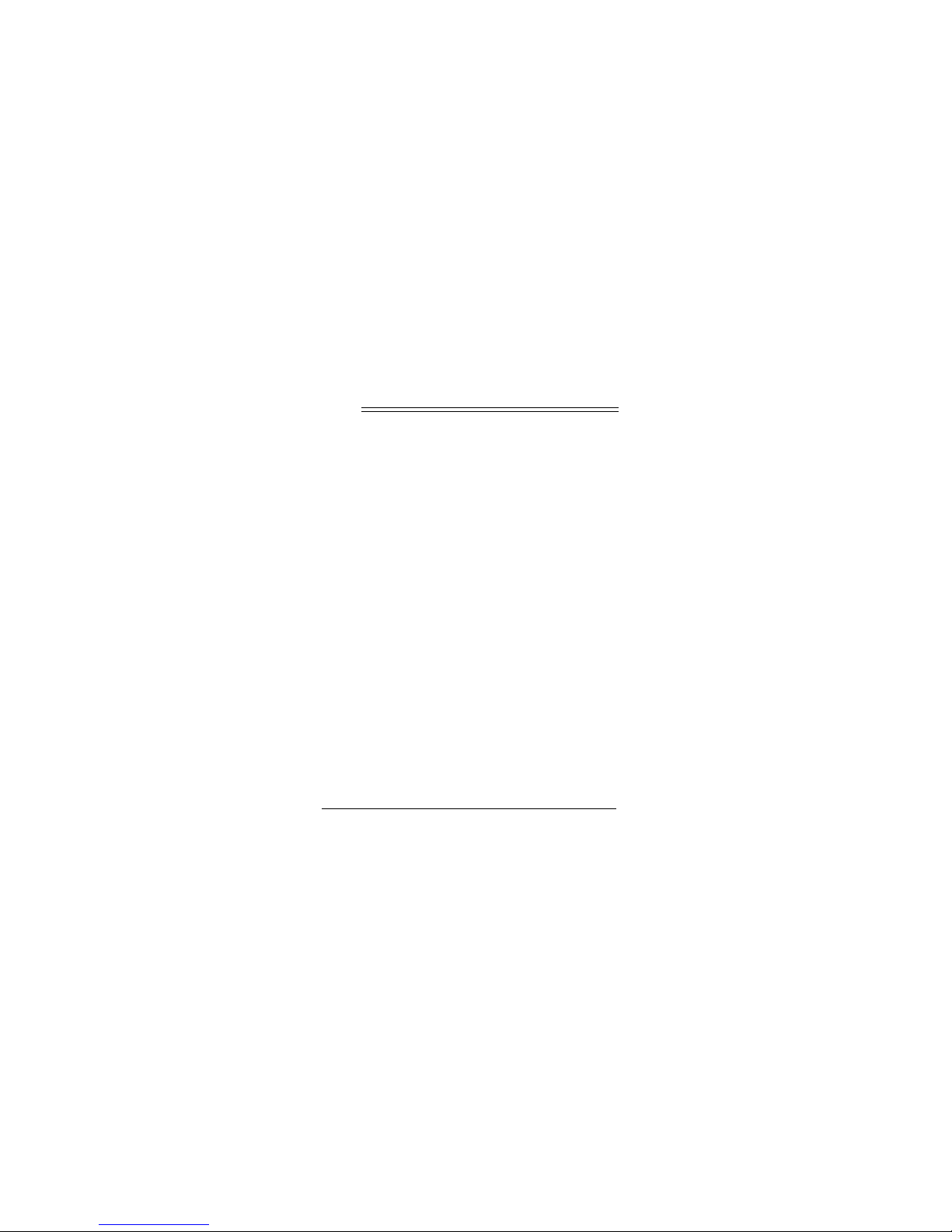
ˆ
Contents
Features ........................................................ 3
System Requirements ................................ 4
FCC Declaration of Conformity .................. 5
The FCC Wants You to Know .................... 6
Installation .................................................... 8
Hardware ................................................... 8
Software ..................................................... 9
Operation ............................... ..................... 10
Using the Wheel ....................................... 10
Using Hyper Grid ..................................... 11
Using Auto Scroll ..................................... 14
Using Zoom .............................................. 14
Troublesho oti ng ......................................... 15
Care ............................................................. 17
2001, 2002 RadioShack Corporation.
©
RadioShack and RadioShack.com are trademarks
Compaq is registered by the U.S. Patent and
2
All Rights Reserved.
used by RadioShack Corporation.
Trademark Office.
Contents
Page 3

ˆ
Features
Your Compaq USB Scrolling Optical Mini
Mouse is designed specifically for notebook
PCs or PCs with a universal serial bus (USB)
port. You can scroll, zoom, or click using the
mouse’s scroll wheel and programmable buttons.
Optical Sensing Technology
mouse movement precisely and smoothly, with
no moving parts to clean or replace.
USB Connector
mouse to your notebook computer’s USB port.
Compact Size —
carry with your notebook computer.
Simple 2-Button Design —
scroll wheel, you can easily use your mouse
with your other notebook computer accessories.
— lets you easily connect the
your mouse is convenient to
Features
— senses
combined with the
3
Page 4
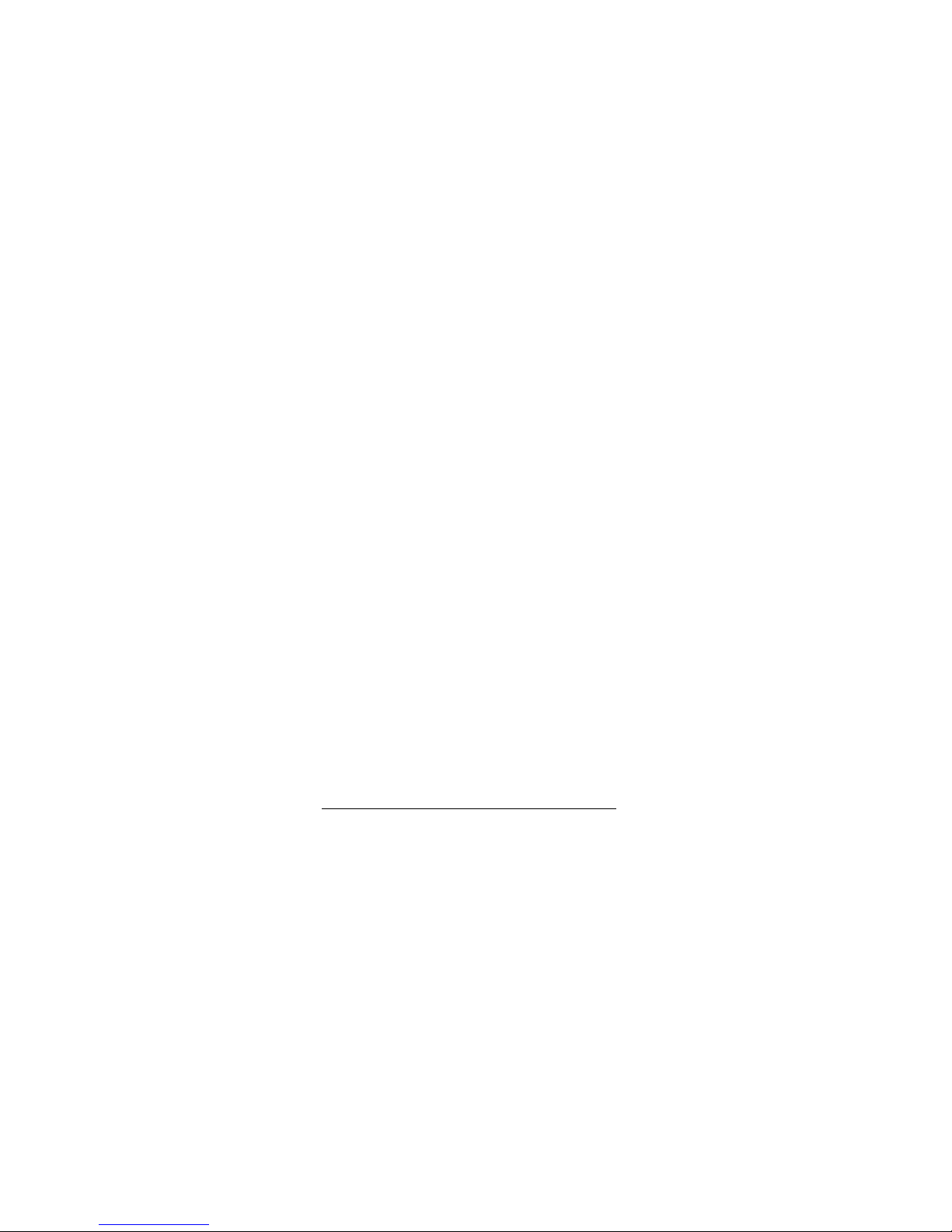
Scroll Wheel
quickly and easily, helping you work with lon g
documents.
— lets you scroll and select
True 400 DPI (Dots per Inch) Resolution
you can easily use the mouse with a monitor
×
that supports 1024
ting you move your mouse fluidly across higher
resolution monitors.
Supplied Driver Diskette
configure your mouse with almost any IBMcompatible computer.
768 resolution and up, let-
— lets you quickly
—
SYSTEM REQUIREMENTS
•IBM‚ PC or compatible with one available
USB port
• 3.5-inch floppy disk drive
• Microsoft Windows‚ 98, 2000, ME, XP
4
Features
Page 5
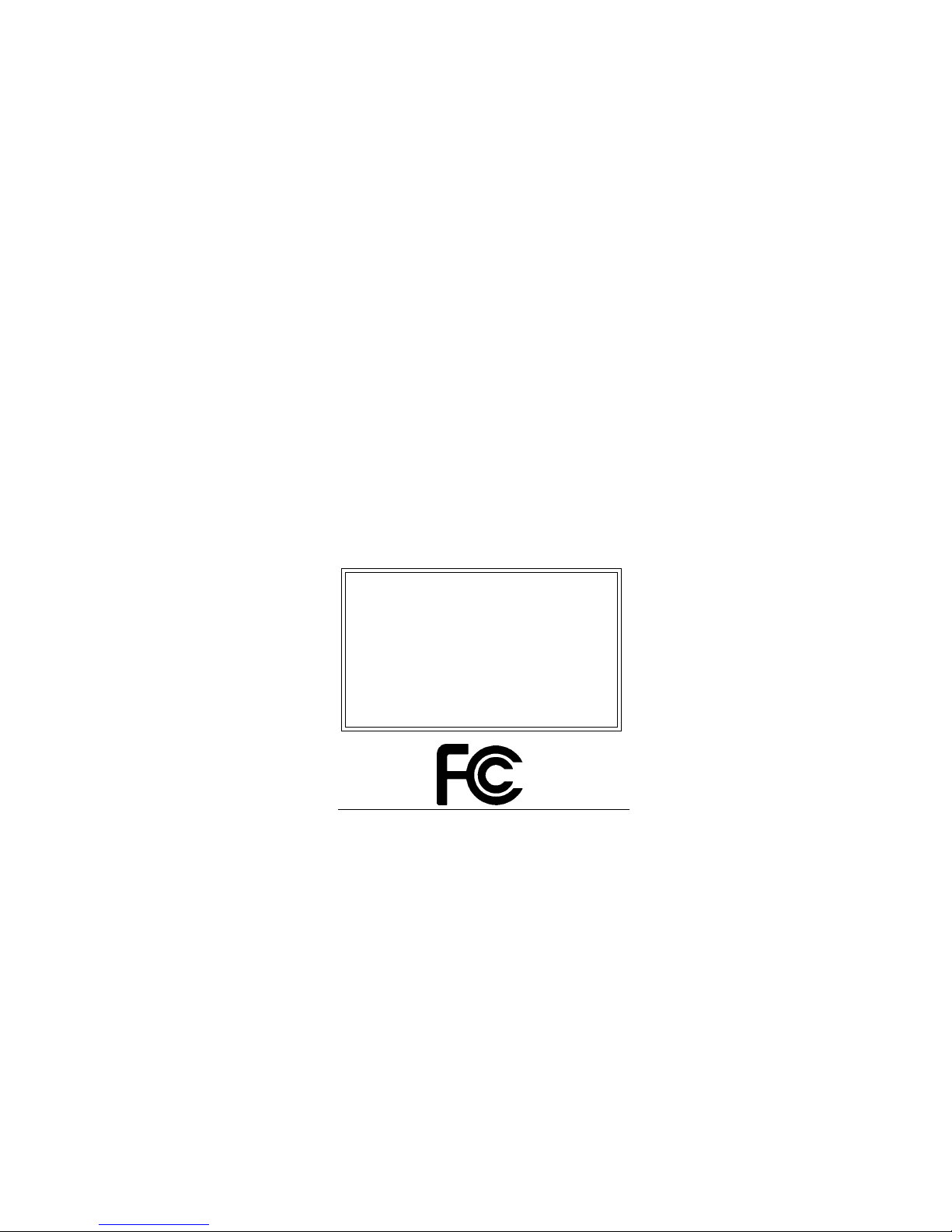
FCC DECLARATION OF
CONFORMITY
This device complies with Part 15 of the
Rules
. Operation is subject to the following two
FCC
conditions: (1) this device may not cause harmful interference, and (2) this device must accept
any interference received, including interference that may cause undesired operation.
Product: USB Scrolling Optical
Mini Mouse
Model: Cat. No. 26-555
Responsible Party: RadioShack
Phone: 817-415-3200
100 Throckmorton
Fort Worth, TX 76102
Features
5
Page 6

THE FCC WANTS YOU TO KNOW
This equipment has been tested and found to
comply with the limits for a Class B digital device, pursuant to Part 15 of the
These limits are designed to provide reasonable
protection against harmful interference in a residential installation. This equipment generates,
uses and can radiate radio frequency energy
and, if not installed and used in accordance with
the instructions, may cause harmful interference to radio communications.
However, there is no guarantee that interference will not occur in a particular installation. If
this equipment does cause harmful interference
to radio or television reception, which can be
determined by turning the equipment off and on,
the user is encouraged to try to correct the interference by one or more of the following measures:
• Reorient or relocate the receiving antenna.
FCC Rules
.
6
Features
Page 7

• Increase the separation between the
equipment and receiver.
• Connect the equipment into an outlet on a
circuit different from that to which the
receiver is connected.
• Consult your local RadioShack store or an
experienced radio/TV technician for help.
• If you cannot eliminate the interference, the
FCC requires that you stop using your
mouse.
Changes or modifications not expressly approved by RadioShack may cause interference
and void the user’s authority to operate the
equipment.
Features
7
Page 8

ˆ
Installation
HARDWARE
You do not need to turn off the computer before
connecting or disconnecting your mouse.
To connect the mouse to your computer, disconnect any mouse already connected to your
computer’s USB port, then plug the mouse’s
rectangular plug into the port. In most cases,
the computer automatically detects the mouse
and prompts you to install the mouse’s driver,
supplied with the Mouse Suite software (see
“Software” on Page 9).
Notes:
• Refer to your computer’s owner’s manual
for the location of the USB port.
• The mouse only works with a USB port. Do
not use a serial port adapter.
8
Installation
Page 9

SOFTWARE
To use all of the features of your new mouse,
you might have to manually install the supplied
Mouse Suite software onto your computer.
Important:
• Your computer might automatically prompt
• Before installing the Mouse Suite software,
If necessary, follow these steps to manually install the Mouse Suite software on your computer.
you to install the mouse’s driver and
Mouse Suite software. If this happens, follow the instructions on the screen and the
readme.txt
instead of the instructions on Page 10,
then restart your computer when the installation is finished.
be sure to quit all applications.
file included with the software
Installation
9
Page 10

1. Insert the Mouse Suite software setup disk
into your floppy disk drive.
2. Click
3. In the
4. Click
5. Follow the instructions that appear.
ˆ
Start
on the task bar, then click
Run
dialog box, type
(For example, if the software setup disk is
in the
a:\setup
Run
dialog box.
in drive A, type
OK
<drive>:\setup
.)
Operation
Run
USING THE WHEEL
Most applications use a scroll function to move
through text. Your mouse’s wheel makes scrolling easier on your hand and wrist by letting you
move your view of the window you are using
with just your fingertip.
10
Operation
.
.
Page 11

Important:
abled by default in your mouse’s software, you
might have to manually enable it in order to use
scrolling functions in applications not compatible
with Microsoft Office 97. See “Using Auto Scroll”
on Page 14.
To scroll, rotate the wheel forward or backward.
To select, press the wheel down.
Although Universal Scrolling is en-
USING HYPER GRID
You can use the Hyper Grid software supplied
with your mouse to set up the mouse so it
quickly executes commonly-used commands.
To u se H yp er G rid, hold down the mouse button you selected when you installed Mouse Suite
to display the grid. Then, while holding the button, move the pointer to an icon on the grid then
release the button to execute the command associated with that icon.
Operation
11
Page 12

Note:
The Hyper Grid software automatically
grays out functions that you cannot use with the
software you are using.
Hyper Grid lets you use the mouse to quickly
execute the following commands.
Minimize
Recall
— minimizes the active window.
— restores/maximizes the active win-
dow.
Close
— closes the active window.
Next Window
— makes the next window active.
Context Menu
button.
12
— emulates the right mouse
Operation
Page 13

Vertical Scroll
Start
— activates the Windows Start menu.
— scrolls document vertically.
Horizontal Scroll
— scrolls document horizon-
tally.
Resize
— jumps to the size grid to resize the
active window. Simply press one of the mouse’s
buttons to cancel this command.
Notes:
• The Vertical Scroll and Horizontal Scroll
commands let you set the mouse so it does
not scroll automatically. If you select these
commands, you must move the mouse to
scroll it. Simply press either of the mouse’s
buttons to cancel either of these commands.
• Selecting the Context command lets you
select the Context menu, even if you programmed the right mouse button to minimize windows.
Operation
13
Page 14

USING AUTO SCROLL
Your mouse’s auto scroll function lets you automatically scroll through a document without
having to move the mouse or mouse wheel.
You can select auto scroll using either of the
mouse’s buttons or the wheel.
To scroll in a document, make sure Quick/Auto
Scroll is set, then press the wheel. appears
at your pointer position. To start auto scrolling,
move your pointer vertically, horizontally, or diagonally away from the origin mark. Auto scroll
speed increases as the pointer is moved away
from the origin mark.
To stop auto scroll, press any mouse button or
rotate the wheel.
USING ZOOM
In some Microsoft Office 97 compatible applications (such as Microsoft Word 97), additional
zooming functions are available. You can use
14
Operation
Page 15

zooming
the
look at a page or “zoom out” to see more of a
page.
function to “zoom in” for a closer
To zoom in, hold down
mouse wheel forward. To zoom out, hold down
Ctrl
and rotate the mouse wheel backward.
ˆ
Troubleshooting
If your mouse is not working as it should, these
suggestions might help you eliminate the problem. If the mouse still does not operate properly, take it to your local RadioShack store for
assistance.
Why isn’t the pointer moving smoothly
• The surface where you are using the
mouse might be unsuitable. For best
results, avoid using the mouse on transparent glass or on shiny material.
Troubleshooting
Ctrl
and rotate the
?
15
Page 16

• The sensor on the bottom of your mouse
might require cleaning. Simply wipe the
sensor with a soft cloth to clean it.
Why aren’t the scrolling functions of my
mouse working with my notebook
?
You might need to disable the trackball or
touchpad in your notebook’s BIOS and enable
the external port in order to successfully use all
of your mouse’s functions.
The mouse was not detected by my computer.
• Make sure the mouse is securely plugged
into your computer’s USB port.
• Check if your PC’s USB port is working
properly. Look on the
page of
System Properties
Device Manager
. If there is a circled exclamation point through the icon, it
means this USB controller has some problem. Try to remove and install it again or
contact your PC manufacturer’s technical
support.
16
Troubleshooting
Page 17

• Check the version of your operating sys-
tem. If you are not running Windows 98 or
Windows 2000, update your operating system so the USB device can be enabled.
• Make sure the USB port was enabled in
the BIOS setup.
Why isn’t there a pointer on the screen?
Why isn’t the pointer responding to the
mouse’s movement?
Your computer did not detect the mouse. Make
sure your mouse’s cable is properly connected
to the correct port.
ˆ
Care
To enjoy your Compaq USB Scrolling Optical
Mini Mouse for a long time:
• Keep the mouse dry. If it gets wet, wipe it
dry immediately.
Care
or
17
Page 18

• Use and store the mouse only in normal
temperature environments.
• Handle the mouse gently and carefully. Do
not drop it.
• Keep the mouse away from dust and dirt.
• Wipe the mouse with a damp cloth occasionally to keep it looking new.
Modifying or tampering with the mouse’s internal components can cause a malfunction and
might invalidate its warranty. If your mouse is
not performing as it should, take it to you r local
RadioShack store for assistance.
18
Care
Page 19

Limited Ninety-Day Warranty
This product is warranted by RadioShack against manufacturing defects in material and workmanship under normal use for ninety (90)
days from the date of purchase from RadioShack company-owned
stores and authorized RadioS hack franchisees and dealers. EXCEPT
AS PROVIDED HEREIN, RadioShack MAKES NO EXPRESS WARRANTIES AND ANY IMPLIED WARRANTIES, INCLUDING THOSE OF
MERCHANTABILITY AND FITNESS FOR A PARTICULAR PURPOSE,
ARE LIMITED IN DURATION TO THE DURATION OF THE WRITTEN
LIMITED WARRANTIES CONTAINED HEREIN. EXCEPT AS PROVIDED HEREIN, RadioShack SHALL HAVE NO LIABILITY OR RESPONSIBILITY TO CUSTOMER OR ANY OTHER PERSON OR
ENTITY WITH RESPECT TO ANY LIABILITY, LOSS OR DAMAGE
CAUSED DIRECTLY OR INDIRECTLY BY USE OR PERFORMANCE
OF THE PRODUCT OR ARISING OUT OF ANY BREACH OF THIS
WARRANTY, INCLUDING, BUT NOT LIMITED TO, ANY DAMAGES
RESULTING FROM INCONVENIENCE, LOSS OF TIME, DATA,
PROPERTY, REVENUE, OR PROFIT OR ANY INDIRECT, SPECIAL,
INCIDENTAL, OR CONSEQUENTIAL DAMAGES, EVEN IF
RadioShack HAS BEEN ADVISED OF THE POSSIBILITY OF SUCH
DAMAGES.
Some states do not allow limitations on how long an implied warranty
lasts or the exclusion or limitation of incidental or consequential damages, so the above limitations or exclusions ma y not apply to yo u. In the
event of a product defect during the warranty period, take the product
and the RadioShack sales receip t as proof of purchase date to any
RadioShack store. RadioShack will, at its option, unless otherwise provided by law: (a) correct the defect by product repa ir withou t char ge for
parts and labor; (b) replace the product with one of the same or similar
design; or (c) refund the purchase price. All replaced parts and products, and products on which a refund is made, become the property of
RadioShack. New or reconditioned pa rts and product s may be used in
the performance of warranty service. Repaired or replaced parts and
products are warranted for the remainder of the original warranty period. You will be charged for repair or replacement of the
(continued)
Care
19
Page 20

(continued)
product made after the expiration of the warranty period. This warranty
does not cover: (a) damage or failure caused by or attributable to acts of
God, abuse, accident, misuse, improper or abnormal usage, failure to follow instructions, improper installation or maintenance, alter ation, lightnin g
or other incidence of excess voltage or current; (b) any repairs other than
those provided by a RadioShack Authorized Service Facility; (c ) consumables such as fuses or batteries; (d) cosmetic damage; (e) transportation,
shipping or insurance costs; or (f) costs of product removal, installation,
set-up service adjustment or reinstallation.
This warranty gives you specific legal rights, and you may also hav e othe r
rights which vary from state to state.
RadioShack Customer Relations, 200 Taylor Street, 6th Floor,
RadioShack Corporation
Fort Worth, Texas 76102
Fort Worth, TX 76102
We Service What We Sell
12/99
26-555
02A02
Printed in China
