Page 1
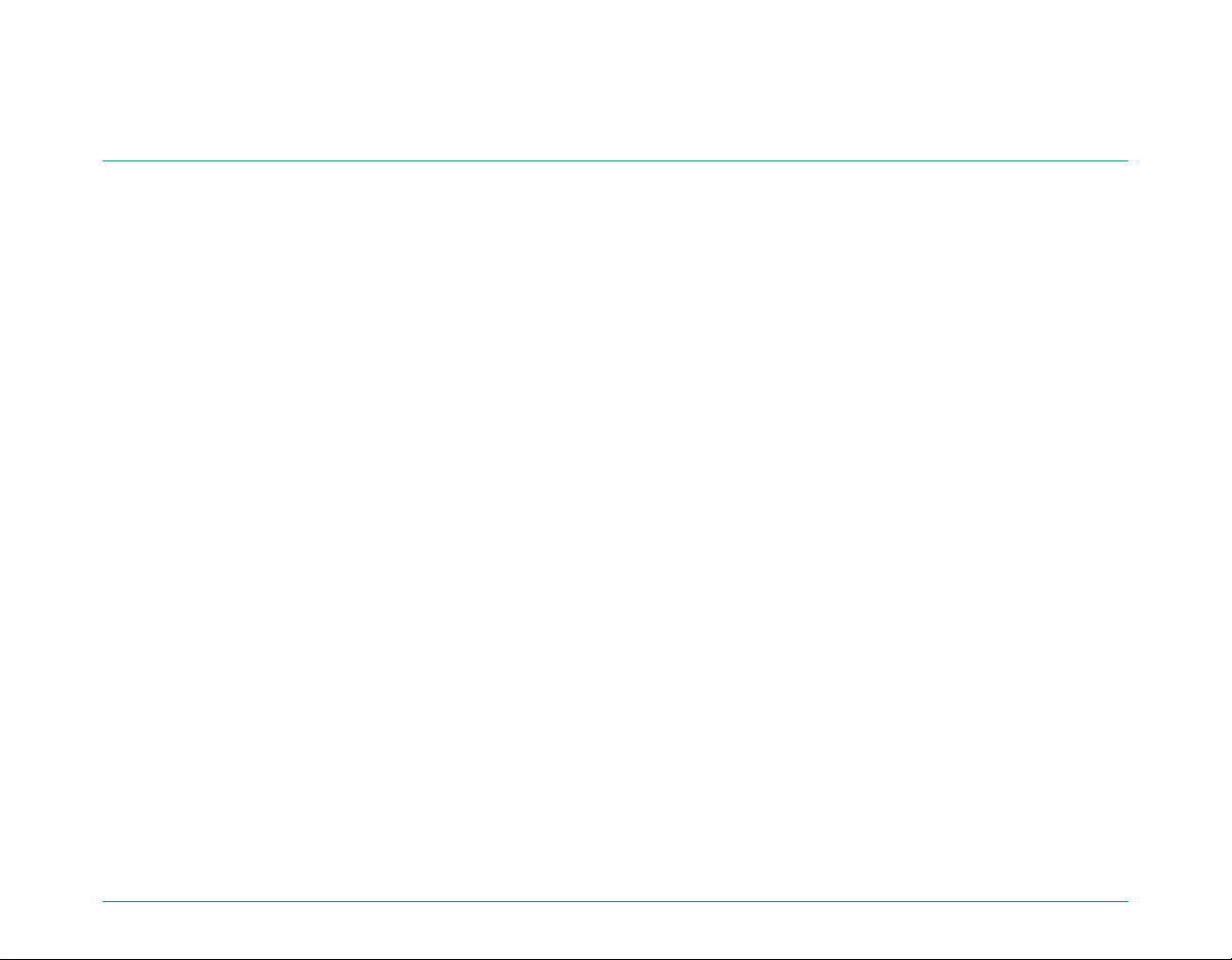
Table of Contents
Chapter 1 - Introduction ...........................................................................................................................................................................1
Chapter 2 - Getting Started ............................................................................................ .......................................................................3
Camera Parts .................................. ..........................................................................................................................................................................................3
Setting Up Your Camera ..................................... ................................................................................................................................................................5
Attaching the Wrist Strap and Lens Cover Leash ............................................................................................................................................5
Installing the Batteries ................................................................................................................................................................................................7
Installing the Main Batt eries ............................................................................................... .............................................................................7
Installing a New Coin Battery .........................................................................................................................................................................8
Checking the Battery Level ..............................................................................................................................................................................9
Charging the Batteries .......................................................................................................................................................................................11
Installing the Memory Card .................................................................................................................................................................................... 11
Checking the Memory Card Status .............................................................................................................................................................13
Formatting a Memory Card ...........................................................................................................................................................................14
Camera Basics .......................................... ..............................................................................................................................................................................15
Turning the Camera On and Off ........................................... ...............................................................................................................................15
Sleep Mode ............................................................................................................................................................................................................16
Using the Camera Modes .............................................................................................. ...........................................................................................17
Understanding the Viewfinder Indicator Light ...............................................................................................................................................18
HP PhotoSmart C500 Digital Camera User’s Guide i
Page 2
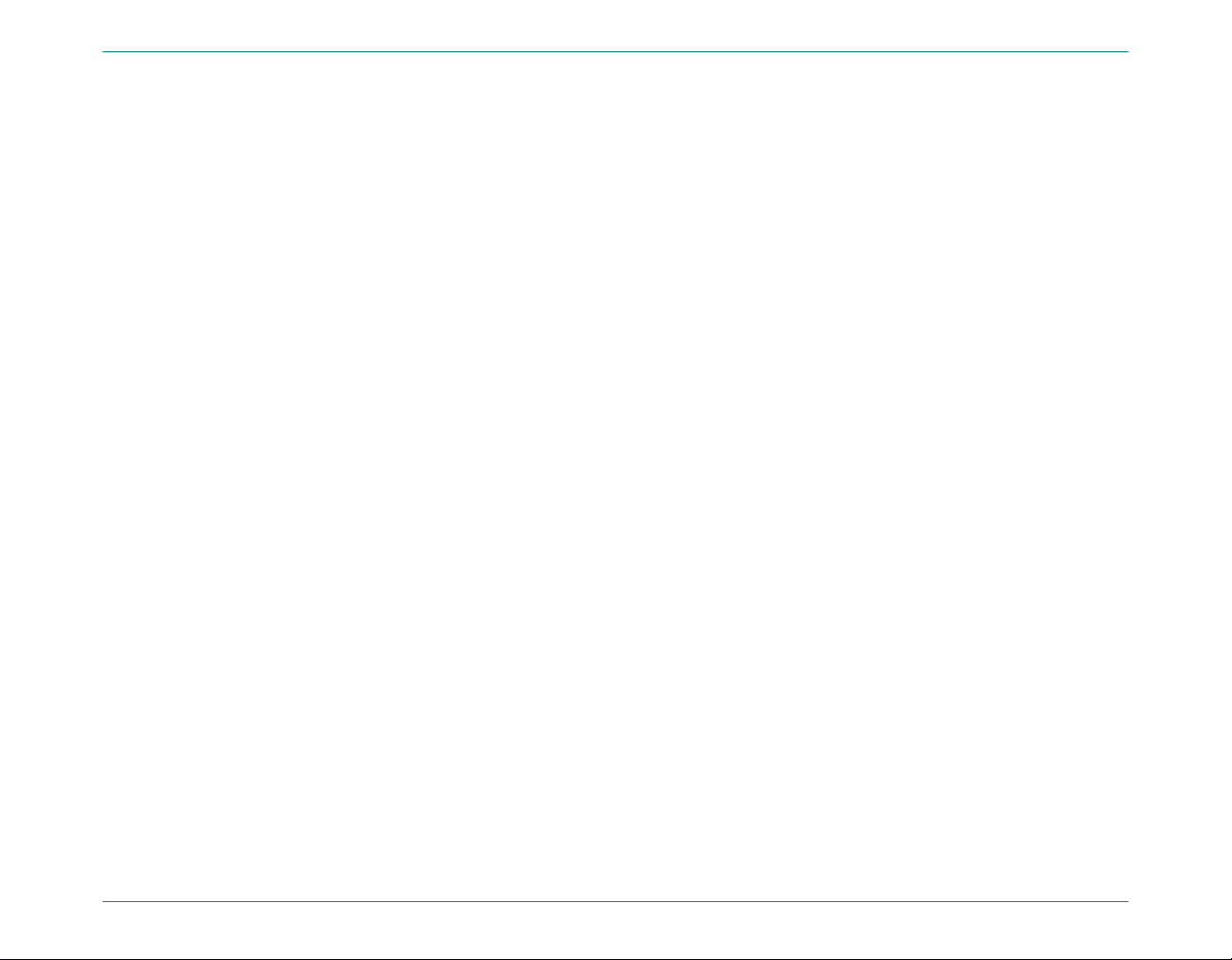
Table of Contents
Using the Color LCD ........................................................................ ..........................................................................................................................19
Overlay Bars ..........................................................................................................................................................................................................21
Soft Keys .................................................................................................................................................................................................................23
Using the Camera Menus ........................................................................................................................................................................................23
Setting the Date and Time ................................... ...................................................................................................................................................24
Changing the Language ..........................................................................................................................................................................................27
Changing the Camera’s Name .......................... ...................................................................................................................................................28
Using an AC Power Adapter (recommended) ....................................... .........................................................................................................29
Chapter 3 - Taking Photos ...... ............................................................................................................................................................30
Overview ..................................................................................................................................................................................................................................30
Taking a Photo .............................................................................................................................................................................................................30
Checking the Camera Status ......................... .........................................................................................................................................................32
Using the Status LCD ........................................................................................................................................................................................32
Using the Color LCD .......................................... ...............................................................................................................................................33
Taking Still, Burst and Timela pse Photos ................................................................................................................................................................35
Taking Still Photos .................................. ...................................................................................................................................................................35
Taking Burst Photos .................................................................................... ..............................................................................................................36
Taking Timelapse Photos .................................................... ...................................................................................................................................38
HP PhotoSmart C500 Digital Camera User’s Guide ii
Page 3
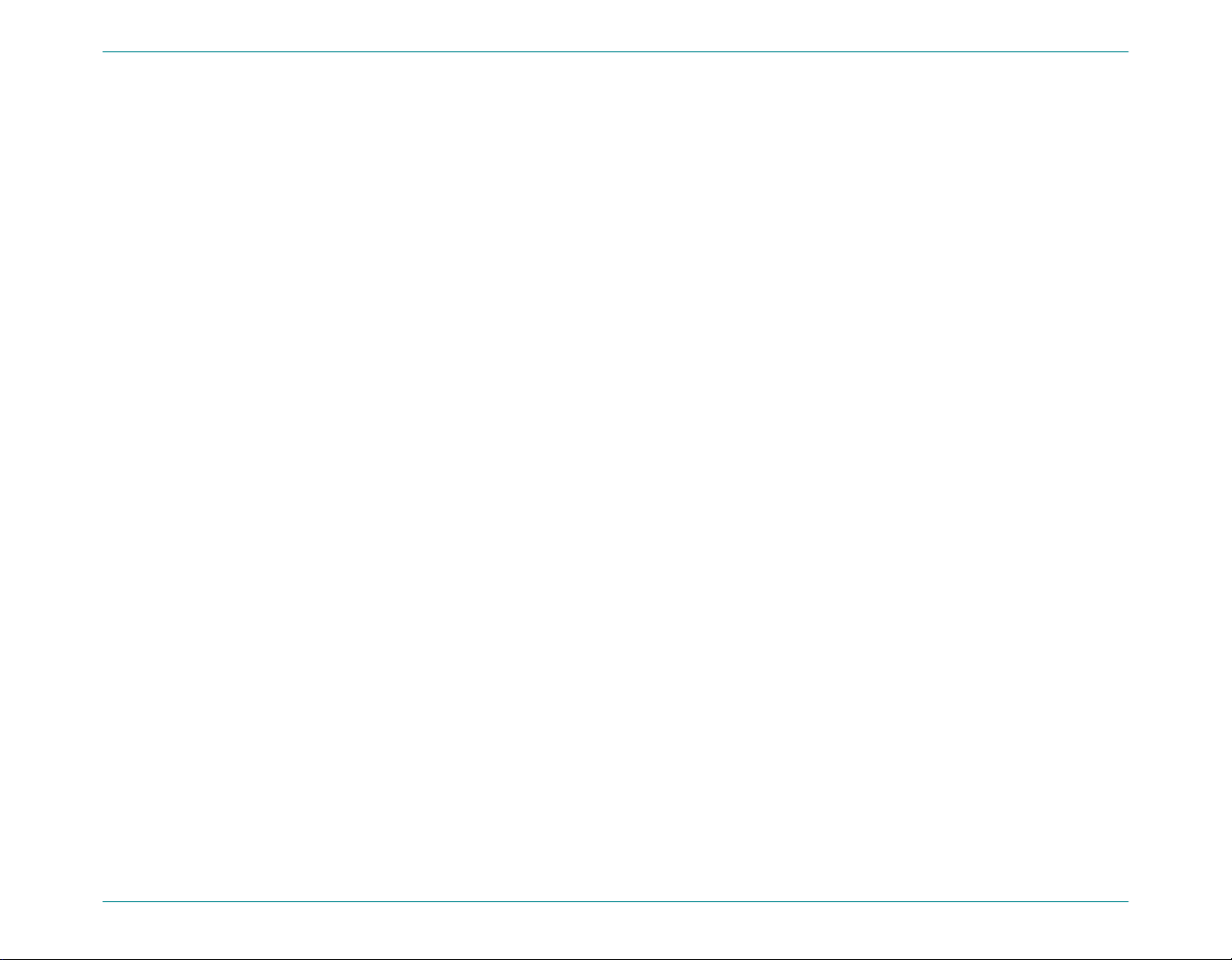
Table of Contents
Adjusting the Camera Settings .....................................................................................................................................................................................42
Taking Black and White Photos .................................................................................. .........................................................................................42
Changing the Flash Setting ..................................................................... ..............................................................................................................43
Adjusting the Photo Quality ......................................................... .........................................................................................................................45
Using the Zoom ...........................................................................................................................................................................................................50
Using Macro Mode .....................................................................................................................................................................................................52
Using the Self-Timer ................................................................................................................................................................................................. 53
Setting the Exposure .... .................................................................... .........................................................................................................................56
Setting the White Balance .................................................................... ...................................................................................................................58
Using Instant Review ................................................................................................................................................................................................60
Setting the Eye Start ......................................................................... .........................................................................................................................62
Setting Hand Held ....................................................................................... ..............................................................................................................62
Setting the Counter Reset .......................................................................................................................................................................................63
Setting Auto Shutoff ........... .......................................................................................................................................................................................64
Setting the Beep ..........................................................................................................................................................................................................65
HP PhotoSmart C500 Digital Camera User’s Guide iii
Page 4

Table of Contents
Chapter 4 - Viewing Photos ...............................................................................................................................................................67
Overview ..................................................................................................................................................................................................................................67
Using Review Mode ............................................................................................................................................................................................................69
Selecting Photos ........................................................................... ..............................................................................................................................69
Marking Photos ...........................................................................................................................................................................................................70
Deleting Photos ........................................................................ .....................................................................................................................................71
Protecting Photos ........................................................................................................................................................................................................72
Categorizing Photos .......................... .........................................................................................................................................................................73
Grouping Photos ..........................................................................................................................................................................................................75
Creating and Removing Groups .................................................................................................................................................................76
Adding Photos to a Group ............................... ..............................................................................................................................................78
Opening and Closing Groups ......................................................................................................................................................................79
Expanding Burst and Timelapse Photos ....... ..................................................................................................................................................80
Searching for Photos .................................................................................................................................................................................................81
Using Play Mode .................................................................................................................................................................................................................84
Viewing Single Photos ..............................................................................................................................................................................................84
Zooming In on Your Photos ............................ ..............................................................................................................................................85
Viewing Burst, Timelapse, and Grouped Photos ........................................................................... ...............................................................86
Creating a Slideshow ................................................................................................................................................................................................87
Deleting Photos ........................................................................ ...................................................................................................................................89
HP PhotoSmart C500 Digital Camera User’s Guide iv
Page 5

Table of Contents
Using Your Television .......................................................................................................................................................................................................90
Selecting the Video Output Format ..................................................................................................................................................................90
Connecting the Camera to a Television ............................................................................................................................................................91
Viewing Photos on a Television ........................ .................................................................... ...............................................................................92
Chapter 5 - Sharing and Printing Photos .............................. ................. .................. .................. ..................................................93
Connecting the Camera to Your PC ...........................................................................................................................................................................93
System Requirements ................................................................................. ..............................................................................................................94
Installing the Software .............................................................................................................................................................................................95
Connecting the Camera ..........................................................................................................................................................................................95
Downloading Photos ............................................................. ...................................................................................................................................96
Printing Photos ............................................................................................................................................................................................................98
Connecting the Camera to Your Macintosh ..........................................................................................................................................................101
System Requirements ................................................................................. .............................................................................................................101
Installing the Software ............................................................................................................................................................................................101
Connecting the Camera ........................................................................................................................................................................................102
Downloading Photos ............................................................. .................................................................................................................................103
Printing Photos ..........................................................................................................................................................................................................105
HP PhotoSmart C500 Digital Camera User’s Guide v
Page 6

Table of Contents
Printing Photos Without a Comp uter .......................................................................................................................................................................106
Using a Card Reader ........................................................................................................................................................................................................106
Using a Digital Print Order Format (DPOF) File .. .................................................................................................................................................107
JetSending Photos ............................................................................................................................................................................................................109
Transmitting Photos Between Two Cameras ..........................................................................................................................................................112
Using Digita Scripts ............................................................................................................................................................................................................114
Chapter 6 - Troubleshooting and Maintenance .......................................................................................................................115
Problems and Solutions ..................................................................... ..............................................................................................................................115
Getting Assistance ...............................................................................................................................................................................................................116
HP PhotoSmart on the Internet ......................... ...................................................................................................................................................116
Help ..................................................................................................................................................................................................................................117
Contacting HP Customer Care ........................................................................... ...............................................................................................117
HP Customer Care Online ......................................................................... ....................................................................................................117
HP Customer Care by Phone .......................................................................................................................................................................118
Maintenance ..........................................................................................................................................................................................................................118
HP PhotoSmart C500 Digital Camera User’s Guide vi
Page 7

Table of Contents
Appendix A - Safety, Regulatory, and Warranty Information ...........................................................................................119
Safety Information ..............................................................................................................................................................................................................119
Regulatory Notices .......................................................................................... .................................................................................................................120
U.S.A. ..............................................................................................................................................................................................................................120
Canada ..........................................................................................................................................................................................................................120
Hewlett-Packard Limited Warranty Statement ......................................................................................................................................................121
Hewlett-Packard Year 2000 Warranty for Consumer Products Distributed Through Authorized Resellers ..........................123
Appendix B - Reference .....................................................................................................................................................................124
Menu Structure ....................................................................................................................................................................................................................124
Record (Rec) Mode .............. .................................................................... ..................................................................................................................124
Review (Rev) Mode .................... .................................................................... .............................................................................................................127
Play Mode ................................................................................... ..................................................................................................................................128
Icons .........................................................................................................................................................................................................................................129
Color LCD .....................................................................................................................................................................................................................129
Categories ..................................................... ......................................................... ..............................................................................................132
Status LCD ............................................................................................................ ........................................................................................................133
Error Messages ................................... .................................................................... .............................................................................................................134
Color LCD .....................................................................................................................................................................................................................134
Status LCD ............................................................................................................ ........................................................................................................134
Camera Specifications .... ................................................................................................... ..............................................................................................135
HP PhotoSmart C500 Digital Camera User’s Guide vii
Page 8

Table of Contents
Glossary ....................................................................................................................................................................................................136
Index ..........................................................................................................................................................................................................142
HP PhotoSmart C500 Digit al Camera User’s Guide viii
