Page 1

QuickSpecs
Overview
Compaq Evo Notebook N400c
Compaq Evo Notebook N400c
Compaq Evo Notebook N400cCompaq Evo Notebook N400c
1.
Colour Display
2.
Suspend/Resume Button
3.
Easy Access Internet Buttons
4.
Rear System Ports (Parallel, Serial, TV Out)
5.
RJ-11
6.
RJ-45
7.
IR
8.
USB (1 of 2)
9.
PC Card Slot
10.
Audio In/Out Jacks
11.
On/Off Button
12.
Power/Battery LEDs
13.
External Volume Control/Mute
14.
Point Stick Pointing Device
15.
Security Cable Slot
16.
Full-size Keyboard
17.
USB (2 of 2)
18.
AC Power Connector
19.
Internal Lithium-Ion Battery
20.
VGA Out Port
21.
Secondary Battery Connector
1.
Multiport Connector
2.
Multiport Module
DA - 10844 Canada — Version 19 — September 23, 2003
Page 1
Page 2
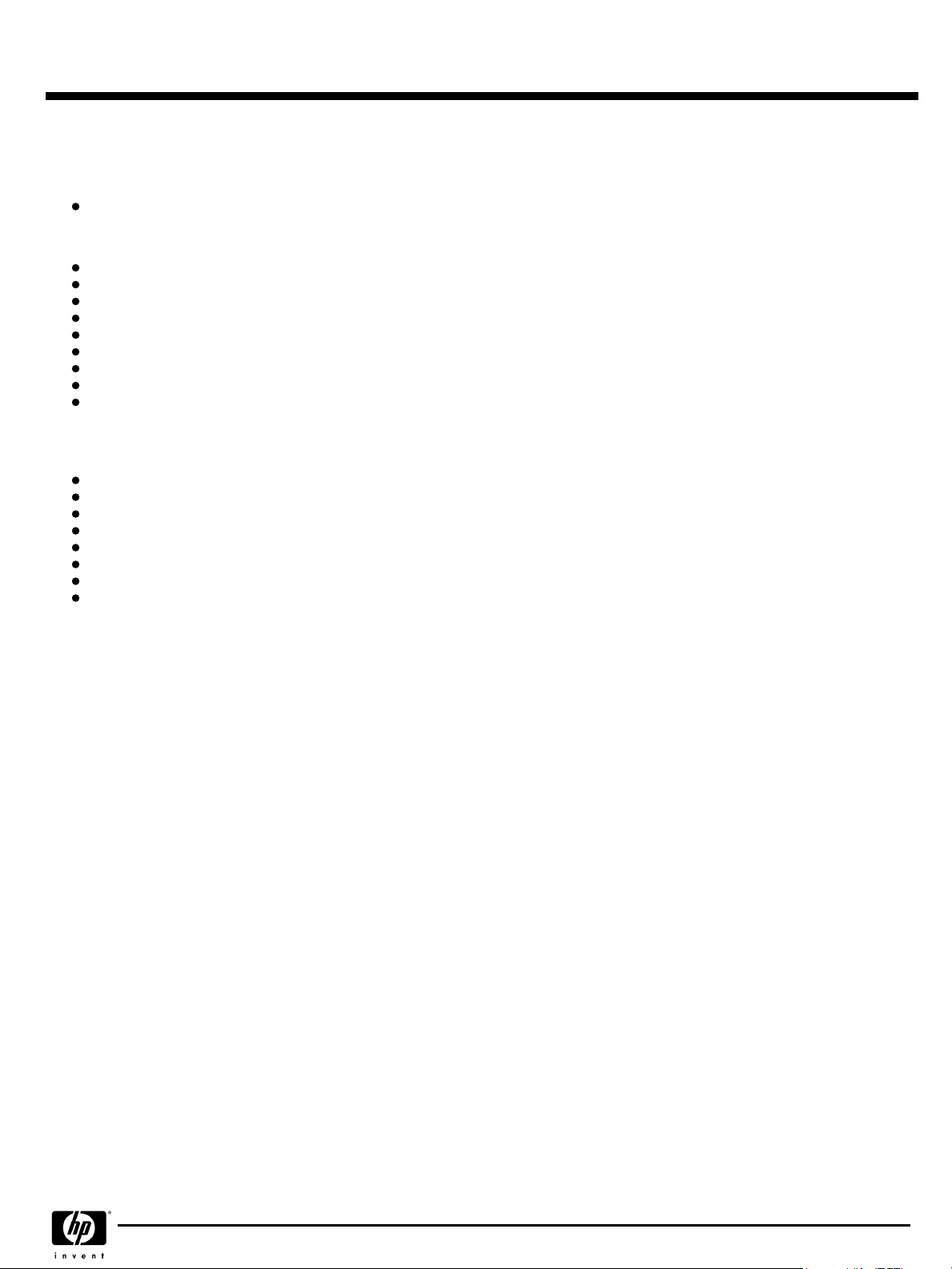
QuickSpecs
Compaq Evo Notebook N400c
Compaq Evo Notebook N400c
Compaq Evo Notebook N400cCompaq Evo Notebook N400c
Overview
What's New
What's New
What's NewWhat's New
Mobile Intel® Pentium® III 850 MHz processor with SpeedStep™ technology
At A Glance
At A Glance
At A GlanceAt A Glance
Weighs only 3.5 lb/1.59 kg
Less than 1 in/2.3 cm thin
12.1-inch XGA TFT display
128-MB SDRAM upgradeable to 512 MB
20-GB User removable SMART hard drive
Integrated mini PCI 56K V.90 modem plus 10/100 NIC
Complete set of system ports
Microsoft® Windows® XP Professional Edition/Microsoft Windows 2000 (dual install)
Protected by a Three-year, Worldwide Limited Warranty — Certain restrictions and exclusions apply. For details, consult the Product Information
Centre at 1-888-882-6672.
What's Special
What's Special
What's SpecialWhat's Special
Ultra-light weight – 3.5 lb/1.59 kg
Innovative MultiPort
Full sized keyboard
Support for up to four batteries*
Optional Mobile Expansion Unit providing Multimedia, storage and enhanced security features
Magnesium display enclosure
Compatible with current Compaq enterprise docking solutions
Industry leading PC lifecycle solutions
NOTE:
NOTE:
NOTE: NOTE:
* = Requires optional MEU.
DA - 10844 Canada — Version 19 — September 23, 2003
Page 2
Page 3

QuickSpecs
Standard Features
Processor and Panel
Processor and Panel
Processor and PanelProcessor and Panel
Memory
Memory
MemoryMemory
Communications
Communications
CommunicationsCommunications
Keyboard
Keyboard
KeyboardKeyboard
850 MHz Mobile Intel Pentium III processor with SpeedStep technology with 256-KB L2 cache
12.1-inch TFT XGA display with 1024x768 resolution up to 16.7M colours
Standard
Maximum
NOTE:
NOTE:
NOTE: NOTE:
Compaq branded memory modules to ensure compatibility.
NOTE:
NOTE:
NOTE: NOTE:
Due to the non-industry standard nature of some third-party memory modules, we strongly recommend using only
256-MB and 512-MB 133-MHz memory are not compatible with the Evo Notebook N400c.
Type III Mini PCI 56K (V.90) modem plus 10/100 NIC Combo
NOTE:
NOTE:
NOTE: NOTE:
transmission rates currently do not reach 56 KB/s, and will vary with line conditions.
NOTE:
NOTE:
NOTE: NOTE:
Designed only to allow faster downloads from V.90 compliant sources. Maximum achievable download
Communication availability is subject to country regulatory approval.
Full size desktop compatible keyboard, special feature hotkeys for instant access to power conservation,
QuickLock/QuickBlank (ex: FN+F6), toggle between internal and external, or simultaneous displays, battery gauge,
MultiPort on/off, speaker volume control, and brightness
128-MB SDRAM
512-MB SDRAM (with two slots)
Compaq Evo Notebook N400c
Compaq Evo Notebook N400c
Compaq Evo Notebook N400cCompaq Evo Notebook N400c
Easy Access Internet
Easy Access Internet
Easy Access InternetEasy Access Internet
Buttons
Buttons
ButtonsButtons
Pointing Device
Pointing Device
Pointing DevicePointing Device
PC Card Slots
PC Card Slots
PC Card SlotsPC Card Slots
Storage
Storage
StorageStorage
The Evo Notebook N400c comes with four Easy Access Buttons designed to increase customer productivity by providing
one-touch access to helpful Compaq information, favorite Internet destinations, files, or applications.
Pointstick
One Type II PC Card Slot that supports both 32-bit CardBus
and 16-bit PCMCIA Cards
Diskette Drives
Optical Drives
Hard Drive
Optional Floppy Drive*
Optional SuperDisk 2X LS –120 Drive*
DVD/CD-RW Combo Drive*
CD-RW Drive*
DVD-ROM Drive*
CD-ROM Drive*
20-GB SMART
NOTE:
NOTE:
NOTE: NOTE:
* = Requires optional Mobile Expansion Unit (MEU).
(Full support in Microsoft Windows 9.x and Windows 2000)
DA - 10844 Canada — Version 19 — September 23, 2003
Page 3
Page 4
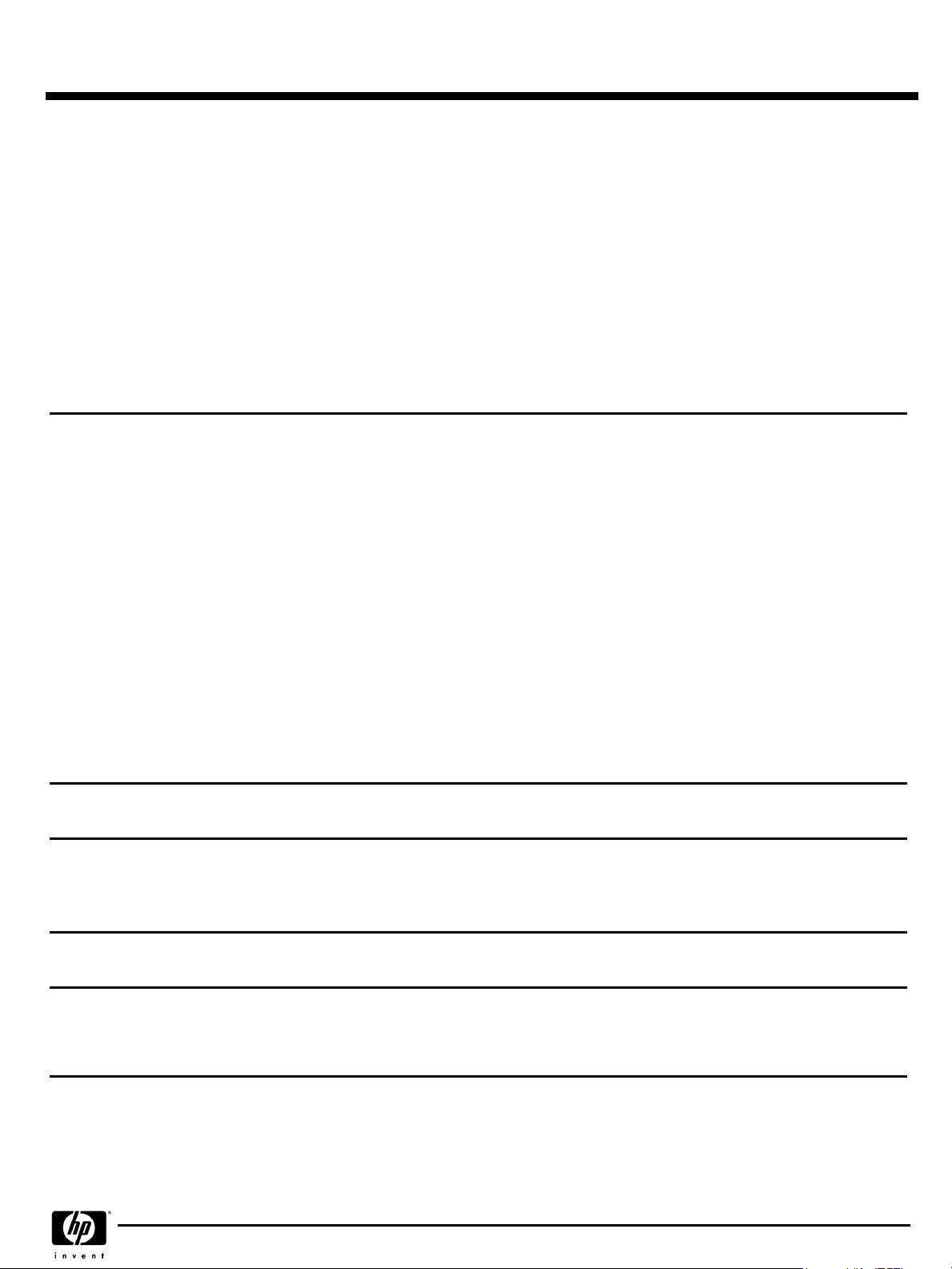
QuickSpecs
Standard Features
Multimedia
Multimedia
MultimediaMultimedia
Interfaces
Interfaces
InterfacesInterfaces
Compaq Premier·Sound for enhanced stereo audio (with optional MEU)
Integrated 16-bit Sound Blaster Pro-compatible stereo audio
Integrated speaker and microphone
External volume controls
Headphone-out
Microphone in
Software MPEG1 support
DVD movie playback software
DVD-ROM Drive with DVD movie playback*
DVD/CD-RW Combo Drive*
CD-ROM Drive*
2X AGP Graphics
8-MB SDRAM
NOTE:
NOTE:
NOTE: NOTE:
MultiPort
PC Card
Enhanced Parallel EPP/ECP
Serial Port
External Monitor
TV-out
Headphone/Line-out
Microphone in
AC Power
RJ-11 (modem)
RJ-45 (NIC)
Infrared Port
USB Port
LED status indicators
* = Requires optional Mobile Expansion Unit (MEU).
Compaq Evo Notebook N400c
Compaq Evo Notebook N400c
Compaq Evo Notebook N400cCompaq Evo Notebook N400c
1
One Type II
1
1
1
1
1
1
1
1 (Model dependent)
1 (Model dependent)
1 (4 Mb/s support)
(IrDA 4 MB compliant. IR performance will vary depending on performance of IR
peripherals and application used.)
2
7
Graphics
Graphics
GraphicsGraphics
Display
Display
Display Display
Display
Display
DisplayDisplay
Operating System
Operating System
Operating SystemOperating System
One of the following
(External)
(Internal)
ATI Mobility M1 with 8-MB SDRAM
Up to 32-bit per pixel colour depth
Supports 640 x 480, 800 x 600, 1024 x 768, 1152 x 864, 1280 x 1024, or 1600 x 1200 resolutions up to 100-Hz refresh
rate, dependent upon monitor capability, and resolution and colour depth settings
12.1-inch TFT XGA display with 1024 x 768 resolution up to 16.7M colours
Dual installation of Microsoft Windows XP Professional Edition and Microsoft Windows 2000
Microsoft Windows 2000 preinstalled/Microsoft Windows NT 4.0 on Quick Restore CD
Microsoft Windows 98 SE preinstalled
DA - 10844 Canada — Version 19 — September 23, 2003
Page 4
Page 5

QuickSpecs
Standard Features
Software
Software
SoftwareSoftware
System Recovery
System Recovery
System RecoverySystem Recovery
Intelligent Manageability
Intelligent Manageability
Intelligent ManageabilityIntelligent Manageability
Compaq Insight Management Agents
Diagnostics for Microsoft Windows
DVD Playback Software (with optional MEU)
Altiris eXpress™ Client
Compaq Power Management
Compaq Security Management
Safety and Comfort Guide
Acrobat Reader
Reference Guide
Each unit is shipped with a CD kit for quick recovery (erases hard disk and restores manufacturer installed image) and
software recovery (installs only selected standard software).
Compaq Intelligent Manageability, a key component of PC Lifecycle Solutions, is the broad set of manageability features
found on Compaq Deskpro EN desktops, Armada notebooks, Evo Clients, Professional Workstations, iPAQ Deskside and
ProLiant server products. These best-in-class features on PC clients comply with industry standards, such as DMI and Wired
for Management, while pioneering new ground in client manageability. Compaq introduced the industry's first line of
manageable clients in 1995 and has been driving the industry ever since. With Compaq's lifecycle management
philosophy, enterprises have all of the pieces for end-to-end management and proven tools for hassle-free management of
PCs. The combination of these tools will significantly lower the Total Cost of Ownership of managing the computing
environment. Intelligent Manageability offers solutions in the areas of Initial Configuration and Deployment, Asset
Tracking and Security, Software Updating and Management, and Fault Notification and Recovery. For more information,
visit these Compaq websites:
http://www.compaq.com/solutions/pcsolutions NOTE:
Compaq Evo Notebook N400c
Compaq Evo Notebook N400c
Compaq Evo Notebook N400cCompaq Evo Notebook N400c
http://www.compaq.com/im; http://www.compaq.com/easydeploy
NOTE:
NOTE: NOTE:
These Web sites are available in English only.
;
Security
Security
SecuritySecurity
Power Supply
Power Supply
Power SupplyPower Supply
Battery
Battery
BatteryBattery
Configuration Control Hardware
Memory Change Alert
Ownership Tag
Setup Password
Power-On Password
DriveLock
Enabled for PC SmartCard options
External AC Adapter (only 0.39 lb/0.18 kg, 6-foot/1.8 metre) power cord included. Total length including External AC
adapter is 12 feet/3.66 metre
The Evo Notebook N400c 4-cell internal main Lithium-Ion battery provides over two hours of battery life; over four hours
achieved using optional external battery.
NOTE:
NOTE:
NOTE: NOTE:
were achieved running the eTesting Labs Inc.'s BatteryMark™ Test version 4.0.1 on an N400c with an Intel Pentium III 700
MHz CPU, 12.1-inch XGA panel, 128-MB RAM, 20-GB HDD, 4-cell Lithium-Ion battery, and combination NIC/modem.
System parameters were set according to Ziff Davis recommendations: panel brightness 50%, hard drive standby and video
idle time three minutes, and Intel SpeedStep battery optimized mode.
NOTE:
NOTE:
NOTE: NOTE:
were achieved running the eTesting Labs Inc.'s BatteryMark Test version 4.0.1 on an N400c with an Intel Pentium III 850
MHz CPU, 12.1-inch XGA panel, 128-MB RAM, 20-GB HDD, 4-cell Lithium-Ion battery, and combination NIC/modem.
System parameters were set according to Ziff Davis recommendations: panel brightness 50%, hard drive standby and video
idle time 3 minutes, Intel SpeedStep battery optimized mode and battery conservation mode set to high.
NOTE:
NOTE:
NOTE: NOTE:
representations or warranties as to the result of the test. BatteryMark is a trademark of Ziff Davis Publishing Holdings Inc.
and affiliate of eTesting Labs Inc. in the U.S. and other countries.
Actual results may vary with product model, configuration, and individual usage. Compaq results of 2:31 (hr:min)
Actual results may vary with product model, configuration, and individual usage. Compaq results of 2:16 (hr:min)
These tests were performed without independent verification by eTesting Labs Inc. eTesting Labs Inc. makes no
DA - 10844 Canada — Version 19 — September 23, 2003
Page 5
Page 6

QuickSpecs
Standard Features
Power Conservation
Power Conservation
Power ConservationPower Conservation
MultiBay Devices
MultiBay Devices
MultiBay DevicesMultiBay Devices
(with optional MEU)
MultiPort
MultiPort
MultiPortMultiPort
Intel SpeedStep technology (allows a Battery Optimized Mode where CPU draws 50% of normal power yet affords 70 to 80%
of maximum PIII processing speed)
Hibernation
Instant-on via Standby
Pop-ups with three presets
One custom level of power conservation
ACPI compliant
MultiBay devices may be swapped with the system powered on (hot) or in suspend mode (warm) under Microsoft Windows
98 SE or Windows 2000 (except MultiBay Zip drive or MultiBay secondary hard drive).
MultiBay devices can be swapped with system power off under any supported operating system.
NOTE:
NOTE:
NOTE: NOTE:
Integrated MultiPort expands functionality via user removable MultiPort Modules. MultiPort modules can provide integrated
wireless communications and enhanced security features. MultiPort modules can be hot swapped with the system powered
on (hot) or in suspend mode (warm) under any supported operating system. The MultiPort interface is based on the USB 1.1
Standard Specification
NOTE:
NOTE:
NOTE: NOTE:
Microsoft Windows NT 4.0 does not support hot swapping of the CD-RW drive.
Microsoft Windows NT does not support USB technology.
Compaq Evo Notebook N400c
Compaq Evo Notebook N400c
Compaq Evo Notebook N400cCompaq Evo Notebook N400c
Service and Support
Service and Support
Service and SupportService and Support
Naming Convention
Naming Convention
Naming ConventionNaming Convention
Compaq Services includes a Three-year, Worldwide Limited Warranty, pick-up or carry-in, toll-free 7 x 24 hardware
technical phone support. Optional services include upgrade to Three-year Standard Warranty, Onsite Warranty, or
Application and Operating System Support.
NOTE:
NOTE:
NOTE: NOTE:
http://www.compaq.com/support/warranty_upgrades/product_specific_warranty.html
NOTE:
NOTE:
NOTE: NOTE:
Certain restrictions and exclusions apply. For details, consult the Product Information Centre at 1-888-882-6672.
This Web site is available in English only.
The Etymology of a Model name:
DA - 10844 Canada — Version 19 — September 23, 2003
Page 6
Page 7

QuickSpecs
Standard Features
N4CP850X220C25PoL
N4CP850X220C25PoL
N4CP850X220C25PoLN4CP850X220C25PoL
P/N 470026-529/-633
N4CP850X220C12P6L
N4CP850X220C12P6L
N4CP850X220C12P6LN4CP850X220C12P6L
P/N 470022-683/-684
Display
Display
DisplayDisplay
Processor
Processor
ProcessorProcessor
Cache Memory
Cache Memory
Cache MemoryCache Memory
Memory
Memory
MemoryMemory
Optical Drive
Optical Drive
Optical DriveOptical Drive
Hard Drive
Hard Drive
Hard DriveHard Drive
Modem
Modem
ModemModem
Graphics
Graphics
GraphicsGraphics
Audio
Audio
AudioAudio
Operating System
Operating System
Operating SystemOperating System
MultiPort
MultiPort
MultiPortMultiPort
Display
Display
DisplayDisplay
Processor
Processor
ProcessorProcessor
Cache Memory
Cache Memory
Cache MemoryCache Memory
Memory
Memory
MemoryMemory
Optical Drive
Optical Drive
Optical DriveOptical Drive
Hard Drive
Hard Drive
Hard DriveHard Drive
Modem
Modem
ModemModem
Graphics
Graphics
GraphicsGraphics
Audio
Audio
AudioAudio
Operating System
Operating System
Operating SystemOperating System
MultiPort
MultiPort
MultiPortMultiPort
Compaq Evo Notebook N400c
Compaq Evo Notebook N400c
Compaq Evo Notebook N400cCompaq Evo Notebook N400c
12.1-inch colour TFT XGA
Mobile Intel Pentium III 850 MHz
256-KB, L2 Cache
Standard
Maximum
None
20-GB SMART
Type III Mini PCI 56K (V.90) modem plus 10/100 NIC Combo
ATI Mobility M 8-MB SDRAM
Compaq Premier·Sound
Microsoft Windows XP/Windows 2000
Optional wireless modules available
12.1-inch colour TFT XGA
Mobile Intel Pentium III 850 MHz
256-KB, L2 Cache
Standard
Maximum
None
20-GB SMART
Type III Mini PCI 56K (V.90) modem plus 10/100 NIC Combo
ATI Mobility M 8-MB SDRAM
Compaq Premier·Sound
Microsoft Windows 2000/Windows NT 4.0
Optional wireless modules available
256-MB SDRAM
512-MB SDRAM
128-MB SDRAM
512-MB SDRAM
N4CP850X220C12P8L
N4CP850X220C12P8L
N4CP850X220C12P8LN4CP850X220C12P8L
P/N 470022-682/-649
Display
Display
DisplayDisplay
Processor
Processor
ProcessorProcessor
Cache Memory
Cache Memory
Cache MemoryCache Memory
Memory
Memory
MemoryMemory
Optical Drive
Optical Drive
Optical DriveOptical Drive
Hard Drive
Hard Drive
Hard DriveHard Drive
Modem
Modem
ModemModem
Graphics
Graphics
GraphicsGraphics
Audio
Audio
AudioAudio
Operating System
Operating System
Operating SystemOperating System
MultiPort
MultiPort
MultiPortMultiPort
12.1-inch colour TFT XGA
Mobile Intel Pentium III 850 MHz
256-KB, L2 Cache
Standard
Maximum
None
20-GB SMART
Type III Mini PCI 56K (V.90) modem plus 10/100 NIC Combo
ATI Mobility M 8-MB SDRAM
Compaq Premier·Sound
Microsoft Windows 98SE
Optional wireless modules available
128-MB SDRAM
512-MB SDRAM
DA - 10844 Canada — Version 19 — September 23, 2003
Page 7
Page 8

QuickSpecs
Options
Memory
Memory
MemoryMemory
Monitors
Monitors
MonitorsMonitors
MultiBay Hard Drives
MultiBay Hard Drives
MultiBay Hard DrivesMultiBay Hard Drives
128-MB (133 MHz) Memory Upgrade
64-MB (133 MHz) Memory Upgrade
256-MB (100 MHz) Memory Upgrade
NOTE:
NOTE:
NOTE: NOTE:
recommend using only Compaq branded memory modules to ensure compatibility.
TFT8020 Flat Panel Colour 18-inch (carbon)
TFT5010 Flat Panel Colour 15-inch (carbon)
P1210 CRT 22-inch (carbon/silver)
P910 CRT 19-inch (carbon/silver)
S710 CRT 17-inch (carbon)
S510 CRT 15-inch (carbon)
30-GB SMART Hard Drive
20-GB SMART Hard Drive
Due to the non-industry standard nature of some third-party memory modules, we strongly
Compaq Evo Notebook N400c
Compaq Evo Notebook N400c
Compaq Evo Notebook N400cCompaq Evo Notebook N400c
197897-B25
197896-B25
161554-B21
159244-xxx
154486-xxx
230538-001
230535-001
154499-002
168636-002
212791-B25
212790-B25
MultiBay Storage Devices
MultiBay Storage Devices
MultiBay Storage DevicesMultiBay Storage Devices
Other Storage Devices
Other Storage Devices
Other Storage DevicesOther Storage Devices
Mobile Expansion Unit
Mobile Expansion Unit
Mobile Expansion UnitMobile Expansion Unit
(MEU)
(MEU)
(MEU)(MEU)
DVD/CD-RW Combo Drive
CD-RW Drive
DVD-ROM Drive
CD-ROM Drive
SuperDisk 2X LS –120 Drive
Floppy Drive
Iomega Zip 250 Drive
IBM 1-GB Microdrive (PC card Device)
USB Disk-on-Key – 8 MB
USB Diskette drive
MEU with CD-RW drive and Floppy drive
MEU with 8X DVD-ROM drive and Floppy drive
MEU with 24X Max CD-ROM drive* and Floppy drive
NOTE:
NOTE:
NOTE: NOTE:
* = Data transfer rates will vary from 150 KB/s to 3600 KB/s.
260472-B25
136186-B25
138230-B25
298452-B25
197895-B25
226935-B25
217387-B25
217390-B25
249552-B25
230330-B25
234281-B25
234280-B25
234279-B25
DA - 10844 Canada — Version 19 — September 23, 2003
Page 8
Page 9

QuickSpecs
Options
Connectivity
Connectivity
ConnectivityConnectivity
Wireless Connectivity
Wireless Connectivity
Wireless ConnectivityWireless Connectivity
Compaq Type III Mini PCI 56K (V.90) Modem
Compaq Type III Mini PCI 56K (V.90) Modem plus 10/100 NIC Combo
Compaq Type III Mini PCI 56K (V.90) Modem plus 10/100 IPSEC NIC Combo
Compaq M420 56K Global Modem
10/100 TX PC Card UTP Controller
100Base TX Ethernet Upgrade
1394 PC Card
NOTE:
NOTE:
NOTE: NOTE:
Compaq Web site at:
NOTE:
NOTE:
NOTE: NOTE:
NOTE:
NOTE:
NOTE: NOTE:
download transmission rates currently do not reach 56 KB/s, and will vary with line conditions.
Modem only supports Microsoft Windows 9.x and Windows NT 4.0.
802.11b MultiPort Wireless LAN module
Bluetooth MultiPort module
Compaq WL110 Wireless LAN PC Card
Compaq WL510 Wireless Enterprise Access Point
Compaq WL410 Wireless SMB Access Point
Compaq WL310 Home Office Access Point
Compaq Range Extender Antenna
For additional compatible PC Cards, view the Compaq PC Card Solutions List on the
This Web site is available in English only.
Designed only to allow faster downloads from V.90 compliant sources. Maximum achievable
http://www.compaq.com/support/techpubs/pcmcia/
Compaq Evo Notebook N400c
Compaq Evo Notebook N400c
Compaq Evo Notebook N400cCompaq Evo Notebook N400c
225640-B31
225642-B31
225638-B31
317900-001
335506-B21
225435-001
177593-B25
233412-xx1
228057-B21
191808-B21
216709-001
191811-001
191813-001
230268-B21
Expansion Bases
Expansion Bases
Expansion BasesExpansion Bases
Power
Power
PowerPower
Common Power Solutions
Common Power Solutions
Common Power SolutionsCommon Power Solutions
Expansion Base
Expansion Base with Intel NIC
Expansion Base Tower Stand
Convenience Base
Convenience Base with Intel NIC
Convenience Base Monitor Cover
Port Replicator EM
NOTE:
NOTE:
NOTE: NOTE:
with any of the expansion bases listed above.
4-cell primary Lithium-Ion battery (internal)
4-cell secondary Lithium-Ion battery (external)
4-cell secondary Lithium-Ion high capacity travel battery (external)
MultiBay Battery (6-cells)*
External Battery Charger **
AC Adapter 65W
Auto Power Adapter/Charger
Aircraft Power Adapter
AC Line Cord (3.1 m/10-ft)
NOTE:
NOTE:
NOTE: NOTE:
Unit (MEU).
NOTE:
NOTE:
NOTE: NOTE:
not charge the N400c internal primary battery.
The Evo Notebook N400c requires the optional Mobile Expansion Unit (MEU) for docking
* = Use of this option with the Evo Notebook N400c requires the optional Mobile Expansion
** = The Universal Battery Charger will charge the N400c external handle batteries. It will
383500-xx1
120266-xx1
123129-B25
382500-xx1
120971-xx1
122931-xx1
382300-xx1
232593-B25
236309-B25
236310-B25
387937-B25
135555-xxx
265602-001
401043-B25
386504-B21
217932-xx2
DA - 10844 Canada — Version 19 — September 23, 2003
Page 9
Page 10

QuickSpecs
Options
Input Devices
Input Devices
Input DevicesInput Devices
Security
Security
SecuritySecurity
Useful Accessories
Useful Accessories
Useful AccessoriesUseful Accessories
Wireless Keyboard and Mouse
External Enhanced III Keyboard (carbon)
Compaq 2 Button Mouse (carbon)
USB 2 Button Scroll Mouse (carbon)
External 10-Key Numeric Keypad (carbon)
Biometric PC Card
Security Cable Lock
Compaq Smart Card PC Card Reader
PC Guardian Lock
MP1400 Microportable Projector
MP1800 Microportable Projector
MP2800 Microportable Projector
Multimedia Adapter & Remote Kit (comes with the MP1800)
MP1600 Video Adapter
MP1600 Lamp replacement kit
MP1800/1400 Lamp replacement kit
MP2800 Lamp replacement kit
Compaq Evo Notebook N400c
Compaq Evo Notebook N400c
Compaq Evo Notebook N400cCompaq Evo Notebook N400c
251385-008
118003-008
103180-B21
195255-B25
294317-B21
146805-B25
294316-B21
135646-B25
261680-B21
174626-xx1
180226-xx1
180228-xx1
174963-001
116298-001
118052-001
189789-001
215464-001
Carrying Cases
Carrying Cases
Carrying CasesCarrying Cases
Compaq Ultralight Case (nylon)
Compaq Ultralight Case (leather)
Compaq Plus Case
Compaq Professional Case (nylon)
Compaq Professional Case (leather)
Evo Notebook N400c, Armada M300 and Armada M700 specific
Evo Notebook N400c, Armada M300 and Armada M700 specific
Evo Notebook N400c, Armada M300 and Armada M700 specificEvo Notebook N400c, Armada M300 and Armada M700 specific
Compaq M Series Portfolio Case
167336-B21
242359-B25
242360-B25
242361-B25
242362-B25
167337-B21
DA - 10844 Canada — Version 19 — September 23, 2003
Page 10
Page 11

QuickSpecs
Memory
Compaq Evo Notebook N400c
Compaq Evo Notebook N400c
Compaq Evo Notebook N400cCompaq Evo Notebook N400c
Standard Memory
Standard Memory
Standard MemoryStandard Memory
0-MB of memory on system board,
2 Slots total
1-128-MB DIMM installed in Slot 1
1-Additional open Memory Slot
Memory
Memory
MemoryMemory
Standard Memory with Optional Memory Upgrades
Standard Memory with Optional Memory Upgrades
Standard Memory with Optional Memory UpgradesStandard Memory with Optional Memory Upgrades
Support for up to 512-MB of SDRAM is available with the installation of optional SDRAM Memory Upgrades.
Up to
Up to
Up toUp to
128 MB
128 MB 128 MB
128 MB128 MB
192 MB
192 MB 128 MB
192 MB192 MB
256 MB
256 MB 128 MB
256 MB256 MB
320 MB
320 MB 256 MB
320 MB320 MB
384 MB
384 MB 256 MB
384 MB384 MB
512 MB
512 MB 256 MB
512 MB512 MB
NOTE:
NOTE:
NOTE: NOTE:
strongly recommend using only Compaq branded memory modules to ensure compatibility.
Following are memory options available from Compaq:
256-MB (100-MHz) Memory Upgrade
128-MB (133-MHz) Memory Upgrade
64-MB (133-MHz) Memory Upgrade
This chart does not represent all possible memory configurations. Due to the non industry standard nature of some third-party memory modules, we
NOTE:
NOTE:
NOTE: NOTE:
modules to ensure compatibility.
Due to the non-industry standard nature of some third-party memory modules, we strongly recommend using only Compaq branded memory
Slot 1
Slot 1 Slot 2
Slot 1Slot 1
128 MB
128 MB
128 MB128 MB
Slot 1
Slot 1 Slot 2
Slot 1Slot 1
128 MB
128 MB128 MB
128 MB
128 MB128 MB
128 MB 128 MB
128 MB128 MB
256 MB
256 MB256 MB
256 MB 128 MB
256 MB256 MB
256 MB 256 MB
256 MB256 MB
Compaq Evo Notebook N400c
Compaq Evo Notebook N400c
Compaq Evo Notebook N400cCompaq Evo Notebook N400c
Slot 2
Slot 2Slot 2
Empty
Empty
EmptyEmpty
Slot 2
Slot 2Slot 2
Empty
Empty
EmptyEmpty
64 MB
64 MB
64 MB64 MB
128 MB
128 MB128 MB
64 MB
64 MB
64 MB64 MB
128 MB
128 MB128 MB
256 MB
256 MB256 MB
161554-B21
197987-B25
197986-B25
NOTE:
NOTE:
NOTE: NOTE:
256-MB and 512-MB 133-MHz memory are not compatible with the Evo Notebook N400c.
DA - 10844 Canada — Version 19 — September 23, 2003
Page 11
Page 12

QuickSpecs
Storage
1. Hard Drive
2. MultiBay
3. MultiBay
Drive Support
Drive Support
Drive SupportDrive Support
System Drive Support
System Drive Support
System Drive SupportSystem Drive Support
Removable Media
Removable Media
Removable MediaRemovable Media
1.44-MB Diskette Drive
Hard Drives
Hard Drives
Hard DrivesHard Drives
20-GB 4200 rpm SMART Hard Drive
MEU Drive Support
MEU Drive Support
MEU Drive SupportMEU Drive Support
Removable Media
Removable Media
Removable MediaRemovable Media
1.44-MB Diskette Drive
CD-RW Drive
DVD-ROM Drive
CD-ROM Drive
DVD/CD-RW Combo Drive
Zip 250 Drive
Super Disk 2X LS-120 Drive
Secondary Hard Drives
Secondary Hard Drives
Secondary Hard DrivesSecondary Hard Drives
10-GB SMART Hard Drive
20-GB SMART Hard Drive
30-GB SMART Hard Drive
Quantity Supported
Quantity Supported
Quantity SupportedQuantity Supported
Up to 1
Up to 1
Quantity Supported
Quantity Supported
Quantity SupportedQuantity Supported
Up to 1
Up to 2
Up to 2
Up to 2
Up to 2
Up to 2
Up to 2
Up to 2
Up to 2
Up to 2
Compaq Evo Notebook N400c
Compaq Evo Notebook N400c
Compaq Evo Notebook N400cCompaq Evo Notebook N400c
Drive Supported
Drive Supported
Drive SupportedDrive Supported
External connects via parallel port
Hard Drive Bay
Drive Bay Supported
Drive Bay Supported
Drive Bay SupportedDrive Bay Supported
MultiBay
MultiBay
MultiBay
MultiBay
MultiBay
MultiBay
MultiBay
MultiBay
MultiBay
MultiBay
DA - 10844 Canada — Version 19 — September 23, 2003
Page 12
Page 13

QuickSpecs
Technical Specifications
System Unit
System Unit
System UnitSystem Unit
Dimensions
Dimensions
Dimensions Dimensions
Weight
Weight
WeightWeight
Stand-Alone Power
Stand-Alone Power
Stand-Alone PowerStand-Alone Power
Requirements
Requirements
RequirementsRequirements
Temperature
Temperature
TemperatureTemperature
Relative Humidity
Relative Humidity
Relative HumidityRelative Humidity
Shock
Shock
ShockShock
Vibration
Vibration
VibrationVibration
Maximum Altitude
Maximum Altitude
Maximum AltitudeMaximum Altitude
(unpressurized)
(HxWxD)
12.1-inch TFT panel display
Minimum/Maximum
Nominal Operating Voltage
(Li-Ion)
Maximum Operating Power
Peak Operating Power
Operating
Non-operating
Operating
Non-operating
Operating
Non-operating
Operating
Non-operating
Operating
Non-operating
Compaq Evo Notebook N400c
Compaq Evo Notebook N400c
Compaq Evo Notebook N400cCompaq Evo Notebook N400c
0.89 x 10.5 x 9.5 in (2.2 x 26.6 x 24.2 cm)
3.5 lb (1.58 kg)
14.8 VDC
40W
50W
50° to 95°F (10° to 35°C)
–4° to 140°F (–20° to 60°C)
10% to 90% relative humidity, non-condensing
5% to 90% relative humidity, 101.6°F (38.7°C) maximum
wet bulb temperature
10 G, 11 ms, half-sine
60 G, 11 ms, half-sine
0.5 G, 10 to 500 Hz, 0.5 Oct/Min sweep rate
1.0 G, 10 to 500 Hz, 0.5 Oct/Min sweep rate
0 to 10,000 ft (3,048 m) (14.7 to 10.1 psia)
0 to 30,000 ft (9,144 m) (14.7 to 4.4 psia)
12.1-Inch Colour TFT
12.1-Inch Colour TFT
12.1-Inch Colour TFT12.1-Inch Colour TFT
XGA Display
XGA Display
XGA DisplayXGA Display
Dimensions
Dimensions
DimensionsDimensions
Diagonal Size
Diagonal Size
Diagonal SizeDiagonal Size
Mounting
Mounting
MountingMounting
Number of Colours
Number of Colours
Number of ColoursNumber of Colours
Contrast Ratio
Contrast Ratio
Contrast RatioContrast Ratio
Refresh Rate
Refresh Rate
Refresh RateRefresh Rate
Brightness
Brightness
BrightnessBrightness
Pixel Resolution
Pixel Resolution
Pixel ResolutionPixel Resolution
Backlight
Backlight
BacklightBacklight
Character Display
Character Display
Character DisplayCharacter Display
Total Power Consumption
Total Power Consumption
Total Power ConsumptionTotal Power Consumption
(H x W)
10.3 x 7.8 in (26.1 x 19.9 cm)
12.1 in (30.7 cm)
Internal
16M
125:1
60 Hz
130 nit typical AC only/70 on battery115 nit minimum
Pitch
Format
Configuration
CCFT
80 x 25
4W
0.264 x 0.264 mm
1024 x 768
RGB Stripe
DA - 10844 Canada — Version 19 — September 23, 2003
Page 13
Page 14

QuickSpecs
Technical Specifications
Hard Drives
Hard Drives
Hard DrivesHard Drives
20-GB
20-GB
20-GB20-GB
MultiBay Drive Adapter
MultiBay Drive Adapter
MultiBay Drive AdapterMultiBay Drive Adapter
Drive Weight
Drive Weight
Drive WeightDrive Weight
Capacity
Capacity
CapacityCapacity
Height
Height
HeightHeight
Width
Width
WidthWidth
Interface
Interface
InterfaceInterface
Transfer Rate Synchronous
Transfer Rate Synchronous
Transfer Rate SynchronousTransfer Rate Synchronous
(maximum)
Seek Time
Seek Time
Seek TimeSeek Time
(typical reads, including
settling)
Logical Blocks
Logical Blocks
Logical BlocksLogical Blocks
Dimensions (H x W x D)
Weight
0.21 lb (95 g)
20 GB
0.374 in (9.5 mm)
2.5 in (70 mm)
ATA
100 MB/s (Drive Capability)
Single Track
Average
Full-Stroke
Rotational Speed
~ 39,070,080
Compaq Evo Notebook N400c
Compaq Evo Notebook N400c
Compaq Evo Notebook N400cCompaq Evo Notebook N400c
0.5 x 5.21 x 4.97 in (1.27 x 13.25 x 12.61 cm)
0.15 lb (0.07 kg)
3 ms
12 ms (read)
23 ms
4200 rpm
External AC Adapter
External AC Adapter
External AC AdapterExternal AC Adapter
Internal Lithium-Ion
Internal Lithium-Ion
Internal Lithium-IonInternal Lithium-Ion
Battery Pack
Battery Pack
Battery PackBattery Pack
Secondary Lithium-Ion
Secondary Lithium-Ion
Secondary Lithium-IonSecondary Lithium-Ion
Battery Pack
Battery Pack
Battery PackBattery Pack
Weight
Weight
WeightWeight
Power Supply
Power Supply
Power SupplyPower Supply
Weight
Weight
WeightWeight
Cells
Cells
CellsCells
Energy
Energy
EnergyEnergy
Temperature
Temperature
TemperatureTemperature
Battery Re-Charge Time
Battery Re-Charge Time
Battery Re-Charge TimeBattery Re-Charge Time
Dimensions
Dimensions
DimensionsDimensions
Weight
Weight
WeightWeight
Cells
Cells
CellsCells
Energy
Energy
EnergyEnergy
Temperature
Temperature
TemperatureTemperature
(Input)
(H x W x D)
0.39 lb (0.18 kg)
Operating Voltage
Operating Current
Operating Frequency Range
Maximum Transient
0.49 lb (0.22 kg)
4-cell Lithium-Ion
Voltage
Amp-hour capacity
Watt-hour capacity
Operating
Non-operating
System in OFF mode or
Standby
System ON (depending of
system power consumption)
0.9 x 10.47 x 0.9 in (2.3 x 26.6 x 2.3 cm)
0.49 lb (0.22 kg)
4-cell Lithium-Ion
Voltage
Amp-hour capacity
Watt-hour capacity
Operating
Non-operating
90 to 260 VAC RMS
1.3 A RMS
47 to 63 Hz AC
4/50 kV
14.4 V
1.96 Ah
28Wh
41° to 95°F (5° to 35°C)
–4° to 140°F (–20° to 60°C)
2 hours
2-5 hours
14.4 V
1.96 Ah
28Wh
41° to 95°F (5° to 35°C)
–4° to 140°F (–20° to 60°C)
DA - 10844 Canada — Version 19 — September 23, 2003
Page 14
Page 15

QuickSpecs
Technical Specifications
Secondary High Capacity
Secondary High Capacity
Secondary High CapacitySecondary High Capacity
Lithium-Ion Battery Pack
Lithium-Ion Battery Pack
Lithium-Ion Battery PackLithium-Ion Battery Pack
MultiBay Lithium-Ion
MultiBay Lithium-Ion
MultiBay Lithium-IonMultiBay Lithium-Ion
Battery Pack
Battery Pack
Battery Pack Battery Pack
(6-cell)
Dimensions
Dimensions
DimensionsDimensions
Weight
Weight
WeightWeight
Cells
Cells
CellsCells
Energy
Energy
EnergyEnergy
Temperature
Temperature
TemperatureTemperature
Dimensions
Dimensions
DimensionsDimensions
Weight
Weight
WeightWeight
Energy
Energy
EnergyEnergy
Temperature
Temperature
TemperatureTemperature
Battery Re-Charge Time
Battery Re-Charge Time
Battery Re-Charge TimeBattery Re-Charge Time
(H x W x D)
(H x W x D)
Compaq Evo Notebook N400c
Compaq Evo Notebook N400c
Compaq Evo Notebook N400cCompaq Evo Notebook N400c
1.8 x 10.6 x 1.2 in (4.6 x 26.6 x 2.3 cm)
0.93 lb (0.42 kg)
4-cell Lithium-Ion
Voltage
Amp-hour capacity
Watt-hour capacity
Operating
Non-operating
0.5 x 5.21 x 4.97 in (1.27 x 13.25 x 12.61 cm)
0.81 lb (0.37 kg)
Voltage
Amp-hour capacity
Watt-hour capacity
Operating
Non-operating
System in OFF mode or
Standby
System ON
14.4 V
2.6 Ah
37.4 Wh
41° to 95°F (5° to 35°C)
–4° to 140°F (–20° to 60°C)
10.8 V
2.8 Ah
30.2 Wh
32° to 122° F (0° to 50° C)
32° to 140° F (0° to 60° C)
2 hours
2 to 5 hours
MultiBay DVD/CD-RW
MultiBay DVD/CD-RW
MultiBay DVD/CD-RWMultiBay DVD/CD-RW
Combo Drive
Combo Drive
Combo DriveCombo Drive
MultiBay Drive
MultiBay Drive
MultiBay DriveMultiBay Drive
Centre Hole Diametre
Centre Hole Diametre
Centre Hole DiametreCentre Hole Diametre
Disk Diametre
Disk Diametre
Disk DiametreDisk Diametre
Disk Thickness
Disk Thickness
Disk ThicknessDisk Thickness
Track Pitch
Track Pitch
Track PitchTrack Pitch
Access Times
Access Times
Access TimesAccess Times
(typical reads, including
settling)
Audio Output Level
Audio Output Level
Audio Output LevelAudio Output Level
Cache Buffer
Cache Buffer
Cache BufferCache Buffer
Data Transfer Rate
Data Transfer Rate
Data Transfer RateData Transfer Rate
(typical, including settling)
Start-up Time
Start-up Time
Start-up TimeStart-up Time
Stop Time
Stop Time
Stop TimeStop Time
Dimensions (H x W x D)
Weight
0.59 in (1.5 cm)
12 cm/8 cm
0.047 in (1.2 mm)
0.74 µm
Random
Full-Stroke
Line-out
128 KB (minimum)
CD-R (8X)
CD-RW (8X)
CD-ROM (24X)
DVD (8X)
Normal PIO Mode 4
(single burst)
< 15 seconds
< 6seconds
0.5 x 5.21 x 4.97 in (1.27 x 13.25 x 12.61 cm)
0.74 lb (0.33 kg)
< 150 ms
< 225 ms
0.7 Vrms
1200 KB/s (150 KB/s at 1X CD rate)
1200 KB/s (150 KB/s at 1X CD rate)
3600 KB/s (150 KB/s at 1X CD rate)
10,800 KB/s (1352 KB/s at 1X DVD rate)
16.6 MB/s
DA - 10844 Canada — Version 19 — September 23, 2003
Page 15
Page 16

QuickSpecs
Technical Specifications
MultiBay CD-RW Drive
MultiBay CD-RW Drive
MultiBay CD-RW DriveMultiBay CD-RW Drive
MultiBay Drive
MultiBay Drive
MultiBay DriveMultiBay Drive
Centre Hole Diametre
Centre Hole Diametre
Centre Hole DiametreCentre Hole Diametre
Disk Diametre
Disk Diametre
Disk DiametreDisk Diametre
Disk Thickness
Disk Thickness
Disk ThicknessDisk Thickness
Track Pitch
Track Pitch
Track PitchTrack Pitch
Access Times
Access Times
Access TimesAccess Times
(typical reads, including
settling)
Audio Output Level
Audio Output Level
Audio Output LevelAudio Output Level
Cache Buffer
Cache Buffer
Cache BufferCache Buffer
Data Transfer Rate
Data Transfer Rate
Data Transfer RateData Transfer Rate
(typical, including settling)
Start-up Time
Start-up Time
Start-up TimeStart-up Time
Stop Time
Stop Time
Stop TimeStop Time
Dimensions (H x W x D)
Weight
0.59 in (1.5 cm)
12 cm/8 cm
0.047 in (1.2 mm)
0.74 µm
Random
Full-Stroke
Line-out
128 KB (minimum)
Sustained (16X)
Sustained 4X CD-RW
Normal PIO Mode 4
(single burst)
< 15 seconds
< 6 seconds
Compaq Evo Notebook N400c
Compaq Evo Notebook N400c
Compaq Evo Notebook N400cCompaq Evo Notebook N400c
0.5 x 5.21 x 4.97 in (1.27 x 13.25 x 12.61 cm)
0.74 lb (0.33 kg)
< 150 ms
< 225 ms
0.7 Vrms
150 KB/s
5,520 KB/s
16.6 MB/s
MultiBay DVD-ROM Drive
MultiBay DVD-ROM Drive
MultiBay DVD-ROM DriveMultiBay DVD-ROM Drive
MultiBay Drive
MultiBay Drive
MultiBay DriveMultiBay Drive
Centre Hole Diametre
Centre Hole Diametre
Centre Hole DiametreCentre Hole Diametre
Disk Diametre
Disk Diametre
Disk DiametreDisk Diametre
Disk Thickness
Disk Thickness
Disk ThicknessDisk Thickness
Track Pitch
Track Pitch
Track PitchTrack Pitch
Access Times
Access Times
Access TimesAccess Times
(typical reads, including
settling)
Cache Buffer
Cache Buffer
Cache BufferCache Buffer
Data Transfer Rate
Data Transfer Rate
Data Transfer RateData Transfer Rate
(typical, including settling)
Start-up Time
Start-up Time
Start-up TimeStart-up Time
Stop Time
Stop Time
Stop TimeStop Time
Dimensions (H x W x D)
Weight
0.59 in (1.5 cm)
12 cm/8 cm
0.43 in (1.09 cm)
0.74 µm
Random (typical)
Full-Stroke (typical)
Random (typical)
Full-Stroke (typical)
512 KB/s (minimum)
Max 24X CD
Max 8X DVD
Normal PIO Mode 4
(single burst)
< 12 seconds
< 3 seconds
0.5 x 5.21 x 4.97 in (1.27 x 13.25 x 12.61 cm)
0.66 lb (0.3 kg)
< 180 ms DVD Media
< 300 ms DVD Media
< 120 ms CD Media
< 200 ms CD Media
3600 KB/s (150 KB/s at 1X CD rate)
10,800 KB/s (1352 KB/s at 1X DVD rate)
16.6 MB/s
DA - 10844 Canada — Version 19 — September 23, 2003
Page 16
Page 17

QuickSpecs
Technical Specifications
MultiBay 24X CD-ROM
MultiBay 24X CD-ROM
MultiBay 24X CD-ROMMultiBay 24X CD-ROM
Drive
Drive
DriveDrive
MultiBay Drive
MultiBay Drive
MultiBay DriveMultiBay Drive
Applicable Disk
Applicable Disk
Applicable DiskApplicable Disk
Centre Hole Diametre
Centre Hole Diametre
Centre Hole DiametreCentre Hole Diametre
Disk Diametre
Disk Diametre
Disk DiametreDisk Diametre
Disk Thickness
Disk Thickness
Disk ThicknessDisk Thickness
Track Pitch
Track Pitch
Track PitchTrack Pitch
Access Times
Access Times
Access TimesAccess Times
(typical reads, including
settling)
Audio Output Level
Audio Output Level
Audio Output LevelAudio Output Level
Cache Buffer
Cache Buffer
Cache BufferCache Buffer
Data Transfer Rate
Data Transfer Rate
Data Transfer RateData Transfer Rate
(typical, including settling)
Start-up Time
Start-up Time
Start-up TimeStart-up Time
Stop Time
Stop Time
Stop TimeStop Time
Compaq Evo Notebook N400c
Compaq Evo Notebook N400c
Compaq Evo Notebook N400cCompaq Evo Notebook N400c
Dimensions (H x W x D)
Weight
CD-ROM (Mode 1, 2 and 3), CD-XA ready (Mode 2, Form 1 and 2), CD-I ready (Mode 2,
Form 1 and 2), CD-R (read only), CD Plus, Photo CD (Single and Multi-session), CDExtra, Video CD, CD-WO (fixed packets only), CD-Bridge
0.59 in (15 mm)
12 cm, 8 cm
0.047 in (0.12 cm)
1.6 µm
Random
Full-Stroke
Line-out
128 KB
Sustained (16X)
Variable
Normal PIO Mode 4
(single burst)
< 8 seconds
< 4 seconds
0.5 x 5.21 x 4.97 in (1.27 x 13.25 x 12.61 cm)
0.50 lb (0.22 kg)
< 150 ms
< 300 ms
0.7 Vrms
150 KB/s (sustained 1X)
1500 to 3600 KB/s (10X to 24X)v
16.66 MB/s
MultiBay Diskette Drive
MultiBay Diskette Drive
MultiBay Diskette DriveMultiBay Diskette Drive
MultiBay Drive
MultiBay Drive
MultiBay DriveMultiBay Drive
Diskette Size
Diskette Size
Diskette SizeDiskette Size
Activity Indicator
Activity Indicator
Activity IndicatorActivity Indicator
Height
Height
HeightHeight
Bytes per Sector
Bytes per Sector
Bytes per SectorBytes per Sector
Sectors per track
Sectors per track
Sectors per trackSectors per track
Tracks per side
Tracks per side
Tracks per sideTracks per side
Read/Write heads
Read/Write heads
Read/Write headsRead/Write heads
Access Times
Access Times
Access TimesAccess Times
Dimensions (H x W x D)
Weight
3.5 in
On system
0.5 in (1.27 cm)
512
High density
Low density
High density
Low density
2
Track-to track (high/low)
Average (high/low)
Settling time
Latency average
0.5 x 5.21 x 4.97 in (1.27 x 13.25 x 12.61 cm)
0.51 lb (230 g)
18 (1.44 MB)/15 (1.2 MB)
9
80 (1.44 MB)/80 (1.2 MB)
80
3 ms/6 ms
94 ms/174 ms
15 ms
100 ms
DA - 10844 Canada — Version 19 — September 23, 2003
Page 17
Page 18

QuickSpecs
Technical Specifications
MultiBay SuperDisk 2X LS-
MultiBay SuperDisk 2X LS-
MultiBay SuperDisk 2X LS-MultiBay SuperDisk 2X LS120 Drive
120 Drive
120 Drive120 Drive
MultiBay Drive
MultiBay Drive
MultiBay DriveMultiBay Drive
Maximum Transfer Rate
Maximum Transfer Rate
Maximum Transfer RateMaximum Transfer Rate
120 MB Physical Format
120 MB Physical Format
120 MB Physical Format120 MB Physical Format
Access Times
Access Times
Access TimesAccess Times
(including setting)
Operating Conditions
Operating Conditions
Operating ConditionsOperating Conditions
Operating System Support
Operating System Support
Operating System SupportOperating System Support
Option Kit Contents
Option Kit Contents
Option Kit ContentsOption Kit Contents
NOTE:
NOTE:
NOTE: NOTE:
NT 4.0. Use the LS-120 Option Support Diskette (included in option kit) with earlier releases of Windows 95 and NT 3.51.
Drivers for the LS-120 Drive are standard in Microsoft Windows 95/OSR2, Windows NT 3.51/SP5, and Windows
Compaq Evo Notebook N400c
Compaq Evo Notebook N400c
Compaq Evo Notebook N400cCompaq Evo Notebook N400c
Dimensions (H x W x D)
Weight
From Disk
Sustained
Number of Heads
Bytes per Sector
Sectors per Track
Zones/Side
Data Tracks per Side
Servo Tracks
Sector Interleave
Track–to–track
Average
Latency Average
Temperature
Humidity
Microsoft Windows 95, Windows NT 4.0
LS-120 Drive, 17 mm MultiBay Adapter, Software, Documentation
0.5 x 5.21 x 4.97 in (1.27 x 13.25 x 12.61 cm)
0.61 lb (0.28 kg)
896 KB/s
375 to 900 KB/s
2
512
51 to 92
55
1736
900
1:1
20 ms
70 ms
41.67
41° to 131° F(5° to 55° C)
10% to 80% RH
MultiBay Iomega Zip 250
MultiBay Iomega Zip 250
MultiBay Iomega Zip 250MultiBay Iomega Zip 250
Drive
Drive
DriveDrive
Dimensions
Dimensions
DimensionsDimensions
Weight
Weight
WeightWeight
Transfer Rates
Transfer Rates
Transfer RatesTransfer Rates
Access Times
Access Times
Access TimesAccess Times
(including setting)
Operating Conditions
Operating Conditions
Operating ConditionsOperating Conditions
Operating System Support
Operating System Support
Operating System SupportOperating System Support
Option Kit Contents
Option Kit Contents
Option Kit ContentsOption Kit Contents
(H x W x D)
5.26 x 5.24 x 5.71 in (13.35 x 13.3 x 14.5 cm)
9.8 oz or Xg (277.8 g)
250 Media: 1200 – 2400 KB/s
100 Media: 138 – 1400 KB/s
Track–to–track: 5 ms
Average: 40 ms
Latency Average: 10 ms
Maximum: 70 ms
Temperature
Humidity
Microsoft Windows 95, 98, Windows NT 4.0, Windows 2000, Windows Me
Zip 250 Drive, Documentation
41° to 124.7° F (5° to 51.5° C)
10% to 80% RH
DA - 10844 Canada — Version 19 — September 23, 2003
Page 18
Page 19

QuickSpecs
Technical Specifications
802.11b MultiPort
802.11b MultiPort
802.11b MultiPort802.11b MultiPort
Module
Module
ModuleModule
Form Factor
Form Factor
Form FactorForm Factor
Weight
Weight
WeightWeight
Operating Temperature
Operating Temperature
Operating TemperatureOperating Temperature
Storage Temperature
Storage Temperature
Storage TemperatureStorage Temperature
Humidity
Humidity
HumidityHumidity
Altitude
Altitude
AltitudeAltitude
Plug and Play
Plug and Play
Plug and PlayPlug and Play
RF Network Standard
RF Network Standard
RF Network StandardRF Network Standard
Frequency Band
Frequency Band
Frequency BandFrequency Band
Number of Selectable
Number of Selectable
Number of SelectableNumber of Selectable
Sub-channels
Sub-channels
Sub-channelsSub-channels
Data Rates
Data Rates
Data RatesData Rates
Antenna type
Antenna type
Antenna typeAntenna type
WEP Security
WEP Security
WEP SecurityWEP Security
Network Architecture
Network Architecture
Network ArchitectureNetwork Architecture
Models
Models
ModelsModels
Modulation Technique
Modulation Technique
Modulation TechniqueModulation Technique
Receiver Sensitivity – Bit
Receiver Sensitivity – Bit
Receiver Sensitivity – BitReceiver Sensitivity – Bit
Error Rate (1E-5)
Error Rate (1E-5)
Error Rate (1E-5)Error Rate (1E-5)
Maximum Receive Level
Maximum Receive Level
Maximum Receive LevelMaximum Receive Level
Output Power
Output Power
Output PowerOutput Power
(approximately)
Operating Voltage
Operating Voltage
Operating VoltageOperating Voltage
Power Management
Power Management
Power ManagementPower Management
Power Consumption
Power Consumption
Power ConsumptionPower Consumption
Transmit Power
Transmit Power
Transmit PowerTransmit Power
Power Saving Option
Power Saving Option
Power Saving OptionPower Saving Option
Media Access Protocol
Media Access Protocol
Media Access ProtocolMedia Access Protocol
OS Support
OS Support
OS SupportOS Support
Protocols Supported
Protocols Supported
Protocols SupportedProtocols Supported
Compaq Evo Notebook N400c
Compaq Evo Notebook N400c
Compaq Evo Notebook N400cCompaq Evo Notebook N400c
Compaq "MultiPort"
0.22 lb (100 g) (maximum)
Operating, 14° to 149° F (–10° to 65° C)
Non-operating, –40° to 176° F (–40° to 80° C)
Operating
Non-operating
Operating
Non-operating
USB 1.1 compliant
Microsoft Windows Plug and Play compliant
IEEE 802 Part 11b (802.11b)
2.4000 to 2.4835 GHz
2.4465 to 2.4835 GHz (France)
2.4000 to 2.4697 GHz (Japan)
Worldwide Certification
Worldwide Certification
Worldwide CertificationWorldwide Certification
United States (FCC)
France (FR)
Japan (JP)
Other countries
1, 2, 5.5, 11 Mbps
Internally integrated within module (with special polarization diversity)
64-bit encryption keys compliant to IEEE 802.11
128-bit encryption key compliant to IEEE 802.11
Ability to enter keys manually or via pass-phrase
Ad-hoc (Peer to Peer)
Infrastructure (Access Points Required)
Direct Sequence Spread Spectrum: DBPSK, DQPSK, CCK
11 Mbps
5.5 Mbps
2 Mbps
1 Mbps
–4 dBm
18 dBM
5V power operation
Keystroke Fn+F2 Power On/Off control
Transfer mode: < 600 mA, maximum
Receive mode: > 400 mA, maximum
Standby mode: > 1 mA, maximum
10 to 100mW
It is preferable to have the user configurable output power to save battery life for laptop
users or in high AP coverage areas
802.11 Compliant Power Saving
Power Saving Mode selectable through the configuration utility
ACPI compliant power management
CSMA/CA (Collision Avoidance) with ACK
Microsoft Windows 98/98SE
Microsoft Windows 2000
Microsoft Windows Millennium
TCP/IP
IPX/SPX
UDP
10% to 90%
5% to 95%
0 to 15,000 ft (4,572 m)
0 to 40,000 ft (12,192 m)
11
4
14
13
-85 dBm
-87 dBm
-91 dBm
-94 dBm
DA - 10844 Canada — Version 19 — September 23, 2003
Page 19
Page 20

QuickSpecs
Technical Specifications
Transmit Power
Transmit Power
Transmit PowerTransmit Power
LED Activity
LED Activity
LED ActivityLED Activity
Throughput, Data Rate
Throughput, Data Rate
Throughput, Data RateThroughput, Data Rate
and Operating Distance
and Operating Distance
and Operating Distanceand Operating Distance
Bluetooth MultiPort
Bluetooth MultiPort
Bluetooth MultiPortBluetooth MultiPort
Module
Module
ModuleModule
Throughput
Throughput
ThroughputThroughput
> 4.5 Mbps
> 2 Mbps
> 700 Kbps
Form Factor
Form Factor
Form FactorForm Factor
Bluetooth
Bluetooth
BluetoothBluetooth
Dimensions
Dimensions
DimensionsDimensions
Weight
Weight
WeightWeight
Temperature
Temperature
TemperatureTemperature
Humidity
Humidity
HumidityHumidity
Altitude
Altitude
AltitudeAltitude
Plug and Play
Plug and Play
Plug and PlayPlug and Play
Frequency Band
Frequency Band
Frequency BandFrequency Band
Number of Available
Number of Available
Number of AvailableNumber of Available
Channels
Channels
ChannelsChannels
Data Rates and
Data Rates and
Data Rates andData Rates and
throughput
throughput
throughputthroughput
Antenna type
Antenna type
Antenna typeAntenna type
Range
Range
RangeRange
Profile Support
Profile Support
Profile SupportProfile Support
Compaq Evo Notebook N400c
Compaq Evo Notebook N400c
Compaq Evo Notebook N400cCompaq Evo Notebook N400c
10 to 100mW
It is preferable to have the user configurable output power to save battery life for laptop
users or in high AP coverage areas
Flashing LED – AP Search Mode
Solid LED – On
LED Off – Power Off
Data Rate
Data Rate
Data RateData Rate
11 Mbps
5.5 Mbps
1 Mbps
Compaq "MultiPort"
1.1 Compliant
2.2 x 6.6 x 0.55 in (5.6 x 16.7 x 1.4 cm)
0.22 lb (100 g) (maximum)
Operating
Non-operating
Operating
Non-operating
Operating
Non-operating
USB 1.1 compliant
Microsoft Windows Plug and Play compliant
2,4000 to 2.4835 GHz
79 (1 MHz) available channels
1 Mbps
Synchronous Connection Oriented links up to 3, 64 kbps, voice channels
Asynchronous Connection Less links 723.2 kbps/57.6 kbps asymmetric or 433.9 kbps
symmetric
Internally integrated within module (with special polarization diversity)
328 ft (100 m)
General Access Profile
Service Discovery Application Profile
Serial Port Profile
Generic Object Exchange Profile
File Transfer Profile
Synchronization Profile
Dial-Up Networking Profile
LAN Access Profile
Object Push Profile
Operating Distance
Operating Distance
Operating DistanceOperating Distance
1000 feet – Open sight
100 feet – Closed space (Steel Space)
1100 feet – Open sight
200 feet – Closed space (Steel Space)
1200 feet – Open sight
300 feet – Closed space (Steel Space)
-50° to 104° F (10° to 40° C)
–4° to 140° F (–20° to 60° C)
10% to 90%
5% to 95%
0 to 10,000 ft (3,048 m)
0 to 30,000 ft (9,144 m)
DA - 10844 Canada — Version 19 — September 23, 2003
Page 20
Page 21

QuickSpecs
Technical Specifications
Compaq Evo Notebook N400c
Compaq Evo Notebook N400c
Compaq Evo Notebook N400cCompaq Evo Notebook N400c
Usage Models
Usage Models
Usage ModelsUsage Models
Transmit Power
Transmit Power
Transmit PowerTransmit Power
Receive Sensitivity
Receive Sensitivity
Receive SensitivityReceive Sensitivity
Link Topology
Link Topology
Link TopologyLink Topology
Security
Security
SecuritySecurity
Network Architecture
Network Architecture
Network ArchitectureNetwork Architecture
Models
Models
ModelsModels
Power Requirement
Power Requirement
Power RequirementPower Requirement
Power Management
Power Management
Power ManagementPower Management
OS Support
OS Support
OS SupportOS Support
Protocols Supported
Protocols Supported
Protocols SupportedProtocols Supported
LED Activity
LED Activity
LED ActivityLED Activity
Certifications
Certifications
CertificationsCertifications
Service Discovery (determine what Bluetooth devices are within range and support
authorization)
Synchronization
Synchronization
SynchronizationSynchronization
PDAs to PCs
Portable to Desktop
File Transfer:
File Transfer:
File Transfer:File Transfer:
File and directory browsing and navigation on another Bluetooth device.
File copying
Object manipulation – including add, delete, create new folders etc.
Wireless link to Corporate LAN using several Bluetooth devices sharing the same
Access Point:
Access Point:
Access Point:Access Point:
Corporate email, network neighborhood, access to LAN applications, file transfer, ftp,
Internet browsing, etc, using TCP/IP
Wireless link to WAN thru cell phone
GSM/SMS, PCS, PHS, DECT, RAM, ARDIS,
CDPD, etc.
Agnostic to WAN technology
Send/receive SMS messages
Wireless link to Printer
Adhoc peer to peer networking (two computers) or Personal Area Networking (PAN) using
NDIS (< 7 computers)
Adhoc Bluetooth Pico-networking (point to multi-point)
Object Push – Business card or appointment exchange
< 20 dBM (Bluetooth Class 1)
Better than –70 dBM at 0.1 % raw bit error rate
Point to Point, Multipoint Pico Nets up to 7 slaves
Full support of Bluetooth Security Provisions
Ad-hoc (Peer to Peer)
Infrastructure (Access Points Required)
Peak
Average
Standby
Microsoft Windows ACPI, and USB Bus Support
Keystrokes Fn+F2 Power On/Off control
Self configurable to optimize power conservation in all operating modes, including
Standby, Hold, Park, and Sniff
Microsoft Windows 98/98SE
Microsoft Windows 2000
Microsoft Windows Millennium
TCP/IP
IPX/SPX
UDP
Solid Blue LED – On
LED Off – Power Off
All necessary regulatory approvals for countries we support including:
- FCC (47 CFR) Part 15C, Section 15.247 & 15.249
- ETS 300 328, ETS 300 826
- Low Voltage Directive IEC950
- UL, CSA, and CE Mark
:
< 1500 mW
< 500 mW
< 250 mW
DA - 10844 Canada — Version 19 — September 23, 2003
Page 21
Page 22

QuickSpecs
Technical Specifications
Type III Mini PCI 56K
Type III Mini PCI 56K
Type III Mini PCI 56KType III Mini PCI 56K
(V.90) Modem plus
(V.90) Modem plus
(V.90) Modem plus(V.90) Modem plus
10/100 NIC Combo
10/100 NIC Combo
10/100 NIC Combo10/100 NIC Combo
Form Factor
Form Factor
Form FactorForm Factor
OS Support
OS Support
OS SupportOS Support
(with all released Service Packs)
Power Management
Power Management
Power ManagementPower Management
Support
Support
SupportSupport
Approvals/
Approvals/
Approvals/Approvals/
Certifications
Certifications
CertificationsCertifications
Modem Device Driver
Modem Device Driver
Modem Device DriverModem Device Driver
Name
Name
NameName
Data Mode Capabilities
Data Mode Capabilities
Data Mode CapabilitiesData Mode Capabilities
Fax Mode Capabilities
Fax Mode Capabilities
Fax Mode CapabilitiesFax Mode Capabilities
Command Set
Command Set
Command SetCommand Set
NIC Device Driver Name
NIC Device Driver Name
NIC Device Driver NameNIC Device Driver Name
Data Link Layers
Data Link Layers
Data Link LayersData Link Layers
Compaq Evo Notebook N400c
Compaq Evo Notebook N400c
Compaq Evo Notebook N400cCompaq Evo Notebook N400c
Mini-PCI Type III per Specification
Microsoft Windows 98 (Gold, SE), Windows NT4.0, Windows 2000, Windows Millennium
Edition, DOS Application Support under Windows
APM Revision 1.2, ACPI, Compaq Power Management Extensions for Microsoft Windows
NT
UL, CSA, NEMKO, CCIB, Industry Canada, FCC Part 68, CTR21, FCC Part 15 Class B,
Canadian ICES-003 Class B, C.I.S.P.R.22, Australian ACA, CE Mark, Other Countries
Lucent Win Modem
V.90 (a-law, mu-law)
K56flex (a-law, mu-law)
V.8bis
V.80
V42.bis, MNP5 (Compression)
V.42 (LAPM, MNP2-4) (Error Correction)
V.34 (file date: 10/96)
Optional symbol rates:
Optional symbol rates:
Optional symbol rates:Optional symbol rates:
2800, 3429
Asymmetric Symbol rates
Synchronous primary channel data signaling rates:
Synchronous primary channel data signaling rates:
Synchronous primary channel data signaling rates:Synchronous primary channel data signaling rates:
3600, 31200
Automatic rate re-negotiation
V.32bis
V.32
V.23
V.22bis
V.22
V.21
Bell 212A
Bell 103J
TIA-578-S (Class 1)
T.30, T.4 (Group 3)
V.17
V.29
V.27ter
V.21 Channel 2
V.250 (Partial)
TIA-602
Identification: +GMI, +GMM, +GMR
Port control: +IPR, +ICF, +IFC, + Iirr
Modulation: +MS, +MR, +MA
Error control: +ES, +ER, +EB, +ESR, +ETBM
Data compression: +DS, +DR
V.251
Intel PRO/100 P Mobile Combo Adapter
IEEE 802.2 LLC
SNAP
DA - 10844 Canada — Version 19 — September 23, 2003
Page 22
Page 23

QuickSpecs
Technical Specifications
Compaq Evo Notebook N400c
Compaq Evo Notebook N400c
Compaq Evo Notebook N400cCompaq Evo Notebook N400c
©2003 Hewlett-Packard Development Company, L.P.
All rights reserved. Microsoft, and Windows are registered trademarks or trademarks of Microsoft Corporation in the U.S. and/or other countries. Pentium, the
Intel, Inside Logo, Centrino and SpeedStep are registered trademarks or trademarks of Intel Corporation in the U.S. and/or other countries. BatteryMark is a
trademark of Ziff Davis Publishing Holdings Inc., and affiliate of eTesting Labs Inc., in the U.S. and other countries. All other product names mentioned
herein may be trademarks of their respective companies.
The information contained herein is subject to change without notice and is provided "as is" without warranty of any kind. The warranties for HP products are
set forth in the express limited warranty statements accompanying such products. Nothing herein should be construed as constituting an additional warranty.
HP shall not be liable for technical or editorial errors or omissions contained herein.
Ethernet Features
Ethernet Features
Ethernet FeaturesEthernet Features
Software support
Software support
Software supportSoftware support
Protocol support
Protocol support
Protocol supportProtocol support
10 Mbps Ethernet: IEEE 802.3 standard 10BASE-T
100 Mbps Ethernet: IEEE 802.3u standard 100BASE-TX
Full Duplex at 10 and 100Mbps
Auto-Negotiation
Wake on LAN from all power managed states,
including soft off (S5)
Boot on LAN from OFF
Lower Power State on Link Loss
IBM LAN Server Version 1.2, 1.3, 2.0, 4.0
Microsoft NT 3.51, NT 4.0. Windows 2000
Novell Netware 3.1x, 4.x, 5.x
TCP/IP
Novell IPX/SPX and Microsoft compatible
Novel IPX ODI
Microsoft NetBEUI
IBM DLC
DA - 10844 Canada — Version 19 — September 23, 2003
Page 23
