Page 1
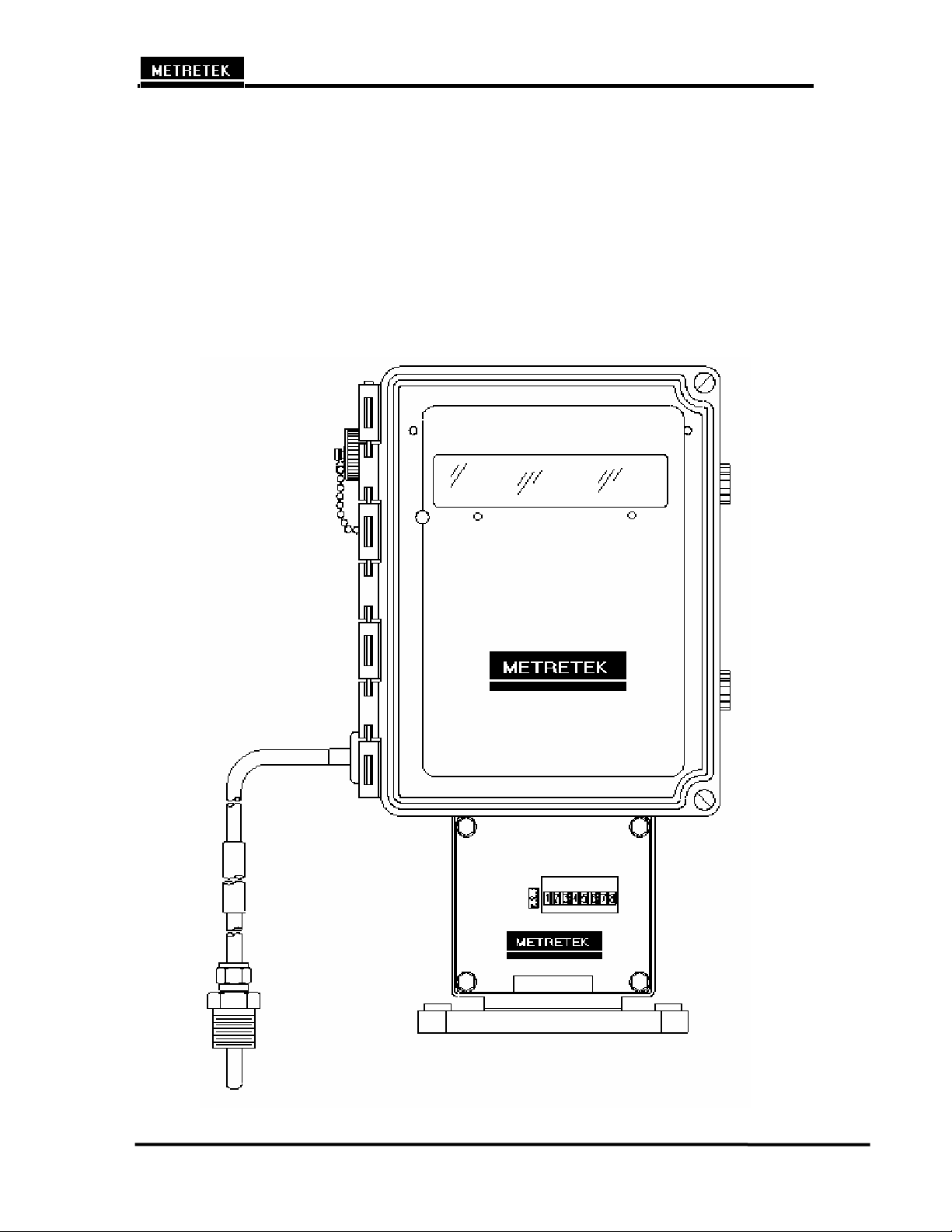
MTEK6000 SERIES USER'S MANUAL
MTEK6000 SERIES
Electronic Flow Corrector & Monitoring
Devices
Installation and Operating Instructions
January 2002
Part # 900315
January 2002
Page 2

MTEK6000 SERIES USER'S MANUAL
TABLE OF CONTENTS
Chapter 1: Overview 1-1
Overview ....................................................................................................... 1-1
Hazardous Locations .................................................................................... 1-1
Compliance ………….................................................................................... 1-2
Warranty ………………................................................................................. 1-2
Security Options ………………..................................................................... 1-2
Chapter 2: Installation 2-1
Unpacking ..................................................................................................... 2-1
Initial Check-Out ........................................................................................... 2-1
Power for the MTEK6000.............................................................................. 2-2
Optional Power Supplies .........................................................…................. 2-2
Mounting the Instrument on the Meter ......................................................... 2-2
Setting Up the Index Assembly .................................................................... 2-3
Unit and Index Rotation ....................................................................…… . 2-4
Counter Masking ………………………………………………………………… 2-4
Pulse Input to the MTEK6000.....................................................................… 2-5
Wall and Pipe Mounting ..............................……........................................... 2-5
Transducers in the MTEK6000 ..................................................................... 2-7
Connecting the Pressure Tubing .................................................................. 2-7
Installing the Thermal (Temperature) Probe ................................................. 2-9
Installing the Pulse Output Wiring ................................................................. 2-10
Communications ........................................................................................... 2-12
RS-232C Serial (Direct) Communications ...............................…............ 2-12
Modem Communications ……………………........................................... 2-12
Connecting the Telephone Line ……………............................................ 2-12
Grounding ..................................................................................................... 2-15
Chapter 3: Operating Modes 3-1
Sleep / Wake-up Mode .................................................................................... 3-1
Display Mode ................................................................................................. 3-1
Alarm Mode ................................................................................................... 3-2
Viewing and Clearing Alarms With the Magnet ....................................... 3-2
Memory (History Logging) ....................………….......................................... 3-5
Configuration Mode ....................................................................................... 3-6
Virtual Keypad and External Keypad Operation ....................................... 3-6
Editing Parameters ................................................................................... 3-6
Assigning Function Keys .......................................................................... 3-8
Audit Trail ................................................................................................. 3-8
Wake-up On Pulse ................................................................................... 3-8
January 2002
Page 3

MTEK6000 SERIES USER'S MANUAL
Analog Sampling ……..................................................................……..…. 3-8
Special Key Combinations …………………............................................... 3-9
Assigning The Number of Displayed Digits .............................................. 3-9
Viewing and Clearing Alarms from the Keypad ....................................... 3-9
Calibration Mode ........................................................................................... 3-10
Calibrating the Pressure Transducer ....................................................... 3-10
Calibrating the Temperature Transducer .................................................. 3-11
Calibrating the Differential Pressure Transducer ...................................... 3-12
Section 4: Optional Equipment 4-1
Analog Output …………............................................................................... 4-1
MTEK6000 Analog Output Specifications …...................................................... 4-3
Installing the Analog Output Loop …............................................................. 4-3
Calibrating the Analog Output …................................…............................... 4-3
Section 5: Maintenance and Software Packages 5-1
Enclosure Maintenance ............................................................................... 5-1
Changing the Battery ................................................................................... 5-1
Calibration .................................................................................................... 5-1
PcGas Meter Reader …................................................................................. 5-2
PcGas Meter Utility ……................................................................................ 5-2
PcGas Customer Monitor .............................................................................. 5-2
MTEK Manager.................................................................................... ......... 5-2
DC2000 ........................................................................................................ 5-3
Appendix A : Process Configuration Standard A-1
Appendix B : Calculations B-1
Appendix C : Parameter Description C-1
Appendix D : Board Jumper Positions D-1
Appendix E : Certifications (CSA, UL, FCC drawings / statements) E-1
Appendix F : Warranty Information F-1
Appendix G : TII Telephone Circuit Surge Suppressor G-1
Appendix H : Hazardous Area Installation Control Drawings H-1
January 2002
Page 4

MTEK6000 SERIES USER'S MANUAL
List of Figures
Figure 1-1, MTEK6000 Exterior View . . . . . . . . . . . . . . . . . . . . . . . . . . . . . . . . 1-3
Figure 1-2, MTEK6000 Interior View . . . . . . . . . . . . . . . . . . . . . . . . . . . . . . . . 1-3
Figure 2-1, Power Connection and Configuration . . . . . . . . . . . . . . . . . . . . . . . 2-1
Figure 2-2, Index Box Assembly . . . . . . . . . . . . . . . . . . . . . . . . . . . . . . . . . . . . 2-3
Figure 2-3, Base Plate showing unit and index rotation . . . . . . . . . . . . . . . . . . 2-4
Figure 2-4, Uncorrected counter masking for 8-digit counter . . . . . . . . . . . . . . 2-4
Figure 2-5, Wall Mounting . . . . . . . . . . . . . . . . . . . . . . . . . . . . . . . . . . . . . . . . . 2-6
Figure 2-6, Pipe Mounting . . . . . . . . . . . . . . . . . . . . . . . . . . . . . . . . . . . . . . . . . 2-6
Figure 2-7, Pressure Connections . . . . . . . . . . . . . . . . . . . . . . . . . . . . . . . . . . . 2-7
Figure 2-8, Typical Installation for MTEK6000 EFC . . . . . . . . . . . . . . . . . . . . . . 2-8
Figure 2-9, Typical Installation for MTEK6000 EFM . . . . . . . . . . . . . . . . . . . . . . 2-8
Figure 2-10, Temperature Probe Connection . . . . . . . . . . . . . . . . . . . . . . . . . . . 2-9
Figure 2-11, Pulse Output Wiring . . . . . . . . . . . . . . . . . . . . . . . . . . . . . . . . . . . . 2-10
Figure 2-12, Corrector Board Connector and Jumper Configuration Diagram . . 2-14
Figure 3-1, Optional Keypad and Display . . . . . . . . . . . . . . . . . . . . . . . . . . . . . . 3-7
Figure 4-1, Analog Output Option . . . . . . . . . . . . . . . . . . . . . . . . . . . . . . . . . . . . 4-2
List of Tables
Table 2-1, Thermowell Part Numbers . . . . . . . . . . . . . . . . . . . . . . . . . . . . . . . . . 2-9
Table 2-2, Activity Indicator . . . . . . . . . . . . . . . . . . . . . . . . . . . . . . . . . . . . . . . . . 2-13
Table A-1, Display mode and function keys for MTEK6000 EFC . . . . . . . . . . . A-1
Table A-2, Standard alarms for MTEK6000 EFC . . . . . . . . . . . . . . . . . . . . . . . . A-1
Table A-3, Historical data stored in MTEK6000 . . . . . . . . . . . . . . . . . . . . . . . . . A-1
Table A-4, Display mode and function keys with auxillary pressure . . . . . . . . . A-2
Table A-5, Standard alarms for MTEK6000 EFC w/ aux. pressure . . . . . . . . . . A-2
Table A-6, Historical data stored in MTEK6000 EFC w/ aux. pressure . . . . . . . A-2
Table A-7, Display mode and func. keys with 2 auxillary pressure . . . . . . . . . . . A-3
Table A-8, Standard alarms for MTEK6000 EFCV w/ 2 aux. pressure . . . . . . . . A-3
Table A-10, Standard display mode & func. keys for MTEK6000 EFC2
with 2 auxillary pressure . . . . . . . . . . . . . . . . . . . . . . . . . . . . . . . . . . . . . . . . . . . A-4
Table A-11, Standard alarms for MTEK6000 EFC2 w/ 2 aux. pressure . . . . . . . A-5
Tabel A-12, Historical data stored in MTEK6000 EFC2 with 2 aux. pressure . . . A-5
Table A-13, Display mode & func. keys for MTEK6000 EFM w/ aux. pressure . . A-6
Table A-14, Standard alarms for MTEK6000 EFM w/ aux. pressure . . . . . . . . . . A-6
Table A-15, Historical data stored in MTEK6000 EFM w/ aux. pressure . . . . . . . A-6
Table A-16, Display mode & func. keys for MTEK6000 EPR . . . . . . . . . . . . . . . . A-6
Table A-17, Standard alarms for MTEK6000 EPR . . . . . . . . . . . . . . . . . . . . . . . . A-7
Table A-18, Historical data stored in MTEK6000 EPR . . . . . . . . . . . . . . . . . . . . . A-7
Table A-19, Display mode & func. keys for MTEK6000 ETR . . . . . . . . . . . . . . . . A-8
Table A-20, Standard alarms for MTEK6000 ETR . . . . . . . . . . . . . . . . . . . . . . . . A-8
Table A-21, Historical data stored in MTEK6000 ETR . . . . . . . . . . . . . . . . . . . . . A-8
Table A-22, Display mode & func. keys for MTEK6000 EPTR . . . . . . . . . . . . . . . A-9
Table A-23, Standard alarms for MTEK6000 EPTR . . . . . . . . . . . . . . . . . . . . . . . A-9
Table A-24, Historical data stored in MTEK6000 EPTR . . . . . . . . . . . . . . . . . . . . A-9
January 2002
Page 5

MTEK6000 SERIES USER'S MANUAL
Metretek, Inc. is a registered trademark and MTEK6000, MTEKManager, pcGas, Meter
Reader, Customer Monitor, AutoPoll, Label Changer, Site I.D. Changer, Units Changer
and Virtual Keypad are trademarks of Metretek, Inc. All other trademarks are the
property of organizations not connected with Metretek, Inc. and are used for reference
purposes only. All contents and specifications in this manual are subject to change
without notice.
January 2002
Page 6

MTEK6000 SERIES USER'S MANUAL
January 2002
Page 7

MTEK6000 SERIES USER'S MANUAL
CHAPTER 1: OVERVIEW
NOTE: The MTEK6000 is similar in
many respects to the Metretek AE6000
but there are also differences. The
information in this manual applies only to
the MTEK6000.
The MTEK6000 series products are lowcost microprocessor-controlled, electronic
devices for measuring gas flow and volumes
or monitoring pressure and temperature for a
system. With integral pressure and
temperature transducers, the MTEK6000 is
designed for accuracy, reliability, and ease
of maintenance. It can mount directly on a
meter's index plate, on a wall or pipe.
Low-power CMOS design and sophisticated
power conservation circuitry allow the
MTEK6000 to operate one to two years on
battery power.
Two pulse inputs, two status inputs, two
pulse outputs, two external analog inputs
(4-20 mA or 1-5V) and a tamper input are
standard. A large 13-digit LCD display,
with a magnetic scroll switch located on the
enclosure exterior, permits data viewing
without opening the enclosure. Station
parameter display and alarm display can be
performed with only external device. The
standard internal 2400/1200/300 baud
modem provides remote configuration,
calibration, and retrieval of data.
The operator can also use an industrystandard portable computer running
Metretek software to configure parameters.
See Chapter 5 for information on these
packages. The MTEK6000 calculates
corrected volume using AGA-7, AGA-3,
AGA-5 and NX-9 or AGA-8 reports.
Optional equipment includes an external
keypad and display for configuration and
calibration, analog output modules, two
additional pulse outputs, serial port modules,
and various security options.
The MTEK6000 product line consists of six
models that cover a wide range of
applications.
• The MTEK6000 EFCV provides a live
pressure and temperature reading in
volume corrections for Positive
Displacement meters (turbine, etc.)
• The MTEK6000 EFCP provides a live
pressure and a fixed temperature reading
in volume corrections for Positive
Displacement meters (turbine, etc.)
• The MTEK6000 EFM provides a live
pressure and temperature reading in
volume corrections for Orifice meters.
• The MTEK6000 EPR provides a live
pressure reading for monitoring systems.
• The MTEK6000 ETR provides a live
temperature reading for monitoring
systems.
• The MTEK6000 EPTR provides a live
pressure and temperature reading for
monitoring systems.
HAZARDOUS LOCATIONS
The MTEK6000 is listed by Underwriter’s
Laboratories to bear the UL/C-UL mark (US
& Canadian Listing) for use in hazardous
locations.
The intrinsically safe version can be
installed in a Class I, Division 1, Group D
hazardous location when connected through
the intrinsic safety barriers as listed in
control drawing 401061. A copy of this
drawing is shown in appendix E.
The non-incendive version can be installed
in a Class I, Division II, Group D hazardous
location when installed in accordance with
control drawing 401060.
This drawing is also listed in Appendix E.
January 2002 1 - 1
Page 8
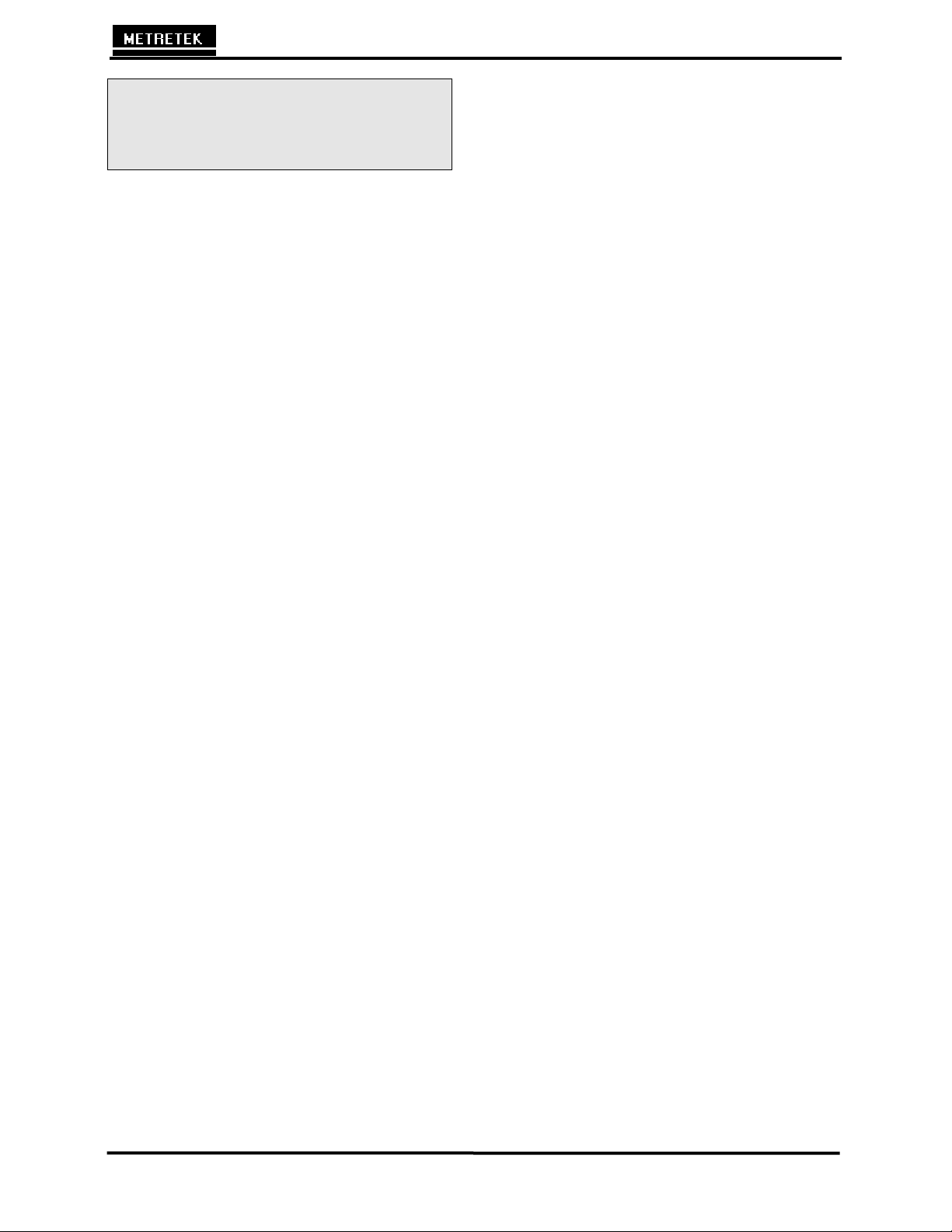
MTEK6000 SERIES USER'S MANUAL
WARNING
Substitution of components may impair
suitability for Class 1, Division 1 and Class
1 Division 2 applications.
COMPLIANCE
The MTEK6000 device complies with Part
15 and Part 68 of the FCC Rule.
See Appendix E for details.
ONE-YEAR WARRANTY
Metretek, Inc. warrants the products it
manufactures to be totally free from any
defects in materials and workmanship under
normal operation and use. Metretek, Inc.
agrees to repair or replace any instrument,
which is defective due to faulty
workmanship or material if returned to our
factory with shipping charges prepaid,
within one year of original purchase. See
Appendix F in the back of the manual for
full warranty details.
SECURITY OPTIONS
The MTEK6000 comes standard with wire
seal screws for the enclosure. Various
security options are available to prevent
unauthorized entry into the enclosure:
A. Tamper screws
B. Padlock quick release latch
C. Padlock quick release latch and door ajar
switch
D. Door ajar (tamper) alarm
1 - 2 January 2002
Page 9
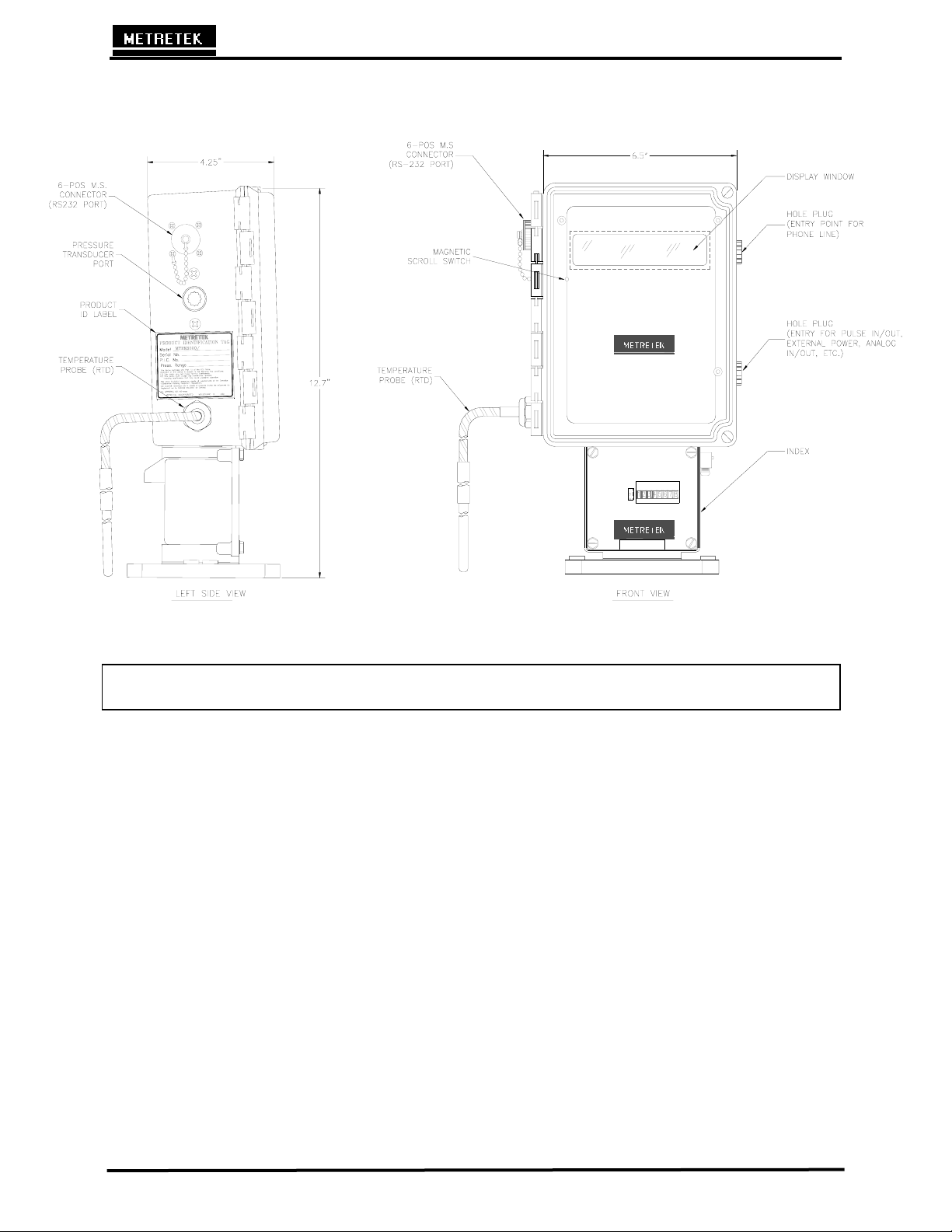
MTEK6000 SERIES USER'S MANUAL
Figure 1-1 MTEK6000 exterior view
January 2002 1 - 3
Page 10
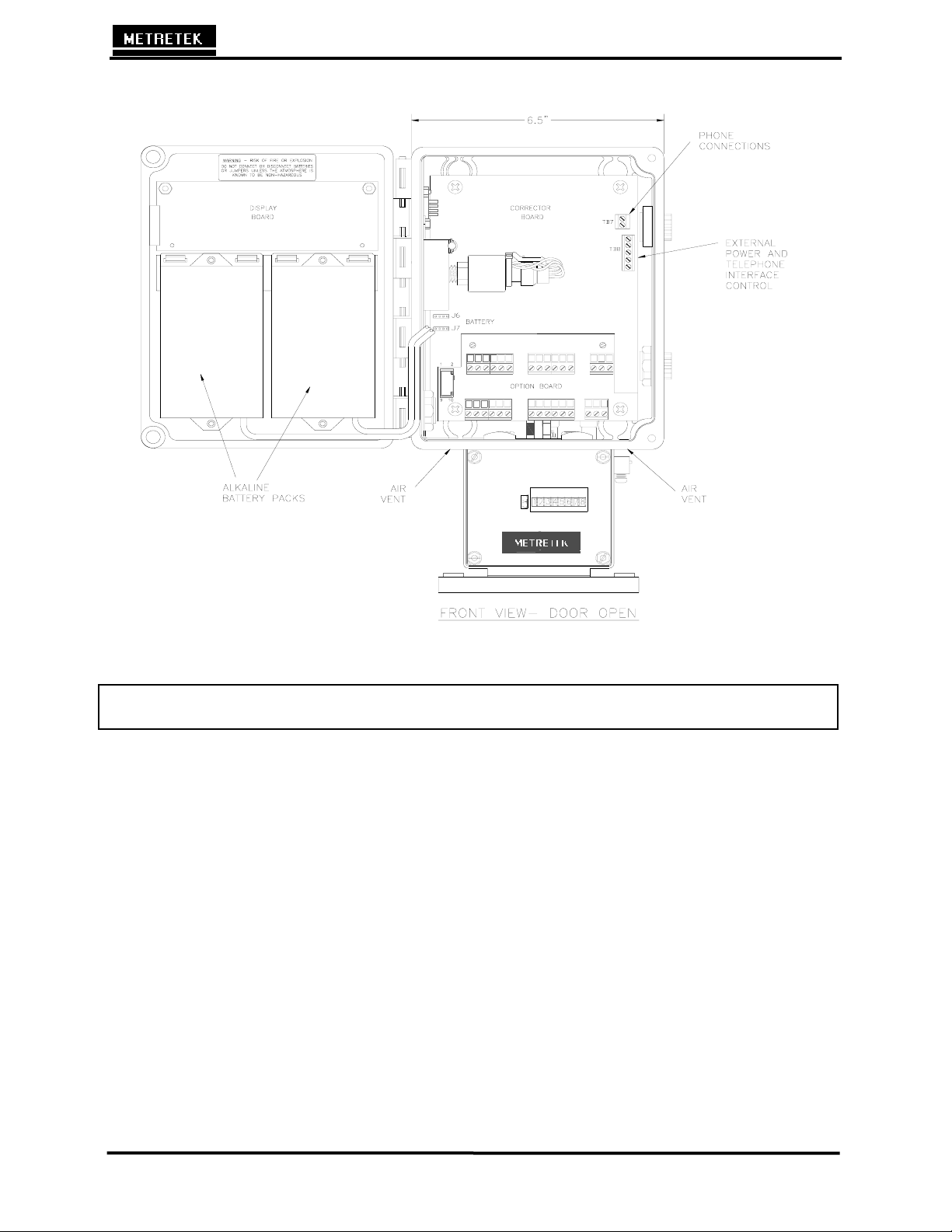
MTEK6000 SERIES USER'S MANUAL
Figure 1-2 MTEK6000 interior view
1 - 4 January 2002
Page 11
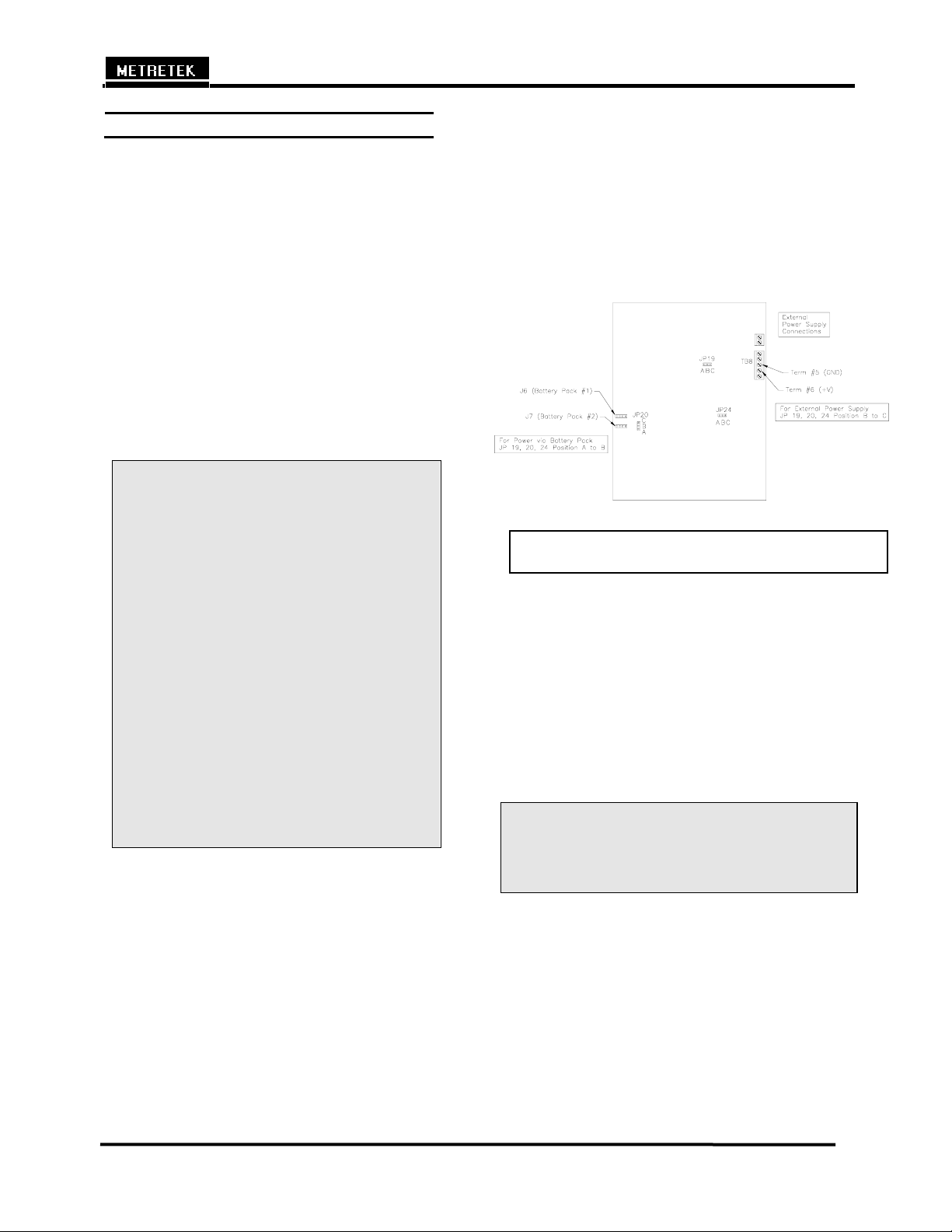
Chapter 2: Installation
UNPACKING
1. Thoroughly examine the box to verify it
was not damaged in shipping. If you find
damage, immediately file a claim with the
shipper.
2. Carefully unpack the MTEK6000 from
the shipping container. Verify that the
box contains every item listed on the
shipping order.
INITIAL CHECK OUT
!!! CAUTION !!!
This unit contains certain electronic
components that are sensitive to
electrostatic discharge (ESD); therefore,
proper precautions should be taken
during maintenance operations to avoid
ESD. It is recommended that the
operator first touch the shell of the MS
connector (RS-232C port) on the left side
of the unit to dissipate any accumulated
static charge. Additional precautions
may be taken in order to minimize the
possibility of ESD, including the use of a
grounding wrist strap (i.e., 3M part
number 2214).
3. Examine the label on the left side of the
enclosure. It indicates the serial number
and pressure range for your unit. Verify
that these parameters match your
requirements. If they do not, please
contact your sales representative.
4. Open the front door by loosening the
upper and lower right hand corner screws
or quick release latches of the enclosure
and swinging the door out. See Fig. 1-1.
MTEK6000 SERIES USER'S MANUAL
5. If the unit is battery powered, verify that
jumpers JP 19, 20 and 24 are in the A to B
position. Load the battery pack with fresh
batteries and connect it to the corrector at
position J6. Repeat with the second battery
pack connecting it at position J7 (see Fig.
2-1). Go to step 7.
Figure 2- 1 Power connection and configuration
6. If the unit is powered via an external
power source (UPS or SPS option), make
sure that jumpers JP 19, 20 and 24 are in
the B to C position and connect the DC
power input to the DC input screw
terminals 6 (V+) and 5 (GND) prior to
power up. Refer to Fig. 2-1 for locating
the connection points
WARNING
The operating voltage range from an external
power source is 7-18 VDC. Do NOT exceed
recommended input voltage of 18 VDC.
7. When you first apply power, the display
will show the first two capital letters of the
first label, followed by the value and then
the units. For example, the label
Corrected Volume MCF with a value of
00000000 would be displayed as CV
00000000 MCF.
January 2002 2-1
Page 12
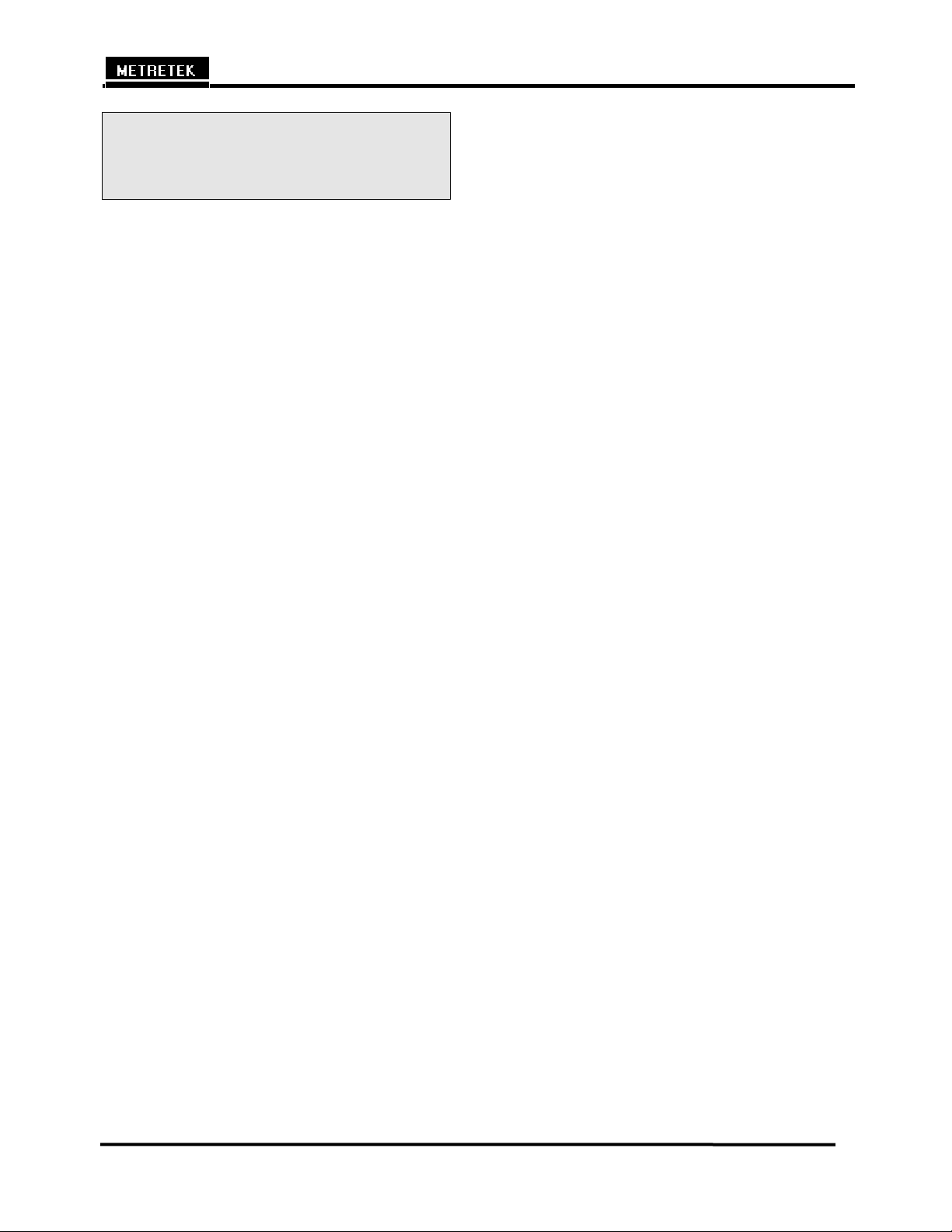
MTEK6000 SERIES USER'S MANUAL
NOTE
The flashing LCD display indicates an
alarm condition (e.g. First Time Power).
See Chapter 3 for information on alarms.
8. You can now view selected parameter
values on the display by using the scroll
switch. The scroll switch is activated by
the use of a magnet (one is shipped with
the unit). See Display Mode, in Chapter
3, for information about this function.
POWER FOR THE MTEK6000
Two 4.5V alkaline battery packs (part #
1011-0035C-001) supply operating power to
the device for approximately two years of
typical operation. Recommended operating
temperature range for the MTEK6000 when
powered with these packs is –4 F (-20 C) to
130 F (54 C). If this supply should fail, an
on-board back-up battery will maintain the
unit's memory and real time clock. Backup
power can maintain history data for up to
seven years. When back-up power is used,
the unit discontinues normal operation until
the main battery pack is replaced.
Note that only one power source powers
the MTEK6000; connection of battery
packs to a unit configured for external
power does not provide an additional
source of backup power for the unit.
Optional Power Supplies
Several optional supplies are available:
A. Two Single-D Lithium battery packs -
(part # 1011-0039B-001) provides an
approximate life expectancy of two years
over the temperature range -220 F (-300 C)
to 1580 F (70 0 C). Each 3.6V, 13.0 AH
battery pack can be used individually (~
1yr life) or as a pair.
B. MTEK6000 UPS power supply - an un-
interruptible 12 VDC power supply with
battery back up.
C. SPS 50 solar system - 10 to 64 W systems
available with battery backup; while
selected system size depends on
geographic location, degree of sun
exposure, equipment power consumption,
and site obstructions, most MTEK6000
applications only require a 10W system.
MOUNTING THE INSTRUMENT ON
THE METER
1. Check the meter's rotation direction.
Standard setup is clockwise rotation of the
meter output shaft, as viewed from the top.
The rotation of the unit can be changed to
counterclockwise. Also, the input drive
value for the unit can be changed.
2. Align the instrument's index base plate
holes with the corresponding holes in the
meter's index base plate. Secure the unit
by bolting it to the meter. Ensure that the
drive dogs are correctly aligned and not
binding.
3. Plug all unused holes in the index base
plate with the caps provided in the
accessory package.
2-2 January 2002
Page 13

SETTING UP THE INDEX ASSEMBLY
Output Shaft Rotation
To change the rotation of the output shaft to
counterclockwise (figure 2-2):
1. Loosen set screw e on gear E.
2. Disengage gear E from counter gear D.
3. Tighten set screw e.
4. Loosen set screw c on gear C.
5. Engage gear C with counter gear D.
6. Tighten set crew c.
7. Take care to align the gears properly, and
verify that they turn freely and do not
bind.
Figure 2- 2 Index Box Assembly
Input Drive Value
Fig. 2-2 above shows gearing in the correct
position for 10, 100, 1,000 or 10,000 cubic
MTEK6000 SERIES USER'S MANUAL
feet/revolution (ft3/rev) and 0.1, 1 and 10
cubic meters/revolution (m3/rev). To change
the input drive value to 5 ft3/rev:
1. Loosen set screw a on compound gear A.
2. Lower gear A until its upper teeth engage
the upper teeth of compound gear B.
3. Tighten set screw a.
4. Take care to align the gears properly, and
verify that they turn freely and do not
bind.
When changing a MTEK6000 in the field
3
from a 10, 100, 1,000 or 10,000 ft
meter with a 5 ft
3
/rev drive, the CF per Pulse
In or Meter Drive parameter, must be
changed to a value of 10 using software or the
optional, external keypad / display.
NOTE
Electronic parameter CF per Pulse In or
Meter Drive should always equal the meter
drive value EXCEPT for 5 ft3/rev meters
which should be set at 10. When switching to
5 ft3/rev, the gear ratio is adjusted so that two
revolutions of the input drive gear result in
one revolution of the magnet and hub
assembly, which sends a pulse signal to the
instrument that equals 10 ft3/rev. The value
can be changed using software or the
optional, external keypad / display (see
Appendix A for addressing).
To change the input drive value to 10, 100,
1,000 or 10,000 ft3/rev, return compound gear
A to its original, factory-set position. Change
the CF Per Pulse In or Meter Drive
parameter using software or the optional,
external keypad / display (see Appendix A for
addressing).
/rev drive
January 2002 2-3
Page 14
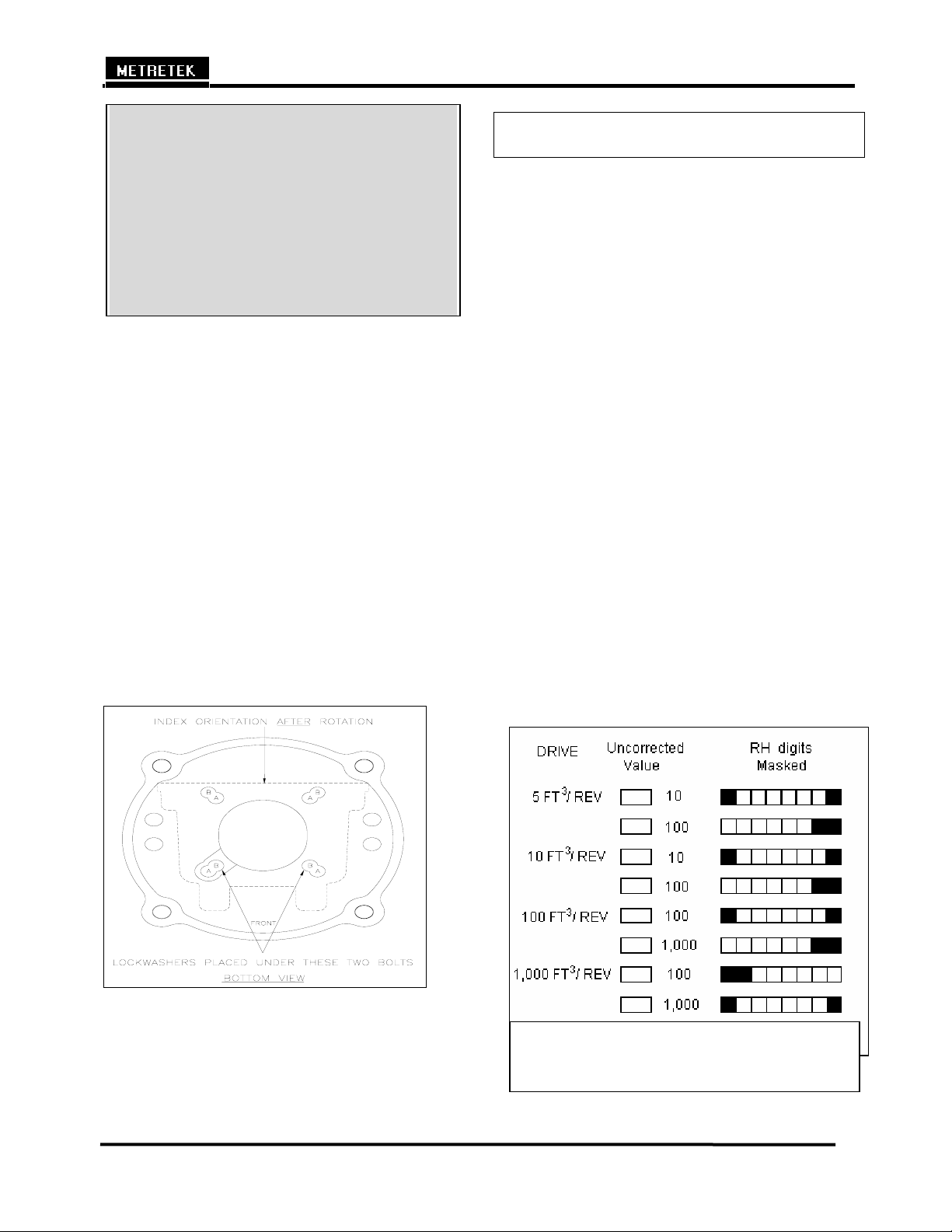
NOTE
When you have changed the input drive
The index box assembly contains a reed
value, be sure to remove the existing drive
switch (G) and a corresponding magnet (F).
value label from the window and replace it
The magnet should be positioned so there is
with a new label that states the current input
0.07" - 0.1" clearance between the magnet and
drive value. For your convenience,
switch. To adjust this clearance, refer to Fig.
Metretek, Inc. supplies extra labels with the
1-3 on page 9 and do the following:
MTEK6000 EFC.
Magnet Sensor Adjustment
The index box assembly contains a reed switch
(G) and a corresponding magnet (F). The magnet
should be positioned so there is 0.07”-0.01”
clearance between the magnet and switch
(1.78mm-0.25mm). To adjust, refer to Figure 2-2
and do the following:
1. Loosen set screw h.
2. Move the magnet until clearance is
correct.
3. Retighten set screw h.
4. Verify the clearance is still correct.
If not, repeat the procedure.
MTEK6000 SERIES USER'S MANUAL
Figure 2- 3 Base Plate Showing Unit &
Index Rotation
UNIT AND INDEX ROTATION
In general, the label side of the index base
plate (front) should face the front of the meter.
This allows the MTEK6000 EFC to also face
the front of the meter. In certain applications,
the MTEK6000 EFC and index can be
installed 1800 from the standard position so
that viewing of the MTEK6000 EFC is
acceptable. To rotate the unit and index, refer
to Fig. 2-3 and do the following:
1. Remove the 4 bolts at location A.
2. Rotate the base plate 1800 clockwise so
that the front label side is now facing the
rear of the unit.
3. Insert the 4 bolts into location B with the
two lockwashers as shown. Fig. 2-3
shows the index orientation after the
rotation is completed. (DO NOT
OVERTIGHTEN).
COUNTER MASKING
Figure 2- 4 Uncorrected Counter
Masking for Eight Digit Counter
2-4 January 2002
Page 15

PULSE INPUT TO THE MTEK6000
Magnetically operated reed switches inside
the meter drive assembly send electronic
pulses as the drive turns. These pulses
represent uncorrected meter volume to the
instrument.
To eliminate false counts that can result from
the reed switch "bounce”, the MTEK6000
uses a set/reset, dual-reed switch
configuration. An input pulse is generated
only when the opening and closing of the
first switch is followed by the opening and
closing of the second switch. The main
counter input is also monitored for fault
conditions. When enabled, if any of the dualreed switches should be defective, the input
pulses will automatically switch to the
working counter input and the MTEK6000
will generate a Faulty Counter alarm. This
function is enabled if the Counter Fault
Monitoring parameter is set to 1 and
disabled if set to 0. The default value is 0 for
disable. See Appendix A for addressing.
For units supplied with indexes, the main
counter input is terminated at the UNIT
(BLK) MTA connector and the uncorrected
pulse wiring at the FIELD (WHT) MTA
connector at the lower right hand corner of
the corrector printed circuit assembly.
Metretek, Inc. can supply a remote index
similar to the main index or a sandwich
pulser for wall or pipe mount installations.
When the sandwich or external pulser option
(1, 10, 20, or 50 pulse per revolution) is
supplied, connect the N.O., COM, and N.C.
wiring to terminals 32 (SET1), 33 (GND) and
34 (RST1) respectively.
The pulse input is software selectable for
Form C (three-wire) or Form A (two-wire)
connection.
MTEK6000 SERIES USER'S MANUAL
Software is used to configure the pulse input.
The optional, external keypad / display can
also be used to configure the pulse input and
other parameters. See Appendix A for
addressing.
WALL AND PIPE MOUNTING
The MTEK6000 can also mount directly on a
wall or on a pipe. Mounting feet are provided
for wall mounting. See Figure 2-5.
For pipe mounting, approximately 10 feet of
2-inch rigid iron pipe or conduit is required.
The pipe should be installed 18 to 24 inches in
the ground in 6 inches wide concrete. The
length of the 2-inch mounting pipe or conduit
will vary according to the site, but typical
installations place the MTEK6000 at about
eye level for ease of operation. Mounting
plates are provided for pipe mounting. Secure
the MTEK6000 to the pipe with the provided
U-bolts, washers and hex nuts. See
Figure 2-6.
January 2002 2-5
Page 16
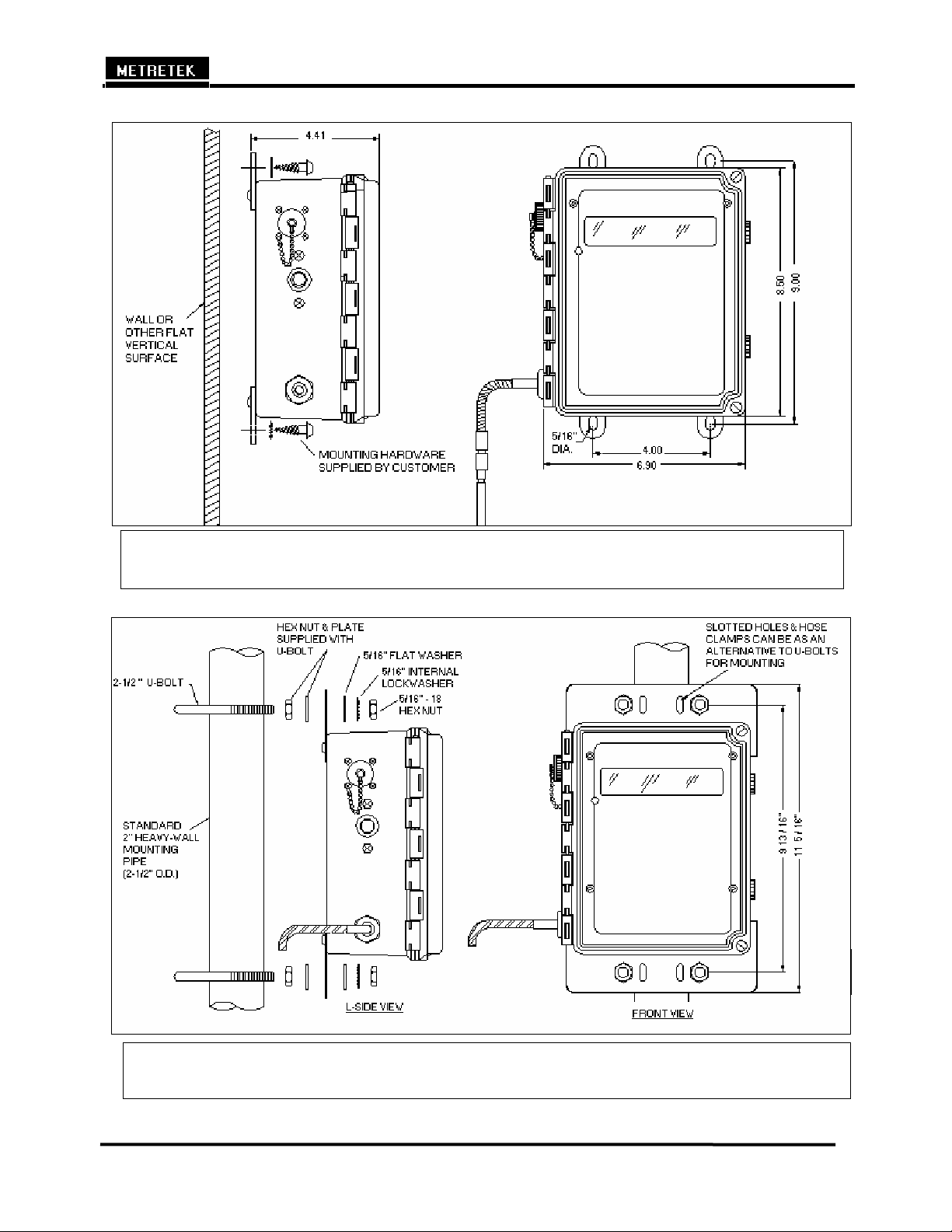
MTEK6000 SERIES USER'S MANUAL
Figure 2- 5 Wall Mounting
Figure 2- 3 Wall Mounting
Figure 2- 4 Pipe Mounting
2-6 January 2002
Page 17
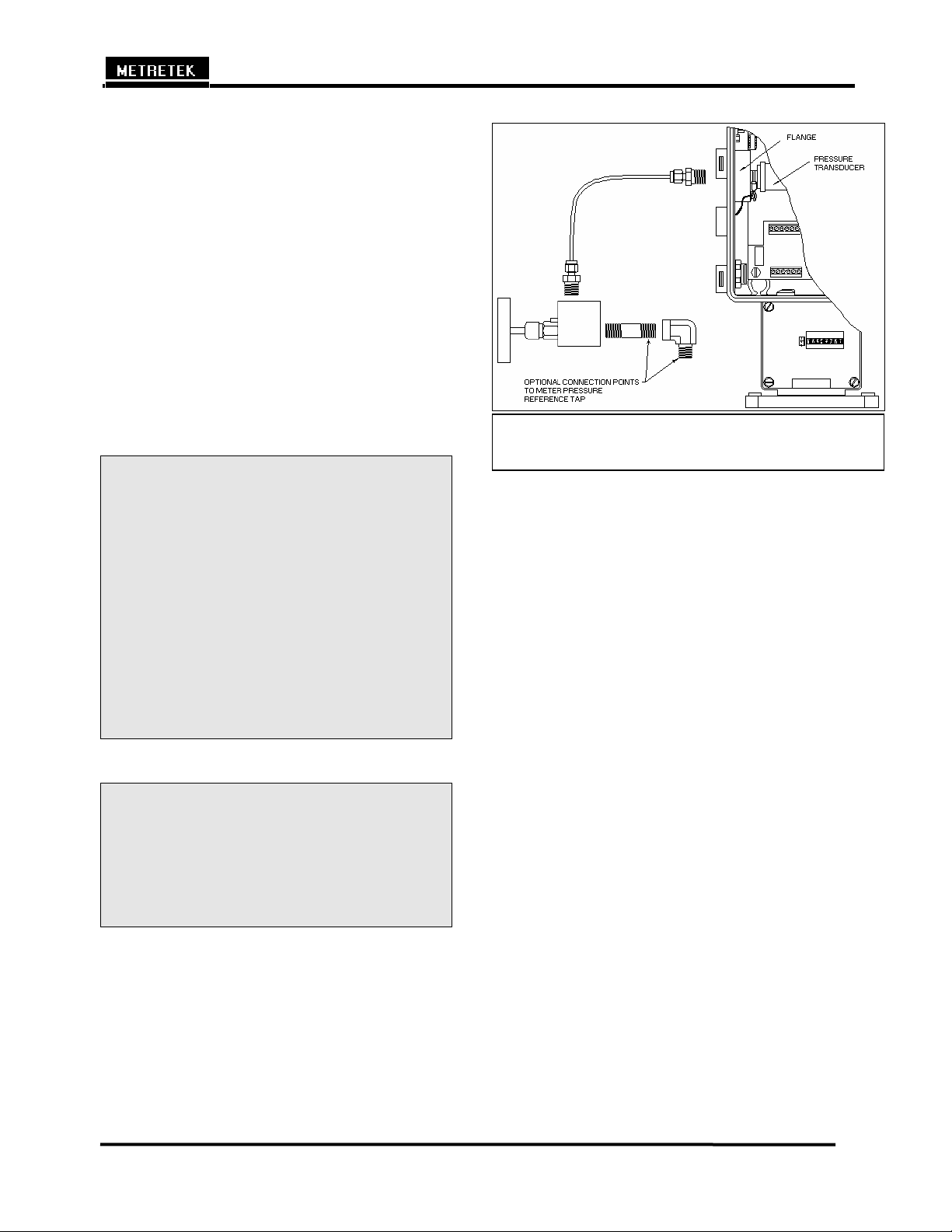
TRANSDUCERS IN THE MTEK6000
The MTEK6000 uses a precision strain gauge
pressure transducer mounted inside the unit,
combining maximum accuracy with low
power consumption. To sense gas
temperature, the MTEK6000 employs a
highly linear and stable device, a platinum
resistive temperature detector (RTD). Case
temperature sensing is accomplished with an
on-board precision reference integrated
circuit (IC).
CONNECTING THE PRESSURE
TUBING
WARNING
You must DEPRESSURIZE THE METER
and its associated piping before you make
pressure piping connections. FAILURE to
do so may result in EXPLOSION and FIRE,
causing SERIOUS PERSONAL INJURY
and PROPERTY DAMAGE.
Do NOT attempt to connect any piping or
fittings to a meter or pipe under pressure.
Do NOT SMOKE while connecting gas or
test pressure to the meter.
Note
Federal Standard 192.02 requires a shut-off
valve between the pressure source and the
instrument. A needle valve is supplied with
the optional pressure piping kit for this
purpose. Its rating is 1,500 PSIG MAOP.
MTEK6000 SERIES USER'S MANUAL
As a minimum requirement, connect the
pressure tubing as shown in Fig. 2-7. An
optional pressure tubing connection kit (part #
2019-0009B-001) can be shipped with each
instrument. Fig. 2-8 is the recommended
pressure installation for ease of operation.
Additional piping and valve are required for
the installation and are not supplied. Use
Teflon tape or pipe seal compound on all
threaded connections. The tubing supplied in
the kit may be longer than you need for your
installation. You can cut or coil the tubing,
but do not make any sharp bends in it
(minimum radius is 3/4"). Tighten all the
connections and perform a leak test once the
meter and instrument are pressurized.
Figure 2- 5 Pressure Connections
January 2002 2-7
Page 18
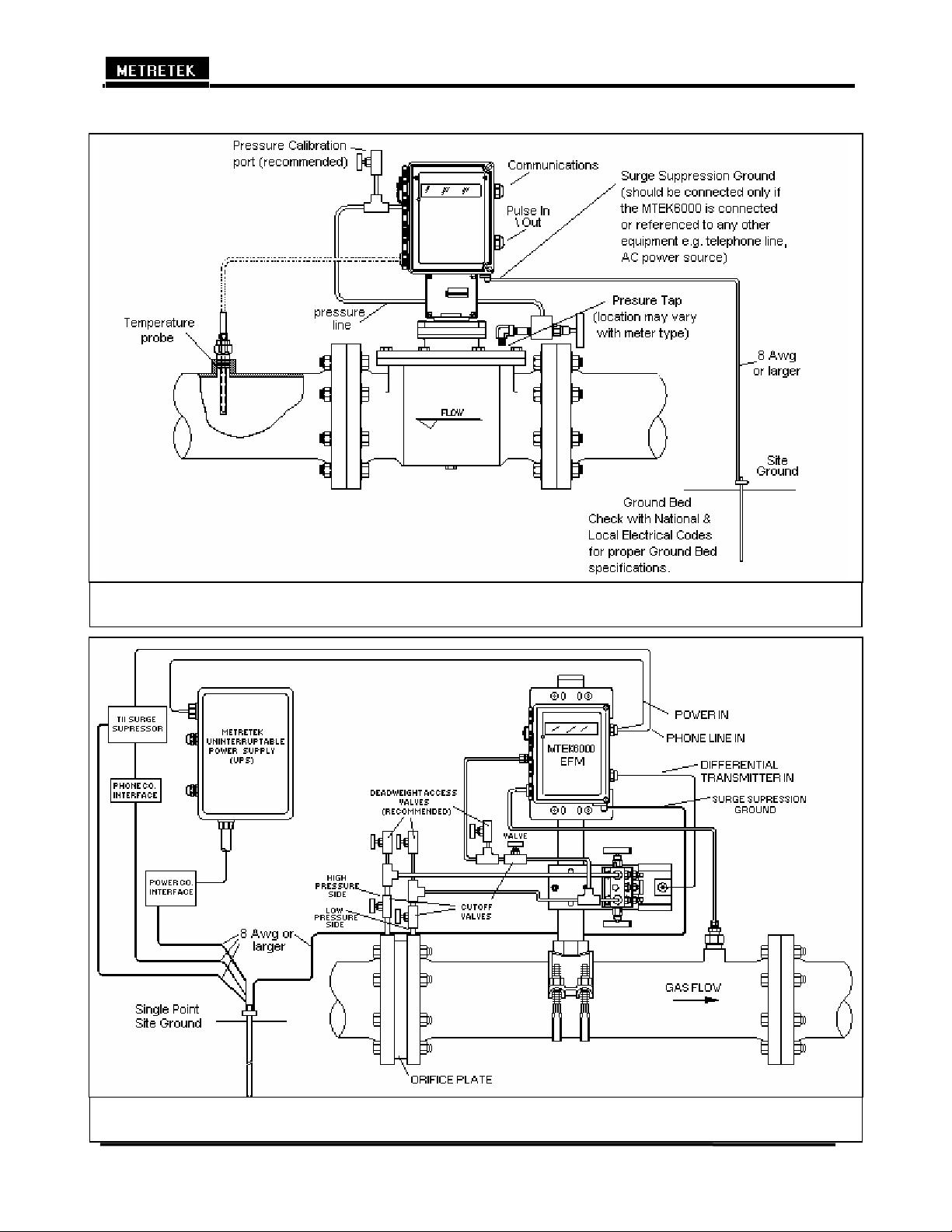
MTEK6000 SERIES USER'S MANUAL
Figure 2- 7 Typical Installation for MTEK6000 EFC
Figure 2- 6 Typical Installation for MTEK6000 EFM
2-8 January 2002
Page 19

INSTALLING THE THERMAL PROBE
A thermal (temperature) probe is connected
to the MTEK6000 by a 6-foot (2-meter)
cable. You should coil excess cable to
prevent possible damage. The probe is
designed to fit into standard Metretek, Inc.
thermowells. Optional 15-foot (4.5 meter)
and 30-foot (9-meter) cables are available.
See Fig 2-10.
To install the thermal probe, use the supplied
temperature probe adapter. Refer to Table
2-1. Insert the probe into the thermowell and
tighten the securing nut FINGER TIGHT
only. The standard adapter is a ½” fitting.
Users retrofitting instruments requiring the
5
/8” adapter can order the adapter from
Metretek, Inc.
Oil or ethylene glycol (antifreeze) should be
used to improve heat transfer from the
thermowell to the thermal probe. Be aware,
however, that it is possible to cause hydraulic
crushing of the probe. This can happen when
there is little or no air in the thermowell
above the probe. When the probe is fastened
by tightening the securing nut, the space in
the well decreases as the probe enters. As a
result, hydraulic pressure may rise high
enough to cause damage. If you use oil or
antifreeze, make sure there is enough air
in the thermowell above the fluid to
prevent crushing the probe.
It is recommended that the thermowell be
installed in the meter outlet pipe one or two
diameters from the meter outlet. The
insertion length of the thermowell must be
sufficient to extend at least to the pipe center,
but no further than 75% of the pipe’s
diameter. Thermowells should not be situated
where they will be exposed to direct sunlight.
A sunshield should be used for installations
where this cannot be avoided.
MTEK6000 SERIES USER'S MANUAL
Figure 2- 8 Temperature Probe Connection
Table 2-1: Thermowell Part Numbers
Pipe Size Insertion
Length
4 in.
6 in.
8 in.
12 in.
14 in.
16 in.
20 in.
2 ½ in. 5340-0373 ½” NPT
4 ½ in. 5340-0372 ½” NPT
7 ½ in. 5340-0371 ½” NPT
10 ½ in. 5340-0370 ½” NPT
Thermowell
Part Number
5340-0377 ¾” NPT
5340-0384 1” NPT
5340-0376 ¾” NPT
5340-0383 1” NPT
5340-0375 ¾” NPT
5340-0379 1” NPT
5340-0374 ¾” NPT
5340-0378 1” NPT
January 2002 2-9
Page 20
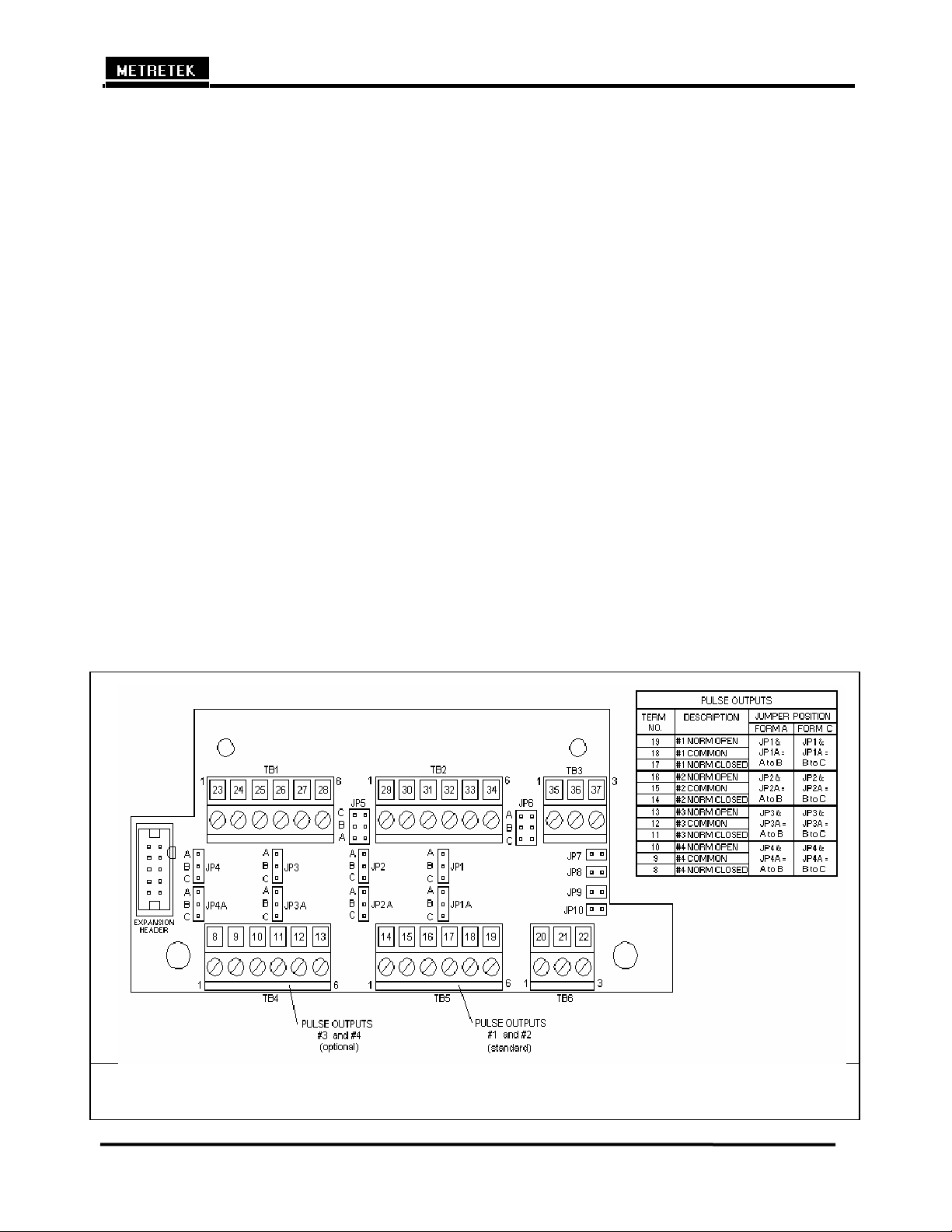
MTEK6000 SERIES USER'S MANUAL
INSTALLING THE PULSE OUTPUT
WIRING
The MTEK6000 comes standard with a
board installed that provides two optically
isolated pulse outputs. These outputs are
configurable as either Form C or Form A
type outputs. An alternative version of the
board is available that provides four pulse
outputs. Both versions of the board also
provide terminal block positions to access the
uncorrected mechanical volume switch
output of the index. See Fig. 2-11 for pulse
output wiring. The option boards optical
coupling and physical arrangement of
circuitry provide a minimum of 1,500 volts
of isolation.
Wiring connections for the pulse outputs are
made from terminals 19 to 17 for Pulse
output #1, terminals 16 to 14 for Pulse output
#2, terminals 13 to 11 for Pulse output #3 and
terminals 10 to 8 for Pulse output #4. See
Fig. 2-11 for pulse output wiring location and
Form C vs. Form A jumpering. Note that
proper operation of the Form C pulse output
configuration requires that a constant wetting
current be available at both the normally open
and normally closed terminals by the device
attached to that pulse output.
The corrected volume pulse output generated
can be scaled to any desired volume value.
Typical values are 10, 100, 1,000, or 10,000
cubic feet per pulse, or the metric equivalents.
The scaling factor is selected by the Pulse
Out CF Per Pulse parameters. The pulse
duration (width) is also configurable up to
5,000 ms. The Pulse Output On-Time and
Off-Time parameters determine the pulse
time for corrected volume, uncorrected
volume and pressure corrected volume pulses.
The Alarm Pulse Time (ms) parameter
determines the pulse time for alarm outputs.
See Appendix C in this manual or Meter
Reader Help screen for description of this
parameter.
Figure 2- 9 Pulse Output Wiring
2-10 January 2002
Page 21
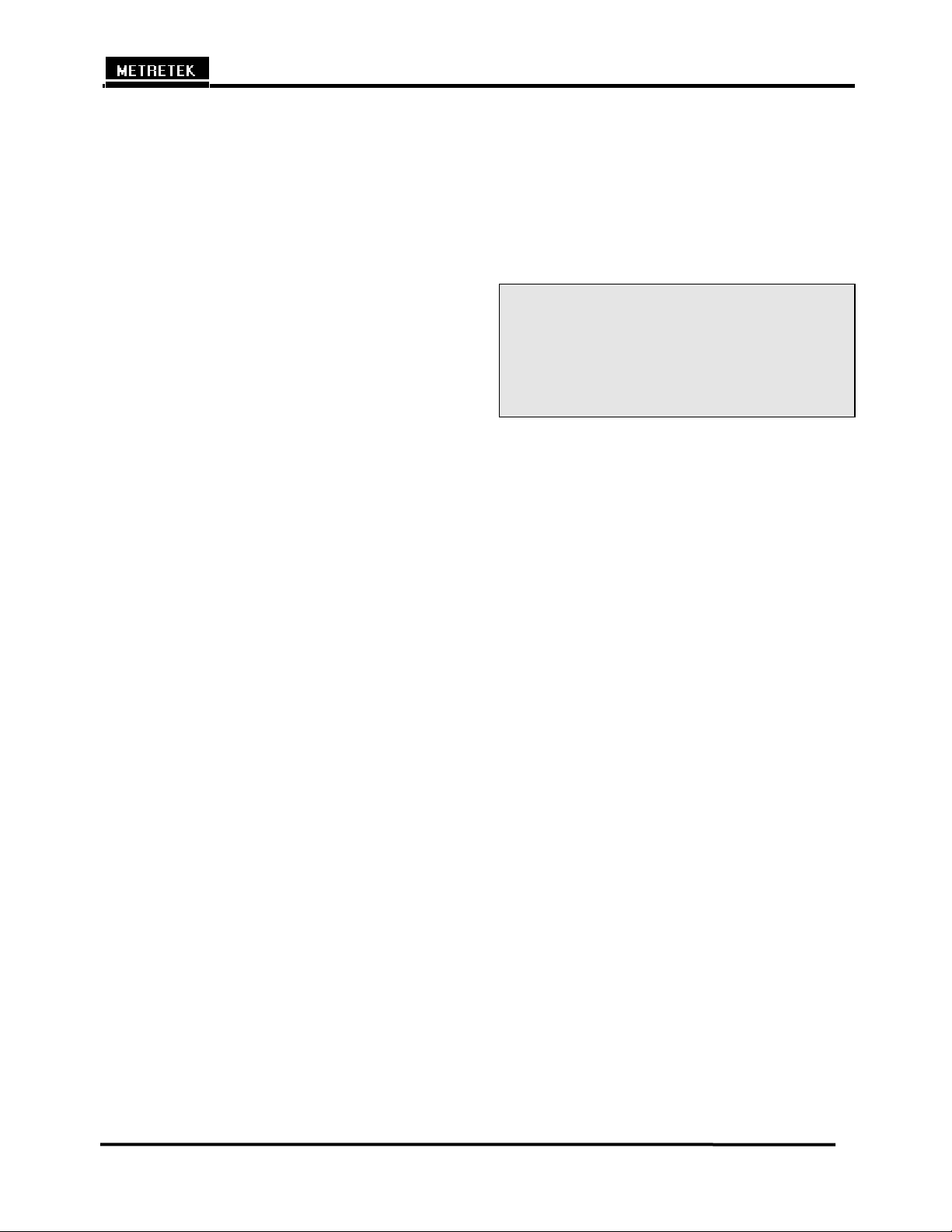
Volume and Alarm Pulse Specifications
1. All pulse outputs are isolated from
ground and each other. Provides 1,500
volts between input and output and
between contact sets.
2. Form C: DC load only, 125mWdc max,
50Vdc max
Form A: AC or DC load 800mW max,
400V max., 100mA max, continuous
3. Configurable pulse width from 1 to 5,000
milliseconds (ms).
Uncorrected Mechanical Pulse Output
(Units with a Metretek Index)
The uncorrected mechanical pulse output is
derived from the Form C reed switch in the
index assembly. As the magnet in the drive's
assembly rotates past the Form C switch, a
single uncorrected volume pulse output is
generated. Volume per pulse is determined
by the drive rate. Each uncorrected volume
pulse is equal to the gas flow for one shaft
revolution.
The pulse output can be wired as a Form A or
Form C switch output. Use terminals 25
(normally open), 24 (common) and 23
(normally closed) for Form C output. To
wire as Form A, use terminals 25 (normally
open) and 24 (common) and make no
connection to terminal 23 (normally closed).
The duration (width) of each pulse is equal to
the length of time the reed switch is in its
closed position (depends on the rate of the
meter). No configuration is necessary to
enable the uncorrected mechanical pulse
output.
MTEK6000 SERIES USER'S MANUAL
Uncorrected Pulse Output Specifications
1. 3W contact rating (power dissipation).
2. Maximum switching voltage up to 30V.
3. Maximum switching current up to 200mA.
4. Maximum continuous current @ 500 mA.
NOTE
All pulse outputs are disabled in the standard
unit to conserve power. The Alarm pulse
output is a one time pulse output signal. No
other alarm pulse will be generated until the
alarm is cleared and becomes active again.
January 2002 2-11
Page 22
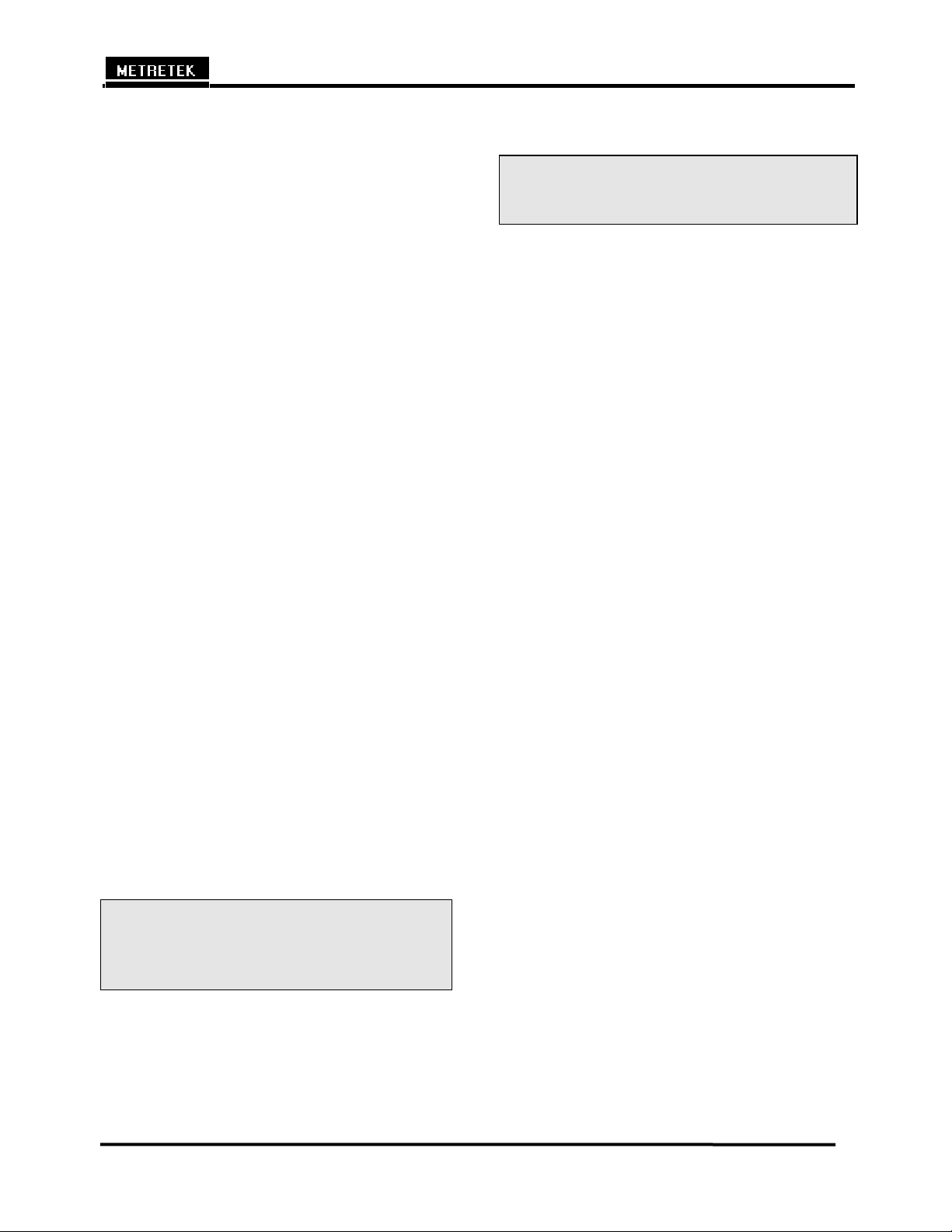
MTEK6000 SERIES USER'S MANUAL
COMMUNICATIONS
To communicate with the MTEK6000, the
Site ID (RUID) in the device must be the
same as the Site ID entered in the software
package. The Site ID is a unique
identification number (1 to 65,535) that
allows the Metretek, Inc. software packages
to communicate with the MTEK6000. The
default Site ID number is 1. Software can be
used to enter a number other than the default.
Refer to the respective software User’s
Manual for additional information on these
and other functions. The optional external
display and keypad can also be used to
change the Site ID from its default value.
RS-232C Serial (Direct) Communications
(9600 Baud)
In its standard configuration, the MTEK6000
is equipped with one RS-232C serial port.
An optional RS-232C serial cable (Part #
1002-0235C-001) is required for direct
communications. The serial port allows an
operator to configure and collect data with an
industry-standard (IBM, Compaq, etc.)
portable computer (software is required for
this function). The MTEK6000
communicates at 9600 baud with portable or
host computers connected directly to the
serial port. When communicating with the
MTEK6000, Busy will be displayed on the
display. Table 2-2 shows the diagnostic
features of the Activity indicator when the
cable is connected.
WARNING
The MTEK6000 will not go to sleep if the
RS-232C serial cable is left connected and
battery life will be affected drastically.
Modem Communications (2400 Baud)
NOTE
This modem complies with Part 68 of the
FCC Rules. See Appendix E for details.
The internal Hayes compatible modem offers
automatic answering and dialing. The modem
communicates at 2400/1200/300 baud. The
modem by itself can only be used in areas
classified as non-hazardous or Class I,
Division 2. To maintain the MTEK6000’s
intrinsic safety classification in more
hazardous areas such as Class I, Division 1, an
optional Phone Line Interface (PLI) must be
used. This device removes the high voltage
ring-detect circuitry from the device and
brings low-level signals into the hazardous
area through intrinsic safety barriers.
Connecting the Telephone Line
If the MTEK6000 is situated in a nonhazardous or Class I, Division 2 area, connect
the tip and ring wires from the telephone
company's terminal box to the TIP and RING
terminals (1 and 2 respectively).
If it is installed in a Class I, Division 1, Group
D area, install the unit per the reference
drawing shown Appendix E. Also see
Appendix D for proper jumper settings.
Installation of the phone line surge protection
device provided with the MTEK6000 is
strongly recommended when the MTEK6000s
internal modem is connected to a telephone
line. The device is a separate gas tube type
phone line surge suppressor and is housed in
its own enclosure suitable for mounting
directly to a telephone pole or other structure.
2-12 January 2002
Page 23
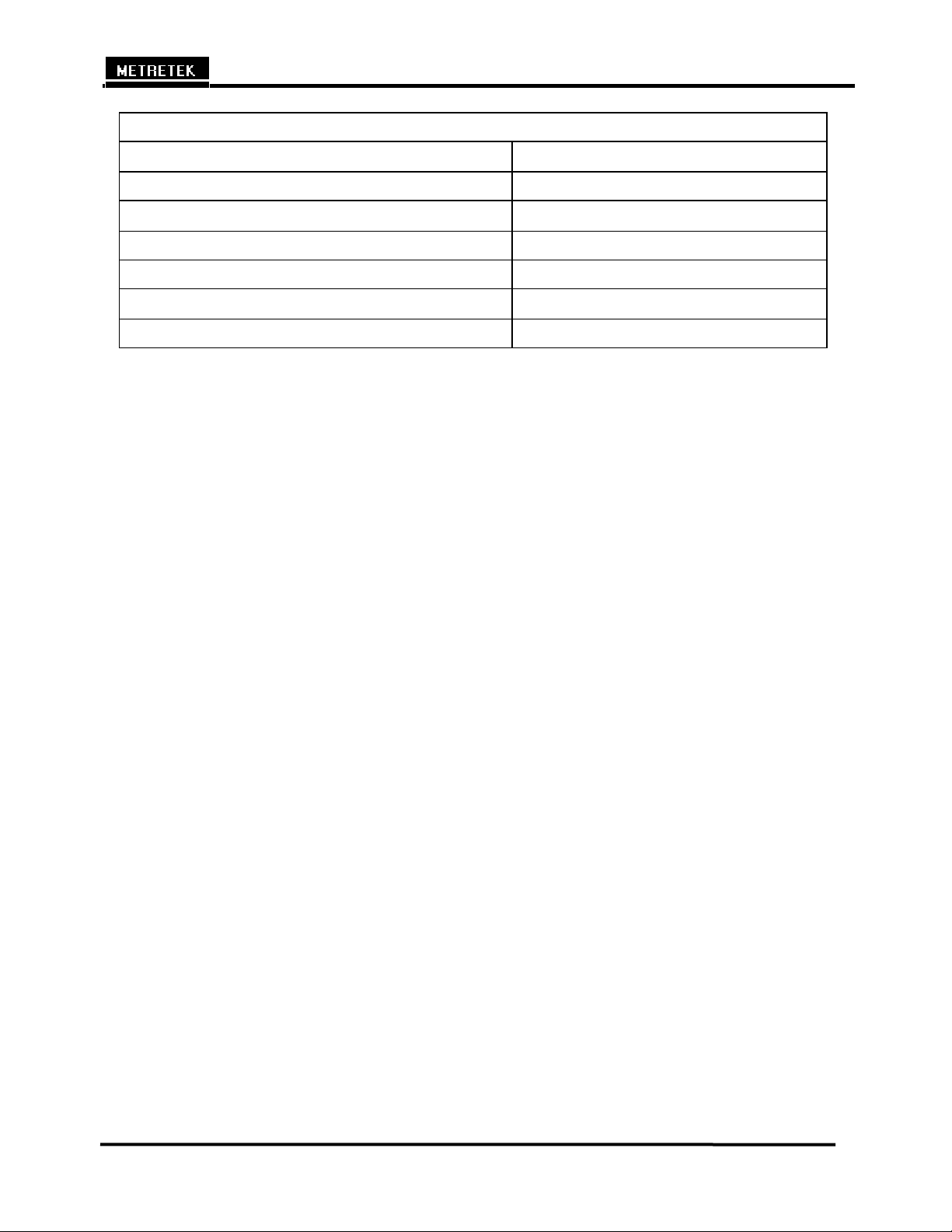
MTEK6000 SERIES USER'S MANUAL
Table 2-2 Activity Indicator
MTEK6000 Function (RS232 cable connected) Activity Indicator
RS-232C cable connected 1 long blink
Set #1 Pulse received 1 short blink
Reset #1 Pulse received 2 short blinks
Set #2 Pulse received 3 short blinks
Reset #2 Pulse received 4 short blinks
RS-232C cable disconnected 3 long blinks after a few seconds delay
January 2002 2-13
Page 24

MTEK6000 SERIES USER'S MANUAL
Figure 2- 10 Corrector Board connection and jumper configuration diagram
2-14 January 2002
Page 25

GROUNDING
The information presented here is merely a
guideline to help customers avoid surge damage
to the MTEK6000. None of these guidelines are
to be construed as replacing or superseding
rules and practices defined by the National
Electrical Code (NEC),
or the Classification of
Gas Utility Areas for Electrical Installations
guidelines, as published by the American Gas
Association (AGA) or other regulatory agency.
A sound understanding of Federal, State and
Local laws is fundamental to proper and legal
installation work.
The MTEK6000 is configured so that the
majority of the internal metal components
within the device are connected (common) to
the gas pipeline / meter to which the
instrument is attached. Additionally, a large
surge bypass MOV device has been provided
inside the MTEK6000 that provides an
alternate path (rather than through the
correctors electronics!) for surge current to
flow. One side of this device connects to the
pipe through the index & meter. The other
side is brought out through the enclosure to
an external copper grounding lug. The
separation of these two points allows for the
existence of cathodic protection voltage
levels on the pipe (typically about 1 volt
below the surrounding soil) while still
providing a path for surge current to safely
bridge these points, find earth ground, and
not damage the instrument.
If the MTEK6000 is to be connected to a
telephone line (either on-board or through a
PLI mounted in a safe area) or connected to a
UPS (AC power supply), then the external
ground lug provided on the MTEK6000
should be connected to earth ground. If the
unit is not making connection to the phone
co. lines, power co. lines, or other external
equipment, then connecting the unit to an
earth ground simply introduces a path for
surges that otherwise would not exist. In this
MTEK6000 SERIES USER'S MANUAL
case it is of no benefit to earth ground the
MTEK6000’s external lug.
When the external ground lug of the
MTEK6000 is to be used, it should be
connected to a common ground rod (or "bed"
of grounding equipment) to which is securely
tied all other equipment chassis, metal
cabinets, and intrinsic ground brackets. Solid
copper ground wire or ground strapping of an
approved size and type must be used to tie this
equipment to the rod. If possible, it is far
preferable that all external equipment be tied
to a single site ground, that the distance
between the MTEK6000 and external
equipment is kept at a minimum (less than 20
feet is best), and the ground rod be located no
farther than halfway between the MTEK6000
and the other equipment.
If separate site grounds must be used, as when
the MTEK6000 and UPS are separated by a
distance greater than 20 feet, Metretek can
provide an optional device, the SPM (Surge
Protection Module). A pair of SPMs can
properly protect both devices in this
circumstance. Control drawings detailing
proper wiring of SPMs (including hazardous
areas) are included with the SPM.
REFERENCES
• National Electrical Code (NFPA):
Article 250 – Grounding
Articles 500 & 501- Hazardous
(Classified) Locations
Article 504 - Intrinsically Safe Systems
• The IAEI Soares' Book on Grounding
(Available through the NFPA)
• PolyPhaser Corp. Catalog of Lightning /
EMP & Grounding Solutions Minden,
Nevada (800) 325-7170
January 2002 2-15
Page 26

MTEK6000 SERIES USER'S MANUAL
2-16 January 2002
Page 27

MTEK6000 SERIES USER'S MANUAL
Chapter 3 : Operating Modes
The MTEK6000 operates in any of five
modes:
• Sleep
• Display
• Alarm
• Configuration (requires Virtual keypad,
Meter Reader 4.10 or later, or pcGas
Host software, or the optional external
keypad and display)
• Calibration (requires Virtual keypad,
Meter Reader 4.10 or later, software or
the optional external keypad and
display)
SLEEP/WAKE-UP MODE
In normal operation, the MTEK6000
maintains a powered-down state (sleep
mode) to conserve battery life. In this state,
the display will show the first label and the
most recent value prior to the next wake-up
interval. The unit will be updated
depending upon the user's programmed
wake-up interval. The default wake-up
interval is 10 minutes. See Appendix A for a
list of common MTEK6000 items including
this parameter. Shorter intervals result in
more frequent data; longer intervals provide
for longer battery life. The scheduled wakeups result in immediate power-down after
performing calculations.
In addition to the scheduled wake-ups, the
MTEK6000 can be brought up from its sleep
mode by any one of the following:
• Connecting a portable computer to the
unit's serial communication port.
• Scrolling the external display with a
magnet.
• Pressing any key on the optional keypad.
• Opening the enclosure door. (If tamper
switch is installed)
• Change in state of the status inputs.
• Calling the unit via modem.
• Waking up on a specified number of
pulses set by the Wake Up On Pulse
parameter. See Appendix A for the
Wake Up On Pulse (event driven)
parameter address and the Wake Up on
Pulse (event driven) section later in this
chapter for more details on this feature.
• Waking up on a limit violation set by
analog minimum or maximum setpoints.
This is only valid when analog sampling
is enabled. See Analog Sampling later
in this chapter for details.
See the section on Alarm Mode later in this
chapter for information on viewing and
clearing alarms.
Once the unit is awake, it will automatically
power-down in one minute after the operator
stops interacting with it.
NOTE
The MTEK6000 will not go to sleep if the
RS-232C serial cable is connected and
battery life will be affected drastically.
DISPLAY MODE
In this mode, the display normally shows a
two-character label and a value. You can
view the next displayed label without having
to open the front door by touching the scroll
switch with a magnet.
In display mode, only limited parameters
with assigned labels can be viewed. See
Appendix A for a list of display mode
parameters for your device.
January 2002 3 -1
Page 28

MTEK6000 SERIES USER'S MANUAL
ALARM MODE
The MTEK6000 can be configured to
activate an alarm when certain conditions
are met or when user defined limits are
exceeded. You can display active alarm
messages on the optional external keypad
and display or alarm codes on the standard
display. The unit can also automatically call
a host computer running Metretek, Inc.
software programs to report alarms.
A history log is kept in the device on each
alarm condition consisting of:
• Current value
• Type of alarm (high, low etc.)
• Setpoint value (alarm limit)
• Time of alarm
• Date of alarm
• Time out of alarm
• Date out of alarm
• Extreme value alarm
Appendix A shows the standard alarms and
codes for your device.
In addition to the standard alarms, you can
program the MTEK6000 to monitor and
report on almost any condition, such as
meter tampering, liquid level, valve status,
heater status, etc.
NOTE
Additional hardware equipment and
configuration could be required for custom
alarm monitoring.
Viewing and clearing alarms using the
magnet
Alarms in the MTEK6000 can be
recognized by the flashing outer display.
This is an indication that one or more of the
standard alarms were initiated (see
Appendix A for a list of alarms and codes
for your device). To view and clear the
alarms using the magnet:
1. Apply the magnet to the scroll switch
until the outer display shows
XXXXXX. (See Appendix A for a list of
AL
alarms and codes for your device). The
alarms are described later in this chapter.
2. To view another alarm, apply and
remove the magnet briefly. The unit
should advance to the next alarm code if
other alarms are active.
3. To clear an alarm, hold the magnet on
the scroll switch for approximately five
seconds until the display flashes
OK,
indicating the alarm was cleared.
4. If more than one alarm is active, the
display will show the next alarm code.
Apply the magnet to the scroll switch for
approximately five seconds and clear the
alarm.
5. The user can now view the standard
display parameters in Appendix A.
NOTE
The ability to clear alarms with a magnet is
default in the MTEK6000. This function
can be disabled using Metretek, Inc.’s
software packages or the optional external
keypad and display. If disabled, the user
would not have access to clear alarms, only
to view parameters.
Current Day Flow Alarm (EFC & EFM)
If the current day's total volume should
exceed the Current Day High Volume Alarm
Setpoint, a Current Day Flow alarm will be
initiated. The alarm will remain active until
the value for the current day volume is reset
the next day at roll time. The setpoints are
user configurable with default values of
100000 and 99990 respectively (see
Appendix A for parameter addressing for
your device).
3-2 January 2002
Page 29

MTEK6000 SERIES USER'S MANUAL
For transport or interruptible customers, this
parameter can be used to alarm when an
account has exceeded a predetermined daily
volume allocation.
Faulty Counter Alarm (EFC)
This alarm is only valid for EFC units with a
Form C switch. If any of the dual-reed
switches in the index assembly fail, pulses
to the unit would automatically switch to a
working counter input. When this happens,
the unit generates a Faulty Counter alarm
(see the section on Pulse Input to the
MTEK6000 in chapter 2 for more details).
First Time Power Alarm
First Time Power alarm is defined as the reapplication of power after interruption of the
power source. For example, whenever the
battery is disconnected and then
subsequently reconnected, the unit records
the First Time Power event.
High Flow Rate Alarm (EFC & EFM)
If the flow rate should exceed the High Flow
Rate Alarm Setpoint, a High Flow Rate
alarm will be initiated. The alarm will
remain active until the flow rate falls below
the High Flow Rate Reset parameter value.
The setpoints are user configurable with
default values of 100000 and 99990
respectively (see Appendix A for parameter
addressing for your device).
High Differential Pressure Alarm (EFM)
If the differential pressure should exceed the
High Differential Pressure Alarm Setpoint, a
High Differential Pressure alarm will be
initiated. The alarm will remain active until
the differential pressure falls below the High
Differential Pressure Reset parameter value.
The setpoints are user configurable with
default values of 1500 and 1480 respectively
(see Appendix A for parameter addressing
for your device).
High Pressure Alarm
If the gas pressure should exceed the High
Pressure Alarm Setpoint, a High Pressure
alarm will be initiated. The alarm will
remain active until the pressure falls below
the High Pressure Reset parameter value.
The setpoints are user configurable with
default values of 1500 and 1480 respectively
(see Appendix A for parameter addressing
for your device).
High Temperature Alarm
If the gas flow temperature should exceed
the High Temperature Alarm Setpoint, a
High Temperature alarm will be initiated.
The alarm will remain active until the
temperature falls below the High
Temperature Reset parameter value. The
setpoints are user configurable with default
values of 200 and 180 respectively (see
Appendix A for parameter addressing for
your device).
Low Differential Pressure Alarm (EFM)
If the differential pressure should fall below
the Low Differential Pressure Alarm
Setpoint, a Low Differential Pressure
alarm will be initiated. The alarm will
remain active until the differential pressure
rises above the Low Differential Pressure
Reset parameter value. The setpoints are
user configurable with default values of 100 and -80 respectively (see Appendix A
for parameter addressing for your device).
Low Flow Rate Alarm (EFC & EFM)
If the flow rate should fall below the Low
Flow Rate Alarm Setpoint, a Low Flow
Rate alarm will be initiated. The alarm will
remain active until the flow rate rises above
the Low Flow Rate Reset parameter value.
The setpoints are user configurable with
default values of -100 and -80 respectively
(see Appendix A for parameter addressing
for your device).
January 2002 3 -3
Page 30

MTEK6000 SERIES USER'S MANUAL
Low Pressure Alarm
If the gas pressure should fall below the
Low Pressure Alarm Setpoint, a Low
Pressure alarm will be initiated. The alarm
will remain active until the pressure rises
above the Low Pressure Reset parameter
value. The setpoints are user configurable
with default values of -100 and -80
respectively (see Appendix A for parameter
addressing for your device).
Low Supply Volts Alarms
If the supply voltage to the unit falls below
the Low Supply Volts Alarm Setpoint value,
a Low Supply Volts alarm will be initiated.
The alarm will remain active until the
supply voltage is greater than the Low
Supply Volts Alarm Reset parameter. The
setpoints are user configurable with default
values of 2.9 and 3.1 volts respectively for
battery powered units (see Appendix A for
parameter addressing for your device).
Low Temperature Alarm
If the gas flow temperature should fall
below the Low Temperature Alarm Setpoint,
a Low Temperature alarm will be initiated.
The alarm will remain active until the
temperature rises above the Low
Temperature Reset parameter value. The
setpoints are user configurable with default
values of -100 and -80 respectively (see
Appendix A for parameter addressing for
your device).
Lost Differential Pressure Alarm (EFM)
A Lost Differential Pressure alarm is
generated when the differential pressure
circuitry is over-ranged. This can occur if
the differential pressure transmitter is
defective, or disconnected from the analog
board causing differential pressure readings
to be above or below the range of the
transducer.
Lost Pressure Alarm
A Lost Pressure alarm is generated when
the pressure circuitry is over-ranged. This
can occur if the pressure transducer is
defective, or disconnected from the analog
board causing pressure readings to be above
or below the range of the transducer.
Lost Temperature Alarm
A Lost Temperature alarm is generated
when the temperature circuitry is overranged. This can occur if the thermal
(temperature) probe is defective, or
disconnected from the analog board causing
temperature readings to be above or below
the range of the probe.
LowVolt Shutdown
On battery powered units, if the battery
voltage decreases to approximately 2.8
volts, an interrupt will be triggered and the
unit will enter Low Voltage (Critical)
Shutdown mode. Low batt will be
displayed on the display. This is an
indication that the supply voltage is
absolutely too low to operate the unit
properly. The battery must be changed at
this point or adequate supply voltage
applied. For units that are externally
powered, this point will occur when the
input voltage drops to approximately 6.0
volts. In this mode, all operations cease, and
the unit operates in a protective mode. The
on-board battery will continue to protect the
unit's memory; therefore data prior to
entering this mode will be maintained. The
supply voltage is monitored constantly and
the unit will reset itself should the supply
voltage become greater than 6.0 volts. If the
unit is left alone without applying adequate
supply voltage, the battery will continue to
drain and the outside display will eventually
go blank.
When sufficient supply voltage is applied
and the unit powers-up, a LowVolt
Shutdown alarm will be recorded.
3-4 January 2002
Page 31

MTEK6000 SERIES USER'S MANUAL
Open Door Alarm (optional)
The Open Door (tamper) alarm is initiated
when the door of the MTEK6000 opens.
When this occurs, a full wake-up is
triggered and the MTEK6000 executes its
processes. The alarm is inactive when the
door is closed.
Software Error Alarm
If there is a fault in the software, the
Software Error alarm will initiate.
MEMORY (HISTORY LOGGING)
The MTEK6000 has a total of 96K (Main
64K bank and Auxiliary 32K bank) of RAM
for database, audit trail, and history logging.
With the large memory capacity, over
81,000 bytes of non-volatile memory is
reserved for storing historical meter data.
The non-editable history file provides the
user with time-related data logged in any
variation of selectable intervals: minute,
daily, weekly, and monthly. An eventdriven history mode allows data logging
when an event occurs (e.g., alarms). An
experienced user with software can define
the type of data and collection period. Since
history data elements are stored in a memory
block, the size has to be assigned at the time
the history process is created in the device,
typically when the database is downloaded
at the factory.
NOTE
The size of the block CANNOT be changed
once the history process has been created in
the unit. A complete download would be
required to reset the database and change the
device's memory assignment.
The total number of records (entries) the
device can log depends on the number of
items you wish to log:
# of Record = 81,000 .
4 x (# of items to log +1)
NOTE
Since there are two individual data banks,
you may not be able to access all of the
memory. The configuration must be
optimized to utilize most or all of the
memory.
Data may be collected over the telephone
lines via the modem, on-site through the
enclosure side connector (RS-232C serial
port), and/or optionally through the optical
port (software required for collection). The
collected data can then be used for:
1. Billing information
2. Measurement reports for utility and
customer management.
3. System analysis using flow rate and
pressure.
4. Support for estimating gas volume
consumption in cases of meter or
instrument malfunction.
January 2002 3 -5
Page 32

MTEK6000 SERIES USER'S MANUAL
Configuration Mode
Configuration mode allows you to set-up the
MTEK6000's initial configuration; change
any of the operating parameter values, and
set alarm conditions and limits.
MTEKManager version 1.x or the optional
external keypad and display are required to
perform configuration. See the
MTEKManager on-line help for operating
instructions. MTEKManager version 1.x is
supplied, upon request, with your unit
consisting of Virtual Keypad and other
utilities.
Virtual Keypad or Optional External
Keypad and Display Operation
To access any operating mode:
1. Wake-up the device.
2. Press the keypad key that corresponds to
the mode you want (Fig. 3-1).
conf for configuration mode
alrm for alarm mode
cal for calibration mode
esc to go back to display mode
While in Display Mode, pressing the ↑ and
↓ keys allow you to scroll through the
parameter labels. You may use the jump
key to directly view any of the assigned
labels; press jump, then enter the label
number, followed by pressing ent. You can
use the function keys (F0 - F9) to view
previously assigned parameters. (software
lets you assign function keys and labels to
any parameter.) To enter configuration
mode, press conf. If configuration mode is
password protected, the MTEK6000 will
display ENTER PASSWORD?. Only a
valid password entry would then be given
access to this mode.
Configuration mode allows you to set-up the
device's initial configuration, change any of
the operating parameter values, set alarm
conditions and limits, or assign function
keys to a parameter. While in the
configuration mode, the device continues to
operate normally; it continues to collect
pulses, sample live pressure and temperature
values, calculate corrected volume, and
collect historical data.
Editing Parameters
1. Enter configuration mode by pressing
conf (use the password if required).
2. Display the desired parameter: press
jump followed by the address of the
parameter, then press ent (see Appendix
A for the addresses for your device).
The function keys can also be used to
view an assigned parameter.
3. With the desired parameter displayed,
press edit; the unit will display the
current parameter value and prompt for a
new value. Use the keypad to enter the
correct value and then press ent to
execute the change. Pressing esc when
the device prompts for the new value
will abort the process. Pressing ent if
nothing has been typed also leaves the
parameter unchanged.
3-6 January 2002
Page 33

MTEK6000 SERIES USER'S MANUAL
Figure 3 - 1 Optional Keypad and Display
January 2002 3 -7
Page 34

MTEK6000 SERIES USER'S MANUAL
Assigning Function Keys
In configuration mode, any parameter can be
assigned to a function key. To assign a
function key:
1. Enter configuration mode by pressing
conf (use the password, if required).
2. Display the desired parameter. Press
jump followed by the address of the
parameter, and then press ent (see
Appendix A for parameter addressing
for your device).
3. Assign a function key to the parameter.
Press jump, edit, and then the function
key you wish to assign to the current
item [F0 - F9].
NOTE
There are pre-defined function keys for your
device - see Appendix A.
Audit Trail
The MTEK6000 maintains an electronic
audit trail file that records all parameter
changes and calibrations performed on the
unit. Each entry is identified with the date
and time the event occurred. The contents
of this file cannot be changed, providing a
secure, non-editable audit trail.
In the standard MTEK6000 configuration,
the audit trail is disabled. You can enable
audit trail logging using Metretek, Inc.
software or editing the Audit Trail
Enable/Disable parameter to 250 using the
keypad and display.
NOTE
Once the audit trail is enabled, it cannot be
disabled without downloading a new
database with this feature disabled.
Once enabled, the device maintains the audit
trail file with a maximum of 250 records.
You can upload the information from the
unit to a portable or host computer using
Metretek software. Once the audit trail is
full, the device will not allow any other
changes to parameters; the audit trail must
first be uploaded and reset by the host
software.
Wake-Up on Pulse (Event Driven)
The MTEK6000 EFC employs a wake-up on
pulse (event driven wake-up) mode in which
the unit can be configured to wake-up on a
specified number of pulses (meter
revolutions). During wake-up, pressure,
temperature, and the rest of the analog
channels are sampled, and the unit executes
the processes and run calculations.
In this mode, the EFC should be configured
to wake-up on the number of specified
pulses along with an hourly wake-up to
record history data. See Appendix A for the
address of the Wake Up On Pulse (event
driven) and Wake Up Interval (Seconds)
parameters.
Analog Sampling
The MTEK6000 has the ability to sample
the dynamic analog input variable channels
at intervals from 1-99 seconds. Once
enabled, the unit samples pressure,
temperature, case temperature, and the
external 1-5 volts or 4-20 ma channels once
for each selected interval.
NOTE
Battery voltage is NOT sampled at this rate.
The sample’s minimum and maximum
values are then checked against their
corresponding High and Low Setpoints. If
the device determines these conditions were
exceeded, it “wakes up” and finds the
average of all samples accumulated since
the last process execution, displays this
analog mean, and applies it to any necessary
calculations. To enable, set Analog
Sampling Rate parameter to 1-99 seconds.
3-8 January 2002
Page 35

MTEK6000 SERIES USER'S MANUAL
Example: A value of 1 will produce a 1 Hz
(once per second) and a value of 10 a .10 Hz
(once every 10 seconds) sampling rate. Set
to 0 to disable.
NOTE
Analog sampling will impact battery life in
battery-operated systems. It is only
recommended for AC or properly sized
Solar power systems.
Special Key Combinations
There are a number of special key
combinations that allow the user to view
system information and perform certain
tasks very easily. They are:
F0 and span Displays the MTEK6000 run
(calculation) time. The unit
must wake-up by itself at
least once before a correct
reading is displayed.
• and cal System information (ROM
version, unit S/N, calculated
Checksum)
→ and edit Toggles keypad beeper on
and off
ent and zero Power-down as soon as
possible. The unit will not
power down if the RS-232
serial cable is connected.
+/- and zero System Functions (requires
password)
Assigning the number of displayed digits
The number of displayed digits for the
parameters listed in Appendix A is userconfigurable. The total number of digits
before and after the decimal point can be
from 0 to 8. PcGas Meter Reader Label
Changer supplied with the Utility Software
package, or pcGas Host are required to
change the number of displayed digits. See
Appendix F for operating instructions on the
Label Changer.
Viewing and Clearing Alarms
To enter alarm mode, press alrm. In this
mode, you can view and acknowledge any
alarm. If alarms are active, the unit will
display the first alarm message. If there are
more alarms, you can view them by pressing
↓. Repeatedly pressing ↓ cycles through the
active alarm list.
Alarms can be acknowledged by pressing
ent while a particular alarm message is
displayed or by polling with Metretek, Inc.
software.
Unless the parameter's limits are violated
again, the unit will not include
acknowledged alarms in its list the next time
the user enters alarm mode. To exit alarm
mode without acknowledging the alarm,
simply press esc.
January 2002 3 -9
Page 36

MTEK6000 SERIES USER'S MANUAL
CALIBRATION MODE
Calibration mode allows the user to calibrate
any of the analog signals, such as the
pressure transducer or the temperature
probe. While operating in the calibration
mode, the MTEK6000 continues to store
pulses and periodically updates volume,
pressure, and temperature data using the
values measured when calibration mode was
initially entered. Once in calibration mode,
the user can perform the following
operations:
1. Calibrate zero only.
2. Calibrate span only.
3. Calibrate both zero and span.
Of course, the option to change the
calibration reference points is available at all
times. Several other features make the
software calibration routine attractive and
more intuitive. In the MTEK6000, unit
calibration is software-based; there is no
need for laborious operator adjustments.
Software calibration does away with the
need for repetitive potentiometer
adjustments, thereby simplifying field
calibration procedures.
In order to perform calibration, you will
need a pressure source, temperature source,
and accurate reference indicators. You will
also need the Metretek, Inc. Virtual keypad
or the optional external keypad and display.
Calibrating the Pressure Transducer
NOTE
Pressing esc repeatedly from anywhere
within the calibration procedure will back
the operator out of calibration mode.
1. Display the line pressure by pressing F3
or jumping to 030302.
2. Press cal. Enter your password at the
optional PASSWORD? prompt, if
required.
3. The unit will enter calibration mode.
The display will alternate between
CALIBRATING and the parameter label
(Pressure for example).
4. Close the shut-off valve between the
pressure source and the pressure
transducer.
5. Open the pressure sensing line on the
unit to the atmosphere, and wait until the
line is fully vented and the reading is
stable.
6. Press zero. The display now shows:
ZERO> XX.XXX
NEW?>
XX.XXX represents the unit's default zero
value. If the current zero reference matches
the unit's default, simply press ent to collect
the new point. Otherwise, key in the value
of the current reference before pressing ent.
The unit should display Calculating . . .
briefly, and then display the new point.
Pressing esc instead of ent at this point
aborts the operation and returns you to the
calibration prompt.
7. Apply the span (full scale) reference to
the pressure sensor and wait for the
reading to stabilize
8. Press span. The unit now shows:
SPAN> XX.XXX
NEW?>
3-10 January 2002
Page 37

MTEK6000 SERIES USER'S MANUAL
As with the zero point, if the external
reference matches the default span value,
simply press ent. Otherwise, key in the
current value of the external reference, then
press ent. After pressing ent, the display
reading should immediately adjust to reflect
the new calibration point. Pressing esc
instead of ent at this point aborts the
operation and returns the operator to the
calibration prompt.
9. Steps 4 - 8 are required only once. They
may be repeated as often as necessary
while in calibration, but only the most
recent point will be saved on completion
of calibration.
10. To permanently store the results of the
calibration press ent, and the unit will
prompt Enter to accept Calibration.
Simply press ent again to save the
calibration. Press esc to abort the
calibration.
Calibrating the Temperature Transducer
NOTE
Pressing esc repeatedly from anywhere
within the calibration procedure will back
the operator out of calibration mode.
1. Display the line temperature parameter
by pressing F4 or jumping to 020304.
2. Press cal. Enter your password at the
optional PASSWORD? prompt, if
required.
3. The unit will enter calibration mode.
(The display will alternate between
CALIBRATING and the parameter label
(Flow Temp for example).
4. Place the unit’s temperature probe into a
bath of crushed ice. Stir the bath
continuously and wait for the
temperature reading to stabilize.
5. Press zero. The display now shows:
ZERO> XX.XXX
NEW?>
XX.XXX represents the unit's default zero
value. If the current zero reference matches
the unit's default, simply press ent to collect
the new point. Otherwise, key in the value
of the current reference before pressing ent.
The unit should display Calculating . . .
briefly, and then display the new point.
Pressing esc instead of ent at this point
aborts the operation and returns you to the
calibration prompt.
6. Place the unit’s temperature probe and
precision thermometer into a high
temperature bath. Do not exceed the
maximum temperature (1700 F). Wait
for the bath reading to stabilize.
7. Press span. The unit now shows:
SPAN> XX.XXX
NEW?>
As with the zero point, if the external
reference matches the default span value,
simply press ent. Otherwise, key in the
current value of the external reference, then
press ent. After pressing ent, the display
reading should immediately adjust to reflect
the new calibration point. Pressing esc
instead of ent at this point aborts the
operation and returns the operator to the
calibration prompt.
8. Steps 4 - 7 are required only once. They
may be repeated as often as necessary
while in calibration, but only the most
recent point will be saved on completion
of calibration.
9. To permanently store the results of the
calibration press ent, and the unit will
prompt Enter to accept Calibration.
Simply press ent again to save the
calibration. Press esc to abort the
calibration.
January 2002 3 -11
Page 38

MTEK6000 SERIES USER'S MANUAL
Calibrating the Differential Pressure
Transmitter (EFM Only)
NOTE
Pressing esc repeatedly from anywhere
within the calibration procedure will back
the operator out of calibration mode.
1. Display the differential pressure by
pressing F8 or jumping to 040302.
2. Press cal. Enter your password at the
optional PASSWORD? prompt, if
required.
3. The unit will enter calibration mode.
The display will alternate between
CALIBRATING and the parameter label
(Diff Press “H20 for example).
4. Open both pressure connection valves.
5. Open bypass valve and close both high
pressure and low-pressure transmitter
connection valves on manifold.
6. Slowly open the high-pressure
transmitter connection valve and allow
the transmitter’s output to stabilize.
7. Press zero. The display now shows:
ZERO> XX.XXX
NEW?>
XX.XXX represents the unit's default zero
value. If the current zero reference matches
the unit's default, simply press ent to collect
the new point. Otherwise, key in the value
of the current reference before pressing ent.
The unit should display Calculating . . .
briefly, and then display the new point.
Pressing esc instead of ent at this point
aborts the operation and returns you to the
calibration prompt.
8. Apply the span (full scale) reference to
the differential pressure sensor and wait
for the reading to stabilize
9. Press span. The unit now shows:
SPAN> XX.XXX
NEW?>
As with the zero point, if the external
reference matches the default span value,
simply press ent. Otherwise, key in the
current value of the external reference, then
press ent. After pressing ent, the display
reading should immediately adjust to reflect
the new calibration point. Pressing esc
instead of ent at this point aborts the
operation and returns the operator to the
calibration prompt.
10. Steps 5 - 9 are required only once. They
may be repeated as often as necessary
while in calibration, but only the most
recent point will be saved on completion
of calibration.
11. To permanently store the results of the
calibration press ent, and the unit will
prompt Enter to accept Calibration.
Simply press ent again to save the
calibration. Press esc to abort the
calibration.
12. Confirm that the bypass valve is open.
13. Slowly open the high-pressure valve.
14. Open the low-pressure valve.
15. Close the bypass valve.
3-12 January 2002
Page 39

MTEK6000 SERIES USER'S MANUAL
CHAPTER 4: OPTIONAL EQUIPMENT
ANALOG OUTPUT (AO) OPTION
The Analog Output Module (part # 10210001B-001) and connecting cable (part #
1002-0245B-001) provides a two-wire,
loop-powered, optically isolated, precision
4-20mA output. This module interfaces
with the MTEK6000 series product line to
provide a 4-20mA output for flow rate,
pressure, or numerous other control and
monitoring applications. Up to two modules
can be installed in the MTEK6000 in place
of the batteries by using the AO module
adapter plate, (Metretek stk #1008-0011B-
001).
Power for the digital interface section of the
AO is selectable by using the DIPswitches,
and can be supplied by Vcc of the
MTEK6000 or from the main supply
voltage. The AO module interfaces to an
MTEK6000 series product via the standard
I2C serial interface bus. The MTEK6000
unit requests the desired mA output from the
AO module using this bus. An I2C digital
I/O chip is used to send the information to
the analog output section of the AO board.
The analog output section of the board
derives its power from the current loop, and
is optically isolated from the digital control
interface section. The analog output section
receives commands from the digital I/O chip
through opto-isolators. Commands are in
the form of a serial data stream. The AO
module provides 4-20mA output signals
with a resolution of 1 part in 65536 (16 bit).
The D/A also allows for over-ranging of the
output to a minimum of 3.5mA and a
maximum of 24mA. The field interface to
the D/A is a simple two-wire connection.
Reverse polarity protection is provided.
January 2002 4 - 1
Page 40

MTEK6000 SERIES USER'S MANUAL
Figure 4 - 1 Analog Output Option
4 - 2 January 2002
Page 41

MTEK6000 SERIES USER'S MANUAL
MTEK6000 ANALOG OUTPUT
SPECIFICATIONS
Environmental
Operating Temperature -30°C to + 70°C
or -22°F to 158°F
Operating Humidity 0 to 95%
noncondensing
Electrical Isolation
500 V DC or AC RMS (sine wave) between
digital interface and 4-20 mA loop.
Current Loop Output
Maximum Output Current 24mA
Minimum Output Current 3.5mA
Maximum Supply Voltage 50V
Minimum Supply Voltage 8V
Resolution 16 bits, 0.00024 mA
Full Scale %Error ±0.01% max
(software calibrated at
4 and 20 mA and tested
at room temperature)
Temperature Drift ±0.00044 mA/°F
max
Error caused by RFI <1% of span shift
with 2.8W 150MHz
applied at 1.7’
Installing the Analog Output Loop
A ribbon cable connects the AO module to
the display / analog board. Commands are
sent to the module via the cable by the
MTEK6000 device. The 4-20mA current
loop is a simple two-wire connection. +24
volts DC nominal is connected to the “+”
terminal (pos. 1) and the “-”, or return
terminal (pos. 2), is connected to the field
instrument to which the 4-20mA signal is
being sent.
Calibrating the Analog Output
Several features make the Analog Output
software calibration routine attractive and
more intuitive. In the MTEK6000 device,
unit calibration can be software-based; there
is no need for laborious operator
adjustments. Software calibration does
January 2002 4 - 3
away with the need for repetitive
potentiometer adjustments, thereby
simplifying field calibration procedures.
The display / keypad or Meter Reader
Virtual Keypad software are necessary to
perform software calibration.
NOTE
Pressing esc repeatedly from anywhere
within the calibration procedure will back
the operator out of calibration mode.
1. Display the Analog Output parameter on
the inside display. The common
function key assignment for Analog
Output #1 is F6, and F7 for Analog
Output #2.
2. Press cal. Enter your password at the
optional PASSWORD? prompt, if
required.
3. The unit will enter calibration mode and
the display will show the current value
and mA representation of the analog
output signal. For example,
Eng: 48.000
mA: 11.680
where 48.000 is the analog output reading
representing 11.680 mA. The top line will
alternate between four different readouts
Eng: 48.000, UP/DN TO CHANGE,
CALIBRATING, and the parameter label
(Analog Output #1 in this case), while the
bottom line will always show the mA value.
4. Connect a multimeter in series with the
loop to measure the current. The field
instrument which the loop is driving can
also be used to read the output if desired.
5. Pressing ↑ will increment the output
current to represent 0%, 25%, 50%,
75%, & 100% of the analog output
parameter to check the calibration.
Pressing ↓ will decrement the output
current.
Page 42

MTEK6000 SERIES USER'S MANUAL
Therefore, 0% = 4mA, 25% =
8mA, 50% = 12mA, 75% = 16mA, & 100%
= 20mA.
6. If adjustments are needed, press zero.
The display now shows:
zero: x.xxx
04.000 +y.yyy mA
x.xxx represents the default zero value
(low scale) and y.yyy is the adjustment
made to 4mA for the analog output signal.
The adjustment can either be positive or
negative shown by + or - respectively. The
top line will alternate between zero: x.xxx
and UP/DN TO ADJUST. This is the zero
adjusted value to calibrate the analog output
to 4mA.
7. Press ↑ or ↓ to increase or decrease the
output until the meter reads 4mA or the
current zero reference matches the field
equipment. Press ent to collect the new
point.
8. Press span. The display shows:
span: x.xxx
20.0 +y.yyy mA
x.xxx represents the default span value
(full scale) and y.yyy is the adjustment
made to 20mA for the analog output
signal. The adjustment can either be
positive or negative shown by + or -
respectively. The top line will alternate
between span: x.xxx and UP/DN TO
ADJUST. This is the span adjusted
value to calibrate the analog output to
20mA.
9. Press ↑ or ↓ to increase or decrease the
output until the meter reads 20mA or the
current span reference matches the field
equipment. Press ent to collect the new
point.
10. Steps 5 - 9 are required only once. They
may be repeated as often as necessary
while in calibration, but only the most
recent point will be saved on completion
of calibration.
11. To permanently store the results of the
calibration press ent, and the unit will
prompt Enter to accept Calibration.
Simply press ent again to save the
calibration. Press esc to abort the
calibration.
4 - 4 January 2002
Page 43

MTEK6000 SERIES USER'S MANUAL
Chapter 5 : MAINTENANCE and
SOFTWARE PACKAGES
As with any device based on solid-state
electronics, actual maintenance of the
MTEK6000 should be minimal. However,
there are certain guidelines that, if followed,
will minimize device failure and increase
the product’s service life.
Enclosure Maintenance
Enclosure maintenance is a program of
routine inspections to insure the integrity of
the lid's seal and the various ports in the
box's exterior. Excess moisture can ruin an
MTEK6000 if allowed to accumulate within
the enclosure. Although the circuit boards
themselves are conformal coated to protect
against humidity, the wiring
interconnections and various exposed metal
surfaces are susceptible to corrosion in
extreme cases of interior humidity. Here are
some checks you should periodically make
of the enclosure:
1. Ensure the unit’s mounting arrangement
is secure and provides a stable platform
for termination of the pressure tubing.
2. Verify the integrity of the enclosure lid
seal. Check the lid gasket for
deterioration, chemical damage, tears, or
compression.
3. Check for damaged cord grips and
missing or damaged RS-232C port caps.
Liquid must not be allowed to
accumulate within the interior of the
enclosure.
4. Examine the RS-232C port. Ensure the
port's mounting screws are secure and
provide firm support when attaching a
serial cable.
Changing the Battery
To replace the battery in the unit:
1. Open the front door by loosening the
upper and lower right hand corner
screws of the device enclosure and
swinging the door out (see Fig 1-1 and
1-2 in Chapter 1).
2. Attach the new battery to connector J-6
or J-7 (see Fig. 2-1 in Chapter 2).
3. Disconnect the old battery from the
other connector in the unit.
4. Press any key to wake-up the unit and
verify that it is fully operational.
Calibration
Calibration is a crucial element of any
scheduled maintenance program. However,
because of the unit’s design, software
calibration does away with the need for
laborious adjustments, simplifying field
calibration. See the section on Calibration
for more details.
January 2002 5 - 1
Page 44

MTEK6000 SERIES USER'S MANUAL
Software
Important Note: pcGas Meter Reader,
pcGas Host and pcGas Customer Monitor
applications are DOS based programs.
They are available for a one-time charge
but are sold ‘as is’ and are not being
changed or upgraded in any way by
Metretek. While these programs may be
of value to certain users, Metretek makes
no warranty as to their performance.
Metretek strongly encourages the use of
the MTEKManager and DC2000 32 bit
Windows
pcGas Meter Reader Software
pcGas Meter Reader is a flexible, yet simple
software package that allows personnel
responsible for site-specific configuration or
data collection to conveniently interact with
the unit. pcGas Meter Reader can be
purchased to interface with the unit, but
does not replace pcGas Host software; a user
cannot use it to download processes to an
MTEK6000 with blank system memory.
However, it does allow a convenient method
of viewing and/or modifying general sitespecific database information (most of
which are shown in Appendix A).
Trend Graphics, and AutoPoll are standard
features with pcGas Meter Reader. Manuals
for Meter Reader and Meter Reader Utilities
are provided with each registered copy of
the program. Refer to these manuals for
additional information.
pcGas Meter Utility Package
The pcGas Meter Reader Utility Package is
supplied, upon request, with your unit. See
Appendix for installation and operating
instructions. The utility package consists of
the following:
• Site I.D. Changer - View or change
tm
applications.
the Site I.D. stored in the device.
• Label Changer - View and change
label and function key definitions.
• Virtual Keypad - Emulates the
keypad in the MTEK6000 products. Can
be used for configuration and
calibration.
pcGas Customer Monitor
pcGas Customer Monitor lets personnel
responsible for collecting data to
conveniently interact with the unit. No data
can be modified in the unit with this
software - it only provides a convenient
method of viewing and reading history data
stored in the unit.
MTEK Manager
The MTEK Manager software is an
integrated group of utilities designed for
configuration and management of the
MTEK6000 corrector as well as the
AE5000/6000 product lines. The software
utilizes MS Access™ compatible databases
for all of its data, and is suitable for
managing small groups of correctors.
Mtek Manager is licensed for end-use
pursuant to Metretek’s standard licensing
fees and terms. This package has all the
features of the basic package, but adds the
ability to retrieve, view, and print the
historical data from the correctors.
It also adds the ability to perform remote
access using a dialup phone system.
Included is an auto-polling application that
can be used to schedule polls to the
configured stations, as well as answer
incoming calls. Data export to DC2000™
can also be automated after data is collected.
5 - 2 January 2002
Page 45

MTEK6000 SERIES USER'S MANUAL
DC2000
The MTEK6000 is fully compatible with
Metretek’s DC2000. DC2000 is Metretek’s
flagship collection and management
software system for energy data. DC2000’s
scaleability and flexibility enables users to
choose from a wide range of functions and
data throughput configurations. This
protects your investment by letting you
continuously adapt your system to operate in
proportion to your business needs. See your
authorized Metretek representative for
complete details on DC2000 capabilities and
licensing terms.
January 2002 5 - 3
Page 46

MTEK6000 SERIES USER'S MANUAL
5 - 4 January 2002
Page 47

MTEK6000 SERIES USER'S MANUAL
APPENDIX A: PROCESS CONFIGURATION STANDARD
The MTEK6000 uses Process configuration for database organization and management.
Table A-1: Standard display mode and
function keys for MTEK6000 EFC
Label I.D. Description Address
F1 1 CV Corr Volume MCF 051102
F2 2 UV Uncor Volume MCF 051108
F3 3 PR PRessure PSG 030302
F4 4 FT Flow Temp F 020304
5 FR Flow Rate MCH 050302
F5 6 SV Supply Volts VDC 020309
7 CT Case Temp F 020302
8 FL Flow Constant 050601
9 PD Prev Day vol MCF 050903
10 CD Curr Day vol MCF 050905
11 CU Cubic Unit/p CFP 050802
12 PS Press Scale PSG 020402
Table A-2: Standard alarms for
MTEK6000 EFC
Alarms Alarm Code
First Time Power 130401
Low Supply Volts 130501
High Flow Rate 130601
Low Flow Rate 130701
High Pressure 140401
Low Pressure 140501
Current Day Flow 140601
Faulty Counter 140701
*High Temperature 150401
*Low Temperature 150501
Lost Pressure 150601
*Lost Temperature 150701
LowVolt Shutdown 160401
Open Door 160501
Software Error 160601
Switch #1 Alarm 160701
Switch #2 Alarm 170401
*MTEK6000 EFCV only
Table A-3: Standard history data stored
in the MTEK6000 EFC and EFCP
40 days of daily corrected volume
40 days of daily uncorrected volume
40 days of daily maximum flow rate
40 days of daily minimum flow rate
40 days of daily average pressure
40 days of daily average temperature
40 days of hourly corrected volume
40 days of hourly uncorrected volume
40 days of hourly average pressure
40 days of hourly average temperature
40 days of hourly instantaneous supply
voltage (snapshots).
40 days of hourly case temperature
(snapshots)
January 2002 A-1
Page 48

MTEK6000 SERIES USER'S MANUAL
Table A-4: Standard display mode and
function keys for MTEK6000 EFC w/
Aux Pressure
Label I.D. Description Address
F1 1 CV Corr Volume MCF 051102
F2 2 UV Uncor Volume MCF 051108
F3 3 PR PRessure PSG 030302
F4 4 FT Flow Temp F 020304
5 FR Flow Rate MCH 050302
F6 6 AP Aux Pressure PSG 020305
F5 7 SV Supply Volts VDC 020309
8 CT Case Temp F 020302
9 FL Flow Constant 050601
10 PD Prev Day vol MCF 050903
11 CD Curr Day vol MCF 050905
12 CU Cubic Unit/p CFP 050802
13 PS Press Scale PSG 020402
14 AS Aux p Scale PSG 020404
Table A-5: Standard alarms for
MTEK6000 EFC w/ Aux Pressure
Alarms Alarm Code
First Time Power 160401
Low Supply Volts 160501
High Flow Rate 160601
Low Flow Rate 160701
High Pressure 170401
Low Pressure 170501
Current Day Flow 170601
High Temperature 180401
Low Temperature 180501
Lost Pressure 180601
Lost Temperature 180701
Faulty Counter 170701
LowVolt Shutdown 200401
Open Door 200501
Software Error 200601
High Aux Press 190401
Low Aux Press 190501
Lost Aux Press 190601
Table A-6: Standard history data stored
in the MTEK6000 EFC w/ Aux Pressure
40 days of daily corrected volume
40 days of daily uncorrected volume
40 days of daily maximum flow rate
40 days of daily minimum flow rate
40 days of daily average pressure
40 days of daily average aux. pressure 1
40 days of hourly average aux. pressure 1
40 days of hourly uncorrected volume
40 days of hourly average pressure
40 days of hourly average temperature
40 days of hourly instantaneous supply
voltage (snapshots).
40 days of hourly case temperature
(snapshots)
A-2 January 2002
Page 49

MTEK6000 SERIES USER'S MANUAL
Table A-7: Standard display mode and
function keys for MTEK6000 EFC w/2
Aux Pressure
Label I.D. Description Address
F1 1 CV Corr Volume MCF 051102
F2 2 UV Uncor Volume MCF 051108
F3 3 PR PRessure PSG 030302
F4 4 FT Flow Temp deg F 020304
F6 5 A1 Aux 1 press PSG 020305
F7 6 A2 Aux 2 press PSG 020306
F5 7 SV Supply Volts VDC 020309
8 FR Flow Rate MCH 050302
9 UF Uncorr Flow MCH 050306
10 CT Case Temp F 020302
11 FC Flow Constant 050601
12 PD Prev Day vol MCF 050903
13 CD Curr Day vol MCF 050905
14 CU Cubic Unit/p CFP 050802
15 PS Press Scale PSG 020402
16 AS Aux 1p Scale psg 020404
17 AS Aux 2p Scale psg 020405
Table A-8: Standard alarms for
MTEK6000 EFCV w/2 Aux Pressure
Alarms Alarm Code
First Time Power 190401
Low Supply Volts 190501
High Flow Rate 190601
Low Flow Rate 190701
High Pressure 200401
Low Pressure 200501
Current Day Flow 200601
High Temperature 210401
Low Temperature 210501
Lost Pressure 210601
Lost Temperature 210701
Faulty Counter 200701
LowVolt Shutdown 230401
Open Door 230501
Software Error 230601
High Aux 1 Press 220401
Low Aux 1 Press 220501
Lost Aux 1 Press 220601
High Aux 2 Press 240401
Low Aux 2 Press 240501
Lost Aux 1 Press 240601
Switch #1 Alarm 230701
Switch #2 Alarm 240701
January 2002 A-3
Page 50

MTEK6000 SERIES USER'S MANUAL
Table A-9: Standard history data stored
in the MTEK6000 EFC w/ 2 Aux
Pressure
40 days of daily corrected volume
40 days of daily uncorrected volume
40 days of daily maximum flow rate
40 days of daily minimum flow rate
40 days of daily average pressure
40 days of daily maximum pressure
40 days of daily minimum pressure
40 days of daily average aux. pressure 1
40 days of daily average aux. pressure 2
40 days of daily maximum aux. pressure 1
40 days of daily maximum aux. pressure 2
40 days of daily minimum aux. pressure 1
40 days of daily minimum aux. pressure 2
40 days of hourly average aux. pressure 1
40 days of hourly average aux. pressure 2
40 days of hourly uncorrected volume
40 days of hourly average pressure
Table A-10: Standard display mode and
function keys for MTEK6000 EFC2 w/2
Aux Pressure
Label I.D. Description Address
F1 1 CV Corr Volume MCF 051102
F2 2 UV Uncor Volume MCF 051108
F3 3 PR PRessure PSG 030302
F4 4 FT Flow Temp deg F 020304
5 F1 Flow rate 1 MCH 050302
6 UF Uncorr Flow R1 050306
7 FC Flow Constant 1 050601
8 PD Prev Day Vol 1 050903
9 CD Curr Day Vol 1 050905
10 CU Cubic Unit/p 1 050802
11 C2 Corr vol 2 MCF 061102
12 U2 Uncorr vol 2 MCF 061108
13 F2 Flow rate 2 MCH 060302
14 UF Uncorr Flow R2 060306
15 FC Flow Constant 2 060601
16 PD Prev Day Vol 2 060903
17 CD Curr Day Vol 2 060905
18 CU Cubic Unit/p 2 060802
19 A1 Aux 1 press PSG 020305
20 A2 Aux 2 press PSG 020306
21 SV Supply Volts VDC 020309
22 CT Case Temp F 020302
23 PR PRessure SCL 020402
24 A1 Aux press 1 SCL 020404
25 A2 Aux press 2 SCL 020405
37 TF Total Flow Rate 370201
A-4 January 2002
Page 51

MTEK6000 SERIES USER'S MANUAL
Table A-11: Standard alarms for
MTEK6000 EFC2 w/2 Aux Press
Alarms Alarm Code
First Time Power 210401
Low Supply Volts 210501
LowVolt Shutdown 210601
Software Error 210701
Lost Pressure 220401
Lost Temperature 220501
Lost Aux 1 Press 220601
Lost Aux 2 Press 220701
High Flow Rate 1 230401
Low Flow Rate 1 230501
Curr Day Volume 1 230601
Faulty Counter 1 230701
High Flow Rate 2 240401
Low Flow Rate 2 240501
Cur Day Volume 2 240601
Faulty Counter 2 240701
High Pressure 250401
Low Pressure 250501
High Temperature 250601
Low Temperature 250701
High Aux 1 Press 260401
Low Aux 1 Press 260501
High Aux 2 Press 260601
Low Aux 2 Press 260701
Open Door 270401
Switch 1 Alarm 270501
Switch 2 Alarm 270601
Table A-12: Standard history data
stored in the MTEK6000 EFC2 w/ 2 Aux
Press
40 days of daily corrected volume 1
40 days of daily corrected volume 2
40 days of daily uncorrected volume 1
40 days of daily uncorrected volume 2
40 days of daily maximum flow rate 1
40 days of daily maximum flow rate 2
40 days of daily minimum flow rate 1
40 days of daily minimum flow rate 2
40 days of daily average pressure
40 days of daily average aux. pressure 1
40 days of daily average aux. pressure 2
40 days of daily temperature
37 days of hourly corrected volume 1
37 days of hourly corrected volume 2
37 days of hourly uncorrected volume 1
37 days of hourly uncorrected volume 2
37 days of hourly average pressure
37 days of hourly aux. pressure 1
37 days of hourly aux. pressure 2
37 days of hourly temperature
37 days of hourly instantaneous supply
voltage (snapshots).
37 days of hourly case temperature
(snapshots)
January 2002 A-5
Page 52

MTEK6000 SERIES USER'S MANUAL
Table A-13: Standard display mode and
function keys for MTEK6000 EFM w/
Aux Press
Label I.D. Description Address
F1 1 CV Corr Volume MCF 051102
F8 2 DP Diff Press “H20 040302
F3 3 PR PRessure PSG 030302
F4 4 FT Flow Temp F 020304
5 FR Flow Rate MCH 050302
F6 6 AP Aux Pressure PSG 020306
7 OD Orif Diameter IN 050608
F5 8 SV Supply Volts DC 020309
9 CT Case Temp F 020302
10 FC Flow Constant 050601
11 PD Prev Day vol MCF 050903
12 CD Curr Day vol MCF 050905
13 PS Press Scale PSG 020402
14 DS Dp Scale H20 020404
15 AS Aux p Scale PSG 020405
Table A-14: Standard alarms for
MTEK6000 EFM w/ Aux Press
Alarms Alarm Code
First Time Power 180401
Low Supply Volts 180501
High Flow Rate 180601
Low Flow Rate 180701
High Pressure 190401
Low Pressure 190501
High Diff Press 190601
Low Diff Press 190701
High Temperature 200401
Low Temperature 200501
Current Day Flow 200601
Lost Pressure 210401
Lost Temperature 210501
Lost Diff Press 210601
LowVolt Shutdown 210701
Open Door 220401
Software Error 220501
High Aux Press 220601
Low Aux Press 220701
Lost Aux Press 200701
Table A-15: Standard history data
stored in the MTEK6000 EFM w/ Aux
Pressure
40 days of daily corrected volume
40 days of daily average temperature
40 days of daily maximum flow rate
40 days of daily minimum flow rate
40 days of daily average pressure
40 days of daily average aux. pressure
40 days of daily average differential pressure
40 days of hourly corrected volume
40 days of hourly average differential
pressure
40 days of hourly average pressure
40 days of hourly average aux. pressure
40 days of hourly average temperature
40 days of hourly instantaneous supply
voltage (snapshots).
40 days of hourly case temperature
(snapshots)
A-6 January 2002
Page 53

MTEK6000 SERIES USER'S MANUAL
Table A-16: Standard display mode and
function keys for MTEK6000 EPR
Label I.D. Description Address
F1 1 P1 Pressure #1 030302
2 PS Pressure Scale 020402
3 HI High press In al 080605
4 HO High press Out al 080606
5 LI Low press In al 080705
6 LO Low press Out al 080706
F6 7 SV Supply Voltage 020309
F2 8 CT Case Temperature 020302
F3 9 DO DOOR 0=open 1=cl 070302
F4 10 SO SWITCH 0=OPEN 070402
11 AW Alarm Wakeup INT 170610
Table A-17: Standard alarms for
MTEK6000 EPR
Alarms Alarm Code
First Time Power 080401
Low Supply Volts 080501
High Pressure 080601
Low Pressure 080701
Lost Pressure 090401
LowVolt Shutdown 090501
Open Door 090601
Switch Alarm 090701
Reset Min. Hist 100401
Table A-18: Standard history data
stored in the MTEK6000 EPR
40 days of daily average pressure
40 days of daily maximum pressure
40 days of daily minimum pressure
40 days of hourly average pressure
40 days of hourly instantaneous supply
voltage (snapshots).
40 days of hourly case temperature
(snapshots)
15 days of 10-minute pressure (snapshots)
January 2002 A-7
Page 54

MTEK6000 SERIES USER'S MANUAL
Table A-19: Standard display mode and
function keys for MTEK6000 ETR
Label I.D. Description Address
F4 1 FT Flow Temp F 020304
2 HI High temp In al 080605
3 HO High temp Out al 080606
4 LI Low temp In al 080705
5 LO Low temp Out al 080706
F5 6 SV Supply Volts DC 020309
7 CT Case Temp F 020302
F6 8 AO Analog Output #1 160302
9 AO AOut Hi Scale #1 160402
10 AO AOut Lo Scale #1 160403
F7 11 AO Analog Output #2 170302
12 AO AOut Hi Scale #2 170402
13 AO AOut Lo Scale #2 170403
14 OD Open Door status 070302
15 S1 Status input #1 070401
16 S2 Status input #2 070402
Table A-20: Standard alarms for
MTEK6000 ETR
Alarms Alarm Code
First Time Power 080401
Low Supply Volts 080501
High Temperature 080601
Low Temperature 080701
Lost Temperature 090401
LowVolt Shutdown 090501
Open Door 090601
Software Error 090701
Table A-21: Standard history data
stored in the MTEK6000 ETR
40 days of daily average temperature
40 days of daily maximum temperature
40 days of daily minimum temperature
40 days of hourly average temperature
40 days of hourly instantaneous supply
voltage (snapshots).
40 days of hourly case temperature
(snapshots)
15 days of 10-minute temperature
(snapshots)
A-8 January 2002
Page 55

MTEK6000 SERIES USER'S MANUAL
Table A-22: Standard display mode and
function keys for MTEK6000 EPTR
Label I.D. Description Address
F3 1 PR PRessure PSG 030302
2 PS Press Scale PSG 020402
3 HI High press In al 140405
4 HO High press Out al 140406
5 LI Low press In al 140505
6 LO Low press Out al 140506
F4 7 FT Flow Temp F 020304
8 HI High temp In al 140605
9 HO High temp Out al 140606
10 LI Low temp In al 140705
11 LO Low temp Out al 140706
F5 12 SV Supply Volts DC 020309
13 CT Case Temp F 020302
F6 14 AO Analog Output #1 220302
15 AO AOut Hi Scale #1 220402
16 AO AOut Lo Scale #1 220403
F7 17 AO Analog Output #2 230302
18 AO AOut Hi Scale #2 230402
19 AO AOut Lo Scale #2 230403
20 OD Open Door status 120302
21 S1 Status input #1 120401
22 S2 Status input #2 120402
Table A-23: Standard alarms for
MTEK6000 EPTR
Alarms Alarm Code
First Time Power 130401
Low Supply Volts 130501
High Pressure 130601
Low Pressure 130701
High Temperature 140401
Low Temperature 140501
Lost Pressure 140601
Lost Temperature 140701
LowVolt Shutdown 150401
Open Door 150501
Software Error 150601
Table A-24: Standard history data
stored in the MTEK6000 EPTR
40 days of daily average pressure
40 days of daily maximum pressure
40 days of daily minimum pressure
40 days of daily average temperature
40 days of daily maximum temperature
40 days of daily minimum temperature
40 days of hourly average pressure
40 days of hourly average temperature
40 days of hourly instantaneous supply
voltage (snapshots).
40 days of hourly case temperature
(snapshots)
15 days of 10-minute pressure (snapshots)
January 2002 A-9
Page 56

MTEK6000 SERIES USER'S MANUAL
A-10 January 2002
Page 57

MTEK6000 SERIES USER'S MANUAL
APPENDIX B: CALCULATIONS
AGA-7 Volume Calculations
The MTEK6000 EFC performs volume
calculations based on the Ideal Gas Law.
Boyle’s Law is used for pressure and
Charles’s Law for temperature. These laws
state that the volume of any definite weight of
a perfect gas varies inversely with change in
absolute pressure and directly with change in
absolute temperature. The unit can perform
such calculations for turbine, rotary, and
diaphragm displacement meters.
Vc = Vu x (Pm + Pa) x Tb + 459.67 x (Fpv)2
Pb Tm + 459.67
Where:
Vc = Volume corrected to base conditions
Vu = Uncorrected line volume
Pm = Measured line pressure (psig)
Pa = Atmospheric pressure
Pb = Base pressure
Tb = Base temperature (0F)
Tm = Measured line temperature (0F)
Fpv = Supercompressibility factor
The unit makes continuous correction for the
specified gas composition based on actual
sensed pressure and temperature.
NOTE
All of the AGA factors can be based on either
flowing or constant values.
The supercompressibility factor can be
calculated from either NX-19 or AGA-8
Gross Methods 1 and 2 reports and applied to
the volume equation.
NX19 Supercompressibility Report
The EFC is configured with values for
specific gravity, mol percent of N2 and CO2.
AGA-8
The EFC is configured with values for BTU
content, specific gravity and mol percent of
CO2.
AGA-8 Supercompressibility Gross Method 2
The EFC is configured with values for
specific gravity and mol percent of N2 and
CO2.
Supercompressibility Gross Method 1
January 2002 B-1
Page 58

MTEK6000 SERIES USER'S MANUAL
B -2 January 2000
Page 59

MTEK6000 SERIES USER'S MANUAL
APPENDIX C:
PARAMETER DESCRIPTION
The parameters relative to the operation and
configuration of the MTEK6000 are listed
below (See Appendix A for the addresses of
these parameters).
Alarm Pulse Output Enable/Disable
The EFC can generate a generic pulse output
on any alarm condition. This parameter
enables the pulse output through Relay #2.
Enter 35.7 to enable or 0.0 to disable. The
Default value is 0.
Alarm Pulse Time (ms)
This parameter sets the output band width in
milliseconds (ms) for pulse outputs generated
by an alarm condition. The user should take
care in assigning a value for this parameter.
The value should always be less than the
Wakeup Interval Parameter; else the unit will
stay awake for the duration of the pulse.
Range 0 to 32,000 ms. The Default value is
70.
Analog Sampling Rate (seconds)
This parameter sets the rate at which the unit
will sample its dynamic analog input variable
channels. When enabled, the unit samples
pressure, flow temperature, case temperature
and the external analog transmitters values
once for each selected interval.
The sample’s minimum and maximum values
are then checked against their corresponding
High and Low Setpoints. If the unit
determines that these conditions were
exceeded, it “wakes up” and finds the average
of all samples accumulated since the last
process execution, displays this analog mean,
and applies it to any necessary subsequent
calculation.
To enable analog sampling, set this parameter
to 1-99 seconds. Set to 0 to disable analog
sampling.
Atmospheric Pressure
If the station is configured for ABSOLUTE
pressure, enter 0. Enter the actual
atmospheric pressure for GAUGE pressure.
The default value is 14.4 PSI for gauge and 0
for absolute.
Audit Trail Logging Enable
This parameter enables Audit Trail logging in
the MTEK6000. Examples of audit trail
events include editing any item at the device,
and logging the time it enters calibration
mode. After the maximum number of events
(250) has been logged, no more parameters
can be changed in the unit until the audit trail
is uploaded and reset by the software. This
parameter is disabled at the factory. The user
may enable Audit Trail logging by entering
250. Default value is 0 for disable.
NOTE
Once the audit trail is enabled, the user cannot
disable it without reloading the database.
Base Pressure
The Base Pressure parameter appears as a
factor in the Corrected Volume calculation. It
is one of the factors used to correct the
flowing volume, as registered by the meter
itself, to the base volume used for calculating
“Standard Volume”. The normal pressure
ranges for this parameter are 11.000 to 16.000
PSI.
The standard value for this parameter is
14.730 PSIA, 101.560 kPa, or 1.114 kg/cm2,
depending upon the system of units chosen
for the particular device. Default value is
14.73.
January 2002 C - 1
Page 60

MTEK6000 SERIES USER'S MANUAL
Base Temperature
The Base Temperature parameter appears as a
factor in the Corrected Volume calculation. It
is one of the factors used to correct the
flowing volume, as registered by the meter
itself, to the base volume used for calculating
“Standard Volume”. The default value of this
parameter is 60.000 degrees F.
Calibrate Mode Time-out
The fractional portion of this parameter is the
Calibrate Mode Time-out. It controls how
long the unit will remain powered up in the
calibration mode if no key is being pressed.
For example, a calibration time-out of 30
minutes would be entered as XX.30. The
default value is 60.30.
Calibration Password
A password can be entered to prevent
unauthorized users from accessing calibration
mode. The value may be up to six digits long
(including the decimal point and sign). The
Default value is 0.
Configuration Password
A password can be entered to prevent
unauthorized users from accessing
configuration mode. The value may be up to
six digits long (including the decimal point
and sign). The Default value is 0.
Corrected Pulse Output -Cubic Unit / Pulse
This parameter should reflect the value of the
corrected pulse output sent from the station to
an external device. For example, if each
output pulse represents 1000 cubic feet, then
this parameter should be set to 1000. The
Default value is 1000.
Corrected Pulse Out Enable/Disable
Corrected pulses can be sent to an external
device by enabling the Pulse Output Channel.
The rate at which pulses are generated is
determined by the Corrected Pulse Out - CF
per Pulse parameter. To enable Relay #1 for
pulse output, enter a value of 35.8. Enter -1
to disable. The Default value is -1.
Corrected Volume
The corrected volume is calculated based
upon AGA report #7 or #8 and reflects the
corrected volumetric flow taking the base
conditions into consideration. The Initial
value is 0.
Corrected Volume (Pressure Only)
The corrected volume is calculated based
upon AGA report #7 and reflects the
corrected volumetric flow taking only the
Pressure base conditions into consideration.
The temperature factors have no effect. The
Initial value is 0.
Corrected Volume and Flow Multiplier
This multiplier specifies the output value for
corrected volume and flow. For example, if
the device is to measure flow in thousands of
cubic feet (MCF), select Thousands (1000's)
of units from the pick list. The Default value
is 1000.
Ten Thousands (10,000's) of units 10000
Thousands (1000's) of units 1000
Hundreds (100's) of units 100
Tens (10's) of units 10
Single (1's) units 1
Counter Fault Monitoring (EFC Only)
This parameter can be used to enable or
disable fault monitoring on the main counter
#1. Form C (3-wire) input is required for this
function. In this mode, two working counters
are monitored for discrepancies. A “Delta”
value will be accumulated which reflects any
discrepancies between the counters. If any of
the dual-reed switches should be defective,
and the “Delta” exceeds the Counter Fault
Threshold parameter, the input pulses will
automatically switch to either working singleended counter. The EFC will generate a
Faulty Counter alarm. To enable, set this
parameter to 1 and to disable set to 0. The
default value is 0 for disable.
C - 2 January 2002
Page 61

MTEK6000 SERIES USER'S MANUAL
Cubic Unit/Pulse In or Meter Drive
This parameter determines the volume unit
represented by one input pulse, and is
normally set to equal the drive (CF/Rev) of
the meter. Standard indexes produce one
pulse per revolution; therefore, the CF/Pulse
will equal the drive rate of the meter. The
Default value is 100.
For instruments utilizing remote pulsing
devices, this value can also be determined by
dividing the CF/Rev of the meter by the
number of pulses per revolution generated by
the remote pulser.
For example: Consider a 3GT meter with a
100 CF/Rev drive and a 50 Pulse/Rev Imac
Pulsamatic Transmitter. The CF/Pulse is
determined as follows:
CF/Pulse = 100 CF/Rev * 1 Rev/50 Pulses
= 2 CF/Pulse
NOTE FOR METERS WITH 5 CF/REV
DRIVE RATES:
Re-position the input compound gear to the
correct position, and set this parameter to a
value of 10. Refer to Section Two or contact
Metretek, Inc. for assistance in positioning the
compound gear.
Current Day High Volume Alarm Reset
After the Current Day's Total is exceeded, the
setpoint at which the unit exits this condition
is entered in this location. The Default value
is 99,990.
Current Day High Volume Alarm
Setpoint
This parameter specifies the setpoint at which
the unit determines whether the Current Day
Flow Total is in an alarm condition. For
transport or interruptible customers, this
parameter can be used to alarm when an
account has exceeded a predetermined daily
volume allocation. The Default value is
100,000.
Date (Month, Day, Year)
This is the current Date in the unit
(MMDDYY). It is updated on each process
scan.
Flow Rate Update Interval (s)
This parameter determines how often the flow
rate gets updated in the EFC. However, it has
no control over Volume updates. Volume is
updated every time the unit wakes up from
the sleep mode or every 3-4 seconds if the
unit is always awake.
The Flow Rate Update Interval parameter is
of the form XXX.YY.M where the integer
portion (XXX) is the time interval in seconds
between Flow Rate updates. The digits after
the decimal point (YY.M) represent the zeroflow period (i.e. the amount of time to wait
without receiving pulses before generating a
zero flow rate). The first two digits are
minutes and the third digit (T) is a fraction of
a minute. Thus, a two-minute zero-flow
period would be entered as XXX.020, a ten
minute period as XXX.10. The maximum
allowed period is 27 minutes and the default
is one minute (XXX.010).
The user MUST specify a zero-flow period,
which is larger than or equal to the Flow Rate
Update Interval. Specifying a zero-flow
period smaller than the Flow Rate Update
Interval will result in a zero-flow rate being
displayed even when there is an apparent
flow. For example: A value of 600.11 would
update flow rate every 10 minutes and display
zero flow if 11 minutes passed without an
input pulse. A value of 600.01 will not work
properly. It would try to update flow rate
every 10 minutes, but would zero the flow
rate every minute, even if pulses come in
faster than one per minute.
January 2002 C - 3
Page 62

MTEK6000 SERIES USER'S MANUAL
Flow Units
The flow units parameter reflects the time
used to represent the flow rate. For example,
if the flow rate represents cubic feet per hour,
this parameter should be set to Hour. The
Default value is 2.
Minute 1
Hour 2
Day 3
Gas Day Roll Time HHMM (Hours,
Minutes)
This item is used in Daily and Monthly
history modes to determine when the gas day
ends. The time is entered in military time.
For example, a standard roll time of 8:00AM
is entered as 800.0. The Range is 0 to 2359.
The default value is 800.
High Differential Pressure Alarm Setpoint
The setpoint at which the unit determines that
there is a High Differential Pressure alarm
condition. The Default value is 1500.
High Differential Pressure Alarm Reset
After a High Differential Pressure alarm
occurs, the setpoint at which the unit exits this
condition is entered in this location. The
Default value is 1480.
High Flow Rate Alarm Reset
After a High Flow Rate alarm occurs, the
setpoint at which the unit exits this condition
is entered in this location. The Default value
is 99,990.
High Flow Rate Alarm Setpoint
The setpoint at which the unit determines that
there is a High Flow Rate alarm condition.
The Default value is 100,000.
High Pressure Alarm Setpoint
The setpoint at which the unit determines that
there is a High Pressure alarm condition. The
Default value is 1500.
High Pressure Alarm Reset
After a High Pressure alarm occurs, the
setpoint at which the unit exits this condition
is entered in this location. The Default value
is 1480.
High Temperature Alarm Reset
After a High Temperature alarm occurs, the
setpoint at which the unit exits this condition
is entered in this location. The Default value
is 180.
High Temperature Alarm Setpoint
The setpoint at which the unit determines that
there is a High Temperature alarm condition.
The Default value is 200.
Low Differential Pressure Alarm Reset
After a Low Differential Pressure alarm
occurs, the setpoint at which the unit exits this
condition is entered in this location. The
Default value is -80.
Low Differential Pressure Alarm Setpoint
The setpoint at which the unit determines that
there is a Low Differential Pressure alarm
condition. The Default value is -100.
Low Flow Rate Alarm Reset
After a Low Flow Rate alarm occurs, the
setpoint at which the unit exits this condition
is entered in this location. The Default value
is -80.
Low Flow Rate Alarm Setpoint
The setpoint at which the unit determines that
there is a Low Flow Rate alarm condition.
The Default value is -100.
Low Pressure Alarm Reset
After a Low Pressure alarm occurs, the
setpoint at which the unit exits this condition
is entered in this location. The Default value
is -80.
C - 4 January 2002
Page 63

MTEK6000 SERIES USER'S MANUAL
Low Pressure Alarm Setpoint
The setpoint at which the unit determines that
there is a Low Pressure alarm condition. The
Default value is -100.
Low Supply Voltage Alarm Reset
After a Low Supply Voltage alarm occurs, the
setpoint at which the unit exits this condition
is entered in this location. The Default is 8.0.
Low Supply Voltage Alarm Setpoint
The setpoint at which the unit determines that
there is a Low Supply Voltage alarm
condition. The Default is 8.5.
Low Temperature Alarm Reset
After a Low Temperature alarm occurs, the
setpoint at which the unit exits this condition
is entered in this location. The Default is -
80.
Low Temperature Alarm Setpoint
The setpoint at which the unit determines that
there is a Low Temperature alarm condition.
The Default is -100.
Meter Correction Factor
The Meter Correction Factor parameter will
ordinarily be 1. The actual number is a ratio
that indicates the measurement accuracy of
the meter to which the device is attached. A
setting of 1 indicates that the meter exhibits
no measurement error. This parameter should
not be changed from the default value of 1,
unless the meter has been tested and its exact
measurement error is known. The range is
0.95 to 1.05. The Default value is 1.
Percent CO2
This parameter reflects the content of carbon
dioxide (CO2) currently present in the gas.
This number should be updated only after
taking an analysis. If the content is unknown,
a zero (0) should be entered. The Range is 0
to 0.15 (15%). The Default is 0.
Percent N2
This parameter reflects the content of nitrogen
(N2) currently present in the gas. This
number should be updated only after taking
an analysis. If the content is unknown, a zero
(0) should be entered. The Range is 0 to 0.15
(15%). The Default is 0.
Percent O2
This parameter reflects the content of oxygen
(O2) currently present in the gas. This
number should be updated only after taking
an analysis. If the content is unknown, a zero
(0) should be entered. The Range is 0 to 0.15
(15%). The Default is 0.
Pressure Corrected Pulse Enable/Disable
Corrected (press only) pulses can be sent to
an external device by enabling the Pulse
Output Channel. The Press determines the
rate at which pulses are generated. Corr. Pulse
Output - CF per Pulse parameter. To enable
Relay #3 for pulse output, enter a value of
35.3. An optional relay is required for the
pulse output. Enter -1 to disable. The
Default value is -1.
Press. Corr. Pulse Output - CF per Pulse
This parameter should reflect the value of the
pressure (only) corrected pulse output sent
from the station to an external device. For
example, if each output pulse represents 1000
cubic feet, then this parameter should be set
to 1000. The Default value is 1000.
Site I.D. (RUID)
The Site I.D. is unique to each device. It is
the access code number that allows the user
with a portable or Host computer to
communicate with the unit. The Range is 1 to
65,535. The Factory Default value is 1.
Specific Gravity
Enter the specific gravity at the station. The
Range is 0.554 and 2.000 inclusive. The
Default value is 0.6.
January 2002 C - 5
Page 64

MTEK6000 SERIES USER'S MANUAL
Supercompressibilty Calculated or Fixed
This parameter is used to set the mode for
supercompressibility calculations. If it is set
to 0, then a new supercompressibility value
will be calculated each time the process
executes. If set to 1, the unit will use the
value set in the Fixed Supercompressibility
Value parameter for calculations. The
Default value is 0. (Calculated)
Fixed Supercompressibility Value
If supercompressibility is Fixed, this
parameter should be set to the desired fixed
value. If supercompressibility is Calculated,
any value entered will be ignored. The
Default is 1.
Time HHMMSS (Hours, Minutes,
Seconds)
This is the current military time in the unit. It
is updated on each process scan.
Uncorrected Pulse Out Enable/Disable
Uncorrected pulses can be sent to an external
device by enabling the Pulse Output Channel.
The Uncorrected Pulse Output - CF per Pulse
parameter, determines the rate at which pulses
are generated. An optional relay is required
for the pulse output. To enable Relay #4 for
pulse output, enter a value of 35.2. Enter -1
to disable. The Default value is -1. (Disable)
Uncorr Pulse Output - CF per Pulse
This parameter should reflect the value of the
uncorrected pulse output from the station to
an external device. For example, if each
output pulse represents 1000 cubic feet, then
this parameter should be set to 1000. The
Default is 1000.
Uncorrected Volume
The uncorrected index represents the total
index volume registered by the station. When
changing this number, you will normally enter
the number that appears on the mechanical
index attached to the station. The Default
value is 0.
Uncorrected Volume & Flow Multiplier
This multiplier specifies the output value for
uncorrected volume and flow. For example,
if the device is to measure flow in thousands
of cubic feet (MCF), select Thousands
(1000's) of units from the pick list. The
Default value is 1000.
Ten Thousands (10,000's) of units 10000
Thousands (1000's) of units 1000
Hundreds (100's) of units 100
Tens (10's) of units 10
Single (1's) units 1
Wake Up Interval (seconds)
This parameter specifies the time (in seconds)
that the unit will wake up, execute the station
processes and perform all calculations.
Because the setting of this parameter directly
affects battery life, care should be exercised
to ensure that this item is set to the longest
interval possible for satisfactory operation.
The default values are as follow:
Battery or Solar unit
600 seconds - (Use if the unit powers up and
down and the Wake up on pulse parameter
(EFC only) is set to 0). The unit will wake up
every 10 minutes to execute the station
processes and calculate a new flow rate.
3600 seconds - (Use if the Wake up on pulse
parameter is not 0 to allow for history
recording - EFC’s only).
AC or Solar units
0 seconds - (Use if the unit is to be powered
up at all times). Calculations will be
performed on each process scan
(approximately every 3.5 seconds).
Wake Up On Pulse - event driven (EFC)
If this parameter is greater than 0, the EFC
will wake-up on the specified number of
pulses (meter revolutions). During wake-up,
pressure, temperature, and the rest of the
analog channels are sampled, and the unit
executes the processes and run calculations.
C - 6 January 2002
Page 65

MTEK6000 SERIES USER'S MANUAL
It is disabled if set to 0. In this mode, the
EFC should be configured to wake up on the
number of pulses entered along with an
hourly scheduled wake-up to record history
Units of Measure
The MTEK6000 can be configured to calculate volume and flow with English or Metric units.
The database ca be setup for the following units of measure:
Flow & Volume ft
Accumulations M
3
(cubic feet)
3
(cubic meters)
Static Pressure PSI (pounds per square inch)
Kpa (Kilopascals)
Kg / cm2 (kilograms per square centimeter)
Bars
MBars (millibars)
Atmospheres
mmHg (millimeters of mercury)
mmH2O (millimeters of water)
MH2O (meters of water)
inH2O (inches of water)
Temperature* °F
°C
Differential inH2O (inches of water)
Pressure mmH2O (mm of water)
Pipe & Orifice inches
Diameter centimeters
* The units for temperature are automatically set for °F or °C when the units for volume and
flow are chosen. Choosing English units (cubic feet) will set the temperature to F, etc.
data. Therefore, the wake up interval
(seconds) parameter should be set to 3600.
The Default value is 0.
January 2002 C - 7
Page 66

MTEK6000 SERIES USER'S MANUAL
C - 8 January 2002
Page 67

MTEK6000 SERIES USER'S MANUAL
APPENDIX D : BOARD JUMPER POSITIONS
61-SBC Revision A – Corrector Board
January 2002 D-1
Page 68

MTEK6000 SERIES USER'S MANUAL
61-OPT Revision A – Option Board
Pulse Output 1: Use Terminal 19 (normally open contact)
Terminal 18 (common 1)
and Terminal 17 (normally closed contact)
For form A output: put JP1 and JP1A both in position A to B.
For form C output: put JP1 and JP1A both in position B to C (requires external wetting).
Pulse Output 2: Use Terminal 16 (normally open contact)
Terminal 15 (common 2)
and Terminal 14 (normally closed contact)
For form A output: put JP2 and JP2A both in position A to B.
For form C output: put JP2 and JP2A both in position B to C (requires external wetting).
Pulse Output 3 : Use Terminal 13 (normally open contact)
(optional) Terminal 12 (common 3)
and Terminal 11 (normally closed contact)
For form A output: put JP3 and JP3A both in position A to B.
For form C output: put JP3 and JP3A both in position B to C (requires external wetting).
Pulse Output 4: Use Terminal 10 (normally open contact)
(optional) Terminal 9 (common 4)
and Terminal 8 (normally closed contact)
For form A output: put JP4 and JP4A both in position A to B
For form C output: put JP4 and JP4A both in position B to C (requires external wetting).
JP5 can be used as a convenient means to connect pulse input 2 as follows:
Description Jumper position
connect pulse input 2 to mechanical
index secondary output
otherwise JP 5 A, B, & C all out (default)
JP5 A, B, & C all in
D-2 January 2002
Page 69

MTEK6000 SERIES USER'S MANUAL
JP6 selects a power source for external analog transducers at TB3-1 & TB6-1 as follows:
Description Jumper position
use on board +12V dc supply ( 20 mA max ) JP6 = A
use on-board +5V dc supply ( 20 mA max) JP6 = B
Vin external supply (from Metretek UPS) JP6 = C
External Analog #2: Use Terminal 35 (transducer power)
Terminal 36 (transducer output)
Terminal 37 (transducer common)
For a 4-to-20 mA type transducer put JP7 and JP8 in.
For a 1-to-5 volt type transducer take JP7 and JP8 out.
External Analog #1: Use Terminal 20 (transducer power)
Terminal 21 (transducer output)
Terminal 22 (transducer common)
For a 4-to-20 mA type transducer put JP9 and JP10 in.
For a 1-to-5 volt type transducer take JP9 and JP10 out.
Pulse Input #1: Use Terminal 32 (set input)
Terminal 33 (ground)
Terminal 34 (reset input)
Pulse Input #2: Use Terminal 29 (set input)
Terminal 30 (ground)
Terminal 31 (reset input)
Status / Pulse Input #3: Use Terminal 26 (set input)
Terminal 27 (ground)
Terminal 28 (reset input)
External Access to the Mechanical Index: Terminal 25 (normally open)
(separate form C contacts) Terminal 24 (common)
Terminal 23 (normally closed)
January 2002 D-3
Page 70

MTEK6000 SERIES USER'S MANUAL
50-PLI Revision C - Phone Line Interface
J1: Connections from the PLI to the Corrector board
J3: Telephone line connection
J4: Earth Ground (for surge suppression) connection
JP5: position 2-3 shorts R9 sometimes required when barriers cause too much drop in the OH
signal level (default position is 1-2).
D-4 January 2002
Page 71

MTEK6000 SERIES USER'S MANUAL
APPENDIX E : Certifications (CSA, UL
and FCC Drawings and Statements
CONSUMER INFORMATION AND FCC
REQUIREMENTS
1. The Federal Communication commission
(FCC) has established rules, which
permits this device to be directly
connected to the telephone network.
Standardized jacks are used for these
connections. This equipment should not
be used on party lines or coin lines.
2. If this device is malfunctioning, it may
also be causing harm to the telephone
network; this device should be
disconnected until the source of the
problem can be determined and unit repair
as been made. If this is not done, the
telephone company may temporarily
disconnect service.
3. The telephone company may make
changes in its technical operations and
procedures. If such changes affect the
compatibility or use of this device, the
telephone company is required to give
adequate notice of the changes.
4. If the telephone company requests
information on what equipment is
connected to its lines, inform them of:
(a) The telephone number that this unit is
connected to
(b) The ringer equivalence number
[0.8B]
(c) The USOC jack required [ RJ11C ]
(d) The FCC Registration Number
BK5 USA-35754-DT-T
Items (b) and (d) are indicated on the label.
The ringer equivalence number (REN) is used
to determine how many devices can be
connected to your telephone line. In most
areas, the sum of the RENs of all devices on
any line should not exceed five (5.0). If too
many devices are attached, they may not ring
properly.
Service Requirement
5. In the event of equipment malfunction, all
repairs should be performed by our
Company or an authorized agent. It is the
responsibility of users requiring services
to report the need for service to our
Company or to one of our authorized
agents.
Service can be obtained at:
Metretek, Inc.
300 North Drive,
Melbourne, Florida 32934
Telephone: (321)-259-9700
This device complies with Part 15 and Part 68
of the FCC Rules. Operation is subjected to
the following two conditions:
[1] This device may not cause harmful
Interference, and
[2] This device must accept any interference
received, including interference that may
cause undesired operations.
January 2002 E-1
Page 72

MTEK6000 SERIES USER'S MANUAL
CANADIAN “INDUSTRY CANADA”
NOTICE
The Industry Canada label identifies certified
equipment. This certification means that the
equipment meets telecommunications
network Protective, operational and safety
requirements as prescribed in the appropriate
Terminal Equipment Technical Requirements
document(s). The Department does not
guarantee the equipment will operate to the
user’s satisfaction.
Before installing this equipment, users should
ensure that it is permissible to be connected to
the facilities of the local telecommunications
company. The equipment must also be
installed using an acceptable method of
connection. The customer should be aware
that compliance with the above conditions
may not prevent degradation of service in
some situations.
Repairs to certified equipment should be
coordinated by a representative designated by
the supplier. Any repairs or alterations made
by the user to this equipment, or equipment
malfunctions, may give the
telecommunications company cause to
request the user to disconnect the equipment.
Users should ensure for their own protection
that the electrical ground connections of the
power utility, telephone lines and internal
metallic water pipe system, if present, are
connected together. This precaution may be
particularly important in rural areas.
CAUTION
Users should not attempt to make such
connections themselves, but should contact
the appropriate electric inspection authority,
or an electrician, as appropriate
.
To be supplied when final Class 1, Div 1 & Div 2 approvals for this unit are received
NOTICE
The Ringer Equivalence Number (REN)
assigned to each terminal device provides an
indication of the maximum number of
terminals allowed to be connected to a
telephone interface. The termination on an
interface may consist of any combination of
devices subject only to the requirement that
the sum of the Ringer Equivalence Numbers
of all the devices does not exceed 5.
Ringer Equivalence Number [0.8B]
WARRANTY & REPAIR SERVICE
Repair & Return Department
Metretek, Inc.
300 North Drive
Melbourne, Florida 32934
(800) 327-8559
E-2 January 2002
Page 73

MTEK6000 SERIES USER'S MANUAL
EL0001 (Sheet 1 of 2) : Class I Division 2 Installation
January 2002 E-3
Page 74

MTEK6000 SERIES USER'S MANUAL
EL0001 (Sheet 2 of 2) : Class I Division 2 Installation
E-4 January 2002
Page 75

MTEK6000 SERIES USER'S MANUAL
APPENDIX F: Warranty Information
WARRANTY INFORMATION
The seller warrants its hardware to be free
from defects in material and workmanship
under normal and proper use for a period of
one year from the date the hardware is
shipped from Metretek, Incorporated. The
seller’s sole liability and the buyer’s sole
remedy for any breach of the foregoing
provision is, at the seller’s option, the
timely no-charge repair or replacement of
any defective hardware or part that
Metretek inspects and finds reasonable
evidence that a defect in material or
workmanship exists. The buyer shall
provide the labor required to remove the
defective hardware and install its
replacement at no charge to the seller. The
equipment will be shipped to the seller at
the buyer’s expense. The replacement or
repaired equipment will be shipped to the
buyer at the seller’s expense.
Warranty claims to be honored under this
warranty must be made promptly. Such
claims shall specify the nature and details
of the claim, the date that the cause of the
claim was first observed, and the affected
equipment’s unit serial number. Defective
equipment shall not be returned to the
seller’s factory without prior authorization
from the seller. A copy of the claim’s
documentation must be attached to the
defective equipment and sent to the seller’s
manufacturing facility. Defective
components replaced under this warranty
shall become the property of the seller.
The seller makes no representation or
warranty other than those set forth in this
agreement. THE WARRANTY STATED
HEREIN IS EXPRESSLY IN LIEU OF
ALL WARRANTIES, EXPRESSED OR
IMPLIED, INCLUDING BUT NOT
LIMITED TO, ANY EXPRESSED OR
IMPLIED WARRANTY OF
MERCHANTABILITY OR FITNESS
FOR A PARTICULAR PURPOSE.
SUCH WARRANTY CONSTITUTES
THE ONLY WARRANTY MADE BY
THE SELLER WITH RESPECT TO
THIS AGREEMENT, THE EQUIPMENT
UNITS, OR THE SERVICES TO BE
SUPPLIED HEREBY. THE SELLER
SHALL NOT BE LIABLE FOR ANY
INCIDENTAL OR CONSEQUENTIAL
DAMAGES OF ANY KIND.
The warranty will not extend to equipment
subjected to accident, to misuse, or to
alterations/repair not made and
documented in writing by Metretek.
January 2002 F-1
Page 76

MTEK6000 SERIES USER'S MANUAL
F-2 January 2002
Page 77

MTEK6000 SERIES USER'S MANUAL
APPENDIX G: TII Station Protector
January 2002 G-1
Page 78

MTEK6000 SERIES USER'S MANUAL
G-2 January 2002
Page 79

MTEK6000 SERIES USER'S MANUAL
APPENDIX H: Hazardous Area Installation Control Drawings
October 2002 H-1
Page 80

MTEK6000 SERIES USER'S MANUAL
October 2002 H-2
Page 81

MTEK6000 SERIES USER'S MANUAL
October 2002 H-3
