Page 1
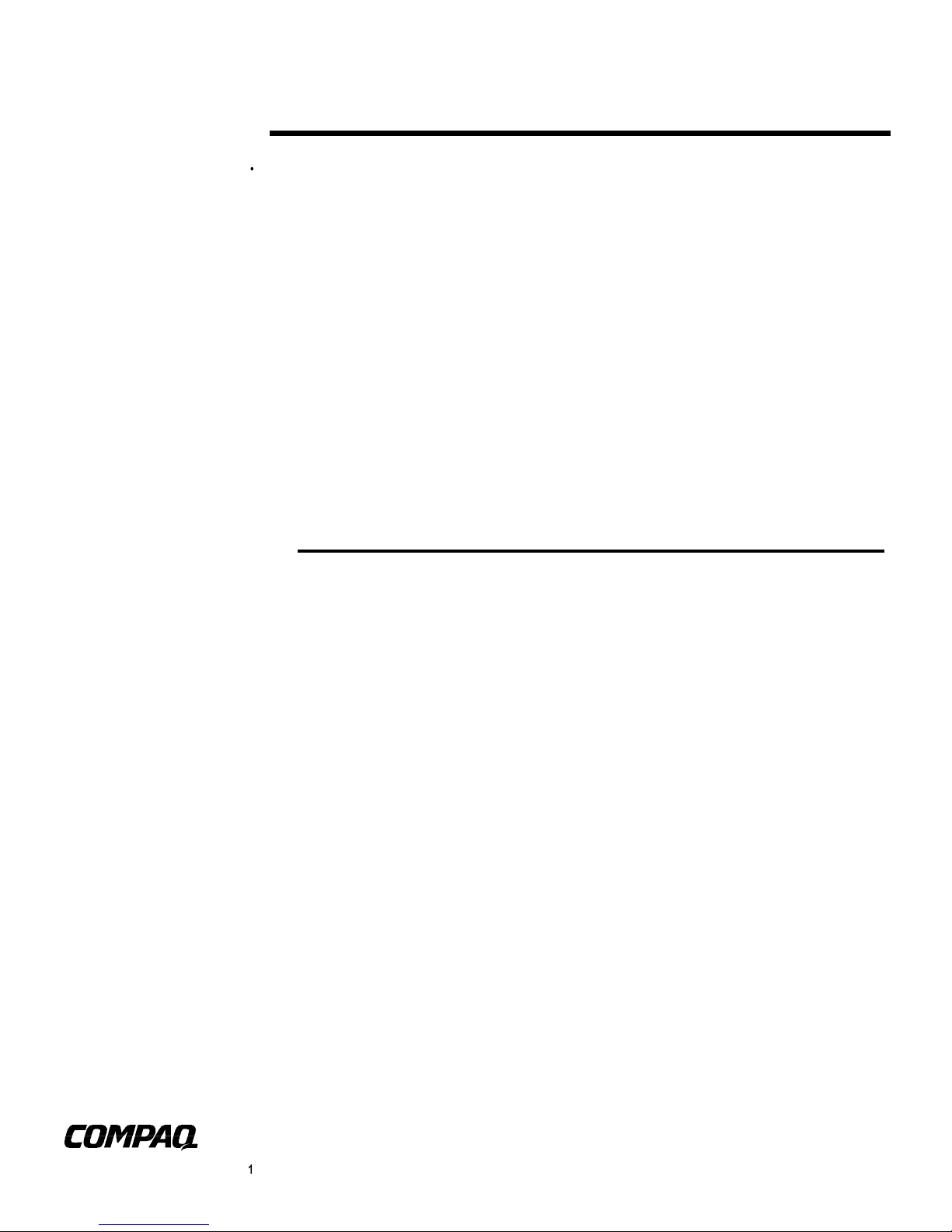
:
+,7(
3
$3(5
October 1997
Prepared By
Portables Division
Compaq
Computer
Corporation
ONTENTS
C
chapter 1
Using Modem
Commands.............. 3
chapter 2
Basics of
Cellular Phone
Use .......................... 7
chapter 3
Basics of Digital
Simultaneous
Voice and Data
(DSVD)..................... 8
chapter 4
AT Commands....... 11
chapter 5
S Registers............. 33
chapter 6
Dial Modifiers......... 47
chapter 7
Hexadecimal to
ASCII
Conversion
Table..................... 49
.
.
.
.
.
.
.
.
.
.
.
.
.
.
.
.
.
.
.
.
.
.
.
.
.
.
.
.
.
.
.
.
.
.
.
.
.
.
.
.
.
.
.
.
.
.
.
.
.
.
.
.
.
.
.
.
.
.
.
.
.
.
.
.
C
RMADA
A
ERSONAL
P
M
ODEM
OMMANDS
7000 F
OF
OMPUTER
C
AMILY
S
Page 2
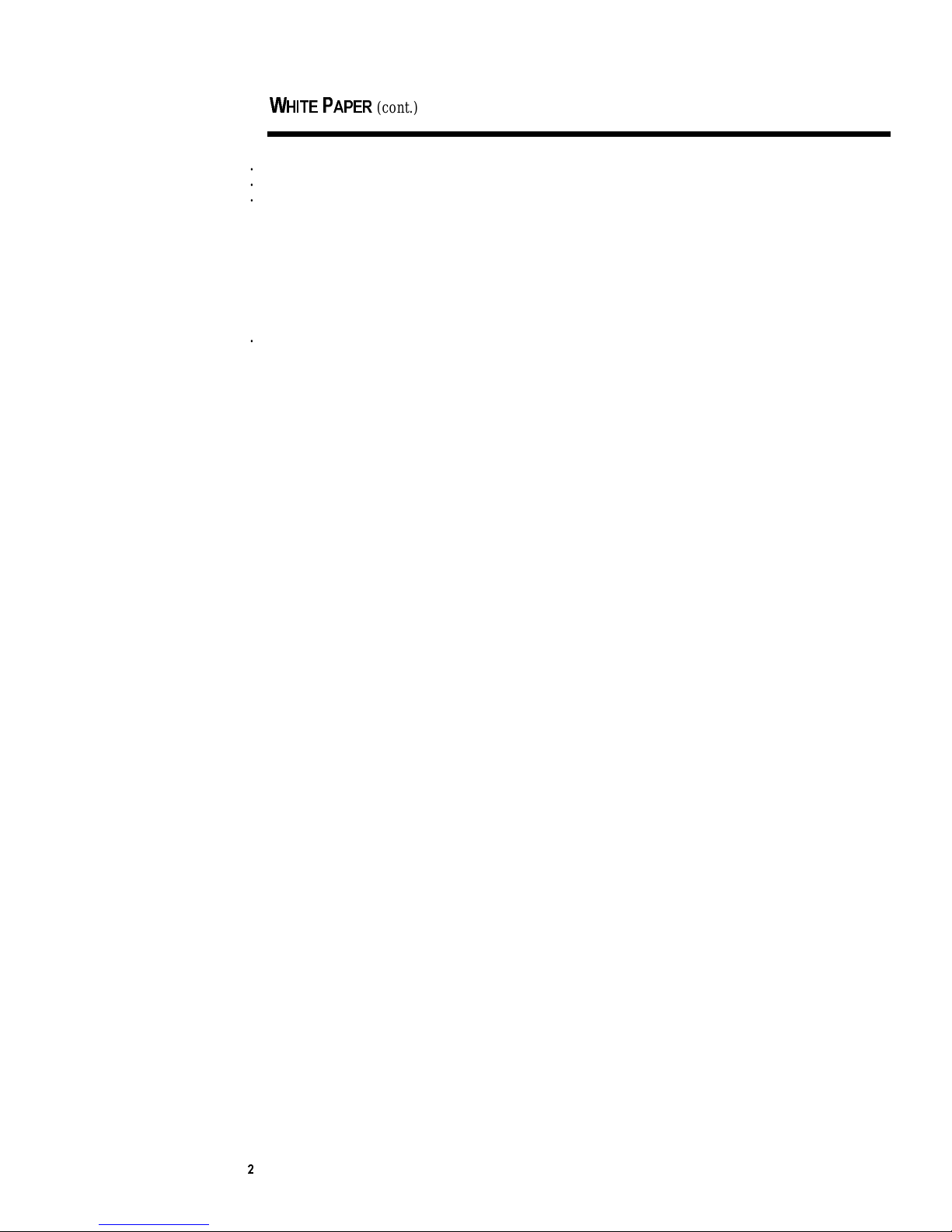
:
+,7(3$3(5
(cont.)
.
OTICE
N
.
.
.
.
The information in this document is subject to change without notice.
.
.
COMPAQ COMPUTER COR POR AT I ON SHAL L NOT BE LIABLE FOR TECHNICAL OR
.
EDITORIAL E R R ORS OR OMI SSIONS C ONT AI NE D HEREIN; NOR FOR INCIDENT AL OR
.
CONSEQUENTIAL DAMAGES RESULTING FROM THE FUR NISHI NG, PERFORMANCE,
.
OR USE OF THIS MATERIAL.
.
.
This document contains information protected by copyright. No part of this guide may be
.
photocopied or reproduced in any form without prior written consent from Compaq Computer
.
.
Corporation.
.
Compaq and LTE are registered in the U. S. Patent and Trademark Office.
.
.
Armada is a trademark of Compaq Computer Corporation.
.
Microsoft and Windows are registered trademarks of Microsoft Corporation.
.
.
The software described in this document is furnished under a license agreement or nondisclosure
.
agreement. The software may be used or copied only in accordance with the terms of the
.
.
agreement.
.
Product names mentioned herein may be trademarks and/or registered trademarks of their
.
.
respective companies.
.
©1997 Compaq Computer Corporation. All rights reserved. Printed in the U.S.A
.
.
.
.
.
.
.
.
.
.
.
.
.
.
.
.
.
.
.
.
.
.
.
.
.
.
.
Modem Commands Document
.
Armada 7000 Family of Personal Computer
.
.
First Edition (October 1997)
.
ECG056.1097
.
s
.
.
.
.
Page 3

:
+,7(3$3(5
(cont.)
OTE
N
:
The modem ignores al l characters
that precede AT .
OTE
N
:
A maximum of 255 char acters
can follow t he AT command. The
modem doesn't count t he AT
prefix or carri age r eturn (<cr>)
character. It does count, but
doesn't act on, punctuation such
as quotation mar k s and tildes. If a
command sequence exceeds the
255-character maxim um , the
modem does not execute any part
of the command line and returns
an error message after the <cr>.
If this occurs, reentering the
command withi n the 255character limit executes the
command.
OTE
N
:
Punctuation in the telephone
number does take up space set
aside for command storage.
OTE
N
:
Word codes are preceded and
followed by the characters set in
registers S3 and S4, which are
typically the factory defaults: a
carriage return and a line feed
(LF) cont r ol character,
respectively.
.
CHAPTER 1— U
.
SING MODEM COMMANDS
.
.
.
Entering a Command
.
.
Use the following guidelines when issuing modem commands:
.
xWhen using AT commands, start every command line (except the A/ and +++ commands)
.
.
.
.
.
.
.
.
with the attention (AT) code characters; otherwise, the modem will not execute the
command.Compaq Hardware
xType commands following the AT prefix in uppercase or lowercase letters or a combination
of both.
xAlways type the AT prefix in the same case (not At or aT).
.
xEnter telephone numbers with or without punctuation; for example,
.
.
.
(123) 456-7890 or 1234567890
.
.
Editing and Executing a Command
.
.
If you make an error while typing a command, simply backspace over the mistake then retype.
.
You cannot backspace over the AT prefix because it is interpreted immediately after it is typed.
.
.
To execute a command line, press the
.
process the command line.)
.
Enter
key. (Pressing the
Enter
key tells the modem to
.
.
.
Omitting a Parameter in a Command Line
.
.
If you enter a command that normally includes a numeric parameter, such as ATHn, without the
.
numeric parameter, the missing parameter is assumed to be the default parameter.
.
.
For example, the Hn (hang-up) command can have a numeric parameter of zero
.
the default, or of one
.
equivalent of
.
ATH0
(H1);
plus the
however, if the parameter is missing,
Enter
key. This rule does not apply to the D (dial) command.
ATH
plus the
H0),
(
Enter
which is
key is the
.
.
Repeating a Command
.
.
You can repeat the last command line issued by entering the A/ command. Because it also
.
repeats the AT prefix and the
.
.
press the
Enter
key when repeating this command.
Enter
key function, you are not requi re d to e nt er t he AT prefi x or
.
.
The last previously entered command remains in the command buffer until the modem is reset or
.
power to the modem is turned off. Both actions clear the buffer and make the A/ command
.
invalid since there is no command for the modem to repeat.
.
.
.
Understanding Result Codes
.
.
A result code is modem response to a command and may be issued in either of two possible
.
formats: words (the long form, also known as verbose) or numeric characters (the short form,
.
represented by digits). The result code format is set using the Vn command.
.
.
V1 (default) for words.
.
.
.
.
Page 4

OTE
N
:
Numeric characters are followed
by a carriage return.
OTE
N
:
The word modem comes from the
process of MOdulation/
DEModulation.
OTE
N
:
The escape code sequence (+++)
must be typed wi thin one second,
or as defined in t he Escape Code
Guard Time found in S12.
NOTE:
To hang up the modem,
type ATH0 and pres s
Enter.
:
+,7(3$3(5
(cont.)
.
.
.
.
.
V0 for numeric characters.
.
.
.
Using Online Mode
.
.
In the online mode, the transmitting modem receives characters from the computer, converts the
.
data to analog signals then transmits these signals over the telephone line.
.
.
The process of altering a signal for transmission is called modulation. The receiving modem
.
receives analog signals from the telephone when in the online mode and converts or demodulates
.
the signal, returning it to the digital form that can be used by the computer.
.
.
.
Escaping from an Online Session to the Command Mode
.
.
Use the following steps to break out of a data transfer session (online mode) and return to
.
command mode:
.
.
Press and hold the
.
.
An OK result code is displayed.
.
.
Enter modem commands as needed.
.
.
Resume online session by entering AT0 command or terminate the connection with the ATH0
.
command.
.
Shift
key and type +++
.
.
Creating a Command Mode Shortcut
.
.
An easy way to issue commands to the modem is via HyperTerminal, included with Windows 95
.
and Windows NT. You can create a shortcut for accessing HyperTerminal and sending
.
commands to the modem. To create a command mode shortcut on the Windows desktop:
.
.
1.Create a Command Mode icon.
.
.
2.From the HyperTerminal dialog box, click the Command icon.
.
.
3.Click File==>Create Shortcut
.
.
.
.
.
.
or
Click the right mouse button.
A Command Mode Shortcut icon is displayed.
4.Click and drag the shortcut icon to the desktop.
.
5.To quit HyperTerminal, click File==>Exit.
.
.
.
.
.
.
.
.
.
.
.
.
.
.
Page 5

NOTE:
The internal m odem us es the
COM2 port in the system.
NOTE:
To hang up the modem, type
ATH0 and press
Enter.
:
+,7(3$3(5
(cont.)
.
.
.
Creating a Command Mode Icon
.
To create a command mode icon using HyperTerminal:
.
.
1.Click Start==>Programs==>Accessories ==> HyperTerminal.
.
.
2.Double-click the Hypertrm.exe icon.
.
.
.
.
The Connection Description dialog box is displayed.
3.Type Command in the Name option.
.
4.Click OK.
.
.
.
.
.
.
.
.
.
.
.
.
.
.
.
.
.
.
The Phone Number dialog box is displayed.
5.Click Connect Using==>Direct to Com 2.
6.Click OK.
The Modem Port Settings dialog box displayed.
7.Click OK.
The command mode scre e n is displa ye d with a bl inki ng c ursor in the uppe r-le ft corne r.
Commands can now be sent to the m ode m, a nd t he m ode m re sponds with a re sult c ode .
8.Click File, then Save to save the session.
9.Click File, then Exit to quit.
A command mode icon is displa ye d in t he HyperTe rm ina l dia l og box.
.
.
.
Setting S Register Default Values
.
.
The S register default values function reliably under most circumstances. However, these values
.
may be modified if necessary.
.
.
For example, it may take an especially long time to get a dial tone in your office, so you may
.
choose to reset S7 for a longer wait time.
.
.
.
Modifying an S Register
.
.
You can modify or change the value of an S register from Command Mode (Terminal Mode) or
.
from a standard data or fax communication application. For example:
.
.
xType
.
.
.
.
xIf you then enter AT = 95. it resets S11 to a value of 95, since the modem remembered that
.
.
xIf you enter an S = command with no parameter (value), the register number defaults to zero
.
.
.
.
ATS11=70
This sets S11 to a value of 70.
S11 was the last register referenced.
and the modem changes the value of
ATS0 = 3 and ATS = 3.
then press
Enter.
S0.
Therefore, the following commands are equivalent:
.
.
.
.
.
.
Page 6

:
+,7(3$3(5
(cont.)
.
Reading an S Register
.
.
To read the contents of a given S register in the terminal mode (command mode), type ATSn?
.
(where “n” is the number of the re giste r) t hen pre ss Enter.
.
.
When modifying a register, the modem also remembers the location of the last inquiry. For
.
example, the following sequence of commands display the contents of the S11 register.
.
.
ATS11?
.
.
AT?
.
.
When you use an S? with no value, the re giste r num ber de fa ult s to z ero a nd t he m ode m re sponds
.
with the value of S0 (for exampl e
.
This
This command also displays the value of S11.
command d isplays the value of S11.
ATS?
).
.
.
.
.
.
.
.
.
.
.
.
.
.
.
.
.
.
.
.
.
.
.
.
.
.
.
.
.
.
.
.
.
.
.
.
.
.
.
.
.
.
.
.
.
.
.
.
.
.
Page 7

NOTE:
Use Windows HyperTerminal to
enter Command M ode and
register the phone w ith the
modem.
NOTE:
$M3
is not support e d by this
modem.
:
+,7(3$3(5
(cont.)
.
.
.
CHAPTER 2— B
.
ASICS OF CELLULAR PHONE USE
.
.
.
Connecting the Modem to a Cellular Phone
.
The internal modem installed in the Armada 7000 Family of Personal Computers allows you to
.
.
connect a cellular phone in North America to your computer using an optional cable and the 25-
.
pin connector on the computer. There are AT commands associated with setting up and
.
optimizing a cellular connection.
.
.
.
.
.
.
.
.
CAUTION:
modem. Contact your Compaq authori zed dealer , r esel l er , or s ervi ce
provider for inform ati on on pur chasi ng a cel lul ar cabl e desi gned f or t hi s
modem. For a list of phone cabl es that ar e compat i bl e with your m odem,
refer to “Compatible Cell ul ar Phones with Compaq Cables ” i n the Online
Reference Guide that is preinstalled on your com puter .
Using the wrong cable could cause permanent dam age t o the
.
.
Choosing Cellular Direct Components
.
.
If you are using a cellular phone, you need to purchase the following items separately:
.
.
.
.
.
.
.
One of the models of cellular phones supported by this modem.
x
Cellular phone connection cable. (Contact your Compaq authorized reseller or service
x
provider.)
Cellular airtime. (Contact a cellular carrier in your area.)
x
.
.
.
Registering the Phone with the Modem
.
.
When the modem was installed at the factory, it was not programmed to automatically expect a
.
cellular phone connection. If you anticipate using a cellular phone with the modem, proceed as
.
follows to register or setup the cellular phone with the modem.
.
.
.
.
.
.
Use
x
Use
x
Use
x
if you are using a Motorola, JVC, or Pionee r phone
$M1
if you are using a Nokia, Technophone, AT&T (selected models), or Tandy phone
$M2
if you are using a GE or Ericsson phone
$M4
.
.
.
This command needs be to issued only once; thereafter, the modem checks for the presence of
.
the phone. If a cellular phone is connected, the modem dials through the cellular phone;
.
.
otherwise, it uses a standard (RJ-11) telephone connector.
.
.
.
.
.
.
.
.
.
.
.
.
.
.
.
.
.
Page 8
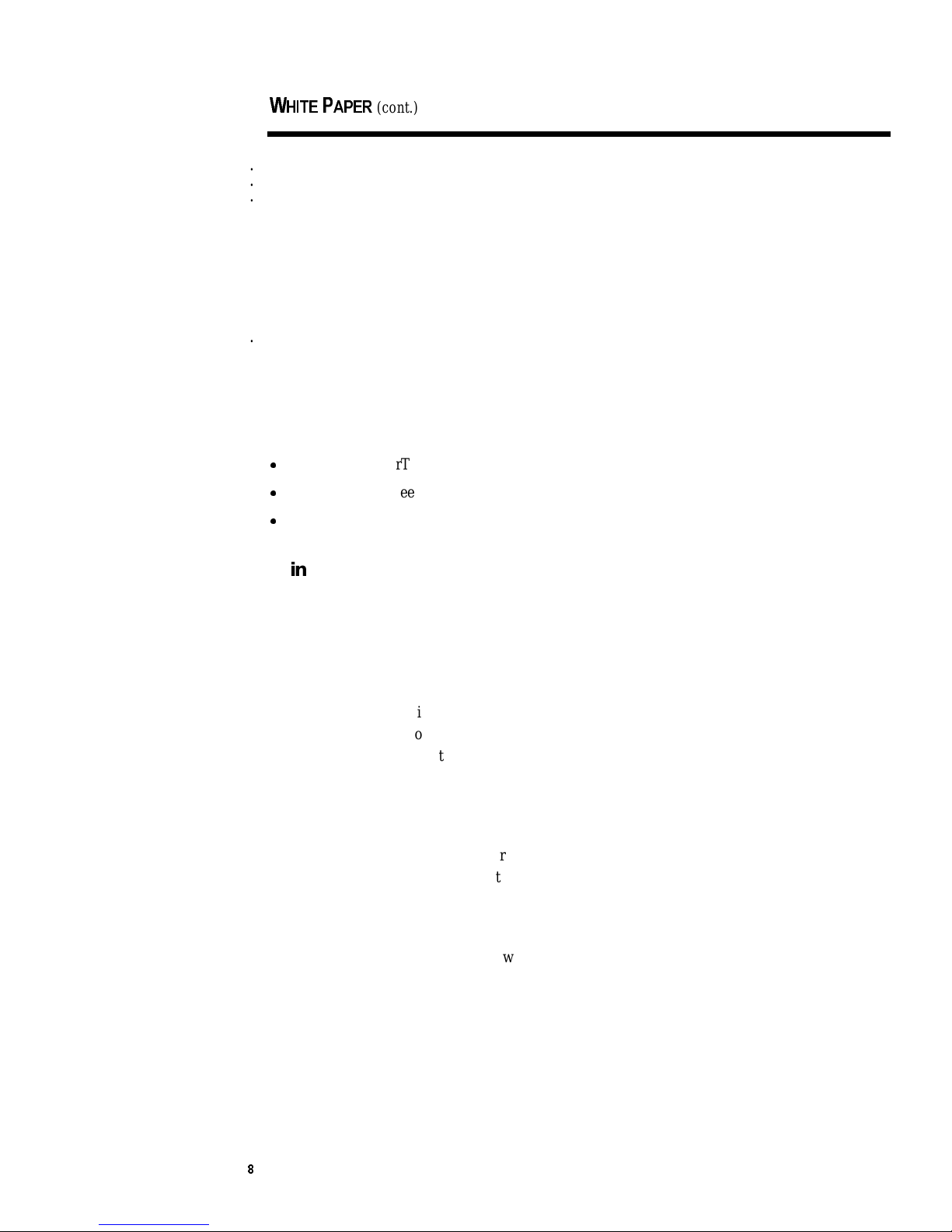
:
+,7(3$3(5
(cont.)
.
.
.
CHAPTER 3— B
.
.
(DSVD)
.
ASICS OF DIGITAL SIMULTANEOUS VOICE AND DATA
.
.
Digital Simultaneous Voice and Data Using AT Commands
.
.
The internal modem is equipped for digital simultaneous voice and data (DSVD) connections
.
with oth e r DSVD c o m p atible modems, as well as for voice-only and data-only calls. Using
.
DSVD technology, and the computer’s speakerphone capability, a voice call can be added during
.
.
a data transfer, or computer information can be sent during a voice conversation, all over a single
.
phone line.
.
.
The speakerphone must be enabled for you to hear the voice portion of a DSVD voice and data
.
call. The speakerphone is automatically turned on when the following applications are started:
.
.
xWindows HyperTerminal
.
xMicrosoft NetMeeting
.
.
xIntel ProShare
.
.
.
Using Windows or DSVD Application Software
.
.
The following instructions appl y when you a re using m ode m dri ve rs from Wi ndows to
.
communicate with the modem. If you are using a communications application other than
.
.
Windows to initiate a DSVD call, refer to the software documentation for instructions on
.
manually entering AT commands.
.
.
If you are running Windows:
.
1.Click Start==>Settings==>Control Panel==>double-click Modems.
.
.
2.Click Properties from the General Tab.
.
3.Click Advanced from the Connection Tab.
.
.
4.In the Extra Settings option, type
.
5.Click OK==>OK==>Close, to exit.
.
.
The command typed a bove has four part s:
.
.
.
.
.
.
.
.
.
1)-SSE=1 ena b l e s DSVD o p e r ation.
2)-SSE-AC tells the modem to automatically establish a DSVD session upon connection
to anot h e r DSVD-enabled mode m .
3)-SSE-FN sets the modem to enable a full-duplex speakerphone operation after a DSVD
connection occurs.
4)S0=1 sets the modem to answer on the first incoming ring.
AT-SSE=1-SSE-AC-SSE-FNS0=1
.
.
.
.
.
.
.
.
.
.
.
.
Page 9

NOTE:
Start==>Programs==>Accessor
ies==>HyperTerminal.
NOTE:
When -SSE=1 and s peaker phone
are active, the D com m and caus es
an automatic change from
+FCLASS=8 to + FCLASS=0.
NOTE:
When -SSE=1 and s peaker phone
are active, the D com m and caus es
an automatic change from
+FCLASS=8 to + FCLASS=0.
NOTE:
When -SSE=1 and s peaker phone
are active, the D com m and caus es
an automatic change from
+FCLASS=8 to + FCLASS=0.
NOTE:
When -SSE=1 and s peaker phone
are active, the D com m and caus es
an automatic change from
+FCLASS=8 to + FCLASS=0.
:
+,7(3$3(5
(cont.)
.
.
.
Using the Command Mode of Windows HyperTerminal
.
xStarting with a Voice Connection
.
.
.
.
.
.
.
.
.
.
.
.
.
.
.
.
.
.
.
.
.
From the Command Mode of Windows HyperTerminal, follow these instructions.
To initiate a voice call:
1.Type
2.Type
3.Type
To answer a voice call:
1.Type
2.If the modem is ringing, type
3.Type
AT-SSE=1
The modem responds OK.
AT+FCLASS=8;DTXXXXXXX
Enter.
press
ATD
AT-SSE=1
The modem responds OK.
The modem is now in speakerphone mode and you can enter AT commands.
ATD
then press
then press
then press
then press
Enter
to ena ble DSVD operation.
(where X = each digit of the phone number) then
Enter
to ena ble DSVD mode.
Enter
to ena ble DSVD operation.
AT+FCLASS=8;+VLS
Enter
to ena ble DSVD mode.
then press
.
xStarting with a Data Connection
.
.
.
.
.
.
.
.
.
.
.
.
.
.
From the Command Mode of Windows HyperTerminal, follow these instructions:
To initiate a data call:
1.Type
2.Type
3.Escape to Command Mode by typi ng
4.Type
AT-SSE=1
The modem responds OK.
ATDTXXXXXXX
The modem is now in data mode and you can enter AT commands.
AT+VLS=7;O
then press
then press
Enter
to ena ble DSVD operation.
(where X = each digit of the phone number) then press
Shift+++
Enter
to ena ble DSVD mode.
wait for OK.
.
.
.
.
.
.
.
.
.
.
.
.
.
.
.
.
To answer a data call:
1.Type
2.If the modem is ringing, type
3.Escape to Command Mode by typi ng
4.Type
xChanging from a DSVD Connection to a Data Connection
From the Command Mode of Windows HyperTermi na l:
AT-SSE=1
The modem responds OK.
The modem is now in data mode and you can enter AT commands.
The modem is now in data mode and you can enter AT commands.
AT+VLS=7;O
then press
then press
Enter
to ena ble DSVD operation.
ATA
then press
Shift+++
Enter
to ena ble DSVD mode.
Enter.
then wait for OK.
.
.
.
.
.
1.Escape to Command Mode by typi ng
2.Type
AT+VLS=0;O
The modem responds OK and is now in data mode.
then press Enter.
Shift+++
then wait for OK.
.
.
.
Enter.
Enter.
Page 10
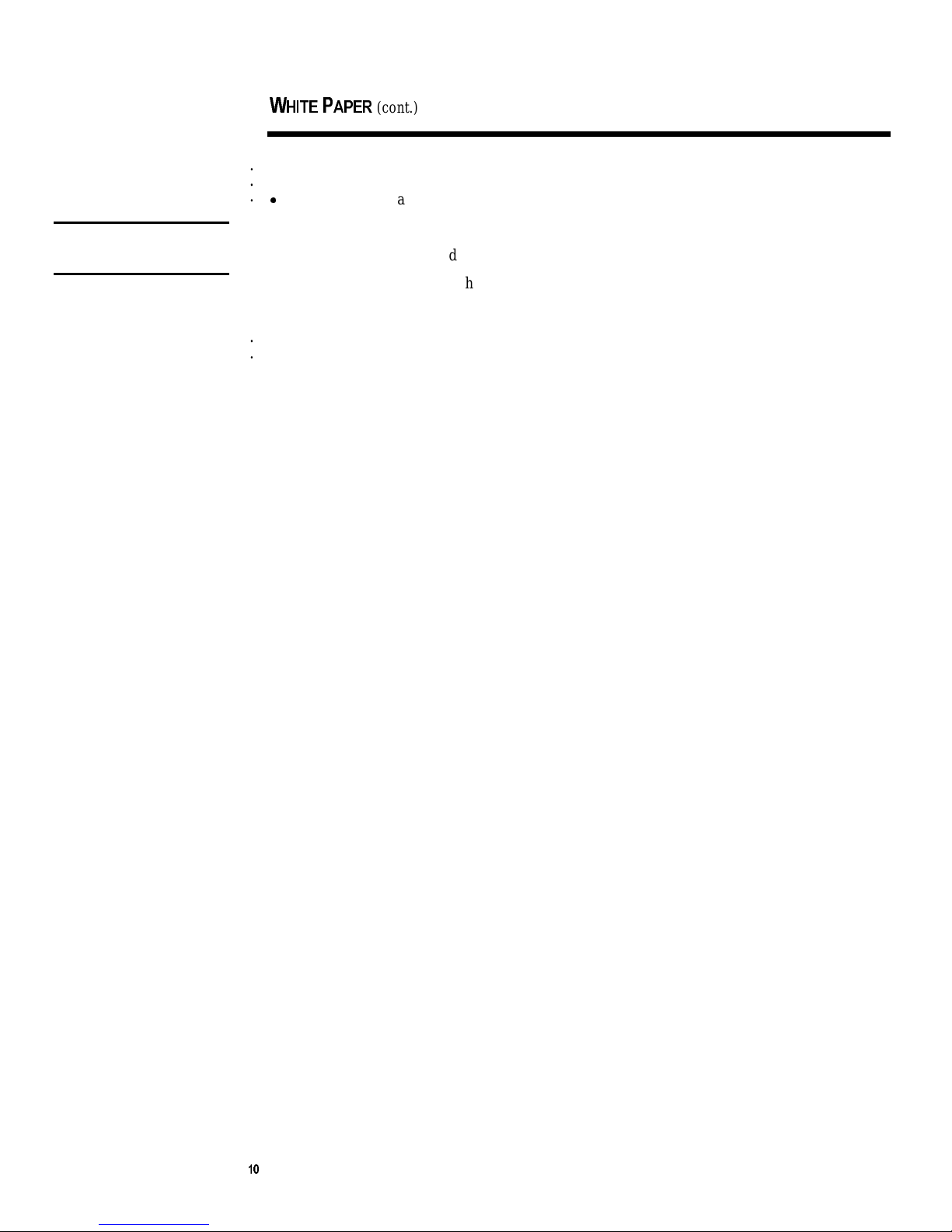
:
+,7(3$3(5
(cont.)
NOTE:
The H command automatically
sets FCLASS=0.
.
.
.
xChanging from a DSVD Connection to a Speakerphone Connection
.
.
.
.
.
.
.
While in DSVD mode from Windows HyperTe rm i na l :
1.Escape to Command Mode by typi ng S hif t+++ then wait for OK.
2.Type AT+VNH=2;H then press Enter.
The modem responds OK and is now in speakerphone mode.
.
.
.
.
.
.
.
.
.
.
.
.
.
.
.
.
.
.
.
.
.
.
.
.
.
.
.
.
.
.
.
.
.
.
.
.
.
.
.
.
.
.
.
.
.
.
.
.
.
.
.
.
.
.
Page 11
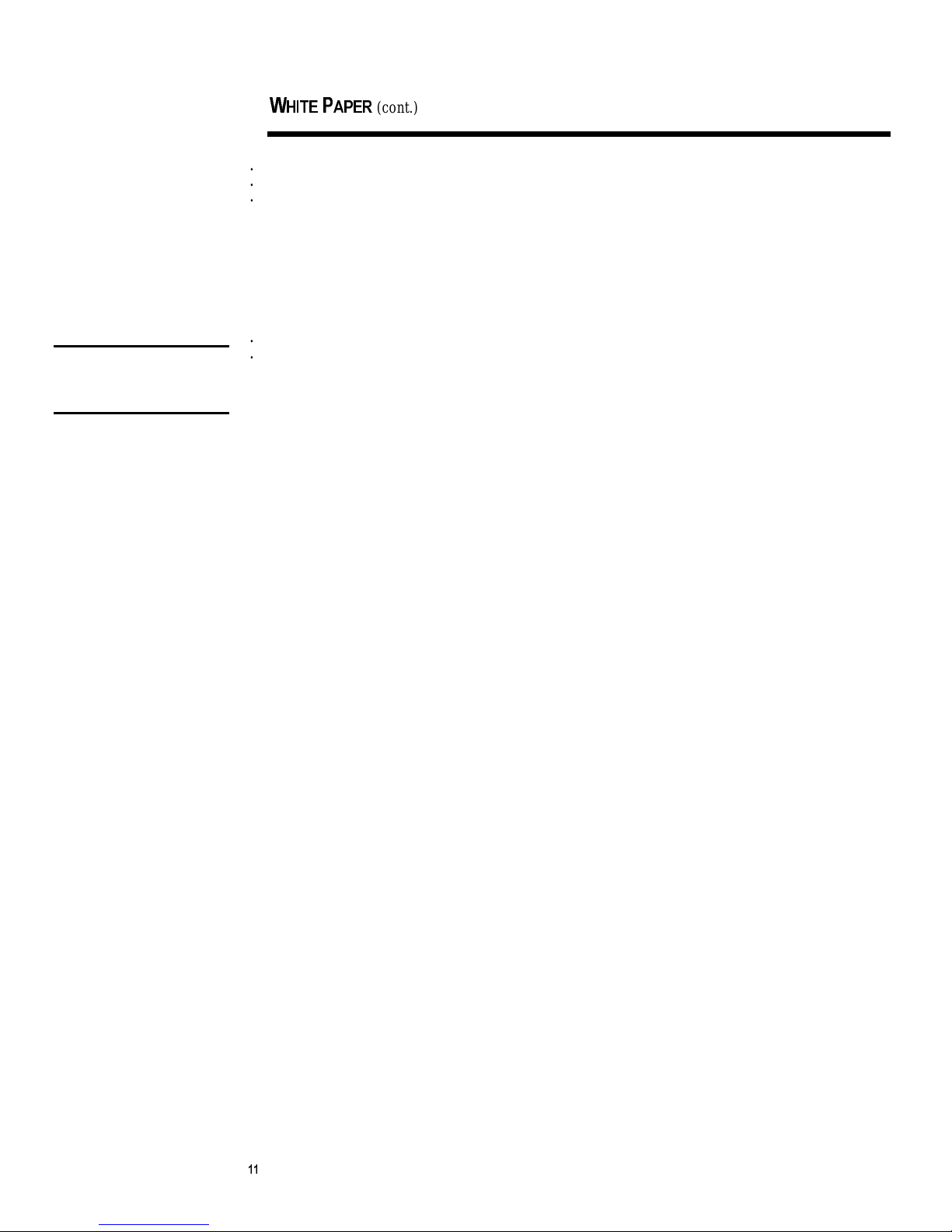
NOTE:
Any command that f ollows the A
command on the same command
line is ignored.
:
+,7(3$3(5
(cont.)
.
.
.
CHAPTER 4—AT C
.
.
.
.
Basic AT Commands
.
.
.
Answer Command (A)
.
.
.
.
.
.
.
This command causes the modem to answer a call without waiting for a ring. This is useful
in manually answering a call or when making a direct connection with another modem.
When this command is entered, the modem will attempt to register with a cellular phone (if
selected) to receive incoming calls.
Parameters: none
.
.
.
Attention Code (AT)
.
.
.
.
This command is the command line prefix that tells the modem a command or sequence of
commands is being entered. It precedes all commands except the A/ (repeat) and +++
(escape) commands.
.
.
.
Entered alone, AT causes the modem to respond with OK or 0 if it is ready to receive
commands.
.
.
Parameters: none
.
.
Bell/ITU Mode Selection (B)
.
.
.
.
This command sets the modem to either Bell or ITU mode (1200 bps, 300 bps).
Parameters: 0, 1, 2-3, 15, 16
.
.
.
.
.
.
.
.
.
.
.
.
n = 0 ITU V.22 mode; al so c aus e s B 15 to be pe rformed.
n = 1 Bell 212A mode; al so c ause s B16 to be performed
(Default).
n = 2 or 3 V.23 R1200/T75 when modem i s originating; V.23
T1200/R75 when modem i s answering.
n = 15 ITU V.21 mode.
n = 16 Bell 103 mode.
.
Character Echo (E)
.
.
.
.
.
.
.
.
.
.
.
This command disables or enables the local echo of entered characters while the modem is
in the command (terminal) mode.
Parameters: n = 0, 1
n = 0 Disables local echo.
n = 1 Enables local echo
(Default).
.
.
.
.
.
OMMANDS
Page 12
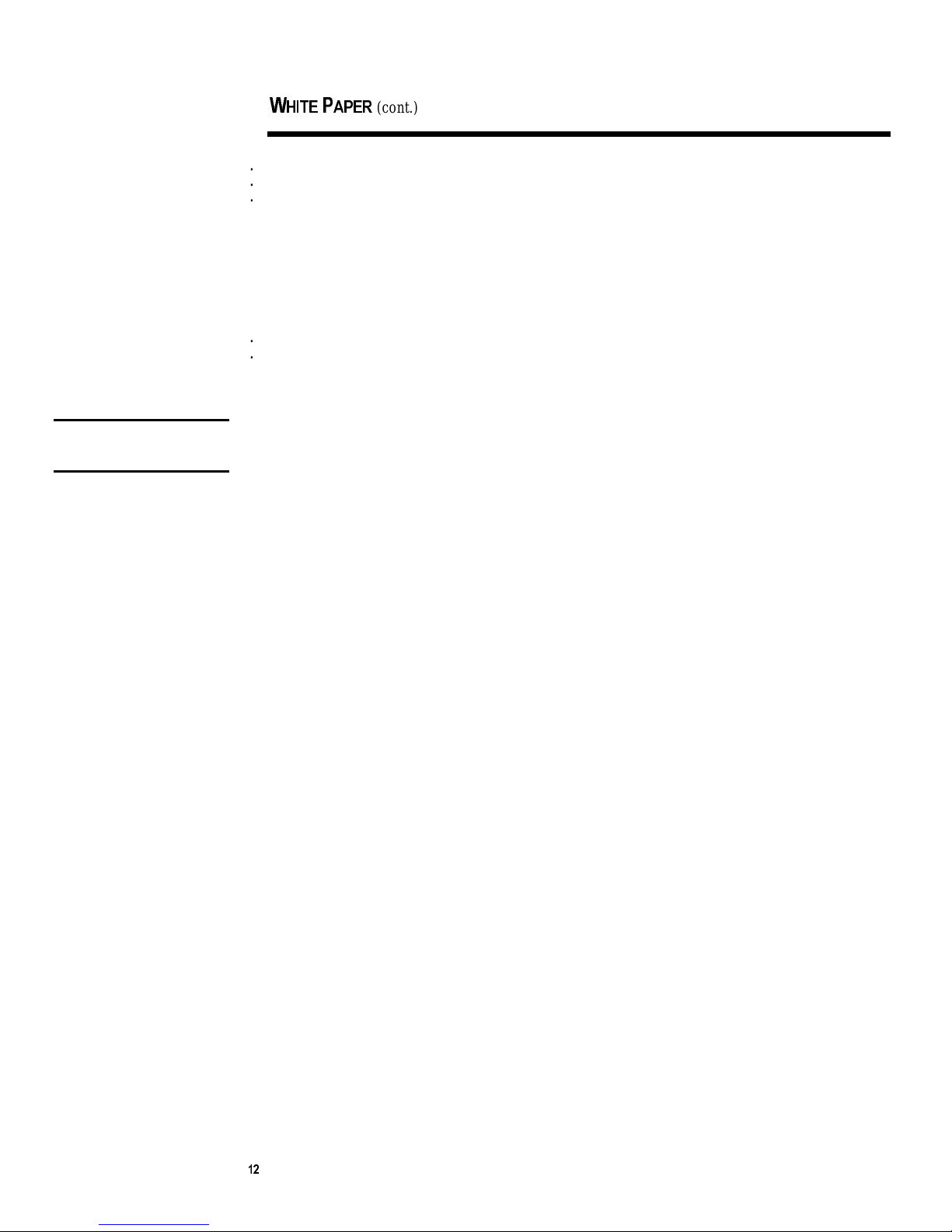
NOTE:
In pulse dialing, characters A, B,
C, D, and # are ignored.
:
+,7(3$3(5
(cont.)
.
.
Determine Data Rate Negotiation (N)
.
.
.
.
.
.
This command determines if the modem performs rate negotiated handshake
with remote modem at connection
Parameters: 0, 1
.
.
.
.
.
.
.
.
.
.
n = 0 Automode disabled; handshake only at the rate
specified by the DTE rate. S37, *H, and the J dial
modifier.
n = 1 Automode enabled; handshake at or below the rate
specified by the DTE rate. S37, *H, and the J dial
modifier
(Default).
.
.
Dial Command (D)
.
.
This command causes the modem to dial the number that follows D in the command line.
.
.
Identification/Checksum Option (I)
.
.
.
.
.
This command interrogates the modem for its product code, checksum, or ROM revision
code.
Parameters: 0, 1, 2, 3, 9
.
.
.
.
.
.
.
.
.
.
.
.
.
.
.
.
.
.
.
.
.
n = 0
n = 1 Requests control firmware checksum (8 bit).
n = 2 Verifies control firmware checksum; responds OK or
n = 3 Requests ROM revis i on c ode f ormatt e d as: XXXXXX
n = 9 Requests ROM revision and c o untry code. For
Requests product code
ERROR result code.
NNN PASS (data pump date and revision code)
XXXXXX NNN PASS (ASIC date and revision c o de )
XXXXXX NNN PASS (control firmware date and revision
code). The date codes are i n yymmdd format, and
the revision codes are 3-digit numbers.
example, Compaq N. NN US A w here N. NN de fi nes the
revision code fo r t he ROM and report s the selected
DAA.
.
.
Long Space Discon nect (Y)
.
.
.
.
.
.
.
.
This command enables/disables the generation and response to long space disconnect.
Parameters: 0, 1
n = 0
n = 1 Enables long s p ac e disconnect.
Disables long space disconnect
.
.
.
.
.
(Default)
.
(Default)
.
Page 13
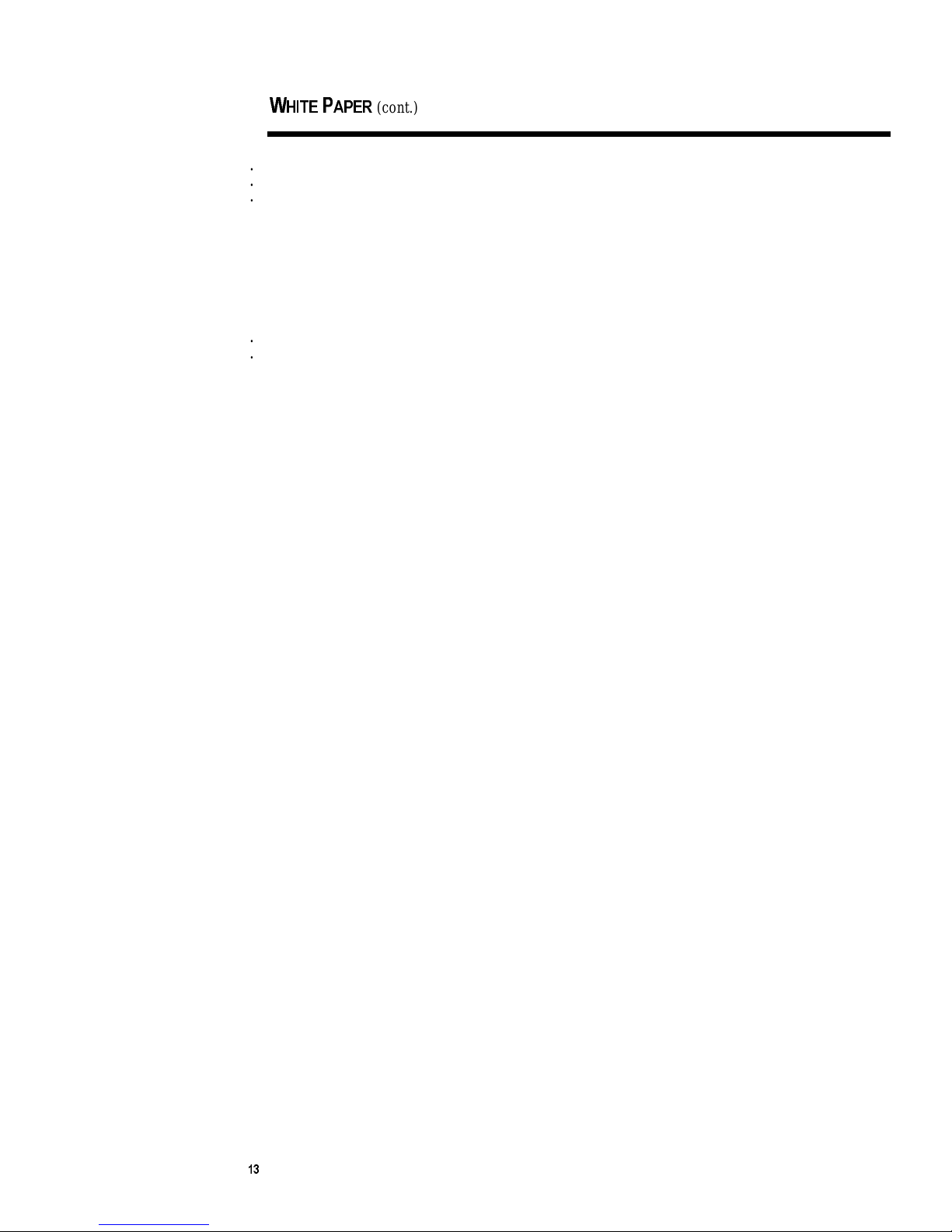
:
+,7(3$3(5
(cont.)
.
.
Negotiation Progress Result Code (W)
.
.
.
.
.
.
.
.
.
.
.
.
.
.
.
.
.
.
.
.
This command determines whether or not to return negotiation progress result codes.
Parameters: 0, 1, 2
n = 0 DTE speed on CONNECT; CARRIER and PROTOCOL
disabled
n = 1 DTE speed on CONNECT; CARRIER and PROTOCOL
enabled.
n = 2 DCE speed on CONNECT; CARRIER and PROTOCOL
disabled.
Online Data Mode (O)
This command forces the modem to the online data mode. Use this command to return to the
online mode after "escaping" to the command mode.
Parameters: 0, 1, 3
(Default)
.
.
.
.
n = 0 Enters online data mode.
n = 1 Enters online data m o de w i th a retrai n.
.
.
n = 3 Enters online dat a m o de w ith a rate renegotiation.
.
.
Read/Write an S Register (S)
.
.
.
.
.
.
.
.
.
.
This command sets the register r to the specified value n.
The Sr? command reads (displays) the value in register r.
Parameters:
Range (r): 0-110
Range (n): register specific
.
Recall St ored Profile (Z)
.
.
.
.
.
.
.
.
.
.
.
.
This command resets the modem, recalls the specified user profile from nonvolatile memory
(NVRAM), and places it in the active configuration area.
Parameters: 0, 1
n = 0 Reset modem and recall parameters stored in user
profile 0.
n = 1 Reset modem and recall parameters stored in user
profile 1.
.
Repeat Last Command (A/)-
.
.
.
.
.
.
.
.
This command causes the modem immediately to repeat the previous command such as
redialing a telephone number. The previously executed command remains in the command
buffer until AT is entered or power is turned off. Both actions clear the buffer and make the
A/ command invalid since there is no command to repeat. It is not necessary to enter either a
<cr> or AT.
.
.
.
Page 14
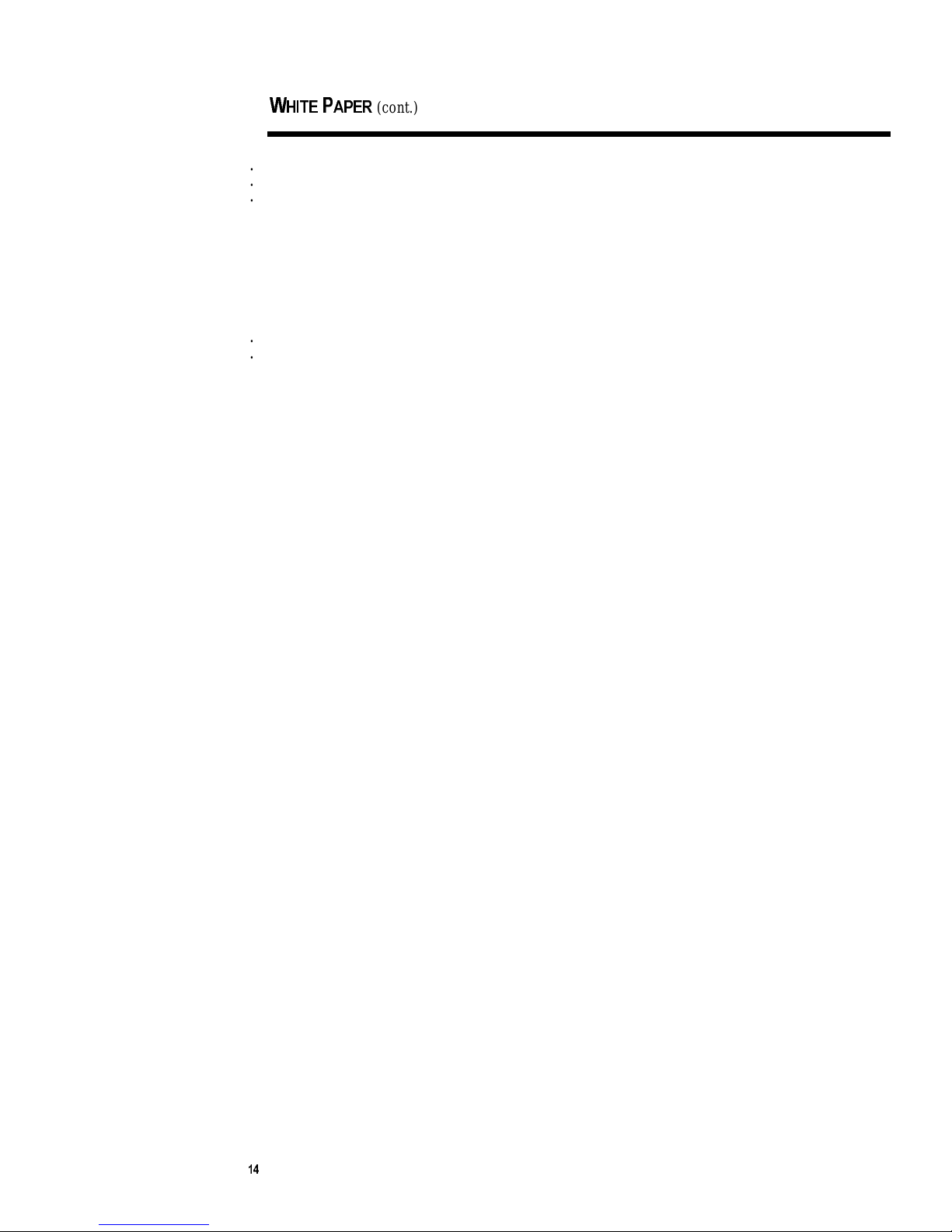
:
+,7(3$3(5
(cont.)
.
.
Parameters: none
.
.
.
.
.
.
.
.
.
.
.
.
.
.
.
.
.
.
.
.
.
.
.
.
.
.
.
.
.
.
.
.
.
.
.
.
.
.
.
.
.
.
.
.
.
.
.
.
.
.
.
.
.
.
.
.
.
.
.
.
.
.
Page 15

:
+,7(3$3(5
(cont.)
.
.
Result Code (X)
.
.
.
.
.
.
.
.
.
.
.
.
This command selects the result code set and dialing functions.
Parameters: 0, 1, 2, 3, 4, 9
n = 0 Basic result code set
(codes 0-4). The m ode m
waits for the period set in
register S6 and blind dials.
Dial tone and busy tone
detection are disabled.
.
.
.
.
.
.
.
.
.
.
.
.
.
.
.
.
.
.
.
.
.
.
.
.
.
.
.
.
.
n = 1 Extended result code set
(codes 0-5, 10-14, 86, and
87). Other features are the
same as those for X0, plus
CONNECT result codes are
enabled.
n = 2 Result c ode s 0-6, 10-14, 86,
and 87. The features are
the same as those for X0
and X1 except dial tone
detection is enabled.
Disconnect occurs and
the NO DIAL TONE resul t
code is sent if a minimum,
1-second duration dial
tone is not detected
within 5 se c onds a ft e r
going off-hook or after the
end of the wait period.
Busy tone detection is
disabled.
.
.
Result Code Display (Q)
.
.
.
.
.
.
.
.
This command enables the modem to send result codes.
Parameters: 0, 1
n = 0
n = 1 Disa b les return of re s u lt codes.
.
Result Code Form (V)
.
.
.
.
.
.
.
.
This command determines the type of result code. The Vn command determines if the result
code is sent as words or numbers.
Parameters: 0, 1
n = 0 Resu lt co de is sen t a s n u mbers.
.
.
n = 3 Result c ode s 0-5, 10-14, 86,
and 87. The features are
the same as those for X0
and X1 except busy tone
detection is enabled. The
modem disconnects and
sends a BUSY result code if
a busy tone is detected.
Dial tone detection is
disabled.
n = 4 Result c ode s 0-7, 10-14, 86,
and 87. Both busy tone
and dial tone detectio n
are enabled
n = 9 Result c ode s 0-7, 10-14, 25,
26, 86, 87. Both busy tone
and dial tone detectio n
are enabled.
Enables output of result codes
(Default)
(Default)
.
.
Page 16

:
.
.
.
.
.
.
.
.
.
.
.
.
.
.
.
.
.
.
.
.
.
.
.
.
.
.
.
.
.
.
.
.
.
.
.
.
.
.
.
.
.
.
.
.
.
.
.
.
.
.
.
.
.
.
.
.
.
.
.
.
.
.
.
.
+,7(3$3(5
n = 1
(cont.)
Result code is sent as words (Default).
Page 17

NOTE:
To turn off the speaker
completely, us e the M0 command.
:
+,7(3$3(5
(cont.)
.
.
Speaker Control (M)
.
.
.
.
.
.
.
.
Parameters: 0, 1, 2, 3
n = 0 Always off.
n = 1
n = 2 Always on.
On until carrier is de tect ed
.
.
n = 3 On a ft er d ia lin g; of f wh en carrier d etect ed .
.
.
Speaker Volu me (L)
.
.
.
.
.
This command has no effect on modem operation. However, it will be accepted for
compatibility. Speaker volume is controlled by the host computer.
Parameters: n = 0, 1, 2, 3
.
.
Switch Hook Control (H)
.
.
.
.
.
.
.
This command initiates a hang-up sequence. When the H1 command is entered, the modem
will attempt to register with a cellular phone (if selected) to receive incoming calls. If a
cellular phone is found, an ERROR result is returned since it is not possible to go off-hook
with a cellular phone. While ERROR is returned, the modem is registered with the cellular
phone. Ignore the ERROR result i n thi s ca se.
.
.
Parameters: 0, 1
.
.
.
.
.
n = 0
n = 1 Modem will go off-hook; it will pick up the telephone
The modem will go on-hook; it will hang up
line.
.
.
Tone Dial (T)
.
.
.
This command sets the dialing mode to tone. All calls will remain tone until pulse dialing is
selected.
.
.
Parameters: none
.
.
.
Ampersand AT& Commands
.
.
.
Data Carr ier Detect (&C)
.
.
.
.
This command controls the modem's use of the DCD pin of the DTE interface.
Parameters: 0, 1, 2
.
.
.
.
.
.
.
.
n = 0 DCD always ON.
n = 1
n = 2 UNIX compatible DCD control. DCD is always ON
DCD ON only when a data carrier is present
Default)
except for a short time when the carrier is lost.
.
.
.
.
(Default)
.
.
(Default)
(Factory
.
Page 18

:
.
.
.
.
.
.
.
.
.
.
.
.
.
.
.
.
.
.
.
.
.
.
.
.
.
.
.
.
.
.
.
.
.
.
.
.
.
.
.
.
.
.
.
.
.
.
.
.
.
.
.
.
.
.
.
.
.
.
.
.
.
.
.
.
+,7(3$3(5
(cont.)
Page 19

:
+,7(3$3(5
(cont.)
.
.
Data Set Ready (&S)
.
.
.
.
.
.
.
.
.
.
.
.
.
.
.
.
.
This command selects how the modem will control data set ready (DSR).
Parameters: 0, 1, 2
n = 0
n = 1 DSR will become active after answer tone has been
n = 2 DSR will become active at the end of handshake
DSR will remain on at all times
detected and inactive at hang - up.
(before the CONNECT message is issued), and
inactive at hang-up.
Data Terminal Ready (&D)
This command controls the modem use of the DTR pin of the DTE interface.
.
.
Parameters: 0, 1, 2, 3
.
.
.
.
.
.
.
.
.
.
.
.
n = 0 The modem ig no res DTR.
n = 1 The modem enters the command mode when the
DTR is turn e d O FF.
n = 2 The modem enters the command mode, disables
auto-answer, and hangs up when DTR is turned OFF
(Factory Defa u l t)
n = 3 The modem resets to user-specified configuration
when the DTR is turned OFF.
.
.
Error Control and Speed Buffering (&Q)
.
.
.
.
This command selects communications modes.
Parameters: 0, 5, 6
.
.
n = 0
.
.
.
.
.
.
.
.
.
n = 5
n = 6 Asynchronous wi t h s p e e d b uf fe ri ng . Allows fixed DTE-
.
.
.
Asynchronous mode, no speed buffering.
disables all flow control (including modem-to-modem
flow control), suppresses the CARRIER and PROTOCOL
result codes, and causes the CONNECT result code to
indicate the DCE speed regardless of the W
command and register S95 settings.
Error cont ro l mode wit h speed buffe ring
DCE speed to keep applications program from
changing UART data rate to match the modem
transmission rate after connection.
.
.
.
.
.
.
Reliable communications over cellular networks or other impaired channels require error
control. Therefore &Q5 [jump to the Cellular ($S Register) section] should always be in
effect when using cellular direct connection or when communicating over impaired
noncellular phone lines.
.
.
.
.
.
(Default)
.
.
&Q0
(Default)
.
Page 20

:
+,7(3$3(5
(cont.)
.
.
Guard Tone (&G)
.
.
.
.
.
.
.
.
.
.
.
.
.
.
.
.
.
.
This command determines guard tone selection.
Parameters: 0, 2
n = 0
n = 2 1800-Hz guard tone.
Disables guard tone
Load ROM Defaults and ETC (&F)
This command loads the preset factory configuration from firmware ROM into active
memory and enables Enhanced Throughput Cellular (ETC). This command also restores
&Y0 command option. Use AT&W to store the active memory profile in nonvolatile random
access memory (NVRAM).
Parameters: 0, 5, 6, 15,16
.
.
.
.
.
.
.
.
.
.
.
.
.
.
.
.
.
.
.
.
.
.
.
.
n = 0 Loads factory configuration without ETC. Use this
option for noncellular connections
n = 5 Loads factory configuration for cellular ETC.
Configures the modem for best results when
connected to a cellular phone, regardless of the
equipment in use on the other end of the connection.
n = 6 Loads factory configuration for noncellular ETC.
Configures the modem for best results when your
modem is connected to a noncellular phone and the
other modem is connected to a cellular phone.
n = 15 Enables ETC without loading factory configuration.
Configures the modem for best results when your
modem is connected to a cellular phone, regardless
of the equipment in use on the other end of the
connection.
n = 16 Enables ETC without loading factory configuration.
Configures the modem for best results when your
modem is connected to a noncellular phone and the
other modem is connected to a cellular phone.
.
.
Local Flow Control (&K)
.
.
.
.
This command determines the flow control selection.
Parameters: 0, 3, 4, 5
.
.
.
.
.
.
.
.
.
.
.
.
.
n = 0 Local flow control disabled.
n = 3
n = 4 Xon/Xoff.
n = 5 Transparent Xon/Xoff (communications prog ram
RTS/CTS
support required).
(Default)
Make-to-Break Ratio (&P)
This command specifies the make/break dial pulse ratio selection.
.
.
(Default)
.
(Default)
.
Page 21

:
+,7(3$3(5
(cont.)
NOTE:
The &Zn command must not be
followed by anot her command on
the same command line.
.
.
Parameters: 0, 1
.
.
.
.
n = 0
n = 1 Selects 33%-67% make/break ratio.
Selects 39%-61% make/break ratio (Default).
.
.
Recall Pr ofile on Power-Up (&Y)
.
.
.
This command selects which stored profile will be made active after a reset or upon powerup.
.
.
n = 0
Recall stored profile 0 (Default).
.
.
n = 1 Recall stored profile 1.
.
.
Store Active Profile (&W)
.
.
.
.
This command saves the active profile to the specified stored profile.
Parameters: 0, 1
.
.
.
.
.
.
.
n = 0 Save active profile to stored profile 0.
n = 1 Save active profile to stored profile 1.
&W may be used to create a separate profile for dialing noncellular calls and a separate
profile for dialing cellular direct calls.
.
.
Store Telephone Number (&Z)
.
.
.
.
.
.
.
.
The modem can store up to four telephone numbers. Each telephone number dial string can
contain up to 36 characters. The format is AT&Zn=s, where n is the desired location from 03 and s is the dial string.
EXAMPLE: AT &Z3=1(214)748-1414
This stores the specified dial string in stored number location 3.
.
.
.
Telephone Interface Control (&J)
.
.
This command specifies telephone jack selection.
.
.
.
.
.
.
.
Paramet ers: 0, 2, 3
n = 0
n = 2 Internal DAA (RJ-11 type only).
n = 3 Cellular direct connection.
Auto selection mode (Default).
.
.
.
When the
telephone interface is in use, then proceeds with the call.
command is in effect, the modem automatically determines which type of
&J0
.
.
.
.
.
.
This autoselection takes some time and may be bypassed for quicker response by using
or
. When the
&J3
cellular phone (if selected) to receive incoming calls. Even if one of these is selected in the
power-up profile, it is necessary to enter the command in order to attempt this registration.
command is entered, the modem will attempt to register with a
&J3
.
.
.
.
.
&J2
Page 22

:
+,7(3$3(5
.
V.32/V.32 bis Auto Retrain Command (&B)
.
.
.
.
.
.
.
.
This command controls the a uto re t rai n opt ion for V. 32 and V. 32bis.
This command does not effect V.22bis retrain, which is independently controlled with the
%E command. Actions taken by this command are independent of automatic rate
renegotiation because of protocol errors, which are controlled by S110. It has no effect on
calls that use MNP 10.
(cont.)
.
.
.
.
.
.
The level of channel impairments at which the &B command takes action is controlled by
S108.
Parameters: n = 0, 1
.
.
.
.
.
n = 0 Disable auto retrain. Hang up in case of channel
impairments.
n = 1
Enable auto retrain
(Default)
.
.
V.32 Trellis Coding (&U)
.
.
This command is applicable only to V.32, 9600 bps modulation.
.
.
Parameters: 0, 1
.
.
.
.
n = 0
n = 1 Disable Trellis Coding.
Enable Trellis Coding
.
.
View Active and Stored Profiles (&V)
.
.
.
This command displays the active profile and stored dial strings as well as the specified
stored profile.
.
.
Parameters: 0, 1, 2
.
.
.
.
.
.
n = 0
n = 1 Specified stored profile 0.
n = 2 Specified stored profile 1.
Specified stored profiles 0 and 1
.
.
Percent AT% Commands
.
.
.
MNP 5 Auto-Retrain Control (%C)
.
.
.
This command enables or disables MNP 5 data compression. For compression to work, both
modems must have compression ena bl ed; ot herwise, a nonc ompre ssion li nk is esta bl ished.
.
.
Parameter: 0, 1
.
.
n = 0 Disable MNP 5 data compressi on.
.
.
n = 1
Enable MNP 5 data compression
.
.
Set Aut o-Reliable Character (%A)
.
.
This command sets the auto-reliable fallback character.
.
.
.
.
(Default).
(Default)
(Default)
.
.
Page 23

:
+,7(3$3(5
(cont.)
.
.
Parameter: 0 - 127 (Default 13)
.
.
.
.
.
.
.
.
.
.
.
.
.
.
.
.
.
.
.
.
.
.
.
.
.
.
.
.
.
.
.
.
.
.
.
.
.
.
.
.
.
.
.
.
.
.
.
.
.
.
.
.
.
.
.
.
.
.
.
.
.
.
Page 24

:
+,7(3$3(5
(cont.)
.
.
V.22 bis Auto-Retrain Control (%E)
.
.
.
.
.
.
.
.
.
.
This command instructs the modem to monitor the line quality and request a retrain when
necessary during a 2400-bps connection.
Parameters: 0, 1
n = 0 Disables V.22bis auto-retrain.
n = 1
Enables V.22bis auto-retrain
.
.
Backslash AT\ Commands
.
.
.
Accept MNP Link (\U)
.
.
.
.
This command causes the local modem to wait 12 seconds for a link request from the remote
modem. Does not perform V.42 link negotiation. Assumes that t h e r e m o t e modem is
executing the \O command.
.
.
Responds with an error message if an error control link is already active.
.
.
Adjust bps Rate Control (\J)
.
.
.
.
.
.
.
This command enables the modem to emulate the behavior of modems that force the DTE
interface to the line speed. This feature helps prevent data loss if one or both DTE interfaces
involved do not have flow control .
Parameters: 0, 1
.
.
.
.
n = 0
n = 1 Turn on feature.
Turn off feature
.
.
ARQ Result Code (\V)
.
.
.
.
.
This command changes the format of CONNECT result codes. May a lso be controlled with
bit 1 of S95.
Parameters: 0, 1
.
.
.
.
.
n = 0 Does not append /ARQ to CONNECT messages
(Default)
n = 1 Append /ARQ to CONNECT messages.
.
.
.
.
.
.
.
.
.
.
.
.
.
.
.
.
.
(Default)
.
(Default)
.
Page 25

:
+,7(3$3(5
(cont.)
.
.
Auto-Reliable Buffer Control (\C)
.
.
.
.
.
.
.
.
.
.
.
.
.
.
.
.
.
.
.
.
.
.
.
.
.
.
This command controls the auto-reliable buffer operation. This feature can be used to reduce
connect time to systems using non-error control modems.
Parameters: 0, 1, 2
n = 0 Does no t buffer data du ri n g error-contro l negotiat ion
(Default)
n = 1 Buffers data received from the remote modem while
waiting for error correction protocol handshaking. If
error con t rol is nego t iated, the modem discards the
buffer contents and proceeds with error correcting
operation. If instead a fallback to speed buffering
occurs, the buffer contents are delivered to the serial
port. The buffer capacity is 200 characters.
n = 2 Does no t buffer data du ri n g error control n egotiation.
Switches immediately to speed buffered operation
(without error control) if the character defined by the
%A command is received. This setting is useful in
calling a system for which the first character sent is
known and where several different types of mo dem s
are attached.
.
.
Break C ontrol (\K)
.
.
.
.
.
.
.
.
.
.
This command sets Break Control. This command controls the sequence of events when a
break is initiated.
Break from
DTE while in
data mode
(error control
connection)
Break from
Remote
while in
direct mode
.
.
.
.
.
n = 0 Command
state, no
break
Purge
buffers, send
break to DTE
.
.
.
.
.
.
.
.
.
.
.
.
.
.
.
.
.
.
n = 1 Purge
buffers, send
break to
remote
n = 2 Same as n =0Send break
n = 3 Send break
to remote
immediately
n = 4 Same as n =0Send break
Same as n =0Same as n =0Same as n =
to DTE
immediately
Same as n =2Same as n =2Same as n =
to DTE with
data
.
.
Break from
DTE while in
data mode
(direct or
speed
buffered
connection)
Purge
buffers, send
break to
remote
Send break
to remote
immediately
Send break
to remote
with data
\Bn from D T E
Purge
buffers, send
break to
remote
0
Send break
to remote
immediately
2
Send break
to remote
with data
Page 26

:
.
.
.
.
.
.
.
.
.
.
.
.
.
.
.
.
.
.
.
.
.
.
.
.
.
.
.
.
.
.
.
.
.
.
.
.
.
.
.
.
.
.
.
.
.
.
.
.
.
.
.
.
.
.
.
.
.
.
.
.
.
.
.
.
+,7(3$3(5
n = 5
(Default
)
(cont.)
Send break
to remote
with data
Same as n =4Same as n =4Same as n =
4
Page 27

:
+,7(3$3(5
(cont.)
.
.
DTE Flow Control (\Q)
.
.
.
.
.
.
.
.
This command selects flow control between modem and the computer (DTE).
Parameters: 0, 1, 3, 9
n = 0 Disable flow control.
n = 1 Enable Xon/ Xo ff flow control.
.
.
.
.
.
n = 3 Enables bidirectional hardware flow control (CTS and
RTS are utilized)
n = 9 Hayes compatible transparent Xon/Xoff flow control.
(Default)
.
.
Inactivity Timer Control (\T)
.
.
.
.
.
.
.
This command specifies the length of time, in minutes, that the modem will wait before
disconnecting when no data is sent or received.
A setting of zero disables the timer. Alternatively, this time may be specified in register S30.
Range = 0-90 (Default = 0)
.
.
Modem-to-Modem Flow Control (\G)
.
.
.
.
.
This command applies only when using speed-buffered operation without error control. Flow
control is used between modems.
Parameters: 0, 1
.
.
.
.
n = 0 Disables flow control (Xon/Xoff) (Default).
n = 1 Enables flow control (Xon/Xoff).
.
.
Operational Mode Control (\N)
.
.
Parameters: 0, 1, 2, 3, 4, 5, 50, 51, 52, 53, 54
.
.
.
.
.
.
n = 0 Disable error control and select asynchronous mode
with speed buffering.
n = 1 Disable error control and select direct (no speed
buffering) mode.
.
.
.
.
.
.
.
.
.
.
.
.
.
.
n = 2 Enable V. 42 L APM and MNP error control.
n = 3 Enable V . 42 L APM a nd MNP error co ntrol with non-error
control connection as fallback
n = 4 En a b le MNP error con t ro l only.
n = 5 En a b le V.42 LAPM error control o n ly.
n = 50 Selects V.42 LAPM with fallback to speed buffering.
n = 51 Selects MNP error control with fallback to speed
buffering.
n = 52 Selects V.42 LAPM with direct mode fallback.
.
.
n = 53 Selects MNP error control with direct mode fallback.
.
.
.
.
(Default)
.
Page 28

:
+,7(3$3(5
(cont.)
.
.
.
.
.
.
.
.
.
.
n = 54 Enables V . 42 L APM and MNP error control w i th di rect-
mode fallback.
Originate MNP Link (\O)
This command causes the modem to originate an MNP link from the online c ommand state,
does not perform V.42 link negotiation, assumes that the remote modem is executing a \U
command, and responds with an error message if an error-control link is already active.
.
.
Select Maximum MNP Block Size (\A)
.
.
.
.
.
.
.
.
.
.
.
.
.
.
.
.
This command selects the maximum size of blocks transmitted under MNP. Generally
higher block sizes increase throughput performance. However, lower block sizes increase
throughput over cellular networks and other impaired channels.
Parameters: 0, 1, 2, 3
n = 0 Set block size maximum to 64 c haracters.
n = 1 Set bloc k si ze ma xim um to 128 c haracters.
n = 2 Set bloc k si ze ma xim um to 192 c haracters.
n = 3
Over cellular networks and other impaired channels \A0 is recommended.
Set block size maxi m um to 256 c haracters
.
.
Set Xon/Xoff Pass-Through (\X)
.
.
.
.
.
This command controls whether the flow control characters are also sent to the remote
modem when using Xon/Xoff or transparent Xon/Xoff flow control.
Parameters: 0, 1
.
.
.
.
.
.
.
n = 0
n = 1 Process flow control characters locally, and pass them
Process flow control characters locally
through to the remote modem so it can process the
characters.
.
Switch to MNP (\Y)
.
.
.
.
.
.
.
This command causes the modem to attempt to establish an error control link from the
online command state. It is assumed that the remote modem is also executing a \Y
command.
Responds with an error message if an error control link is already active.
.
.
Switch to Speed Buffering (\Z)
.
.
.
This command causes the modem to switch to speed buffering after an MNP link h a s b e e n
established. T hi s fea t ure doe s not appl y t o L APM c onn ections.
.
.
.
.
.
Responds with an error m e ssa ge i f no MNP c onnection is in use. If this command is received
from the remote m ode m , a CONNECT m e ssa ge is forc e d whe n t he mode m i s in t he onl i ne
data state. If dictated by S95, it also responds.
.
.
.
.
(Default)
(Default)
.
.
Page 29

NOTE
:
This command not supported on
all manufact ur er s ' phone models.
NOTE:
This command is not supporte d
on all manufact ur e r s ' phone
models.
NOTE:
This command is not supporte d
on all manufact ur e r s ' phone
models.
:
+,7(3$3(5
(cont.)
.
.
Transmit Break to Remote Modem (\B)
.
.
.
.
.
.
.
.
.
.
.
.
.
.
.
.
This command sets the length of the transmitted break to the remote modem during an
online escape state.
Parameters: 0, 1, 2, 3, 4, 5, 6, 7, 8, 9
n = 0 300 ms break
n = 1 100 ms break
n = 2 200 ms break
n = 3 300 ms break
n = 4 400 ms break
n = 5 500 ms break
.
.
.
.
.
.
.
n = 6 600 ms break
n = 7 700 ms break
n = 8 800 ms break
n = 9 900 ms break
.
.
Cellular AT Commands
.
.
.
Cellular Telephone Lock Command ($L)
.
.
This command activates the lock function of the cellular telephone.
.
.
Parameters: Lock code n optional per telephone manufacturer.
.
.
.
Cellular Telephone Unlock Command ($U)
.
.
.
.
.
This command uses the number provided to activate the unlock function of the cellular
telephone.
Parameter: Optional Lock code n per telephone manufacturer.
.
.
Display Cellular Timer ($T)
.
.
.
.
.
.
.
.
This command provides the user with a means of monitoring the air time spent during data
connection, both on incoming and outgoing calls.
Parameters: 0
n = 0 Reports cumulative in use
time, as follows: Total
.
.
Set Current $S Register Value ($Sr?)
.
.
This command displays the current va l ue of t he $Sr registe r.
.
.
.
.
.
.
.
.
hh:mm
Page 30

NOTE:
Report of A ctive Tele phone
Number may be replaced by the
phrase Phone Ready on some
manufacturers' models.
:
+,7(3$3(5
(cont.)
.
.
Display St ored Dial String O ption ($Zn?)
.
.
.
.
.
.
.
.
.
This command displays the stored dial string from cellular telephone location number n.
Display dial string stored in location n.
Parameter: n = 0
Displays the last number dialed n = 1 to y (where y = maximum number of storable
numbers; telephone specific).
.
.
Manufact urer Model ($M)
.
.
.
.
.
.
.
This command specifies which cellular phone is attached.
Parameters: n = 0, 1, 2, 4
n = 0 No cellular telephone.
n = 1 Motorola, JVC, Pioneer.
.
.
.
.
.
n = 2 Nokia, Technophone, AT&T.
n = 3 Not supported by this modem.
n = 4 GE or Eri csson.
.
.
.
Set Cellular $S Register ($Sr=n)
.
.
Sets cellular $S register r to the value n.
.
.
Store Dial String S ($Zn=S)
.
.
.
.
.
.
.
.
.
.
.
This command stores dial string s in the cellular telephone at location number n. When used,
the $Z= command must be the last command on the command line. If the string is left
blank, location will be cleared.
Parameter: n = 1
y = maximum number of storable numbers; telephone specific
CAUTION:
previously stored in the same location.
Numbers stored in the cellul ar phone overwri t e any number
.
.
.
Telephone Information Command ($I)
.
.
.
.
.
.
.
.
.
This command returns a report of the manufacturer of the cellular telephone, protocol type,
and active telephone numbers assigned to it.
Manufacturer Model Protocol
Active Telephone Number
Parameters: none
.
.
.
.
.
.
.
.
.
Page 31

NOTE:
Distinctive ringing is not
available in some countries.
NOTE:
Distinctive ringing is not
available in some countries.
NOTE:
Distinctive ringing is not
available in some countries.
:
+,7(3$3(5
(cont.)
.
Telephony Commands
.
.
.
.
Enter V oice Mode (AT+FCLASS=8)
.
.
.
.
This command puts the modem in voice mode. The modem controller maintains the overall
state of the system to determine when voice commands are issued using the speakerphone or
telephone answering machine (or other voice contexts).
.
.
.
Initialize Voice Parameters (AT+VIP)
.
.
.
.
This command queries the m odem for t he ra nge of mode s supported.
Parameters: 0, 1, 8, 80 (data, fax, voice, VoiceView)
.
.
Distincti ve Ringing and Cadence Report
.
(AT+VDR=<enable>,<report>)
.
.
.
.
This command enables the distinctive ringing feature. Distinctive ringing allows a report of
DROF/DRON to follow an exact ring cadence coming over the phone line.
.
.
Return Distinctive Ringing and Cadence
.
Report (AT+VDR?)
.
.
.
This command returns the c urre nt va l ues of <e na ble > a nd < report > .
.
.
Return Supported Distinctive Ringing and
.
Cadence Report Configurati ons
.
.
(AT+VDR=?)
.
.
.
This command queries the modem for the range of supported distinctive ring configurations.
The DCE returns (0,1), (0-255).
.
.
.
Analog Source/Destination Selection
.
(AT+VLS=n)
.
.
This command attaches various analog devices to the system in voice mode.
.
.
Speakerphone On/Off
.
.
.
.
.
.
n = 0 Speakerphone off. Detaches analog devic es, m odem
on-hook.
n = 7 Speakerphone on. Attaches internal speaker and
internal microphone, modem off-hook.
.
.
.
Microphone Control/Phon e muting
.
.
.
.
.
.
.
n = 5 Disables/detaches microphone analog source (leaving
speaker only) when speakerphone is in operation
(phone mute fe at ure).
n = 7 Restores/attaches microphone along with speaker
(normal speake rphone o pe rat i o n).
.
.
.
Page 32

:
.
.
.
.
.
.
.
.
.
.
.
.
.
.
.
.
.
.
.
.
.
.
.
.
.
.
.
.
.
.
.
.
.
.
.
.
.
.
.
.
.
.
.
.
.
.
.
.
.
.
.
.
.
.
.
.
.
.
.
.
.
.
.
.
+,7(3$3(5
(cont.)
Page 33

NOTE:
AT+VLS=? queries the modem
for the range of suppor ted
configurati ons and the list of
unsolicit ed event codes that the
modem reports t o the DTE under
each configurati on. For
speakerphone, the configurations
supported are 0, 5, 7.
:
+,7(3$3(5
(cont.)
.
.
Report Current Analog Sou rce/Destination
.
.
(AT+VLS?)
.
.
.
This command reports the current analog source/destination configuration, along with a
listing of all event codes reported from the modem to the DTE under that configuration.
.
.
.
Speakerphone Volume Control (AT+VGT)
.
.
.
.
.
.
.
.
.
.
.
.
Range: 0-255
<level> = 0 Modem automatic volume c ontrol
<level> = 128 Nominal volume le vel for sendi ng to
speaker
<level> = <value greater than
128>
<level> = <value le s s than
128>
Increase volume above nominal level
Decrease volume below nominal level
.
.
DTE/DCE Inactivity Timer (AT+VIT=n)
.
.
.
.
.
.
This command sets the modem value for the DTE/DCE inactivity timer. This timer is
initiated after a logical hang-up described by the AT=VNH=2 command. At the end of the
selected inactivity period, the modem performs a physical hang-up and returns to
+FCLASS=0. The timer, n, is incremented in one-second units.
.
.
Automatic Hangup Control (AT+VNH=n)
.
.
.
.
.
.
.
.
.
.
.
This command causes the modem to enable or disable automatic hang-ups in the data and
facsimile modes.
n = 0
n = 1 Disable automatic hang-ups in the data and facsimile
Enable automatic hang-ups
modes. The DTE performs a logical hang-up, and the
modem does not physically go on-hook and returns the
OK result code.
.
.
Facsimile Commands
.
.
.
Read Current Service Class
.
.
AT+FCLASS? int e rrogates the modem to determine the active configuration.
.
.
Parameters: 0, 1, 8, 80
.
.
n = 0 Data mode
.
.
.
.
.
n = 1 Fax Class 1
n = 8 Voic e m ode
n = 80 Enter VoiceView mode
.
.
.
.
.
(Default).
Page 34

:
+,7(3$3(5
(cont.)
.
.
Read Service Class Capabilities
.
.
.
.
.
.
.
.
.
.
.
.
.
.
.
Interrogates the modem to determine its operating capabilities (excluding +FTS and +FRS
commands).
The responses are:
+FCLASS=? 0, 1, 8, 80
+FTM=? 3, 24, 48, 72, 73, 74, 96, 97, 98, 121, 122, 145, 146
+FRM=? 3, 24, 48, 72, 73, 74, 96, 97, 98, 121, 122, 145, 146
+FTH=? 3, 24, 48, 72, 73, 74, 96, 97, 98, 121, 122, 145, 146
+FRH=? 3, 24, 48, 72, 73, 74, 96, 97, 98, 121, 122, 145, 146
.
Receive Dat a
.
.
.
.
.
.
.
.
.
.
.
AT+FRM causes the modem to enter the receiver mode using the modulation defined below.
Parameters: 3, 24, 48, 72, 73, 74, 96, 97, 98, 121, 122, 145, 146
n = 3 V.21 c hannel 2 (300
bps)
n = 24 V.27ter (2400 bps) n = 98 V.17 (9600 bps) Short Train
n = 48 V.27ter (4800 bps) n = 121 V.17 (12000 bps) Long
.
.
.
n = 72 V.29 (7200 bps) n = 122 V.17 (12000 bps) Short
.
.
.
n = 73 V.17 (7200 bps) n = 145 V.17 (14400 bps) Long
.
.
.
.
.
n = 74 V.29 (9600 bps)
Long Train
n = 96 V.29 (9600 bps)
.
.
An ERROR response code results if this command is issued while the modem is on-hook.
.
.
.
Receive HDLC Data
.
.
.
.
.
.
.
.
.
.
.
.
.
.
.
AT+FRH causes the modem to receive HDLC framed data using the modulation defined
below:
Parameters: 3, 24, 48, 72, 73, 74, 96, 97, 98, 121, 122, 145, 146
n = 3 V.21 channel 2 (300
bps)
n = 24 V.27ter (2400 bps) n = 98 V.17 (9600 bps) Short Train
n = 48 V.27te r (4800 bps) n = 121 V.17 (1200 bps ) L ong Train
n = 72 V.29 (7200 bps ) n = 122 V.17 (1200 bps) Short Train
n = 73 V.17 (7200 bps ) n = 145 V.17 (14400 bps) L o ng
.
.
.
.
n = 97 V.17 (9600 bps) Long Train
Train
Train
Train
n = 146 V.17 (14400 bps) Short
Train
n = 97 V.17 (9600 bps) Long Train
Train
Page 35

:
+,7(3$3(5
(cont.)
.
.
.
.
.
.
.
n = 74 V.29 (9600 bps )
Long Train
n = 96 V.29 (9600 bps )
An ERROR response code results if this command is issued while the modem is on-hook.
.
.
Service Class Selection
.
.
.
.
AT+FCLASS= selects the class (kind) of service desired.
Parameters: 0, 1, 8, 80
.
.
.
.
.
.
.
.
n = 0
n = 1 Fax Class 1
n = 8 Voic e m ode
n = 80 Enter VoiceView mode
Data mode
.
Stop Transmission and Wait
.
.
.
.
.
.
.
.
.
AT+FTS causes the modem to terminate a transmission. The transmission is terminated and
the modem waits for a specified time (n) in 10-millisecond intervals before responding with
the OK result code.
Parameters: n = 0 (Default)
An ERROR response code results if this command is issued while the modem is on-hook.
.
.
Transmit Data
.
.
.
.
AT+FTM causes the modem to transmit data using the modulation defined below:
Parameters: 3, 24, 48, 72, 73, 74, 96, 97, 98, 121, 122, 145, 146
.
.
.
n = 3 V.21 channel 2 (300
bps)
.
.
.
.
n = 24 V.27te r (2400 bps) n = 98 V.17 (9600 bps) Short Train
n = 48 V.27te r (4800 bps) n = 121 V.17 (12000 bps ) L ong
.
.
.
n = 72 V.29 (7200 bps ) n = 122 V.17 (12000 bps) Short
.
.
n = 73 V.17 (7200 bps ) n = 145 V.17 (14400 bps) L o ng
.
.
.
.
.
.
.
.
n = 74 V.29 (9600 bps )
Long Train
n = 96 V.29 (9600 bps )
An ERROR response code results if this command is issued while the modem is on-hook.
.
.
.
.
.
.
.
n = 146 V.17 (14400 bps) Short
Train
(Default)
n = 97 V.17 (9600 bps ) L o ng Train
Train
Train
Train
n = 146 V.17 (14400 bps) Short
Train
Page 36

:
+,7(3$3(5
(cont.)
.
.
Transmit HDLC Data
.
.
.
.
.
.
.
.
.
.
.
.
AT+FTH causes the modem to transmit data framed in HDLC protocol using the modulation
defined below.
Parameters: 3, 24, 48, 72, 73, 74, 96, 97, 98, 121, 122, 145, 146
n = 3 V.21 channel 2 (300
bps)
n = 24 V.27te r (2400 bps) n = 98 V.17 (9600 bps) Short Train
n = 48 V.27te r (4800 bps) n = 121 V.17 (12000 bps ) L ong
n = 97 V.17 (9600 bps ) L o ng Train
.
.
.
n = 72 V.29 (7200 bps ) n = 122 V.17 (12000 bps) Short
.
.
.
n = 73 V.17 (7200 bps ) n = 145 V.17 (14400 bps) L o ng
.
.
.
.
.
.
.
n = 74 V.29 (9600 bps )
Long Train
n = 96 V.29 (9600 bps )
An ERROR response code results if this command is issued while the modem is on-hook.
n = 146 V.17 (14400 bps) Short
.
.
.
Wait for Quiet
.
.
.
.
.
AT+FRS causes the modem to report ba c k to t he DTE wit h a n OK result code a fte r 10millisecond intervals of silence have been detected on the line.
Parameters: 0,1
.
.
.
.
.
.
.
.
.
.
n = 0 Reset parameters to defaults.
n = 1 Reset parameters to defaults and audit message
storage.
This command is aborted if any character is received. The modem discards the aborting
character and issues an OK result code.
An ERROR response code results if this command is issued while the modem is on-hook.
.
.
VoiceView Commands
.
.
.
Initialize VoiceView Parameters (-SIPn)
.
.
.
.
This command sets VoiceView parameters.
Parameter: n = 0
.
.
.
n = 0 Reset parameters to defaults.
.
Reset Capabilities Data to Default Setti ng (-
.
.
SIC)
.
.
This command resets the capabilities data structure to the default capabilities.
.
.
Train
Train
Train
Train
Page 37

:
+,7(3$3(5
.
Start Modem Data Mode (-SDA)
.
.
.
.
This command initiates the transmission of the modem data mode start sequence and causes
the DCE to switch to modem data mode.
(cont.)
.
.
Start Facsimile Data Mode (-SFX)
.
.
.
This command initiates the transmission of the fax data mode start sequence and causes the
DCE to switch to fax data mode.
.
.
.
Capabilities Query Respon se Control (-
.
SQR=n)
.
.
This command controls the response to a capabilities query.
.
.
Parameters: 0,1
.
.
.
.
n = 0 One-way response.
n = 1 Two-way response.
.
.
Set Capabilities Data (-SCD=n)
.
.
.
.
.
.
This command is used to read, add to, or establish the contents of the DCE’s capabilities
data structure. The capabilities elements (n) consist of pairs of hexadecimal numbers and
specify the capabilities information.
AT-SCD? Reads the current capabilities.
.
.
.
Error Reporting (-SER?)
.
.
.
This command asks the DCE for an error report. The DCE responds with either 0 (no error
found) or a pair of hexadecimal digits representing the error byte.
.
.
Set VoiceView Transmission Speeds (-
.
.
SSp=x, y, z)
.
.
.
.
This command specifies the data modulation schemes that are associated with the
VoiceView mode tones. The digits of the compound value represent burst speed (x),
recovery speed (y), and priori ty spee d (z ).
.
.
.
.
Parameters: 1-7
Default : (0, 1, 2)
.
.
.
.
.
.
.
n = 0 V.21 300 bps FSK
n = 1 V.27ter 4800 bps DPSK
n = 2 V.29 9600 bps QAM
n = 3 V.29 4800 bps QAM
.
.
.
.
.
n = 4 V.17 7200 bps TCM
n = 5 V.17 9600 bps TCM
n = 6 V.17 12000 bps TCM
.
.
n = 7 V.17 14400 bps TCM
.
.
Page 38

:
.
.
.
.
.
.
.
.
.
.
.
.
.
.
.
.
.
.
.
.
.
.
.
.
.
.
.
.
.
.
.
.
.
.
.
.
.
.
.
.
.
.
.
.
.
.
.
.
.
.
.
.
.
.
.
.
.
.
.
.
.
.
.
.
+,7(3$3(5
(cont.)
Page 39

:
+,7(3$3(5
(cont.)
.
.
Start S equence Response Control (-SSR=n)
.
.
.
.
.
.
.
.
.
.
.
.
.
This command enables or disables a response to all VoiceView data start sequences.
Parameters: 0, 1
n = 0 Disable response.
n = 1
Start VoiceView Data Mode (-SVV)
This command initiates the transmission of the VoiceView data.
Enable response
(Default)
.
.
Accept Data Mode Request (-SAC)
.
.
.
This command instructs the modem to accept the incoming VoiceView data mode start
sequence and proceed with establishing a data transaction.
.
.
.
Start Capabilities Q uery (-SSQ)
.
.
This command initiates the transmission of the VoiceView capabilities query.
.
.
DSVD Command
.
.
.
DSVD Enable/Disable (-SSE=n )
.
.
.
.
.
.
.
Parameters: 0, 1
n = 0
n = 1 Enable DS V D.
Disable DS V D
(Defaul t).
.
.
.
.
.
.
.
.
.
.
.
.
.
.
.
.
.
.
.
.
.
.
.
.
.
.
.
.
Page 40

:
+,7(3$3(5
(cont.)
.
.
.
CHAPTER 5— S R
.
EGISTERS
.
.
.
S Registers Summary
.
.
.
Ring to Answer On (S0)
.
.
.
This register sets the number of rings required before the modem automatically answers a
call. Setting this register to zero disables auto-answer mode.
.
.
.
.
Range: 0-255 rings
(Default)
:
0 (disable)
.
.
Ring Count (S1)
.
.
.
This register counts the number of rings received. If no rings occur over an eight-second
interval, this register is cleared.
.
.
.
.
Range: 0-255 rings
(Default)
:
0
.
.
Escape Code Character (S2)
.
.
.
.
.
This register holds the decimal value of the ASCII character used as the escape character.
The default value corresponds to an ASCII + (the “plus” character). A value over 127
disables the escape process.
.
.
.
.
Range: 0-127, ASCII deci m al
(Default)
:
43 (the + character)
.
.
Carriage Return Character (S3)
.
.
.
This register holds the decimal value of the ASCII character used as the carriage return
character. The default value corresponds to an ASCII carriage return.
.
.
.
.
Range: 0-127, ASCII deci m al
(Default)
:
13 (carriage return)
.
.
Line Feed Character (S4)
.
.
.
.
This register sets the character recognized as a line feed. Pertains to asynchronous operation
only. The line feed control character is output after the carriage return control character if
word result codes are used.
.
.
.
.
Range: 0-127 ASCII decim al
(Default)
:
10 (Line Feed)
.
.
.
.
.
.
.
.
Page 41

:
+,7(3$3(5
(cont.)
.
.
Backspace Ch aracter (S5)
.
.
.
.
.
.
.
.
.
This register sets the character recognized as a backspace. The modem will not recognize the
backspace character if it is set to a value that is greater than 32 and less than 127. This
character can be used to edit a command line.
When the echo command is enabled, the modem echoes back to the local DTE Backspace
character, an ASCII space character, and a second backspace character; this means a total of
three characters are transmitted each time the modem processes the backspace character.
.
.
.
.
Range: 0-32, 127 ASCII deci m al
(Default)
:
8 (Backspace)
.
.
Wait for Blind Dial (S6)
.
.
.
.
.
.
This register denotes the wait time, in seconds, before a blind dial.
The value of S6 is used when the X0, X1, or X3 commands are in effect. X2, X4, and X9
enable dial tone detection and disable blind dialing. Therefore, when X2, X4, and X9 are in
effect, the value of S6 is irrelevant.
.
.
.
.
Range: 2-255 seconds
(Default)
:
2
.
.
Wait Time for Carrier (S7)
.
.
.
.
.
.
.
.
This register denotes the wait time, in seconds, for a carrier after dialing or answering. If the
modem does not detect a carrier after the specified wait time, it hangs up.
Range: 1-255 seconds
(Default)
:
50
.
Pause Time for Comma (S8)
.
.
.
.
This register sets the time, in seconds, that the modem must pause when the "," dial modifier
is encountered in the dial string.
.
.
.
.
Range: 0-255 seconds
(Default)
:
2
.
.
Carrier Detect Response Time (S9)
.
.
.
This register sets the time, in tenths of a second, that the carrier must be present before the
modem considers it valid and turns on carrier detect (CD) if applicable.
.
.
.
.
Range: 1-255 tenths of a second
(Default)
:
6 (0.6 second)
.
.
.
.
.
.
.
.
.
Page 42

:
+,7(3$3(5
(cont.)
.
.
Lost Carrier to Hang-Up Delay (S10)
.
.
.
.
.
This register sets the length of time, in tenths of a second, that the modem waits before
hanging up after a loss of carrier. This allows for a temporary carrier loss without causing
the local modem to disconnect.
.
.
.
.
Range: 1-255 tenths of a second
(Default)
:
14 (1.4 seconds)
.
.
DTMF Tone Duration (S 11)
.
.
This register sets the duration of tones and spacing in DTMF dialing.
.
.
.
.
Range: 50-255 milliseconds
(Default)
:
95 (95 milliseconds)
.
.
Escape Code Guard Time (S12)
.
.
.
.
.
.
.
.
.
.
This register determines the minimum idle period before and after the entry of the escape
code sequence. Also, it defines the maximum period, in fiftieths of a second, allowed
between consecutive asynchronous escape characters S2 for the escape sequence to be
considered valid. If this register is set to 0, the guard time of the escape sequence is disabled.
Range: 0 or 20-255 (1/50 of a second or 0.02 seco nds)
(Default)
:
50 (1 second)
.
Test Timer (S18)
.
.
.
.
.
.
This register sets the length of time, in seconds, that the modem conducts a test (commanded
by &Tn) before returning to the command mode. When this register value is zero, the test
will not automatically terminate. The test must be terminated from the command mode by
issuing the &T0 or H command.
.
.
.
.
Range: 0-255 sec onds
(Default)
0
:
.
.
Response to DTR Change (S25)
.
.
.
.
.
.
.
.
.
This register responds to changes to the DTR. The increment is 10 milliseconds. If &D1 or
&D2 is selected, a change in DTR shorter than the S25 time is ignored. If &D3 is selected,
any on-to-off transition of DTR causes a hard reset.
Range: 0-255
(Default)
5 (50 milliseconds)
:
.
Disconnect Inactivity Timer (S30)
.
.
.
.
.
This register sets the length of time, in minutes, that the modem will stay online before
disconnecting when no data is sent or received. If this register is set to 0, the disconnect
inactivity timer is disabled.
.
.
Range: 0-90 minute s
.
.
.
Page 43

NOTE:
Maximum DT E speed supported
by this modem i s 115,200 bps.
:
+,7(3$3(5
(cont.)
.
.
(Default):
0 (disable)
.
.
Negotiation Failure (S36)
.
.
.
.
.
.
.
.
.
.
This register determines the action to be taken when V.42 feature negotiation fails or is not
selected.
(Default): 7
0 Modem disconnects.
1 Modem stays online and a direct mode connection is
established (no speed buffering).
.
.
.
.
.
.
.
.
.
.
2 Reserved.
3 Modem stays online and an asynchronous connection
with speed buffering is established.
4 An MNP connection is attempted and if it fails, the
modem disconnects.
5 An MNP connection is attempted and if it fails, a direct
mode connection is established.
.
.
.
.
.
.
6 Reserved.
7 An MNP connection is attempted and if it fails, an
asynchronous connection with speed buffering is
established (Defaul t).
.
.
Desired Carrier Speed (S37)
.
.
This register specifies the speed at which the modem should attempt a connection.
.
.
.
0 Use speed of last command
issued (Default).
.
.
1-2 Reserved. 12 Attempt a connection at
.
.
.
.
.
.
3 Attempt a connection at 300
bps.
4 Reserved. 14 Attempt a connection at
.
.
.
.
.
.
.
.
.
.
.
.
.
.
.
.
.
.
5 Attempt a connection at
1200 bps.
6 Attempt a connection at
2400 bps.
7 Attempt a connection at
4800 bps.
8 Attempt a connection at
7200 bps.
9 Attempt a connection at
9600 bps.
10 Attempt a connection at
12000 bps.
.
11 Attempt a connection at
12000 bps.
14400 bps.
13 Attempt a connection at
19200 bps.
21600 bps.
15 Attempt a connection at
24000 bps.
16 Attempt a connection at
26400 bps.
17 Attempt a connection at
28800 bps.
18 Attempt a connection at
31200 bps.
19 Attempt a connection at
33600 bps.
Page 44

:
+,7(3$3(5
.
Delay Before Forced Modem Hang-Up
.
.
(S38)
.
.
.
.
This register specifies the delay between the modem's receipt of the H command disconnect
(or ON-to-OFF transition of DTR if the modem is programmed to follow the signal), and the
disconnect operation.
(cont.)
.
.
.
The modem will wait for the number of seconds specified in S38 for the remote modem to
acknowledge all data in the modem buffer before disconnecting.
.
.
.
.
Range: 0-255 sec o nds
(Default)
:
20
.
.
Current DTE Flow Control Setting (S39)
.
.
.
This register indicates the flow control method currently selected by the &K command. This
register is read only.
.
.
.
.
.
.
.
.
.
n = 0 No flow control.
n = 3
n = 4 Xon/Xoff flow control.
n = 5 Transparent Xo n/ Xo ff fl o w control. (For a description of
RTS/CTS flow control
transparent Xon/Xoff, choose the &K command.)
.
.
Receive DCE Speed (S42)
.
.
.
This register indicated the receive DCE speed and is read only. Value ranges (except 0)
correspond to those of register S37.
.
.
0 = No connection 10 = 12000 bps
.
.
.
.
.
.
.
.
.
.
.
.
.
.
.
.
1 = Reserved 11 = 14400 bps
2 = Reserved 12 = 16800 bps
3 = 300 bps 13 = 19200 bps
4 = Reserved 14 = 21600 bps
5 = 1200 bps 15 = 24000 bps
6 = 2400 bps 16 = 26400 bps
7 = 4800 bps 17 = 28800 bps
8 = 7200 bps 18 = 31200 bps
9 = 9600 bps 19 = 33600 bps
.
Current Transmit DCE Speed (S 43)
.
.
.
.
This register indicates the transmit DCE speed and is read only. Value ranges (except 0)
correspond to those of register S37.
.
.
.
.
.
0 = No connection 10 = 12000 bps
1 = Reserved 11 = 14400 bps
2 = Reserved 12 = 16800 bps
.
.
.
(Default)
.
Page 45

:
NOTE:
S49 should always be l ower than
the value stored in S50.
:
+,7(3$3(5
(cont.)
.
.
3 = 300 bps 13 = 19200 bps
.
.
.
.
.
.
.
.
.
.
.
4 = Reserved 14 = 21600 bps
5 = 1200 bps 15 = 24000 bps
6 = 2400 bps 16 = 26400 bps
7 = 4800 bps 17 = 28800 bps
8 = 7200 bps 18 = 31200 bps
9 = 9600 bps 19 = 33600 bps
.
Data Compression Control (S46)
.
.
.
.
.
.
.
.
.
.
.
This register controls the selection of compression. The following actions are executed for
the given values:
Range: 0, 2, 136, or 138
(Default)
0 or 136 execute error correction protocol with no compression.
2 or 138 execute error correction protocol with compression.
2
.
.
.
Reports Compr ession in Use (S47)
.
.
This register reports current data compression protocol status. This register is read only.
.
.
.
.
0 or 136 No data compress i on.
2 or 138 Data compression.
.
.
V.42 Feature Negotiation Control (S48)
.
.
This register determines the capabilities of the remote modem in V.42 negotiation control.
.
.
.
.
.
.
.
.
.
.
.
.
.
.
.
.
.
.
.
Range: 7 or 128
(Default)
7
128 Disable feature negotiation, bypass the detection
:
7
Enable feature negotiation and LAPM
phase, and proceed at once with the fallback acti on
specified in S36. Can be used to force MNP.
Specifies Data Buffer Lower Limit (S49)
This register signals the local computer to resume transmission (if transmission was
interrupted) when the number of bytes in the data buffer drops to this number.
Range: 1-254
(Default)
:
8
.
Specifies Data Buffer Upper Limit (S50)
.
.
.
.
This register stops the transmission temporarily when the number of bytes in the data buffer
reaches n and the modem signals the local computer.
.
.
(Default)
.
Page 46

:
.
.
.
.
.
.
.
.
.
.
.
.
.
.
.
.
.
.
.
.
.
.
.
.
.
.
.
.
.
.
.
.
.
.
.
.
.
.
.
.
.
.
.
.
.
.
.
.
.
.
.
.
.
.
.
.
.
.
.
.
.
.
.
.
+,7(3$3(5
Range: 2-255
(Default):
The value set in S50 should always be greater than the value stored in S49.
(cont.)
16
Page 47

:
+,7(3$3(5
(cont.)
.
.
V.34 Transmit Rate Selection (S51)
.
.
.
.
.
This register enables/disables the V.34 transmitter optional symbol rate/carrier frequency
control. If bits 0 and 1 are selected, automatic frequency selection is enabled. If bits 0 and 1
are set to 0, the low carrier frequency is selected.
.
.
.
.
.
.
.
(Default): 31
Bit 0 = Select high carrier frequency
Bit 1 = Select low carrier frequency
Bit 2 = 2743 sym/s
.
.
.
.
.
.
.
.
.
Bit 3 = 2800 sym/s
Bit 4 = 3429 sym/s
Bit 5 = Reserved
Bit 6 = Reserved
Bit 7 = Reserved
.
.
V.34 Receive Rate Selection (S52)
.
.
.
.
This register enables/disables the V.34 receiver optional symbol rate/carrier frequency
control. If bits 0 and 1 are selected, automatic frequency selection is enabled. If bits 0 and 1
are set to 0, the low carrier frequency is selected.
.
.
.
.
.
.
.
.
.
.
.
.
.
.
.
.
(Default): 31
Bit 0 = Select high carrier frequency
Bit 1 = Select low carrier frequency
Bit 2 = 2743 sym/s
Bit 3 = 2800 sym/s
Bit 4 = 3429 sym/s
Bit 5 = Reserved
Bit 6 = Reserved
Bit 7 = Reserved
.
.
.
.
.
.
.
.
.
.
.
.
.
.
.
.
.
.
.
Page 48

:
+,7(3$3(5
(cont.)
.
.
V.34 Low Speed Transmit Rate Selection
.
.
(S53)
.
.
.
This register allows the bit rates of V.34 to be independently enabled and disabled. To turn
off V.34, set S53 and S54 to 0.
.
.
.
.
.
.
.
.
.
.
.
.
.
.
(Default): 255
Bit 0 = 2400 bps
Bit 1 = 4800 bps
Bit 2 = 7200 bps
Bit 3 = 9600 bps
Bit 4 = 12000 bps
Bit 5 = 14400 bps
Bit 6 = 16800 bps
.
.
Bit 7 = 19200 bps
.
.
V.34 High Speed Transmit Rate Select ion
.
(S54)
.
.
.
.
.
.
.
This register is an extension of register S53. If the bit corresponding to a certain line speed is
set in this register, then that speed may be used for connections with V.34 modems. The
actual transmit speed negotiated is the highest of the selected speeds that both modems can
support under current line conditions. The speeds selected in this register will be attempted
first.
.
.
.
.
.
.
.
.
.
.
.
.
.
.
.
.
(Default): 63
Bit 0 = 21600 bps
Bit 1 = 24000 bps
Bit 2 = 26400 bps
Bit 3 = 28800 bps
Bit 4 = 31200 bps
Bit 5 = 33600 bps
Bit 6 = Reserved
Bit 7 = Reserved
.
.
V.8 Status Register (S56)
.
.
.
.
.
.
.
.
.
.
.
Bit 0 = Voice
Bit 1 = Fax
Bit 2 = Data
Bit 3 = Reserved
Bit 4 = Reserved
Bit 5 = Reserved
.
.
Page 49

:
+,7(3$3(5
(cont.)
.
.
Bit 6 = Reserved
.
.
Bit 7 = Reserved
.
.
Link Layer Window Size (S69)
.
.
.
.
.
.
.
.
.
.
This register sets the number of out sta nding una c knowledge d pa cke t s. All owing a l a rger
number of outstanding packets may increase throughput on good quality communications
channels. Allowing a smaller number of outstanding packets may increase throughput on
poor quality communications channels such as cellular channels.
Range: 1-15
(Default)
:
15
.
Maximum Retransmission s (N400) (S70)
.
.
.
.
.
.
This register limits the number of times the modem will retransmit a frame. When the limit
is reached, the modem will hang up. Allowing a higher number of retransmissions may
improve cellular communications, but may cause a longer delay before hanging up on good
quality communication channels.
.
.
.
.
Range: 0-255
(Default): 12
.
.
LAPM Break Control (S82)
.
.
.
.
.
.
.
.
.
.
.
.
.
.
.
.
.
.
.
.
.
This register provides a way for the user to get the attention of the remote modem. The break
type depends on the specific application. LAPM specifies three methods of break signal
handling: in sequence, expedited, and destructive. If an invalid number is entered, it is
accepted into the S register, but S82 will act as if the default value has been entered.
Range: 1, 2, 3, 4, 7, 8, 128
(Default)
3 or 4 Expedited: Modem sends a break immediately; data
7, 8 Destructive: Modem sends a break im m e di atel y; data
1, 2, or 128 In sequence: Modem sends a break in sequence with
:
128
integrity is maintained both ahead of and after the
break.
being processed by each modem at the time of the
break is destroyed.
any transmitted data; data integrity is maintained both
ahead of and after the break.
.
.
.
.
.
.
.
.
.
.
.
.
.
.
Page 50

:
+,7(3$3(5
(cont.)
.
.
Call Failure Reason Code (S86)
.
.
.
.
.
When the modem issues a NO CARRIER result code if a value is written to S86 to help
determine the reason for the failed connection. S86 records the first event that contributed to
a NO CARRIER message. The cause code s are:
.
.
.
.
.
.
.
.
.
.
.
.
.
.
.
.
0 Norma l disconnect, no error occurred.
4 Loss of carrier.
5 V.42 negotiation failed to detect an error-correction
modem at the other end.
6 No response to feature negotiation.
7 This modem is asynchronous only; the other modem is
synchronous only.
8 No framing technique in common.
9 This modem could not find a common protocol.
10 Bad response to feature negotiation.
.
.
.
.
.
.
.
.
.
.
.
.
.
11 No sync information from remote modem.
12 Normal disconnect initiated by the remote modem.
13 Remote modem does not respond after many
retransmissions.
14 Protocol violation.
15 Data compression failure occurred.
99 Connection dropped because of inactivity timeout of
the local modem.
.
Idle Time Before Suspend (S89)
.
.
.
.
This register specifies the amount of time, in seconds, the modem can be idle before it goes
into Suspend (low power) mode.
.
.
.
.
.
.
.
Range: 0, 5-255
(Default)
You may indicate a value of 0 to disable the suspend mode, meaning the modem will never
go into suspend, and will end when a character is typed or a ring signal is detected.
:
10
.
.
V.42 bis Maximu m String Length (S90)
.
.
.
.
.
.
.
.
This register selects the number of characters that can be compressed
into one code word.
Range: 6-250
(Default)
:
16
.
.
.
.
.
.
Page 51

NOTE:
To turn off the /ETC CONNECT
message, set S96=15 if &F5 or
&F15 is in the initialization
string. Set S96=13 if &F 6 or
&F16 is in the initialization
string.
:
+,7(3$3(5
(cont.)
.
.
Result Code Message Control (S95)
.
.
.
.
.
.
.
.
.
.
.
.
.
.
.
.
.
.
.
.
.
.
This register can be set to override some of the Wn command options.
(Default): 0
Bit 0 = CONNECT result code indicates DCE speed instead of
DTE speed.
Bit 1 = Append/ARQ to CONNECT XXXX res ul t c ode i n e rror-
correction mode.
Bit 2 = Enable CARRIER XXXX result c ode .
Bit 3 = Enable PROTOCOL XXXX result c ode .
Bit 4 = Reserved.
Bit 5 = Enable COMPRESSION result code.
Bit 6 = Enable PROTOCOL result codes 81-84 for MNP
connections in place of result code 80.
Bit 7 = Reserved.
.
.
ETC Control Selection (S96)
.
.
.
.
.
.
.
This register is used to enable/disable ETC features. This register is bit mapped.
Bit 0 = 1200 Fallback. Enables the modem to attem pt to fal l
back to a V.22 1200 bps connec ti o n i f the l i nk is
determined to be incapable of supporting a higher
data rate
(Default)
.
.
.
.
.
.
.
.
.
.
.
.
.
.
.
.
.
.
.
Bit 1 = Landline like cellular. Instructs the modem to enable
cellular network compensations. These compensations
are automatically enabled when directly connected to
a cellular phone.
Bit 2 = ETC calling tone. Instructs the modem to emit the ETC
calling tone when making data calls. This tone is used
by the answering modem to detect an ETC call being
made.
Bit 3 = ETC answer. Indicates the modem should infer the
presence of a cellular link if the ETC calling tone is
detected.
Bit 4 = This bit will be set and /ETC will be added to the
connect messag e i f bi ts 0 - 3 of S96 are se t, e i ther &F5,
&F6, &F15, or &F16 is in the initialization string, and a
LAPM connection is established.
.
.
Flash Hook Time (S100)
.
.
This register holds the flash hook time in 10-millisecond (ms) increments.
.
.
Range: 1-255
.
.
(Default)
: 50
.
.
.
.
.
Page 52

:
.
.
.
.
.
.
.
.
.
.
.
.
.
.
.
.
.
.
.
.
.
.
.
.
.
.
.
.
.
.
.
.
.
.
.
.
.
.
.
.
.
.
.
.
.
.
.
.
.
.
.
.
.
.
.
.
.
.
.
.
.
.
.
.
+,7(3$3(5
(cont.)
Page 53

:
+,7(3$3(5
(cont.)
.
.
V.42 bis Compression Control (S101)
.
.
.
.
This register enables or disables V.42bis if the setting of register S46 permits data
compression. The defaul t for S101 is 35.
.
.
.
.
.
.
.
.
Bits 1/0
00
01 Enable V.42bis encode only.
10 Enable V.42bis decode onl y.
11 Enable V.42bis enco de and de c o de
.
.
.
.
.
.
.
.
.
.
.
.
.
.
.
Bit 2 Reserved.
Bit 3 Reserved.
Bits 5/4 Dictionary size options.
00 512 entries.
01 1024 (1K) entries.
10
11 Reserved.
Bits 6-7 Reserved.
V.42bis compression options;
disable V.42bis c om press i on.
(Default)
1536 (1.5K) entries
.
.
Selective Reject (SREJ) Command (S105)
.
.
.
.
This register allows the implementation of the selective reject frame. When enabled, this
allows error-control modems to request a retransmission of a single data frame during both
MNP and LAPM connections.
.
.
.
.
.
.
.
1 Multiple frame reject only.
2 Selective frame reject. Permits fallback (during
negotiation handshake) to multiple frame reject only
(Default)
.
.
LAPM Frame Size (S106)
.
.
.
.
.
This register controls the maximum frame length for LAPM connections. Allowing larger
frames may increase throughput on good quality communications channels, but may
decrease throughput on poor quality communications channels such as cellular channels.
.
.
.
.
Range: 6-128
(Default)
: 128
.
.
.
.
.
.
.
.
.
.
.
.
.
(Default)
.
Page 54

:
+,7(3$3(5
(cont.)
.
.
Signal Quality Selection (S108)
.
.
.
.
This register selects the level of the EQM at which actions specified in the &B command
will be taken, as conditions worsen.
.
.
.
.
.
.
.
.
.
.
.
.
.
.
.
Range: 0-3
0
1
2
3
No limit
and loss of carrier will not cause a V.32 or V.32bis call to
be dropped.
Low quality
action to be taken
Medium quality
will cause the &B action to be taken.
High quality
action to be taken.
. When using this setting, loss of data may occur
. Very poor line conditions will cause the &B
. Significantly degraded line conditions
. Degraded line conditions will cause the &B
.
V.32 bis Carrier Speed Selector (S109)
.
.
.
.
.
.
.
.
This register allows carrier speeds to be independently enabled and disabled.
If the bit corresponding to a certain line speed is set in this register, then that speed is
allowed to be used in connections with other high-speed modems. The actual speed
negotiated is the highest speed that both modems can support under current line conditions.
This register does not affect connections at DCE speeds below 4800 bps.
.
.
.
.
.
.
.
.
.
.
.
.
Bit 0 Reserved
Bit 1 4800 bps
Bit 2 7200 bps
Bit 3 9600 bps
Bit 4 12000 bps
Bit 5 14400 bps
Bit 6 16800 bps
.
.
Bit 7 19200 bps
.
.
.
V.32 bis Selector (S110)
.
.
.
.
.
.
.
.
.
.
.
.
This register may be used to disable V.32bis and/or automatic rate renegotiation.
Range: 0-2
0 V.32bis and automatic rate renegotiation disabled.
1 V.32bis enabled, automatic rate renegotiation
disabled.
2 V.32bis and automatic rate renegotiati on enable d
(Default)
.
.
.
.
.
.
(Default)
.
Page 55

NOTE
:
This $S8 regi s ter is not s uppor ted
on all manufact ur e r s ' phone
models.
NOTE:
The value returned is a relative
signal stre ngth. The range may
vary from phone to phone.
NOTE:
If any bit = 1, corresponding
status is active.
:
+,7(3$3(5
(cont.)
.
Cellular S Registers
.
.
.
.
Battery Level ($S8)
.
.
.
.
.
This command is read-only and indicates a number received from the cellular telephone
indicating the relative battery level.
Range: 0 to 255
.
.
Cellular Signal Strength ($S1)
.
.
.
.
This command is read-only and is usually an 8-bit number received from the cellular phone
to indicate the relative received signal strength.
.
.
Cellular Signal Strength Threshold ($S2)
.
.
.
.
.
.
.
.
.
This command specifies a threshold for dialing calls. If the cellular signal strength ($S1) is
below this value, the connection attempt is terminated with NO CARRIER result code and
no connection will be established. To disable this feature, set the value to zero. This affects
cellular calls only.
Range: 0 to 255
Default: 0
.
.
.
Cellular Status Request ($S0)
.
.
.
This is a read-only, bit-mapped register. The following information is reported by the
indicated bits being set in the return value:
.
.
.
.
.
.
.
Bit Status
0 Reserved
1 Cellular phone in use
2 Cellular phone locked
.
.
.
.
.
3 No service
4Roam
5 Reserved
.
.
.
.
6 Reserved
7 Reserved
.
.
.
.
.
.
.
.
.
.
.
.
.
.
.
Page 56

NOTE:
This modem suppor ts credit card
dialing for Sprint, A T&T, and
MCI carriers.
:
+,7(3$3(5
(cont.)
.
.
.
CHAPTER 6— D
.
IAL MODIFIERS
.
.
.
Dial Modifiers Summary
.
.
.
Credit Card Dialing (&)
.
.
.
.
.
.
.
.
This command is used for credit card dialing. For example:
ATDT XXXXXXXXXXX & XXXX for AT&T and MCI
ATDT XXXXXXXXXXX & XXXXXXXXXXX & XXXX for Sprint
The first & instructs the modem to wait until the credit card dialing tone is received. The
second
& (if needed)
is placed between the number dialed and the credit card access tone.
.
.
Dial Digits Characters (0-9, A-D, #, *)
.
.
.
.
.
xValid characters for tone dialing: 0 - 9, A - D, #, *
xValid characters for pulse dialing: 0 - 9
.
.
Dial Stored Number (S)
.
.
.
This command dials the telephone number stored in dial string location "n" with the AT&Zn
command. If = n is omitted the modem will dial the number stored in location 0.
.
.
.
n = 0 to 3
.
Dial Stored Number in Cellular Phone ($S)
.
.
.
.
This command dials the telephone number stored in dial string "n" with the AT$Zn
command. If no cellular phone is present, the modem responds with an ERROR result code.
.
.
Flash Hook Command (!)
.
.
.
.
.
This command causes the modem to go on-hook momentarily. Used by some PBX systems
to access special features such as call forwarding and call transfer. Register S100 controls
the length of time the modem goes on-hook.
.
.
Force V.22 for One Call Only (J)
.
.
This command forces the line protocol to V.22 for the initial connection of the current call.
.
.
.
Format Dial String [( ), - , <space>]
.
.
.
These commands may be used to format a dial string. Punctuation characters may be used
for clarity, with parentheses, hyphen, and spaces ignored.
.
.
Originate Call in Answer Mode (R)
.
.
.
This command dials normally, but the handshake is in answer mode.
.
.
.
.
Page 57

:
+,7(3$3(5
.
Pause Command (,)
.
.
.
.
This command causes the modem to pause for a specified time during dialing. The duration
is set by register S8.
(cont.)
.
.
Pulse Dial (P)
.
.
.
This command sets the dialing mode to pulse. All calls will remain pulse until tone dialing is
selected.
.
.
Parameters: none
.
.
.
Return to Command State (;)
.
.
.
This command forces the modem to remain in the command state without disconnecting
after dialing a number. The semicolon must be placed at the end of the dial command.
.
.
Tone Dial (T)
.
.
.
.
.
.
This command sets the dialing mode to tone. All calls will remain tone until pulse dialing is
selected.
Parameters: none
.
.
Wait for Dial Tone (W)
.
.
.
.
.
.
This command causes the modem to wait up to a specified time for the dial tone to occur.
The telephone number is dialed immediately upon dial tone detection. This may be helpful
when dialing through a PBX or for some long distance services. The maximum wait period
is set in register S7.
.
.
Wait for Quiet Answer Command (@)
.
.
.
.
.
.
.
.
.
The modem will wait for at least 210 milliseconds of noise, then 5 seconds of silence in the
call-progress frequency band before continuing with the next dial-string parameter. If the
modem does not detect the 210 milliseconds of noise and the 5 seconds of silence before the
expiration of the call-abort time (S7), the modem will terminate the call attempt with a NO
ANSWER message. If busy detection is enabled, the modem may terminate the call with the
BUSY result code. If t he a nswe r t one arri ve s duri ng e xe c ut ion of t hi s pa rameter, the modem
handshakes.
.
.
.
.
.
.
.
.
.
.
.
.
.
.
.
.
.
.
.
Page 58

:
+,7(3$3(5
.
.
.
CHAPTER 7— H
.
.
.
.
.
.
.
.
.
.
.
.
.
.
.
.
.
.
.
.
.
.
.
.
.
.
.
.
.
.
.
.
.
.
.
.
.
.
.
.
.
.
.
.
.
.
.
.
.
.
.
.
.
.
.
.
.
.
.
Decimal Hex ASCII
00 00 NUL (Null)
01 01 SOH (Start of heading)
02 02 STX (Start of text)
03 03 ETX (End of text)
04 04 EOT (End of transmission)
05 05 ENQ (Enquiry)
06 06 ACK (Acknowledge)
07 07 BEL (Bell)
08 08 BS (Backspace)
09 09 HT (Horizontal tab)
10 0A LF (Linefeed)
11 0B VT (Vertical tab)
12 0C FF (Formfeed)
13 0D CR ( C a rriage return)
14 0E SO (Shift out)
15 0F SI (Shift in)
16 10 DLE (Data link escape)
17 11 DC1 (Device control 1)
18 12 DC2 (Device control 2)
19 13 DC3 (Device control 3)
20 14 DC4 (Device control 4)
21 15 NAK (Negative acknowl edg e )
22 16 SYN (Synchronous idle)
23 17 ETB (End transmission block)
24 18 CAN (Cancel)
25 19 EM (End of medium)
26 1A SUB (Substitute)
27 1B ESC (Escape)
28 1C FS (File separator)
29 1D GS (Group separator)
30 1E RS (Record separator)
31 1F US (Unit separator)
32 20 space
33 21 !
34 22 "
.
.
(cont.)
EXADECIMAL TO
ASCII C
ONVERSION TABLE
Page 59

:
.
.
.
.
.
.
.
.
.
.
.
.
.
.
.
.
.
.
.
.
.
.
.
.
.
.
.
.
.
.
.
.
.
.
.
.
.
.
.
.
.
.
.
.
.
.
.
.
.
.
.
.
.
.
.
.
.
.
.
.
.
.
.
.
+,7(3$3(5
35 23 #
36 24 $
37 25 %
38 26 &
39 27 '
40 28 (
41 29 )
42 2A *
43 2B +
44 2C ,
45 2D _
46 2E .
47 2F /
48 30 0
49 31 1
50 32 2
51 33 3
52 34 4
53 35 5
54 36 6
55 37 7
56 38 8
57 39 9
58 3A :
59 3B ;
60 3C <
61 3D =
62 3E >
63 3F ?
64 40 @
65 41 A
66 42 B
67 43 C
68 44 D
69 45 E
70 46 F
71 47 G
72 48 H
(cont.)
Page 60

:
.
.
.
.
.
.
.
.
.
.
.
.
.
.
.
.
.
.
.
.
.
.
.
.
.
.
.
.
.
.
.
.
.
.
.
.
.
.
.
.
.
.
.
.
.
.
.
.
.
.
.
.
.
.
.
.
.
.
.
.
.
.
.
.
+,7(3$3(5
73 49 I
74 4A J
75 4B K
76 4C L
77 4D M
78 4E N
79 4F O
80 50 P
81 51 Q
82 52 R
83 53 S
84 54 T
85 55 U
86 56 V
87 57 W
88 58 X
89 59 Y
90 5A Z
91 5B [
92 5C \
93 5D ]
94 5E (n)
95 5F 96 60 `
97 61 a
98 62 b
99 63 c
100 64 d
101 65 e
102 66 f
103 67 g
104 68 h
105 69 i
106 6A j
107 6B k
108 6C l
109 6D m
110 6E n
(cont.)
Page 61

:
.
.
.
.
.
.
.
.
.
.
.
.
.
.
.
.
.
.
.
.
.
.
.
.
.
.
.
.
.
.
.
.
.
.
.
.
.
.
.
.
.
.
.
.
.
.
.
.
.
.
.
.
.
.
.
.
.
.
.
.
.
.
.
.
+,7(3$3(5
111 6F o
112 70 p
113 71 q
114 72 r
115 73 s
116 74 t
117 75 u
118 76 v
119 77 w
120 78 x
121 79 y
122 7A z
123 7B {
124 7C |
125 7D }
126 7E ~
127 7F DEL (Delete)
(cont.)
