Compaq AP750 - Professional - 256 MB RAM, Professional AP200, Professional AP400, Professional AP500, Professional SP700 Installation And Configuration Manual
...Page 1
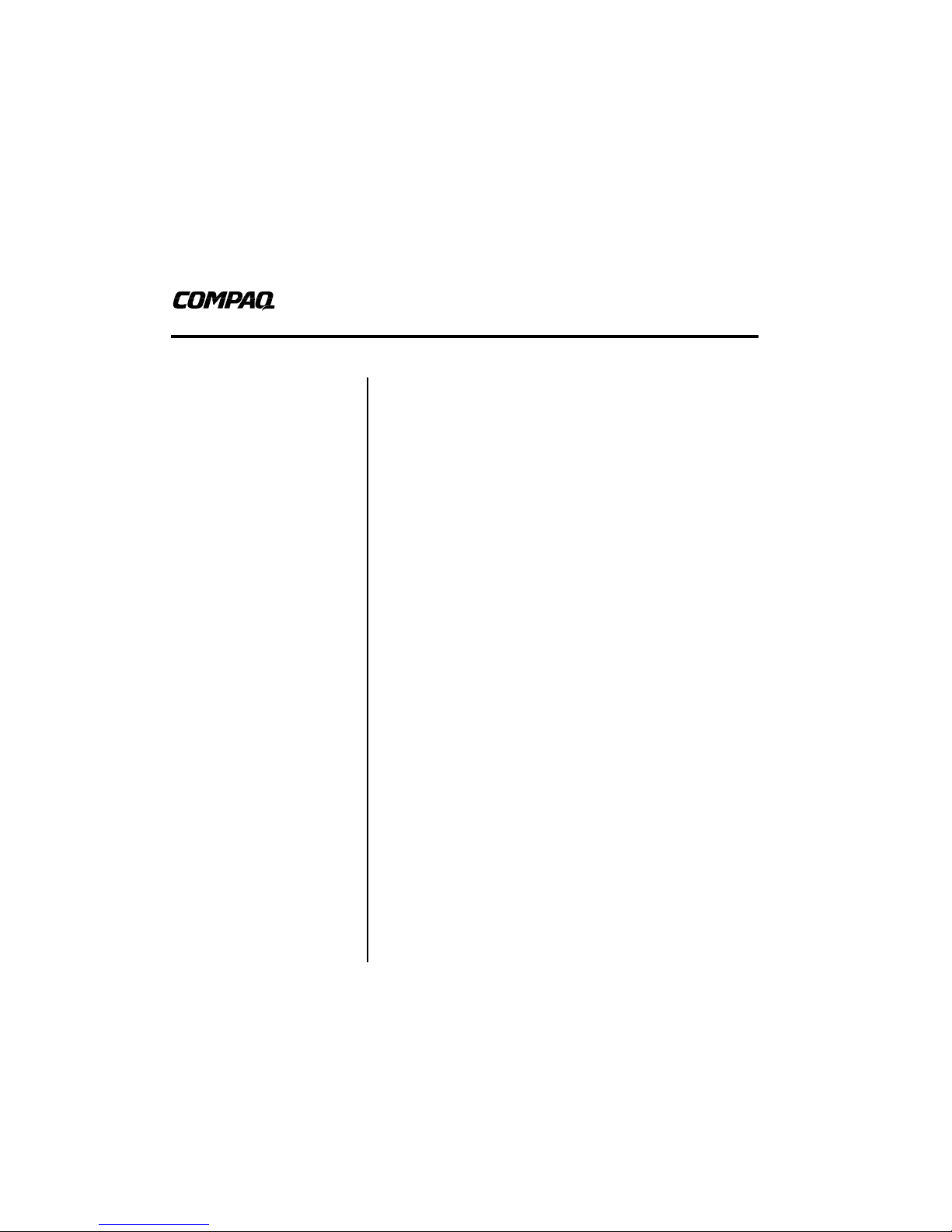
Technical Guide
April 1999
Workstation Division
Compaq Computer Corporation
Contents
Overview.....................................4
Prepare the Hardware.................4
Install Red Hat Linux..................4
Initial Installation Steps..............4
Class-Based Installation
Path .........................................5
Custom Installation Path ...........5
Disk Partitioning ..................5
Package Selection.................6
Finishing the Installation............6
Configure Mouse..................6
Configure X Windows..........6
Network Configuration.........7
Timezone Configuration.......7
Printer Configuration............7
Root Password......................7
Boot Disk Creation...............7
Configure LILO ...................7
Installation is Complete........8
Final Configuration and
Customization Steps.................8
Installing the XFree86
Updates................................8
Dual-Booting Windows NT
and Red Hat Linux ...............9
Linux SMP Support............10
Appendix ..................................11
Additional Resources..............11
Compaq Monitor
Specifications .........................12
Red Hat Linux 5.2
Installation and Configuration
on Compaq Professional
Workstations AP and SP Models
Abstract: This document provides instructions to help Compaq
customers install and configure Red Hat Linux 5.2 on Compaq
Professional Workstations AP and SP Models.
Page 2
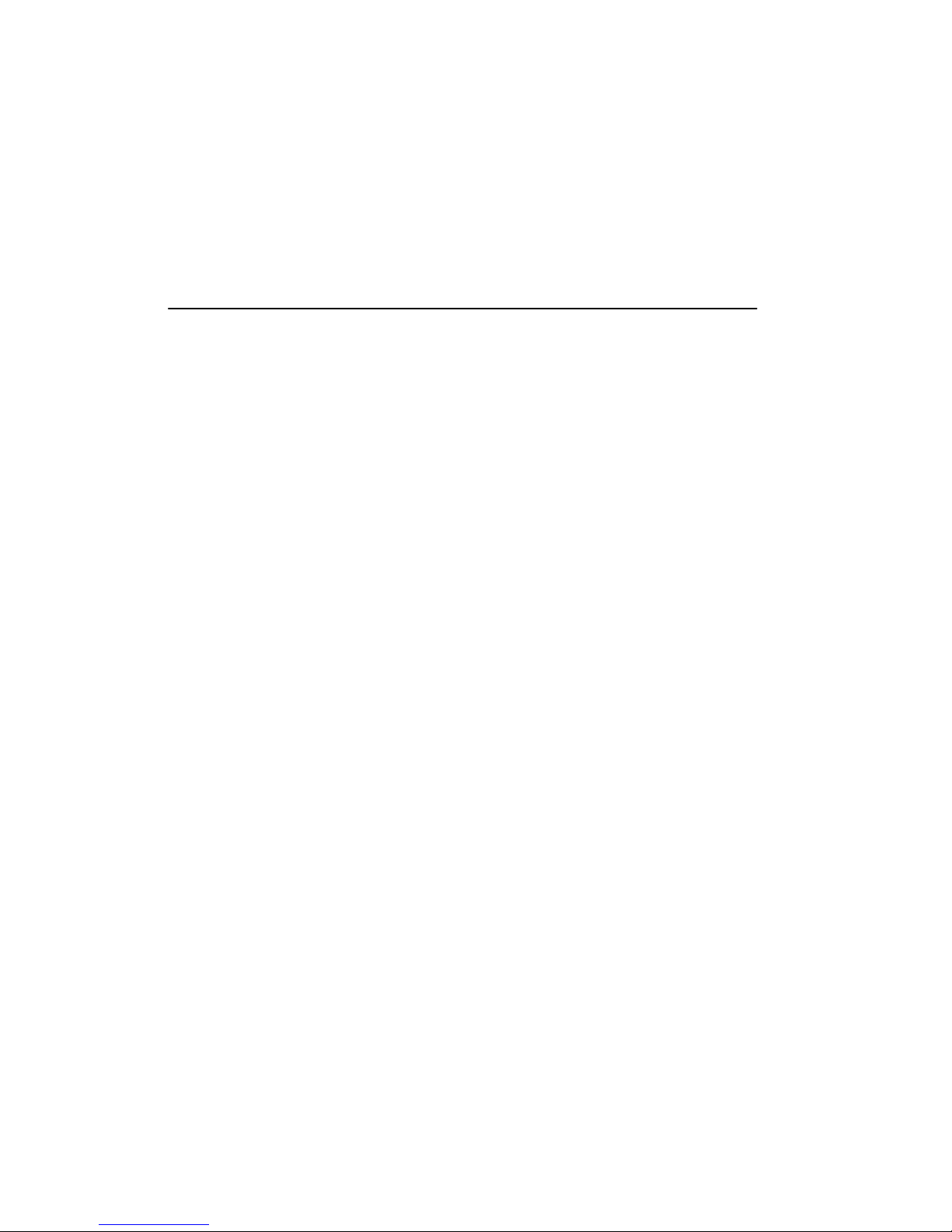
2 Red Hat Linux 5.2 Installation and Configuration
Notice
The information in this publication is subject to change without notice and is provided “AS IS” WITHOUT
WARRANTY OF ANY KIND. THE ENTIRE RISK ARISING OUT OF THE USE OF THIS
INFORMATION REMAINS WITH RECIPIENT. IN NO EVENT SHALL COMPAQ BE LIABLE FOR
ANY DIRECT, CONSEQUENTIAL, INCIDENTAL, SPECIAL, PUNITIVE, OR OTHER DAMAGES
WHATSOEVER (INCLUDING WITHOUT LIMITATION, DAMAGES FOR LOSS OF BUSINESS
PROFITS, BUSINESS INTERRUPTION OR LOSS OF BUSINESS INFORMATION), EVEN IF
COMPAQ HAS BEEN ADVISED OF THE POSSIBILITY OF SUCH DAMAGES.
The limited warranties for Compaq products are exclusively set forth in the documentation accompanying
such products. Nothing herein should be construed as constituting a further or additional warranty.
This publication does not constitute an endorsement of the product or products that were tested. The
configuration or configurations tested or described may or may not be the only available solution. This test
is not a determination of product quality or correctness, nor does it ensure compliance with any federal,
state or local requirements.
Microsoft, Windows, and Windows NT are trademarks and/or registered trademarks of Microsoft
Corporation.
Intel, Pentium, and Pentium Pro are trademarks of Intel Corporation.
Product names mentioned herein may be trademarks and/or registered trademarks of their respective
companies.
© 1999 Compaq Computer Corporation. All rights reserved.
Page 3
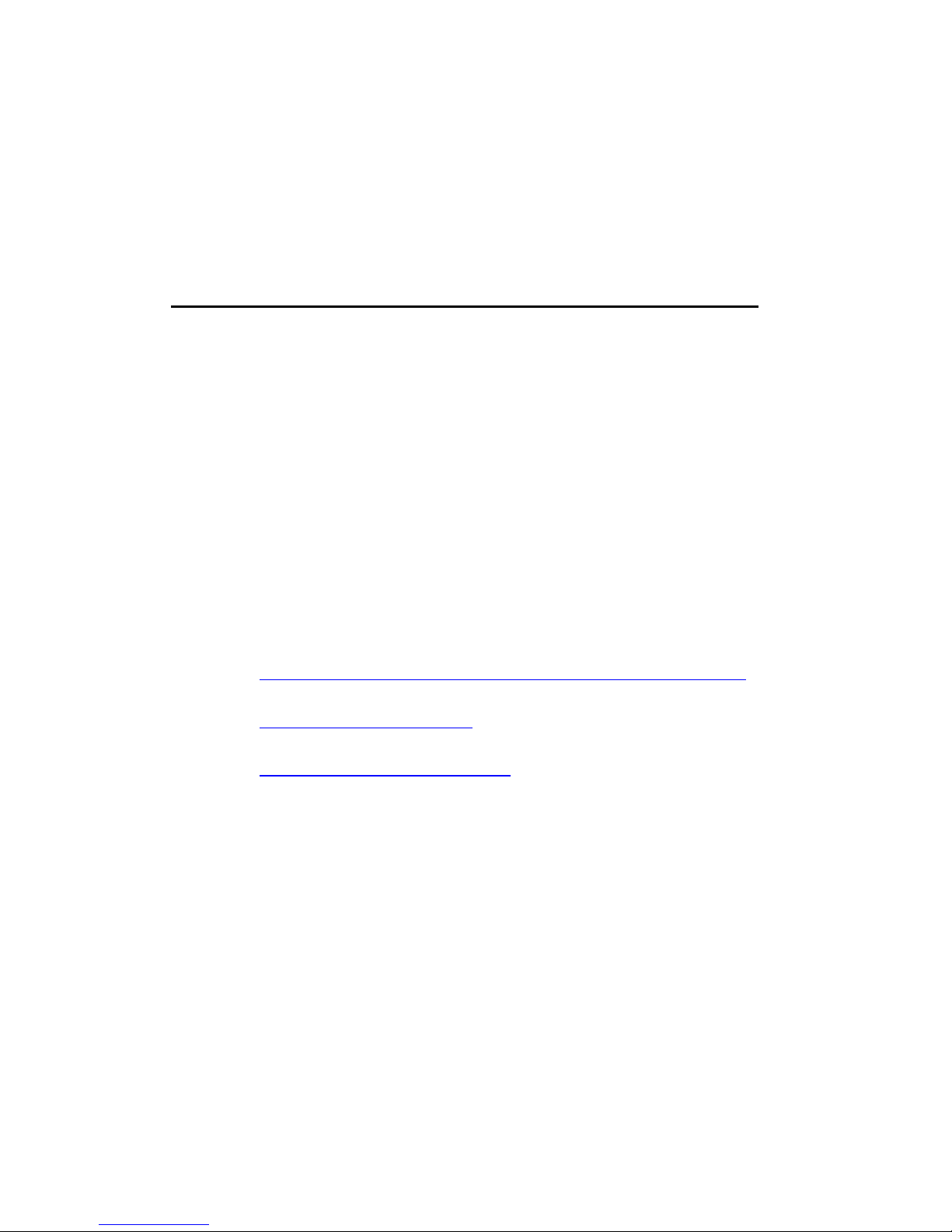
Red Hat Linux 5.2 Installation and Configuration 3
BRIEF SUMMARY OF LINUX STRATEGY FOR COMPAQ PROFESSIONAL
WORKSTATIONS
In 1H99, Compaq began compatibility testing and pursuing certification of select
Professional Workstation models under the Red Hat Linux distribution (versions 5.2 and 6.0).
Compaq is investigating other distributions and certification programs in the future.
Currently, Compaq does not provide driver support for Linux on Professional Workstations.
Customers who wish to run Linux will need to rely on existing driver sets available through
commercial Linux distributions, VARs, or the official Linux Internet web site. The Compaq
warranty does not cover technical support and service for Professional Workstations running
Linux. Compaq, however, will provide telephone-based technical support for Linux-certified
models on a fee basis. Although plans to offer Linux as a preinstalled operating system do
not yet exist, this strategy is subject to change.
SOME WEB SITES FOR COMPAQ USERS INTERESTED IN LINUX
For information on Compaq Professional Workstation models that are tested and certified on
Red Hat Linux:
HTTP://WWW.COMPAQ.COM/PRODUCTS/WORKSTATIONS/SOFTWARE-PLATFORM/OS.HTML
For official Compaq Linux web site:
HTTP://WWW.UNIX.DIGITAL.COM/LINUX/
For Linux-focused Compaq Active Answers solutions:
HTTP://WWW.COMPAQ.COM/ACTIVEANSWERS/
Page 4

4 Red Hat Linux 5.2 Installation and Configuration
Overview
This document covers the installation and configuration of Red Hat Linux 5.2 Compaq
Professional Workstations AP and SP models.
All Web URLs and FTP sites listed in this guide are embedded links and permit the reader to
jump directly to those sites using an installed Web browser.
Prepare the Hardware
The IRQ number of the network interface controller (NIC) must be changed before
installation of the operating system or initialization fails. Prior to installation of Linux, run
Setup (F10) and change the IRQ number assigned to the NIC (typically 11) to either IRQ 9 or
10.
Install Red Hat Linux
The Red Hat Linux 5.2 install program includes pre-defined installation classes. Any of the
installation classes are appropriate for the AP200, AP400, and AP500. The Workstation class
is the most appropriate. The Custom installation class is required for the SP700.
Initial Installation Steps
1. Insert the Red Hat Linux 5.2 Operating System CD into the CD-ROM drive and restart
the workstation.
The Red Hat Linux GUI starts and takes the user through each step of the installation
process. Read each screen carefully for instructions and explanations. Use the up/down
arrow keys to access the appropriate selection.
2. Choose a language; this varies from site to site.
3. Choose a keyboard type; this varies from site to site.
4. Choose an Installation method (file source).
Note: This guide assumes a local CD-ROM installation. Alternative installation methods
are discussed in the Red Hat 5.x installation manual.
5. Install Path; choose install or upgrade.
Page 5

Red Hat Linux 5.2 Installation and Configuration 5
Note: The AP400 and AP500 SCSI probe automatically finds the NCR 53C8xx PCI adapter.
The SP700 SCSI probe does not identify any SCSI devices so you must answer:
Do you have any SCSI adapters? Yes
When prompted to load a SCSI module: Select NCR 53C8xx PCI
Class-Based Installation Path
The Workstation and Server Installation Path installs a pre-configured disk partitioning
scheme. If the Workstation or Server Installation Path is chosen, the RedHat Linux
Installation program prompts the user twice that disk data will be lost, then creates a new file
system with three or more partitions. After automatically partitioning the drive, the
installation program automatically formats the newly created partitions and proceeds to install
packages. Jump ahead to “Finishing the Installation.”
Important Note: Workstation or Server Installation Path ignores any Compaq System
Partitions! The installation program removes any Linux partitions found on the drive(s) and
recreates a filesystem, then installs the Linux Loader (LILO) into the boot sector of the
primary drive.
Custom Installation Path
The Custom Installation Path gives the user complete control of creating the Linux filesystem
partitions formatting, and software package selection. Users who wish to create custom
filesystem configurations or to preserve a previous configuration should choose Custom
Installation.
Disk Partitioning
The Red Hat Linux GUI offers the user a choice of either the disk partitioning utility, Disk
Druid, or the fdisk utility. Disk Druid displays a table representing the:
• Disk partitions
• Amount of disk used and amount available
• Partition type (Linux Native, Linux Swap, etc.)
• Mount points (i.e. /, /home /usr/local, etc.)
Disk Druid permits the user to add, edit, or delete partitions. In addition, Disk Druid permits
the user to designate certain partitions as “growable,” in which the partition is initially created
as a certain size, but is permitted to “grow” in size as needed.
Page 6

6 Red Hat Linux 5.2 Installation and Configuration
In general, the swapfile partition size should equal the amount of installed memory. A
practical minimum size is 16MB. The maximum swap size is 127MB per swap area.
Multiple swapfile partition may be created.
Package Selection
After formatting the partitions, the user must select which RPM packages to install. If the
unit will connect to an Ethernet network, you must select the package "Networked
Workstation."
Finishing the Installation
Configure Mouse
The RedHat mouseconfig utility probes for a mouse, and typically detects a PS/2-style
mouse; however, the user must designate which mouse type to use:
• Systems with a two-button mouse should Emulate 3 buttons.
• Emulate 3 buttons is not necessary on a 3 or 4 button mouse.
Configure X Windows
If you selected X Windows package, RedHat’s Xconfigurator tool attempts to detect the
installed video board and selects the appropriate X server or presents a list of video boards. If
the list appears, select Unlisted Card, then select VGA16 server, you will have to install the
X86Free update as explained later in this document.
Note: RedHat Linux 5.2 ships with XFree86 version 3.3.2, which includes support for
Matrox Millennium II PCI and AGP. XFree86 3.3.3.1 has recently been released and includes
an Xserver for Matrox Productiva G100 and Millennium G200 and 3Dlabs chipsets (ELSA
and Oxygen GMX).
The information needed to properly configure the monitor should be obtained directly from
the specification sheet in the monitor documentation to ensure the best performance of
XFree86 (see monitor specification table in the Appendix). The information required in this
module is:
• Monitor type - for Compaq monitors, I recommend choosing Custom or Generic
Multisync.
Note: XFree86 3.3.3.1 update adds several Compaq monitor definitions. Choose the
appropriate Compaq Monitor if it is supported by Xconfigurator.
• Vertical (frequency) Range - see your monitor specs
Page 7

Red Hat Linux 5.2 Installation and Configuration 7
During controller configuration steps:
1. Select Don't Probe
2. Select the correct amount of video RAM,
3. Select No Clockchip option
4. Probe for Clocks screen - select Skip
Network Configuration
If you select Yes when asked to configure the network, Red Hat Linux 5.2 probes and finds
the Intel EtherExpress Pro 100 controller on the AP200, AP400, and AP500. The probe does
not find the network controller on the SP700, and you should choose the Intel EtherExpress
Pro 100 controller.
Timezone Configuration
Linux needs to know the timezone in which the system will be located. The user may select
the appropriate timezone and optionally designate if the system clock is set to Greenwich
Mean Time – Universal Coordinated Time (GMT/UTC).
Printer Configuration
Next, Red Hat Linux prompts to configure a Printer - local or networked. The queue
specifics may be configured and modified as necessary.
Root Password
Next, Red Hat Linux prompts for the creation of a root user password. Type in the desired
password twice, pressing Enter after each entry. Select OK to continue.
Boot Disk Creation
Just as Windows NT prompts to create an Emergency Recovery Diskette, RedHat Linux
prompts the user to create an Emergency Boot Diskette. The Boot Diskette should be
created, especially if the system will dual boot between Linux and Windows NT.
Configure LILO
The last steps in the Red Hat Linux installation process involve configuring LILO, the Linux
boot loader. RedHat’s Class Installation automates placement of LILO in the boot sector of
the primary disk.
Page 8

8 Red Hat Linux 5.2 Installation and Configuration
Note: LILO can boot many non-Linux operating systems if installed in the boot sector of a
drive, HOWEVER LILO CANNOT BOOT WINDOWS NT! Windows NT's boot loader
"owns" the boot sector of the host drive. Therefore, in this step of Red Hat Linux
configuration, LILO must be installed in the Linux root partition if you plan to dual-boot
Linux with Windows NT!
See the section entitled “Dual Booting Windows NT and Red Hat Linux” for discussion on
how to get Linux to boot from the Windows NT Boot Menu; for example,
NT Workstation Version 4.0
NT Workstation Version 4.0 [VGA Mode]
Linux
After selecting the location where LILO will be installed, Red Hat Linux prompts for the
following information:
• Other partitions to add to the LILO menu. DOS, Windows 95, and F10 Diags partition
can be added in this step.
• Optional boot parameters that must be passed to the Linux kernel at bootup. The screen
also shows an option to Use Linear Mode (needed for some SCSI drives). Check this box
if the system has SCSI hard drives.
Installation is Complete
After installing LILO, the Red Hat Linux 5.x installation process is complete, and the script
will end by rebooting the unit. Remove all diskettes and CD-ROMs, allow the system to
restart, and observe the bootup messages to verify that the SCSI driver loads properly and
that all daemons start normally.
Final Configuration and Customization Steps
Installing the XFree86 Updates
The installation of the XFree86 3.3.3.1 update is required for proper operation of X on many
Page 9

Red Hat Linux 5.2 Installation and Configuration 9
Dual-Booting Windows NT and Red Hat Linux
Several Linux HOWTO’s have been published to document dual-booting Linux with other
operating systems. The following steps outlined in one specific HOWTO have been used
successfully. The steps may be found at:
http://metalab.unc.edu/mdw/HOWTO/mini/Linux+NT-Loader.html
Installation sequence matters.
1. Install the Diagnostics and Setup utilities first, using SmartStart for Workstations,
2. Install Windows NT 4.0 Workstation and the Workstation SSD,
3. Install Linux last.
In section 5 of the HOWTO document, the author indicates that the LILO boot sector must be
copied from the Linux system partition onto diskettes or otherwise moved to the NT partition,
since Windows NT’s NTLDR owns the Master Boot Record.
Unless you created a Linux Boot Diskette, you must boot the system from the Red Hat Linux
Installation diskettes. At the boot prompt, enter rescue and press enter. Continue through the
process of identifying keyboard, PCMCIA support, and SCSI support (pick NCR
53C810/53C820 (Alternate) as before).
The rescue diskettes will leave the user at the command prompt. Enter the commands below
to mount the Linux partition and the floppy assuming /dev/sda4 is your Linux Partition:
[WS]# mount sda4 /mnt
Extract the Linux boot sector as follows (type this command on a single line):
[WS]# dd if=/mnt/dev/sda4 of=/mnt/bootsect.lnx bs=512 count=1
There is something wrong if your bootsect.lnx has more than 512 bytes.
Now, eject the Supplemental Diskette and insert a DOS-formatted diskette. The next step
copies the file bootsect.lnx to the DOS-formatted diskette as this is your method to
transfer files to the Windows NT-NTFS partition. Insert the DOS diskette in place of the
Linux boot diskettes, then you can copy it with:
[WS]# mkdir /floppy
[WS]# mount –t msdos fd0 /floppy
[WS]# cp /mnt/bootsect.lnx /floppy
Page 10

10 Red Hat Linux 5.2 Installation and Configuration
Linux SMP Support
See the links referenced in the “Additional Resources” for more specifics. The Linux SMP
FAQ cites the following prerequisites to successfully enable SMP support on Linux:
“How do I make a Linux SMP kernel?”
The SMP FAQ is quoted below:
• Uncomment the SMP=1 line in the main Makefile
(/usr/src/Linux/Makefile).
• Enable "RTC support". Note that inserting RTC support
actually doesn't prevent drift, but … it can prevent lockup
when the clock is read at boot time. A note … says also
that activating the Enhanced RTC is necessary to get the
second CPU working (identified) on some original Intel
Mainboards.
• Do NOT enable APM! APM and SMP are not compatible, and your
system will almost certainly … crash under boot if APM is
enabled.
You must rebuild all your kernel and kernel modules when changing to and from SMP mode.
Remember to make modules and make modules_install.
Page 11

Red Hat Linux 5.2 Installation and Configuration 11
Appendix
Additional Resources
The following Web URLs provide additional resources.
Red Hat Support Pages:
http://www.redhat.com/support/docs/rhl
Red Hat Linux 5.2 Errata Page:
http://www2.portal.redhat.com/support/docs/rhl/rh52-erratageneral.html
Upgrading to the 2.2.x Linux Kernel on Red Hat Linux 5.2 systems
http://www.redhat.com/support/docs/rhl/kernel-
2.2/kernel2.2-upgrade.html
Linux Documentation Project (HOWTO Library):
http://www.LINUXresources.com/LDP/HOWTO/HOWTO-INDEX-
3.html#ss3.1
Red Hat Linux Installation Guide:
http://www.LINUXgazette.com/issue18/redhat.html
Linux SMP HOWTO:
http://sunsite.unc.edu/mdw/HOWTO/Parallel-ProcessingHOWTO.html
Linux SMP FAQ:
http://www.irisa.fr/prive/dmentre/smp-faq/smp-faq-2.html
Page 12

12 Red Hat Linux 5.2 Installation and Configuration
Compaq Monitor Specifications
Monitor Horizontal
Frequency
Vertical
Frequency
1024 COLOR 30 - 60 kHz 50 - 100 Hz
151FS COLOR 30 - 60 kHz 50 - 100 Hz
171FS COLOR 30 - 60 kHz 50 - 100 Hz
QVISION 172 31.5 - 82 kHz 50 - 110 Hz
QVISION 200 30 - 82 kHz 50 - 160 Hz
QVISION 210 31 - 94 kHz 48 - 110 Hz
P50 30 - 69 kHz 47.5 - 125 Hz
P75 30 - 85 kHz 50 - 150 Hz
P110 30 - 107 kHz 48 - 160 Hz
P1610 30 - 96 kHz 48 - 160 Hz
V50 31 - 60 kHz 47.5 - 115 Hz
V55 30 - 60 kHz 47.5 - 125
V75 30 - 69 kHz 47.5 - 125 Hz
V90 30 - 94 kHz 48 - 160 Hz
V500 30 – 70 kHz 50 – 160 Hz
V900 30 – 96 kHz 48 - 160 Hz
V1000 30 - 107 kHz 48 - 160 Hz
TFT450 31.5 - 60.2 kHz 59 - 85 Hz
TFT500 31.5 - 60.2 kHz 59 - 85 Hz
TFT5000 31.5 - 60.2 kHz 56 – 78.75 Hz
TFT8000 31.5 - 80.0 kHz 60 - 85 Hz
S700 30 - 69 kHz 50 - 160 Hz
S900 30 - 95 kHz 50 - 160 Hz
