Page 1
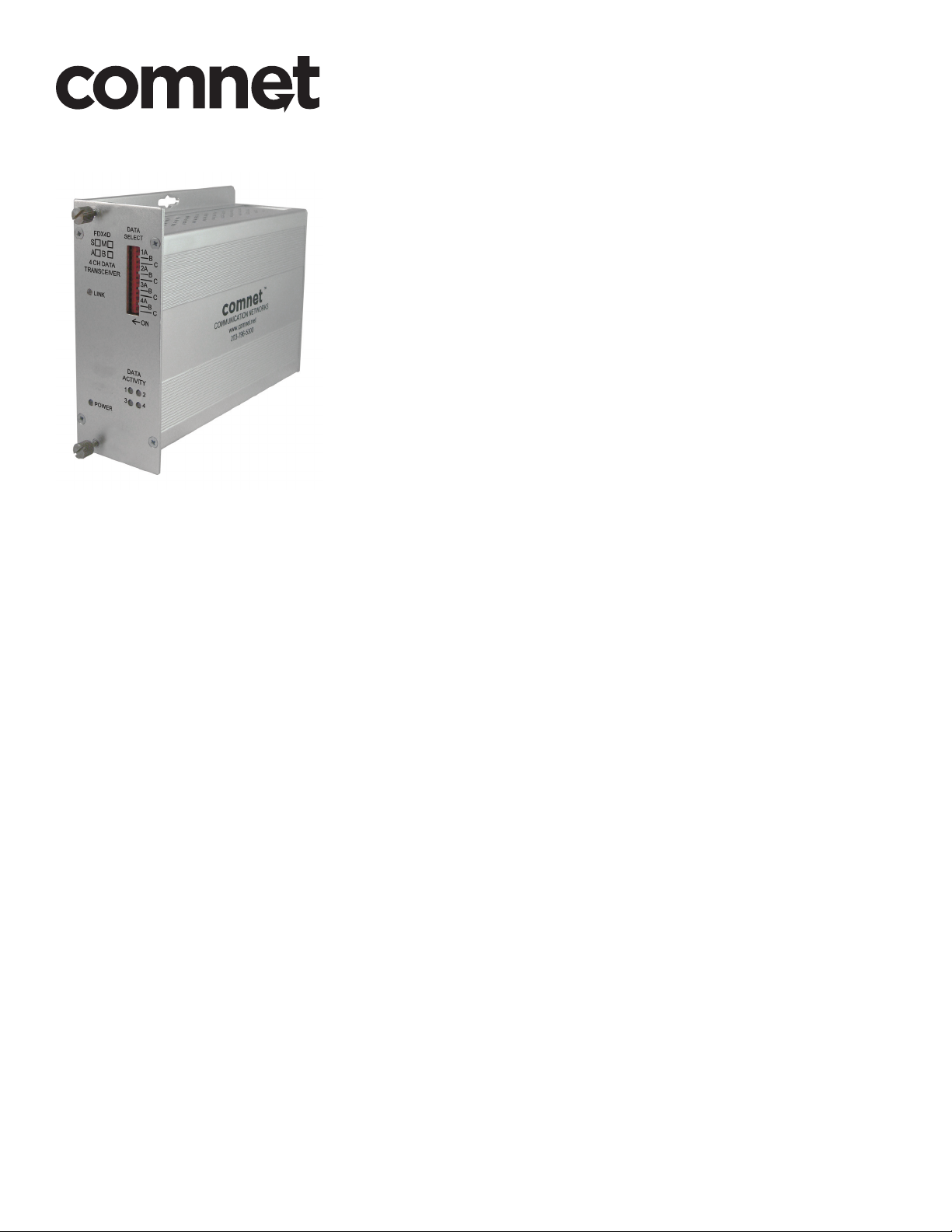
INSTALLATION AND OPERATION MANUAL
FDX4D(M)(S)1
4 BI-DIRECTIONAL DATA CHANNELS
The ComNet™ FDX4D(M)(S)1 Series data transceiver series provide transmission
of four bi-directional data channels over one optical fiber and are ideal for use in
unconditioned roadside or out-of-plant installations. The data channels can be set
independently for RS232, RS422 and 2 or 4-wire RS485 with tri-state support. See
Figures 3 – 5 starting on Page 3 for a description of data settings.
Each transceiver incorporates a bi-color (Red/Green) indicating LED for monitoring
proper system operation. See Figure 6 on Page 5 for LED Indicator explanations.
The FDX4D(M)(S)1 may be directly plugged into the ComNet Rack (Part C1) or can
operate as a standalone module. See Figure A on Page 6 for mounting instructions.
See Figures 1 – 6 for complete installation details.
INS_FDX4D_REV–
08/23/10
PAGE 1
Page 2
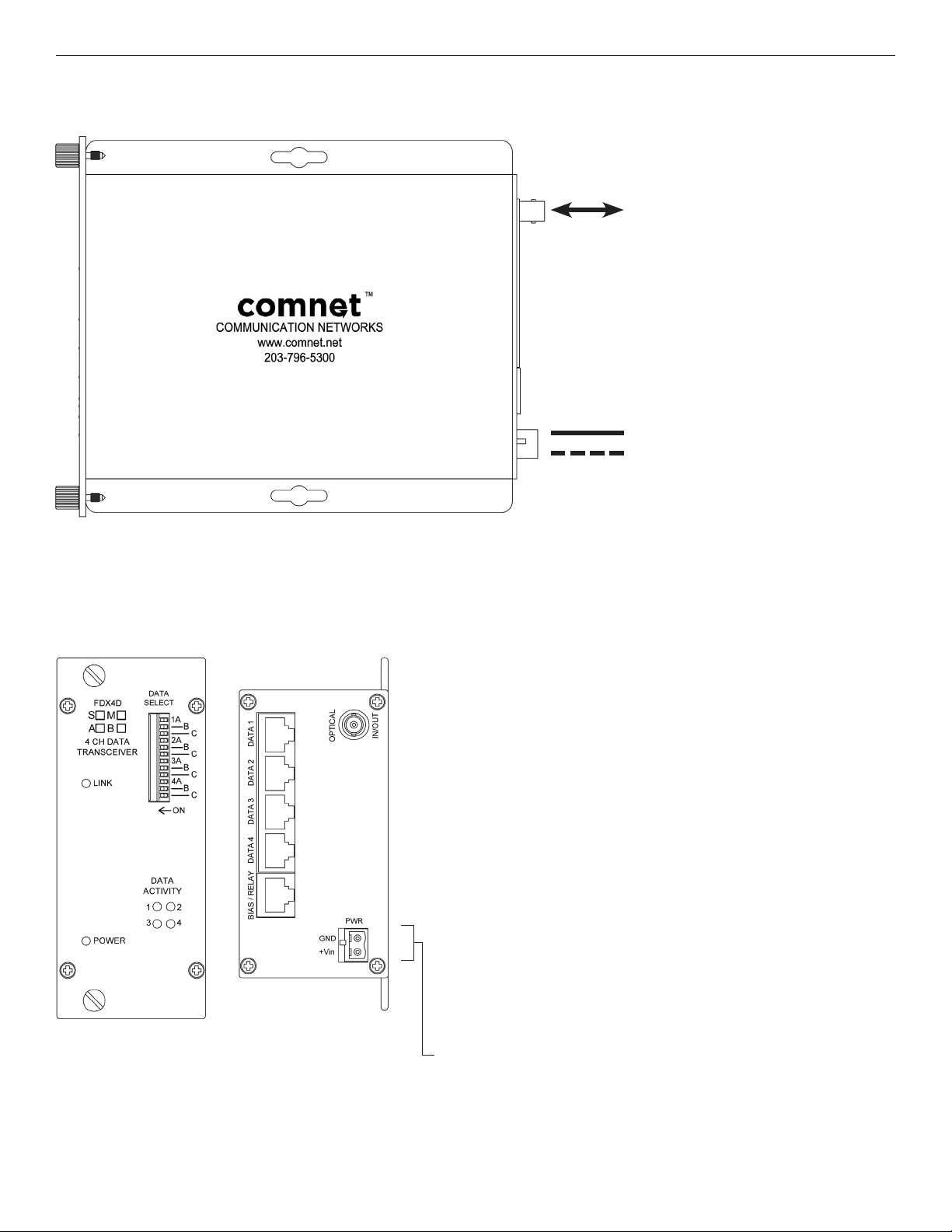
INSTALLATION AND OPERATION MANUAL FDX4D(M)(S)(-M)
FIGURE 1 – FDX4D 1 FIBER TRANSCEIVER
MULTIMODE OR SINGLE MODE
OPTICAL FIBER
BLACK
BLACK WITH WHITE STRIPE/RED
Power Supply:
Surface Mount: 8–15 VDC @ 3W
Rack Mount: From Rack
FIGURE 2 – FDX4D 1 FIBER TRANSCEIVER
REAR PANELFRONT PANEL
NOTE: Remove Electrical Connector for Rack Mount Units
TECH SUPPORT: 1.888.678.9427
INS_FDX4D_REV–
08/23/10
PAGE 2
Page 3

INSTALLATION AND OPERATION MANUAL FDX4D(M)(S)(-M)
FIGURE 3 – RJ45 BREAK-OUT
5 pc. Factory Supplied
INS_FDX4D_REV–
08/23/10
PAGE 3TECH SUPPORT: 1.888.678.9427
Page 4

INSTALLATION AND OPERATION MANUAL FDX4D(M)(S)(-M)
FIGURE 4 – SWITCH POSITIONS
TECH SUPPORT: 1.888.678.9427
INS_FDX4D_REV–
08/23/10
PAGE 4
Page 5

INSTALLATION AND OPERATION MANUAL FDX4D(M)(S)(-M)
FIGURE 5 – DATA SETTINGS
RS232
RS422
Bi-phase or
Manchester
2-Wire
RS485,
Sensornet
Customer
Equipment FDX4D
Data Transmit
Data Receive
Signal Ground
Data Out (+)
Data Out (–)
Data In (+)
Data In (–)
Data Out (+)
Data Out (–)
Data (A)
Data (B)
DIN(–)
DOUT(–)
GND
DIN(+)
DIN(–)
DOUT(+)
DOUT(–)
DIN(+)
DIN(–)
DIN(+)
DIN(–)
DOUT(–)
DIN(–)
GND
DOUT(+)
DOUT(–)
DIN(+)
DIN(–)
DOUT(+)
DOUT(–)
DIN(+)
DIN(–)
Customer
EquipmentFDX4D
Data Receive
Data Transmit
Signal Ground
Data In (+)
Data In (–)
Data Out (+)
Data Out (–)
Data In (+)
Data In (–)
Data (A)
Data (B)
Data Out (A)
4-Wire
RS485
Data Out (B)
Data In (A)
Data In (B)
FIGURE 6 – LED INDICATORS
LINK DATA ACTIVITY (1 – 4) POWER
GREEN Unit In Sync Activity Unit Powered Up
RED Unit Not In Sync No Activity –
OFF No Optical Link – Unit Powered Down
DIN(+)
DIN(–)
DOUT(+)
DOUT(–)
DOUT(+)
DOUT(–)
DIN(+)
DIN(–)
Data In (A)
Data In (B)
Data Out (A)
Data Out (B)
INS_FDX4D_REV–
08/23/10
PAGE 5TECH SUPPORT: 1.888.678.9427
Page 6

MECHANICAL INSTALLATION INSTRUCTIONS
INSTALLATION CONSIDERATIONS
This fiber-optic link is supplied as a Standalone/Rack module. Units should
be installed in dry locations protected from extremes of temperature and
humidit y.
C1-US, C1-EU, C1-AU OR C1-CH CARD CAGE RACKS
CAUTION: Although the units are hot-swappable and may be installed
without turning power off to the rack, ComNet recommends that the
power supply be turned off and that the rack power supply is disconnected
from any power source. Note: Remove electrical connector before
installing in card cage rack.
1. Make sure that the card is oriented right side up, and slide it into the
card guides in the rack until the edge connector at the back of the card
seats in the corresponding slot in the rack’s connector panel. Seating
may require thumb pressure on the top and bottom of the card’s front
panel.
CAUTION: Take care not to press on any of the LEDs.
2. Tighten the two thumb screws on the card until the front panel of the
card is seated against the front of the rack.
WARNING: Unit is to be used with a Listed Class 2 or LPS power supply rated 9-12
VDC @ 1A.
FIGURE A
Dimensions are for a standard ComNet™ two slot module
.156 [3.96 mm]
.313 [7.95 mm]
IMPORTANT SAFEGUARDS:
A) Elevated Operating Ambient - If installed in a closed or multi-unit rack
assembly, the operating ambient temperature of the rack environment may
be greater than room ambient. Therefore, consideration should be given to
installing the equipment in an environment compatible with the maximum
ambient temperature (Tma) specified by the manufacturer.
B) Reduced Air Flow - Installation of the equipment in a rack should be such
that the amount of air flow required for safe operation of the equipment is not
compromised.
3 CORPORATE DRIVE | DANBURY, CT 06810 | USA
T: 203.796.5300 | F: 203.796.5303 | TECH SUPPORT: 1.888.678.9427 | INFO@COMNET.NET
8 TURNBERRY PARK ROAD | GILDERSOME | MORLEY | LEEDS, UK LS27 7LE
T: +44 (0)113 307 6400 | F: +44 (0)113 253 7462 | INFO-EUROPE@COMNET.NET
INS_FDX4D_REV–
08/23/10
PAGE 6© 2015 Communications Networks Corporation. All Rights Reserved. “ComNet” and the “ComNet Logo” are registered trademarks of Communication Networks, LLC.
