Page 1

INSTALLATION AND OPERATION MANUAL
FDX2HSD(M,S)(1,2)(EA,EB)/M
DUAL HIGH SPEED RS485 (2W) DATA TRANSCEIVER
The ComNet™ FDX2HSD(M,S)(1,2)(EA,EB)/M data transceivers provide point-topoint or drop-and-repeat transmission of two independent simplex or duplex
high-speed RS485 (2W) data signals over one optical fiber. The transceivers are
transparent to data encoding allowing for broad-range compatibility. Models
within this series are available for use with multimode or single mode optical
fiber. Plug-and-play design ensures ease of installation requiring no electrical or
optical adjustments. The FDX2HSD(M,S)(1,2)(EA,EB)/M has a built-in fiber link test
feature that allows for the testing of the fiber.
Bi-color (Red/Green) LED indicators are provided for rapidly ascertaining
equipment operating status including the location of fiber breaks. See Figure 10
on Page 6 for an explanation of LED indications.
These units are interchangeable between stand-alone or card-cage mount
configurations. See Figure A on Page 9 for mounting instructions.
See Figures 1 – 12 for complete installation details.
INS_FDX2HSD(M,S)(1,2)(EA,EB)/M_REV–
02/27/13
PAGE 1
Page 2
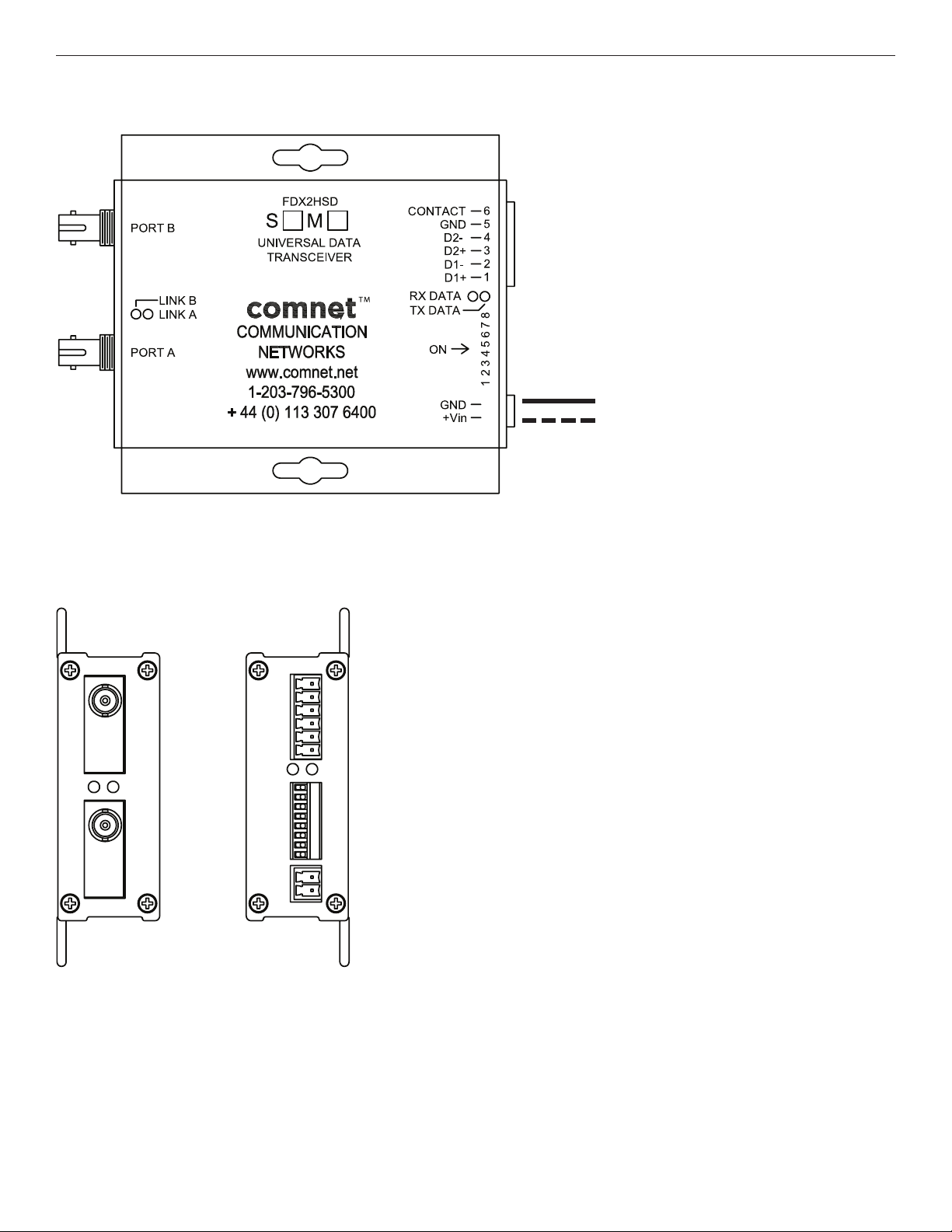
2
1
2
1
INSTALLATION AND OPERATION MANUAL FDX2HSD(M,S)(1,2)(EA,EB)/M
FIGURE 1 – FDX2HSD(M,S)2/M TRANSCEIVER / REPEATER
BLACK
BLACK WITH WHITE STRIPE
Power Supply:
Surface Mount: 8–15 VDC, 4W
FIGURE 2 – FDX2HSD(M,S)2/M TRANSCEIVER / REPEATER
REAR PANELFRONT PANEL
TECH SUPPORT: 1.888.678.9427
INS_FDX2HSD(M,S)(1,2)(EA,EB)/M_REV–
02/27/13
PAGE 2
Page 3
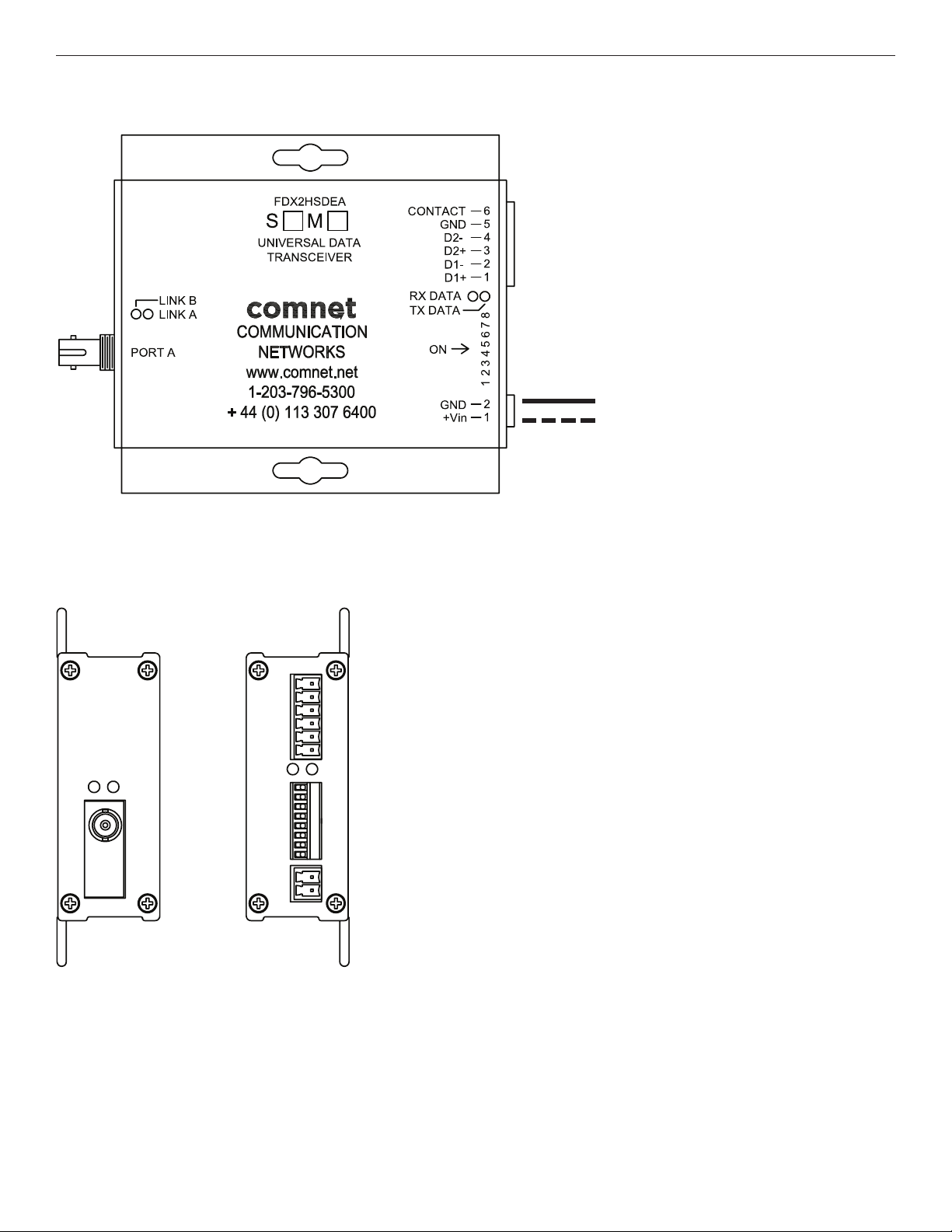
TM
TM
INSTALLATION AND OPERATION MANUAL FDX2HSD(M,S)(1,2)(EA,EB)/M
FIGURE 3 – FDX2HSD(M,S)1EA/M TRANSCEIVER (A UNIT)
BLACK
BLACK WITH WHITE STRIPE
Power Supply:
Surface Mount: 8–15 VDC, 4W
FIGURE 4 – FDX2HSD(M,S)1EA/M TRANSCEIVER (A UNIT)
REAR PANELFRONT PANEL
TECH SUPPORT: 1.888.678.9427
INS_FDX2HSD(M,S)(1,2)(EA,EB)/M_REV–
02/27/13
PAGE 3
Page 4

INSTALLATION AND OPERATION MANUAL FDX2HSD(M,S)(1,2)(EA,EB)/M
FIGURE 5 – FDX2HSD(M,S)1EB/M TRANSCEIVER (B UNIT)
BLACK
BLACK WITH WHITE STRIPE
Power Supply:
Surface Mount: 8–15 VDC, 4W
FIGURE 6 – FDX2HSD(M,S)1EB/M TRANSCEIVER (B UNIT)
REAR PANELFRONT PANEL
TECH SUPPORT: 1.888.678.9427
INS_FDX2HSD(M,S)(1,2)(EA,EB)/M_REV–
02/27/13
PAGE 4
Page 5
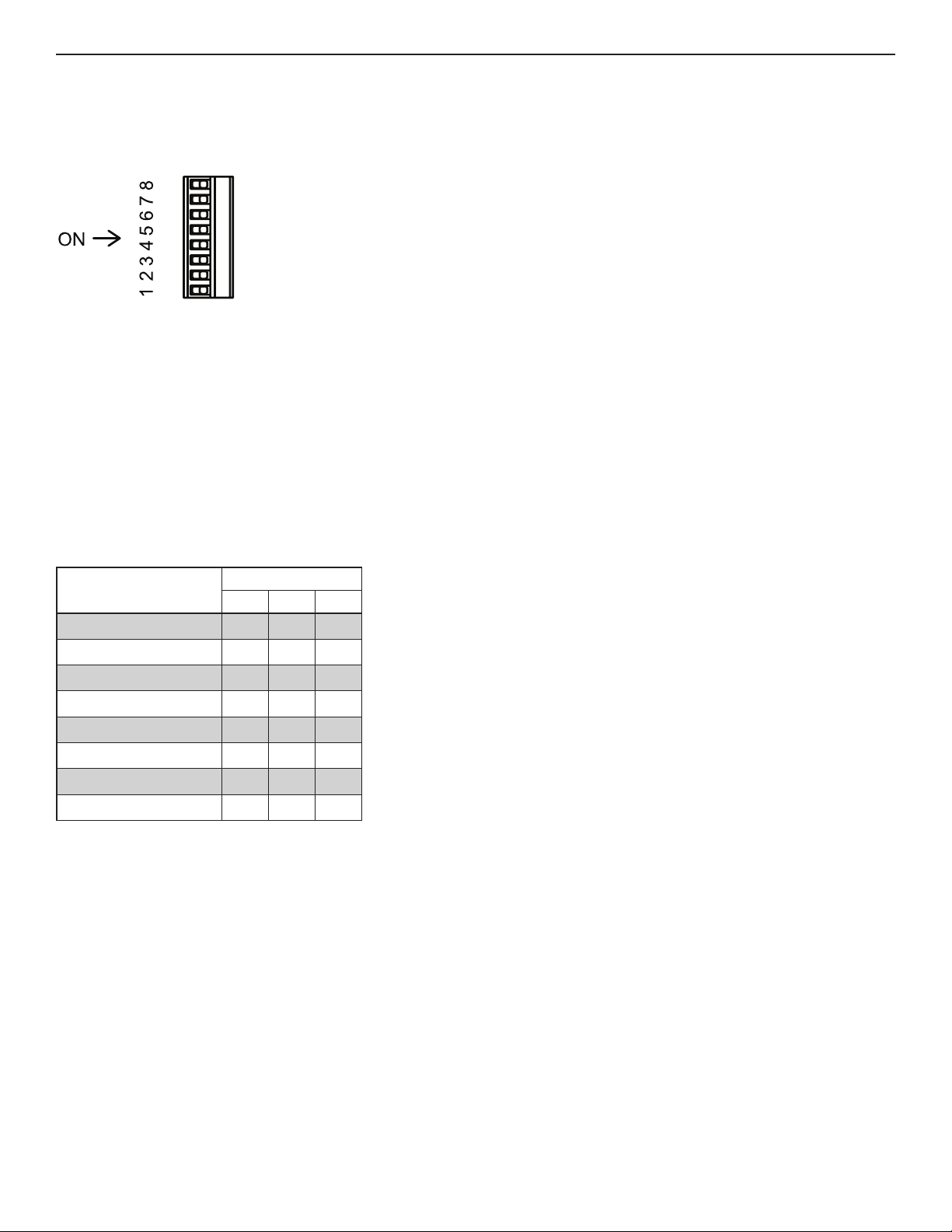
INSTALLATION AND OPERATION MANUAL FDX2HSD(M,S)(1,2)(EA,EB)/M
FIGURE 7 – DIP SWITCH POSITIONS
Default Position is all OFF
Switch Definitions
1.
2. Ring length (for SHR use only)*
}
3.
4. Master/Remote (for SHR use only)*
5. RS485 680 ohm Bias Channel 1
6. RS485 680 ohm Bias Channel 2
7. RS485 120 ohm Termination Channel 1
8. RS485 120 ohm Termination Channel 2
* For non-SHR applications switches 1-4 should all be OFF
Switches 1 – 3: Ring Length
For high data rate applications in SHR situations, ring length needs to be set to approx total fiber length.
Max Total SHR Ring Length
1km or not SHR
2km
5km
10km
20km
50km
75km
100km
Switch 4: Master / Remote
In SHR applications, one unit in ring shall be set to “Master” – this can be any unit in the ring. This does not affect
communications between nodes.
Switches 5 and 6: Bias
When on, applies 680 ohm Pull Up/Pull Down for Bias on RS485 bus.
Switch
1 2 3
¡ ¡ ¡
l
¡
l l
¡ ¡
l
¡
¡ ¡
¡
l
¡
l
¡
l
l l
l l l
l
= ON
¡ = OFF
Switches 7 and 8: Termination
When on, applies 120 ohm termination across RS485 bus.
TECH SUPPORT: 1.888.678.9427
INS_FDX2HSD(M,S)(1,2)(EA,EB)/M_REV–
02/27/13
PAGE 5
Page 6

INSTALLATION AND OPERATION MANUAL FDX2HSD(M,S)(1,2)(EA,EB)/M
FIGURE 8 – DATA CONNECTIONS
Customer
Equipment FDX2HSDEA/M
2-Wire
RS485,
Channel 1
2-Wire
RS485,
Channel 2
Data (A)
Data (B)
Data (A)
Data (B)
FIGURE 9 – 6-PIN DATA CONNECTOR
CONTACT Fiber alarm output, internal dry contact to GND when optical links
GND: Signal ground reference. Used for alarm output reference and/or
D2+/D2- Electrical data inputs. See Figure 6 for data connections.
Connector pinout:
1. Data 1+
2. Data 1-
3. Data 2+
4. Data 2-
5. GND
6. Contact out
D1+/D1- Electrical data outputs. See Figure 6 for data connections.
D1(+)
D1(–)
D2(+)
D2(–)
are established.
data cable shield.
D1(+)
D1(–)
D2(+)
D2(–)
Customer
EquipmentFDX2HSDEB/M
Data (A)
Data (B)
Data (A)
Data (B)
FIGURE 10 – LED INDICATORS
OPTICAL LINK A OPTICAL LINK B DATA IN DATA OUT
GREEN Unit In Sync Unit In Sync Data Activity Data Activity
RED Unit Not In Sync Unit Not In Sync – –
BLINK Remote Fault* Remote Fault* – –
OFF Optic Not Installed Optic Not Installed No Data Activity No Data Activity
* See Figure 11
TECH SUPPORT: 1.888.678.9427
INS_FDX2HSD(M,S)(1,2)(EA,EB)/M_REV–
02/27/13
PAGE 6
Page 7

INSTALLATION AND OPERATION MANUAL FDX2HSD(M,S)(1,2)(EA,EB)/M
FIGURE 11 – FAULT CONDITIONS
A fault condition is when a FDX2HSD(M,S)/M unit system loses power or optical link. The FDX2HSD(M,S)/M provides three
indicators to help identify when and where fault conditions occur in a system:
1. ALARM relay output
2. STATUS LED
3. LINK A and LINK B LEDs
When a fault occurs, the ALARM relay on every FDX2HSD(M,S)/M in the system goes from closed to open. In addition, the STATUS
LED on every FDX2HSD(M,S)/M in the system goes from solid green to solid red. The LINK A and LINK B LEDs can then be used to
identify the actual location of the fault based on their color and pattern:
Solid Green Optical link has been established between this optical port and the adjacent FDX2HSD(M,S)/M over fiber.
Furthermore, every other unit in the system is also reporting that link has been established. There are no faults in
the system.
Solid Red Optical link over this port has been lost.
This could be due to a broken fiber, a bad connection, or loss of power at the adjacent unit.
Blinking
Green/Red Optical link has been established between this optical port and the adjacent FDX2HSD(M,S)/M over fiber.
However, a fault condition has been detected somewhere in the system. The LINK LED will be green for a period
of time, and then flash red some number of times. The number of red flashes indicates the location of the fault
by “hops” around the ring. If the LED flashes red three times, then the location of the fault is three hops away (i.e.
three FDX2HSD(M,S)/M units away). For larger systems with faults greater than 9 hops away, the LED will use a
combination of long and short red flashes. Each long flash indicates 10 hops. Each short flash indicates 1 hop.
For example, a fault 47 hops away would be encoded as 4 long red flashes, followed immediately by 7 short red
flashes. The pattern repeats indefinitely until the fault is resolved.
NOTE: This feature is disabled when ring length is set to 1km (non-SHR)
EXAMPLE
D
In the event of an optical fiber
break, all nodes on the network
maintain communication.
2
FDX2HSD/M
FDX2HSD/M FDX2HSD/M FDX2HSD/M
2 2 2
D D D
The diagram above shows how this system will respond to an optical fiber break between unit 2 and unit 3. The ALARM relay on every
node will go from closed to an open circuit to indicate an alarm condition. The LINK A and LINK B LEDs on each unit will identify where
the fault occurred:
Unit 1 The LINK A LED will be green for a time, then flash red 1 time. The LINK B LED will be green for a time, then flash red 2 times.
Unit 2 The LINK A LED will be solid red. The LINK B LED will be green for a time, then flash red 3 times.
Unit 3 The LINK A LED will be green for a time, then flash red 3 times. The LINK B LED will be solid red.
Unit 4 The LINK A LED will be green for a time, then flash red 2 times. The LINK B LED will be green for a time, then flash red 1 time.
TECH SUPPORT: 1.888.678.9427
INS_FDX2HSD(M,S)(1,2)(EA,EB)/M_REV–
02/27/13
PAGE 7
Page 8

INSTALLATION AND OPERATION MANUAL FDX2HSD(M,S)(1,2)(EA,EB)/M
FIGURE 12 – TYPICAL APPLICATIONS
Point to Point
D
Linear Drop Insert Repeat
D
2
2
FDX2HSDEA/M
FDX2HSDEA/M
FDX2HSDEB/M
2
OPTICAL FIBER
RS422 or RS485
2
D
FDX2HSDEB/MFDX2HSD/M
2
D
Self-Healing Ring
D
In the event of an optical fiber
break, all nodes on the network
maintain communication.
2
FDX2HSD/M
D
FDX2HSD/M FDX2HSD/M FDX2HSD/M
2 2 2
D D D
TECH SUPPORT: 1.888.678.9427
INS_FDX2HSD(M,S)(1,2)(EA,EB)/M_REV–
02/27/13
PAGE 8
Page 9

MECHANICAL INSTALLATION INSTRUCTIONS
INSTALLATION CONSIDERATIONS
This fiber-optic link is supplied as a Standalone/Rack module. Units
should be installed in dry locations protected from extremes of
temperature and humidity.
WARNING: Unit is to be used with a Listed Class 2 power supply.
IMPORTANT SAFEGUARDS:
A) Elevated Operating Ambient - If installed in a closed or multi-unit rack
assembly, the operating ambient temperature of the rack environment may
be greater than room ambient. Therefore, consideration should be given to
installing the equipment in an environment compatible with the maximum
ambient temperature (Tma) specified by the manufacturer.
B) Reduced Air Flow - Installation of the equipment in a rack should be such
that the amount of air flow required for safe operation of the equipment is not
compromised.
FIGURE A
Dimensions are for a medium sized ComNet™ surface mount
module
3 CORPORATE DRIVE | DANBURY, CT 06810 | USA
T: 203.796.5300 | F: 203.796.5303 | TECH SUPPORT: 1.888.678.9427 | INFO@COMNET.NET
8 TURNBERRY PARK ROAD | GILDERSOME | MORLEY | LEEDS, UK LS27 7LE
T: +44 (0)113 307 6400 | F: +44 (0)113 253 7462 | INFO-EUROPE@COMNET.NET
© 2013 Communications Networks Corpor ation. All Right s Reserved. “ComNet” and t he “ComNet Logo” are registered trademark s of Communication Net works, LLC.
INS_FDX2HSD(M,S)(1,2)(EA,EB)/M_REV–
02/27/13
PAGE 9
