Comfort-aire Bhd-652 Owner's Manual
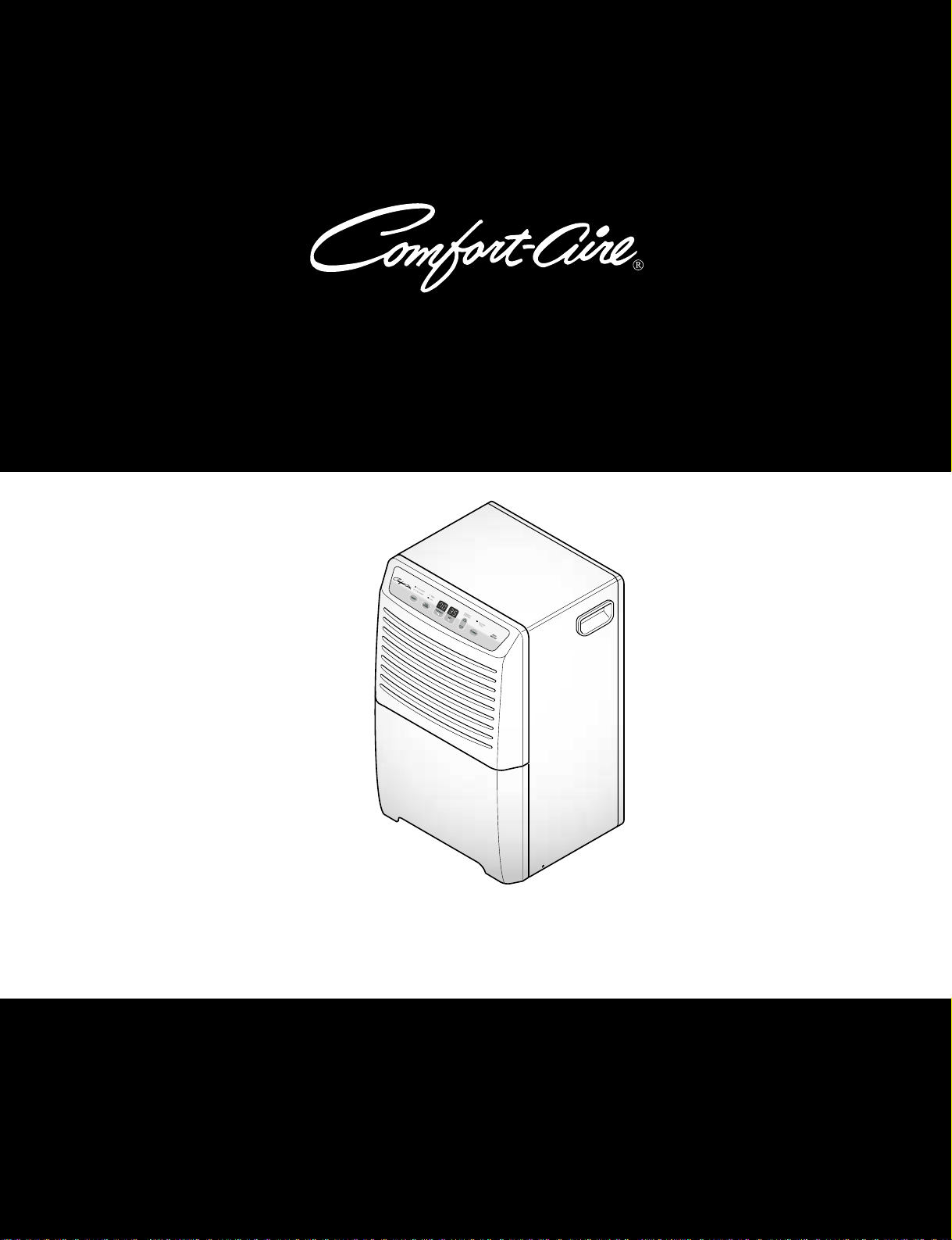
Dehumidifier
Service Manual
CAUTION
-Before servicing the unit, read the "safety precautions" in this manual.
-Only for authorized service personnel.
HEAT CONTROLLER, INC.
MODELS: BHD-252
BHD-652

—2—
1. PREFACE
1.1 SAFETY PRECAUTIONS...........................................................................................................................3
1.2 FEATURES AND DIMENSIONS ................................................................................................................3
1.2.1 FEATURES........................................................................................................................................3
1.2.2 DIMENSIONS ....................................................................................................................................3
1.3 SPECIFICATIONS......................................................................................................................................4
1.4 CONTROL TYPE........................................................................................................................................5
1.4.1 MECHANICAL TYPE.........................................................................................................................5
1.4.2 ELECTRONIC TYPE .........................................................................................................................5
1.5 HOW TO OPERATE DEHUMIDIFIER ........................................................................................................6
1.5.1 HOW DOES THE DEHUMIDIFIER WORK? .....................................................................................6
1.5.2 LOCATION FOR THE DEHUMIDIFIER.............................................................................................6
1.5.3 MICRO SWITCH................................................................................................................................6
1.5.4 AUTO DEFROST...............................................................................................................................6
1.5.5 HUMIDITY CONTROLLER................................................................................................................7
2. CIRCUIT DIAGRAM............................................................................................................................8
3.
DISASSEMBLY INSTRUCTIONS
3.1 MECHANICAL PARTS .............................................................................................................................10
3.1.1 BUCKET AND AIR FILTER .............................................................................................................10
3.1.2 FRONT CASE AND TOP COVER...................................................................................................10
3.1.3 CABINET AND CONTROL BOX .....................................................................................................10
3.2 CONTROL PARTS ..................................................................................................................................11
3.2.1 POWER CORD ASSEMBLY ...........................................................................................................11
3.2.2 SENSOR ASSEMBLY .....................................................................................................................11
3.2.3 PWB(PCB) ASSEMBLY, MAIN .......................................................................................................11
3.2.4 CAPACITOR....................................................................................................................................11
3.2.5 MICRO SWITCH ASSEMBLY .........................................................................................................11
3.2.6 COIL ASSEMBLY, SOLENOID .......................................................................................................12
3.2.7 CONTROL PANEL ..........................................................................................................................12
3.2.8 FAN AND MOTOR...........................................................................................................................13
3.2.9 DRAIN PAN .....................................................................................................................................13
3.3 REFRIGERATING CYCLE .......................................................................................................................14
3.3.1 CONDENSER, EVAPORATOR AND CAPILLARY TUBE...............................................................14
3.3.2 ROTARY COMPRESSOR ..............................................................................................................14
3.4 HOW TO REPLACE REFRIGERATION SYSTEM...................................................................................15
4. TROUBLESHOOTING GUIDE ...................................................................................................17
5. EXPLODED VIEWS..........................................................................................................................19
6. REPLACEMENT PARTS LIST...................................................................................................22
CONTENTS

—3—
1. PREFACE
This Service Manual provides various service information, including the mechanical and electrical parts.
This dehumidifier was manufactured and assembled under the strict quality control procedures.
The refrigerant is charged at the factory. Be sure to read the safety precaution prior to servicing the unit.
1.1 SAFETY PRECAUTIONS
• Disconnect the power supply before servicing or replacing any component.
• Do not cut off the grounding prong or alter the plug in any manner.
1.2 FEATURES AND DIMENSIONS
1.2.1 FEATURES
• Quiet operation
• High efficiency
• Adjustable humidistat
• Automatic defrost
• Automatic shut-off
• Bucket-full indicator light
• Easy roll casters
• Removable & large capacity bucket.
• Washable air filter
• Two-speed fan
• Drain hose connection.
• Low temperature operation
1.2.2 DIMENSIONS (mm/in)
Figure 1
385 (15
5
/
32
) 340 (13
3
/
8
)
540 (21
1
/
4
)

—4—
1.3 SPECIFICATIONS
*NOTE: Specifications are subject to minor change without notice for further improvement.
CAPACITY(Liter/24hrs ) 12 30
POWER SUPPLY(Phase,V,Hz) 1Ø, 220V-240V,50Hz
INPUT(W) 250
620
RUNNING CURRENT(A) 2.0
3.5
ENERGY FACTOR(L/kw.h) 2.0
2.0
REFRIGERANT R134a
REFRIGERANT CHARGE, oz(g) 5.82(165) 7.76(220)
THERMISTOR OPEN 33.8˚F(1±0.5°C)
CLOSE 50˚F(10±0.5°C)
SOLENOID VALVE
Using Temp/Humid.:-4~122˚F(-20~50°C)/95%RH
Rating:7W/90mA
COMPRESSOR MODEL No. NR45HAEG GA066PAB
PROTECTOR OVERLOAD PROTECTOR FOR COMPRESSOR
INTERNAL PROTECTOR(FUSE)FOR MOTOR
CAPACITOR 25µF,370VAC
MOTOR ASSEMBLY,SINGLE
SWITCH ASSEMBLY,MICRO 15A/250VAC
OUTSIDED MENSIONS WxHxD,mm(in) 385X540X340(15 5/32 x 21 1/4 x 13 3/8)
NET WEIGHT,kg 18 21
MODELS
ITEMS
BHD-252 BHD-652
R410a
Shaded pole motor,72W/1.4A,Thermal cutoff:266°FV/130°CShaded pole motor,72W/1.4A,Thermal cutoff:266°FV/130°C
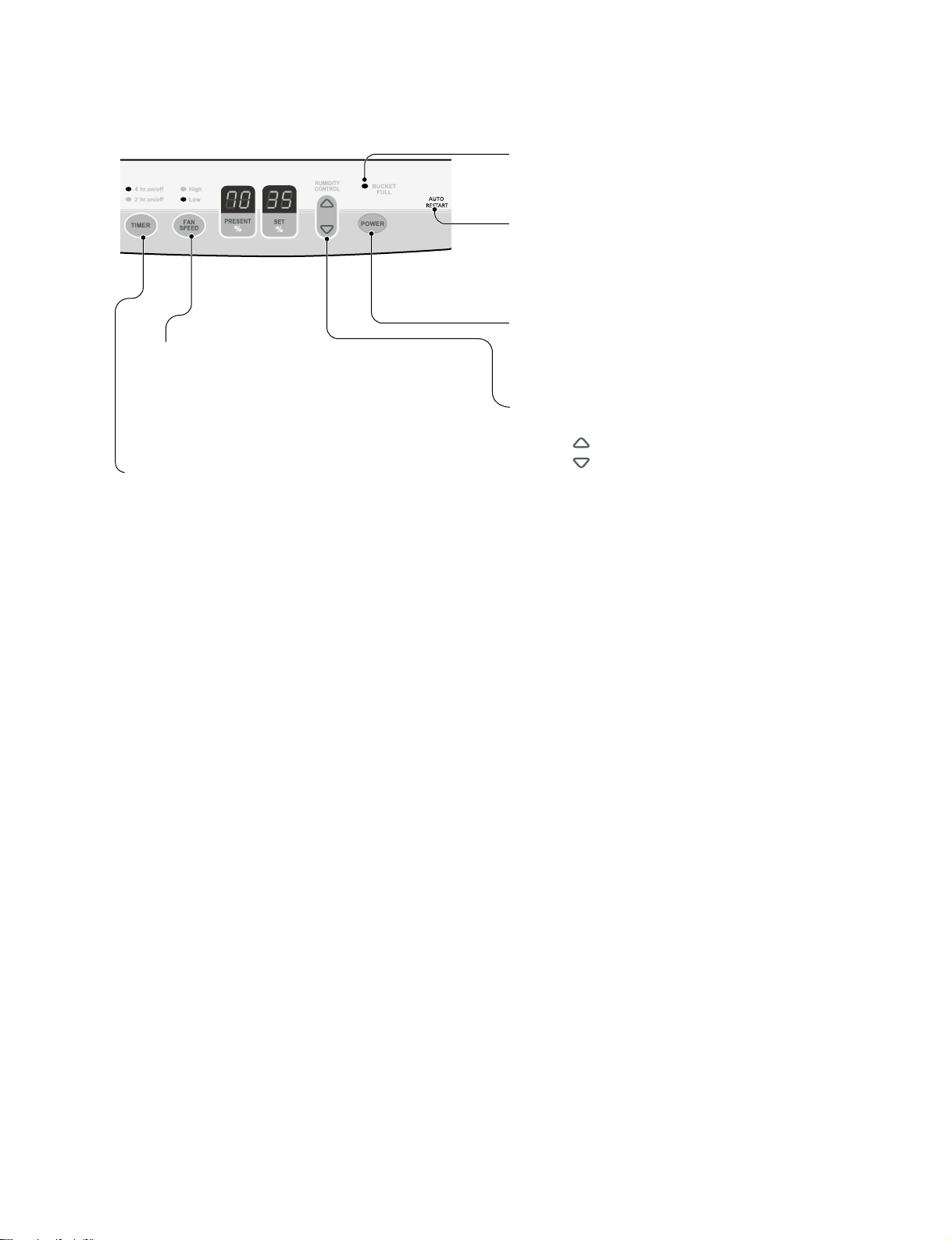
—5—
Bucket Full Indicator
• This light glows when the water bucket is full and needs
to be emptied.
Power
• Operation starts when this button is pressed and stops
when the button is pressed again.
Fan Speed
• This controls the speed of the airflow.
• High: Fan speed is set to high.
• Low: Fan speed is set to low.
• When Fan Speed button is pressed, the fan speed
mode is changed.
Timer
• Press this button to select type of operation.
• Select continuous On for uninterrupted operation.
• Select either 2 or 4 hr. On/Off for cycled operation:
The unit will operate for 2 or 4 hours, and then shut
off completely for 2 or 4 hours.
The cycle repeats until you change the setting.
• When Timer button is pressed, the Timer indicator
lights shift as follow from 2hr.On/Off to 4hr.On/Off.
Auto Restart
•
Once power is restored after a power outage, the unit
retu
rns to its previous operation setting after a 2 minute
del
ay.
The
fan runs immediately when the power is restored.
Humidity Control
• This button controls the humidity in the room.
• Press button to raise the humidity setting.
• Press button to lower the humidity setting.
• The humidity setting can be set to a permanent "On"
setting or to a specific humidity setting between 35% and
70% in 5% increments.
• "On" setting: Dehumidifier runs continuously regardless
of humidity condition.
• 35% - 70% setting: Dehumidifier runs on and off
according to surrounding humidity conditions.
Figure 2
1.4 CONTROL TYPE

—6—
1.5.1 HOW DOES THE DEHUMIDIFIER WORK?
Moist, humid air is drawn over a cold refrigerated
dehumidifying coil. Moisture in the air condenses on this
coil and drains into a bucket (or through the bucket into a
hose and drain).
Dry, clean air is drawn over the condenser where it is
actually heated several degrees and discharged out the
rear grill into the room. (See Figure 3)
■ It is normal for the surrounding air to become
slightly warmer as the dehumidifier operates.
This warming effect further reduces the relative humidity
of the surrounding air.
1.5.2 LOCATION FOR THE DEHUMIDIFIER
Allow at least 30 cm of space on all sides of the
unit for good air circulation. (See Figure 4)
■ The dehumidifier must be operated in an enclosed
area to be most effective.
■ Close all doors, windows and other outside
openings to the room.
Place the dehumidifier in a location that does not
restrict air flow into the front grille or out the rear grille.
The operation of dehumidifier in a basement will have
little or no effect in drying an adjacent enclosed
storage area, such as a closet, unless there is
adequate circulation of air in and out of the area.
1.5 HOW TO OPERATE DEHUMIDIFIER
1.5.3 MICRO SWITCH
The micro switch assembly, which is located on the drain pan of inside unit, automatically shuts off the dehumidifier when the
bucket is full (note, the Auto Shut Off lights, to indicate bucket must be emptied). The bucket replaces in its place, the unit again
turns itself on.
1.5.4 AUTO DEFROST
When frost builds up on the cooling coils, the unit will automatically cycle off until the frost disappears. The fan continues to run.
NOTE: The unit will not operate satisfactorily if the room temperature is below 18˚C. If the dehumidifier is
operated in low temperature conditions frost can form in the evaporator coil and the unit will cycle ON/OFF
repeatedly. In this case, please check your room temperature conditions and stop the unit.
NOTE:
The low temperature operation feature in the BHD-252 and BHD-652 models will continuously cycle up to a
temperature of 6°C.
Fan
Side View
Condenser
Evaporator
Motor
Compressor
Rear Grille
Bucket
Dry
Air Out
Humid
Air In
30 cm
30 cm
Figure 3
Figure 4

—7—
1.5.5 HUMIDITY CONTROLLER
1.5.5.1 Mechanical Type
The humidity control can be set anywhere between Off and
Max for normal operation.
If you need more dehumidification, turn the Humidity Control
toward Max. If you need less dehumidification, turn the
Humidity Control toward Off.
The relative humidity range is from 20% to 80%. (See
Figure 5)
Turn the Humidity Control to Off to stop the unit manually.
1.5.5.2 Electronic Type
The humidity control can be set 'on' or 35%-70%
RH(Relative Humidity) for normal operation. (See Figure 6)
If you need drier air, press the Humidity Control button.
If you need moister air, press the Humidity Control
button.
Press the Power button to stop the unit manually.
42% R.H
40%
7(30%)
6(35%)4(50%)
3(60%)
2(70%)
1(80%)
5(42%)
8(25%)
9(20%)
Max.Off
DEAD DIAL
Figure 5
1.5.6 DRYER
Dryer is used to prevent capillary blockage from moisture in
the refrigerant system and H/E, condenser and evaporator.
Also, dryer is used to remove corrosion of the components.
NOTE: When dryer is replaced, proper injection to
capillary is needed. On opening the dryer, it
should be welded instantly. The oxidization of
dryer inside and all tubes inside after welding
can be prevented.
Figure 6
Dryer
Figure 7

—8—
2. CIRCUIT DIAGRAM
• MODEL : BHD-252
Q'TY
PER SET
1
1
1
1
1
1
1
1
1
RE-
MARKS
S
S
S
S
S
S
S
S
S
1
2
3
4
5
6
7
8
9
DESCRIPTION
POWER CORD ASSEMBLY
MOTOR ASSEMBLY
COMPRESSOR, SET
OLP
PWB(PCB) ASSEMBLY, DISPLAY
SENSOR ASSEMBLY
SWITCH ASSEMBLY, MICRO
PWB(PCB) ASSEMBLY, MAIN
BHD-252
6411A20044B
4681A20040N
5416A20009A
6750C-0005M
6871A20600B
6877A30013L
6600A30003C
6871A20888E
PART NO.
NO.
S: SERVICE PARTS A: ALTERNATE PARTS N: NOT SERVICE PARTS
WH BL N
BK H I
PTC ASSEMBLY
6748C-0003C
