Comelit 3188A User Manual
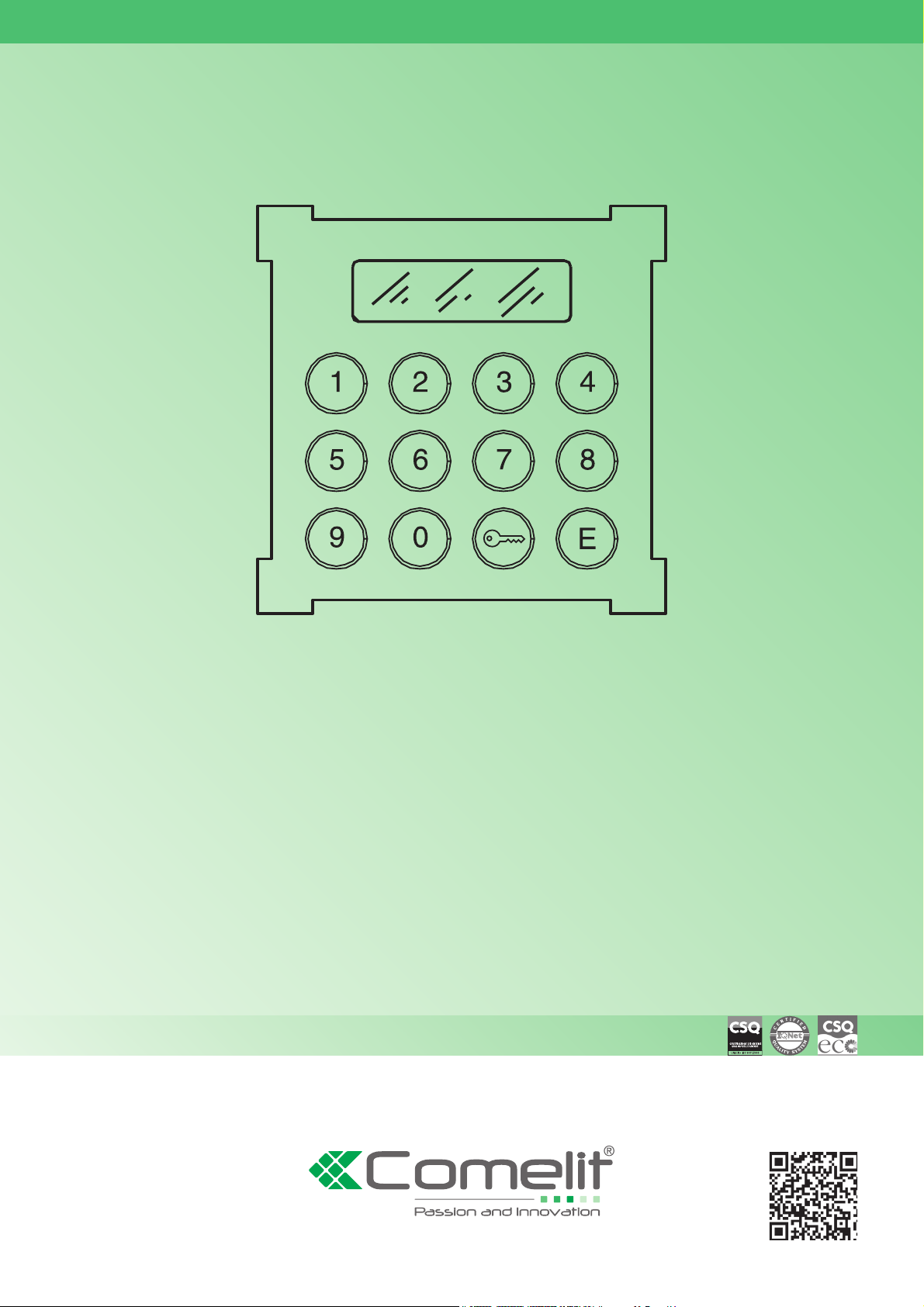
IT
MANUALE
TECNICO
EN
TECHNICAL
MANUAL
FR
MANUEL
TECHNIQUE
NL
TECHNISCHE
HANDLEIDING
DE
TECHNISCHES
HANDBUCH
ES
MANUAL
TÉCNICO
PT
MANUAL
TÉCNICO
Manuale tecnico chiave elettronica digitale POWERCODE Art.3188A
Technical manual for POWERCODE electronic digital key Art. 3188A
Manuel technique clé électronique digitale POWERCODE Art. 3188A
Technische handleiding POWERCODE electronische codesloten Art. 3188A
Technisches Handbuch elektronische POWERCODE-codesloten Art. 3188A
Manual técnico llave electrónica digital POWERCODE Art. 3188A
Manual técnico chave eletrónica digital POWERCODE Art. 3188A
www.comelitgroup.com
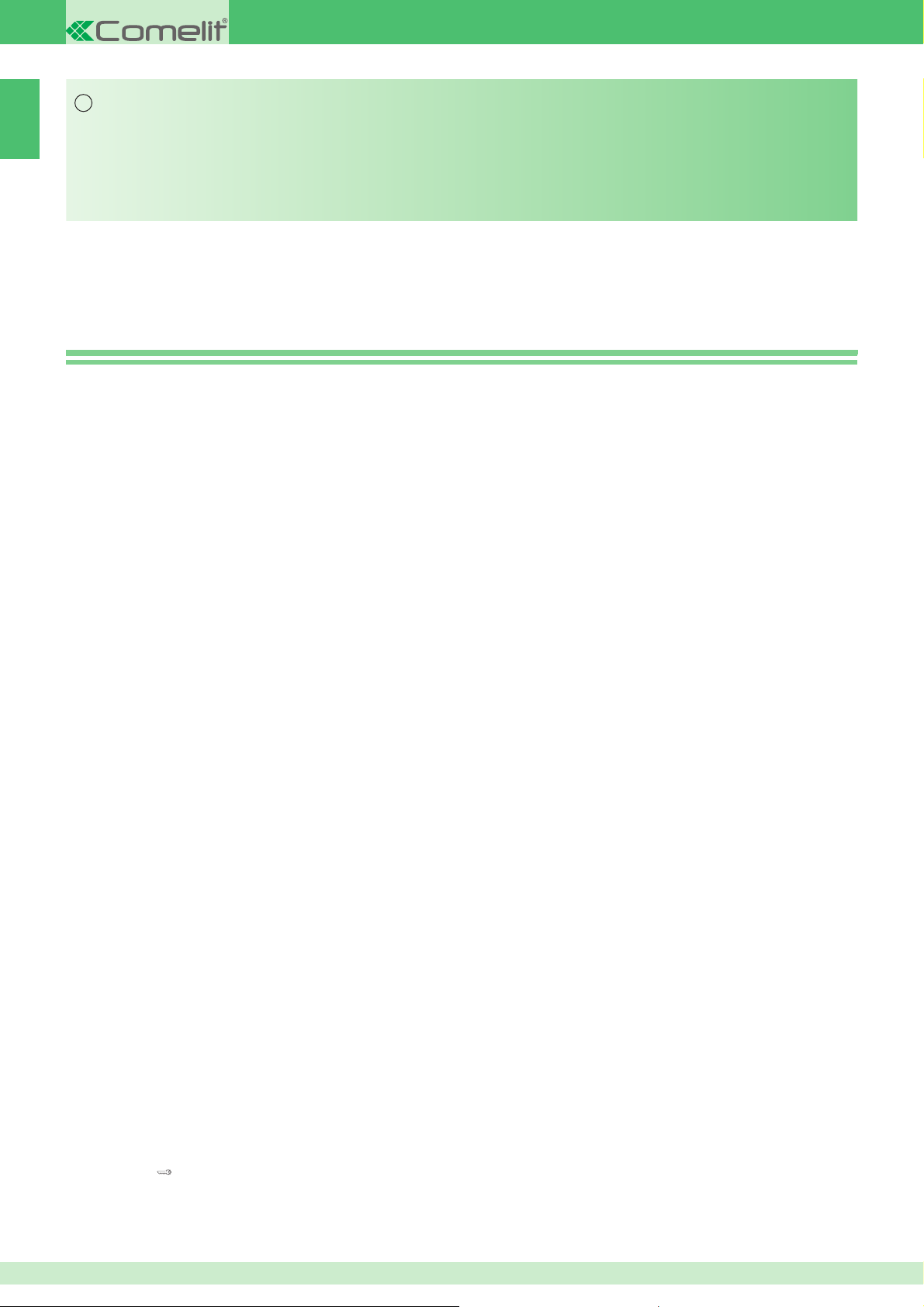
Avvertenze
IT
IT
• Effettuare l’installazione seguendo scrupolosamente le istruzioni fornite dal costruttore ed in conformità alle norme vigenti.
• Tutti gli apparecchi devono essere destinati esclusivamente all’uso per cui sono stati concepiti. Comelit Group S.p.A. declina ogni responsabilità per un utilizzo improprio degli
apparecchi, per modifi che effettuate da altri a qualunque titolo e scopo, per l’uso di accessori e materiali non originali.
• Tutti i prodotti sono conformi alle prescrizioni delle direttive 2006/95/CE (che sostituisce la direttiva 73/23/CEE e successivi emendamenti) e ciò è attestato dalla presenza della
marcatura CE sugli stessi.
• Evitare di porre i fi li di montante in prossimità di cavi di alimentazione (230/400V).
• Gli interventi di installazione, montaggio e assistenza agli apparecchi elettrici devono essere eseguiti esclusivamente da elettricisti specializzati.
• Togliere l’alimentazione prima di effettuare qualsiasi manutenzione.
SCHEMI DI COLLEGAMENTO
• CA/BI Impianto chiave elettronica “VANDALCODE"......................................................................................................................................................16
• VCC/01B/PCI Impianto chiave elettronica “VANDALCODE” in impianto videocitofonico a cablaggio tradizionale.....................................................................17
• C5/AADI
• SB2/ABDI Variante Impianto chiave elettronica "VANDALCODE" in impianto SBC con frutti Powercom Art.1602, Art.4660, Art.4660C..............................18
• SB2V/042SMCCA Impianto chiave elettronica “VANDALCODE” in impianto videocitofonico a cablaggio SBC con frutti AV Ikall Art. 4680C...................................19
• SBC_016ECA Impianto chiave elettronica ‘VANDALCODE’’ in impianto citofonico a cablaggio Simplebus con frutto audio Ikall Art.1622................................20
• SB2/ABVIC Variante impianto chiave elettronica "VANDALCODE" in impianto SBC con frutti IKall e pulsanti aggiuntivi Art.3064C......................................20
Variante impianto chiave elettronica "VANDALCODE"’ in impianto citofonico a cablaggio tradizionale..............................................................18
GENERALITÁ
• Art. 3188A da inserire all’interno delle pulsantiere componibili Vandalcom per
la realizzazione di impianti misti controllo accessi - citofonia - videocitofonia
o utilizzabile stand-alone.
CARATTERISTICHE TECNICHE
• 403 codici disponibili in totale:
- un supercodice;
- 400 codici relè. Il totale dei codici disponibili può essere distribuito a
piacimento tra il relè 1 ed il relè 2.
- un codice di anticoercizione.
• Uscite disponibili:
2 su relè indipendenti, più 2 open collector
• Funzionamento delle uscite relè: in modo bistabile o monostabile,
programmabile da tastiera.
• Modo monostabile: impulso programmabile tra “1 e 99” circa.
• Dimensione del supercodice: da 1 a 8 cifre ripetibili.
• Dimensione dei codici relè: da 1 a 8 cifre ripetibili.
• Dimensione del codice anticoercizione: 1 cifra.
• Ingresso chiave remoto.
• Ingresso di programmazione.
• Ingresso modo di funzionamento a singolo tasto (programmatore orario).
• 3 LED indicatori:
- 2 per indicare la chiusura dei relè ed 1 per indicare lo stato di
programmazione.
• Uscite (NO-NC) libere da potenziale.
• Portata contatti: 24V AC/DC MAX.
• Uscita di servizio: max 500 mA.
• Alimentazione: 12V AC/DC.
• Assorbimento: 250 mA 12V AC con 2 relè attivi.
• Temperatura di funzionamento: da -10°C a +50°C.
PROGRAMMAZIONE E FUNZIONAMENTO
Per le programmazioni esiste un tempo limite dopo il quale l’operazione viene
annullata (circa 40” tra la pressione di un tasto e la successiva); per questo
motivo è consigliabile iniziare la procedura conoscendo in precedenza tutte le
operazioni da effettuare.
1) Inserimento del supercodice
La programmazione del supercodice deve necessariamente essere la
prima operazione da effettuare poiché condiziona ogni altra fase.
Si consiglia di scegliere un supercodice corto e quindi facile da ricordare, o di
annotarlo su un foglio da conservare.
Procedura di inserimento del supercodice
1. Alimentare la chiave già cablata ma ancora aperta.
2. Eseguire il cavallotto tra PGM e il negativo (– o ck2 ).
3. Verificare l’accensione del LED rosso.
4. Digitare il supercodice (da 1 a 8 cifre disponibili).
5. Digitare il tasto “E” per immettere in memoria il codice digitato.
6. Attendere 10 secondi o un tono di conferma di avvenuta programmazione.
7. Togliere il cavallotto.
Esempio:
per introdurre il supercodice 12345, procedere come segue:
-fornire l’alimentazione;
-eseguire il cavallatto;
-digitare in sequenza 1 2 3 4 5 E;
-attendere 10 sec. o un tono di avvenuta programmazione; togliere il cavallotto.
• In caso di errore durante la programmazione, premere alcune volte il
tasto “chiave”
• Ricordarsi di digitare sempre il tasto “E” alla fi ne di ogni operazione sia
in fase di programmazione che nell’uso corrente.
• La modifi ca o sostituzione del supercodice azzera tutte le altre
programmazioni precedentemente fatte (compresi i codici relè).
per annullare l’operazione in corso.
• Il supercodice non può essere resettato ad un valore di default ma solo
sostituito.
2) Prima programmazione dei codici relè
Per procedere con la programmazione dei codici relè è necessario conoscere il
supercodice. Durante la procedura di programmazione il LED indicatore rosso
sulla tastiera rimarrà acceso.
In caso di errore dopo un breve lampeggio si spegnerà, per cui la
programmazione dovrà essere ripresa dall'inizio.
Procedura di prima programmazione dei codici relè
1) Digitare “0” e “E” (comando inizio programmazione).
2) Verifi care l'accensione del LED rosso.
3) Digitare il supercodice (inserito al punto 1) seguito da “E”.
4) Digitare il numero di identifi cazione del relè (1 o 2) seguito da “E”.
5) Digitare il modo di funzionamento (vedi punto 5), poi “E”.
6) Digitare il nuovo codice da immettere seguito da “E”.
7) Verifi care lo spegnimento del LED.
Esempio:
per introdurre il codice 55127 al relè 1 in modo bistabile (acceso/spento),
digitare in sequenza:
0 E inizio programmazione
12345 E supercodice
1 E identifi cazione del relè 1
O E modo di funzionamento bistabile
55127 E nuovo codice
3) Utilizzo codici relè
Dopo aver effettuato questa operazione è possibile attivare il relè 1
semplicemente digitando: 55127 E. In questo esempio il modo di funzionamento
è stato programmato a 0, cioé il funzionamento del relè sarà bistabile
(acceso/spento).
Per attivare in modo monostabile fare riferimento al punto 5.
• Si possono introdurre fi no a 400 codici abbinati indifferentemente al relè
1 o 2. Se si tenta di programmare un codice già inserito in memoria, viene
segnalato un errore.
4) Cancellazione dei codici relè
La procedura seguente permette di eliminare dalla memoria un codice
precedentemente inserito:
1) Digitare “0” “E” (comando inizio programmazione).
2) Verifi care l'accensione del LED.
3) Digitare il supercodice di programmazione (vedi punto 1), poi “E”.
4) Digitare “0” (annullo del codice) seguito da “E”.
5) Digitare il codice da eliminare seguito da “E”.
6) Verifi care lo spegnimento del LED.
Esempio:
per eliminare il codice 55127, digitare in sequenza:
0 E inizio programmazione
12345 E supercodice
0 E procedura di annullamento
55127 E codice da annullare
5) Funzionamento Bistabile / Monostabile
Dopo precedenti programmazioni si nota la possibilità di ottenere la chiusura
dei relè in modo bistabile (acceso/spento) o monostabile (temporizzato),
programmando il valore di tempo desiderato in secondo.
Modo bistabile:
se si programma il valore “0” il relè si attiverà con la prima esecuzione corretta
del codice e si disattiverà con la successiva esecuzione corretta.
Modo monostabile:
se viene programmato un valore da 1 a 99, il relè si attiverà con l'esecuzione
corretta del codice e si disattiverà dopo il tempo programmato (“1-99”).
2

Modifi ca delle temporizzazioni del relè
Per modifi care la temporizzazione dei relè occorre prima cancellare il codice
relè come al punto 4 e successivamente inserirne uno nuovo.
Esempio:
se il relè 1 era attivato dal codice 55127 ed era bistabile e si vuole trasformarlo
in monostabile si deve procedere come segue:
1) Cancellare il codice digitando in sequenza:
0 E inizio programmazione
12345 E supercodice
0 E procedura di annullamento
55127 E codice da annullare
2) Reintrodurre il codice con la modalità di funzionamento del relè desiderato:
0 E inizio programmazione
12345 E supercodice
1 E identifi cazione
5 E modo monostabile temporizzato 5”
55127 nuovo codice.
Dopo questa operazione il codice 55127 attiverà il relè1 in modo monostabile
per 5”.
6) Funzione Anticoercizione
Quando sia necessario da parte dellʼoperatore inviare un allarme senza
essere notato, può essere attivata la funzione anticoercizione. Il codice di
anticoercizione, composto da una sola cifra, deve essere digitato dopo uno dei
codici relè e consente l'attivazione sia del relè selezionato, sia dellʼuscita di
anticoercizione temporizzata (5”) (uscita AL+).
Procedura per la programmazione della funzione anticoercizione:
1) Digitare “0” “E” (comando inizio programmazione).
2) Verifi care l'accensione del LED.
3) Digitare il supercodice di programmazione (vedi punto 1), poi “E”.
4) Digitare il “4” (selezione funzione anticoercizione), poi “E”.
5) Digitare il codice di anticoercizione (1 cifra compresa tra 1 e 9), poi “E”.
6) Verifi care lo spegnimento del LED.
Esempio
per programmare un codice di anticoercizione uguale a 3, digitare in sequenza:
0 E inizio programmazione
12345 E supercodice
4 E funzione anticoercizione
3 E codice anticoercizione
Ora, digitando il codice relè seguito dal codice anticoercizione, si avrà
l’attivazione sia del relè di uscita sia dell’uscita di anticoercizione (temporizzato
a 5” circa): 71032 3 E.
• Il codice di anticoercizione deve necessariamente essere digitato
dopo il codice relè e prima del tasto E finale.
• Nel caso di attivazione del codice anticoercizione, il codice relè può
avere una lunghezza massima di 7 cifre.
• I codici relè non devono terminare con la cifra scelta per l’attivazione
della funzione anticoercizione.
• L’uscita anticoercizione è a collettore aperto (100 mA max).
7) Programmazione del numero di errori ammessi
Questa programmazione permette di impostare il numero di errori di
composizione del codice prima che venga attivata la funzione di blocco. Se, ad
esempio, si imposta un valore pari a 3, al terzo tentativo errato di composizione
del codice la chiave verrà bloccata temporaneamente per circa 1 minuto. È
inoltre possibile inviare un segnale di allarme (uscita AL), dopo i tentativi errati
ammessi, qualora sia stato previsto in fase di programmazione. Se si vuole
inviare l'allarme, durante la programmazione verrà inserito un “1” altrimenti si
introdurrà nel programma “0” (vedi procedura sottostante).
Viene considerato un tentativo di inserimento di codice errato la digitalizzazione
di un numero non codifi cato in precedenza, seguito da “E”.
Procedura per la programmazione del numero di errori ammessi
1) Digitare “0” “E” (comando inizio programmazione).
2) Verifi care l'accensione del LED.
3) Digitare il supercodice (vedi punto 1), seguito da “E”
4) Digitare il numero “5” (selezione funzione “blocco errore”) seguito da “E”.
5) Digitare il numero di errori ammessi (1-9), senza il tasto “E”.
6) Digitare: “1” “E” se si vuole inviare un allarme nel momento del blocco; “0”
“E” se non si vuole inviare allarme.
7) Verifi care lo spegnimento del LED.
Esempio:
per programmare un blocco dopo 3 errori senza invio di allarme digitare in
sequenza:
0 E inizio programmazione
12345 E supercodice
5 E funzione di “errore”
3 numero tentativi errati ammessi
0 E senza invio di allarme
.
8) Programmazione tempo di attivazione relé 1 su ingresso chiave remoto
Questa programmazione permette di impostare il tempo di attivazione del relé 1
su un ingresso remoto. Si possono programmare valori da 1 a 99.
Di default il tempo è impostato a 5 secondi. Inserendo il valore "0" il
funzionamento del relè diventa bi-stabile.
Esempio:
Per impostare il tempo di attivazione a 10 secondi digitare la sequenza:
0 E inizio programmazione
12345 E supercodice
6 E funzione Temporizzazione Remote Key
10 E tempo di attivazione relé
9) Funzione attuatore
E’ possibile utilizzare uno dei relè del 3188A su comando attuatore generico
proveniente dal bus Simplebus. E’ necessario effettuare le programmazione
speciale sul posto esterno come descritto negli MT per Art. 4680-4680K, per
4680C-4680KC e per 1622.
Procedura per la programmazione funzione attuatore:
1) Digitare “0” “E” (comando inizio programmazione).
2) Verifi care l'accensione del LED.
3) Digitare il supercodice (vedi punto 1), seguito da “E”.
4) Digitare il numero “7” (selezione funzione “attuatore") seguito da “E”.
5) Digitare il numero del relé da associare al comando (1-2) seguito da “E”.
6) Inserire un numero da 1 a 99 per indicare i secondi del modo monostabile,
oppure inserire "0" se si desidera il modo bistabile seguito da “E”
7) Verifi care lo spegnimento del LED.
Procedura per eliminare la programmazione funzione attuatore:
1) Digitare “0” “E” (comando inizio programmazione).
2) Verifi care l'accensione del LED.
3) Digitare il supercodice (vedi punto 1), seguito da “E”.
4) Digitare il numero “7” (selezione funzione “attuatore") seguito da “E”.
5) Digitare “0” “E”
7) Verifi care lo spegnimento del LED.
Esempio:
per la programmazione funzione attuatore:
0 E inizio programmazione
12345 E supercodice
7 E funzione attuatore
1 E numero relé
10 E tempo chiusurà relé
ABILITAZIONE PULSANTE “CHIAVE”
Cortocircuitando i morsetti CK e -, ad esempio attraverso un programmatore
orario (timer), è possibile attivare il relè 1 senza comporre il codice relè ma
semplicemente premendo il pulsante “chiave” .
INGRESSO CHIAVE REMOTO (RK)
Chiudendo questo contatto a massa il relé 1 si attiva per il tempo impostato
(vedi punto 8). Contatto remotizzabile fi no a 20 mt max.
DESCRIZIONE MORSETTIERE
~- ~+ alimentazione 12V DC/AC
CK contatto abilitazione pulsante “chiave”
- contatto abilitazione pulsante chiave
+OUT positivo non regolato
AC- uscita anticoercizione max 100 mA
AL- uscita allarme max 500 mA
D+ D- per usi futuri (collegamento linea RS 485)
NO/2 relè 2
C/2 relè 2
NC/2 relè 2
NO/1 relè 1
C/1 relè 1
NC/1 relè 1
PGM ingresso programmazione
RK ingresso chiave remoto
- negativo
IT
3
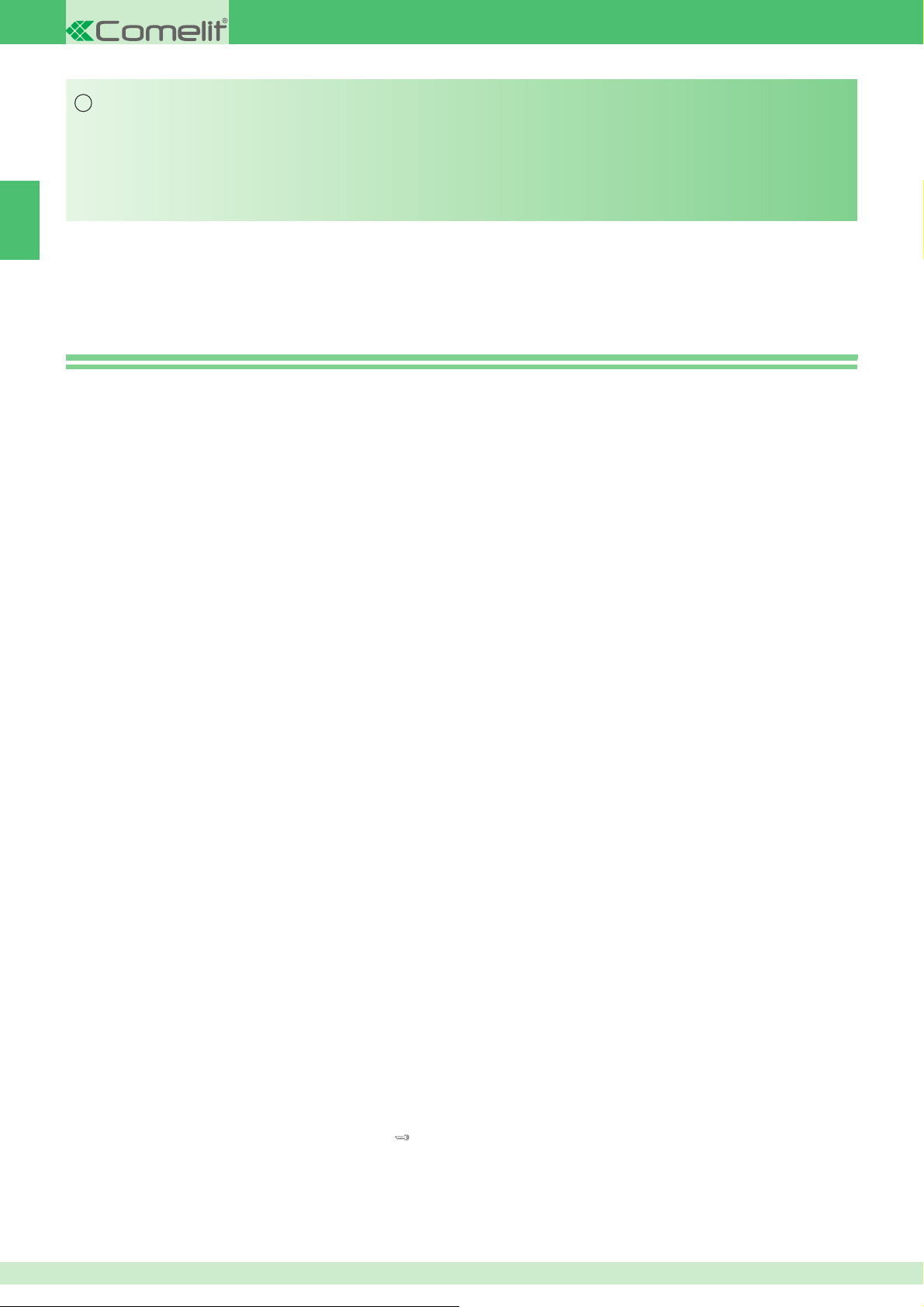
Warning
EN
• Install the equipment by carefully following the instructions given by the manufacturer and in compliance with the standards in force.
• All the equipment must only be used for the purpose it was designed for. Comelit Group S.p.A. declines any responsibility for improper use of the apparatus, for modifi cations
made by third parties for any reason or purpose, and for the use of non-original accessories and materials.
• All the products comply with the requirements of the 2006/95/CE directives (which replace directive 73/23/CEE and subsequent amendments), as certifi ed by the CE mark on
the products.
• Do not route riser wires in proximity to power supply cables (230/400V).
• Installation, mounting and assistance procedures for electrical devices must only be performed by specialised electricians.
• Cut off the power supply before carrying out any maintenance work.
EN
WIRING DIAGRAMS
• CA/BI “VANDALCODE” electronic key system................................................................................................................................................................16
• VCC/01B/PCI “VANDALCODE” electronic key system in traditional cabling video door entry system........................................................................................17
• C5/AADI
• SB2/ABDI "VANDALCODE" electronic key system variant in SBC system with Powercom keystone jacks Art. 1602, Art. 4660, Art. 4660C........................18
• SB2V/042SMCCA “VANDALCODE” electronic key system in video entry phone systems with SBC wiring and Ikall AV keystone jacks Art. 4680C.........................19
• SBC_016ECA "VANDALCODE" electronic key system in door-entry phone system with Simplebus wiring and Ikall audio keystone jack Art. 1622....................20
• SB2/ABVIC "VANDALCODE" electronic key system variant in SBC system with IKall keystone jacks and additional buttons Art. 3064C .............................20
GENERAL INFORMATION
Art. 3188A for mounting in Vandalcom modular keypads for mixed access
control - entry panel - video entry panel installations or stand-alone applications.
TECHNICAL SPECIFICATIONS
• 403 total available codes:
- one supercode;
- 400 relay codes. The available codes can be distributed in any way
- one anti-coercion code.
• Available outputs:
2 on independent relays, 2 open collector
• Operation of the relay outputs: keypad programmable, mono- or bistable.
• Monostable mode: pulse programmable from 1” to 99” approx.
• Supercode: 1 to 8 repeatable digits.
• Relay codes: 1 to 8 repeatable digits.
• Anti-coercion code: 1 digit.
• Remote key input.
• Programming input.
• Single-key operation mode input (timetable programmer).
• 3 LEDs, depending on model:
- 2 to indicate relay closure and 1 to indicate programming mode.
• Outputs (NO-NC), potential free.
• Contact capacity: 24V AC/DC MAX.
• Service output: max 500 mA.
• Power supply: 12V AC/DC stand-alone.
• Power Consumption: 250 mA 12V AC with 2 relays active.
• Operating temperature: -10°C to +50°C.
PROGRAMMING AND OPERATION
There is a timeout for programming procedures after which the operation is
cancelled (around 40” between successive keystrokes); we recommend
familiarising yourself with the procedure before starting it.
1) Entering the supercode
Programming the supercode is the fi rst operation, because all subsequent
steps depend on it.
We recommend using a short, easy to remember supercode, or noting it down
on a sheet of paper.
Entering the supercode
1)Power up the key which has been cabled but is still open.
2)Insert a jumper between PGM and the negative (- or ck2 ).
3) Check that the red LED has lit up.
4) Enter the supercode (1 to 8 digits).
5) Press “E” to store the code.
6) Wait for 10 seconds or for the confi rm tone to sound.
7)Remove the jumper.
Example:
to enter supercode 12345, proceed as follows:
-power up;
-fit the jumper;
-enter in sequence 1 2 3 4 5 E;
-wait for 10 seconds or for the confirm tone to sound; remove the jumper.
• If you make an error in entering the code, press the “key”
• You must always enter “E” at the end of the operation, whether during
• Modifying or changing the supercode resets all other programmed
• The supercode cannot be reset to a default value, but only replaced.
"VANDALCODE" electronic key system variant in traditionally wired door-entry phone systems........................................................................18
2) Relay codes: fi rst programming
To program the relay codes, you must fi rst know the supercode. The red LED on
the keypad stays on during the programming procedure.
In case of error, it fl ashes briefl y and then turns off, after which you must start
again from the beginning of the procedure.
Relay codes: fi rst programming procedure
between relay 1 and relay 2. Example: 245 different codes for relay 1, and
55 different codes for relay 2;
button
several times to cancel the operation.
programming or normal use.
settings (including relay codes).
1) Enter “0” and “E” (start programming procedure code).
2) Check that the red LED has lit up.
3) Enter the supercode (entered in point 1) followed by “E”.
4) Enter the relay ID number (1 or 2) followed by “E”.
5) Enter the operating mode (see point 5), then “E”.
6) Enter the new code followed by “E”.
7) The LED should now turn off.
Example:
To enter code 55127 for relay 1 in bistable mode (on/off), make the following
keystrokes:
0 E start procedure
12345 E supercode
1 E relay 1 ID
O E bistable operating mode
55127 E new code
3) Using relay codes
After programming is completed, you can activate relay 1 by simply entering:
55127 E. In this example, the operating mode has been set to 0, in other words,
bistable (on/off).
To activate monostable operation, refer to point 5.
• Up to 400 codes can be set relay 1 or relay 2. If you attempt to enter a
code which has already been stored, an error is indicated.
4) Cancelling relay codes
The following procedure cancels stored codes from memory:
1) Enter “0” and “E” (start programming procedure code).
2) Check that the red LED has lit up.
3) Enter the supercode (entered in point 1) followed by “E”.
4) Enter “0” (cancel code) followed by “E”.
5) Enter the code to be cancelled, followed by “E”.
6) The LED should now turn off.
Example:
to cancel code 55127, enter in sequence:
0 E start procedure
12345 E supercode
0 E cancel
55127 E code to be cancelled
5) Bistable/Monostable operation
The relays can be programmed to operate in bistable (on/off) or monostable
(timed) modes (the period of activation can also be set in the latter case).
Bistable mode:
entering the value “0” sets the relay to activate when the code is fi rst entered,
then de-activate when it is next entered.
Monostable mode:
entering a value in the range 1 to 99 sets the relay to activate when the code is
entered and de-activate automatically once the specifi ed period of time (1 to 99
seconds) has expired.
4

Modifying relay timing
To modify the relay timing, fi rst cancel the relay code as explained in point 4 and
then enter another one.
Example:
if relay 1 was activated with code 55127 in bistable mode, proceed as follows to
change its mode to monostable:
1) Cancel the code by entering in sequence:
0 E start procedure
12345 E supercode
0 E cancel
55127 E code to be cancelled
2) Re-enter the code with the desired operating mode:
0 E start procedure
12345 E supercode
1 E identifi cation
5 E monostable mode, 5” delay
55127 new code
After this, relay 1 will activate on entry of code 55127 in monostable mode for 5”.
6) Anti-coercion function
When the operator must be able to send an alarm without being noticed, the
anti-coercion function can be activated. The anti-coercion function, composed
of
a single digit, must be entered after one of the relay codes, and activates not
only the relay in question, but also the timed anti-coercion output (5”) (output
AL+).
Programming the anti-coercion function:
1) Enter “0” and “E” (start programming procedure code)
2) Check that the LED has lit up
3) Enter the supercode (see point 1), then “E”
4) Enter “4” (select anti -coercion function), then “E”
5) Enter the anti-coercion code (1 digit from 1 to 9), then “E”
6) The LED should now turn off
Example
to set an anti-coercion code of 3, enter in sequence:
0 E start procedure
12345 E supercode
4 E anti-coercion function
3 E anti-coercion code
Now, when the relay code is followed by the anti- coer cion code, the output
relay as well as the anti-coercion output will both be activated (the latter timed
to 5” approx): 71032 3 E.
• The anti-coercion code MUST be entered after the relay code and before
the fi nal E.
• When the anti-coercion function is activated, the relay code may not be
more than 7 digits long.
•The relay code may not terminate with the digit selected for the anticoercion function activation code.
•The anti-coercion output is of the open collector type (500 mA max).
7) Programming the allowed errors number
This allows you to set the number of code entry errors allowed before the
locking function is activated. If, for example, you set a value of 3, on the third
incorrect code entry the key is locked for a period of 1 minute. You can also
send an alarm signal (output AL), after the allowed number of errors, if this is
provided for during programming. To send the alarm, program “1” during the
procedure, otherwise program “0” (see below).
An incorrect code entry is the entry of a code not stored during programming,
followed by “E”.
Programming the allowed errors number
1) Enter “0” and “E” (start programming procedure code)
2) Check that the LED has lit up
3) Enter the supercode (see point 1), then “E”
4) Enter the number “5” (error lock function) followed by “E”.
5) Enter the allowed number of errors (1-9), but DO NOT
6) Enter: “1” “E” to send an alarm when the key is locked; “0” “E” if you do not
wish to send an alarm.
7) The LED should now turn off
enter “E”.
8) Programming the relay 1 activation delay for a remote key input
This procedure sets the activation time for relay 1 on a remote input. Values
from 1 to 99 can be set. The default timing is 5 seconds.
Example:
To set the activation time to 10 seconds, enter in sequence:
0 E start procedure
12345 E supercode
6 E Remote Key timing function
10 E relay activation time
9) Actuator function
One of the relays of 3348 can be used on the generic actuator command
originating from the Simplebus Bus. Special programming is required on the
external unit as described in the TMs for Art. 4680-4680K, for 4680C-4680KC
and for 1622.
Programming the actuator function:
1) Enter “0” and “E” (start programming procedure code)
2) Check that the LED has lit up
3) Enter the supercode (see point 1), then “E”
4) Enter the number “7” ("actuator" function) followed by “E”.
5) Enter the number of the relay to be associated with the command (1-2)
followed by “E”.
6) Enter a number from 1 to 99 to indicate the monostable mode seconds value,
or enter "0" if you want bistable mode, followed by “E”.
7) The LED should now turn off
Cancelling the actuator function:
1) Enter “0” and “E” (start programming procedure code)
2) Check that the LED has lit up
3) Enter the supercode (see point 1), then “E”
4) Enter the number “7” ("actuator" function) followed by “E”.
5) Enter “0” and “E”
7) The LED should now turn off
Example
Programming the actuator function:
0 E start procedure
12345 E supercode
7 E actuator function
1 E relay number
10 E relay closure time
ENABLING THE “KEY” BUTTON
Short-circuiting terminals CK and -, for example via a timer, makes it possible
to activate relay 1 without entering the relay code but by simply pressing the
“key” button .
REMOTE KEY INPUT (RK)
Closing this contact with ground activates relay 1 for the set time (see point 8).
The contact can be connected remotely up to 20 m max.
TERMINAL BLOCK - DESCRIPTION
~- ~+ power supply 12V DC/AC
CK “key” button enable input.
- “key” button enable input.
+OUT unregulated positive
AC- anti-coercion output (Art. 3188 only) max 100 mA
AL- alarm output (and anti-coercion for Art. 3328) max 500 mA
D+ D- for future use (RS 485 line connection)
NO/2 relay 2
C/2 relay 2
NC/2 relay 2
NO/1 relay 1
C/1 relay 1
NC/1 relay 1
PGM programming input
RK remote key input
- negative
EN
Example:
to program key locking after 3 errors without sending an alarm, enter in
sequence:
0 E start procedure
12345 E supercode
5 E error function
3 number of allowed errors
0 E do not send alarm
5
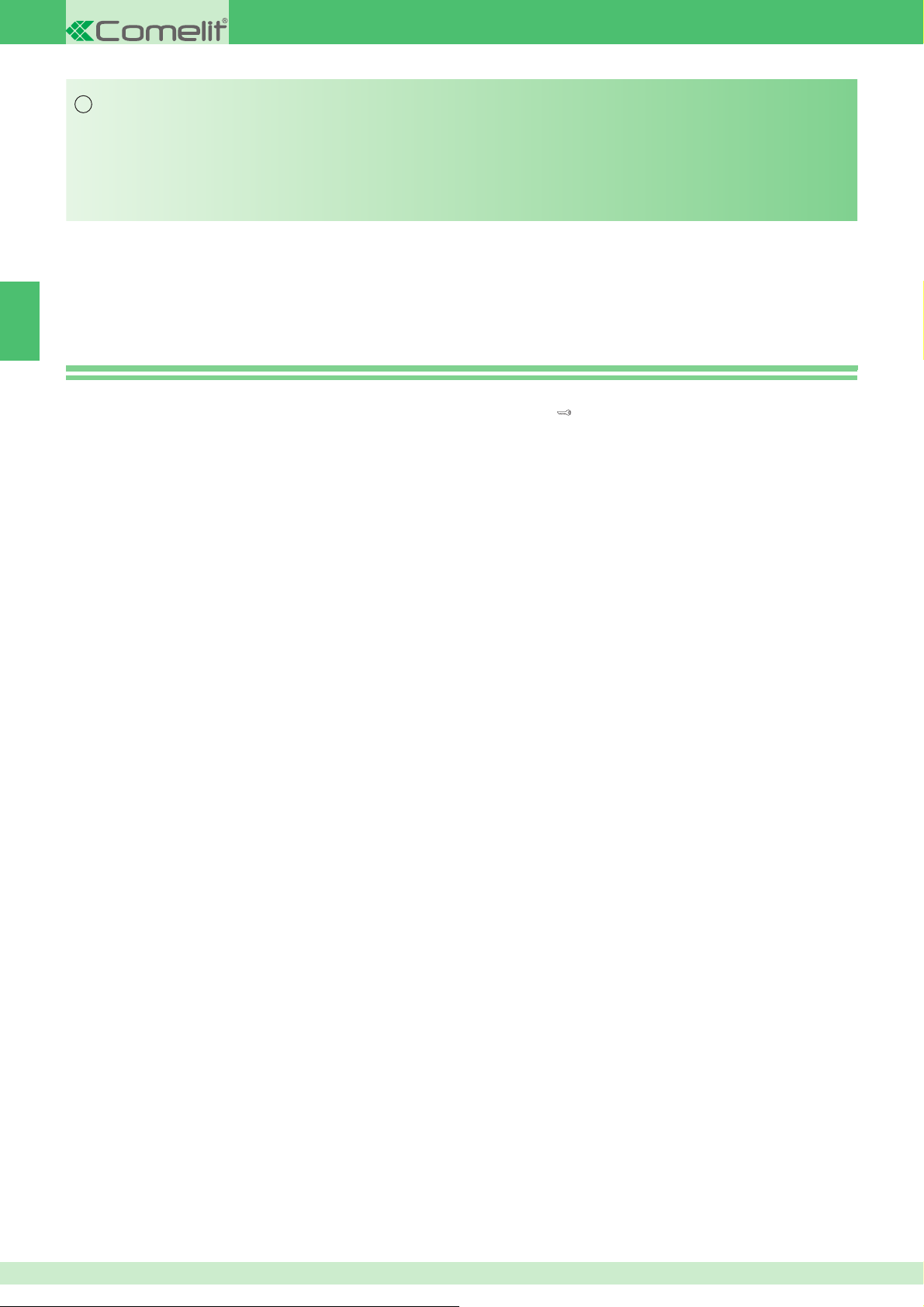
FR
Avertissements
• Effectuer l’installation en suivant scrupuleusement les instructions fournies par le constructeur et conformément aux normes en vigueur.
• Tous les appareils doivent être strictement destinés à l’emploi pour lequel ils ont été conçus. La société Comelit Group S.p.A. décline toute responsabilité en cas de mauvais
usage des appareils, pour des modifi cations effectuées par d’autres personnes pour n’importe quelle raison et pour l’utilisation d’accessoires et matériaux non d’origine.
• Tous les produits sont conformes aux prescriptions de la directive 2006/95/CE (qui remplace la directive 73/23/CEE et amendements successifs). Cela est attesté par la présence
du marquage CE sur les produits.
• Éviter de placer les fi ls de montant à proximité des câbles d’alimentation (230/400V).
• Les interventions d’installation, de montage et d’assistance aux appareils électriques doivent être effectuées exclusivement par des électriciens spécialisés.
• Couper l’alimentation avant d’effectuer toute opération d’entretien.
SCHEMAS DE CONNEXION
• CA/BI Installation clé électronique “VANDALCODE”................................................................................
• VCC/01B/PCI Installation clé électronique “VANDALCODE” dans système visiophonique à câblage traditionnel.......................................................................17
• C5/AADI Variante installation clé électronique « VANDALCODE » dans système interphonique à câblage traditionnel......................................................18
• SB2/ABDI Variante installation clé électronique « VANDALCODE » dans système interphonique à câblage traditionnel......................................................18
• SB2V/042SMCCA Installation clé électronique « VANDALCODE » dans système visiophonique à câblage SBC avec plots AV Ikall Art. 4680C.............................19
• SBC_016ECA Installation clé électronique « VANDALCODE » dans système interphonique à câblage Simplebus avec plot audio Ikall Art.1622.....................20
FR
• SB2_ABVIC Variante installation clé électronique « VANDALCODE » dans système SBC avec plots IKall et boutons supplémentaires Art.3064C....................20
.......................................................................16
GÉNÉRALITÉS
Art. 3188A à insérer à l'intérieur des pupitres à éléments Vandalcom pour la
réalisation d'installations mixtes contrôle accès - interphones - visiophones ou
utilisables stand-alone.
CARACTÉRISTIQUES TECHNIQUES
• 403 codes disponibles au total:
- un supercode;
- 400 codes relais. Le total des codes disponibles peut être distribué selon
les besoins entre le relais 1 et le relais 2. Exemple: 245 codes différents
pour le relais 1 et 55 codes différents pour le relais 2;
- un code d'anticoercition.
• Sorties disponibles:
2 sur relais indépendants, plus 2 open collector
• Fonctionnement des sorties relais: en mode bistable ou monostable
programmable sur clavier.
• Mode monostable: impulsion programmable entre 1” et 99” environ.
• Dimension du supercode : de 1 à 8 chiffres pouvant être répétés.
• Dimension des codes relais : de 1 à 8 chiffres pouvant être répétés.
• Dimension du code anticoercition : 1 chiffre.
• Entrée clé à distance.
• Entrée de programmation.
• Entrée mode de fonctionnement à touche simple (programmateur horaire).
• 3 leds d'indication selon les modèles:
- 2 pour indiquer la fermeture des relais et 1 pour indiquer l'état de
programmation.
• Sorties (NO-NC) libres de potentiel.
• Portée contacts : 24 V CA/CC MAXI.
• Sortie de service : 500 mA maxi.
• Alimentation : 12V AC/DC stand-alone.
• Absorption : 250 mA 12 V CA avec 2 relais actifs.
• Température d'utilisation : de -10°C à +50°C.
PROGRAMMATION ET FONCTIONNEMENT
Pour les programmations, il existe un temps limite après lequel lʼopération est
annulée (environ 40” entre la pression d'une touche et la suivante) ; c'est la
raison pour laquelle il est conseillé de commencer la procédure en connaissant
à l'avance toutes les opérations à effectuer.
1) Introduction du supercode
La programmation du supercode doit obligatoirement être la première
opération à effectuer car elle conditionne toutes les autres phases. Il est
conseillé de choisir un supercode court et facile (pour ne pas l'oublier) ou de le
noter sur un morceau de papier à conserver.
Procédure pour introduire le supercode
1) Alimentez la clé déjà câblée mais encore ouverte.
2) Placez le cavalier entre PGM et le négatif (– ou ck2 ).
3) Vérifi ez l'allumage de la led rouge.
4) Tapez le supercode (de 1 à 8 chiffres disponibles).
5) Appuyez sur la touche “E” pour mémoriser le code saisi.
6) Attendez 10 secondes ou un signal de confi rmation de programmation
effectuée.
7) Enlevez le cavalier.
Exemple:
pour introduire le supercode 12345, procédez ainsi:
-alimentez
-placez le cavalier ;
- tapez en séquence 1 2 3 4 5 E;
- attendez 10 sec. ou un signal de confi rmation de la programmation;
- déplacer le cavalier de programmation dans la position précédente OFF.
• En cas d’erreur durant la programmation, appuyez plusieurs fois sur la
touche “clé”
• N’oubliez pas d’appuyer toujours sur la touche “E” à la fi n de chaque
opération, tant en phase de programmation que durant l’usage courant.
• La modifi cation ou le remplacement du supercode met à zéro toutes les
autres programmations précédemment effectuées (y compris les codes
relais).
• Le supercode ne peut être rétabli à une valeur par défaut ; il peut
cependant être remplacé.
2) Première programmation des codes relais
Pour procéder à la programmation des codes relais, il est nécessaire de
connaître le supercode. Durant la procédure de programmation, la led rouge
d'indication sur le clavier restera allumée.
En cas d'erreur, après un bref clignotement, elle s'éteindra et la programmation
devra être recommencée depuis le début.
Procédure de première programmation des codes relais
1) Tapez “0” et “E” (commande début programmation).
2) Vérifi ez l'allumage de la led rouge.
3) Tapez le supercode (inséré au point 1) suivi de “E”.
4) Tapez le numéro d'identifi cation du relais (1 ou 2) suivi de “E”.
5) Tapez le mode de fonctionnement (voir point 5), puis “E”.
6) Tapez le nouveau code à introduire suivi de “E”.
7) Vérifi ez l'extinction de la led.
Exemple:
pour introduire le code 55127 au relais 1 en mode bistable (allumé/éteint), tapez
en séquence:
0 E début programmation
12345 E supercode
1 E identifi cation du relais 1
O E mode de fonctionnement bistable
55127 E nouveau code
3) Utilisation codes relais
Après avoir effectué cette opération, il est possible d'activer le relais 1
simplement en tapant : 55127 E. Dans cet exemple, le mode de fonctionnement
a été programmé à 0 c'est-à-dire que le fonctionnement du relais sera bistable
(allumé/éteint).
Pour activer en mode monostable, se référer au point 5.
• Il est possible d’introduire jusqu’à 400 codes associés indifféremment
au relais 1 ou 2. Si l’on essaie de programmer un code déjà présent en
mémoire, une erreur est signalée.
4) Effacement des codes relais
La procédure suivante permet d'éliminer de la mémoire un code précédemment
inséré:
1) Tapez “0” et “E” (commande début programmation).
2) Vérifi ez l'allumage de la led rouge.
3) Tapez le supercode (inséré au point 1) suivi de “E”.
4) Tapez “0” (annulation du code) suivi de “E”.
5) Tapez le code à éliminer suivi de “E”.
6) Vérifi ez l'extinction de la led.
Exemple:
pour éliminer le code 55127, tapez en séquence:
0 E début programmation
12345 E supercode
0 E procédure d'annulation
55127 E code à annuler
pour annuler l’opération en cours.
6
