Page 1
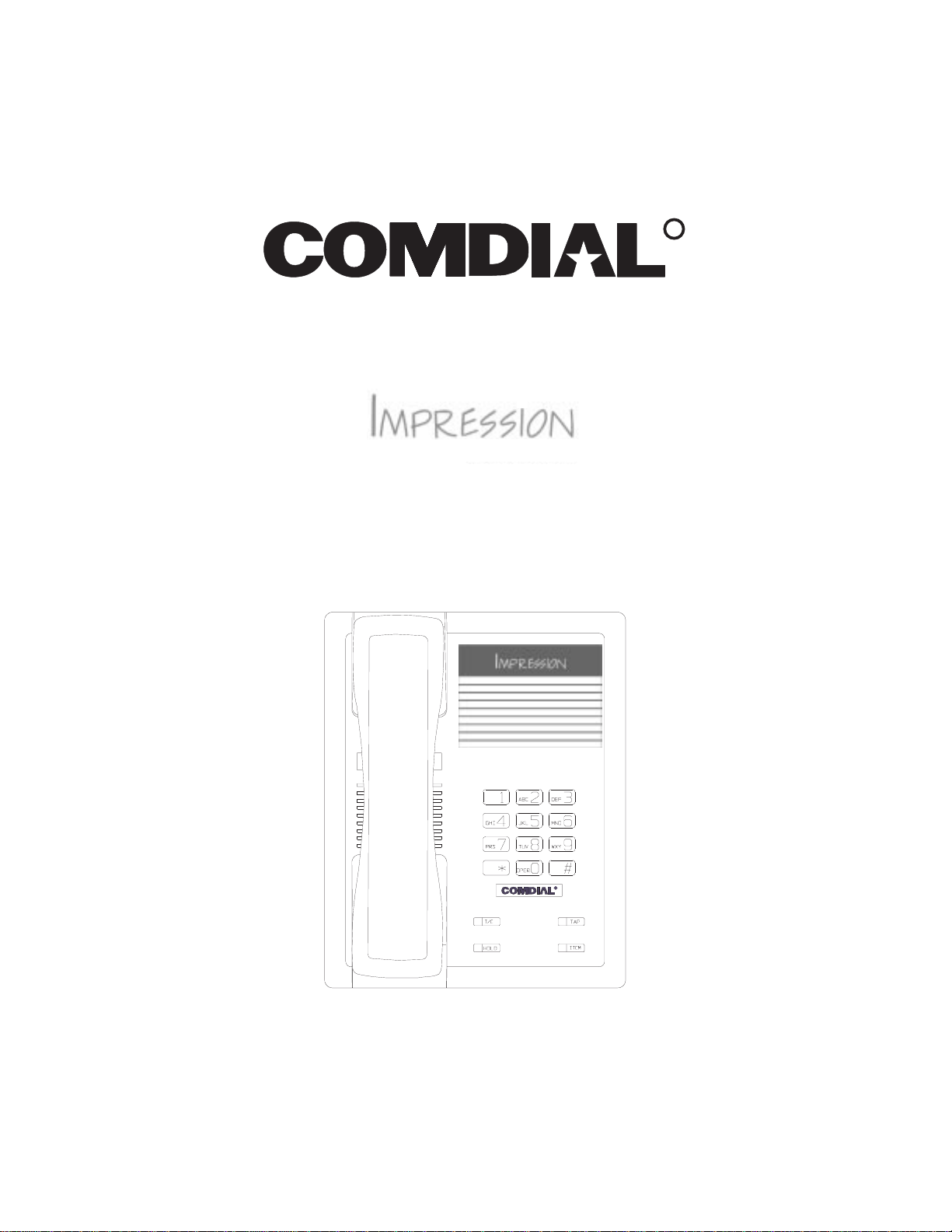
Digital Telephone Systems
Single-Line Proprietary Telephone
User’s Guide
R
R
unisyn09.cdr
Page 2
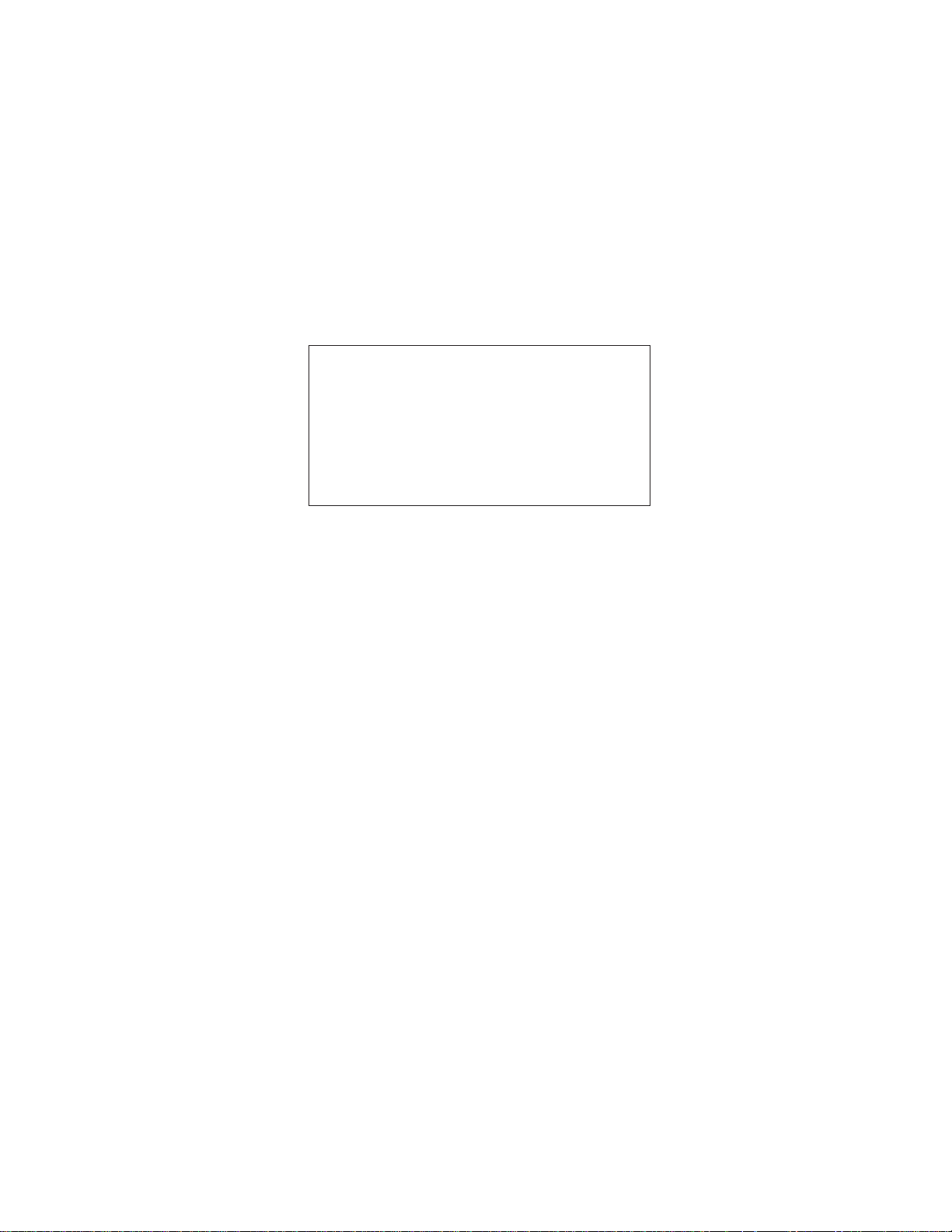
Thisuserguideisapplicableforthemodel2101N-
**
single line proprietary telephone when used with the
following digital telephone systems:
Gxxxx common equipment with Ixxxx or Sxxxx
Revision 18A and later software cartridges.
Attention
Comdial®makes every effort to design the features in our
communications systems to be fully interactive. Under certain
conditions,somefeaturesmay be incompatible with each other and will
not work simultaneously. Comdial assumes no responsibility for
problems caused by incompatible features.
The possible combinations of accessories and features are far too
numerous for us to document in this manual. Furthermore, Comdial
Corporationcannotguaranteethatfeatureswill operate as described in
this publication when they are combined with other features.
Page 3

GCA70–330 Impression Station User's Guide
Introduction
Your telephone is probably arranged to provide an intercom dial tone when
the handset is lifted. This arrangement is known as “prime intercom.” It
may, however, be arranged to provide outside line dial tone instead. This
arrangement is known as “prime line automatic” or “idle line preference.”
The instructions included herein are written for telephones with “prime
intercom.” This means that you can dial the system feature codes as soon
as you lift the handset. If your telephone is arranged otherwise, you must
obtainintercom dial tone beforeyoucandial the various featurecodes. You
dothis by pressingtheITCM button after youheartheoutside line dial tone.
Yourtelephone has alightlocatedon the HOLD button. Differentactivities
are indicated by different flash rates of this light. These flash rates are
described below:
INDICATION
Continuous flutter
Flutter with off periods
ACTIVITY
Message waiting
Auto set relocation
R
unisyn09.cdr
Single Line Proprietary Telephone (2101N)
Impression Station User's Guide – 3
Page 4

Impression Station User's Guide GCA70–330
Answering Calls
• Toanswer a call,
lift handset.
• To answer a call that is ringing at a particular station (call
pickup),
1. lift handset,
2. dial ✳ 4 plus extension number of ringing telephone.
• To answer a call that is ringing at any station,
1. lift handset,
2. dial #4.
• To answer a line call with the system in night mode
1. hear ringing (loud ringer, night transfer station, etc.),
2. lift handset,
3. dial 80,
4. answer call.
Making Calls
NOTE: If the installer has enabled yoursystem with Specialized
Route Access (SRA), the system returns a special intercom tone when you dial out (using ITCM 9). After this
SRA tone, you have ten (10)seconds to dial digits; otherwise, thetelephone automatically returnsto its idlestate.
Furthermore, you only have three seconds pause time
between digitsbefore thesystem automaticallydials your
call.
• To make a call using prime intercom (your telephone
must be arranged for prime intercom)
1. lift handset and listen for intercom dial tone,
2. dial station number or intercom feature code.
4 – Impression Station User's Guide
Page 5
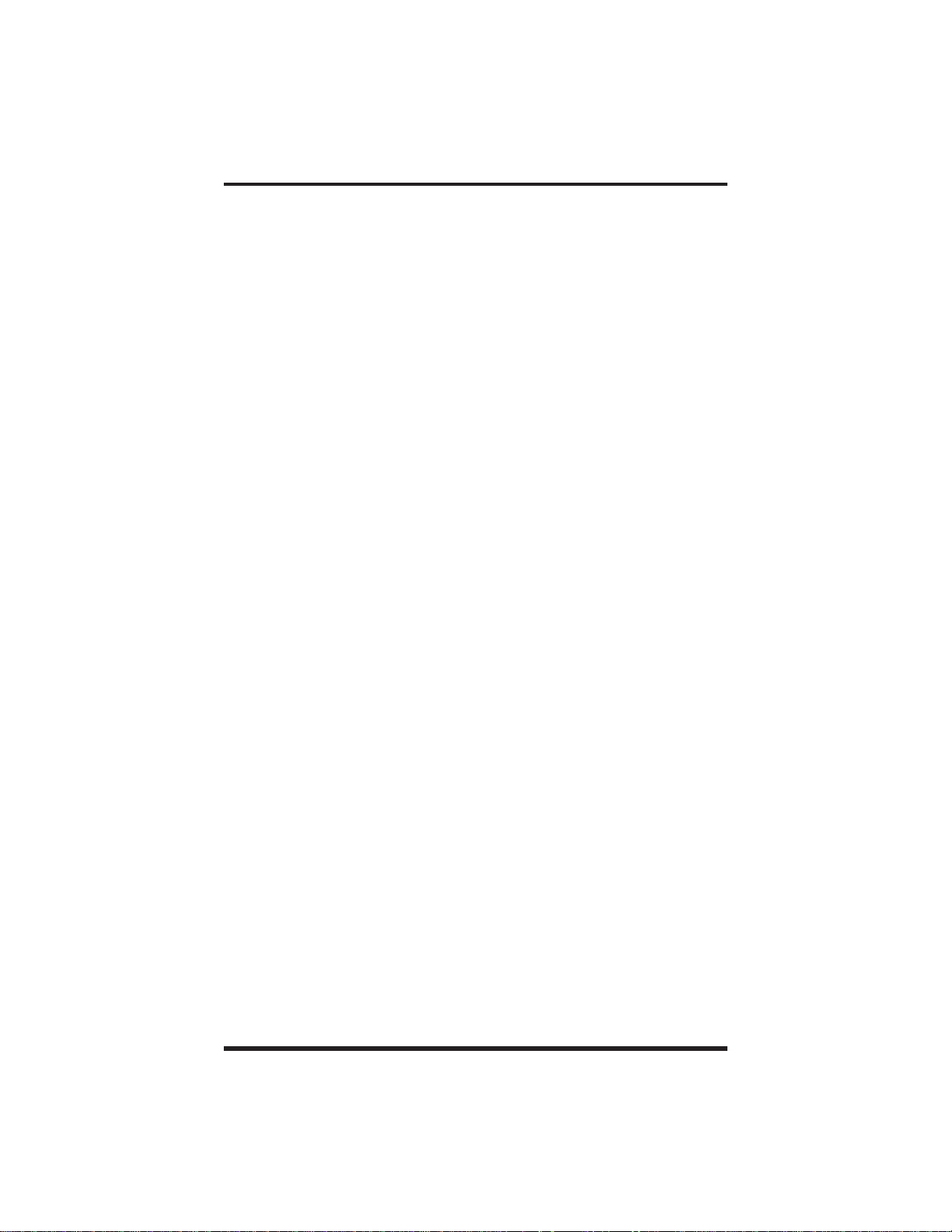
GCA70–330 Impression Station User's Guide
• To access outside line using line group feature,
1. lift handset and listen for intercom dial tone,
2. dial line group access code,
9 =group1
81 = group 2
82 = group 3
83 = group 4
3. listen for outside dial tone,
4. dial number.
• To queue for a busy line group,
1. lift handset and listen for intercom dial tone,
2. dial line group access code (9, 81, 82,or83),
3. hear busy tone,
4. dial ✳ 8,
5. hang up handset.
• To answer queuing ring-back,
lift handset and hear dial tone for line.
• To cancel queuing,
1. lift handset and hear intercom dial tone,
2. dial #8.
3. hang up handset.
• To make a call using prime line or idle line preference
(your telephone must be arranged for prime line or idle line
preference)
1. lift handset and listen for outside line dial tone,
2. dial outside number.
Making Calls—continued on next page
Impression Station User's Guide – 5
Page 6
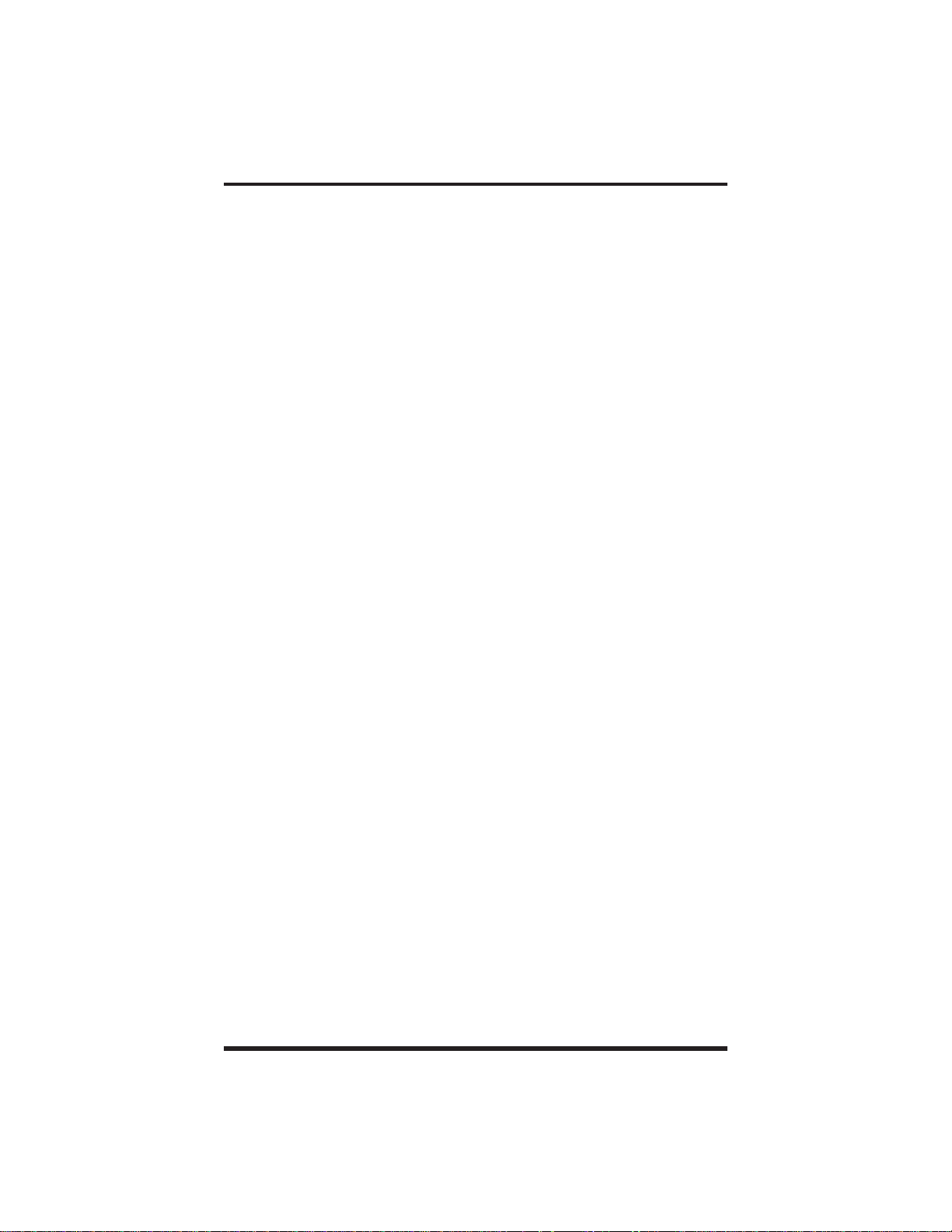
Impression Station User's Guide GCA70–330
Making Calls—continued
• To access intercom line,
1. lift handset and listen for outside line dial tone,
2. press ITCM,
3. listen for intercom dial tone,
4. dial station number or intercom feature code,
5. hang up handset.
• To dial personal speed dial numbers,
1. lift handset and listen for intercom dial tone,
2. dial trunk access code and listen for outside dial tone,
3. press HOLD button,
4. press desired dial key 1-0. Call will dial automatically.
• To dial system speed dial numbers,
1. lift handset and listen for intercom dial tone,
2. dial line access code and listen for outside dial tone,
3. press HOLD button, then ✳,
4. dial desired code (01–-99).
• To program personal speed dial numbers,
1. lift handset and listen for intercom dial tone,
2. dial ✳✳2,
3. dial memory location (1-0) followed by 0,
4. dial number sequence to be stored (up to 16 digits and
can include # and ✳),
5. to store a pause, press HOLD,
6.
to store a flash, press TAP,
7. press T/C,
8. repeat procedure for each speed dial number.
6 – Impression Station User's Guide
Page 7

GCA70–330 Impression Station User's Guide
• To redial last number used,
1. lift handset and listen for intercom dial tone,
2. dial line group access (9, 81, 82,or83),
3. press HOLD button, then dial #.
• To use Toll Restriction Override at a station,
1. lift handset and listen for intercom dial tone,
2. dial ✳✳6,
3. dial your station extension number,
4. dial your TRO code number
5. within 15 second timeout period, dial desired outgoing
line number.
6. hang up handset to end call. You will have 15 seconds
in which you can make another call without re-entering
your TRO code.
• To clear the Toll Restriction Override code,
1. lift handset and listen for intercom dial tone,
2. dial ✳✳6,
3. hang up handset.
Impression Station User's Guide – 7
Page 8

Impression Station User's Guide GCA70–330
CampingOnAtAStation
Waiting For A Call Back
• To arrange for the system to call back when a busy station
becomes idle or rings with no answer,
1. make intercomcall. Hearbusy signal or r ing-back tone,
2. dial ✳ 6,
3. hang up (When called station becomes idle or is
operated by its user, your station will ring. Call-back is
canceled if you do not lift your handset when you hear
this ringing).
• To answer call-back ring,
lift handset (Called station will ring. Call-back is
canceled if you do not lift your handset).
• To cancel automatic call back,
1. lift handset and listen for intercom dial tone,
2. dial #6,
3. hang up.
Waiting For An Answer
• To activate call waiting,
1. make intercom call and receive busy signal,
2. dial ✳ 01(Called party hears tone),
3. wait on line for an answer.
(Using Automatic Call-Back)
(Using Call Waiting)
• To cancel call waiting,
hang up handset.
• To answer a call waiting tone,
1. hear short tone burst in handset receiver,
2. complete present call and hang up, (Waiting call will
begin ringing),
3. lift handset to answer.
8 – Impression Station User's Guide
Page 9

GCA70–330 Impression Station User's Guide
Holding Calls
• To use manual HOLD,
1. press HOLD,
2. hang up handset.
• To return to call on HOLD,
1. lift handset,
2. press TAP.
• To place a call on exclusive HOLD,
press HOLD twice.
• To use the HOLD recall feature,
do nothing, aftera preprogrammed length oftime, a call
placed on HOLD will automatically ring back. Lift
handset to answer the ring back call.
• To park a call,
1. press ITCM,
2. dial ✳,
3. dial park orbit access code (91 - 99). If chosen orbit is
busy, dial alternative orbit number,
4. hang up handset,
5. usepagingfeaturetoannouncecallandpark orbit access
code if necessary.
NOTE: If call is not retrieved within a programmable limit, it
reverts to the parking station as a standard held call.
• To retrieve parked call,
1. hear announcement,
2. lift handset and listen for intercom dial tone,
3. dial #,
4. dial park orbit access code (91–99),
5. answer call.
Impression Station User's Guide – 9
Page 10

Impression Station User's Guide GCA70–330
Transf erring Outside Calls
• To make a screened transfer,
1. answer outside call,
2. press T/C,
3. dial station number,
4. upon answer, announce the call,
5. hang up the handset (Call is transferred),
• To make an unscreened transfer,
1. answer outside call,
2. press T/C,
3. dial station number,
4. hanguphandset(Callwillre-ringifnotansweredwithin
a preprogrammed time).
• If busy or no answer,
press TAP and return to outside call.
10 – Impression Station User's Guide
Page 11

GCA70–330 Impression Station User's Guide
ConferencingStationsTogether
• To conference any combination of inside stations
and outside lines,
1. make first call
2. press T/C,
3. make next call,
4 press T/C to establish conference,
3. repeat step 2 to add up to two more parties.
NOTE:When setting up a conferencecall withoutside linesand
inside stations, you must call the outside lines first. Use
the line group access codes to place the outside lines in
your conference.
Impression Station User's Guide – 11
Page 12

Impression Station User's Guide GCA70–330
Choosing Between Pulse/T one
• If the local telephone service is pulse (rotary), convert to
tone while dialing as follows:
press # at point in dialing sequence where conversion to
tone is required.
NOTE: Pulse/Tone switching canbe programmed into
memory keys by pressing # during number storage.
Forwarding Calls
• To forward personal calls to another telephone,
1. lift handset and listen for intercom dial tone,
2. dial ✳ 05,
3. dial extensionnumber ofstation towhich callsare to be
forwarded.
• To cancel personal call forward,
1. lift handset and listen for intercom dial tone,
2. dial #05.
• To forward all calls to another telephone,
1. lift handset and listen for intercom dial tone.
2. dial ✳ 5,
3. dial extensionnumber ofstation towhich callsare to be
forwarded.
• To cancel all call forward,
1. lift handset and listen for intercom dial tone.,
2. dial # 5.
NOTE:For each intercom call received during call forward, a
ringreminder(shorttoneburst) will be heardatthecalled
station to remind theuser that calls arebeing forwarded.
12 – Impression Station User's Guide
Page 13

GCA70–330 Impression Station User's Guide
RelocatingYourT elephone
(Engaging A utomatic Set Relocation)
If this feature enabled by your system programmer, the message waiting
light will flash for several seconds when you connect your telephone at
another location,. This means that the system is waiting to automatically
relocate your extension number and other programmed features to the new
location.
• To accept automatic relocation,
do nothing and wait for the light to turn off on its own
or press the HOLD button t o immediately accept the
relocation (light immediately turns off).
• To reject automatic relocation,
press the
flashing.
# button while the message waiting light is
Impression Station User's Guide – 13
Page 14

Impression Station User's Guide GCA70–330
Sending A Paging Announcement
• To use external paging,
1. lift handset and listen for intercom dial tone,
2. dial assigned page access code,
3. make announcement.
• Tousezonepaging,
1. lift handset and listen for dial tone,
2. dial zone number - (84, 85, 86,or87 for all-call),
3. make announcement,
4. hang up handset or wait for an answer.
• To answer all call or zone paging from any station,
1. lift handset and listen for dial tone,
2. dial 88. Meet paging party on line.
• To enable the Tracker Pager at your station,
1. lift handset and listen for intercom dial tone
2. dial ✳ 06,
3. hang up handset
• To disable the Tracker Pager at your station,
1. lift handset and listen for intercom dial tone
2. dial # 06,
3. hang up handset.
14 – Impression Station User's Guide
Page 15

GCA70–330 Impression Station User's Guide
• To send a call back message to someone’s Tracker Pager
after receiving a ring-no-answer,
1. make an intercom call to someone and hear ring back
tone,
2. dial #01,
3. after your station returns to idle hang up handset. The
Tracker pa ging s ystem will transmit your station
extension number to called party’s Tracker Pager
display. (Some models will also display your station
name if the system is programmed to include station
names.)
• To park a call and have Tracker Pager tell someone
to retrieve the call,
1. answer call and press T/C,
2. dial extension number and hear ringback
3. dial #01,
4. Hangup handset to end. The Trackerpagingsystemwill
transmit orbit dialing code and caller ID information, if
available, to called party’s Tracker Pager display.
(Alpha/numeric models display #91 through #99 while
numeric-only models display -91 through -99.)
NOTE:IftheTrackerpagingsystemdoes not accept your action,
an error tone will sound back at your telephone.
• To respond when your Tracker Pager displays park orbit
dialing code,
1. from any system station, press ITCM,
2. dial displayed orbit code (# 91–#99).
3. retrieve call.
Impression Station User's Guide – 15
Page 16

Impression Station User's Guide GCA70–330
Sending And Receiving Non-Verbal Messages
• To retrieve a message from message desk,
1. observe flashing message waiting light,
2. lift handset and listen for intercom dial tone,
3.
press HOLD; connection to messagedesk is automatic.
• To turn on a system supplied LCD message,
1. lift handset and listen for intercom dial tone,
2. dial ✴ 02,
3. dial message code number (0–9).
• To turn off a system supplied LCD message,
1. lift handset and listen for intercom dial tone,
2. dial #02.
• To activate station-to-station messaging,
NOTE: Station must have BLF appearance at called station.
1. make intercom call and hear ring-back tone,
2. dial ✴ 7. BLF light at called station turns on,
3. hang up handset.
• To cancel station-to-station messaging,
1. lift handset,
2. press #7,
3. dial extension number of station at which message
call-back indication was left,
4. hang up handset.
16 – Impression Station User's Guide
Page 17

Index
Answering Calls............................................................................ 4
Automatic Call-Back..................................................................... 8
Automatic Set Relocation ........................................................... 13
Call Park........................................................................................ 9
Call Waiting .................................................................................. 8
Calling ........................................................................................... 4
Camping On At A Station
Waiting For Call Back ............................................................. 8
Waiting For An Answer............................................................ 8
Choosing Between Pulse/Tone................................................... 12
Conferencing Stations Together ................................................. 11
Forwarding Calls......................................................................... 12
Holding Calls.................................................................................9
Intercom Calling............................................................................ 6
Introduction................................................................................... 3
Line Group Operation................................................................... 4
Making Calls................................................................................. 4
Messaging.................................................................................... 16
Paging.......................................................................................... 14
Parking Calls................................................................................. 9
Pluse/Tone, Choosing Between.................................................. 12
Queuing For A Line...................................................................... 5
Redial Last Number Dialed ..........................................................7
Relocating Your Telephone........................................................ 13
Sending A Paging Announcement.............................................. 14
Sending And Receiving Non-Verbal Messages ......................... 16
Speed Dial Calling ........................................................................6
Toll Restriction Override.............................................................. 7
Tracker Pager ..............................................................................14
Transferring Outside Calls.......................................................... 10
Page 18

Per sonal Notes
Page 19

This manual has been developed by Comdial Corporation (the “Company”)andisintendedfortheuseofitscustomersandservicepersonnel.
The information in this manual is subject to change without notice.
While every effort has been made to eliminate errors, the Company
disclaims liability for any difficulties arising from the interpretation of
the information contained herein.
The information contained herein does not purport to cover all details
or variations in equipment or to provide for every possible contingency
to be met in connection with installation, operation, or maintenance.
Should further information be desired, or should particular problems
arise which are not covered sufficiently for the purchaser’s purposes
contact, Comdial, InsideSales Department,P.O. Box 7266, Charlottesville, Virginia 22906.
Page 20

R
Charlottesville, Virginia 22901-2829
World Wide Web: http://www.comdial.com/
Printed in USA GCA70-330.03
9/97
