Comdial ExecuTech 2000 Quick Start Guide
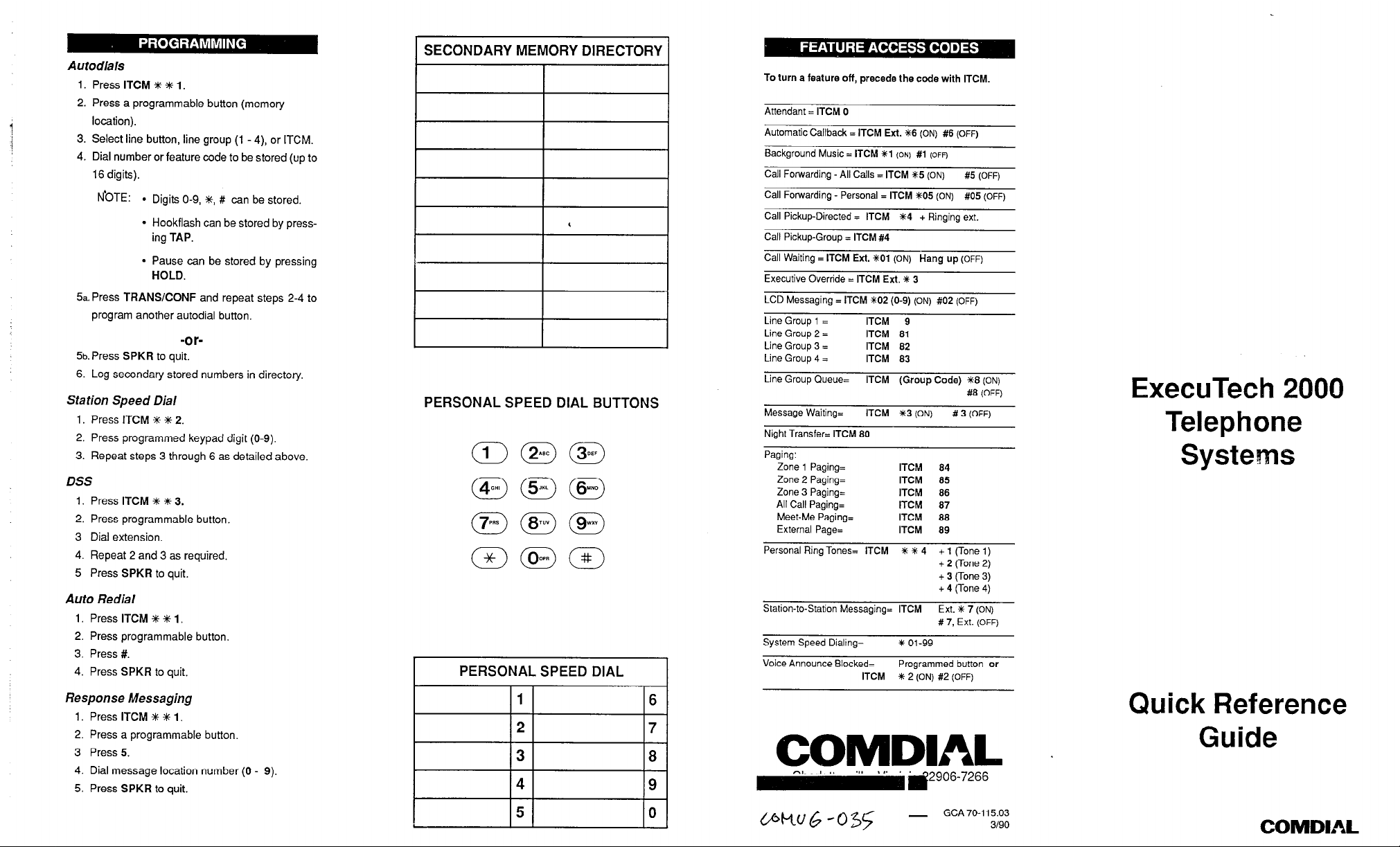
Autodials
1. PresslTCM+~l.
2. Press a programmable button (memory
location).
3. Select line button, line group (1 - 4) or ITCM.
4. Dial number or feature code to be stored (up to
16 digits).
.
NOTE: l Digits O-9, *, # can be stored.
l
Hookflash can be stored by pressing TAP.
l
Pause can be stored by pressing
HOLD.
5.~ Press TRANSCONF and repeat steps 2-4 to
program another autodial button.
-or-
5b.
Press SPKR to quit.
6.
Log
secondary stored numbers in directory.
Station Speed Dial
1. Press ITCM G# +# 2.
2. Press programmed keypad digit (O-9).
3. Repeat steps 3 through 6 as detailed above.
DSS
1. Press
2. Press programmable button.
3 Dial extension.
4. Repeat 2 and 3 as required.
5 Press SPKR to quit.
Auto Redial
1. PresslTCMOsl.
2. Press programmable button.
3.
4. Press SPKR to quit.
ITCM 0 m 3.
Press #.
SECONDARY MEMORY DIRECTORY
PERSONAL SPEED DIAL BUTTONS
I
PERSONAL SPEED
DIAL
To turn a feature off, precede the code with ITCM.
Attendant = ITCM 0
Automatic Callback = ITCM Ext. *6 (ON) #6 (OFF)
Background Music =
Call Forwarding -All Calls = ITCM *5 (ON)
Call Forwarding - Personal = ITCM SO5 (ON) #05 (OFF)
Call Pickup-Directed = ITCM +4 + Ringing ext.
Call Pickup-Group = ITCM #4
Call Waiting = ITCM Ext. SO1 (ON) Hang up (OFF)
J
Executive Override = ITCM Ext. * 3
LCD Messaging = ITCM +02 (O-9) (ON) #02 (OFF)
Line Group 1 =
Line Group 2 =
Line Group 3 =
Line Group 4 = ITCM 83
Line Group Queue=
Message Waiting= ITCM *3 (ON) # 3 (OFF)
Night Transfer= ITCM 80
Paging:
Zone 1 Paging= ITCM 84
Zone 2 Paging=
Zone 3 Paging= ITCM 86
All Call Paging= ITCM 87
Meet-Me Paging=
External Page= ITCM 89
Personal Ring Tones= ITCM * + 4 + 1 (Tone 1)
Station-to-Station Messaging= ITCM Ext. * 7 (ON)
System Speed Dialing=
Voice Announce Blocked=
ITCM
iyl (ONI #l (OFF)
#5 (OFF)
ITCM 9
ITCM 81
ITCM 82
ITCM (Group Code) S8 (ON)
ITCM 85
ITCM 88
* 01-99
Programmed button or
* 2 (ON) #2 (OFF)
ITCM
#8 (OFF)
+ 2 (Tone 2)
+ 3 (Tone 3)
+ 4 (Tone 4)
# 7, Ext. (OFF)
ExecuTech 2000
Telephone
Systems
Response Messaging
1. PresslTCM*01.
2. Press a programmable button.
3
Press 5.
4. Dial message location number (0 - 9).
5. Press SPKR to quit.
Quick Reference
Guide
COMDlAL
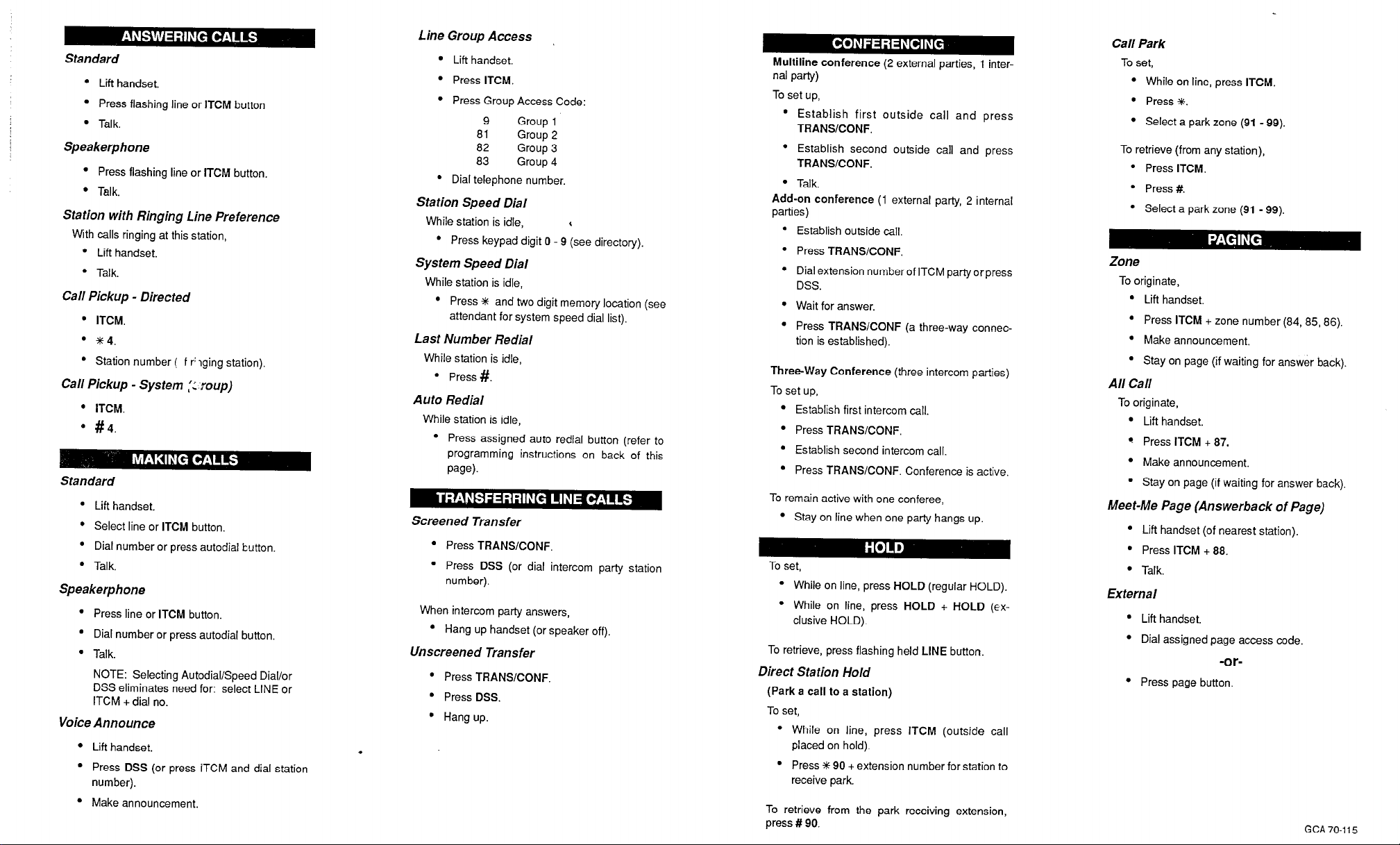
Standard
l
Lift handset.
l
Press flashing line or ITCM button
l
Talk.
Speakerphone
l
Press flashing line or ITCM button.
l
Talk.
Station with Ringing Line Preference
With calls ringing at this station,
l
Lift handset.
l
Talk.
Call Pickup - Directed
. ITCM
l
*4,
l
Station number f f r aging station)
Call Pickup - System ,‘:.roup)
l
ITCM.
a #4.
Standard
l
Lift handset.
l
Select line or ITCM button.
l
Dial number or press autodial button.
l
Talk.
Speakerphone
l
Press line or ITCM button.
l
Dial number or press autodial button.
l
Talk.
NOTE: Selecting AutodialSpeed Dial/or
DSS eliminates need for: select LINE or
ITCM + dial no.
Voice Announce
l
Lift handset.
l
Press DSS (or press iTCM and dial station
number).
l
Make announcement,
Line Group Access
l
Lift handset,
l
Press ITCM.
l
Press Group Access Code:
9 Group 1
81
Group 2
82
Group 3
83
Group 4
l
Dial telephone number.
Station Speed Dial
While station is idle,
l
Press keypad digit 0 - 9 (see directory).
6
System Speed Dial
While station is idle,
l
Press * and two digit memory location (see
attendant for system speed dial list).
Last Number Redial
While station is idle,
l
Press #.
Auto Redial
While station is idle,
l
Press assigned auto redial button (refer to
programming instructions on back of this
fwe).
Screened Transfer
l
Press TRANSICONF.
l
Press DSS (or dial intercom party station
number).
When intercom party answers,
l
Hang up handset (or speaker off),
Unscreened Transfer
l
Press TRANSlCONF
l
Press DSS.
l
Hang up.
f
Multiline conference (2 external parties, 1 inter-
nal party)
To set up,
l
Establish first outside call and press
TRANSICONF.
l
Establish second outside call and press
TRANSKONF.
l
Talk.
Add-on conference (1 external party, 2 internal
parties)
l
Establish outside call.
l
Press TRANSICONF.
l
Dial extension number of ITCM party or press
DSS.
l
Wait for answer.
l
Press TRANSXONF (a three-way connec-
tion is established).
Three-Way Conference (three intercom parties)
To set up,
l
Establish first intercom call.
l
Press TRANSKONF.
l
Establish second intercom call.
l
Press TRANSKONF. Conference is active.
To remain active with one conferee,
l
Stay on line when one party hangs up
To set,
l
While on line, press HOLD (regular HOLD).
. While on line, press HOLD + HOLD (EX-
elusive HOLD).
To retrieve, press flashing held LINE button.
Direct Station Hold
(Park a call to a station)
To set,
l
While on line, press ITCM (outside call
placed on hold).
Call Park
To set,
l
While on line, press ITCM.
l
Press *.
l
Select a park zone (91 - 99).
To retrieve (from any station),
l
Press ITCM.
l
Press #.
l
Select a park zone (91 - 99).
Zone
To originate,
l
Lift handset.
l
Press ITCM + zone number (84,85,86).
l
Make announcement.
l
Stay on page (if waiting for answer back).
All Call
To originate,
l
Lift handset.
* Press ITCM + 87.
l
Make announcement.
l
Stay on page (if waiting for answer back).
Meet-Me Page (Ans werba ck of Page)
l
Lift handset (of nearest station).
l
Press ITCM + 88.
l
Talk.
External
l
Lift handset.
l
Dial assigned page access code.
-or-
* Press page button.
. Press t 90 + extension number for station to
receive park.
To retrieve from the park receiving extension,
press # 90.
GCA
70-i
I 5
