Code Blue IA4100 User Manual

IA4100
Speakerphone
Installation, Configuration, Operation & Troubleshooting
Administrator Guide
800.205.7186 • www.codeblue.com

IA4100
Administrator Guide
Table of Contents |
|
|
Section |
Page |
|
2 |
Introduction................................................................................. |
3 |
3 |
Getting Started............................................................................ |
4 |
4 |
Circuit Board Connector List..................................................... |
6 |
5 |
Installation................................................................................... |
7 |
6 |
Optional Flush Mount Enclosure Installation Instructions.... |
8 |
7 |
Connecting Power Sources....................................................... |
9 |
8 |
Connecting PSTN/PBX Services.............................................. |
10 |
9 |
Connecting Auxiliary Devices.................................................. |
11 |
10 |
Installation Into Code Blue Units............................................. |
12 |
11 Basic Programming................................................................... |
13 |
|
12 |
Advanced Programming............................................................ |
14 |
|
12.1 Initial Call-In Commands................................................ |
15 |
|
12.2 Commands During a Call............................................... |
16 |
|
12.3 Programming Commands.............................................. |
17 |
13 |
Troubleshooting......................................................................... |
25 |
14 |
Warranty & Regulatory............................................................... |
29 |
Notice
Every effort was made to ensure that the information in this document was complete and accurate at the time of printing. However, information is subject to change.
IA4100 Full Duplex Disclaimer
This mode of operation is dependent on the systems/services that the IA4100 is connected to. Various systems, including VoIP systems, Analog Terminal Adapters, etc. may cause adverse functionality due to multiple acoustic echo cancelling points throughout the system configuration.
TCP/IP
Customers may experience differences in product performance, reliability and security depending upon network configurations/design and topologies, even when the product performs as warranted.
Code Blue • 259 Hedcor Street • Holland, MI 49423 USA • 800.205.7186 • www.codeblue.com |
page 2 of 29 |
GU-139-J |

IA4100
Administrator Guide
2 Introduction
Thank you for choosing the Code Blue IA4100 half/full duplex analog speakerphone(s), intercom(s) and paging device(s) for indoor and outdoor applications. These speakerphones are part of our Emergency Signaling group of products that are built to meet the latest regulations, withstand the harshest elements and be proactive solutions for when you need them most. This guide provides basic and advanced programming information for obtaining the best performance with the IA4100 speakerphone(s).
IA4100 Single Button
IA4100 Double Button
IA4100 Double Button + Keypad
Code Blue • 259 Hedcor Street • Holland, MI 49423 USA • 800.205.7186 • www.codeblue.com |
page 3 of 29 |
GU-139-J |
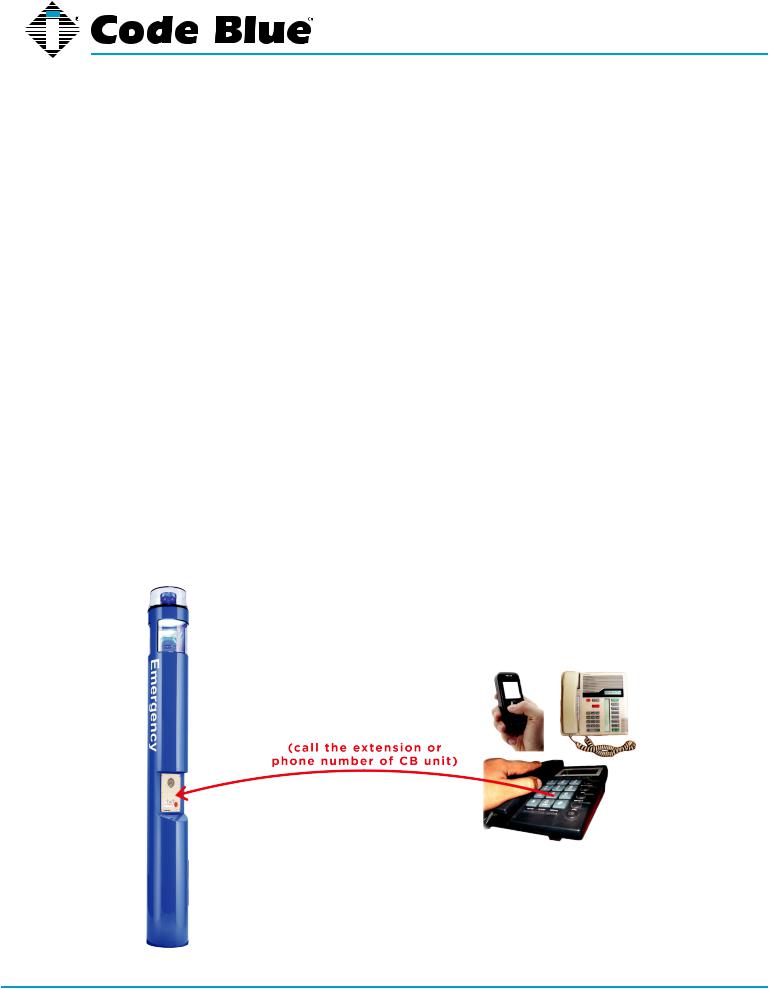
IA4100
Administrator Guide
3 Getting Started
The IA4100 speakerphone is a hands-free, ADA-compliant emergency speakerphone designed for outdoor or indoor use. Code Blue’s latest generation of speakerphones establishes a new industry benchmark for both features and reliability. It is a highly vandal resistant unit incorporating a .125” stainless steel faceplate, a self-healing, aluminum 1.5” piezoelectric push button, self-monitoring ability and fault reporting for loss of power and low battery voltage.
The IA4100 is designed to automatically dial any one of the pre-programmed numbers (determined by priority programming) or initiate a PBX Private Line Automatic Ringdown (PLAR) circuit and illuminate a .375” diameter vivid red LED indicating “Call placed.” Upon receipt of the call, the IA4100 identifies itself with a digital recorded voice message and illuminates a separate .375” diameter green LED indicating “Call received.” The IA4100 is also capable of activating peripheral devices such as CCTV or strobe lights via one of its three normally open or three normally closed auxiliary outputs. All functions of the IA4100 speakerphone are remotely programmable via any touch-tone phone or Code Blue’s Unit Programming and Diagnostic (UPD) software package, and are protected by a user defined security code.
NOTE: Programming via a cell phone is subject to the quality of the call’s DTMF tone transmission.
Throughout this guide you will see the following two references:
Caller: This is the person activating the IA4100 speakerphone by pressing a button or activating the auxiliary input.
Callee: This is the person receiving the call from the IA4100; typically a guard, 911 operators, dispatch officer, etc.
Code Blue • 259 Hedcor Street • Holland, MI 49423 USA • 800.205.7186 • www.codeblue.com |
page 4 of 29 |
GU-139-J |

IA4100
Administrator Guide
Note: If the IA4100 is purchased separate from an enclosure, the following parts are included:
Quantity |
Part # |
|
Description |
|
|
|
|
|
|
1 |
50001 |
|
PUSH FOR HELP single button |
Included |
1 |
|
|
42” Power Harness |
Included |
1 |
|
|
10’ Phone Cord w/RJ11 |
Included |
6 |
|
|
Faceplate Security Screws |
Included |
1 |
|
|
Security Bit |
Included |
Note: The following are optional parts available for the IA4100 |
|
|||
|
|
|
|
|
Part # |
|
|
Description |
|
|
|
|
|
|
50002 |
|
PUSH FOR HELP Double Button |
Optional |
|
50003 |
PUSH FOR HELP Double Button w/Keypad |
Optional |
||
41471 |
Analog Modular Phone Line Surge Suppressor |
Optional |
||
40064 |
|
|
4 Ohm Speaker - 3 Pack |
Optional |
40354 |
|
|
Microphone Assembly |
Optional |
Code Blue • 259 Hedcor Street • Holland, MI 49423 USA • 800.205.7186 • www.codeblue.com |
page 5 of 29 |
GU-139-J |
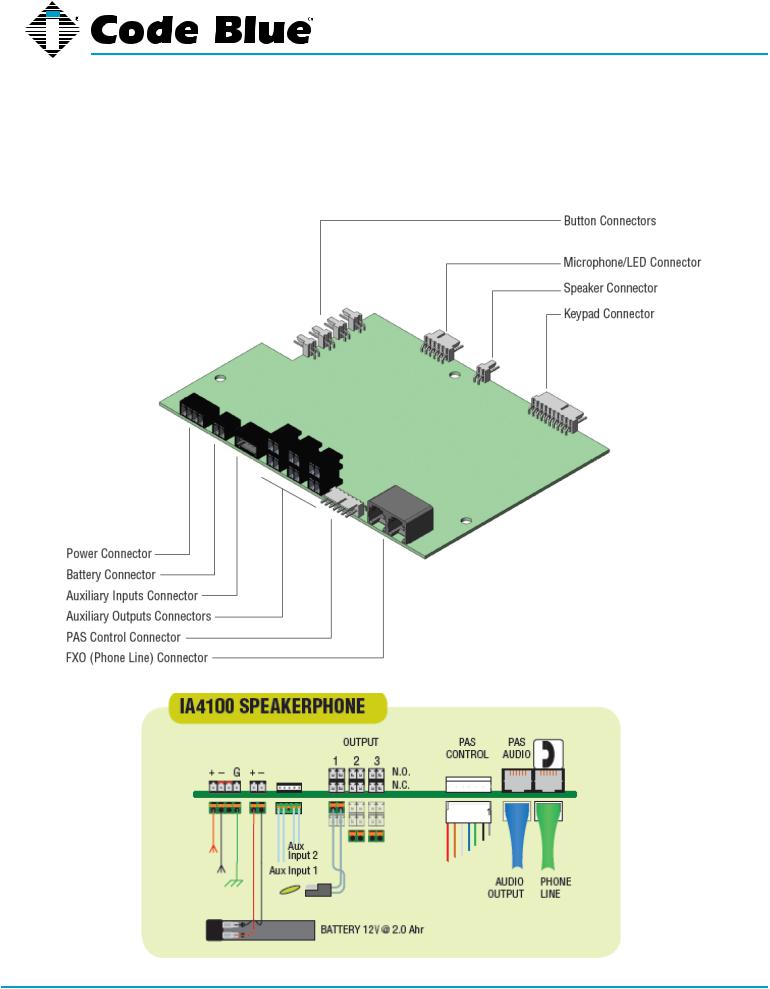
IA4100
Administrator Guide
4 Circuit Board Connector List
The IA4100 speakerphone comes with your choice of single button, double button or double button with keypad faceplate. The internal components consist of a speaker, microphone, PCB and mounting hardware.
Code Blue • 259 Hedcor Street • Holland, MI 49423 USA • 800.205.7186 • www.codeblue.com |
page 6 of 29 |
GU-139-J |
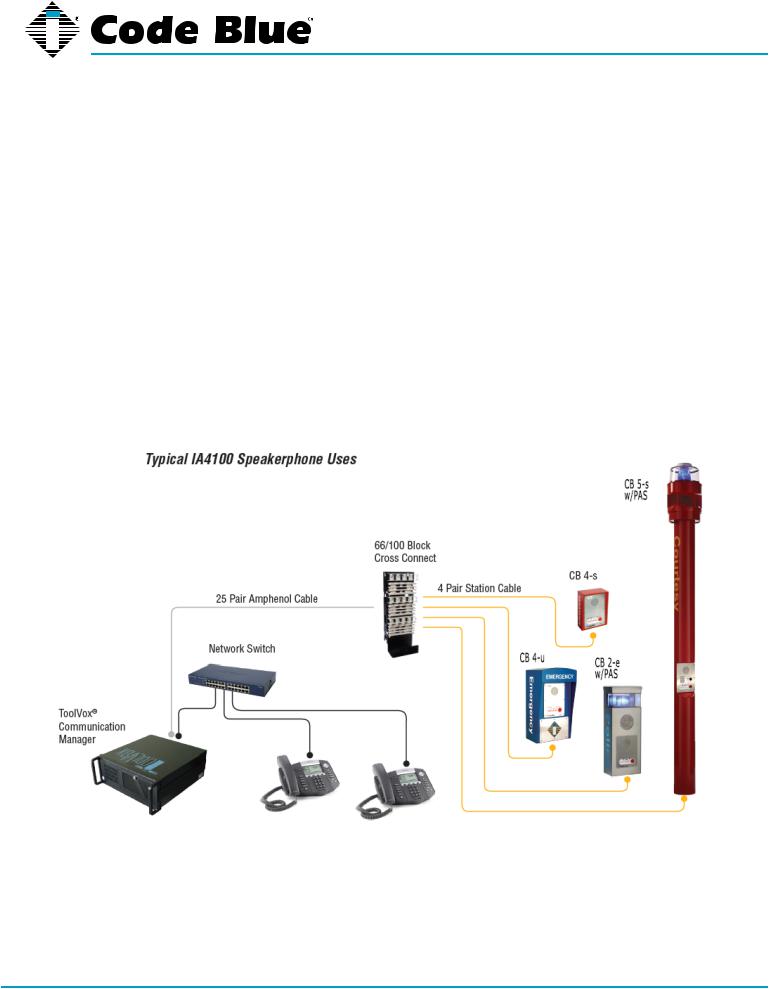
IA4100
Administrator Guide
5 Installation
The IA4100 speakerphone is capable of being connected to 12-24 Volts DC or 12-24 Volts AC power sources. Additionally, the IA4100 may also be configured with a 12 Volts DC battery backup system that monitors and reports on the battery voltage for ensured up time.
The IA4100 has one FXO port for connectivity to POTS/1MB/Station Ports from a Local Exchange Carrier, PBX system, etc.
The IA4100 has three normally open and three normally closed auxiliary output contacts for connecting devices, such as the LED beacon/strobe, camera preset activation inputs, third party controllers, etc. There are also two normally open auxiliary input contact closures for connecting devices, such as door contacts, relays, etc. which can be programmed to perform various functions of the phone.
The IA4100 speakerphone has been designed to be mounted in any Code Blue enclosure. Custom faceplates are available for mounting in other product enclosures. Contact your local dealer for additional information and availability of custom options.
Code Blue • 259 Hedcor Street • Holland, MI 49423 USA • 800.205.7186 • www.codeblue.com |
page 7 of 29 |
GU-139-J |
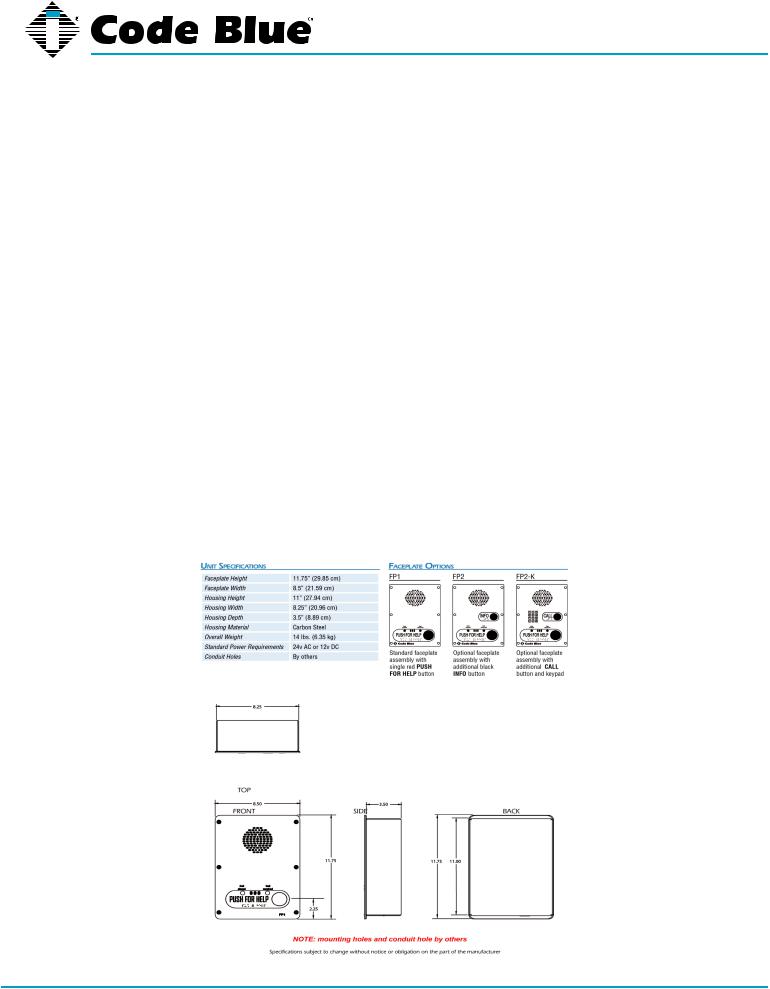
IA4100
Administrator Guide
6 Optional Flush Mount Enclosure Installation Instructions
PRE-INSTALLATION
1.0 Electrical preparation – The unit may have supply wires run from either (a) behind the unit through the wall, or (b) below the unit by using an external conduit through the bottom of the unit’s back plate. Mounting holes in the back, bottom or side of unit to be administered by the installer.
IMPORTANT: If wiring is coming in from the bottom or back, insure that the conduit is aligned at this time. Connect electrical and communications wiring (see wiring instructions). Follow all national and local codes that apply.
1.1 Prepare Wall – FME enclosure mounting hole in wall should except the housing dimensions below and must be smaller than the faceplate dimensions to ensure clean flush mount look.
INSTALLATION PROCEDURES
1.2Mark the flush mount mounting hole – In order to comply with the Americans with Disabilities Act (ADA) of 1990, the speakerphone button(s) should be positioned between 34 and 48 inches from grade level. (Consult an ADA specialist in your area to verify local and federal guidelines.)
1.3Secure the housing to the wall – The Flush mount enclosure can be mounted from the back, bottom or side by drilling the mounting holes where needed per the installers application while still keeping the unit within ADA compliance height. (1.2) Mounting hardware to be supplied by installer.
Code Blue • 259 Hedcor Street • Holland, MI 49423 USA • 800.205.7186 • www.codeblue.com |
page 8 of 29 |
GU-139-J |
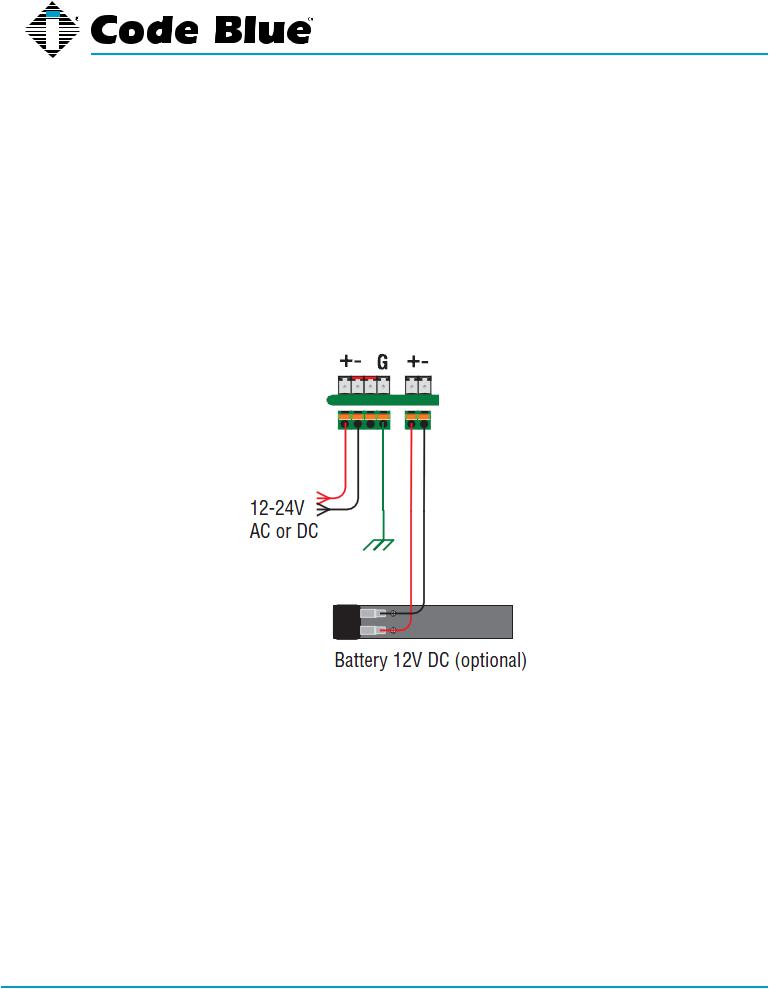
IA4100
Administrator Guide
7 Connecting Power Sources
The IA4100 speakerphone is capable of being connected to any power source that provides 12-24 Volts AC or DC with a minimum of 400 mA current rating. Optionally, a battery can be connected to the secondary power input and the IA4100 speakerphone will monitor the battery for low voltage conditions, typically utilized in solar or NightCharge® applications. It is strongly recommended that you disconnect any power to the unit prior to installation. Consult your local electrician for proper power connectivity to your Code Blue equipment.
NOTE: When powered by solar or NightCharge option, the IA4100 battery circuit becomes the main power input.
Code Blue • 259 Hedcor Street • Holland, MI 49423 USA • 800.205.7186 • www.codeblue.com |
page 9 of 29 |
GU-139-J |
