Page 1
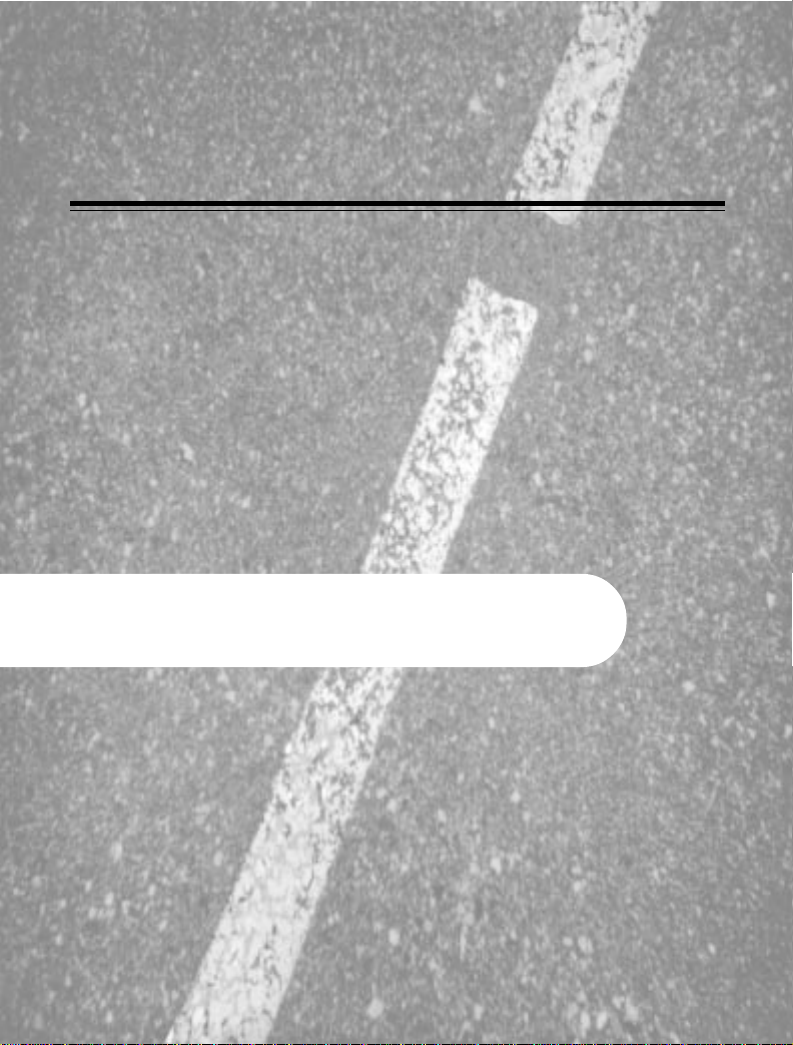
Remote V ehicle Starter
CSM-3
Owner's Manual
INS0916
Rev. A
6/99
Page 2
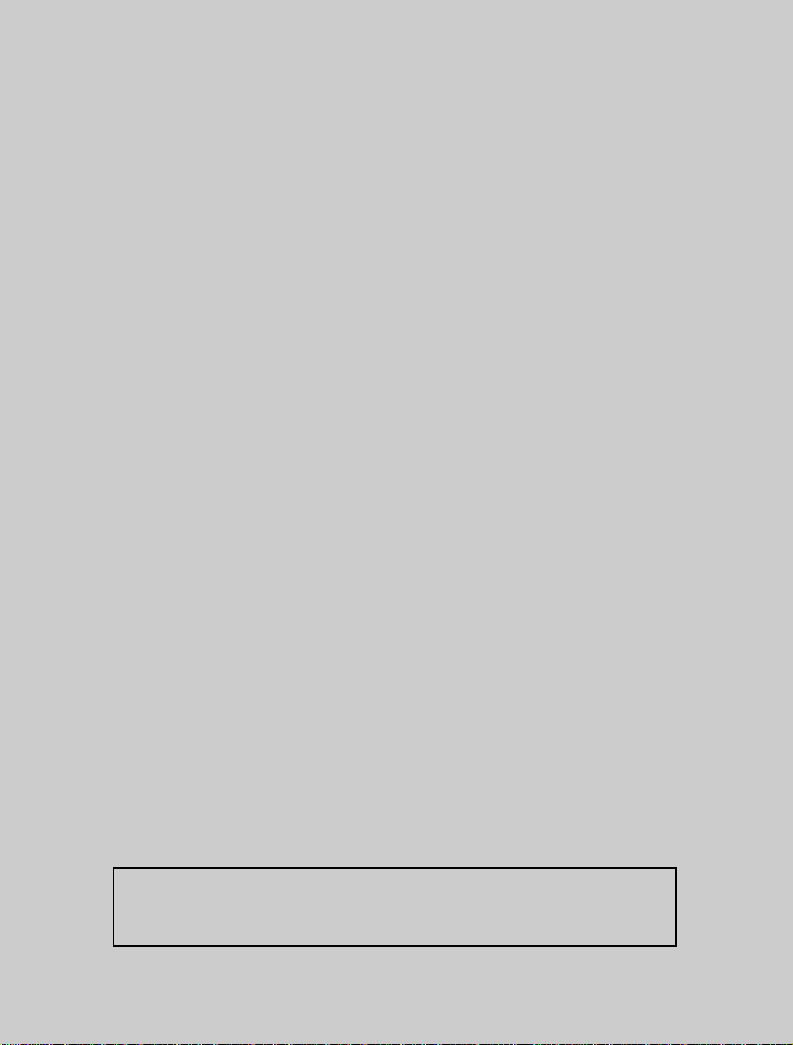
Table of Contents
How the CSM-3 Operates........................................................................... 3
Starting the Vehicle with the Remote Starter............................................ 3
Stopping the Vehicle While It Is Running V ia the Remote Starter ............ 4
Operating Y our V ehicle While the CSM-3 is Engaged ............................... 4
Engaging the CSM-3 When Exiting Y our V ehicle ....................................... 4
Status Indication ......................................................................................... 4
System Maintenance .................................................................................. 5
Changing the Remote Transmitter Battery
Adding Remote Transmitters to Your System
Programming Keyless Entry Characteristics ......................................... 6
Warranty Information ................................................................................. 7
This product was manufactured in environmentally friendly manufacturing
facility and may contain certain recycled materials. All materials meet or
exceed original specifications for quality and reliability.
Warning: Operation of your remote vehicle stater can be dangerous. Avoid
2
operating in confined or crowded areas.
Page 3
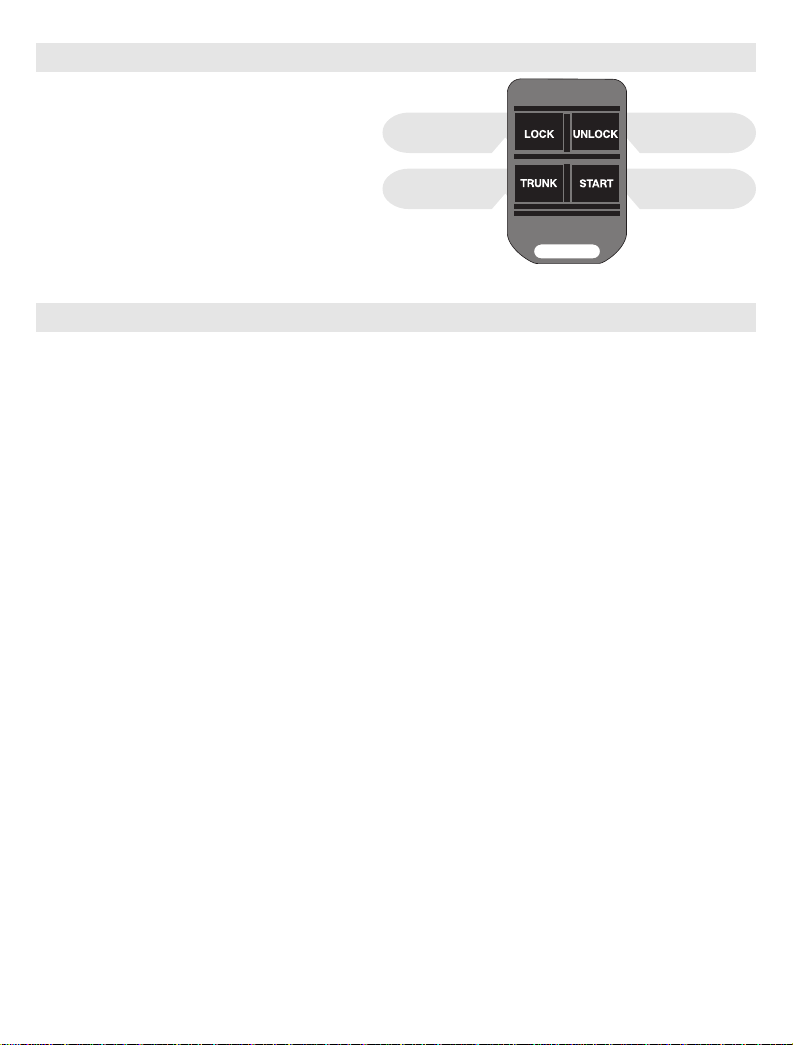
How the CSM-3 Operates
The CSM-3 functions as a keyless entry
system and a remote vehicle starter. All
features of the CSM-3 are controlled
through the supplied remote transmitters.
Press to Lock
All Doors
Press to Open
Trunk / Hatch
Press to Unlock
All Doors
Press to Start
or Stop Vehicle
Starting the Vehicle with the Remote Starter
Press the START button on the remote transmitter. The parking lights will flash one time to
confirm that the vehicle is about to start. The CSM-3 will energize the vehicle ignition
system and crank the starter for up to 5 seconds, disengaging as soon as the vehicle
starts.
If the vehicle does not start...
If the vehicle does not start on the first attempt, the CSM-3 will pause 5 seconds, then try
3 more times to start the vehicle (a total of four attempts). On each attempt the CSM-3 will
crank the starter one second longer than the previous attempt. The CSM-3 pauses 5
seconds between each start attempt.
If the vehicle does not start after the fourth attempt, the CSM-3 will shut down.
After the vehicle has started...
Immediately after the parking lights have turned on, the vehicle accessories (heater, air
conditioning, etc.) will turn on to cool or heat the vehicle and the vehicle parking lights
will turn on to indicate the vehicle has started (and is still running). The vehicle will run
for 15 minutes before shutting down.
If the vehicle stalls...
If the vehicle stalls, the CSM-3 will pause 5 seconds, then attempt to restart the vehicle
following the same procedure as above. The 15-minute run time timer will resume where
it left off when the vehicle stalled.
3
Page 4

Stopping the Vehicle While It Is Running Via the Remote Starter
The vehicle will instantly shut down if any of the following occurs while it is running via
the remote starter:
• The START button on the remote transmitter is pressed.
• The vehicle brake pedal is pressed before the ignition key is turned to the ON
position.
• The vehicle hood is opened before the ignition key is turned to the ON position.
• The engine is "revved" at or near 3000 RPM.
Operating Your V ehicle While the CSM-3 is Engaged
When your vehicle is running via the remote starter, perform the following steps to
transition from CSM-3 operation to normal operation without shutting the vehicle off:
1. Press the UNLOCK button and enter the vehicle.
2. Without pressing the brake, insert the key into the ignition and turn to the ON
position. DO NOT CRANK THE STARTER.
3. Press the brake pedal. The parking lights will turn off, indicating that the vehicle
is running normally (the CSM-3 is inactive).
Quick-Stop
If you wish to leave your vehicle running while you make a short stop (at a convenience
store for instance), the CSM-3 enables the vehicle to continue running, while allowing
you to remove your keys and take them with you. Perform the following steps while the
vehicle is running:
1. Make sure the vehicle is in PARK.
2. With your foot OFF the brake pedal, press the START button on your remote
3. Turn the ignition key off and remove. The vehicle will continue to run for 15
4. You may lock the doors with your remote transmitter while the vehicle is running
TM
transmitter. One second later, the parking lights will turn on, indicating that
the vehicle is running via the remote starter.
minutes, or until you return.
via the remote starter.
Status Indication
The CSM-3 uses the vehicle parking lights to indicate the system's current status while
operating:
• 1 flash - Vehicle is about to start
• 2 flashes - Can’t start - hood is open or brake is pressed
• On Solid - Vehicle is running via the remote starter
4
Page 5

System Maintenance
Changing the Remote Transmitter Battery
The 12-volt alkaline battery supplied in your remote transmitter should last approximately
one year, depending on usage. When the battery begins to weaken, you will notice a
decrease in range, or the distance from your vehicle that your remote transmitter will
operate. Follow the instructions below to change the remote transmitter battery.
1. Remove the screw (if equipped) on the back of your remote
transmitter.
2. Use a small coin or screwdriver to pry off the back of the
transmitter case.
3. Replace the worn battery with a new battery.
4. Replace the case backing and test. It is not necessary to
reprogram the remote transmitter after changing the battery.
Adding Remote Transmitters to Y our System
Note: Each CSM-3 module has four “slots”, or memory locations, to store remote
transmitter codes, giving it the ability to operate from up to four remote transmitters.
For proper operation, a transmitter code must be stored into each memory slot.
When using less than four remote transmitters, follow the suggested programming
parameters:
• One Remote Transmitter - Program four (4) times
• Two Remote Transmitters - Program each transmitter two (2) times
• Three Remote Transmitters - Program one transmitter twice, and each
remaining transmitter once.
1. Press and hold the brake pedal. Turn the ignition on and off three (3) times, then
release the brake pedal.
If done correctly, the unit will respond by flashing the parking lights three (3) times.
(From inside the vehicle, you will hear three (3) ‘clicks’ from the module.) This
indicates that the unit has entered the programming mode.
2a. Without pressing the brake pedal, press the LOCK button (button 1) on the remote
transmitter to be programmed.
The parking lights will flash once (one click from the module), indicating that the
system has “learned” that remote transmitter.
2b. Repeat step 2a for any additional transmitters or transmitter codes.
3. Press and release the brake pedal to exit the programming mode. Test all remote
transmitters to ensure that they work properly.
-
+
5
Page 6

System Maintenance
Programming Keyless Entry Characteristics
1. Press and hold the brake pedal. Turn the ignition on and off four (4) times, then
release the brake pedal.
If done correctly, the unit will respond by flashing the parking lights four (4) times.
(From inside the vehicle, you will hear four (4) ‘clicks’ from the module.) This
indicates that the unit has entered the programming mode.
2. Press the LOCK button (button 1) on a programmed
transmitter to begin option selections. The
vehicle parking lights will flash a number of
times to indicate the number of the option.
The vehicle door locks indicate whether
an option is on or off.
• If the selected option is ON, the
doors will lock.
to Reset all Options
Button 1
Press to
Advance to
Next Option
Press BOTH
Buttons (1 and 2)
to Factory Settings
• If the selected option is OFF , the
doors will unlock.
• Doors will lock or unlock when an option is changed.
Option Number and Description Bold Type Indicates Factory Settings
1 Doors lock when all doors are closed and ignition is turned on YES NO
2 Doors unlock when ignition is turned off YES NO
3 Courtesy light turns on when ignition is turned off YES NO
4 Door lock / unlock output duration is (1)
5 Courtesy light stays on 1 minute after exiting vehicle YES NO
1
second or (2) 5 seconds (2) (1)
/
2
Locked Unlocked
3. Press and release the brake pedal to exit the programming mode.
Door Locks
Button 2
Press to
Turn Option
ON or OFF
6
Page 7

A CODE-ALARM, INC. (“CODE”) vehicle security system sold to a retail consumer purchaser by an authorized dealer
of CODE and installed by an authorized dealer of CODE is warranted by CODE to the original retail consumer
purchaser to be free from defects in workmanship and materials for the lifetime of the vehicle in which the security
system was originally installed.
A CODE vehicle security system sold to a retail consumer purchaser by an authorized dealer of CODE and installed
by a party other than an authorized dealer of CODE is warranted by CODE to the original retail consumer purchaser
to be free from defects in workmanship and materials for a period of ninety (90) days. Defects caused by or related
to the improper installation of the security system are not covered by this or any other warranty.
The duration of this warranty described above applies to all components of the security system except for:
switches, indicator lights, transmitter(s) and accessories purchased separately.
Transmitters, exclusive of the transmitter case, are warranted by CODE to the original retail consumer purchaser to
be free from defects in workmanship and materials for the lifetime of the of the vehicle in which the security system
was originally installed.
Switches, indicator lights, and transmitter cases are warranted to the original consumer purchaser for a period of
one (1) year from the date of purchase when the system is installed by an authorized CODE dealer.
Switches, indicator lights, and transmitter cases are warranted to the original consumer purchaser for a period of
ninety (90) days from the date of purchase when the system is installed by a party other than an authorized CODE
dealer.
Security system accessories are covered by the warranty supplied with the accessory. Wiring harnesses altered by
installation and transmitter batteries are not covered by this or any other warranty.
This warranty is nontransferable, nonassignable and is completely voided when the security system is removed from
the car in which it was originally installed. If the vehicle in which the security system was originally installed in is
transferred to another party, this warranty no longer applies.
This warranty does not apply to any product damaged by accident, physical or electrical abuse, improper
installation, alteration, any use contrary to its intended function, unauthorized service (i.e. service by anyone other
than CODE or its authorized service personnel), fire, flood, lightning or other acts of God.
Should a product be found to be defective during the warranty duration, CODE will repair or replace the product or
any part of the product that CODE agrees is defective without charge to the retail consumer purchaser of the
product during the first year of the warranty period. After the first year of the warranty period has expired CODE will
repair or replace the product or any part of the product that CODE agrees is defective for a fee of $10.00 to cover
shipping and handling charges.
In order for a product to be repaired or replaced under the terms of this warranty, the defective product must be
returned to an authorized CODE dealer and accompanied by a copy of the original retail sales receipt. The date of
purchase and year, make and model of the vehicle in which the security system was originally installed in must be
clearly indicated on the sales receipt.
CODE shall not be held responsible for any removal and/or reinstallation charges of a defective product, damage to
or theft of the vehicle or its contents, or any incidental or consequential damages caused by any failure of the
product to function properly. Under no circumstances should this warranty, or product covered by it, be construed
as an insurance policy against loss. CODE neither assumes nor authorizes any person or organization to make ANY
WARRANTIES or assume any liability in connection with the sale, installation, or use of this product. This is the
complete CODE warranty and no other warranty exists.
The warranty identified in this form is exclusive and CODE makes no other warranties expressed or implied for any
goods or services provided by CODE. CODE specifically and expressly excludes any other warranties including the
fitness for a particular purpose and all warranties of merchantability. The customers sole and exclusive remedy for
any and all claims against CODE arising out to the customers use of any CODE vehicle security system or
component shall be as delineated in the warranty set forth above. CODE shall not be liable to any customer or any
other person or entity for any direct or indirect, consequential, special or exemplary damages arising out of or in
connection with the customers use of, or inability to use, or misuse of any CODE provided product.
Some states do not allow the exclusion or limitation of incidental or consequential damages, so the above limitation
may not apply to you. This warranty gives you specific legal rights, and you may also have other rights which vary
from state to state.
CODE-ALARM, INC. LIMITED LIFETIME WARRANTY
CODE-ALARM, INC.
950 E. Whitcomb
Madison Heights, MI. 48071
7
Page 8

8
