Code Alarm CA-530 Owner's Manual
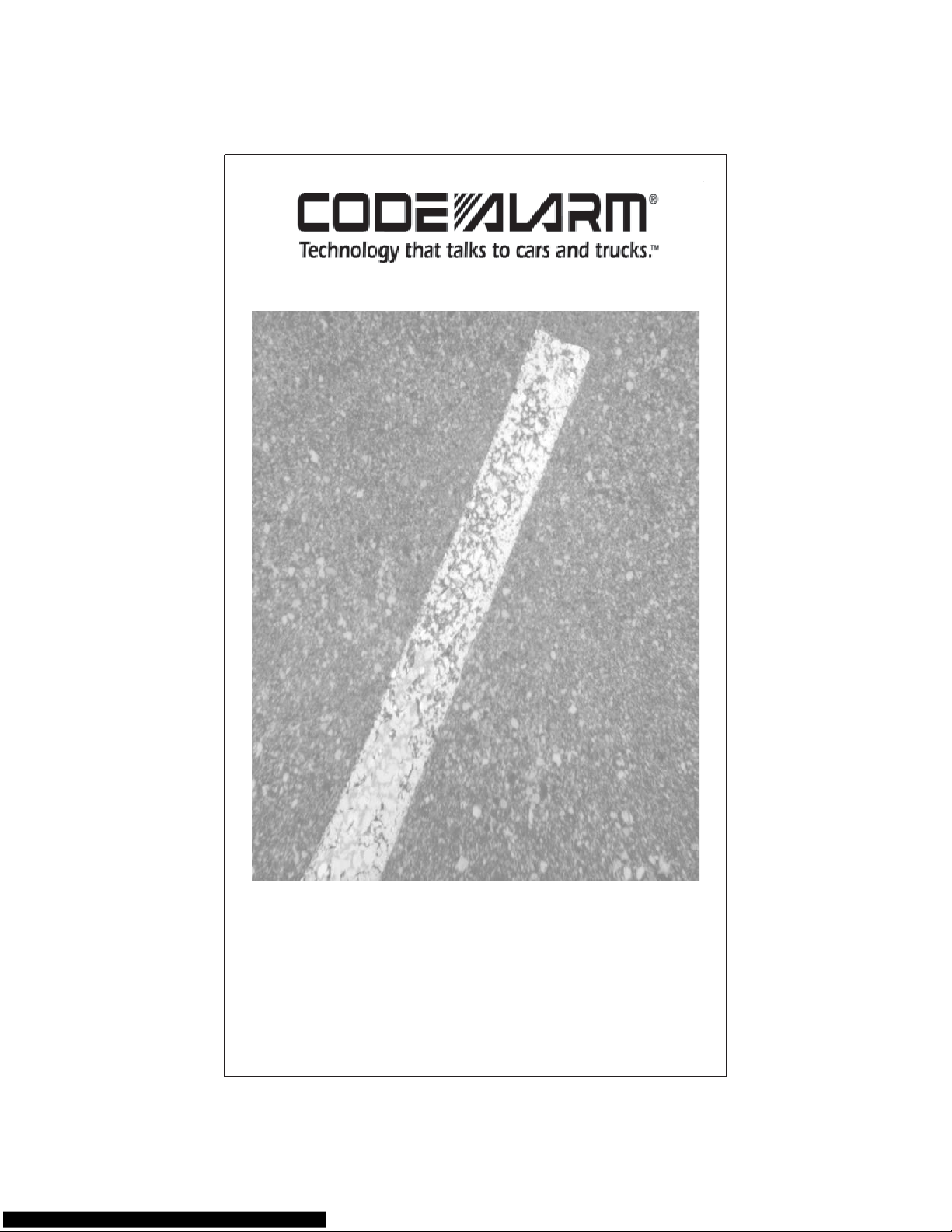
Remote Vehicle Control System
TM
CA-530
1
Owner's Manual
Keyless Entry & Remote
Start System
IMPORTANT NOTE: The operation of the Securityand Convenience System as described
in this manual is applicable to most vehicles. However, due to the configuration of some
vehicles, some functions AND/OR SAFETY PRECAUTIONS may not apply. Please see
your installing dealer for more information.
CA 530 owners rev 7-04.pmd 7/18/2004, 3:15 AM1
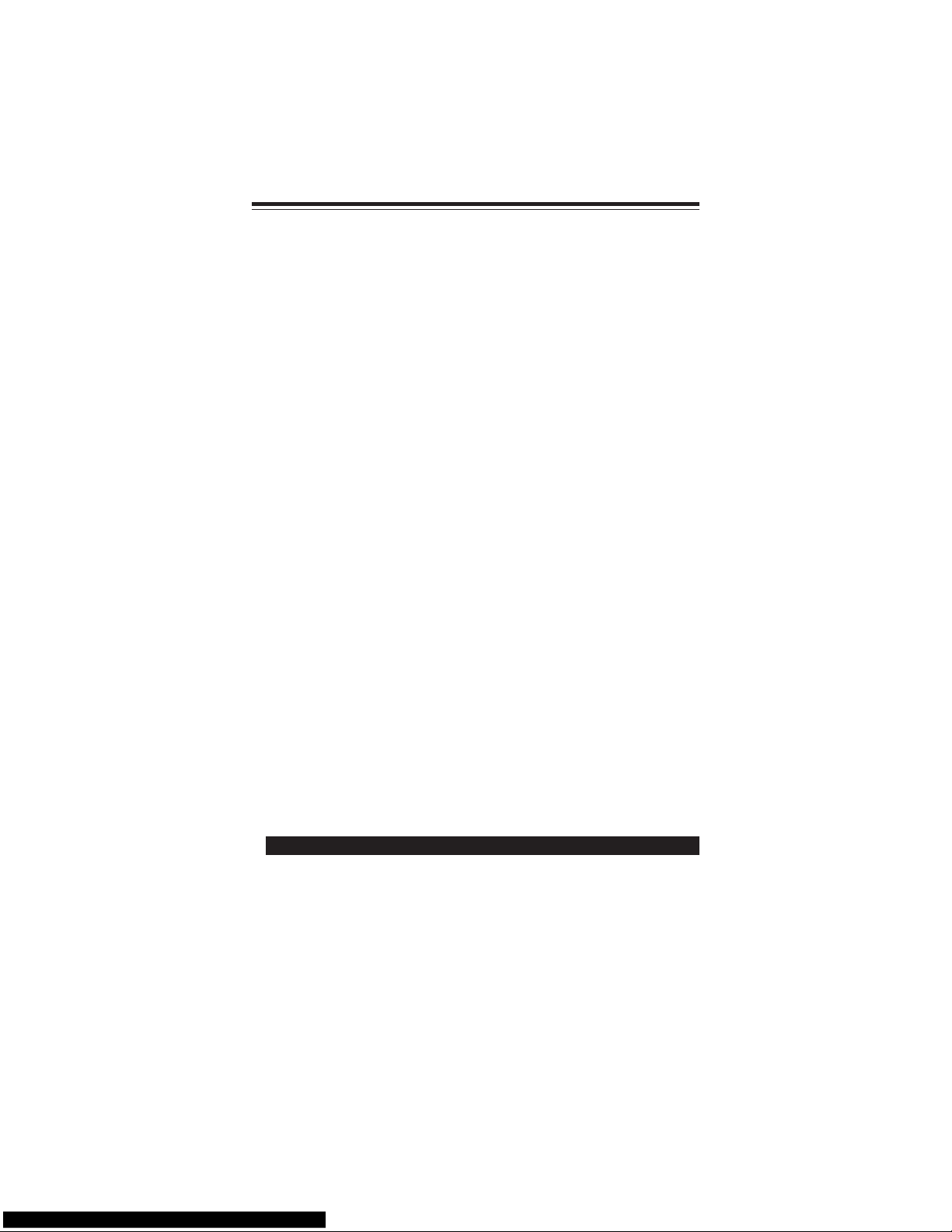
2
Table of Contents
Features and Benefits of the Code Alarm CA-530
TM
.......................
3
Note: any feature or function noted with “optional” requires
additional installation labor, components and installation cost.
See your dealer for details.
Using the Keyless Entry features ........................................... 4
Locking the Vehicle*
Starter Disable
Unlocking the Vehicle*
Two-Stage Door Unlock (optional)*
Activating the Trunk Release Feature*
Turning on the Vehicle Headlights (optional)*
Using the Car Finder Feature
Personal Protection Alarm (Panic)
Using the Remote Starte features .......................................... 6
Starting Your Vehicle
If your vehicle stalls or does not start
Remote Start/Stop feature
Entering the Vehicle While it is Running via Remote Start
Valet/Service Mode
Pre-Heating or Pre-Cooling the Interior of the Vehicle
Turning on the Rear-Window Defroster (optional)*
Using the “Quick-stop” Feature
Remote Start Safety Features
Automatic Convenience Options ............................................ 7
System Maintenance ................................................................ 7
Changing the Remote Control Battery
Using T urbo Timer ..................................................................... 9
Basic Troubleshooting .............................................................. 9
Emergency Disarm Procedure .......................................... 10
Emergency Disarm Button Location
Installer Programmed Options
Y our Code Systems, Inc. Limited Lifetime Warranty........... 11
*May require additional installation labor, components and installation cost
CA 530 owners rev 7-04.pmd 7/18/2004, 3:15 AM2
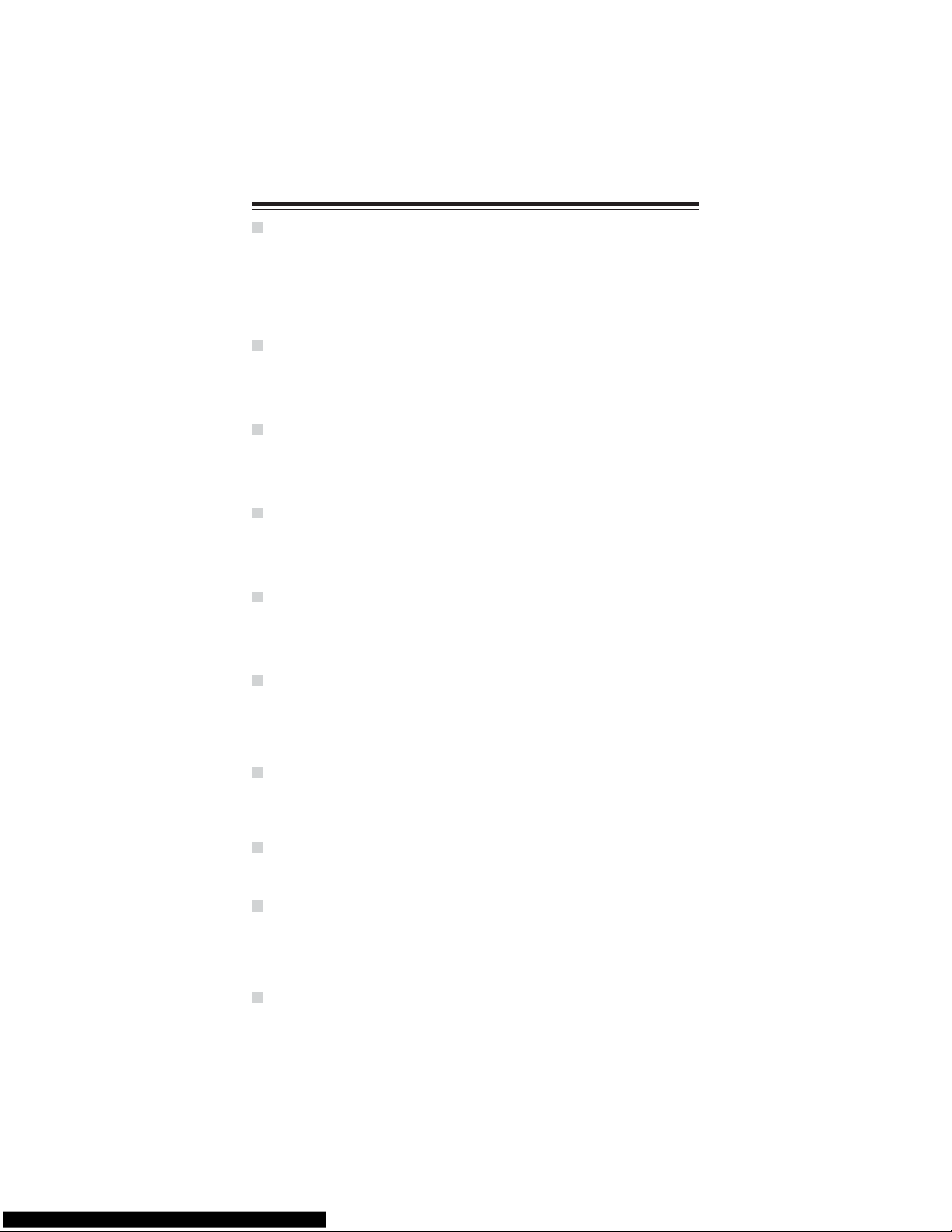
Features and Benefits of the Code Alarm CA-530
Two Easy-to-Use Weather-Resistant Remote Controls
The remote control transmitters included with the Code Alarm CA-
TM
530
utilize durable, moisture resistant cases and sealed rubber
TM
buttons for reliability and long life. Rolling code technology prevents
the transmitter signals from being duplicated. The button functions are
clearly labeled to make the Code Alarm CA-530TM simple to operate.
Starter Disable
The Code Alarm CA-530
TM
protects your vehicle from theft by
disabling the starter when the vehicle is locked using the remote
control transmitter.
Remote Keyless Entry
The Code Alarm CA-530
TM
conveniently locks and unlocks the
vehicle’ doors and opens the trunk or hatch by remote control
(vehicle must be equipped with power doors and trunk).
Personal Protection Features
Remote Panic Alarm, Headlight Control, Illuminated Entry,
and Car Finder are among an array of features that enhance
personal safety.**
Remote Start
The Code Alarm CA-530
TM
allows you to warm up your vehicle
and preheat or pre-cool the interior with the press of a button on
the remote control.
3
PowerRange
You can operate the Code Alarm CA-530
TM
Antenna
TM
from distances of up to 1/
mile. Remote-start your vehicle from the safety of your home,
apartment or office building.
Illuminated Entry
When the system is UNLOCKED, the vehicle courtesy lights will turn
on for 1 minute, or until the vehicle is started or the system is re locked.
Illuminated Exit
When turning the vehicle’s ignitioin off, the vehicle courtesy lights
will turn on for 1 minute, or until the Code Alarm CA-530TM is armed.
Ignition Lock
If all doors are closed and the vehicle is started with the ignition key,
the doors will automatically lock. If vehicle is started with vehicle
doors open, the doors will not lock and will remain unlocked even
after doors are closed
Ignition Unlock
When removing the key from the ignition, the doors will automatically
unlock.
8
CA 530 owners rev 7-04.pmd 7/18/2004, 3:15 AM3

4
Using the Keyless Entry features
UNLOCK Button
LOCK Button
Press to lock the
vehicle’s doors and
arm the starter disable
Press and Hold to
Turn Headlights On
(optional)
FIND/PANIC Button
Press for Car Finder
Press and Hold for
Panic Alarm
Press to disarm the
starter disable and unlock
the vehicle’s doors
Press Twice for Two-
Stage Door Unlock*
(optional)
Press and Hold to Open
Trunk
START Button
Press and Hold for
Remote Start / Stop
Press to Activate
Rear Defroster
(optional)
Note: DO NOT use excessive pressure when pressing transmitter
buttons. Press buttons only until transmitter indicator light comes
ON. Pressing harder after light comes ON can permanently damage the
tranmitter button pads
Locking the Vehicle Doors
To lock the doors, exit the vehicle, close all doors, then press* the
LOCK button. The status indicator (blue warning light on the dash) will
blink steadily, once per second, if equipped. Starter Disable will
activate when the status indicator begins to blink.
Unlocking the Vehicle Doors
To unlock the vehicle’s doors, press the UNLOCK button. The horn
will “honk” and the parking lights will flash once, and the doors will
unlock. Starter Disable disengage
Two-Stage Door Unlock (optional)
If this feature is enabled on your system, pressing UNLOCK one time
will unlock only the driver’s door. Press UNLOCK again within 1
minute to unlock all doors.
Activating the Trunk Release Feature
Press and hold** UNLOCK to open the vehicle trunk or hatch (if
equipped and connected). If this button is used to operate another
accessory, the accessory will stay active for as long as the button is
held.
*Throughout this manual, ‘press’ refers to pressing for less than 1 second;
‘press and hold’ refers to pressing for more than 1 second.
**
If you have chosen the Silent Arming Option, the horn will not sound when
locking or unlocking until the appropriate button is pressed a second time.
CA 530 owners rev 7-04.pmd 7/18/2004, 3:15 AM4
