Page 1
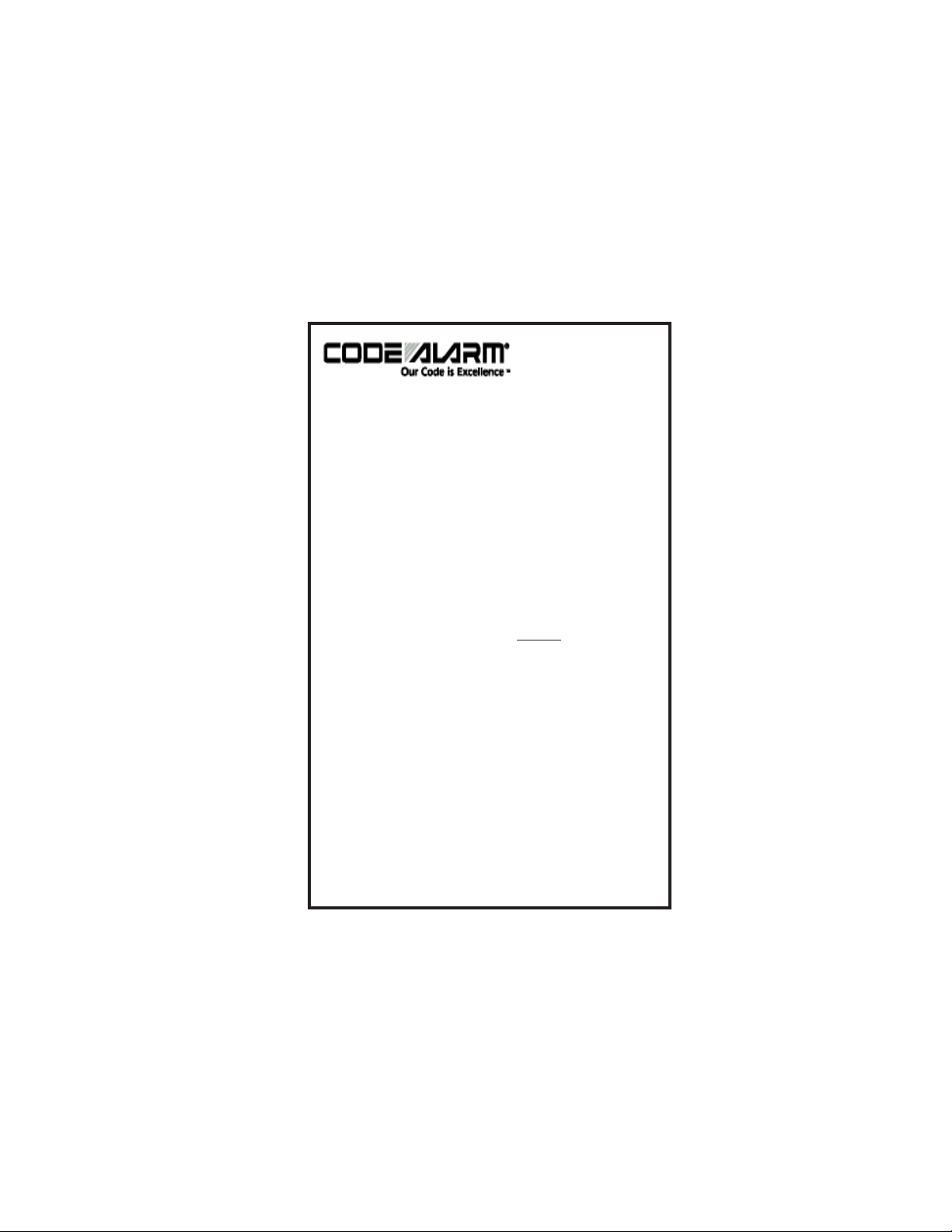
Model CATX110
Programming Guide
The keychain transmitters included with the system have
been pre-programmed at the factory, with each button preassigned to control a specific function of the system.
It is important to remember that during programming, each
individual step of the procedure must be executed within 15
seconds of the previous step.
When the 15 second time limit is allowed to expire, the
system will automatically terminate the programming mode.
This is indicated by a long chirp from the siren.
Additionally, the system will store codes from up to 4
different transmitters. If a 5th transmitter is programmed to
any receiver channel, then the first transmitterprogrammed
to that channel will be erased from the system’s memory.
To program new or additional transmitters, the alarm must
be disarmed and the valet switch must be in the OFF
position:
1. Enter the vehicle, and turn the ignition key to the ON
position.
2. Flip the valet switch ON then OFF 3 times
3. The dash LED will flash one time, and the sounding
device will beep one time, indication the system is ready to
accept programming for receiver channel 1.
4. Press and hold the Arm/Disarm Icon button until the
sounding device emits a long beep, indicating the signal
has been stored into memory.
5. If you have additional transmitters (up to 4) that need to
be programmed, repeat step 4 for each transmitter.
Page 2
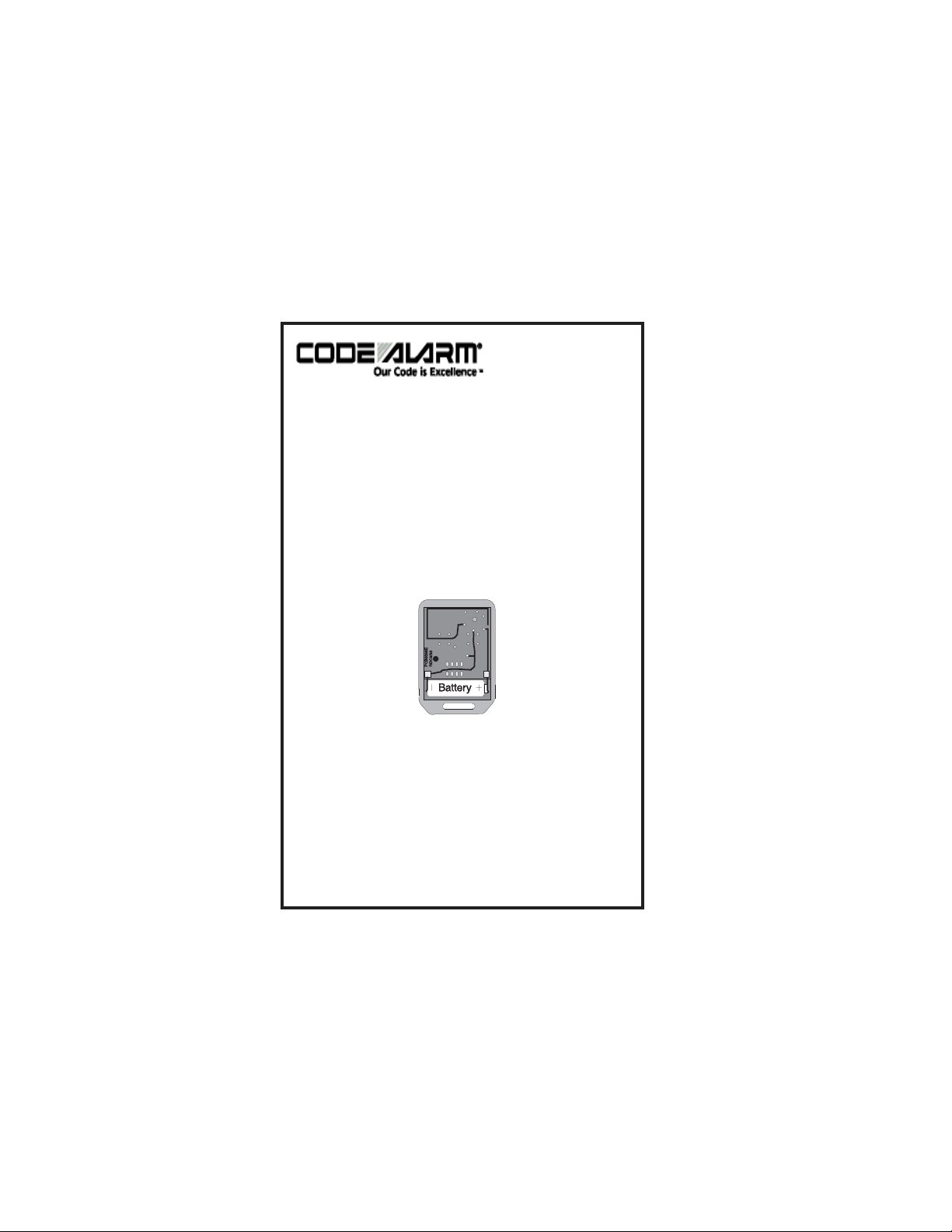
Model CATX110
Programming Guide
Changing the Remote Control Battery
The 12-volt alkaline battery supplied in your remote transmitter should last
approximately one year, depending on usage. When the battery begins to
weaken, you will notice a decrease in range, or the distance from your vehicle
that your remote transmitter will operate. Follow the instructions below to
change the remote transmitter battery.
1. Insert the edge of a coin into the slot at the side of the remote
control. Twist the coin to pry the remote control halves apart.
2. Remove the old battery and replace with a new one. Be sure to
observe the (+) and (-) signs in the battery compartment.
3. Carefully snap the case halves back together, then test the
remote control.
For Customer Service and Product information Call
1-800-421-3209
