Page 1

Remote Vehicle Control System
CA 650
Owner's Manual
V ehicle Security and Remote Start
System with Two Way Confirming
LCD Remote Control
IMPORTANT NOTE: The operation of the Security and Convenience System as described in this manual is
applicable to most vehicles. However, due to the configuration of some vehicles, some functions AND/OR SAFETY
PRECAUTIONS may not apply. Please see your installing dealer for more information.
Page 2

Table of Contents
Using Y our Remote Control .......................................................... 3
Arming the security system
Passive Arming
Hidden alarm function
Disarming the security system
Two stage door unlock*
Automatic rearm
Valet mode
Using Y our Remote Control, continued .................................... 4
Activating trunk release*
Activating optional AUX 1*
Using the car finder feature
Using the personal protection alarm
2-car mode
Anti-car jacking mode
Using Your Remote Vehicle Starter ...............................5
Remote starting your vehicle
Entering your vehicle while it is running via remote vehicle start
Preheating or Precooling the vehicle’s interior
Using the “quick-stop” feature
Using Y our Remote V ehicle Starter, continued....................... 6
Operating the 2 / 3 hour start up timer mode
Turbo timer mode*
Remote start safety features
Additional LCD Remote Control Features ............................... 7
LCD Icons and their Indications ............................................... 8
LED and Siren/Horn Indications ............................................... 9
Replacing Remote Control Batteries ..................................... 10
Emergency Override Procedure ............................................ 11
2
* May require additional installation labor, components and installation cost
Page 3

Using Your Remote Control
Arming the Security System
To arm the system, exit the vehicle, close all doors, then press the LOCK icon button on the remote
control. The system will sound once and the parking lights will flash once, indicating the system is
armed. The doors will also lock at this time (if equipped and connected). The status indicator (red
warning light on the dash) will blink steadily, once per second. To arm the system silently, press the
LOCK and UNLOCK icon buttons for 1 second. The parking lights will flash 1 time, indicating the
system is armed, has locked the doors (if equipped and connected) and activated the starter disable
feature. The status indicator (red warning light on the dash) will blink steadily, once per second.
Passive Arming Bypass
If passive arming is enabled on your system, while the system is disarmed, Press the TRUNK button
twice, the system will respond with [1] chirp and the LED will turn “ON”. The security system will remain
in this temporally by-passed state for as long as you wish. To exit passive by-pass, press the
transmitter LOCK or UNLOCK button and the system will return to normal status.
Hidden Alarm Function
Press the TRUNK button first, within 3 seconds press the LOCK button to activate the hidden alarm
function. The security system will arm and with “Hidden Alarm Function”. The siren / horn will be
silenced even if the system is triggered while in the armed status but the 2-way remote will respond.
Disarming the Security System
To disarm the system press the UNLOCK icon button. The system will sound twice and the parking
lights will flash twice, and the doors will unlock (if equipped and connected). To disarm the system
silently, press the LOCK and UNLOCK icon buttons for 1 second. The parking lights will flash,
indicating the system is disarmed and has unlocked the doors (if equipped and connected).
Two Stage Door Unlock (Optional)
If this feature is enabled on your system, pressing the UNLOCK icon button one time on the remote
control will unlock only the driver’s door. Press UNLOCK again within three seconds to unlock the
remaining doors.
Automatic Re-Arm
If this feature is enabled on your system, the security system will automatically re-arm itself 60 seconds
after disarming with remote transmitter. The Automatic Re-Arm feature will cancel if any door is opened
before the 60 second timer has elapsed.
Valet Mode
To engage valet mode:
1. Turn the ignition key to the ON position.
2. Press and hold the emergency override button.
3. The red dashboard mounted LED will light solid indicating that the system is in valet mode.
When valet mode is activated the dash mounted status LED will light solid, and all security functions
will be disabled.
To disengage valet Mode:
1. Turn the ignition key to the ON position.
2. Press and release the emergency override button.
3. The red dashboard mounted LED will turn off indicating that the system hasexited valet
mode.
*Throughout this manual, ‘press’ refers to pressing for less than 1 second; ‘press and hold’ refers to pressing for
more than 2 seconds.
3
Page 4

Using Your Remote Control, continued
Activating the Trunk Release Feature (Optional)
If this feature is enabled on your system, pressing and holding the TRUNK icon button on the remote
control for 2 seconds will open the vehicle’s trunk or hatch.
Activating Optional AUX 1 (Optional)
If this feature is enabled on your system, pressing the LOCK and TRUNK icon buttons on the remote
control simultaneously will activate an optional feature. This feature can be programmed for a wide
range of functions like power window or sunroof automation, please consult your installing dealer to
determine the functionality of your system.
Using the Car Finder Feature
When the system is armed press the LOCK icon button on the remote control to locate your vehicle.
The system will sound 6 times and the parking lights will flash 12 times.
Using the Personal Protection Alarm (Panic)
Press and hold the LOCK icon button on the remote control for 3 seconds to activate the personal
protection alarm. During panic mode, the normal function of the transmitter buttons will be
suspended. The transmitter’s LOCK and UNLOCK buttons can be used to lock and unlock the door
(if the option is installed). To stop the alarm, press and hold the LOCK button on the transmitter again
for 3 seconds. The system will automatically stop after 30 seconds.
2 Car Mode
It is possible to program your remote transmitter to operate 2 vehicles with a CA650 installed in each.
To active 2 car mode first enter TRANSMITTER FUNCTION MODE by pressing and holding the
TRUNK and STAR buttons for 3 seconds, the transmitter will give a loud beep, then press and
release the ”
#2. NOTE: The transmitter must first be programmed to the second vehicle.
Car Jack Mode
ACTIVE Car Jack mode: With ignition ON press and hold the LOCK and UNLOCK buttons for 2
seconds. The parking lights will turn on for 1.5 seconds to indicate Car Jack mode has been entered.
PASSIVE Car Jack mode: Turn the ignition ON, Car Jack mode is automatically entered.
TRIGGERING Car Jack mode: Car Jack mode will be triggered when a door is opened then closed.
When Car Jack mode is on and the system will act as follows;
OVERRIDE THE SYSTEM TO TURN OFF CAR JACK MODE: Turn the ignition OFF then On and press
the valet button within 10 seconds. NOTE: If you have activated the password pin code you will need
to use your pin code to override Car Jack mode. (see your dealer about the password pin code
feature).
IIII
II” icon button. the LCD screen will display the ”
IIII
1. 50 seconds after being triggered the siren will chirp for 15 seconds, durring this 15
seconds you will be alerted to push the valet button to turn off Car Jack mode. If Car Jack
mode is not turned off at this time it will advance to the next step.
2. Following the 15 second chirps (total time now 65 seconds) the siren will go into full
sound and the parking lights will start flashing.
3. 90 seconds after trigger in, addition to the siren and parking lights, the system will activate
the starter kill. THE SYSTEM WILL REMAIN IN THIS ST A TE UNTILL THE BATTERY IS
DEPLEATED.
IIII
II” icon and will now operate vehicle
IIII
4
Page 5

Using Your Remote Vehicle Starter
Remote Starting Your V ehicle
To activate the remote vehicle start function, press and release the STAR button on the remote control two
(2) times within 2 seconds. The system will sound, the parking lights will flash 1 time and the system will
check the vehicle to ensure it is safe to start. If all safety parameters are correct, the vehicle will start within
5 seconds. The vehicle’s parking lights will turn on (or flash depending on system settings) as a visual
indication that the vehicle has started and is running. Press and release the STAR button on the remote
control two (2) times within 2 seconds again to turn the vehicle off.
If your vehicle stalls or does not start, the system will pause 5 seconds, then try 2 more times to start the
vehicle (a total of 3 attempts). The system will pause 5 seconds between each start attempt. If the vehicle
does not start after the fourth attempt, the system will abort the remote vehicle start process.
Entering the Vehicle while it is Running via Remote Vehicle Start
1. Unlock the vehicle’s doors.
2. Enter the vehicle. DO NOT PRESS THE BRAKE PEDAL!
3. Insert the key into the ignition switch and turn to the ON or RUN position.
4. Press the brake pedal. The remote vehicle starter will disengage and the vehicle will operate normally.
Preheating or Precooling the Vehicle’s interior
Before exiting the vehicle, set the temperature controls to the desired setting and operation. After the
system starts the vehicle, the heater or air conditioning will activate and heat or cool the vehicle’s interior to
your setting.
Using the “Quick-stop” Feature
If you want to make a short stop and keep your vehicle running (to keep the interior warm or cool), the
quick-stop feature allows you to do this while keeping your vehicle secure and your keys with you.
To engage quick stop:
1. Stop the vehicle and place the transmission in PARK.
2. With your foot off the brake pedal, press and release the STAR button on
the remote control two (2) times within 2 seconds. The LED will flash 3 times to confirm
quick stop is entered.
3. Remove the keys from the ignition and exit the vehicle. Press the LOCK icon
button on the remote control to lock the vehicle’s doors if desired.
Note: Do not leave children or animals unattended in the vehicle when using the
quick-stop feature.
5
Page 6

Using Your Remote Vehicle Starter, continued
Operating the 2 / 3 Hour Start Up Timer Mode
The system has the ability to start the vehicle every 2 or 3 hours with a MAXIMUM of 6 start cycles. This
feature is especially useful in cold climates where the only means to keep the engine and engine fluids
warm is to periodically start the engine.
WARNING!
Be certain that the vehicle is outdoors before using this or any remote starting device. A running engine
produces dangerous carbon monoxide fumes which can be harmful or fatal if prolonged exposure occurs.
DO NOT remote start the vehicle if it is garaged.
Selecting between 2 and 3 hour start up: (default 3 hour)
Selection is made in option programming.
To begin the 2 / 3 hour st art up timer mode:
1. Activate the remote vehicle start feature using the remote control.
2. As soon as the vehicle is running and the parking lights have turned on immediately press
the TRUNK button 2 times within 2 seconds.
3. Press the STAR button within 3 seconds.
4. Press the brake pedal to stop the vehicle from running.
To exit the 2 / 3 hour start up timer mode:
1. Turn the Ignition ON, the LED and parking lights will flash 4 times and the siren/horn will
chirp four times to indicate the system has exited start up mode.
OR
1. Activate the remote vehicle start feature using the remote control.
2. As soon as the vehicle is running and the parking lights have turned on immediately press
the TRUNK button then press and hold the STAR button for 2 seconds. The parking lights
will flash 4 times and the siren/horn will chirp for times indicating start up mode has exited.
Turbo Timer
To engage the Turbo Timer feature:
1. With the vehicle running via the ignition key and your foot off of the brake pedal.
2. Engage the vehicle’s parking brake and press the UNLOCK and STAR buttons simultaniously.
3. The vehicle’s parking lights will turn on to verify the Turbo Timer feature has been activated.
4. Turn the ignition key OFF, the vehicle will continue to run untill the pre-programmed time has
elapsed (1, 3, or 5 minutes)
To disengage the turbo timer feature:
1. Press the vehicle’s brake pedal.
Or
2. Turn the safety control switch to the OFF position (optional).
Remote Start Safety Features
For safety and security reasons, the system will shutdown or prevent the remote vehicle starter from
activating if any of the following occur:
1. The vehicle hood is open.
2. The brake pedal is pressed prior to turning the ignition key to the ON position.
3. The engine is over-reved (tach checking only).
4. The safety control switch is turned to the OFF position (optional).
6
Page 7

Additional 2-Way LCD Remote Control Functions
Check Vehicle Status
Press and release the TRUNK button and then simultaniously press the LOCK and UNLOCK buttons,
the transmitter will respond with one melody sound and display the current status of the vehicle.
LCD Remote Control Display Illumination
Press and release the TRUNK button on the LCD remote control one time. The display will illuminate for
5 seconds.
LCD Remote Control Vibrate or Tones
First enter TRANSMITTER FUNCTION MODE by pressing and holding the TRUNK and STAR buttons for 3
seconds, the transmitter will give a loud beep, then press and release VIBRATE
Page Call Out
With the ignition OFF, press the valet programming button for two seconds, the vehicle will chirp one time
and the 2-way transmitter will play the paging melody and display the call icon.
Bypassing The Shock Sensor
Press LOCK to arm the system then within 3 seconds press LOCK again.
NOTE: The system will only change the shock sensor setting for one arm cycle and will be defaulted back to
normal operation the next time the system is armed.
Battery Save Mode
While in POWER SAVE MODE the 2-way LCD transmitter will NOT look for any incoming signals from the
main unit untill a button is pressed. The LCD screen will display SAVE to indicate that power save mode
is ON. To enter power save mode first enter TRANSMITTER FUNCTION MODE by pressing and holding
the TRUNK and STAR buttons for 3 seconds, the transmitter will give a loud beep, then press and release
the SAVE icon button.
Clear Flashing Icons and Melody Sound
Press the TRUNK button, within 3 seconds simultaniously press the LOCK and STAR buttons. This will
clear the melody sound and flashing icons on the LCD screen.
Stopping LCD Trigger Melody
To stop the alarm trigger melody if the system has been triggered WITHOUT disarming the system, press
any button one time only, this will not send a command to the vehicle at this time and the alarm will
continue to sound.
Out of Range Indication
If this option is selected in programming the unit will check if it is within range every 20 minutes. If the
transmitter is within range the ANTENNA icon will be displayed on the LCD screen, if the remote is out
of range the transmitter will sound 5 short beeps and the ANTENNA icon will disappear.
icon button.
7
Page 8

LCD Remote Control ICON’s
ARM
IGN
LOCK
SYSTEM ARMED
TRANSMITTING
HOOD/TRUNK TRIGGER
WARN AWAY TRIGGER
IGNITION ON/TRIGGER
TIME CONTROL START
UNLOCK
VALET MODE
IN-RANGE INDICATOR
DOOR TRIGGER
FULL SHOCK TRIGGER
ENGINE RUNNING
2 CAR MODE
BATTERY INDICATOR
PAGE FROM VEHICLE
SAVE
BATTERY SAVE MODE
VIBRATE/SILENT MODE
8
Page 9

LED and Siren/Horn Indications
LED Display Indications
LED Function
OF F DISARMED
SLOW FLASH ARMED
FAST FLASH P ASSIVE ARMING
ON (SOLID) VALET MODE
2 FLASH... PAUSE ZONE 2 TRIGGER, HOOD/TRUNK
3 FLASH... PAUSE ZONE 3 TRIGGER, DOOR
4 FLASH... PAUSE ZONE 4 TRIGGER, SHOCK
5 FLASH... P AUSE ZONE 5 TRIGGER, IGNITION
Siren/Horn Indications
Chirps Function
1 ARM
2 DISARM
3 DOOR AJAR UPON ARMING
4 DISARM / TRIGGERED
6 CAR LOCATOR
Parking Light Flash Indications
Flashes Function
1 ARM
2 DISARM
3 DISARM / TRIGGERED
12 CAR LOCAT OR
ON (SOLID) REMOTE STAR TED
9
Page 10

Replacing Remote Control Batteries
2-way LCD Remote Control:
The AAA alkaline battery inside the 2-way LCD remote control should last approximately 1 year under
normal use. When the batteries become weak you will notice the remote control range (the distance
from the vehicle the remote control will work) deteriorate and the BATTERY icon on the LCD remote
control will show.
1. Slide the small release tab on the back of the remote control to the unlock position.
2. Gently slide the battery cover off of the remote control.
3. Remove the old AAA battery, observing the +/- symbols on the battery,
and replace with a new AAA battery.
4. Gently slide the battery cover on to the back of the remote control and lock the release tab in
place.
5. Test operation of the remote control.
1-Way 4 Button Remote Control:
The 12 volt battery (model GP23a) inside each remote control should last approximately 1 year under
normal use. When the batteries become weak you will notice the remote control range (the distance
from the vehicle the remote control will work) deteriorate and the small LED on the remote control will
dim. To replace the remote control batteries:
1. Gently unsnap the halves of the remote control apart.
2. Remove the12 volt battery out of the circuit board, observing the +/- symbols on the
batteries and replace with new 12 volt battery.
3. Gently snap the halves of the remote control back together.
4. Test operation of the remote control.
10
Page 11

Emergency Override Procedure
If your transmitter is lost or disabled, it will be necessary use the emergency override button to turn the
security system off. There are two types of emergency override procedures. Check with your installing
dealer to find out what has been activated on your system.
Standard Emergency Override Procedure
1. Enter the vehicle, the security system will trigger.
2. Turn the ignition key to the ON position.
3. Press and release the emergency override button. The security system will turn off.
Note: If the automatic arming feature is enabled on your system. The security system will re-arm the next
time the ignition key is turn off and the vehicle’s doors are closed.
Coded Override Procedure
The system has an optional override mode that allows you to program a 2-digit personal code using the
emergency override button offering a higher level of security. This feature must be enabled by your
installing dealer. (see install manual for pin code programming)
1. Enter the vehicle, the security system will trigger.
2. Turn the ignition switch to the ON position.
3. Within 5 seconds press the emergency override button the number of times
corresponding to the first digit of your personal code. If correctly entered the
systems siren/horn will stop.
4. Within 15 seconds turn the ignition key OFF, then ON.
5. Within 15 seconds press the emergency override button the number of times
corresponding to the second digit of your personal code.
6. Within 5 seconds turn the ignition key OFF.
7. If entered correctly the security system will chirp 4 times and the parking lights will
flash 3 times to indicate the system has been disarmed.
NOTE: You must override the system within 60 seconds or the system will automatically re-arm
11
Page 12
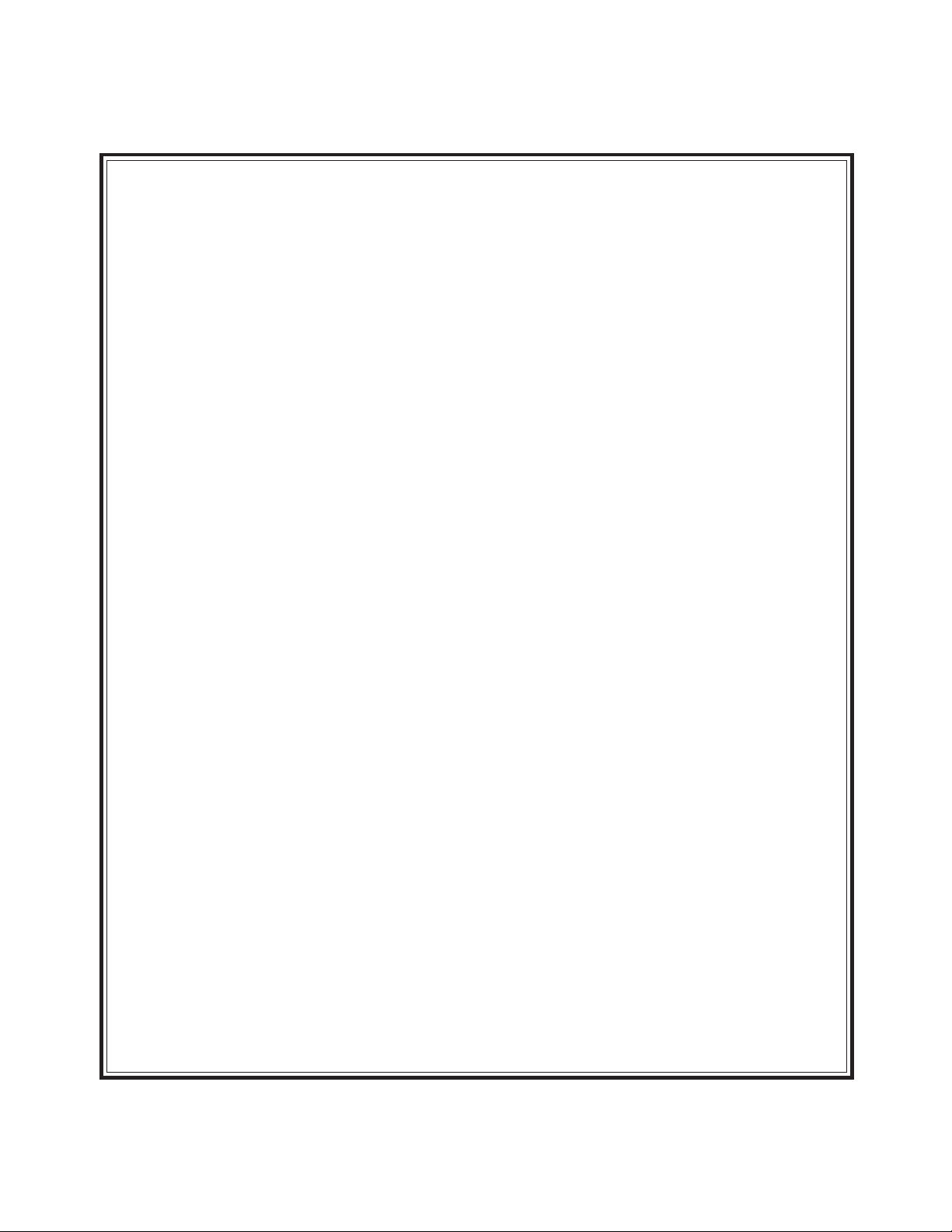
Code Systems, Inc. Limited Lifetime Warranty
(the “Product”), purchased from an authorized CODE dealer, that (except as provided below) should this Product under
normal use and conditions, be proven defective in material or workmanship DURING THE LIFETIME OF THE VEHICLE IN
WHICH IT WAS ORIGINALLY INSTALLED, such defect(s) will be repaired or replaced (at CODE’s option) without charge for
parts directly related to repairs of the defect(s).
one (1) year from the date of purchase of the Product.
vehicle in which it was originally installed; or (2) the vehicle in which the Product was originally installed is transferred to
another party.
installation, alteration, or use contrary to its intended function, fire, flood, or other natural acts.
be returned to an authorized CODE dealer and accompanied by a copy of the retail sales receipt. The date of purchase and
year, make and model of the vehicle in which the Product was originally installed must be clearly indicated on the sales
receipt.
IMPLIED WARRANTIES, INCLUDING ANY IMPLIED WARRANTY OF MERCHANTABILITY AND FITNESS FOR A PARTICULAR PURPOSE, SHALL BE LIMITED TO THE DURATION OF THIS WRITTEN WARRANTY. IN NO CASE SHALL
CODE BE LIABLE FOR ANY CONSEQUENTIAL OR INCIDENTAL DAMAGES FOR BREACH OF THIS OR ANY OTHER
WARRANTY, EXPRESS OR IMPLIED, WHATSOEVER.
CODE does not warrant that the Product cannot be compromised or circumvented. THE EXTENT OF CODE’S LIABILITY
UNDER THIS WARRANTY IS LIMITED TO THE REPAIR OR REPLACEMENT PROVIDED ABOVE AND, IN NO EVENT
SHALL CODE’S LIABILITY EXCEED THE PURCHASE PRICE PAID BY THE ORIGINAL PURCHASER OF THE PRODUCT
WITHOUT INSTALLA TION LABOR.
limitation may not apply to you. This warranty gives you specific legal rights and you may also have other rights which
vary from state to state
Code Systems Inc. (“CODE”) warrants to the ORIGINAL PURCHASER of this CODE vehicle security product
Switches, indicator lights, and transmitter cases are similarly warranted to the original purchaser for a period of
CODE accessories, sold separately, are covered by the applicable warranty accompanying the accessory.
This warranty is non-transferable, non-assignable and is voided when: (1) the Product is removed from the
This warranty does not apply to any product damaged by accident, physical or electrical abuse, improper
In order for the Product to be repaired or replaced under the terms of this warranty, the defective Product must
This warranty is exclusive and CODE MAKES NO OTHER WARRANTIES EXPRESSED OR IMPLIED. ANY
Some states do not allow the exclusion or limitation of incidental or consequential damages, so the above
12
Page 13

FCC COMPLIANCE
This device complies with Part 15 of the FCC rules and with RSS-210 of Industry
Canada. Operation is subject to the following two conditions:
1. This device may not cause harmful interference, and
2. This device must accept any interference received, including any interference that
may cause undesired operation.
Warning!
Changes or modifications not expressly approved by the party responsible for
compliance could void the user’s authority to operate the equipment.
