Page 1
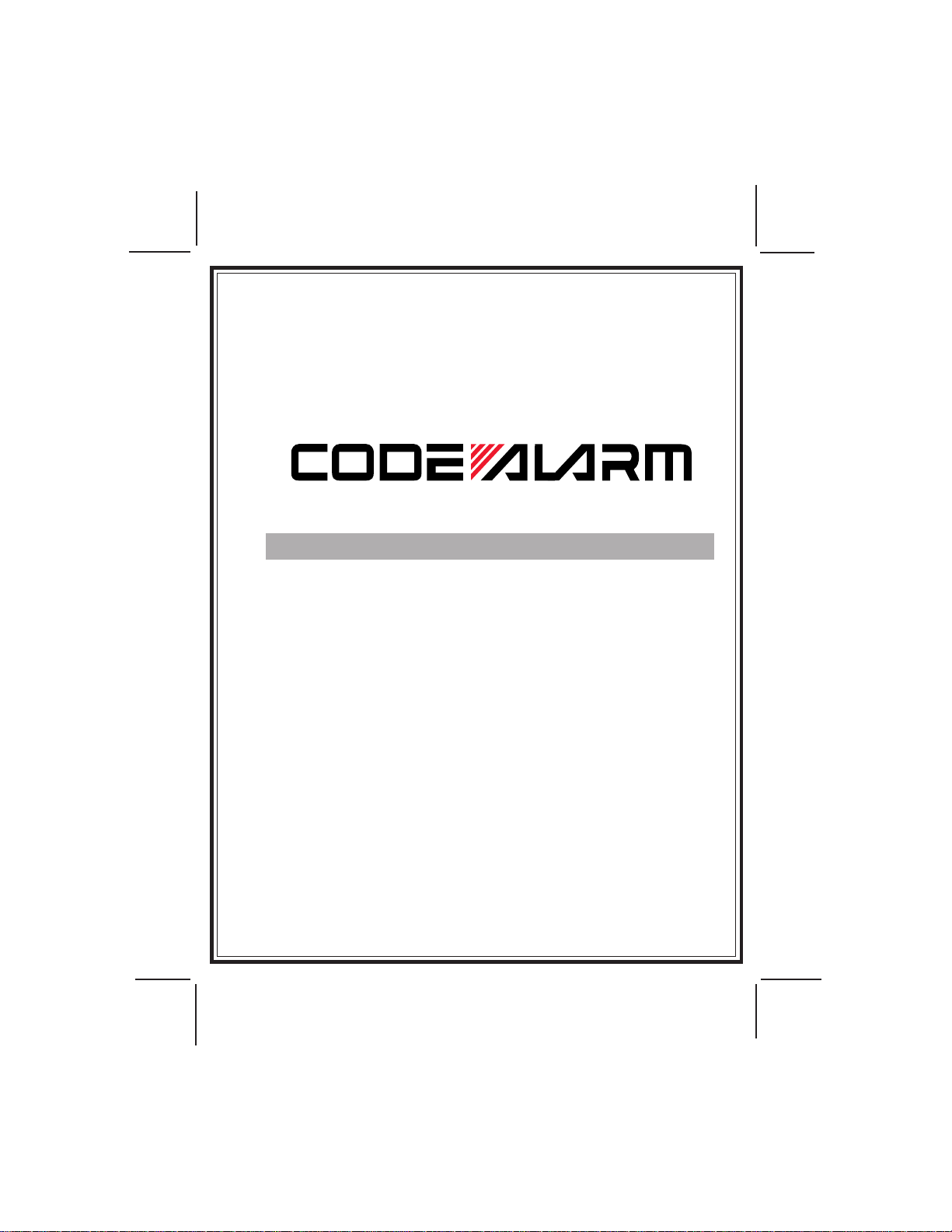
CA 210 Owners Manual
128-6530
1 of 10
Page 2
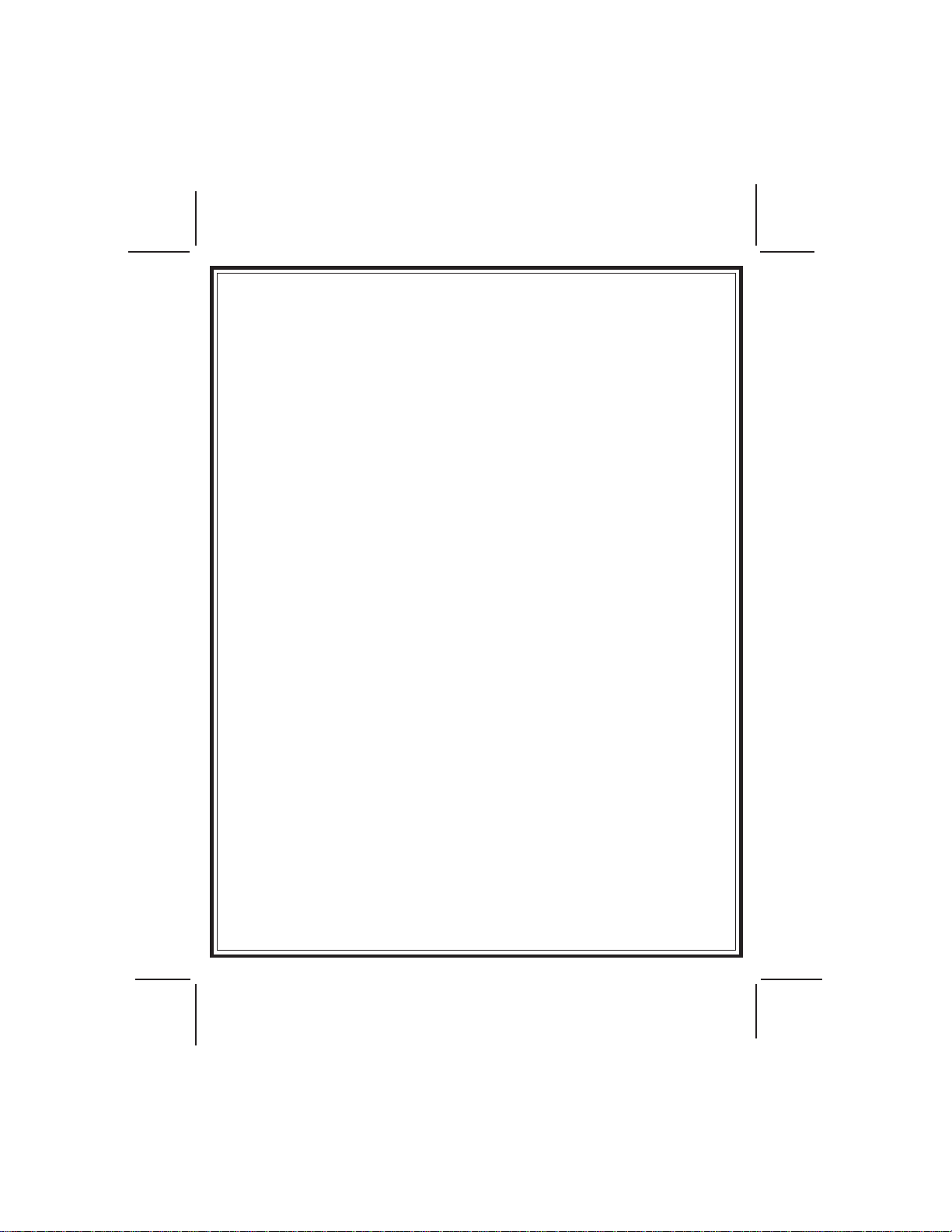
Your system has many features and available options some of which are
selected at time of installation. Consult your installing dealer for options that
may have been installed and are not listed.
LOCKING THE SYSTEM:
1. Turn the engine OFF, exit the vehicle, and close all doors, hood and trunk.
2. Press and release the LOCK button of your keychain transmitter one time.
The vehicle's doors will lock, the parking lights will flash once, the horn will
honk once, and the dash mounted LED will begin to flash slowly confirming
the system is locked. If the optional starter inhibit feature is installed, the
starter inhibit feature will turn on.
SILENT LOCKING:
1. Turn the engine OFF, exit the vehicle, and close all doors, hood and trunk.
2. Press and hold both LOCK & UNLOCK buttons of your key chain transmitter
for 2 seconds. The parking lights will flash once, and the dash mounted LED
will begin to flash slowly confirming the system is locked. The horn will not
honk. If the optional starter inhibit feature is installed, it will activate.
UNLOCKING THE SYSTEM:
As you approach the vehicle, press and release the UNLOCK button on the
keychain transmitter. The vehicle's doors will unlock, the parking lights will
flash 2 times, the horn will honk 2 times, and the dash mounted LED will turn
off. If the optional starter inhibit feature is installed, the starter inhibit feature
will turn off.
SILENT UNLOCKING:
As you approach the vehicle, press and hold both LOCK & UNLOCK buttons
on your key-chain transmitter for 2 seconds. The parking lights will flash 2
times, and the dash mounted LED will turn off confirming that the system is
unlocked. The horn will not honk. If the optional starter inhibit feature is
installed, it will deactivate.
Page 2
128-6530
2 of 10
Page 3
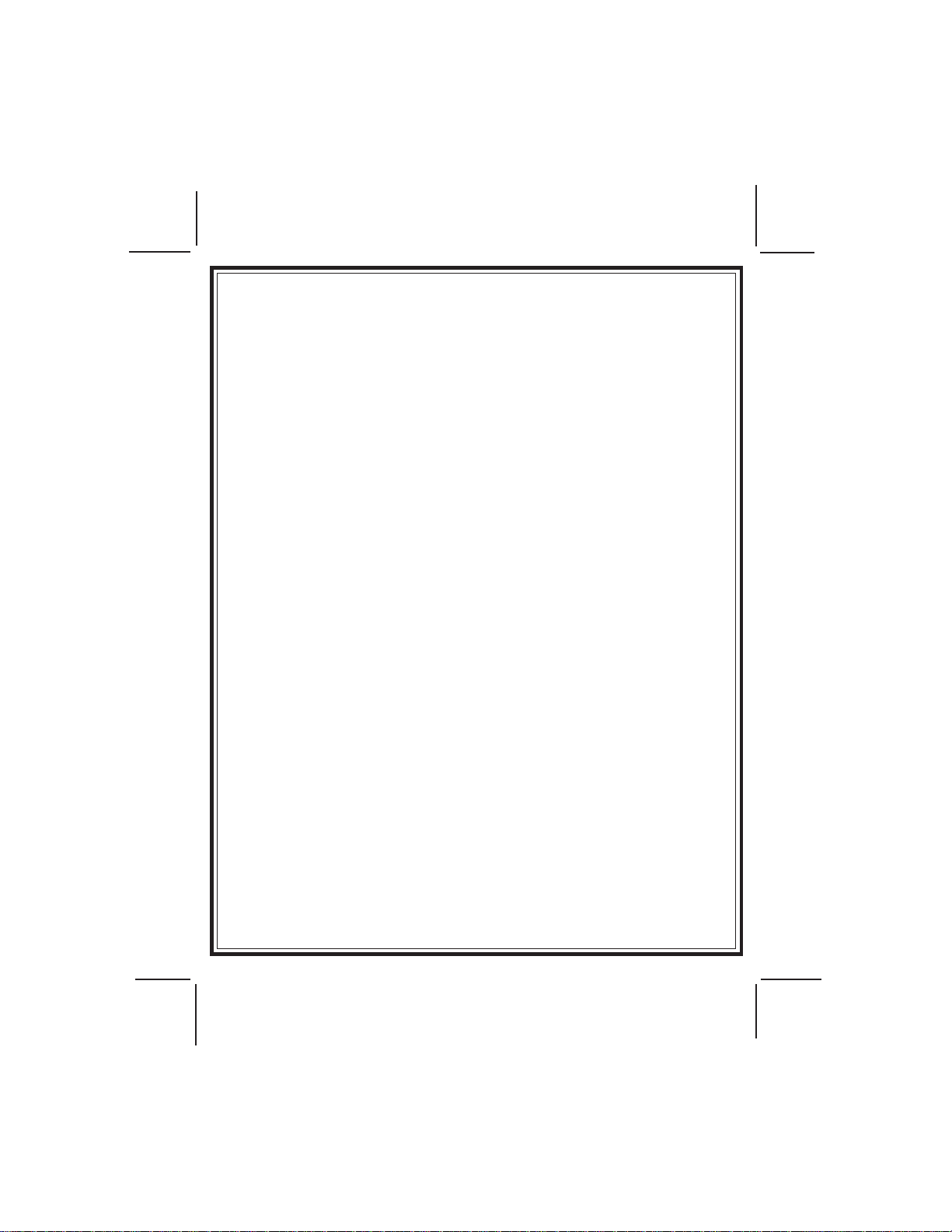
VALET SWITCH:
The valet switch allows you to temporarily bypass the optional starter inhibit
feature, eliminating the need to hand your transmitter to parking attendants or
garage mechanics. When the system is in valet mode, the optional starter
inhibit feature is bypassed, however the remote panic feature and remote
door locks will remain operational.
1. Enter the vehicle, and turn the ignition key to the ON position.
2. Press and hold the valet push button switch until the dash mounted LED
turns on solid. The system will remain in the valet mode.
3. To return to normal operation, press and release the push button switch
any time the ignition is on.
NOTE: Always remember to return the vehicle to the valet OFF position. This
will ensure that the optional starter inhibit feature remains active at all times
MANUALL Y OVERRIDING YOUR SYSTEM:
USING THE VALET SWITCH MANUAL OVERRIDE
The optional starter inhibit feature can be deactivated without the use of the
keychain transmitter. This is necessary, since you will need the ability to
operate your vehicle if the transmitter is lost or its battery fails.
1. Open the vehicle door.
2. Turn the ignition key to the ON position.
3. Within 5 seconds, press and release the valet switch.
The optional starter inhibit feature will enter the (by-passed) mode. You can
now start and operate the vehicle normally.
Typically this override mode is used only if the transmitter has become
inoperative.
Page 3
128-6530
3 of 10
Page 4

ELIMINATING THE NORMAL ARM/DISARM CHIRPS
You can selectively eliminate the normal arm & disarm chirps by holding the
transmitter button slightly longer when locking or unlocking. This will prevent
the horn chirps for one arm or disarm cycle. If you find this inconvenient and
wish to eliminate these chirps permanently, please check with your installation
center.
REMOTE P ANIC OPERATION:
The PANIC button on your keychain transmitter functions as a panic switch for
use in emergency situations. To use remote panic;
1. Press and hold the PANIC button on the keychain transmitter for 3 or more
seconds. The horn will immediately start honking.
2. To stop the honking, press and hold the PANIC button on the transmitter
again for 3 seconds. If the button is not pressed, the horn will
automatically stop honking after 30 seconds.
NOTE: While in the panic mode, pressing and releasing the lock, or the
unlock buttons will, if the option is installed, lock and unlock the doors
respectively. While in the panic mode, anytime the unlock button is pressed,
the panic feature will continue for the allotted 30 seconds, however, the vehicle
will be unlocked allowing the vehicle to start.
ADDITIONAL REMOTE FUNCTION CHANNEL 2
The system has an optional feature, (Channel 2), that can be connected to the
Trunk Release. To operate channel 2, press and hold the TRUNK button of
your keychain transmitter for four seconds.
Page 4
128-6530
4 of 10
Page 5

CA-210
SYSTEM FUNCTIONS AT A GLANCE
DASH MOUNTED LED INDICA TORS
SLOW FLASHING = LOCKED
OFF = UNLOCKED
ON SOLID = VALET MODE
ALARM SIREN CHIRP INDICA TION
1 HONK* = LOCK
2 HONK* = UNLOCK
ALARM P ARKING LAMP INDICA TIONS
1 FLASH = LOCK
2 FLASH = UNLOCK
© 2003 Code Systems, Inc
128-6530
5 of 10
Page 6

Code Systems, Inc. Limited Lifetime Warranty
vehicle security product (the “Product”), purchased from an authorized CODE dealer, that (except as
provided below) should this Product under normal use and conditions, be proven defective in material
or workmanship DURING THE LIFETIME OF THE VEHICLE IN WHICH IT WAS ORIGINALLY
INSTALLED, such defect(s) will be repaired or replaced (at CODE’s option) without charge for parts
directly related to repairs of the defect(s).
purchaser for a period of one (1) year from the date of purchase of the Product.
ing the accessory.
removed from the vehicle in which it was originally installed; or (2) the vehicle in which the Product
was originally installed is transferred to another party.
abuse, improper installation, alteration, or use contrary to its intended function, fire, flood, or other
natural acts.
defective Product must be returned to an authorized CODE dealer and accompanied by a copy of the
retail sales receipt. The date of purchase and year, make and model of the vehicle in which the
Product was originally installed must be clearly indicated on the sales receipt.
OR IMPLIED. ANY IMPLIED WARRANTIES, INCLUDING ANY IMPLIED WARRANTY OF MERCHANTABILITY AND FITNESS FOR A PARTICULAR PURPOSE, SHALL BE LIMITED TO THE
DURATION OF THIS WRITTEN WARRANTY. IN NO CASE SHALL CODE BE LIABLE FOR ANY
CONSEQUENTIAL OR INCIDENTAL DAMAGES FOR BREACH OF THIS OR ANY OTHER WARRANTY, EXPRESS OR IMPLIED, WHATSOEVER.
CODE does not warrant that the Product cannot be compromised or circumvented. THE EXTENT OF
CODE’S LIABILITY UNDER THIS WARRANTY IS LIMITED TO THE REPAIR OR REPLACEMENT
PROVIDED ABOVE AND, IN NO EVENT SHALL CODE’S LIABILITY EXCEED THE PURCHASE
PRICE PAID BY THE ORIGINAL PURCHASER OF THE PRODUCT WITHOUT INSTALLATION
LABOR.
ages, so the above limitation may not apply to you. This warranty gives you specific legal rights and
you may also have other rights which vary from state to state
Code Systems Inc. (“CODE”) warrants to the ORIGINAL PURCHASER of this CODE
Switches, indicator lights, and transmitter cases are similarly warranted to the original
CODE accessories, sold separately, are covered by the applicable warranty accompany-
This warranty is non-transferable, non-assignable and is voided when: (1) the Product is
This warranty does not apply to any product damaged by accident, physical or electrical
In order for the Product to be repaired or replaced under the terms of this warranty, the
This warranty is exclusive and CODE MAKES NO OTHER WARRANTIES EXPRESSED
Some states do not allow the exclusion or limitation of incidental or consequential dam-
128-6530
6 of 10
Page 7

CODE SYSTEMS, INC.
1-800-421-3209
128-6530
7 of 10
