Coby MP-C7092, MP-C7082, MP7052GBBLK Instruction Manual

Instruction Manual
Please read this manual carefully before operation.
Mini MP3 Player wth Video and FM Radio
MP-C7052

2
Page 2 Coby Electronics Corporation
www.cobyusa.com Page 3
For Customer Use:
Enter below the serial number that is located on the
bottom of the unit. Retain this information for future
reference.
Model No. MP-C7052
Serial No.
CAUTION
RISK OF ELECTRIC SHOCK
DO NOT OPEN
CAUTION: TO REDUCE THE RISK OF FIRE AND ELECTRIC SHOCK, DO NOT REMOVE THE COVER (OR BACK)
OF THE UNIT. REFER SERVICING ONLY TO QUALIFIED
SERVICE PERSONNEL.
The lightning ash with arrowhead symbol within an equilateral triangle is intended to alert
the user to the presence of uninsulated “dangerous voltage” within the product’s enclosure
that may be of sufcient magnitude to constitute a risk of electric shock.
The exclamation point within an equilateral triangle is intended to alert the user to the presence of important operation and servicing instructions in the literature accompanying the
appliance.
WARNING:
To prevent re or shock hazard, do not expose this device to rain or moisture. Dangerous high voltage is present inside the
enclosure. Do not open the cabinet.
CAUTION:
To prevent electric shock, match wide blade of plug to wide slot of outlet and fully insert.
WARNING:
Handling the cords on this product will expose you to lead, a chemical known to the State of California to cause cancer, and birth
defects or other reproductive harm. Wash hands after handling.
NOTICE:
This product is protected by certain intellectual proper ty rights of Microsoft. Use or distribution of such technology outside of this
product is prohibited without a license from Microsoft.
Protect your hearing:
Hearing experts advise against the constant use of personal stereos played at high volume. Constant exposure to high volumes
can lead to hearing loss. If you should experience ringing in the ears or hearing loss, discontinue use and seek medical advice.
PRECAUTIONS
For recycling or disposal information about this product, please
contact your local authorities or the Electronics Industries Alliance:
www.eiae.org.

www.cobyusa.com Page 3
PRECAUTIONS
Regulatory Information
This device complies with part 15 of FCC rules. Operation is subject to the following two conditions:
This device may not cause harmful interference, and
This device must accept any interference received, including interference that may cause
undesired operation.
FCC Notice:
This equipment has been tested and found to comply with the limits for a Class B digital device,
pursuant to part 15 of the FCC Rules. These limits are designed to provide reasonable protection
against harmful interference in a residential installation. This equipment generates, uses, and can
radiate radio frequency energy and, if not installed and used in accordance with the instructions,
may cause harmful interference to radio communications. However, there is no guarantee that
interference will not occur in a particular installation. If this equipment does cause harmful interference to radio and television reception, which can be determined by turning the equipment off
and on, the user is encouraged to try to correct the interference by one or more of the following
measures:
Reorient or relocate the receiving antenna.
Increase the separation between the equipment and receiver.
Connect the equipment into an outlet on a circuit different from that to which the receiver is
connected.
Consult the dealer or an experienced radio/ TV technician for help.
If the product suddenly has no response or powers off, an electrostatic discharge may be the
cause. In this circumstance, please follow the procedures below for recovery:
Turn off the unit by pushing and holding the slide button at the right (Power off position) for
15 seconds.
Turn on the unit again
1.
2.
•
•
•
•
•
•

4
Page 4 Coby Electronics Corporation
www.cobyusa.com Page 5
IMPORTANT SAFETY INSTRUCTIONS
Read Instructions: All the safety and operating instructions should be read before the product
is operated.
Retain Instructions: The safety and operating instructions should be retained for future reference.
Heed Warnings: All warnings on the product and in the operating instructions should be
adhered to.
Follow Instructions: All operating and usage instructions should be followed.
Cleaning: Unplug this product from the wall outlet before cleaning. Do not use liquid cleaners
or aerosol cleaners. Use a damp cloth for cleaning.
Attachments: Use only attachments recommended by the manufacturer. Use of other attachments may be hazardous.
Water and Moisture: Do not use this product near water (e.g., near a bath tub, washbowl,
kitchen sink, laundry tub, in wet basements, or near a swimming pool and the like).
Accessories: Do not place this product on an unstable cart, stand, tripod,
bracket, or table. Use only with carts, stands, tripods, brackets, or tables
recommended by the manufacturer or sold with the product. Any mount-
ing of the product should follow the manufacturer’s instructions and
should use a mounting accessory recommended by the manufacturer.
A product and cart combination should be moved with care. Quick
stops, excessive force, and uneven surfaces may cause the product
and cart combination to overturn.
Ventilation: Slots and openings in the cabinet are provided for ventilation to ensure reliable
operation of the product and to protect it from overheating. These openings should never
be blocked by placing the product on a bed, sofa, rug, or other similar surface. This product
should not be placed in a built-in installation such as a bookcase or rack unless proper
ventilation is provided or the manufacturer instructions have been adhered to.
Power Sources: This product should be operated only from the type of power source indicated on the rating label. If you are not sure of the type of power supply to your home, consult
your product dealer or local power company. For products intended to operate from battery
power or other sources, refer to the operating instructions.
Grounding or Polarization: This product may be equipped with a polarized alternating-current
line plug that has one blade wider than the other. This plug will only t into the power outlet in
one direction. This is a safety feature. If you are unable to insert the plug fully into the outlet,
try reversing the direction of the plug. If the plug should still fail to t, contact an electrician to
replace the obsolete outlet. Do not defeat the safety purpose of the polarized plug.
Power-Cord Protection: Power supply cords should be routed so that they are not likely to
be walked on or pinched by items placed upon or against them, paying particular attention to
cords at plugs, convenience receptacles, and at the point which they exit from the product.
Protective Attachment Plug: The product may be equipped with an attachment plug with
overload protection. This is a safety feature. See the operating instructions for replacement
or directions to reset the protective device. If replacement of the plug is required, be sure the
service technician has used a replacement plug that has the same overload protection as the
original plug as specied by the manufacturer.
1.
2.
3.
4.
5.
6.
7.
8.
9.
10.
11.
12.
13.
14.

www.cobyusa.com Page 5
Outdoor Antenna Grounding: If an outside antenna is connected to the product, be sure the
antenna system is grounded so as to provide some protection against voltage surges and
built-up static charges. Article 810 of the National Electrical Code, ANS/NFPA 70 provides
information with regard to proper grounding of the mast and supporting structure, ground-
ing of the lead-in wire to an antenna-discharge unit, size of grounding conductors, location
of antenna-discharge unit, connection to grounding electrodes, and requirements for the
grounding electrode (see gure).
Lightning: For added protection for this product, unplug it from the wall outlet and disconnect
the antenna or cable system during a lightning storm or when it is left unattended and unused
for long periods of time. This will prevent damage to the product due to lightning or power-line
surges.
Power Lines: An outside antenna system should not be located in the vicinity of overhead
power lines or other electric light or power circuits, or where it can fall into such power lines
or circuits. When installing an outside antenna system, extreme care should be taken to keep
from touching such power lines or circuits, as contact with them might be fatal.
Overloading: Do not overload wall outlets, extension cords, or integral convenience receptacles as this can result in a risk of re or electric shock.
Object and Liquid Entry: Never push objects of any kind into this product through openings
as they may touch dangerous voltage points or shout-out parts that could result in a re or
electric shock. Never spill liquid of any kind on the product.
Servicing: Do not attempt to service this product yourself as opening or removing covers may
expose you to dangerous voltage or other hazards. Refer all servicing to qualied service
personnel.
Damage Requiring Service: Unplug this product from the wall outlet and refer servicing to
qualied service personnel under the following conditions: a) when the power-supply or plug
is damaged; b) if liquid has been spilled or if objects have fallen into the product; c) if the
product has been exposed to rain or water; d) if the product does not operate normally by following the operating instructions. Adjust only those controls that are covered by the operating
instructions as improper adjustment of other controls may result in damage and will often
require extensive work by a qualied technician to restore the product to its normal operation;
e) if the product has been dropped or damaged in any way; f) when the product exhibits a
distinct change in performance—this indicates a need for service.
15.
16.
17.
18.
19.
20.
21.
IMPORTANT SAFETY INSTRUCTIONS

6
Page 6 Coby Electronics Corporation
www.cobyusa.com Page 7
Replacement Parts: When replacement parts are required, be sure that your service technician has used replacement parts specied by the manufacturer or have the same characteristics as the original part. Unauthorized substitutions may result in re, electric shock, or
other hazards.
Safety Check: Upon completion of any service or repairs to this product, ask the service technician to perform safety checks to ensure that the product is in proper operating condition.
Wall or Ceiling Mounting: The product should be mounted to a wall or ceiling only as recommended by the manufacturer.
Heat: The product should be situated away from heat sources such as radiators, heat registers, stoves, or other products (including ampliers) that produce heat.
22.
23.
24.
25.
IMPORTANT SAFETY INSTRUCTIONS

www.cobyusa.com Page 7
FEATURES
Integrated 512MB Flash Memory
1.8” TFT LCD Full-color display
Plays Music, Video, Photos and Text
Plays Digital Music from most online stores and subscription services**
Music library groups music les by album name, artist name, song title, genre, year and
playlist
Integrated FM Radio and Recorder
Voice recording through an integrated microphone
View photos and slideshows while enjoying your music collection
USB 2.0 high-speed transfers
* Music Service must support Windows Media DRM(WM DRM). WMDRM10 requires Windows XP and Windows Media Player
10 or newer.
•
•
•
•
•
•
•
•
•

8
Page 8 Coby Electronics Corporation
www.cobyusa.com Page 9
TABLE OF CONTENTS
PRECAUTIONS ................................................................................................................................. 2
IMPORTANT SAFETY INSTRUCTIONS ............................................................................................. 4
FEATURES ......................................................................................................................................... 5
TABLE OF CONTENTS
...................................................................................................................... 6
PACKAGE CONTENTS .................................................................................................................... 8
POWERING YOUR PLAYER ............................................................................................................. 9
Charging the Battery ................................................................................................................9
\Turning Your Player On/Off .....................................................................................................9
Locking/Unlocking Your Player’s Keys (Hold) .........................................................................9
Resetting Your Player ............................................................................................................10
LOCATION OF CONTROLS ...........................................................................................................11
Top View................................................................................................................................. 11
Front View ..............................................................................................................................11
Side View ............................................................................................................................... 11
DISPLAY OVERVIEW ..................................................................................................................... 12
BASIC OPERATIONS ..................................................................................................................... 13
Using the Touchpad Controls ................................................................................................13
Using the Controls to Navigate ..............................................................................................13
Main Menu Overview .............................................................................................................13
Smart Menu Options ..............................................................................................................14
Browsing/Playback ........................................................................................................14
Volume ...........................................................................................................................15
EQ (Equalizer) ................................................................................................................15
Repeat ............................................................................................................................15
Shufe ............................................................................................................................16
Backlight ........................................................................................................................16
MUSIC MODE ................................................................................................................................ 17
Browsing Your Music Library .................................................................................................17
Play All ...........................................................................................................................17
Playlists .......................................................................................................................... 17
Music Playback Controls .......................................................................................................17
QUICK PLAY .................................................................................................................................. 18
Quick Play Controls ...............................................................................................................18
PHOTO MODE ............................................................................................................................... 19
Browsing Your Photo Library .................................................................................................19
Displaying Your Photos as a Slideshow ........................................................................19
VIDEO MODE ................................................................................................................................ 20
Browsing Your Video Library ................................................................................................20

www.cobyusa.com Page 9
RECORD MODE ............................................................................................................................ 21
Voice Recording .....................................................................................................................21
BROWSER MODE
SETTING MODE ............................................................................................................................. 22
USB CONNECTIONS ..................................................................................................................... 23
Minimum PC Requirements ...................................................................................................23
USB Mode Auto-Detection (MSC/MTP) ................................................................................23
USB Driver Installation (Required for Windows 98 SE Only) ................................................24
Connecting to a Computer .....................................................................................................25
USB-MTP Mode ............................................................................................................25
USB-MSC Mode ............................................................................................................26
Transferring Files ...................................................................................................................26
USB-MTP Mode ............................................................................................................27
USB-MSC Mode ............................................................................................................27
Disconnecting from a Computer ............................................................................................28
USB-MTP Mode ............................................................................................................28
USB-MSC Mode ............................................................................................................28
Build Music Library (USB-MSC Mode Only) .................................................................28
VIDEO CONVERSION
................................................................................................................... 29
Installation ..............................................................................................................................29
Converting Video ...................................................................................................................29
WINDOWS MEDIA PLAYER .......................................................................................................... 31
Windows Media Player 9 (WMP9) .........................................................................................31
Music File Transfers .......................................................................................................31
Windows Media Player 10 (WMP10) .....................................................................................32
Music File Transfers .......................................................................................................32
Creating Playlists ...........................................................................................................33
Automatic Windows Media Playlist Synchronization.....................................................35
TROUBLESHOOTING ..................................................................................................................... 38
SPECIFICATIONS ........................................................................................................................... 40
TABLE OF CONTENTS

10
Page 10 Coby Electronics Corporation
www.cobyusa.com Page 11
PACKAGE CONTENTS
Please make sure that the items shown below are included in the package. Should an item be
missing, please contact the local retailer from which you purchased this product.
COBY MP-C7052 MP3 Player
USB Cable
Instruction Manual
Professional Stereo Earphones
AC Adapterl
Installation CD
1.
2.
3.
4.
5.
6.

www.cobyusa.com Page 11
POWERING YOUR PLAYER
Charging the Battery
Your player has an integrated rechargeable battery that will provide up to 5 hours of music play time.
The battery should be charged fully (minimum 4 hours) before its initial use to ensure optimum lifetime performance.
There are two ways to charge your player:
To charge your player:
Charge through your computer’s USB
Port: Your player can be charged through
a PC USB connection.
Plug one end of the USB cable into the
player’s USB port and plug the other
end into the USB port of a powered-on
computer.
When connected to a USB hub, the hub must be self-powered to charge the player’s
battery.
File transfers will extend the charging time.
Charge through the supplied AC Adapter: Plug one
end of the supplied power adapter into the player’s
USB Port and plug the other end into a 100-240V wall
outlet.
The battery used in this device may present a re
or chemical burn if mistreated. Do not disassemble, incinerate, or heat the battery.
Do not connect the player to a power source other
than that which is indicated here or on the label as this may result in the risk of re
or electric shock.
Do not handle the power plug with wet hands. Doing so may cause electric shock.
Use only AC adapters of the type specied here. Failure to do so may case a re
or damage the player.
Turning Your Player On/Off
To turn the player on, slide the POWER ON/OFF switch to the ON
position.
To turn the player off, slide the POWER ON/OFF switch to the OFF
position.
Lock Your Player
The HOLD function disables your player’s controls to prevent accidental
key presses when it is in your plcket or bag.
To lock the player, press and hold the VOL button. A Lock icon will
appear on the screen.
To unlock the player, press and hold the VOL button again.
•
•
•
•
•
•
•
•
PO WER On /Off Sw itch
BACK VIEW
USB Port
USB Port
Computer
To an AC Outlet
Ins ert into the USB port
The charge lamp indicator

12
Page 12 Coby Electronics Corporation
www.cobyusa.com Page 13
LOCATION OF CONTROLS
Headphone output
Neckstrap Hole
LCD Display
MENU button
Left / Previous
button
Play / Pause button
Right / Next button
Volume button
USB Port
Power On/Off switch

www.cobyusa.com Page 13
DISPLAY OVERVIEW
Volume
Level
Current track / TotalTracks
Bit rate
File type
Repeat mode
Equalizer
Battery level
File name
Elapsed time /
Total time
Progress bar
Play
Pause
Stop
Folder name
Artist
Album
Music Playing Screen
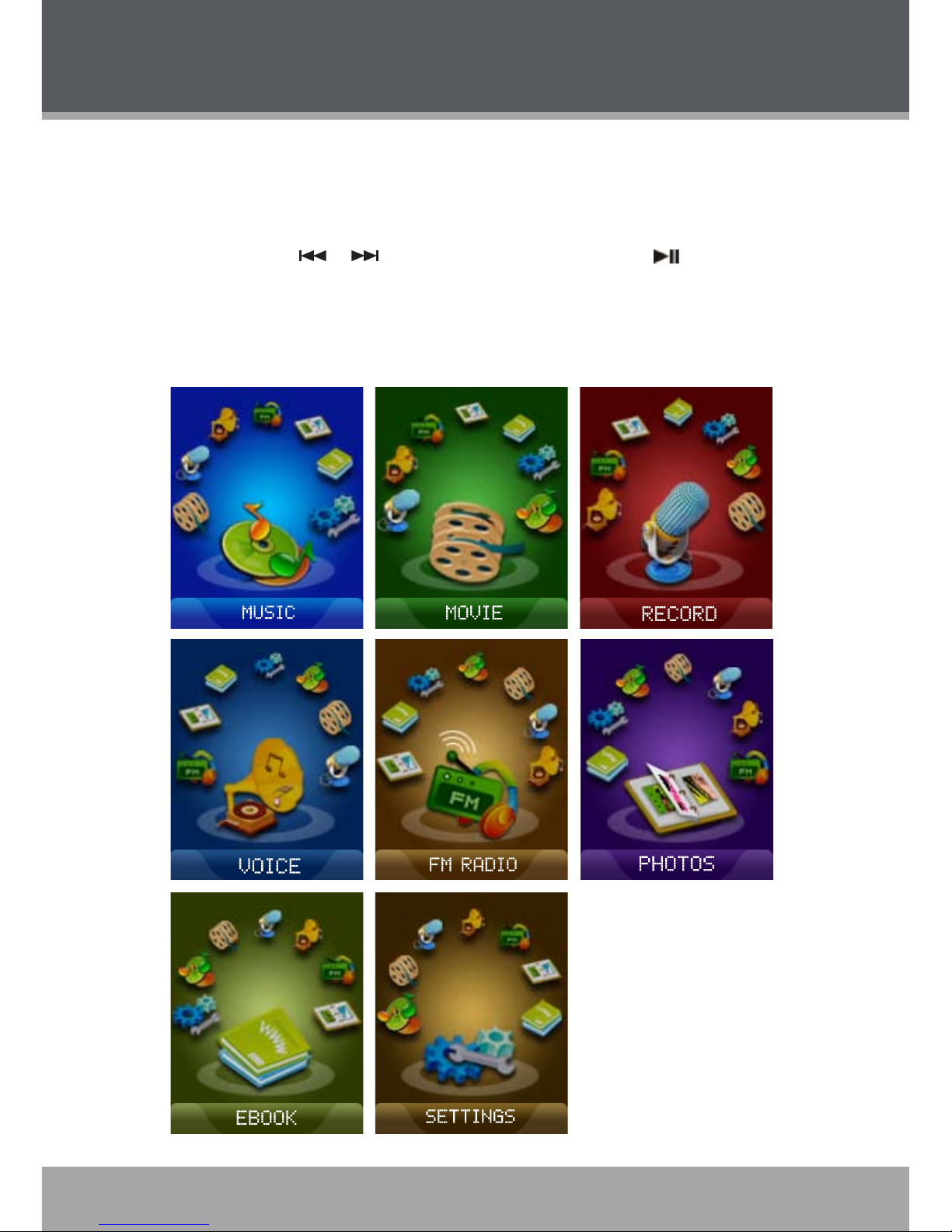
14
Page 14 Coby Electronics Corporation
www.cobyusa.com Page 15
MAIN MENU OVERVIEW
The Main Menu gives you access to the different function modes of your player.
When your player is powered on, it will enter the Main Menu directly.
To return to the Main Menu at any time, press and hold the MENU button.
To select a mode, press or to highlight the mode and then press .
The main menu consists of items: MUSIC, MOVIE, RECORD, VOICE, FM RADIO, PHOTOS,
EBOOK and SETTTINGS.
For a detailed description of each item, see their respective sections of this manual.

www.cobyusa.com Page 15
MUSIC MODE
Enter MUSIC mode to play your MP3, WMA or WAV audio les.
Music Controls
To play an audio track, press . Press again to pause the playback.
Press to skip to the next track; press and hold to fast forward through the current
track.
Press to skip to the previous track; press and hold to reverse through the current
track.
Press the VOL button rst, then press or to adjust the volume level up or down.
Playing Setting
While in music playing, press the MENU button to access the Playing Setting menu. The Playing
Setting options are: Repeat, Equalizer, Tempo rate, Replay, Replay times, Replay gap and Exit.
Repeat
Adjust the Repeat Mode settings to chagne the order in which tracks are played. The Repeat
Mode options are: Normal, Repeat One, Folder, Repeat Folder, Repeat All, Random and Introl.
Normal Play tracks once in sequential order.
Repeat One Play the current track repeatedly.
Folder Play tracks in the current folder.
Repeat Folder Repeat tracks in the current folder.
Repeat All Play all tracks repeatedly.
Random Play tracks in random order.
Intro Play the rst 10 seconds of each track.
Press or to select a Repeat option and press to conrm.
Press the MENU button to return to the Music Playing mode without saving.
Equalizer
The digital Equalizer presets allow you to change the way music sounds on your player with Natural, Rock, Pop, Classic, Soft, Jazz and DBB.
Press or to select a Equalizer option and press to conrm.
Press the MENU button to return to the Music Playing mode without saving.
Tempo rate
Use the Tempo rate function to adjust playback tempo. The options are: -8(slowest), -7, -6, -5, -4,
-3, -2, -1, 0(Normal), 1, 2, 3, 4, 5, 6, 7, 8(fastest).
Press or to select a Tempo rate option and press to conrm.
Press the MENU button to return to the Music Playing mode without saving.
This function only available in MP3 le playing mode.
•
•
•
•
•
•
•
•
•
•
