
USB-Stick MP3 Player
MP-300-1G
MP-300-2G
MP-300-4G
Instruction Manual
Please read t his m anua l care ful ly bef ore op eration
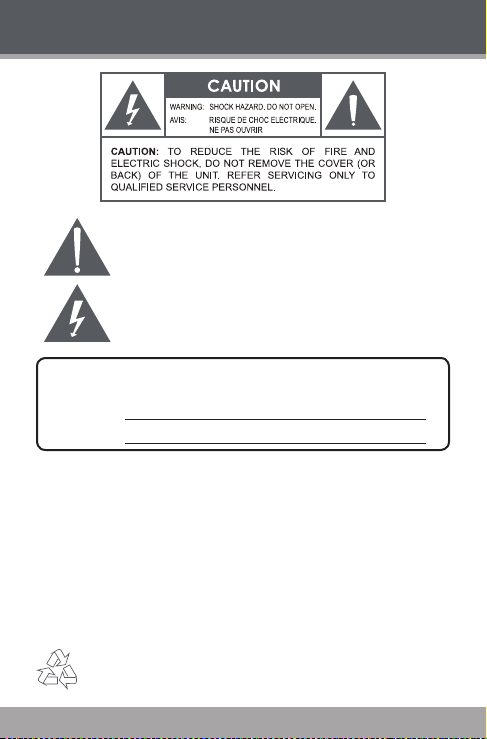
www.cobyusa.com Page 3
Precautions
The lightning ash with ar rowhead symbo l within an equil ateral triangl e
is inten ded to aler t the user to the presenc e of uninsulate d “dangerous
voltage” withi n the product ’s enclosure th at may be of suf cient magnitude to co nstitute a risk of electr ic shock.
The exclamatio n point within an equilateral triang le is intended to alert
the u ser to th e presence of impor tant oper ation and servicing instructions in t he literature ac companying the a ppliance.
For Cus tomer Use:
Enter bel ow the serial numb er that is located on the unit. Retain t his information for
future r eference.
Model N o. MP-30 0
Seria l No.
WARNING:
To prevent re or shock hazard, do not expose thi s device to rain or moistur e. Dangero us high
voltage is prese nt inside the encl osure. Do not open the cabin et.
CAUTION:
To prevent elec tric shock, match wide b lade of plug to wide s lot of outlet and fully inser t.
WARNING:
Handlin g the cords on this p roduct will exp ose you t o lead, a chemical known to the Stat e
of C alifornia to caus e cancer, and birth defects or other reproductive harm. Wash hand s
afte r handling.
For recycl ing or disposal infor mation about this product, ple ase contact your loc al
author ities or the Elec tronics Indus tries Alliance: ww w.eiae.or g.
Page 2 Coby Electron ics Co rpo rati on

Precautions
PROTECT YOUR HEARING:
Hearing exper ts advise agains t the constant us e of personal ster eos played at high vo lume.
Consta nt exposure to high volumes c an lead to hearin g loss. If you shoul d experience
ringin g in the ears or hear ing loss, disco ntinue use and see k medical advic e.
NOTICE :
This product is protec ted by certain intell ectual property rights of Microsoft . Use or distribution
of such tec hnology outsi de of this produc t is prohibited wi thout a license f rom Microsof t.
www.cobyusa.com Page 3

www.cobyusa.com Page 5
Important Safety Instructions
Read Inst ruct ions: All the safety and operating instructions should b e re ad
1.
before th e produc t is operat ed.
Retai n Instru ction s: The safety and opera ting instr uction s should be retained
2.
for futur e referen ce.
Heed War ning s: All warni ngs on the pr oduct and i n the opera ting inst ructi ons
3.
should be a dhered to.
Follow In stru ction s: All opera ting and usa ge instr uction s should be fo l-
4.
lowed.
Cleani ng: Unplug t his produc t from the wal l outlet befo re cleanin g. Do not use
5.
liquid cl eaners o r aeroso l cleaner s. Use a dam p cloth fo r cleanin g.
Attac hment s: Use only at tachm ents reco mmende d by the manufa cturer. Use
6.
of other at tachm ents may be ha zardou s.
Water and Mo istur e: Do not use this produc t near water (e.g., near a bath tub,
7.
washbow l, kitchen sink, laundr y tub, in wet baseme nts, or near a swimm ing
pool and t he like).
Acces sorie s: Do not plac e this prod uct on an
8.
unstabl e cart, stand, trip od, bracket, or t able. Use
only w ith cart s, st ands, tripo ds, br ackets, or tables
recomm ended by th e manufac turer or s old with
the product. Any mounting of the product should
follow the manufacturer ’s instruction s and sh ould
use a mounti ng acces sory r ecomme nded by the
manufac turer.
A product and ca rt combi nation sho uld be moved with
9.
care. Qui ck stops, exc essive fo rce, and un even surf aces
may cause t he produ ct and car t combination to ove rtur n.
Ventila tion: Slots and openin gs in the cabin et are provided f or ve ntilati on to
10.
ensure reliable operati on of th e product and t o protect it fr om overheating.
These openi ngs should never be blocked by placin g the product on a bed, sofa,
rug, or othe r s imilar surface. This produc t should not be placed in a built-in
install ation suc h as a bookcase or r ack unles s proper vent ilation is pr ovided or
the manuf acture r instruc tions ha ve been adhe red to.
Power Sou rces: Th is produc t should be o perated o nly from t he type of p ower
11.
source indicated on the rating label. If you are not sure of the t ype of power
supply to y our home, c onsult yo ur produ ct deale r or loca l power co mpany. For
produc ts intend ed to ope rate fro m batte ry powe r or othe r sourc es, refer to the
operati ng instr uction s.
Grounding or Pola rizati on: This product may be equipped with a p olarized
12.
alternating- current line plug that has one bla de wider than the other. This plug
will only t into the power outlet in one dire ction. This is a safet y feature. I f you
are unable to insert the plug fully into the outlet, try reversin g the direction of the
plug. If the plug should still fail to t, contact an electrici an to replace the obsolete
outlet. Do not defeat the safety purp ose of the polarized plug.
Page 4 Coby Electron ics Co rpo rati on
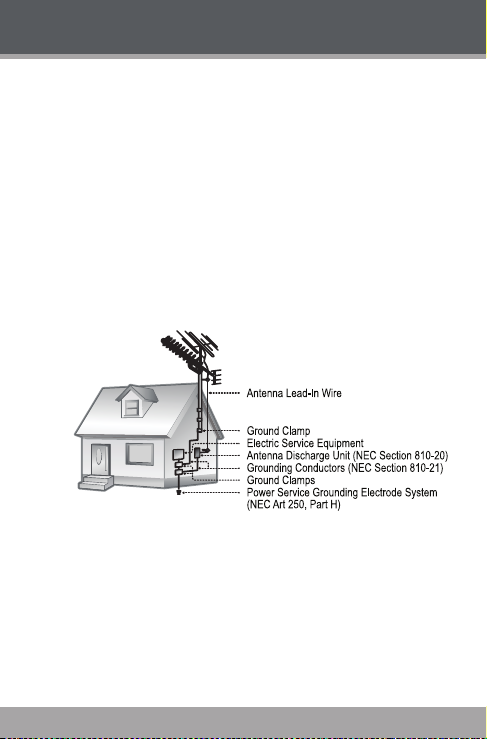
Important Safety Instructions
Power- Cord Protection: Power su pply cords should be routed so that t hey
13.
are not likely to be walked on or pinc hed by items plac ed upon or again st them,
paying p arti cular at tention to co rds at plugs, convenie nce re ceptac les, a nd at
the point w hich they ex it from t he produc t.
Protec tive Atta chmen t Plu g: The product may be equipped with an at tach -
14.
ment plug with over load pr otecti on. This i s a safet y feature . See the o perati ng
instru ctions for replac ement or directi ons to reset the protective devic e. If
replac ement of t he plug is r equired , be sure th e serv ice tech nician h as used a
replac ement plug th at has the same over load prote ction as the or iginal pl ug as
speci ed by the man ufactu rer.
Outdo or Antenn a Groundin g: If an outside antenna is connected to the
15.
produc t, be sure the an tenna s ystem i s grou nded so as to pr ovide s ome p rotectio n ag ainst voltage surges and buil t-up static c harges. Article 810 of the
Nationa l Electr ical Code, ANS/ NFPA 70 provides inform ation with regard to
proper g roundin g of the m ast and s uppor ting st ructur e, groun ding of t he lead in wire to a n antenna -disc harge uni t, size of gr ounding conduc tors, lo catio n of
antenna -disc harge unit, conn ection to ground ing electro des, and requirem ents
for the gro unding el ectro de (see gure).
Light ning: For a dded pro tectio n for this p roduct , unplug i t from th e wall outl et
16.
and dis connec t the antenna or cab le syste m durin g a lig htning storm or when
it is left una ttende d and unused fo r long peri ods of time. Th is will preven t damage to the pr oduct du e to lightni ng or power- line surg es.
Power Lin es: An o utside an tenna sys tem shoul d not be lo cated i n the vic inity
17.
of overhe ad power li nes or othe r elect ric light o r power circuits, or where it
can fall into such power lines or circu its. When installing an o utside antenna
system, ex treme c are shoul d be taken to ke ep from to uching su ch power l ines
or circu its, as co ntact wi th them mi ght be fata l.
Overl oading : Do not overload wa ll outlets, ex tension c ords, or integ ral conve -
18.
nience r ecepta cles as th is can res ult in a ris k of re or ele ctric s hock.
www.cobyusa.com Page 5

www.cobyusa.com Page 7
Important Safety Instructions
Objec t and Liquid Entry: Never push objects of any kind into this pr oduct
19.
through openings as t hey may touch da ngerou s voltage points or sho ut-out
parts that could resul t in a re or electri c shoc k. Ne ver spi ll liq uid of any kind
on the pro duct.
Serv icing: Do not attempt to service this product yo urself as openin g or re-
20.
moving c overs may expo se you t o dange rous vol tage o r other hazar ds. Refe r
all ser vicing to q ualie d serv ice pers onnel.
Damag e Requiri ng Servi ce: Unplug this prod uct from the wall outlet and refer
21.
servi cing to qualie d servic e personne l under the following co ndition s: a) when
the pow er-suppl y or pl ug is da maged; b) i f liqui d has be en spil led or if obje cts
have fallen into the prod uct; c) if the product has been expo sed to rain or water;
d) if th e prod uct do es not operate norma lly by f ollowin g the o perati ng inst ructions. Ad just only t hose con trols th at are cover ed by the ope rating in struc tions
as imp roper adjustm ent of other contr ols may result in d amage and wi ll of ten
require extensive work by a quali ed technician to restor e t he produc t to its
normal operat ion; e) if t he prod uct has been dr opped or damag ed in a ny way;
f) w hen th e prod uct exh ibits a dist inct c hange in pe rfor mance —this indicates
a need for se rvic e.
Replac emen t Part s: When r eplace ment par ts are r equired , be sure t hat your
22.
servi ce tec hnicia n has u sed rep laceme nt par ts sp ecied by the manufa cturer
or h ave th e sa me c haract eristi cs a s th e or iginal part. U nauthor ized substitu-
tions may r esult in r e, electr ic shoc k, or other h azards .
Safet y Chec k: Upo n compl etion o f any ser vice or repai rs to t his pro duct, a sk
23.
the serv ice tech nician to pe rfor m safety ch ecks to ensur e that the prod uct is in
proper op eratin g condit ion.
Wall or Ceil ing Moun ting: Th e product sh ould be mount ed to a wall or ceilin g
24.
only as rec ommend ed by the man ufactur er.
Heat: The product should be situ ated away from heat sources such a s ra-
25.
diators , heat registers, stoves, or other products (incl uding ampli ers) that
produc e heat.
Page 6 Coby Electron ics Co rpo rati on

Table of Contents
PRECAUTIONS ................................................................. 2
IMPORTANT SAFETY INSTRUCTIONS ..............................
TABLE OF CONTENTS .......................................................
PACKAGE CONTENTS .....................................................
FEATURES .......................................................................
GETTING STARTED .........................................................
MP-300 at a Glance .................................................... 11
Top View ................................................................ 11
Bottom View .......................................................... 11
Front View .............................................................. 11
Right View .............................................................. 11
Play Mode Display ...............................................12
Record Mode Display .......................................... 12
Connecting Headphones ..........................................13
Connecting Power ....................................................... 13
Loading a Battery ................................................13
USB Power .............................................................. 14
Using the MP-30 0 Controls .......................................... 15
Power On/Off ........................................................ 15
Hold Switch ............................................................ 15
Reset Function ...................................................... 15
Navigating the Menu Interface ......................... 16
Main Menu ........................................................................
PLAY MUSIC ...................................................................
Play Music Controls ...................................................... 17
Repeat A- B Mode ................................................18
SETTING
FOLDER ..........................................................................
Folder Controls .............................................................. 21
.......................................................................... 19
www.cobyusa.com Page 7
10
11
17
21
4
7
9

www.cobyusa.com Page 9
Table of Contents
USB CONNECTION ........................................................22
Connecting to a Computer........................................22
Transferring Files ............................................................23
Disconnecting from a Computer .............................. 24
FIRMWARE UPGRADE
ABOUT MP3/WMA FILES ...............................................
TROUBLESHOOTING ......................................................
SPECIFICATIONS ...........................................................
Microsoft Windows .......................................24
Macintosh OS X ............................................25
....................................................26
27
28
31
Page 8 Coby Electron ics Co rpo rati on
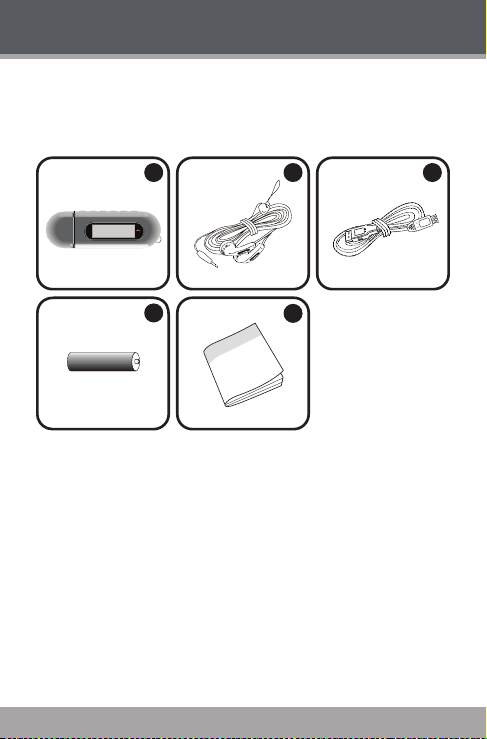
Package Contents
1
4
2
5
3
Please make sure that the items listed below are included
in the package. Should an item be missing, please
contact the local retailer from which you purchased this
product.
MP-300
1.
Stereo Earphones
2.
USB Extension Cable
3.
1 x “AAA” Battery
4.
Instruction Booklet
5.
www.cobyusa.com Page 9

www.cobyusa.com Page 11
Features
Integrated Flash Memor y
High-Contrast LCD Display with Backlight
Plays MP3 and WMA Digital Music Files
ID3 support for song information display
Mobile Data Storage Function
USB 2.0 for Fast File Transfers
Page 10 Coby Electron ics Co rpo rati on
