Page 1
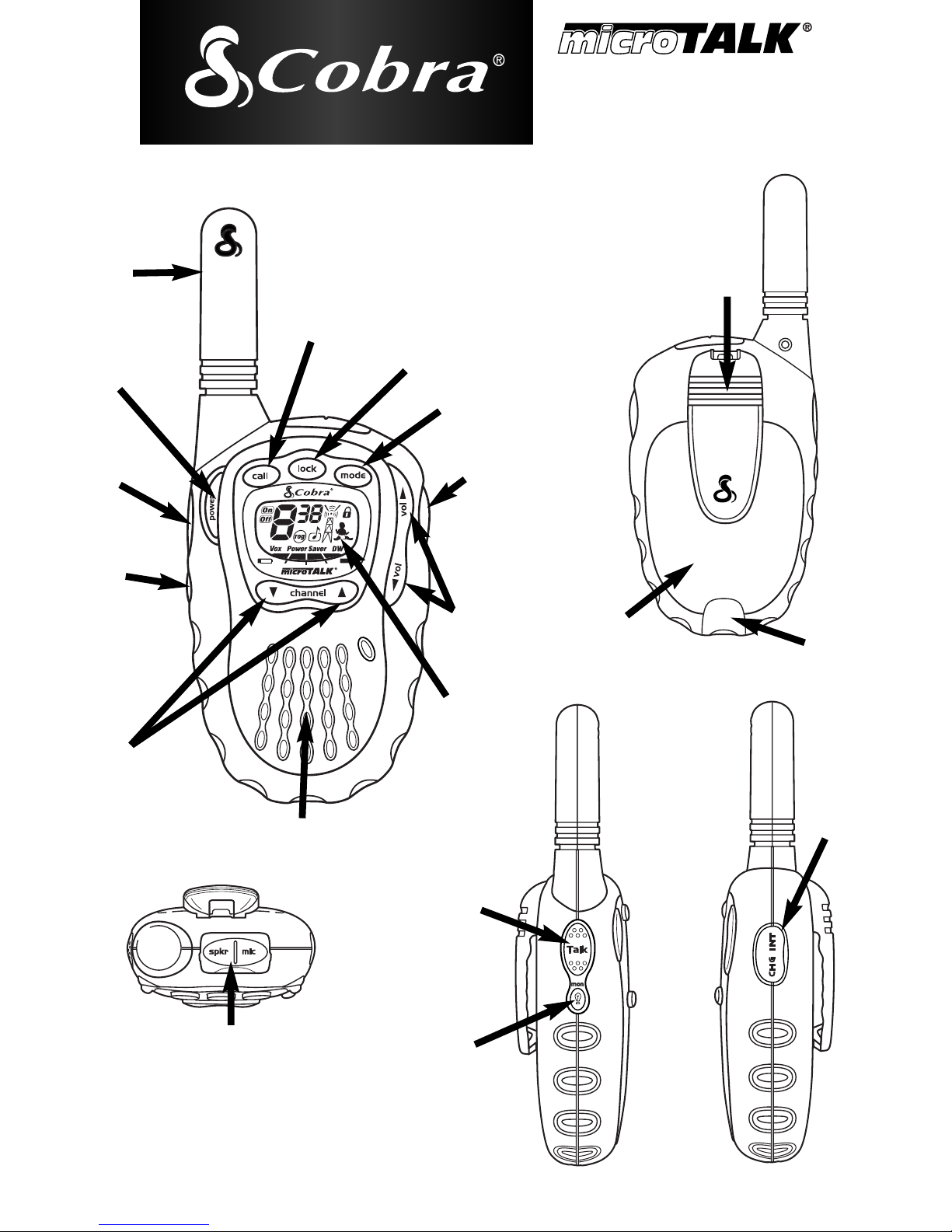
2-WAY RADIO
MODEL MT-700
POWER
button
VOLUME
CONTROL
buttons
LOCK
button
backlit LCD
display
CHANNEL
SELECT
buttons
speaker/microphone
belt clip
CALL
button
charge
jack
TALK
button
LIGHT/MAX
RANGE
button
external speaker/
microphone jack
battery
compartment
LOCK
tab
TALK
button
charge
jack
Antenna
MODE
button
LIGHT/MAX
RANGE
button
ENGLISH
Page 2
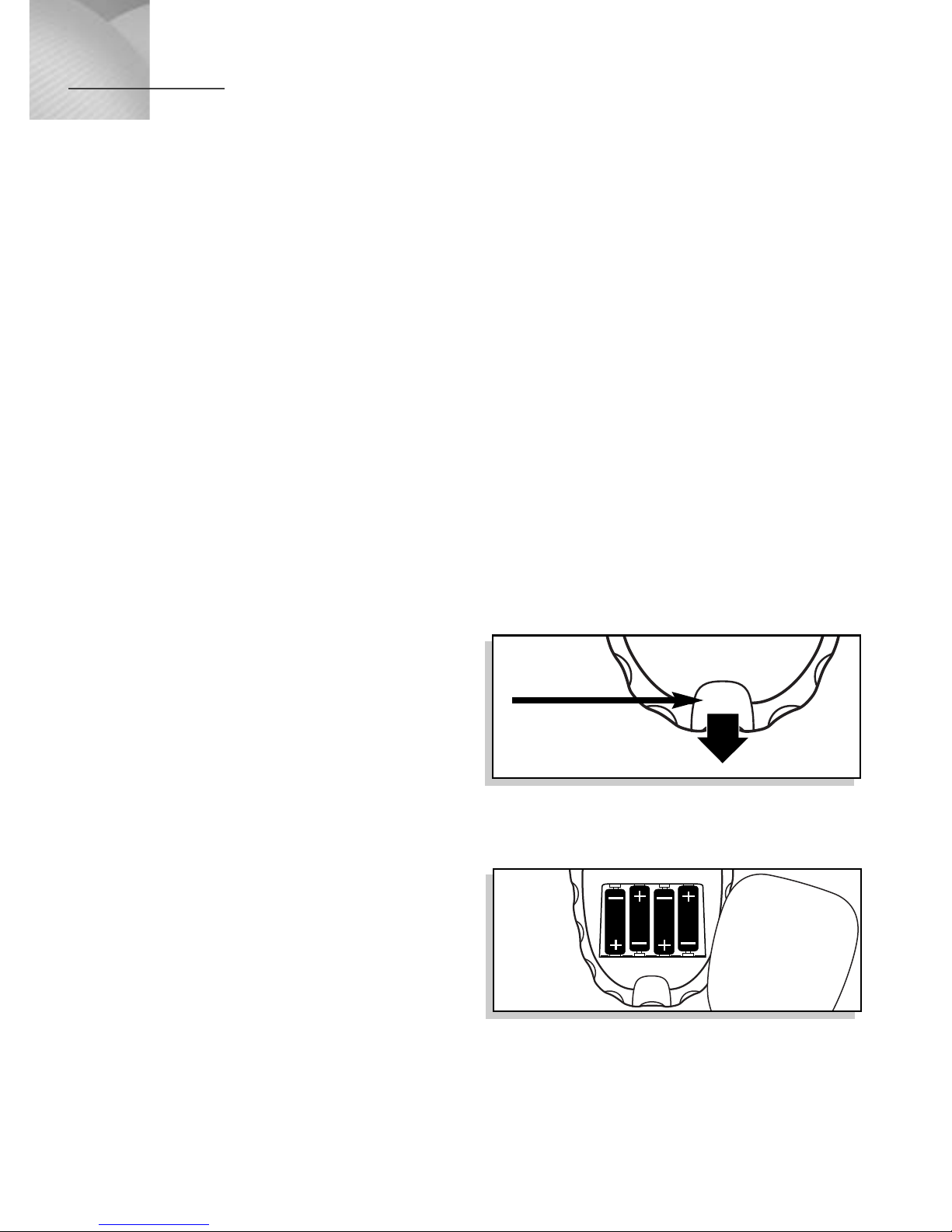
Features of This Product
• TWO-WAY RADIO with up to
a 3 km (2 mile) range
• 8 MAIN CHANNELS*
• 38 CTCSS privacy codes
• BACKLIT LCD display
• WATER RESISTANT
• BATTERY SAVER circuitry
• MAXIMUM RANGE Extender
• VOX mode for hands-free transmissions
• BABY MONITOR function
• INTERCOM capability
• CALL ALERT
• DUAL WATCH programmable 2-channel scan
• LOCK button
• AUTO SQUELCH
• On/off “ROGER BEEP” confirmation tone
• On/off KEYSTROKE tone
• EXTERNAL SPEAKER/MICROPHONE jack
• BELT CLIP
• WRIST STRAP
Product Information
This Cobra®microTALK®radio has been manufactured to
meet all required standards for radio equipment using
PMR 446 frequencies as authorized. The use of this
2-way radio product involves the public airways and its
use may be subject to local laws or regulations. Contact
your radio licensing authority for more information.
Caring for Your microTALK®Radio
Your microTALK®radio will give you years of trouble-free
service if cared for properly. Here are a few suggestions:
• Handle the radio gently.
• Keep it away from dust.
• Never put the radio in water or in a damp place.
• Avoid exposure to extreme temperatures.
Installing or Replacing Batteries
1. Pull down the LOCK tab to remove the battery
compartment cover.
2. Insert four AAA batteries. Position batteries according to
polarity markings.
FEATURES
LOCK tab
*You are not allowed to use channels 1 and 2 in France. This situation
can change; please contact the French radio licensing authority for
more information.
Page 3
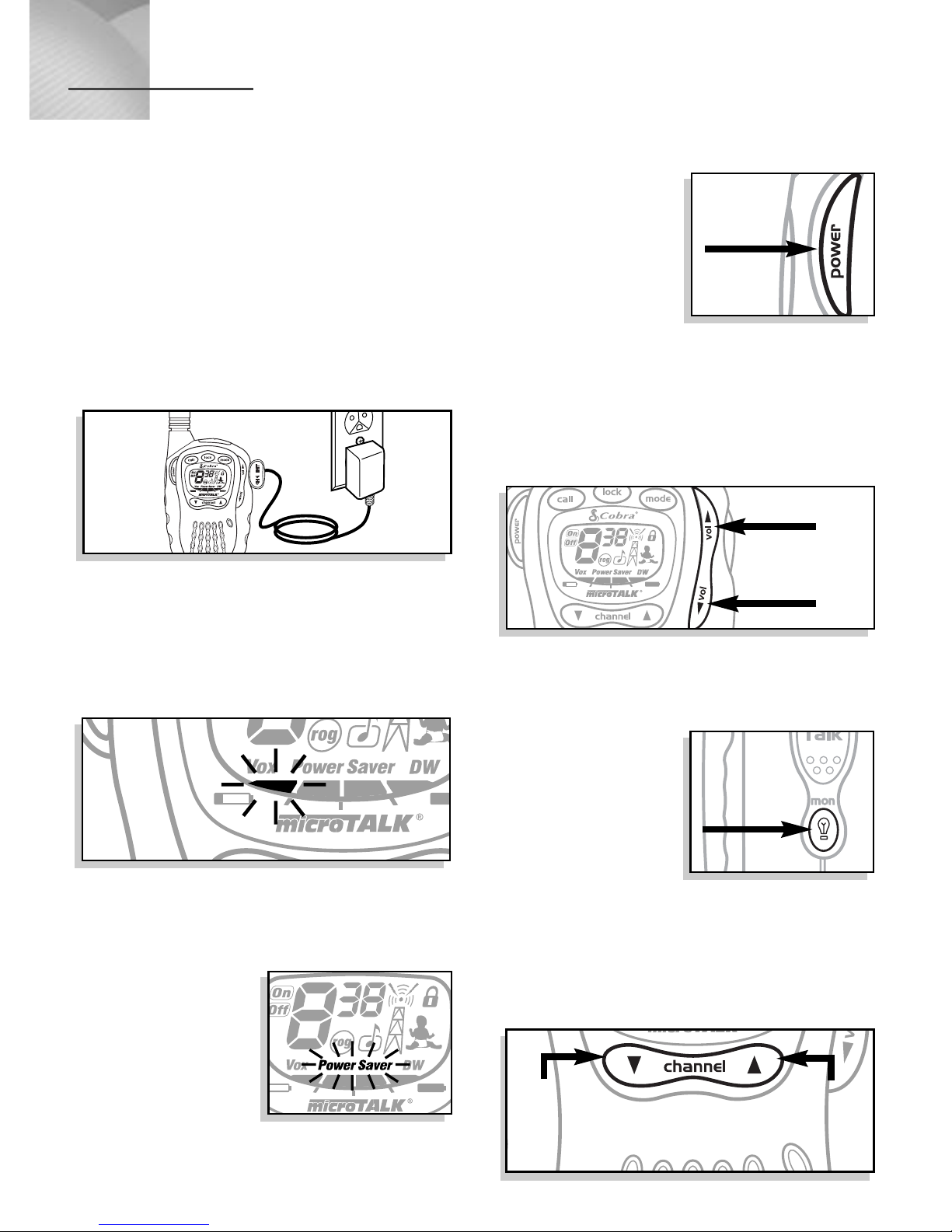
Charging Batteries
When using the Cobra®NiMH battery pack (part No. FA-BP), the
batteries can be charged using the optional Cobra®Wall
Mount Charger (part No. PA-CE or PA-CU). Simply place the
Cobra
®
NiMH battery pack (part No. FA-BP) in the battery
compartment, open the CHG/INT tab on the side of the
unit and insert the plug into the charge jack to start charging.
The batteries should be fully charged in 12 hours. (NOTE:
Only the Cobra®NiMH battery pack [part No. FA-BP, see
Accessories] can be recharged.)
Battery Low
Battery power is indicated by the segments appearing at
the bottom of the LCD. As battery power decreases, fewer
segments will be visible. When the last segment begins
to flash, the batteries should be recharged or replaced.
Auto Battery Save
If there are no transmissions within 10 seconds, the unit will
automatically switch to Battery Save mode and POWER
SAVER will appear in the
display. This will not affect
the unit’s ability to receive
incoming transmissions.
Turning On Your microTALK®Radio
1.
Press and hold the POWER
button for 2 seconds to turn on
the unit. An audible tone will
indicate that the radio is on.
2. Your microTALK
®
is now
in Standby mode, ready to
receive transmissions. The
radio is always in Standby mode except when the TALK,
CALL, or MODE buttons are pressed. (See Advanced Features
for functions accessed through the MODE button.)
3. Adjust the volume to the desired level using the VOLUME
UP or VOLUME DOWN buttons.
4. To turn off the unit, press and hold the POWER button for
2 seconds again.
Illuminating the
Display
1. Press and release the
LIGHT/MAX RANGE
button to illuminate the
display for 10 seconds.
Selecting a Channel
1. With the radio on, select any of the 8 channels by pushing
the CHANNEL UP or CHANNEL DOWN button. (NOTE: Both
radios must be tuned to the same channel to communicate.)
LIGHT/MAX
RANGE
button
VOLUME UP
VOLUME DOWN
POWER
button
OPERATION
CHANNEL
UP
button
CHANNEL
DOWN
button
Page 4

Selecting a CTCSS Privacy Code
CTCSS (Continous Tone Coded Squelch System) is an
advanced tone coding system allowing you to select one of
38 privacy codes to reduce interference from other users on
the channel. (NOTE: If you are using a privacy code, both
radios must be tuned to the same channel and privacy code
to communicate. Each channel will remember the last privacy
code you selected.) To select a privacy code:
1. After selecting a main channel, press and release the
MODE button. A small number will flash next to the channel
in the LCD.
2. Push the CHANNEL SELECT button up or down to select
a privacy code. You can hold the button up or down for
fast advance.
3. When your desired privacy code is displayed, press and
release the LOCK button.
Calling Another Person
To alert another person that you are calling:
1. Press and release the
CALL button. The other person
will hear a 2-second ringing
tone. You cannot send or
receive transmissions during
the 2-second call tone.
Talking to
Another Person
1. Press and hold the
TALK button.
2. With the microphone
about 5 cm (2 inches)
from your mouth, speak
in a normal voice.
3. Release the button when
you have finished talking and
listen for a response.You
cannot receive incoming calls while pressing the TALK button.
"Roger Beep" Confirmation Tone
Your listener will hear an audible tone when you release the
TALK button. This alerts the other party that you have finished
talking and it is OK for them to speak. (NOTE: The Roger
Beep can be turned off and on, see Advanced Features.)
Listening for a Response
When you have finished talking:
1. Release the TALK button to receive incoming transmissions.
The radio is always in Standby mode except when the TALK,
CALL, or MODE buttons are pressed.
2. Adjust the volume by pressing the VOLUME UP or VOLUME
DOWN buttons.
microTALK®Range
Your microTALK®radio has a range of up to 3 km (2 miles).
Your range will vary depending on terrain and conditions.
In flat, open country your radio will operate at maximum
range. Buildings and foliage in the path of the signal can
reduce the range. Dense foliage and hilly terrain will further
reduce the signal.
Auto Squelch
Your microTALK®radio is equipped with Auto Squelch, which
automatically shuts off weak transmissions and unwanted
noise due to terrain conditions or if you have reached your
maximum range limit.
OPERATION
5 cm
CALL
button
TALK
button
MODE button
Page 5

Maximum Range Extender
You can temporarily turn off Auto Squelch, allowing all signals to
be received and extending the maximum range of your radio:
1. Press and hold the LIGHT/MAX RANGE button for
5 seconds. You will hear 2 beeps indicating that
Maximum Range Extender is on.
2. To turn Maximum Range Extender off, press and hold the
LIGHT/MAX RANGE button for 1 second, or change channels.
Using the Lock Function
The Lock function locks the CHANNEL, MODE, and
POWER buttons to prevent accidental operation. To
use the Lock function:
1. While in Standby mode, press and hold the LOCK
button for one second. The Lock icon will appear when the
unit is locked. Buttons that are NOT locked are the CALL,
LIGHT/MAX RANGE, TALK and VOLUME buttons, which
are all fully functional while the unit is locked.
2. To unlock buttons, press and release the LOCK
button again. The Lock icon disappears and all buttons
will be unlocked.
External Speaker/Microphone Jack
Your microTALK®radio can be fitted with an external
speaker/microphone (not included), freeing your hands
for other tasks. See Accessories for optional accessories.
To attach the external speaker/microphone:
1. Open the SPKR/MIC tab on top of the unit.
2. Insert the plug into the SPKR/MIC jack.
Using the MODE button
The MODE button allows you to use and program the various
functions of your microTALK®radio. If you press and hold the
MODE button, the LCD will cycle through the different functions.
Using VOX Mode
In VOX mode, your microTALK®can be used “hands-free,”
automatically transmitting when you speak. To turn VOX
mode on and off:
1. Press the MODE button until the VOX icon flashes and
the current setting (“on” or “off”) is displayed.
2. Push the CHANNEL SELECT button up or down to turn
VOX mode on or off.
3. Press and release the LOCK button to enter the new
setting, or press the MODE button to enter the new setting
and proceed to other functions.
Setting the VOX Sensitivity Level
You can set the VOX sensitivity level to fit the volume of your
voice and avoid transmissions triggered by background noise.
To set the sensitivity:
1. Press the MODE button until the VOX icon flashes and the
number for the current sensitivity level is displayed next to the
letter L (level 5 = most sensitive, level 1 = least sensitive).
2. Push the CHANNEL SELECT button up or down to change
the setting.
3. Press and release the LOCK button to enter the new
setting, or press the MODE button to enter the new
setting and proceed to other functions.
Setting Dual Watch
Dual watch allows you to simultaneously monitor any two
channels/privacy codes you select. To program Dual Watch:
1. Select the first channel and privacy code you wish to
monitor (see Operation).
LIGHT/MAX RANGE
button
MODE button
OPERATION
external speaker/
microphone
SPEAKER/
MICROPHONE jack
Page 6

2. Press the MODE button
until the Dual Watch icon
flashes.
3. Push the CHANNEL SELECT
button up or down to select
the second channel you wish
to monitor.
4. Press the MODE button. The privacy code flashes.
5. Push the CHANNEL SELECT button up or down to select the
second privacy code.
6. Press and release the LOCK button to store the second
channel/privacy code and engage Dual Watch.
7. To terminate Dual Watch and return to normal Standby mode,
press and release the LOCK or TALK button.
Using Baby Monitor
With the Baby Monitor function on, a radio left near a baby
will transmit to another unit on the same channel whenever a
sound is detected. Baby Monitor uses the same sensitivity
level you set for the VOX function. If you have not set a VOX
sensitivity level, the maximum sensitivity level 5 will
automatically be used. To turn Baby Monitor ON:
1. Press and release the MODE
button until the Baby Monitor icon
flashes. The setting will be OFF.
2. Press CHANNEL SELECT
button up or down to change
the setting to ON. Press LOCK to
activate BABY MONITOR. The icon will remain on.
3. To turn Baby Monitor OFF, press and release the TALK button.
Turning Roger Beep Off and On
With Roger Beep turned on, your listener will hear an audible
tone when you release the TALK button. To change Roger
Beep mode:
1. Press the MODE button
until the Roger Beep icon
flashes and the current setting
(“on” or “off”) is displayed.
2. Push the CHANNEL SELECT button up or down to turn
Roger Beep on or off.
3. Press and release the LOCK button to enter the new
setting, or press the MODE button to enter the new setting
and proceed to other functions.
Turning Keystroke Tones Off and On
With Keystroke Tones turned on, your unit will sound beeps
each time you press a button or change a setting. To change
Keystroke Tones mode:
1. Press and hold the LOCK button for 5 seconds to turn
keystroke tones off. A double beep will sound and the Beep
icon will disappear.
2. To turn keystroke tones back on, press and hold the LOCK
button for 5 seconds again. A double beep will sound and the
Beep icon will appear. (NOTE: The unit must not be in Lock
mode during these steps.)
Intercom
With the optional intercom adapter and two external
speaker/microphone attachments, a single microTALK®radio
can be used as an intercom system. (Ideal for motorcyclists.)
OPERATION • ADVANCED FEATURES
MODE button
MODE button
MODE button
LOCK
button
Page 7

VOX Headset Mic
MA-VOX
Ear Bud Mic
with PTT
MA-EBM
Lapel Speaker/
Microphone
MA-SM
Replacement
Belt Clip
PA-BC1
Wall Mount Charger
PA-CU
(240 V, 3-pin UK plug)
NiMH Rechargeable
Battery Pack
FA-BP
ACCESSORIES
Wall Mount Charger
PA-CE
(220 V, 2-pin CE plug)
©2002 Cobra® Electronics Corporation
6500 West Cortland Street
Chicago, IL 60707 USA
www.cobra.com
For accessory orders, warranty and customer service
information, please contact your local dealer.
For use in EU countries subject
to local laws and regulations.
0681
!
Page 8

DECLARATION OF CONFORMITY
This declaration is the responsibility of the manufacturer/importer
Cobra
®
Electronics Europe Limited
Dungar House
Northumberland Avenue
Dun Laoghaire
County Dublin, Ireland
This certifies that the following designated product
PRIVATE MOBILE RADIO: MT 700
(Product Identification)
complies with the essential protection requirements of R & TTE Directive 1999/5/EC on the approximation of
the laws of the Member States relating to Radio Spectrum Matters, EMC and Electrical Safety.
This declaration applies to all specimens manufactured in accordance with the attached technical documentation
described in Annex II of the Directive which forms part of this declaration.
Assessment of compliance of the product (class 2.6) with the requirements relating to the essential requirements
according to Article 3 R & TTE was based on Annex IV of the Directive 1999/5/EC and the following standards:
EN 300 296-2 v.1.1.1 (02/01)
Radio Spectrum: ....................................................................................
(Identification of regulations/standards)
EN 301 489-5 (07/2000)
EMC: ....................................................................................
(Identification of regulations/standards)
EN 60065: 1998
Electrical Safety: ....................................................................................
(Identification of regulations/standards)
DUBLIN, IRELAND MIKE KAVANAGH
