Page 1
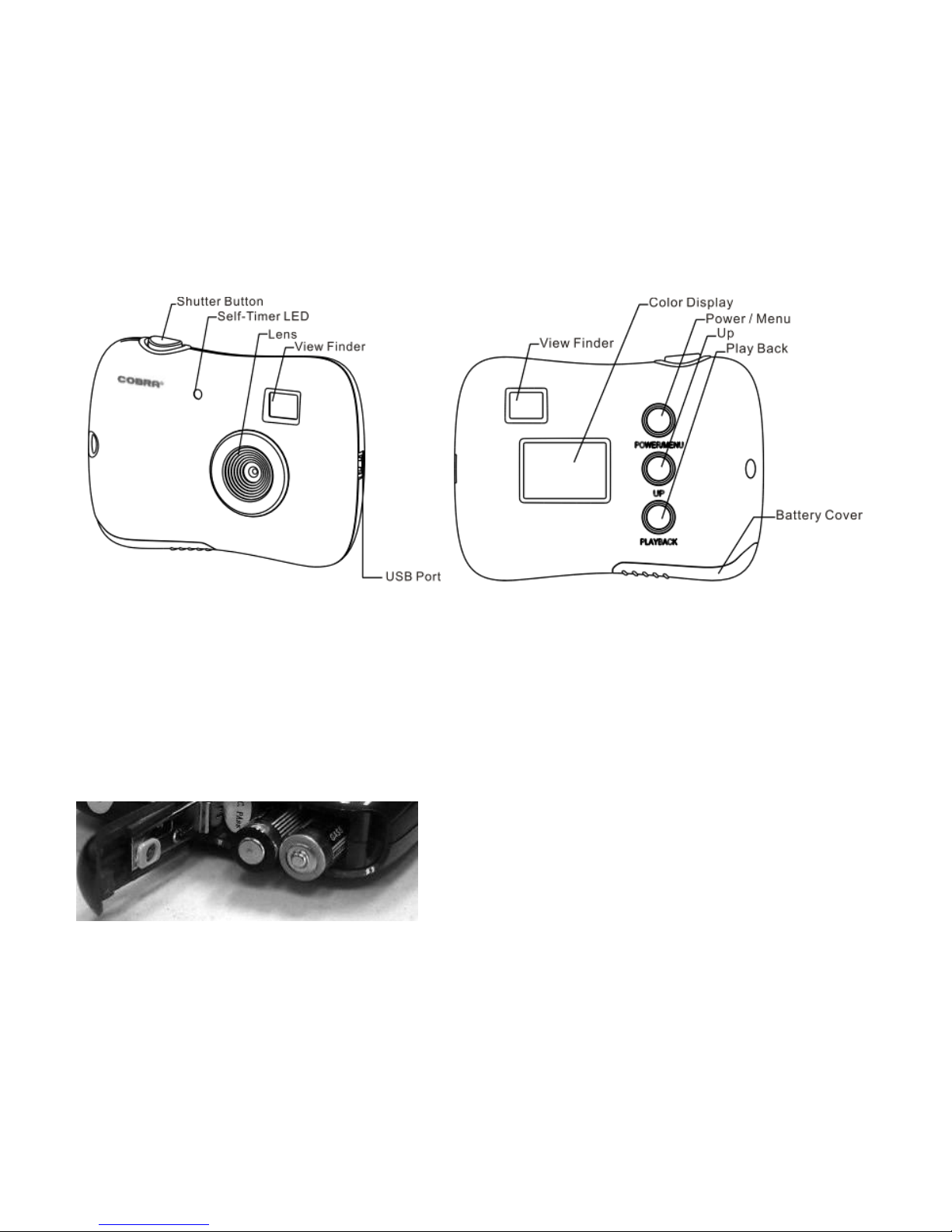
1
1. Camera and Buttons
2. Using your digital camera
2.1 Inserting batteries
Open the camera’s battery compartment cover and insert 2 new AAA alkaline
batteries according to its polarity shown, then close it and press the Power/Menu
button to power on the camera.
After powered on, if you want to make changes to the camera’s default settings,
please read the instructions of this manual.
Page 2

2
Note: Unload the batteries will make the photos saved to the camera memory
LOST, so do download the photos saved accordingly
2.2 Taking photos
After powered on, the camera is ready to take photos, just press the Shutter button,
a beep can be heard and a photo is taken.
Automatically the number displayed on the
screen will decrease by one. If the brightness
is too low, “Too Dark” is shown on the screen
and 2 quick beeps are heard indicating that
the photo cannot be taken.
2.3 Sleep mode (automatic power-saving mode)
The camera goes into sleep mode automatically after about 30 seconds of inactivity
By pressing the Power/Menu button for 3 seconds, ”Good Bye” is shown on
the screen, Two beep will be heard at the same time and the camera goes into a
sleep mode manually.
In sleep mode, energy consumption is very low and the battery life is prolonged.
Your camera can remain in sleep mode for save power. To use your camera again
just simply press the Power/Menu button.
Page 3
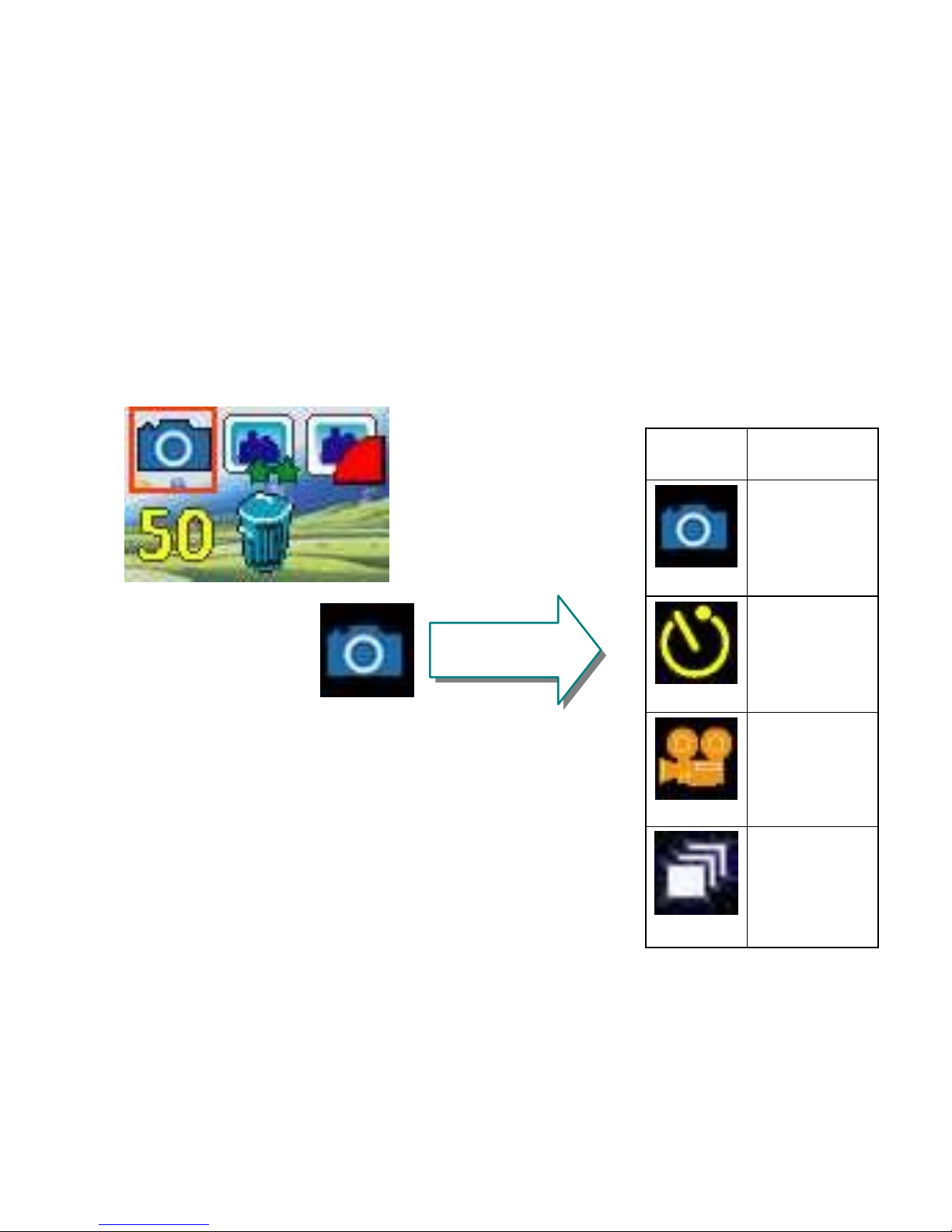
3
2.4 Changing function modes
Press the Power/Menu button, the camera goes into menu interface, you can press
the Up button to select and then by pressing the Shutter button to enter next menu,
the screen will display the following symbols, and the interpretations are as follows:
Icon
Mode
Take Photo
Self-Timer
AVI
Continuous
Capture
Camera
Page 4

4
Icon
Mode
VGA,640×480
QVGA,320×240
Icon
Mode
Non-Compression
Mode
Compression
Mode
Modifying
resolution
Compression
rate
Page 5
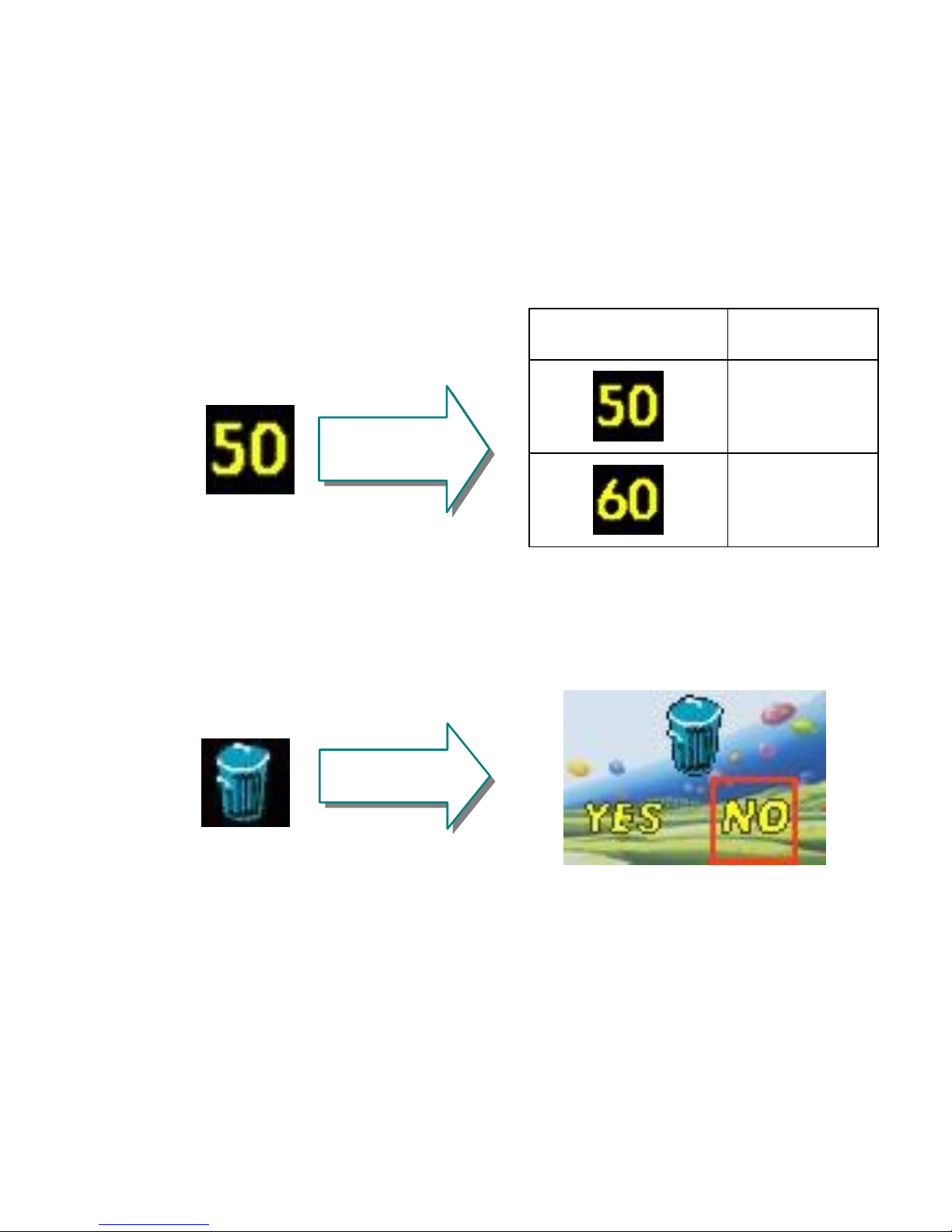
5
Icon
Mode
50Hz
60Hz
Anti Flicker
Deleting all
Page 6
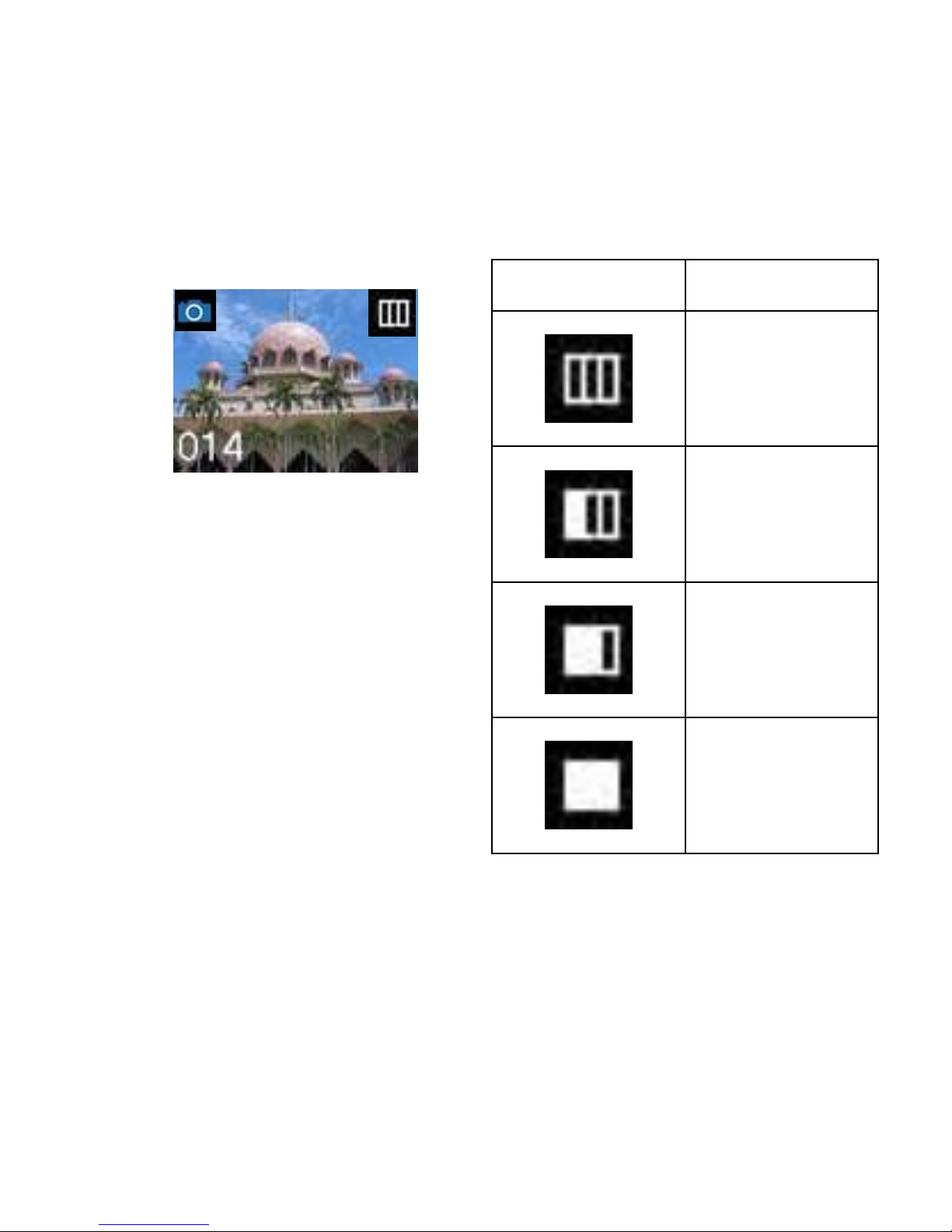
6
Battery Capability
Icon
Mean
>70%
>35%
>5%
<=5%
Page 7

7
2.5 Timer / AVI / Continuous Capture mode
Press the Power/Menu button once, the first icon <Camera> is selected, Press the
Shutter button and the camera mode changes in turn < Take photos --> Timer -->
AVI --> Continuous Capture >, Press the Power/Menu button again to enter to the
mode your favorite.
Self-Timer AVI Continuous Capture
2.6 Modifying resolution
Press the Power/Menu button and Up button, until the icon < Modifying
resolution > is selected, and then press the Shutter button to change, Then Press
the Power/Menu button again to enter the mode your favorite.
PS: The camera changes to high resolution mode and can take clear photos.
When you need to take a lot of photos at one time you can choose the low
resolution mode.
Page 8

8
2.7 Modify the compression rate
Press the Power/Menu button and Up button, until the icon < Compression rate >
is selected, and then press the Shutter button to change, Then press the
Power/Menu again to enter the mode your favorite.
PS: The camera changes to non-compression mode and can take clear photos.
2.8 Modifying frequency
Press the Power/Menu button and Up button until the screen displays the < Anti
Flicker>, and press the Shutter button to change, Then press the Power/Menu
again to enter the mode your favorite.
2.9 Deleting all the photos saved to memory (Format the memory)
Press the Power/Menu button and Up button until the screen displays the <
Deleting all> mode, and then press the Shutter button, you can press the Up
button to select and press the Shutter button to confirm your choice.
3. Installation and Utilization of the software program
Insert the CD in your CD-ROM drive, and the application runs automatically.
An interface will appear. On the left of the interface there are four buttons.
Page 9

9
3.1 Installation of driver
Click on <Install Driver> and follow the step-by-step instructions to complete the
installation.
After successful installation of driver, restart your computer.
Tip: Do not connect your camera to a computer while installation of driver.
3.2 Installation of ArcSoft PhotoImpression
Click <Install PhotoImpression>, and then follow the step-by-step instructions to
complete the installation.
Install PhotoImpression (Select language)
Install Camera driver
Install ArcSoft PhotoImpression
Browse the CD content
Exit
Page 10

10
3.2 Downloading picture
Connect your camera to the computer with the USB cable and run the shortcut
mode My DSC in the folder <Dual mode camera> on your desktop. The interface
will appear on screen.
Click on “Download photo” . The slides of the photos that you have taken appear
on the interface. By clicking with the right or left button of the mouse on one of the
slides you can zoom in and zoom out on the photo.
Page 11

11
Click the button “select all the pictures on this page” ; all the photos will be
selected. Then click the button “Save photos” to save the photos.
After having saved the photos you can empty the memory of you camera (Delete
all photos which saved in the memory) and start taking pictures again.
3.4 Saving a photo with a resolution of 1.3 Mega
pixels
A: Before saving photos, select “Edit image”
button;
B: Select the “Increase Resolution” button (You can
select “High Quality Mode” to get better image), then select the “OK” button to
confirm.
C: Download photos and these photos now downloaded to your computer are of 1.3
Mega pixels.
3.5 Creating and saving a video
After having saved a video clip with the "AVI" mode, Just like item 3.2, Follow the
indication step by step to save. Then use Windows Media Player to watch the video.
Page 12

12
3.6 Using Arcsoft PhotoImpression
With the camera connected to your PC, run the ArcSoft Photoimpression software
by double-click the icon on the desktop, or clicking Start→All Programs
→ArcSoft Photoimpression 5, then Photoimpression 5
The following window will pop up when opening PhotoImpression 5. Please left-click
the center of the window to close it. PhotoImpression can be opened after the
window is closed.
After opening the PhotoImpression, “Get Photo” window will appear. To transfer
your photos, just click on the Camera/Scanner button on the screen.
Page 13

13
Then Select the source Dual Mode Camera (For windows vista, it may be Dual
Mode Camera or Software\JL2005C). This will run the driver (program) that
accesses the photos on your camera. This driver software is called “My DSC”. Then
click the button "download photos" to transfer the photos to the ArcSoft
PhotoImpression software.
Page 14

14
For Windows XP
For Windows VISTA
Page 15

15
The photos that you have taken will appear on the interface. Select the photo by
double-click on the photo and then you can edit the photo.
Photo management: with the new PhotoImpression interface it is very easy to
process your photos.
Editing: PhotoImpression has a wide range of editing options such as correcting
brightness and contrast that are all easily accessible.
Page 16

16
Detailed operation method of PhotoImpression can be referred to "Help" of the
program (as shown in the following figure).
Page 17

17
4 Problem-solving
Here are the most commonly encountered problems:
When press the mode button the camera does not turn on:
--Battery level is low. You should replace new batteries.
The camera cannot download photo or display “no photos”:
--Restart the computer and reconnect the camera.
-- To ensure driver and the software were successfully installed to your computer.
--If the camera driver and software were successfully installed, but still it does not
work to download photos or to use the PC camera / web cam function, please
UNINSTALL the software and after uninstalled, restart your computer.
At last, re-install the driver and software from CD again.
5 Technical Specifications
- 300K cmos sensor
- Interpolated 1.3M pixels
- 8MB built-in SDRAM
- 1.1'' CSTN display
- Power source: USB power, 2 X AAA alkaline battery (not include)
- Still Photo, PC Camera, video mode
- Self timer, auto power off
- With plastic lens and no flash
- Resolution: 640 X 480 (VGA)
320 X 240 (QVGA)
Page 18

18
- Capacity:26 VGA pictures(79 compress)
106 QVGA pictures (319 compress)
- File format: Photo – JPEG
Video – AVI
- With USB cable
- ArcSoft PhotoImpression 5.0
- Handstrap, instruction manual
- Operating system: Win98SE/ME/2000/XP/VISTA
- Unit size: 85 × 60 × 18mm
- 4 cameras cameras ass’t in inner box (2 black, 1 red, 1 blue)
System compatibility:
Pentium II and above Personal Computers
Windows 98SE/2000/ME/XP/VISTA Operating System
32 MB or above Memory (64 MB or above Recommended)
60 MB Hard Disk Capacity
CD-ROM Drive
Color Monitor (Not Lower than 800*600, 24 Bit)
USB interface
WARNING
1. Before using your camera to take photos, please sample some photos
to check the camera works well or not. Or we are free of any lose
resulting from failure of the camera.
2. Using your camera when there is body static-electricity may power off
your camera or stop PC-CAM, only restart it and the camera works
again.
