Page 1
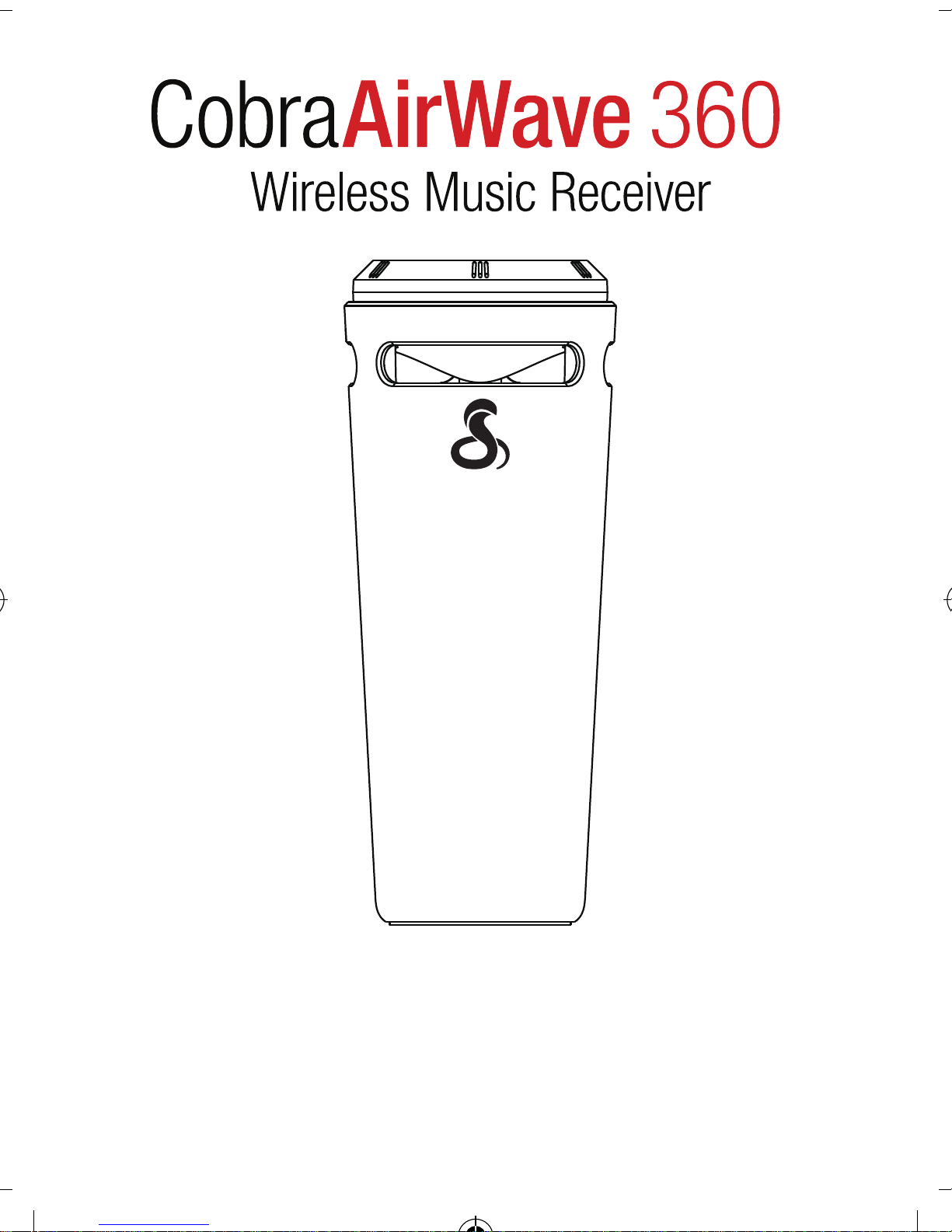
TM
Printed in China Part No. 480-900-P Version A
Information Guide
CWA BT320
Product
Page 2
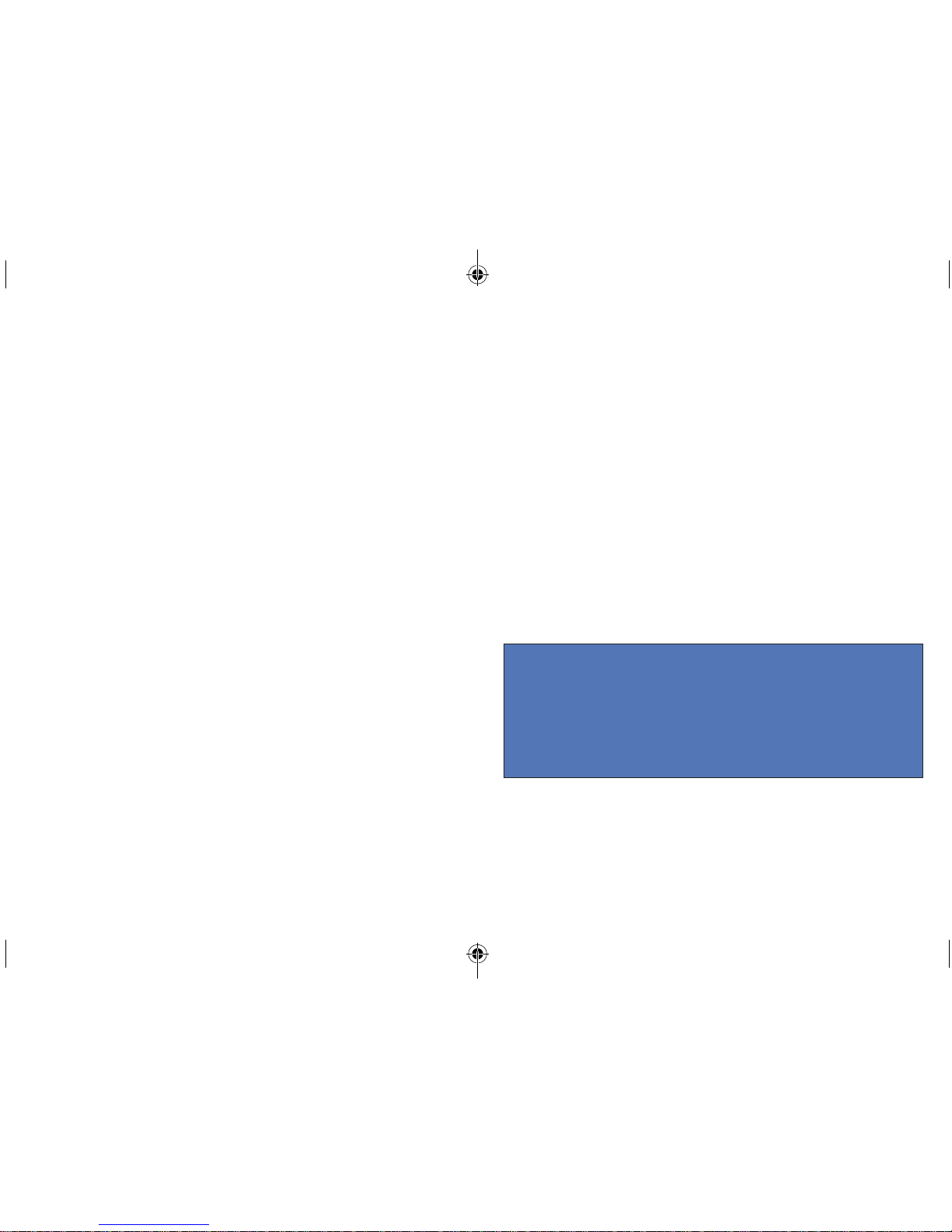
2 3
IMPORTANT
To get the full capability of your new Cobra Airwave™ 360,
please read this manual. It's more than just a Bluetooth®
Speaker!
INTUITIVE DIAL CONTROL INTERFACE
Press anywhere on the perimeter of Dial Control or rotate
the dial to:
• Play/Pause music
• Interrupt music to answer an incoming call
• Hang up a call and resume music
• Increase or decrease volume
Other Controls:
• Track Forward/Reverse
• Access voice command
• Hand gesture controls
CARE AND MAINTENANCE
1. Never try to disassemble or service the product
by yourself.
2. Keep the Cobra Airwave™ 360 and accessories out
of reach from children.
3. Do not expose the Cobra Airwave™ 360 to
temperatures above +55 deg C (+131 deg F). If
the product is operated in extreme hot or cold
temperature, the battery capacity is reduced. Use it
at room temperature for maximum battery capacity.
CHARGING
The Cobra Airwave™ 360 has a built-in Li-ion battery (3.7V,
1600 mAH), so it can be used without connecting to a
power supply. To charge the battery, follow these steps:
1. Connect the micro USB connector to the Cobra
Airwave
™
360 DC 5V input.
2. Plug the USB full-size connector into the 12V
accessory car plug (included). A common USB type
AC charger (DC 5V, 500mA) can be used as well or
any USB power source, or
3. Place the Cobra Airwave
™
360 in it's charging dock
(not included). Please make sure the charging
contact on the bottom of the device is lined up
correctly to the charging contact on the base.
• When the device is charging the LED status
indicator will be RED. When fully charged the RED
status indicator LED will go off.
• A full charge will last for up to 20 hours of
normal use.
CWABT320_MANL.indd 2-3 9/18/13 12:17 PM
Page 3
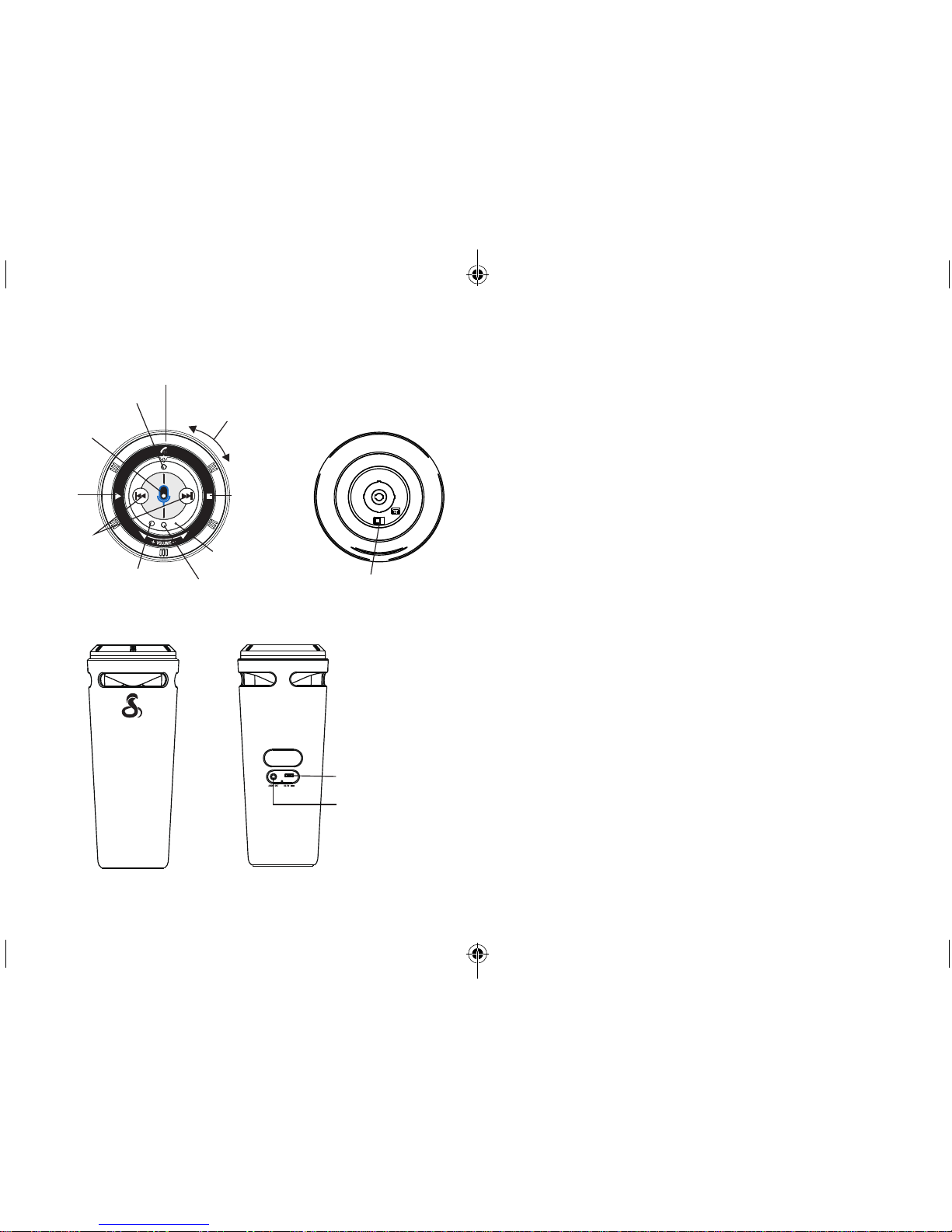
4 5
OPERATION
Turning the Cobra Airwave™ 360 On or Off
The ON/OFF switch is located on the bottom of the
Cobra Airwave™ 360.
Pairing the Cobra Airwave
™
360 with a smartphone
or any Bluetooth® enabled music device
To use the Cobra
Airwave™ 360
with any Bluetooth®
enabled smartphone or media device, you must rst pair
the device to the Cobra
Airwave™ 360
. Once they have
been paired for the rst time, the phone or media device
will automatically re-connect to the Cobra
Airwave™
360 when the power is turned to the ON position and
Bluetooth® is enabled on your device. For additional
information, see the operation manual for your smartphone
or media device.
Connecting with smartphone
1. Turn Bluetooth
®
on in your settings menu. It will begin
searching for any Bluetooth® device within range.
2. Make sure the Cobra Airwave
™
360 is turned to the
ON position, then press and hold the Dial Control
for 3 seconds until a double-beep sounds and the
LED ashes orange and blue.
3. You will see the Cobra Airwave
™
360 on the devices
list on your phone. Touch the Cobra Airwave 360 to
pair. A single beep will sound and "Connected" will
appear in the device's screen.
DIAL CONTROL INTERFACE
Top view
Bottom view
Volume Up
or Down
Smartphone Voice
Command access
Music track
Prev/Next
buttons
LED status indicator
Microphone
Power ON/OFF switch
Front view Rear view
Micro USB jack
Audio Out
(3.5mm Stereo)
Play
Phone
Stop
Gesture sensor
Gesture sensor
CWABT320_MANL.indd 4-5 9/18/13 12:17 PM
Page 4

6 7
GESTURE CONTROLS
1. The distance between your hand and the Cobra
Airwave™ 360 should be less than 2.4 inches (6 cm).
2. By default the feature is switched off. To switch
it on, press and hold for 2 seconds until your
hear a conrmation beep.
3. When a call is received, wave up or down in the
direction of the gray arrows to answer it.
4. To end a call, wave up or down again.
5. While playing music, wave up or down to track
forward or track rewind.
GESTURE
UP (away)
DOWN (toward you)
ADJUSTING VOLUME
To adjust the Cobra Airwave™ 360 volume, rotate the Dial
Control clockwise to increase the volume or counterclockwise to decrease it.
• Volume can be adjusted by either the Dial Control
or the paired Bluetooth
®
device connected to the
Cobra AirWave™ 360.
LOW BATTERY INDICATION
For Apple iOS devices there is a battery indicator shown
on the device: FULL LOW
Other Bluetooth
®
devices may not show any indication.
By default the low battery sound indication on the
Cobra Airwave™ 360 is switched off. To switch it on,
press and hold until a conrmation tone occurs.
After that, 3 beeps occur every 5 minutes when there is
approximately 10% battery power remaining. Press and
hold again to switch it off.
CWABT320_MANL.indd 6-7 9/18/13 12:17 PM
Page 5

8 9
Pairing a new device with the Cobra Airwave™ 360
1. Long press the Dial Control to disconnect the device
that's playing music.
2. Turn on BT/scan with a different device.
3. Connect with new device and play.
USING VOICE COMMAND FUNCTIONS
Voice commands with Siri® or Samsung S Voice®
enabled devices
To access voice commands press the once briey
and wait to hear a beep. Wait for the chime sound
indicating voice command is ready to access before
speaking. Do NOT press and HOLD the button, but
press briey once. With a little practice this will become
routine.
Answer/hang up/place a call
1. While playing music: if a call comes
through while playing music, click on the
phone icon on the Dial Control to answer
the call. To hang up, press the phone
icon again.
2. To ignore the call, press of the Dial Control twice to
ignore and send to voice mail.
3. If "Gesture Recognition" is on,
when you receive an incoming
call, wave your hands over the
sensor in the direction shown to
answer.
4. You can also press the
"Smartphone Voice Command
Access Button" to activate your
phone and place a call.
CWABT320_MANL.indd 8-9 9/18/13 12:17 PM
Page 6

10 11
AUDIO OUT
The Cobra Airwave™ 360 can also be connected to other
audio devices using the 3.5mm audio out cord provided.
Examples include: car stereo, home stereo, sound bar, etc.
• Music from the Bluetooth connected device will play on
the audio system connected to the Cobra Airwave
™
360.
• Any use of a mobile device for phone calls or voice
commands will pause the music and the Cobra
Airwave
™
360 will function normally as a hands free
interface to the Bluetooth connected mobile device.
• Whenever your smartphone is in the phone dialing
screen mode the Cobra Airwave
™
360 presumes you
are using the smartphone for voice communication
and music could remain paused even after the call has
ended. To resume playing music, close the phone dial
screen on the smartphone or use the Dial Control.
STEREO AUDIO OUTPUT TO HOME SYSTEM
Connecting the Cobra Airwave™ 360 to a home audio
system will provide a useful way to hold your Bluetooth®
connected smartphone or tablet in your hand and let the
Cobra Airwave™ 360 act as an interface to your
sound system.
Though each audio system is a little different, the Cobra
Airwave
™
360 3.5mm stereo output can be connected
using a variety of cables and connectors available online or at retail stores.
Stereo
3.5mm(1/8'' )
Stereo-to-RCA cable
Aux Inputs
Integrated
Amp & Speakers
Any Analog Audio Device with RCA In
3.5mm Output
(not included)
CWABT320_MANL.indd 10-11 9/18/13 12:17 PM
Page 7

12 13
FCC & INDUSTRY CANADA STATEMENT
continued
Le présent appareil est conforme aux CNR d’Industrie
Canada applicables aux appareils radio exempts de
licence. L’exploitation est autorisée aux deux conditions
suivantes : (1) l’appareil ne doit pas produire de brouillage, et (2) l’utilisateur de l’appareil doit accepter tout
brouillage radioélectrique subi, même si le brouillage est
susceptible d’en compromettre le fonctionnement.
This Class B digital apparatus complies with Canadian
ICES-003.
Cet appareil numérique de la classe B est conforme à la
norme NMB-003 du Canada.
NOTE: The manufacturer is not responsible for any radio or
TV interference caused by unauthorized modications or
changes to this equipment. Such modications or changes
could void the user’s authority to operate the equipment.
This equipment is a portable device. The output power of
this device is less than 20mW. The SAR test is not required.
NOTE: This equipment has been tested and found
to comply with the limits for a Class B digital device,
pursuant to part 15 of the FCC Rules. These limits are
designed to provide reasonable protection against harmful interference in a residential installation. This equipment generates uses and can radiate radio frequency
energy and, if not installed and used in accordance with
the instructions, may cause harmful interference to radio
communications. However, there is no guarantee that
interference will not occur in a particular installation.
FCC & INDUSTRY CANADA STATEMENT
For Products Purchased in USA:
NOTE: This device complies with part 15 of FCC rules:
Operation is subject to the following
two conditions: (1) This device may not cause
harmful interference, and (2) This device must
accept any interference received including
interference that may cause undesired operation.
CAUTION: Modications or parts not approved by
Cobra Electronics Corporation may violate FCC Rules
and void authority to operate this equipment.
For Products Purchased in Canada:
This device complies with Industry Canada licenseexempt RSS standard(s). Operation is subject to the
following two conditions: (1) this device may not cause
interference, and (2) this device must accept any interference, including interference that may cause undesired
operation of the device.
This equipment complies with FCC RF radiation
exposure limits set forth for an uncontrolled environment. This device complies with Part 15 of the FCC
Rules and with RSS-210 of Industry Canada. Operation
is subject to the following two conditions: (1) This device
may not cause harmful interference, and (2) this device
must accept any interference received, including interference that may cause undesired operation.
CWABT320_MANL.indd 12-13 9/18/13 12:17 PM
Page 8

14 15
If this equipment does cause harmful interference to
radio or television reception, which can be determined
by turning the equipment off and on, the user is encouraged to try to correct the interference by one or more of
the following measures:
- Reorient or relocate the receiving antenna.
- Increase the separation between the equipment
and receiver.
- Connect the equipment into an outlet on a circuit
different from that to which the receiver is connected.
- Consult the dealer or an experienced radio/TV
technician for help
Trademark Statement
Cobra® and the snake design are registered trademarks
of Cobra Electronics Corporation, USA. Cobra AirWave
™
and Cobra Electronics Corporation
™
are trademarks of
Cobra Electronics Corporation, USA.
iPhone
®
, iPod® touch and Siri® are trademarks of Apple,
Inc, registered with the U.S. and other countries.
Samsung S Voice
®
is a registered trademark of
Samsung Electronics Company, LTD.
The Bluetooth
®
word mark is a registered trademark
owned by Bluetooth SIG, Inc. and any use of such marks
by Cobra Electronics Corporation is under license.
Mode Controls Action Functions
Standby Dial Control Press for 2 seconds Pair to BT
Dial Control Press for 3 seconds Unpair all BT
devices
Dial Control Press twice Auto redial
Track Fwd Press for 3 seconds Turn Low Battery
beep on/off
Track Rew Press for 3 seconds Turn Gesture on/off
Voice Command
Press Enable Siri or
S-Voice
Music Dial Control Press Play/Pause
Track Fwd Press Track forward
Track Rew Press Track rewind
Gesture Forward Wave Track forward
Gesture
Backward
Wave Track rewind
Phone Dial Control Press Answer incoming call
Dial Control Press twice Send incoming call
to voice mail
Gesture wave Answer or end call
Quick Reference Guide
CWABT320_MANL.indd 14-15 9/18/13 12:17 PM
Page 9

16
