Page 1
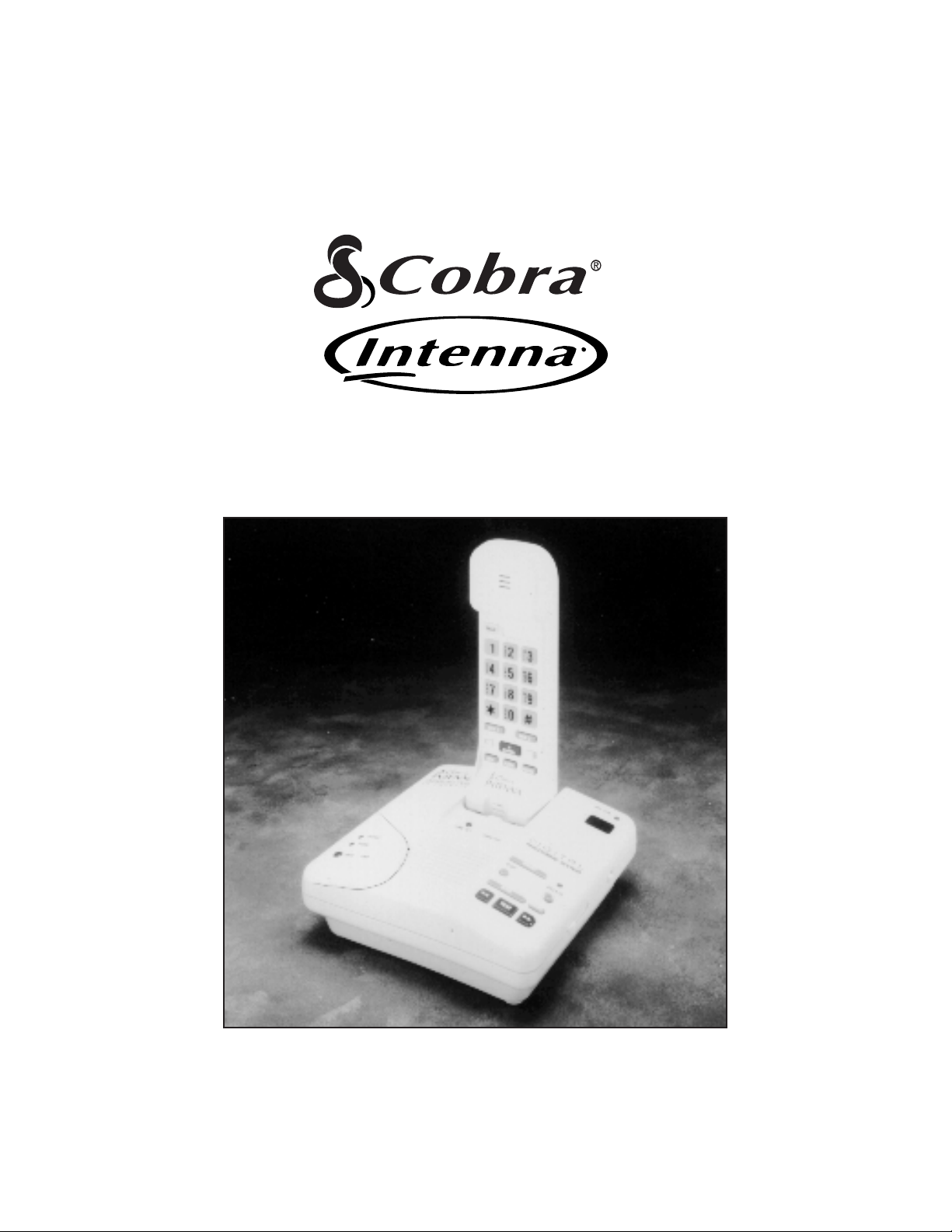
OPERATING INSTRUCTIONS FOR YOUR
C O R D L E S S T E L E P H O N E
A N S W E R I N G S Y S T E M
MODEL AN-8591
Page 2
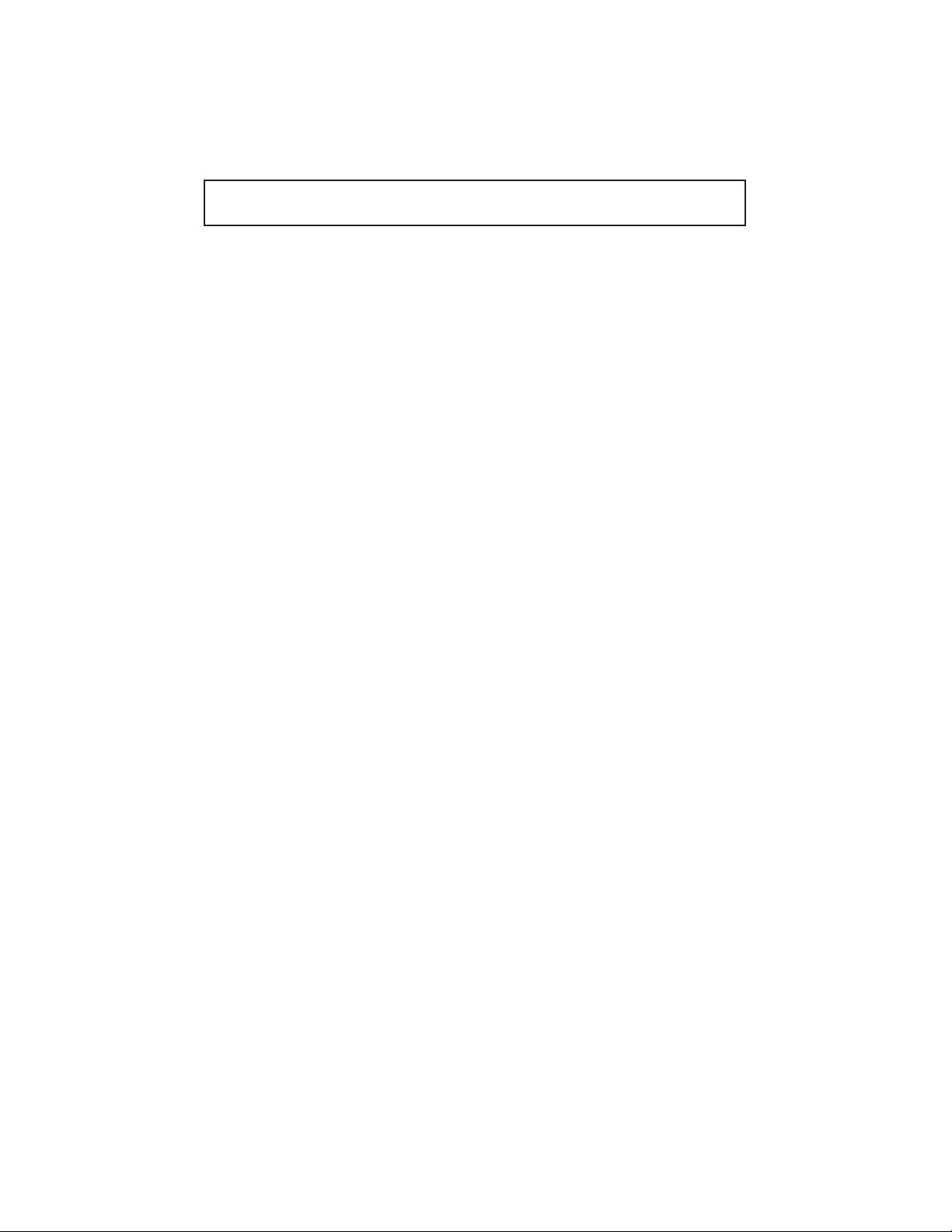
Introduction
Congratulations on your purchase of the Cobra® INTENNA® Cordless
Telephone Answering System Model AN-8591. This system uses the world's
first and only cordless phone with no external antennas!
With nothing to extend, bend or break, the patented INTENNA cordless
phone conceals its antennas inside the handset and base, out of your way. And
the tapeless, all-digital answering system eliminates moving parts by recording greeting and messages on microchips, offering more reliability and much
faster access to messages than traditional tape-operated systems. This
unsurpassable combination (which even includes personal mailbox convenience) puts the technology of tomorrow in your hands today!
Please take a moment to review this booklet and become familiar with all of
the many user-friendly convenience features built into your new Cobra
INTENNA Cordless Telephone Answering System.
If you need further assistance installing or using your new INTENNA
Cordless Telephone Answering System, please call our consumer “hotline” at
1-773-889-3087, open 8:00 a.m. to 8:00 p.m. (Central Time) Monday through
Friday.
1
Page 3

Cordless Telephone Answering System
Model AN-8591
Table of Contents
SUBJECT PAGE
Introduction................................................................................................................ 1
Installation Information ............................................................................................ 4
Quick Set-Up Guide .................................................................................................. 5
Wall-Mounting Instructions..................................................................................... 6
Using Your Phone...................................................................................................... 7
Answering/Placing Calls at the Base...................................................... 7
Answering/Placing Calls Away From The Base................................... 7
Cordless Phone Operational Features .................................................................... 8
Battery Saver Circuitry .............................................................................. 8
Channel Selection....................................................................................... 8
Compander Noise Reduction................................................................... 8
Digital Security ........................................................................................... 9
Display Window ........................................................................................ 9
Flash ............................................................................................................. 9
Handset Volume Switch ........................................................................... 9
Hearing Aid Compatibility....................................................................... 9
INTENNA System ..................................................................................... 9
Large Backlit Dialpad ................................................................................ 9
Last Number Redial................................................................................... 9
Memory Dialing ....................................................................................... 10
Out-of-Range Signal................................................................................. 11
Page/Find.................................................................................................. 11
Power Failure Reset ................................................................................. 11
Pulse/Tone Switch ................................................................................... 11
Ringer Switch ............................................................................................ 11
Secur-Loc
Rechargeable Battery Information ........................................................................ 12
Battery Recharging................................................................................... 12
Replacing the Battery..........................................................................12-13
Battery Disposal........................................................................................ 13
Cleaning The Charging Contacts .......................................................................... 13
About Cordless Phone Performance..................................................................... 14
INTENNA Cordless Telephone Troubleshooting Guide .................................. 15
2
®
..................................................................................................................................11
Page 4

Table of Contents
(continued)
SUBJECT PAGE
Answering System Operational Features ............................................................ 16
All Digital System .................................................................................... 16
Record Your Greeting.............................................................................. 16
Day/Time Stamp ..................................................................................... 16
Setting Clock ............................................................................................. 17
Voice Mailboxes ....................................................................................... 17
• General Mailbox..............................................................................17
• Individual Mailboxes ..................................................................... 17
• Mailbox Indicator ........................................................................... 17
2 Digit Display Codes.............................................................................. 18
Recording A Memo.................................................................................. 18
Extension Phone Control ........................................................................ 18
Call Screening ........................................................................................... 18
Playing Messages ................................................................................18-19
When Memory Is Full.............................................................................. 19
Erasing Messages ..................................................................................... 19
Ring Selector ............................................................................................. 20
On/Off Button.......................................................................................... 20
Low Battery Indicator.............................................................................. 20
Speaker Volume Control......................................................................... 20
Monitor ...................................................................................................... 20
• Screening Calls ................................................................................ 20
• Listening To Recorded Messages ............................................ 20-21
• Setting Remote Security Code ...................................................... 21
Remote Operation.................................................................................................... 21
Playing Messages ................................................................................21-22
When Memory is Full .............................................................................. 22
Recording a New Greeting ..................................................................... 22
Recording a Memo................................................................................... 22
Remote System Turn On/Turn Off ....................................................... 22
Answering System Troubleshooting Guide ........................................................ 23
If You Think You Need Service ............................................................................. 24
Registered with the FCC......................................................................................... 24
Limited One-Year Warranty .................................................................................. 25
Important Safety Instructions ...........................................................................26-27
Cordless Phone Accessories ....................................................... Inside Back Cover
3
Page 5
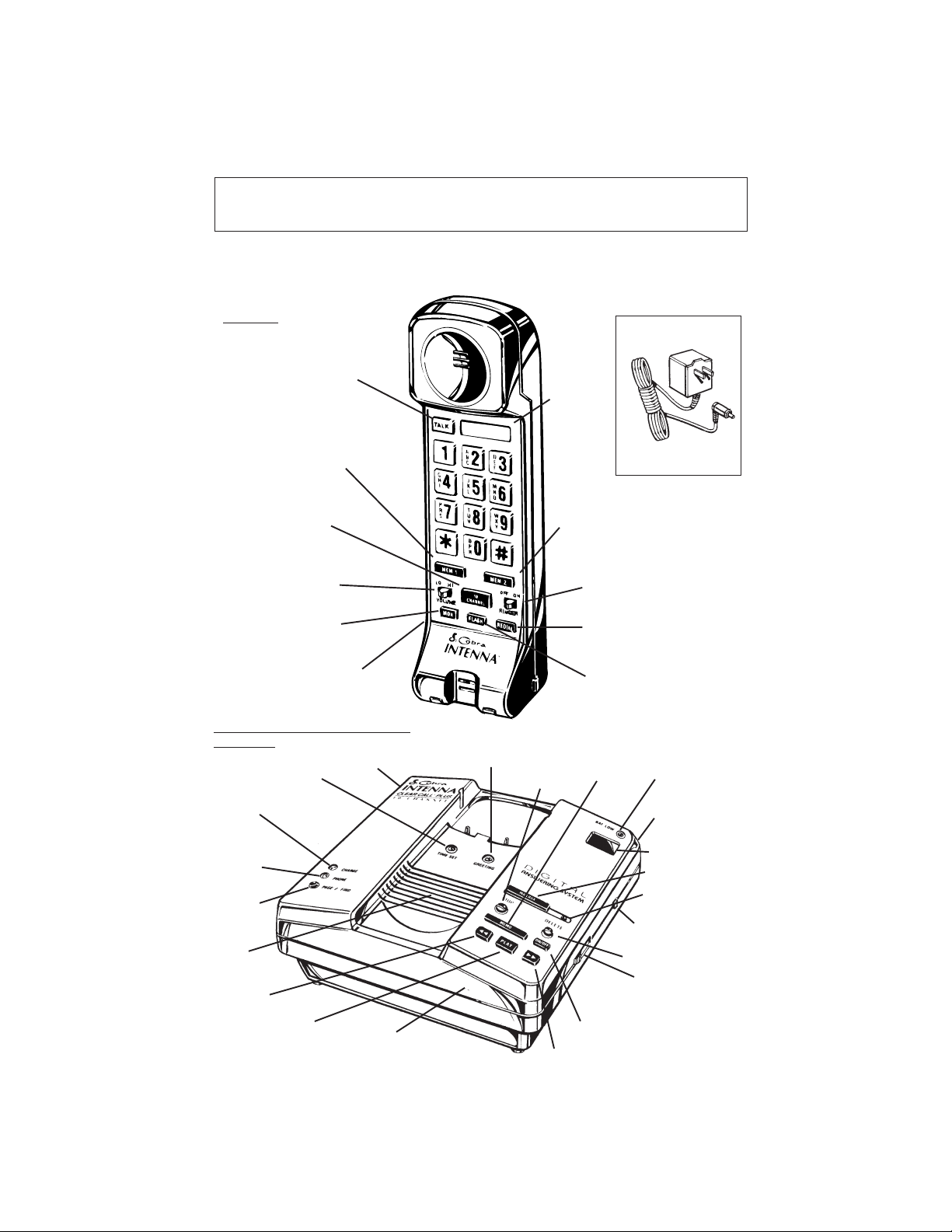
Installation Information
Maximum range is obtained by installing the base unit in the highest living
area of your home. The location you choose must be near an electrical outlet
and a telephone wall jack.
HANDSET
TALK BUTTON/
BATTERY LOW
INDICATOR
MEMORY 1
BUTTON
10 CHANNEL
BUTTON
LO/HI
VOLUME
MONITOR
BUTTON
BATTERY
COMPARTMENT
(on back of handset)
ANSWERING SYSTEM/TELEPHONE
BASE UNIT
PULSE/TONE SWITCH
TIME SET BUTTON
CHARGE INDICATOR
PHONE (IN USE)
INDICATOR
PAGE/FIND
BUTTON
SPEAKER
BAT LOW
10 CHANNEL
GREETING
BUTTON
STOP
BUTTON
ACCESSORIES
DISPLAY
WINDOW
MEMORY 2
BUTTON
RINGER ON/OFF SWITCH
LAST NUMBER REDIAL
FLASH BUTTON
MEMO
BUTTON
DELETE BUTTON
AC ADAPTER (1)
BATTERY LOW
INDICATOR (9v)
9v BATTERY
COMPARTMENT
(under base)
DIGITAL DISPLAY
MAILBOX BUTTON
MAILBOX INDICATOR
RING SELECTOR
SWITCH
4
REVERSE
BUTTON
PLAY
BUTTON
MICROPHONE
VOLUME CONTROL
ON/OFF BUTTON
FORWARD BUTTON
Page 6
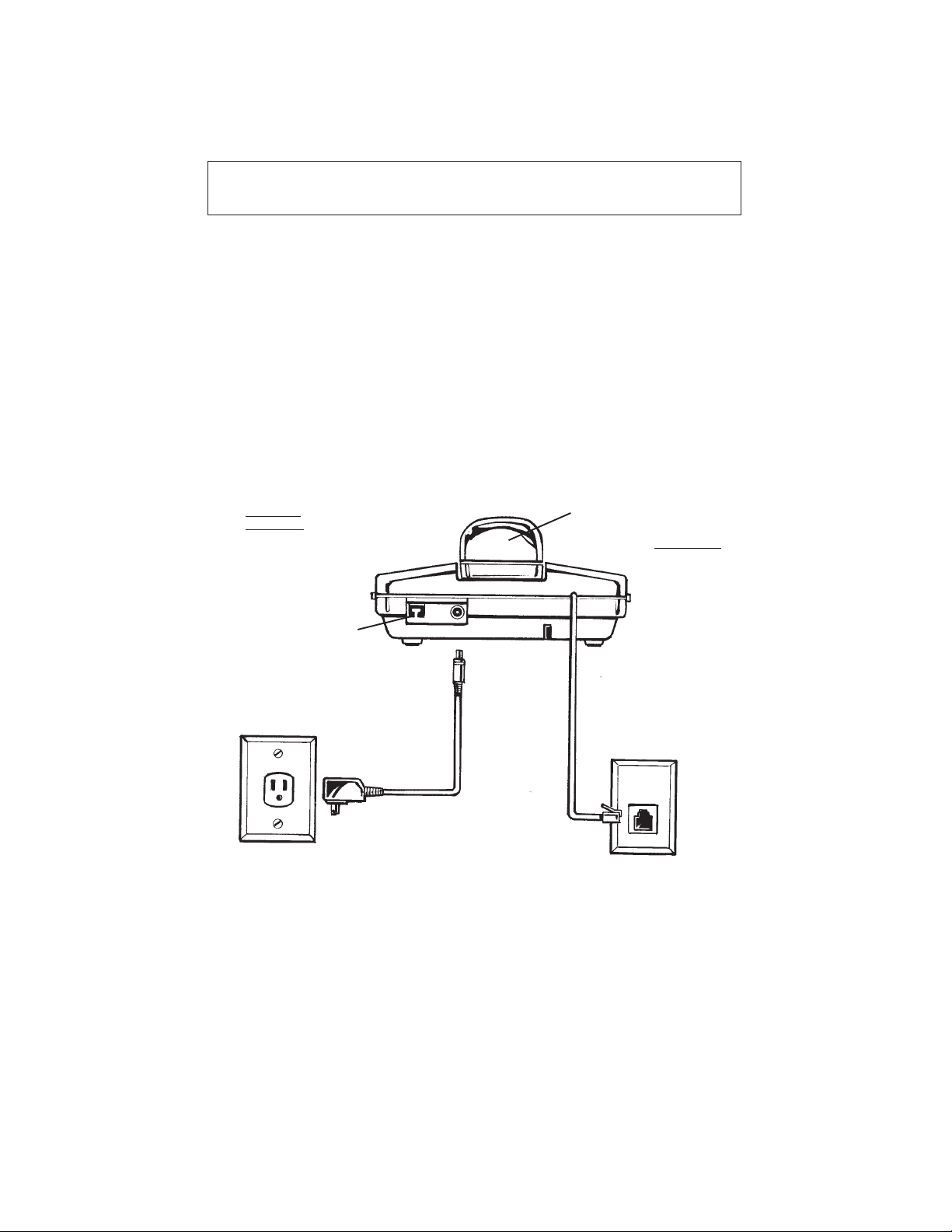
Quick Set-Up Guide
The following basic steps enable quick and easy installation of your new
Cobra INTENNA Cordless Phone Answering System for use on a desk or
countertop. You are encouraged to review this complete instruction manual
to become familiar with all of the operating instructions and features of your
new phone.
NOTE: Before using, connect your new system to AC power (see instructions below) to charge it overnight (at least 12 hours) for optimum conditioning of the rechargeable battery inside the cordless handset.
1. Insert round connector of power adapter into POWER jack (at rear of
cordless phone’s base; see diagram #1 below) and thread cord through
cord lock guide to prevent accidental disconnection of power. Plug
power adapter into a standard 110 VAC household electrical outlet.
Then place handset in base (either standing up or lying down) so
CHARGE indicator lights (see p. 12). See below.
①
BASE UNIT—
REAR VIEW
CORD LOCK GUIDE
ELECTRICAL OUTLET
①
POWER
AC POWER JACK
①
HANDSET
Diagram #1
Connecting
power and
telephone
≠
MODULAR PHONE JACK
2. After charging, remove the twist-tie from the phone cord and plug the
modular telephone connector into the phone jack on your wall (see
≠
above).
3. Make sure that the RINGER switch is ON (located on handset; see p. 11
for details).
4. Set the PULSE/TONE switch (at the side of the base) for proper opera-
tion (see page 11 for details).
Note: Make sure you have charged handset in base 12 hours before
using.
5
Page 7
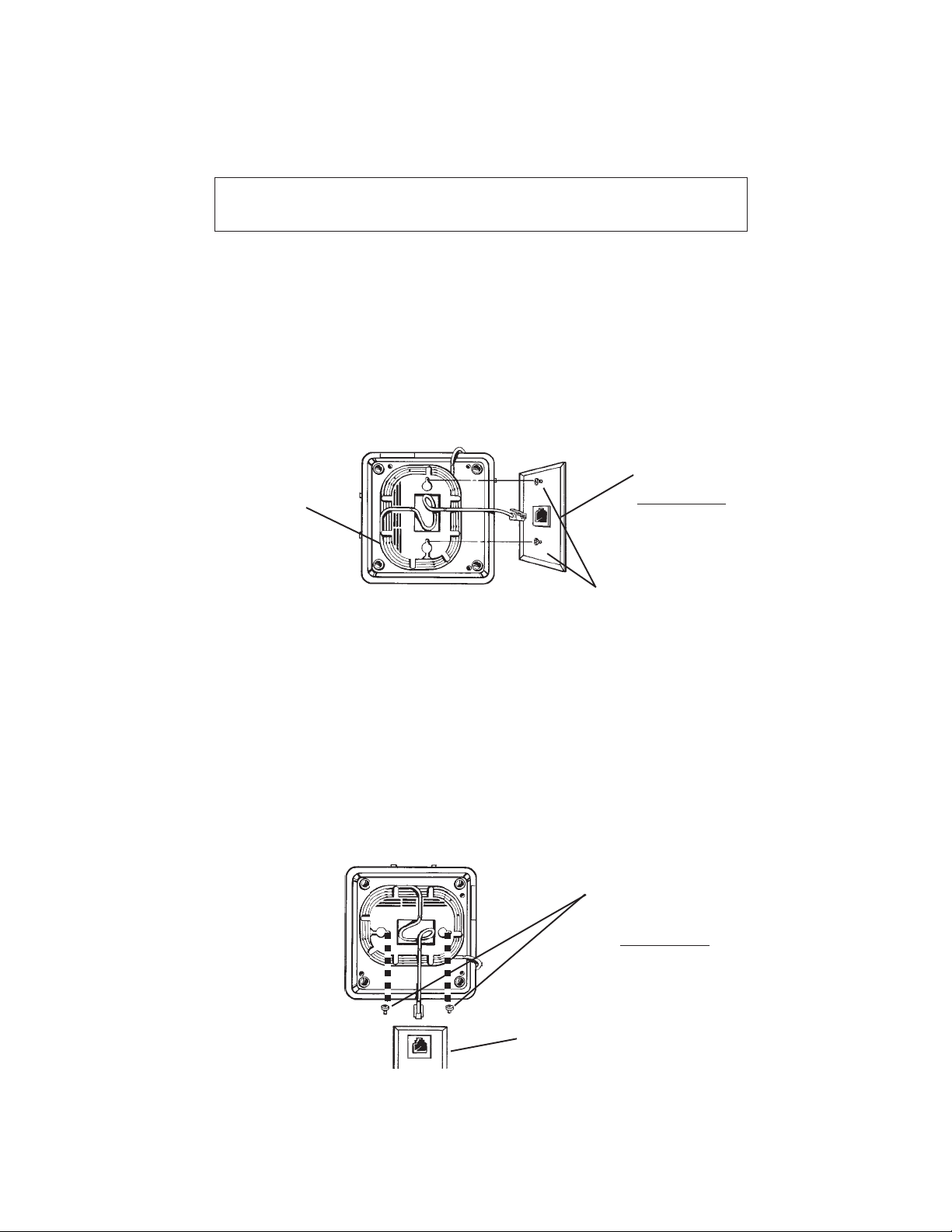
Wall Mounting Instructions
The following steps enable installation on a new or existing telephone wallmounting plate or directly onto a wall. (Your Cobra INTENNA is designed
to be used with any AT&T, GTE, local phone company or other wall-mounting plates that can be purchased from most local electronics stores.)
• Press telephone cord into slots under the base and wrap around cordstorage area (as shown in diagram #2, below).
• Plug modular phone connector into telephone wall jack; attach the
power adapter to the POWER connection (on the base of the phone) and
plug into to a household AC power outlet.
• Align mounting studs on the plate to the holes on the bottom of the
INTENNA base; push base onto studs and slide down on the wall plate.
Cord
Storage Area
To install directly on any wall, you’ll need to provide two screws and wall
anchors; follow these steps:
— Drill two holes 3 1/4” apart and insert the wall anchors.
— Drive the screws into the anchors until the head of each screw is
protruding about 1/8” from the wall.
— Align the holes in the cordless base over the screw heads; push base
Modular Phone Jack
Diagram #2:
Installation on a
telephone wall-
mounting plate
Mounting Studs
in and slide down on screws (see diagram #3).
—Plug modular phone connector into telephone wall jack; attach
the power adapter to the POWER connection (on the base of
the phone; see p. 5) and plug into to a household AC power
outlet.
Note: Make sure you have charged the handset at least 12 hours
before use.
Screw Heads
6
Diagram #3:
Installation
directly on a wall
Modular Phone Jack
Page 8
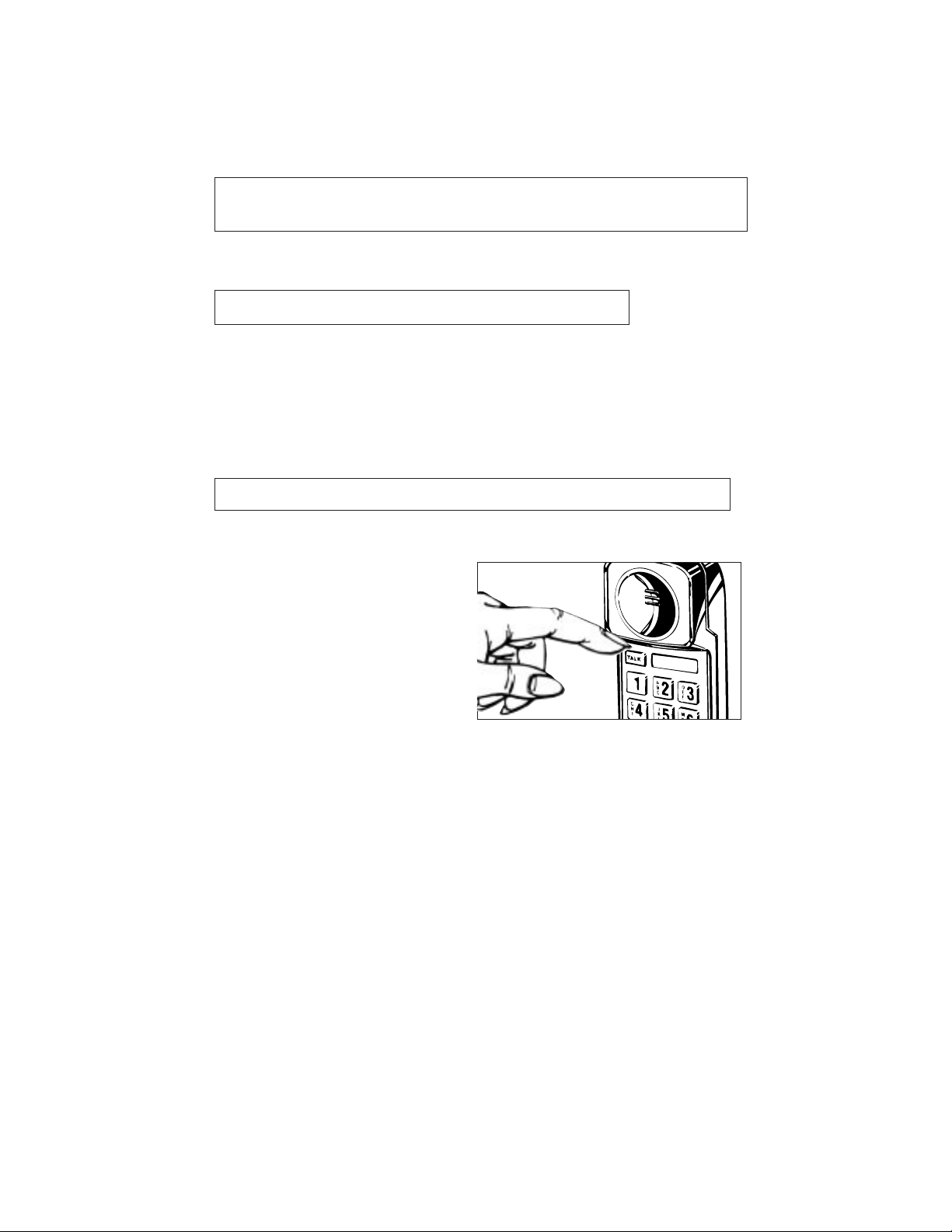
Using Your Phone
After charging the handset batteries overnight (at least 12 hours), your
Cobra INTENNA cordless phone will be ready for use.
ANSWERING/PLACING CALLS AT THE BASE
• To answer a call, just pick up handset from base when the phone rings.
TALK button will automatically light. When call is completed, return
handset to base without pressing TALK button; your phone automatically
disconnects.
• To place a call, pick-up handset from base and press and release the
TALK button (button will light). When you hear the dial tone, place your
call.
ANSWERING/PLACING CALLS AWAY FROM THE BASE
• The TALK button must be off
(not lit) when the handset is
away from the base. The phone is
ready to ring if a call is received
(RINGER Switch must be in ON
position).
• Press and release the TALK
button (button will light) to
answer or place a call.
• Press and release the TALK
button when finished with a call.
TALK button light will go off
and the call will be disconnected.
BAT LOW
10 CHANNEL
7
Page 9
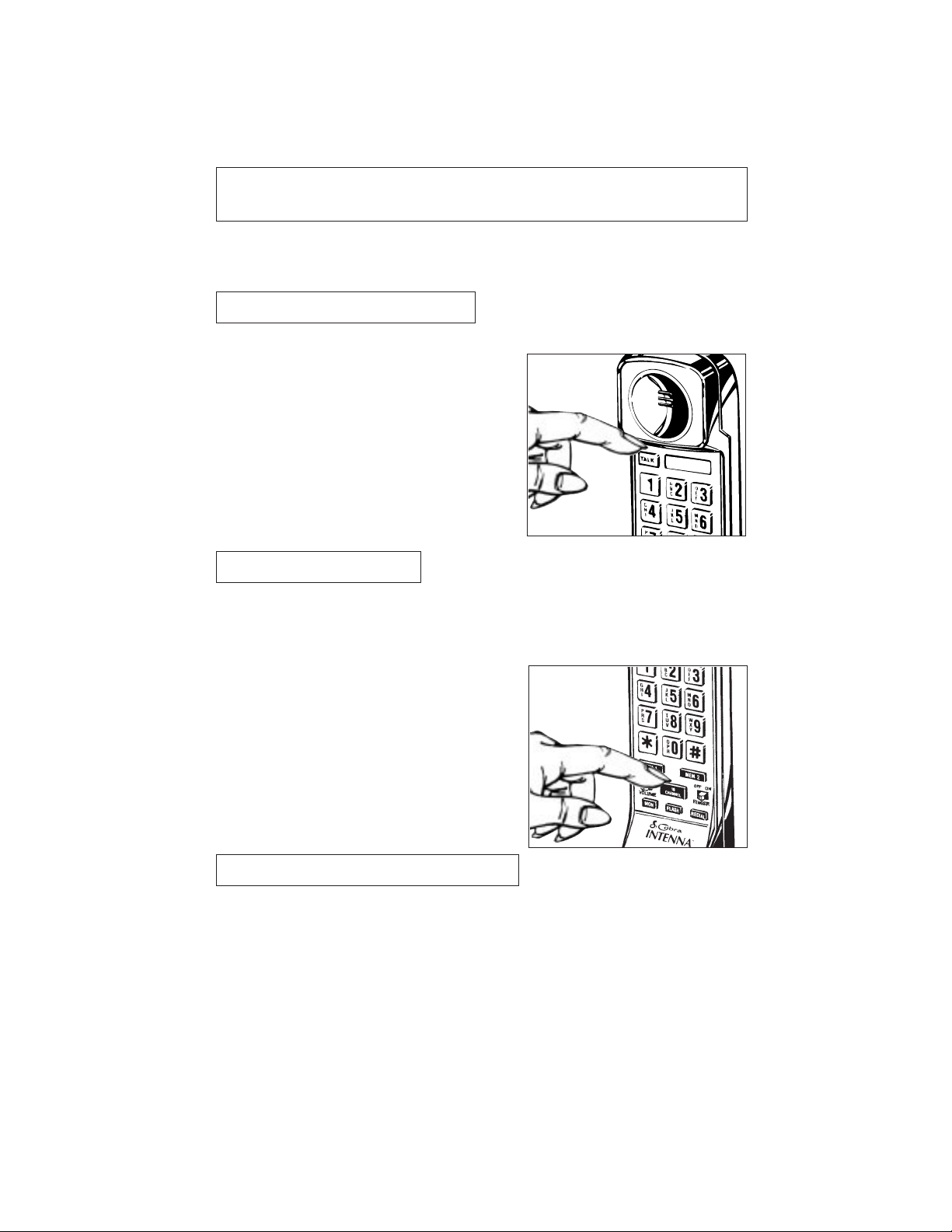
Cordless Phone Operational Features
The following features offer state-of-the-art performance and the ultimate in
user-friendly convenience with your new Cobra INTENNA cordless telephone.
BATTERY SAVER CIRCUITRY
The handset of this phone may be kept
away from the base (TALK light OFF) up to
7 days at a time. In this condition, it is
ready for you to answer or place calls by
pressing and releasing the TALK button.
The duration of the battery charge will
depend on your actual use of the phone in
its remote location.
Note: A warning beep tone will sound and
the TALK/BAT LOW button will flash
when the handset battery needs recharging
(see p. 12).
CHANNEL SELECTION
Selectable channels are built into your Cobra INTENNA for optimum
interference-free use.
If interference begins during a
conversation:
• Press and release the 10 CHANNEL
button on the handset. Your phone will
automatically scan and advance to the
next clear channel. A confirmation tone
(two double beeps) will sound to
indicate a successful channel change.
• If an alert tone (3 beeps) sounds,
channel change was unsuccessful. In
that case, move closer to the phone base
and press 10 CHANNEL button again.
BAT LOW
10 CHANNEL
COMPANDER NOISE REDUCTION
Your Cobra INTENNA has the Cobra Clear Call® PLUS compander noisereduction system to minimize background noise for optimum audio performance. The sound of your phone will be comparable to the performance of a
corded phone.
8
Page 10

DIGITAL SECURITY
Your Cobra INTENNA features digital security coding (in accordance with
FCC regulations) to reduce the chance of interference from your neighbors'
cordless phones. These inaudible, electronic codes are transmitted automatically by your phone to establish a secure link between your cordless handset
and base.
DISPLAY WINDOW
Use the back of the white "10 CHANNEL" card at the
top of the dialpad to write your phone number. Use the
tip of a paper clip to pry off the protective plastic cover;
replace card and cover to secure.
BAT LOW
10 CHANNEL
FLASH
This feature briefly interrupts the phone line so that you
may access some of the advanced features— like “Call
Waiting” and “Three-Way Calling”— that may be
offered at extra cost by your local telephone company.
Press and release the FLASH button on the handset to
answer a second phone call or place a conference call if
you subscribe to these services.
HANDSET VOLUME SWITCH
This switch allows you to change the volume of your
caller's voice; set on LO or HI volume.
HEARING AID COMPATIBILITY
Your cordless telephone handset is compatible with inductively coupled
hearing aids (HAC).
INTENNA SYSTEM
The revolutionary, patented INTENNA hidden-antenna system is a Cobra
exclusive. INTENNA is the world’s first and only full-range-power cordless
telephone that conceals the handset and base antennas inside the phone and
out of the way. No more traditional antennas to extend, bend or break.
Cobra’s hidden antennas are perfectly matched to your phone’s microprocessor circuitry for optimum performance offering the ultimate in userfriendly convenience.
LARGE, EASY-TO-READ BACKLIT DIALPAD
Dialpad lights with touch of any button for convenient dialing in a darkened
room; large numbers assist in accuracy. Dialpad also lights when phone
rings to help locate handset in the dark.
LAST NUMBER REDIAL
Each time you dial, the phone number you’re calling is
automatically saved in a special REDIAL memory. To
call that number again at a busy signal, press FLASH
(without hanging up) to get a new dial tone, then press
and release the REDIAL button. If you wish to try the
call in a few minutes, use TALK to access the dial tone, then press and
release the REDIAL button. The number will automatically be redialed.
9
Page 11

Cordless Phone Features (continued)
MEMORY DIALING
Two frequently called and/or emergency telephone numbers can be stored
in the memory of your Cobra INTENNA. These numbers can be dialed
quickly with the press of the MEM 1 or MEM 2 button on the handset.
Storing Memory-Dial Numbers:
10 CHANNEL
BAT LOW
1. Pick up the handset with TALK
2. Press and release MEM 1 button.
indicator OFF (not lit).
3. Dial the number you wish to store
(maximum 16 digits).
4. Press and release the MEM 1
button again. 2 double beeps will
sound confirmation.
5. Repeat the steps above to store a
different number for MEM 2.
Dialing Memory-Dial Numbers:
10 CHANNEL
BAT LOW
1. Pick up handset; press and release
TALK button to get a dial tone.
2. Press and release MEM 1 or MEM 2
button. The stored number will be
dialed automatically.
Note: If a number is stored in the PULSE mode, it will dial in PULSE. If
stored in TONE, it will dial in TONE.
10
Page 12

OUT-OF-RANGE SIGNAL
If three beeps are heard immediately after the TALK switch is pressed, the
handset is too far away from the base. The handset and TALK indicator will
automatically turn off. Move closer to the base and then try your call again.
PAGE/FIND
The person using the handset away from the base, such as
in the yard, can be signalled (paged) by someone at the
base. To page someone at the handset location, press the
PAGE/FIND button for one second and the handset will
beep. To find a misplaced handset around your home,
press PAGE/FIND for at least 5 seconds; the handset will
then beep for 30 seconds, giving you time to locate the
handset. When handset is found, press TALK to eliminate
PAGE signal.
POWER FAILURE RESET
After a power failure in your home (or any time you unplug your phone
from AC power and then reconnect it), you must return the cordless handset
to the base for about thirty seconds. This automatically resets the matching
digital security codes.
PULSE/TONE SWITCH
Your Cobra INTENNA cordless phone can be used with
any phone system because it is switchable from pulse to
tone dialing (see switch on side of the base) depending
on which service you are using. Mixed PULSE and
TONE dialing may be used (to access certain longdistance or computerized banking services, for example)
by selecting PULSE with the base switch and then using
the button on the handset to temporarily switch to
✱
TONE dialing. Hanging up resets to PULSE.
PULSE TONE
RINGER SWITCH
The OFF/ON switch (located on the handset) controls your
cordless handset’s electronic ringer; no ring will sound in
the OFF position.
SECUR-LOC
This exclusive Cobra electronic circuitry is an added security measure to
protect your phone line from being accidentally accessed by a neighbor's
cordless phone. Secur-Loc activates automatically every time your cordless
handset is placed into its base.
®
11
Page 13

Rechargeable Battery Information
10 CHANNEL
BAT LOW
NOTE: Before using your new Cobra INTENNA cordless telephone for
the first time, you must charge the battery overnight (at least 12 hours) for
optimum long-life conditioning of the nickel-cadmium rechargeable
handset battery.
BATTERY RECHARGING
When your cordless handset battery needs recharging, the following alerts
will remind you to immediately return the handset to the base for recharging (this normally requires at least 12 hours of continuous charging):
1. The TALK/BAT LOW indicator
on the handset will flash.
2. A warning (2 beeps) will sound
BAT LOW
while you are using the phone.
This indicates you have only a few
minutes of battery power remaining to complete your conversation
before the phone disconnects.
10 CHANNEL
3. When handset has been away from
the base for a few days and needs
recharging, it will beep at 30
second intervals for five minutes.
After this time, the handset will
seem "dead". It will not flash or
beep, nor will you be able to get a
dial tone. Return handset to base
for recharging.
NOTE: The CHARGE indicator will
remain on as long as the handset is in the
base, even after the batteries are fully
recharged. The batteries will not be
damaged if the handset remains in the
base continuously; the charging system
is self-adjusting and will never overcharge the batteries.
BEEPBEEP
BEEP
BEEPBEEP
BEEPBEEP
BEEP
BEEPBEEP
REPLACING THE BATTERY
The rechargeable NiCad battery in your cordless phone may need to be
replaced if the handset will not function when the TALK button is pressed
after recharging for 12 hours.
Replacement batteries are available direct from Cobra (see accessories
instructions/order form at the end of this booklet or call 1-773-889-3087).
12
Page 14

REPLACING THE BATTERY (continued)
"
M
PRESS
HERE
1. Press and slide battery door on
the handset down to remove it.
2. Carefully disconnect the battery
plug and remove battery. Dispose
of properly (see BATTERY DISPOSAL, below).
3. Connect the new battery and
replace battery door. Before
using new battery, return
handset to base and charge
battery overnight (at least 12
hours).
BATTERY DISPOSAL
The rechargeable nickel cadmium (NiCad) battery in this product must be
recycled or disposed of properly in compliance with all applicable laws.
Certain states or municipalities require recycling and have established collection programs. Please contact your local waste removal authority for instructions, or return to Cobra for recycling. Please wrap batteries carefully and mail
postage prepaid to:
Cobra Electronics Corporation
6500 W. Cortland Street
Chicago, IL 60707
Attn: Battery Recycling
NI-CD
DO NOT PUT BATTERIES INTO
FIRE OR EXPOSE TO HIGH HEAT.
THEY MAY EXPLODE.
Ni-Cd
"Contains Nickel-Cadmium
Rechargeable Battery.
Must be recycled or
disposed of properly."
CLEANING THE CHARGING CONTACTS
Clean the four metal charging contacts on the top and bottom of the handset
with a soft, dry cloth on a regular basis to ensure optimum performance of
the battery-charging system.
13
Page 15

About Cordless Phone Performance
Your Cobra INTENNA cordless phone uses radio transmission to communicate between the base and handset. It is thus subject to occasional interference—static or buzzing noises, for example. These conditions may be caused
by electrical motors on household appliances, fluorescent lights, electrical
storms and other sources.
These steps will enhance the maximum performance of your new phone:
• Change channels by pressing the 10 CHANNEL button on the
handset if you experience interference.
• Don't cover the upper section of the cordless handset with your
hand (see diagram below). This may block the internal antenna
located at the top of the handset, possibly reducing the phone's range
and audio clarity. Always hold the handset at the middle or close to
the bottom.
Hold the
cordless handset at the
middle or bottom area
of your phone for
best performance.
CORRECT INCORRECT
• Avoid resting the handset on your shoulder during conversations;
this may also block the performance of the internal antenna.
• Don't plug your phone's power cord into an active AC outlet that
also provides power for a major appliance or for charging units for
cordless appliances (vacuums, screwdrivers, etc.) or other electronic
devices.
14
Page 16

INTENNA Cordless Telephone
Troubleshooting Guide
If your cordless phone does not seem to operate properly, please check the
following and refer to the appropriate sections in this booklet for detailed
information:
• The phone is dead; no indicator lights are on: Are the power cord
and telephone cord connected?
• Handset beeps during conversations or when away from the base:
The batteries need recharging; return the handset to the base for
overnight recharging.
• Hearing poor audio or added interference during calls: Don’t cover
the top section of the handset with your hand or rest the phone on
your shoulder. This blocks the special internal Cobra INTENNA
handset antenna.
• Handset disconnects, loses performance and/or beeps three times
when in use away from the base: You may be out of range or your
batteries may need recharging. Move closer to the base and/or
recharge batteries.
• Unable to make a call due to interference: Select a new channel.
• Handset won’t work after a power outage or after disconnecting
phone from AC power and then reconnecting it: Return the
handset to the base for about thirty seconds to automatically reset
the security coding.
• Handset seems "dead.": Battery power has run out; return handset
to base and charge for at least 12 hours.
15
Page 17

Answering System Operation
ALL-DIGITAL SYSTEM
This is a tapeless, all-digital answering system. All messages, memos and
greeting are digitally recorded and stored in solid state memory. This
memory will hold up to 20 minutes of recorded messages; incoming
message recording time as well as memo recording time is 60 seconds per
message. To prevent the loss of recorded messages and greeting in the
event of a power outage, install a 9v battery in the compartment on the
bottom of the unit (battery not included). When system is first installed,
digital display will “count down” from 10 to 0. This is the system set up
and will happen any time power is reconnected to system.
RECORD YOUR GREETING
(If Digital display is flashing Gr, no greeting is stored)
1. Press and hold GREETING button
2. Record your greeting after the beep—you have up to
60 seconds recording time (for best results, speak
approximately 6 inches from microphone, see p. 4 for
microphone location).
3. Release GREETING button; greeting will automatically play back to you.
4. To check your greeting, press and release GREETING button quickly. To
re-record your greeting, follow steps 1-3 above.
NOTE: If you are using the individual mailboxes, make sure you have
instructed callers in your greeting how to direct their calls. EXAMPLE (for
business use): "Thank you for calling (Name) Enterprises. We cannot speak
to you personally right now, but your call is very important to us. To leave a
message for (Customer Service), please press zero then 1; for (Order Department), press zero then 2; for (Sales Department), press zero then 3; for
(Marketing Manager), press zero then 4; please speak after you hear the
beep. To leave a message for general information, no code is necessary. You
will have up to 60 seconds to speak. Thank you again for calling; we will
return your call as soon as possible." EXAMPLE (for home use): "You have
reached (your phone number or family name). We can't come to the phone
right now. To leave a message for (Mr. Smith), please press zero then 1; for
(Mrs. Smith), press zero then 2; for (John), press zero then 3; for (Jane), press
zero then 4; please speak after you hear the beep. For a general message, no
code is necessary. You will have 60 seconds to speak. Thank you for calling;
we will return your call as soon as possible." Remember not to say you are
out of the house or out of town on your greeting; this can help prevent
burglery.
Gr
DAY/TIME STAMP
(If Digital display is flashing CL, no day or time is
stored). When you set today’s day and time, you will hear
an announcement after every message during playback to
tell you the day and time the message was recorded.
16
CL
Page 18

SETTING CLOCK
1. Press and hold TIME SET button for 2 seconds:
Day will be announced.
2. Press or to go forward or back to desired
day. Announcement of new day will be made
with each press.
3. Press and release TIME SET button to set hour. Hour will be announced.
4. Press or to go forward or back to desired hour. Announcement
of new hour will be made with each press.
5. Press and release TIME SET button to set minute. Minute will be announced.
6. Press or to go forward or back to desired minute. Announce-
ment of new minute will be made with each press.
7. Press and release TIME SET button: Complete day and time will be
announced.
8. To check day and time, press and release TIME SET button quickly. Day
and time will play back.
▼
▼
▼
▼
▼
▼
▼
▼
▼
▼
▼
▼
VOICE MAILBOXES
Incoming messages may be recorded in any one of 5 “mailboxes”. There
are four individual mailboxes and one general, enabling messages to be
directed to individuals within a household or business.
GENERAL MAILBOX
All messages will be recorded in this mailbox if not directed to any other
mailbox. Recording or playback in the general maibox is similar to a standard
answering system.
INDIVIDUAL MAILBOXES
As specified above in “Record Your Greeting”(see p. 16), greeting should
instruct caller how to use the individual mailboxes.
• For incoming messages:
To direct a call to an individual mailbox, instruct the caller to press zero +
the number of the mailbox (1, 2, 3 or 4). The system will beep and start
recording in the requested mailbox.
• For on-site use:
To use individual mailboxes while at the system, press
and release the MAILBOX button; display shows
number of mailbox you are in (A=1, b=2, C=3, d=4, no
letter=general), plus the number of messages already
stored. When you are in the desired mailbox, you have
10 seconds to choose to record a memo or play messages
(see RECORDING A MEMO or PLAYING MESSAGES, p. 18); if no
function is selected, after 10 seconds the system will return to the general
mailbox.
MAILBOX INDICATOR
If there are messages in any mailbox other than the general mailbox, the red
light next to the mailbox button will light.
17
Page 19

Answering System Operation (continued)
2 DIGIT DISPLAY CODES:
FLASHING CL ______________ Day/Time not set CL
FLASHING Gr ______________ Greeting not recorded Gr
Normal display _____________ Number of messages in General Mailbox 00
A + Digit ___________________ Number of messages in mailbox A A0
b + Digit____________________ Number of messages in mailbox B b0
C + Digit ___________________ Number of messages in mailbox C C0
d + Digit ___________________ Number of messages in mailbox D d0
RECORDING A MEMO
1. Press and hold MEMO button
2. Record memo after the beep
3. Release MEMO button
EXTENSION PHONE CONTROL
You may interrupt the answering system any time during greeting or incoming message by lifting any extension phone. The system will stop and reset;
you may proceed with the call.
CALL SCREENING
If the phone rings while you are at the base and the INTENNA cordless
handset is in the charging cradle, you may determine if you want to answer
the call: let the system answer. Listen to the caller's voice over the speaker. If
you lift the handset less than 10 seconds after the greeting has begun, the
system will stop and the TALK button will automatically light; you may then
proceed with the call. If it has been more than 10 seconds, you must lift the
handset and press TALK to stop the system and proceed with the call. Use the
handset to screen calls when it is away from the base with the MONITOR
function (see p. 20).
PLAYING MESSAGES
Follow these steps to play back messages when
message counter displays a number (for general
mailbox) or when the MAILBOX message indicator is
lit (for individual mailboxes):
NOTE: If messages are in an individual mailbox, find
mailbox number desired by pressing MAILBOX
button. It is not necessary to press MAILBOX to listen
to messages in the general mailbox, unless you are in
an individual mailbox. Then you must press MAILBOX until general mailbox is reached, or you may
wait 10 seconds for system to automatically reset to
the general mailbox..
18
Page 20

PLAYING MESSAGES (continued)
1. Press and release PLAY to hear messages from the beginning; the display will indicate the number of the message
being played.
2. Skip to next message by pressing and releasing
3. Repeat message by pressing and releasing
4. To go forward or backward to any message, press and hold or
until the desired message number is reached, then release.
5. To pause or stop the system for 30 seconds, press the STOP
button ; the system will stop on the message being played.
During the 30 seconds, you may:
a. play current message by pressing and releasing
b. play next message by pressing and releasing
c. play messages from message 1 by pressing and releasing PLAY
d. delete all messages in that mailbox by pressing and releasing
DELETE for 2 seconds.
After 30 seconds, the unit will reset to receive mode and the
number of messages in the general mailbox will be displayed. The
system will answer a call during the 30 second pause.
▼
▼
▼
▼
▼
▼
▼
▼
▼
▼
WHEN MEMORY IS FULL
When the message recording capacity has been reached (total of 20
minutes for all mailboxes plus greeting), the system will ring 10 times
before it answers. When it answers, instead of the greeting, the caller
will hear 3 beeps and will not be able to leave a message. The system
will then disconnect. You must erase messages from the system in order
for it to be able to record messages again.
▼
▼
STOP
DELETE
ERASING MESSAGES
1. To erase a message while it is being played, press and release
DELETE button. The message being played will be deleted
and the next message will play back (NOTE: the message
number will not change, since the “next” message is now the
current message, eg., when message 2 is deleted, message 3
becomes message 2).
2. To erase all messages in a mailbox during playback,
press and release STOP , then press and hold
DELETE for about 2 seconds. During PLAY, only
individual messages can be erased.
3. If the system is not in use, you may erase messages in any of the 5
mailboxes by pressing DELETE for about 2 seconds in that mailbox.
You will hear a beep and the display window will reset to “0” for that
mailbox. NOTE: To erase an individual message, you must be in
PLAY.
STOP
+
DELETE
DELETE
19
Page 21

Answering System Operation(continued)
RING SELECTOR
Use the ring selector to determine the number of times
the system will ring before greeting will answer:
1. L (long) position: system will answer during the
5th ring
2. S (short) position: system will answer during the 2nd ring
3. T/S (toll-saver) position: system will answer during 5th ring if no
messages are waiting and on the 2nd ring if messages are waiting. Use
this feature if you will be calling in to your system long distance or
from a pay phone; if the phone rings 3 times, you have no messages
and may hang up without paying for the call.
ON/OFF BUTTON
Use this button to turn the answering system on or off; system can also be
turned on or off when you are away (see REMOTE section, p. 22).
L S T/S
LOW BATTERY INDICATOR (Answering System)
Red light in upper right hand corner of answering system
(BAT LOW) will flash if the 9v battery back-up in the bottom
of the answering system needs to be installed or replaced. This battery will
supply power to your answering system in the event of a power outage; your
greeting and messages will be saved. If you do not have a working battery
installed in this system, your digitally recorded messages, greeting and
selected remote security code will be lost in the event of a power loss (battery
not included).
BAT LOW
SPEAKER VOLUME CONTROL
Increase or decrease playback volume by sliding this control.
MONITOR
Use your INTENNA cordless phone handset to screen calls and listen to
messages while away from the base or change remote security code by
using the monitor (MON) button.
SCREENING CALLS (Monitor):
You may start the monitor while the phone is ringing or at
anytime during greeting or incoming message by pressing and
releasing MON (TALK button will flash). You may then listen
to caller; should you decide to answer the call, press and
release the TALK button. Answering system will reset.
LISTENING TO RECORDED MESSAGES (Monitor):
1. Pick up INTENNA handset; press and release MON button (TALK will
flash). To listen to general mailbox, follow steps 2-8 on p. 21. For
individual mailboxes, you must first press mailbox code number for
desired mailbox (0 + 1 for A, 0 + 2 for b, 0 + 3 for C or 0 + 4 for d), then
follow steps 2-8 on p. 21.
20
Page 22

LISTENING TO RECORDED MESSAGES (Monitor) (continued):
2. Press and release 1 ; messages will play back over handset.
3. To play new messages only, press 5 .
4. To skip ahead, press 7 .
5. To repeat current message, press 2 (repeating 2 will go back to each
earlier message).
6. Delete current message by pressing 3 + 9 .
7. Stop playback by pressing 8 .
8. When last message has been played, a triple beep tells you there are no
more messages; you may then erase all messages in the general mailbox
by pressing 3 + 0 , or go to another mailbox by pressing the code for
that mailbox (0 + 1 for A, 0 + 2 for b, 0 + 3 for C or 0 + 4 for d). System
will automatically hang up after two minutes if no other functions are
accessed.
SETTING REMOTE SECURITY CODE
You need this code to access your messages when you are away and want to
use the remote function (see REMOTE OPERATION, below). System comes
with a built-in security code of 99. To change or choose a security code from
the INTENNA handset:
1. Press and release MON button
2. Press on your INTENNA handset; present security code will be
announced.
3. Enter new 2 digit security code (number must be higher than 09—
system reserves 00-09 for mailbox intentification); system will announce
each digit when it is entered.
✱
REMOTE OPERATION
Access your system and retreive or leave messages while you are away
by calling your phone number from a touch tone phone. When the
system answers and the greeting starts playing, enter your remote
security code (see REMOTE SECURITY CODE above). NOTE: If the
power to your system has been lost, your programmed security code may
not work. If it does not, press 99 (factory preset) and proceed.
PLAYING MESSAGES (Remote):
1. To listen to general mailbox, follow steps 2-8 below. For individual
mailboxes, you must first press mailbox code number for desired mailbox (0 + 1 for A, 0 + 2 for b, 0 + 3 for C or 0 + 4 for d), then follow steps 28 below. To return to the general mailbox, press 0 + 5 .
2. Press and release 1 ; messages will play back over the telephone.
3. To play new messages only, press 5 .
4. To skip ahead, press 7 .
21
Page 23

Answering System Operation(continued)
PLAYING MESSAGES (continued)
5. To repeat current message, press 2 (repeating 2 will go back to each
earlier message).
6. To erase current message, press 3 + 9 .
7. To stop playback, press 8 .
8. When last message has been played, a triple beep tells you there are no
more messages in that mailbox; you may then erase all messages in that
mailbox by pressing 3 + 0 . To access another mailbox, press code for
that mailbox (0 + 1 for A, 0 + 2 for B, 0 + 3 for C, 0 + 4 for D or 0+5 for
general mailbox). System will automatically hang up after 10 seconds if
no other remote function is accessed.
WHEN MEMORY IS FULL (Remote)
When the message recording capacity has been reached (total of 20 minutes
for all mailboxes plus greeting), the system will ring 10 times before it
answers. When it answers, it will not play the greeting; instead you will
hear 3 beeps. You have 10 seconds to enter your security code and proceed
with message playback; you must erase messages from the system in order
for it to be able to record messages again.
RECORDING A NEW GREETING (Remote):
If you are listening to messages, you must either stop (press 8) or wait until last
message is played before you may proceed with recording new greeting:
1. Press 3 + 6 ; hear a beep and then record your new greeting.
2. When you are finished, press 8 . New greeting will play back.
RECORDING A MEMO (Remote):
If you are listening to messages, you must either stop (press 8) or wait until last
message is played before you may proceed with recording memo:
1. Enter code for mailbox desired if different than the one you are in (0 + 1
for A, 0 + 2 for B, 0 + 3 for C, 0 + 4 for D or 0+5 for general mailbox).
2. Press 3 + 4 ; hear a beep then record your memo.
3. When you are finished, press 8 .
REMOTE SYSTEM TURN ON:
If your system is left OFF, you can turn it on from a remote location:
1. Call your phone number from a touch tone phone, let it ring; system will
answer after 10 rings and you will hear 3 beeps
2. Enter Remote Security Code
3. Enter 3 + 1 ; hear a beep and then proceed with desired remote funtion
4. To turn system OFF while using the remote, enter 3 + 1 ; hear 3 beeps.
System will hang up and will not answer.
22
Page 24

Answering System Troubleshooting Guide
Power seems not to be ON:
• Make sure power adapter is connected to a working 120AC outlet and to the
jack on the back of the answering system (see p. 5).
• Press ON/OFF button and make sure 0 or a number appears in the display
window.
Answering system does not answer calls:
• Make sure telephone cord with modular plug is connected to a working
telephone line (see p. 5).
• Make sure 0 or a number appears in the display window.
• Disconnect AC adapter and 9v battery back-up for a few seconds, then
reconnect. System should “count down” in display window.
• Display is flashing Gr; no greeting is recorded. Record a greeting (see p. 16).
• Memory is full; messages must be deleted (see p. 19).
System will not play messages:
• Make sure display shows a number of messages. If no messages are recorded
and you press PLAY, you will hear 3 beeps; "0" will show on display.
System will not play messages from remote location:
• Power has failed at the system location and no battery back up is installed;
system will not record messages until greeting has been recorded at the
system location. Cobra strongly urges you to avoid this problem by installing
a 9v battery back up in the system (see p. 20).
• You are not using a touch tone phone to play back messages from the remote.
• Make sure you press your commands between beeps, not during them.
System rings 10 times before answering, greeting does not play:
• Memory is full; messages must be deleted before system will answer
• Power has failed at system location with no battery back-up installed; rerecord your greeting.
System will not record greeting:
• Memory is full; messages must be deleted before greeting may be recorded.
CL is flashing:
• Day and time have not been set; set day and time (see p.16).
Programmed Security Code fails to access remote:
• Power failure at system location has reset code to factory preset 99.
• Enter 99 and proceed with remote functions
• Reprogram new security code at system location using monitor function (see
p.20)
When I try to stop the system to take a call during Call Screening, the phone
hangs up:
• You have pressed TALK before 10 seconds has elapsed (see Call Screening, p.
18).
When I try to stop the system to take a call during Call Screening, nothing
happens:
• You have picked up the phone after 10 seconds have elapsed—you must
press TALK (see Call Screening, p. 18).
Recorded greeting sounds weak or far away:
• Make sure that you speak from no further than 6 inches from the system
while recording greeting.
23
Page 25

For technical assistance, please call our Automated Help Desk which can assist
you by answering the most frequently asked questions about Cobra products.
773-889-3087
24 hours a day, 7 days a week.
A Consumer Service Representataive can be reached through this same
Technical assistance is also available on-line in the Frequently Asked Questions
(FAQ) section at www.cobraelec.com pr by e-mail to productinfo@cobraelec.com
number 8:00 am - 8:00 pm, Monday through Friday, CST.
If You Think You Need Service, Call 1-773-889-3087
We will try to help you over the phone. We may ask you to send your unit to the
Cobra factory. It will be necessary to furnish the following in order to have the
product serviced and returned:
1. For Warranty Repair include some form of proof-of-purchase, such as a mechani-
cal reproduction or carbon or a sales receipt. If you send the original receipt it
cannot be returned.
2. Send the entire product. For example—phone must include base, handset, cords
and power adapter furnished with the product.
3. Enclose a description of what is happening with the unit. Include a typed or clearly
printed name and address of where the unit is to be returned.
4. Pack unit securely to prevent damage in transit. If possible, use the original packing
material.
5. Ship prepaid and insured by way of a traceable carrier, such as United Parcel
Service (UPS), or First Class Mail to: Cobra Factory Service, 6500 W. Cortland
St., Chicago, IL 60707.
6. Upon receipt of unit at Cobra, an acknowledgment card will be sent to you. Keep
this card, and if you need information about your unit, refer to the “Receiving
Number,” model number, your (or other) name exactly as it appears on return
address (#3 above) and date unit was shipped. It is recommended that you contact
Cobra Service by mail only.
Registered with the FCC
Please note: This cordless telephone answering system operates under part 15 and
part 68 of FCC rules. Operation is subject to two conditions: 1) It may not interfere
with radio communications, and 2) It must accept any interference received, including that which may cause undesirable operation. See the Operational Features section
of this booklet for ways to reduce interference.
Your telephone company is required by the Federal Communications Commission to
allow you to connect FCC registered telephones to their lines.
The FCC requires you to provide information, if requested by the local telephone
company, about the connection of an FCC registered telephone to their lines. They
may ask you for the FCC registration number and the ringer equivalence number
(REN), both of which are on the bottom of the base. They may also ask for the
Universal Service Order Code (USOC) number, which is RJ-11C.
It is illegal to use this phone on a party line or to connect it to a coin-operated
telephone.
24
Page 26

Limited One-Year Warranty
COBRA ELECTRONICS CORPORATION warrants that its COBRA cordless
telephone digital answering system products, and the component parts thereof,
will be free of defects in workmanship and materials for period of one (1) year
from the date of first consumer purchase. This warranty may be enforced by the
first consumer purchaser, provided that the product is utilized within the U.S.A.
Cobra will, without charge, repair or replace, at its option defective cordless
telephone products or component parts upon delivery to the Cobra factory
Service Department, accompanied by proof of the date of first consumer purchase,
such as a duplicated copy of a sales receipt.
You must pay any initial shipping charges required to ship the product for
warranty service. The return charges will be at Cobra’s expense if the product is
repaired or replaced under warranty. For further details concerning procedures
for obtaining service, see the “If You Need Service” section of this Owner’s
Manual.
Exclusions: This limited warranty does not apply 1) to any product damaged by
accident, improper line voltage or weather related circumstances; 2) in the event
of misuse or abuse of the product or as a result of unauthorized alterations or
repairs; 3) to non-defective original equipment Nickel Cadmium rechargeable
batteries; 4) if the serial number has been altered, defaced or removed; or 5) if the
owner of the product resides outside the U.S.A.
All implied warranties, including warranties of merchantability and fitness for
a particular purpose, are limited in duration to the length of this warranty.
Cobra shall not be liable for any incidental, consequential or other damages,
including, without limitation, damages resulting from loss of use or cost of
installation.
Some states do not allow limitations on how long an implied warranty lasts
and/or do not allow the exclusion or limitation of incidental or consequential
damages, so the above limitations may not apply to you.
This limited warranty gives you specific legal rights, and you may also have other
rights which vary from state to state.
COBRA ELECTRONICS CORPORATION
6500 W. Cortland Street
Chicago, Illinois 60707
In addition to its exclusive series of INTENNA cordless telephones and
answering systems, Cobra is also one of America’s leading brands of CB
radios and accessories, TRAPSHOOTER® STEALTH™ radar/laser
detectors, scanning radios and Lloyd's clock radios.
25
Page 27

Cobra Cordless Phone Accessories
Description Part No. Cost Ea. X Qty. = Amount
NICKEL-CADMIUM BATTERY PACK ASSEMBLY
WITH CONNECTOR
For use with model AN-8591
213-013-9001
$15.00
AC POWER ADAPTER
For use with model AN-8591 $10.00
545-081-9001
(Prices subject to change without notice.)
★★
Illinois residents add 7%
★★
Cook Co.residents add .75% (7.75% total)
★★
Chicago residents additional 1% (8.75% total)
★★
Indiana residents add 5%
★★
Michigan residents add 4%
★★
Minnesota residents add 6%
★★
Ohio residents add 6%
★★
Wisconsin residents add 5%
Amount
(Tax if applicable )
★★
Shipping / handling $3.75
★
Total
Cobra Accessories Dept.
6500 W. Cortland St., Chicago, IL 60707
Order by phone: 1-773-889-3087 (Press 1 from the main menu) 8 am - 8 pm, M-F CST
Fax to: 1-773-622-2269
Please print clearly
Name______________________________________________________
Address (Not P.O. Box)________________________________________
City State Zip
Telephone No. ( _________ ) __________________________________
Credit Card No._________________________Exp. Date ____________
Customer Signature ___________________________________________
Circle One: Visa MasterCard Discover
Allow 4 to 6 weeks for delivery. Offer valid in Continental U.S. only.
Page 28

Cobra Electronics Corporation
6500 W. Cortland Street
Chicago, IL 60707
PRINTED IN CHINA © COBRA ELECTRONICS CORPORATION 1997 480-086-P-001
Page 29

Important Safety Instructions
When using your telephone equipment, basic safety precautions should always
be followed to reduce the risk of fire, electric shock and injury to persons,
including the following:
1. Read and understand all instructions.
2. Follow all warnings and instructions marked on the product.
3. Unplug this product from the wall outlet before cleaning. Do not use liquid
cleaners or aerosol cleaners. Use a damp cloth for cleaning.
4. Do not locate base unit near water, for example, near a bath tub, wash bowl,
kitchen sink, or laundry tub, in a wet basement or near a swimming pool.
5. Do not place this product on an unstable cart, stand or table. The product
may fall, causing serious damage to the product.
6. Slots and openings in the cabinet and the bottom or back are provided for
ventilation, to protect it from overheating; these openings must not be
blocked or covered. The openings should never be blocked by placing the
product in the bed, sofa, rug or other similar surface. This product should
never be placed near or over a radiator or heat register. This product should
not be placed in a built-in installation unless proper ventilation is provided.
7. This product should be operated only from the type of power source
indicated on the marking label. If you are not sure of the type of power
supply to your home, consult your dealer or local power company.
8. Do not allow anything to rest on the power cord. Do not locate this product
where the cord will be abused by persons walking on it.
9. Do not overload outlets and extension cords as this can result in the risk of
fire or electric shock.
10. Never push objects of any kind into this product through cabinet slots as
they may touch dangerous voltage points or short out parts that could
result in a risk of fire or electric shock. Never spill liquid of any kind on the
product.
11. To reduce the risk of electric shock, do not disassemble this product, but
take it to qualified servicemen when service or repair work is required.
Opening or removing covers may expose you to dangerous voltages or
other risks. Incorrect reassembly can cause electric shock when the appliance is subsequently used.
12. Avoid using telephone (other than a cordless type) during an electrical
storm. There may be a remote risk of electric shock from lightning.
13. Do not use the telephone to report a gas leak in the vicinity of the leak.
26
Page 30

Important Safety Instructions (continued)
14. Unplug this product from the wall outlet and refer servicing to qualified
service personnel under the following conditions:
A.When the power supply cord or plug is damaged or frayed.
B. If liquid has been spilled into the product.
C. If the product has been exposed to rain or water.
D. If the product does not operate normally by following the operating
instructions. Adjust only those controls that are covered by the operating
instructions because improper adjustment of other controls may result in
damage and will often require extensive work by a qualified technician
to restore the product to normal operation.
E. If the product has been dropped or the cabinet has been damaged.
F. If the product exhibits a distinct change in performance.
The cordless handset operates on batteries, please read and follow instruc-
tions:
A.Use only the battery pack supplied with the unit or identical replace-
ment.
B. Do not dispose of battery pack in a fire. The cells may explode. Check
with local codes for possible disposal instruction.
C. Since released electrolyte is corrosive and may cause damage to eyes or
skin and may be toxic if swallowed:
C1. Do not open or mutilate battery pack.
C2. Always replace the entire battery pack rather than reusing one or
more cells.
C3. Do not expose batteries to heat or flame.
D.Exercise care in handling the battery pack in order not to "short" the
battery contacts with conducting materials such as rings, bracelets, and
keys. The battery or conductor may overheat and cause burns.
15. Never install telephone wiring during a lightning storm.
16. Never install telephone jacks in wet locations unless the jack is specifically
designed for wet locations.
17. Never touch uninsulated telephone wires or terminals unless the telephone
line has been disconnected at the network interface.
18. Use caution when installing or modifying telephone lines.
Save These Instructions
27
