Page 1
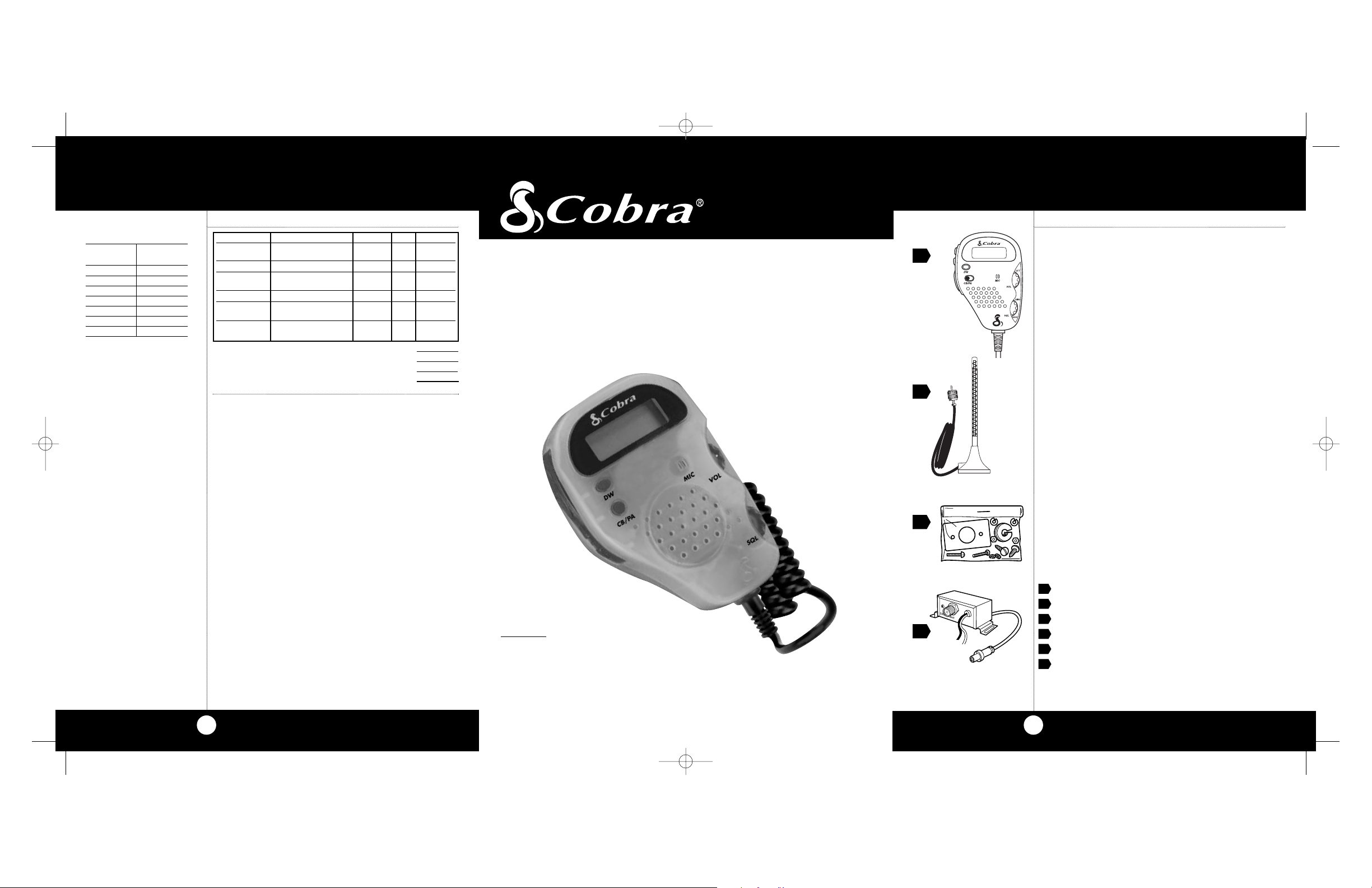
Accessory Order Form
The Cobra® line of quality
products also includes:
•CB Radios
• microTALK® Radios
•Radar/Laser Detectors
•Safety Alert®
Traffic Warning Systems
•Accessories
• GPS (Global Positioning
System)
•HighGear™ Accessories
•Power Inverters
•VHF Marine Radios
28
Tax Table
Ohio,Wisconsin residents add 5%
Indiana, Michigan residents add 6 %
Illinois residents add 8.75%
California residents add 7.25%
Please print clearly
Name___________________________________________________
Address (No P. O. Box)_____________________________________
City____________________________________St ate____________
Zip_____________Telephone (____)__________________________
Credit Card No._________________________Exp . Dat e_________
Customer Signature__________________________________
Circle One: Visa MasterCard Discover
Subtotal
(Tax if applicable)
Shipping/handling
Tot a l
Shipping & Handling*
Amount of Shipping/
Order Handling
$10.00 or less $3.00
$10.01-$25.00 $5.50
$25.01-$50.00 $7.50
$50.01-$90.00 $10.50
$90.01-$130.00 $13.50
$130.01-$200.00 $16.50
$200.01 plus 10% of purchase
*For AK,HI and PR add additional
$26.95 for FedEx Next Day or
$10.95 for FedEx 2nd Day.Excludes
weekend and holiday shipments.
Please allow 2-3 weeks for
delivery in the U.S. Prices subject
to change without notice.
Item # Description Cost Ea. Qty. Amount
AC-701 Replacement
Connector Box
AC-702 4 Foot Extension Cord
741-080-9-001 Replacement
Microphone Bracket
HG S100 Dynamic External Speaker
HG S300 Noise Canceling
External Speaker
HG S500 Noise Canceling With
Talk Back External Speaker
The Citizens Band Story
FCC Information
The Citizens Band lies between the shortwave broadcast
and 10-meter Amateur radio bands, and was established
by law in 1949. The Class D two-way communications
service was opened in 1959. (CB also includes a Class A
citizens band and Class C remote control frequencies.)
FCC Regulations
FCC regulations permit only “transmissions”(one party to
another) rather than “broadcasts”(to a wide audience).
Thus, advertising is not allowed on CB Channels because
that is“broadcasting.”
FCC Warnings
All transmitter adjustments other than those supplied by
the manufacturer as front panel operating controls, must
be made by,or under the supervision of,the holder of an
FCC-issued General Radio-Telephone Operator’s License.
Replacement or substitution of transistors, regular diodes
or other parts of a unique nature, with parts other than
those recommended by Cobra, may cause violation of the
technical regulations of Part 95 of the FCC Rules,or
violation of Type Acceptance requirements of Part 2 of the
Rules.
You should read and understand Part 95 (included with this
unit) of the FCC Rules and Regulations, before operating
your Cobra radio,even though the FCC no longer requires
you to obtain an operator’s license.
What’s Included with Your 76 XTR
1. 76 XTR CB Transceiver
2. Illuminated Antenna
3. Installation Hardware
4. Connector Box
5. Operating Manual (not pictured)
6. FCC Rules (not pictured)
A1
76 XTR
Street XTreme
Street Communicator
Nothing comes close to a Cobra®
Operating Instructions
for your Cobra 76 XTR
4
3
1
2
©2003 Cobra Electronics Corporation
Printed in China
Part No. 480-080-P
Cobra Electronics Corporation
6500 West Cortland Street
Chicago, IL 60707 USA
76 XTR MANUAL.qxd 4/17/03 4:58 PM Page 1
Page 2
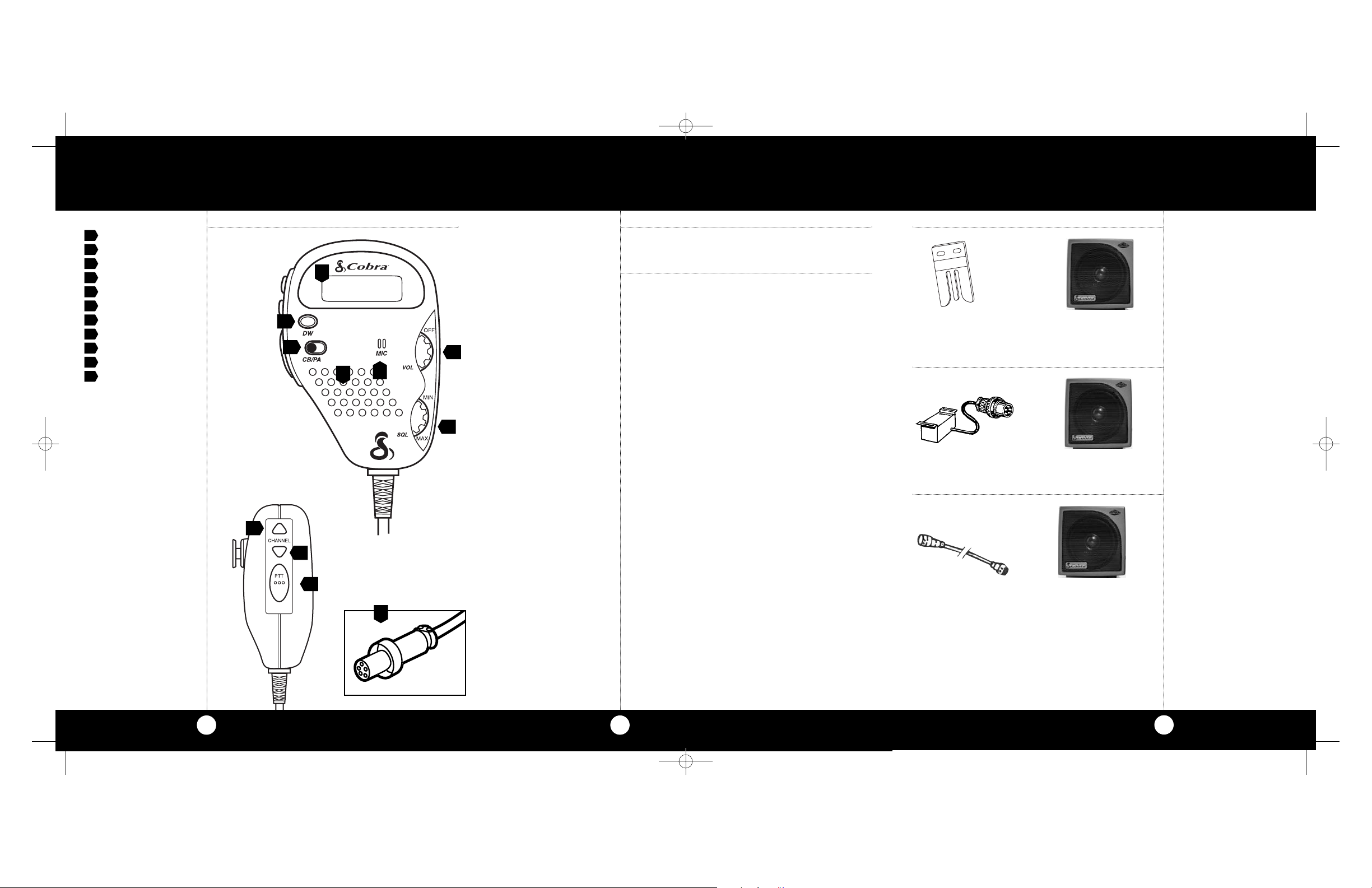
27
Optional Accessories
Optional
Accessories
You can find accessories at your
local Cobra® dealer,or in the
U.S.A. you can order
directly from Cobra®.
Ordering From U.S.A.
Call 773-889-3087 for pricing or
visit www.cobra.com.
For credit card orders
Complete and mail this order
form to:
Cobra® Electronics
Attn: Accessories Department
6500 West Cortland Street
Chicago,IL 60707 USA.
Or fax the completed form to us
at 773-622-2269.
You may also order by phone by
calling 773-889-3087 (press 1
from the main menu) 8:00 a.m.
to 6:00 p.m. CT, Monday through
Friday.
To order online
please visit our website:
www.cobra.com
Remote Connector Box
AC-701
4 Foot Extension Cord
AC-702
Replacement
Microphone Bracket
For in vehicle use
741-080-9-001
Dynamic External Speaker
HG S100
Noise Canceling
External Speaker
HG S300
Noise Canceling With Talk
Back External Speaker
HG S500
Wa rning
Customer Assistance
Thank you for purchasing the Cobra 76 XTR Radio.
Properly used, this Cobra product will give you many years
of reliable service.
Warning
Warning: This product is intended for off road use. Please
check the laws and regulations in your state,county
and/or municipality regarding installation and use of this
product.
The manufacturer makes no claims as to the edequacy of
use and assumes no liability for any improper use or
installation. Installation and use are solely the
responsibility of the purchaser.
Customer Assistance
In this user’s manual,you should
find all the information you
need to operate your radio.If
you require further assistance
after reading this manual,
Cobra® Electronics offers the
following customer assistance
services:
For Assistance In the
U.S.A.
Automated Help Desk
English only.24 hours a day,
7 days a week 773-889-3087
(phone).
Customer Assistance
Operators
English and Spanish. 8:00 a.m.
to 6:00 p.m. CT, Monday through
Friday (except holidays)
773-889-3087 (phone).
Questions
English and Spanish. Faxes can
be received at 773-622-2269
(fax).
Technical Assistance
English only.www.cobra.com
(on-line:Frequently Asked
Questions). English and Spanish.
productinfo@cobra.com (email).
For Assistance Outside
the U.S.A.
Contact Your Local Dealer
Controls and Indicators
1 CB/PA Switch
2 Dual Watch Button
3 LCD Display Panel
4 Speaker
5 Microphone
6 On/Off/Volume Control
7 Squelch Control
8 Channel Up
9 Channel Down
10 PTT (Push-To-Talk) Key
11 Quick Disconnect
Connector
A2 A3
3
7
5
8
6
4
10
11
9
1
2
76 XTR MANUAL.qxd 4/17/03 4:58 PM Page 4
Page 3
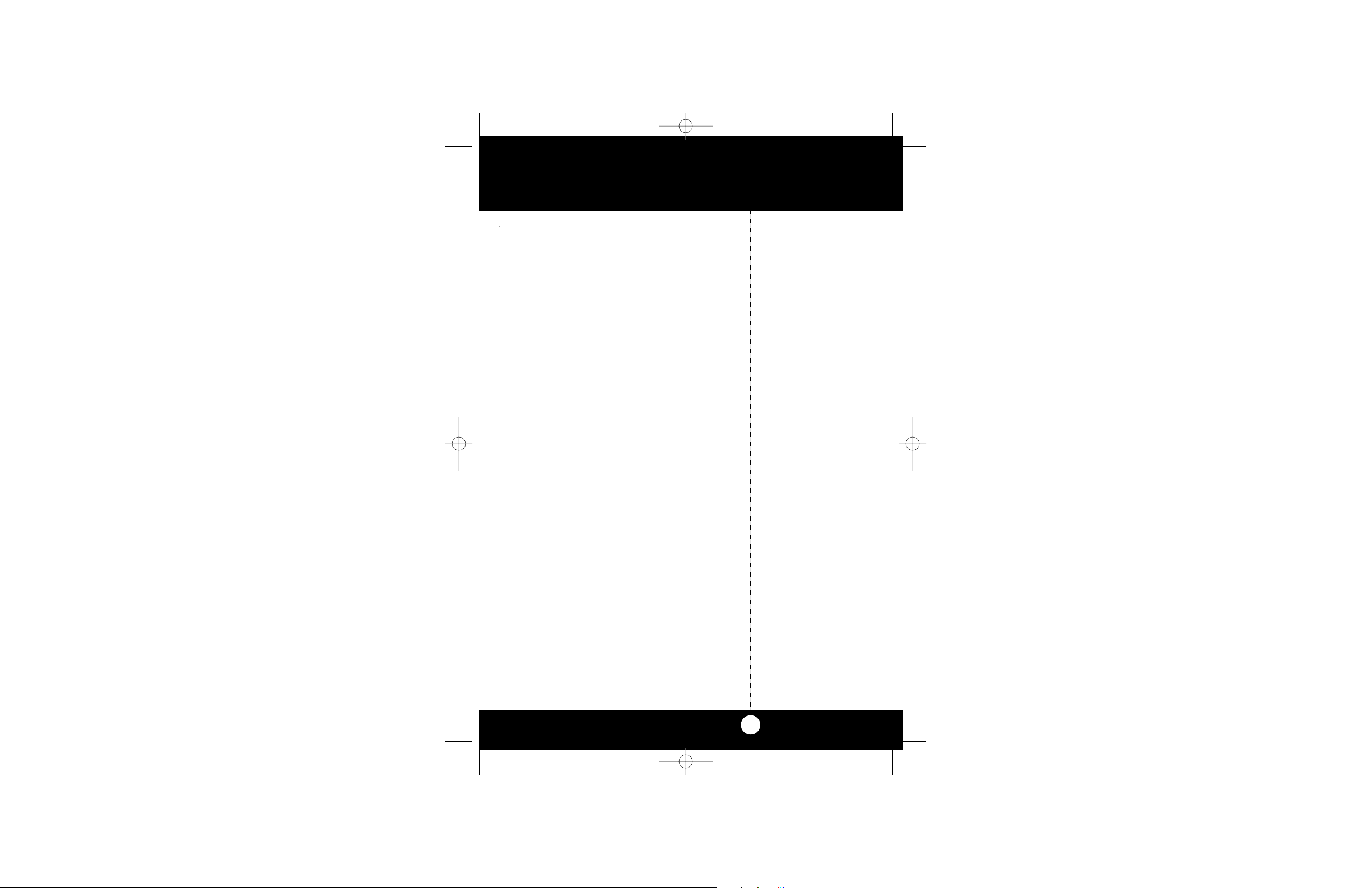
1
Table of Contents
Features
Contents
Features...................................................................................................1
The CB Story.......................................................................................A1
FCC Regulations
FCC Warnings
Included Accessories
Controls & Indicators.....................................................................A2
Our Thanks to You ...........................................................................A3
Customer Support
Installation
Connector Box Location................................................................2
Mounting Connector Box.............................................................3
Mounting and Connections.........................................................4
Connecting Wires ............................................................................6
Microphone Hanger .......................................................................7
Antenna...............................................................................................8
Speakers..............................................................................................9
Noise Interference.........................................................................10
Operating Your 76 XTR
Turning On Your CB......................................................................11
Setting a Channel..........................................................................11
Setting the Squelch......................................................................12
LCD Display......................................................................................14
Transmit/Receive ...........................................................................15
Dual Watch ..........................................................................................16
How Your CB Can Serve You
A Few Rules You Should Know.................................................18
Channel 9 Emergency Messages.............................................18
CB Distress Data.............................................................................18
CB 10 Codes ....................................................................................20
Frequency Ranges ...........................................................................22
Specifications.....................................................................................23
Warranty Information....................................................................24
Product Service.................................................................................25
Optional Accessories......................................................................27
Order Form..........................................................................................28
Features of This Product
•Antenna Included
•Antenna Illuminates When
PTT Is Pressed
• 40 CB Radio Channels
•Remote Mount
Installation System
•Full Featured Illuminated
LCD Display Panel
•Squelch Control
•Dual Watch Channel
Monitor
• 10 Foot Flexible Cord
•Quick Disconnect
76 XTR MANUAL.qxd 4/17/03 4:58 PM Page 1
Page 4
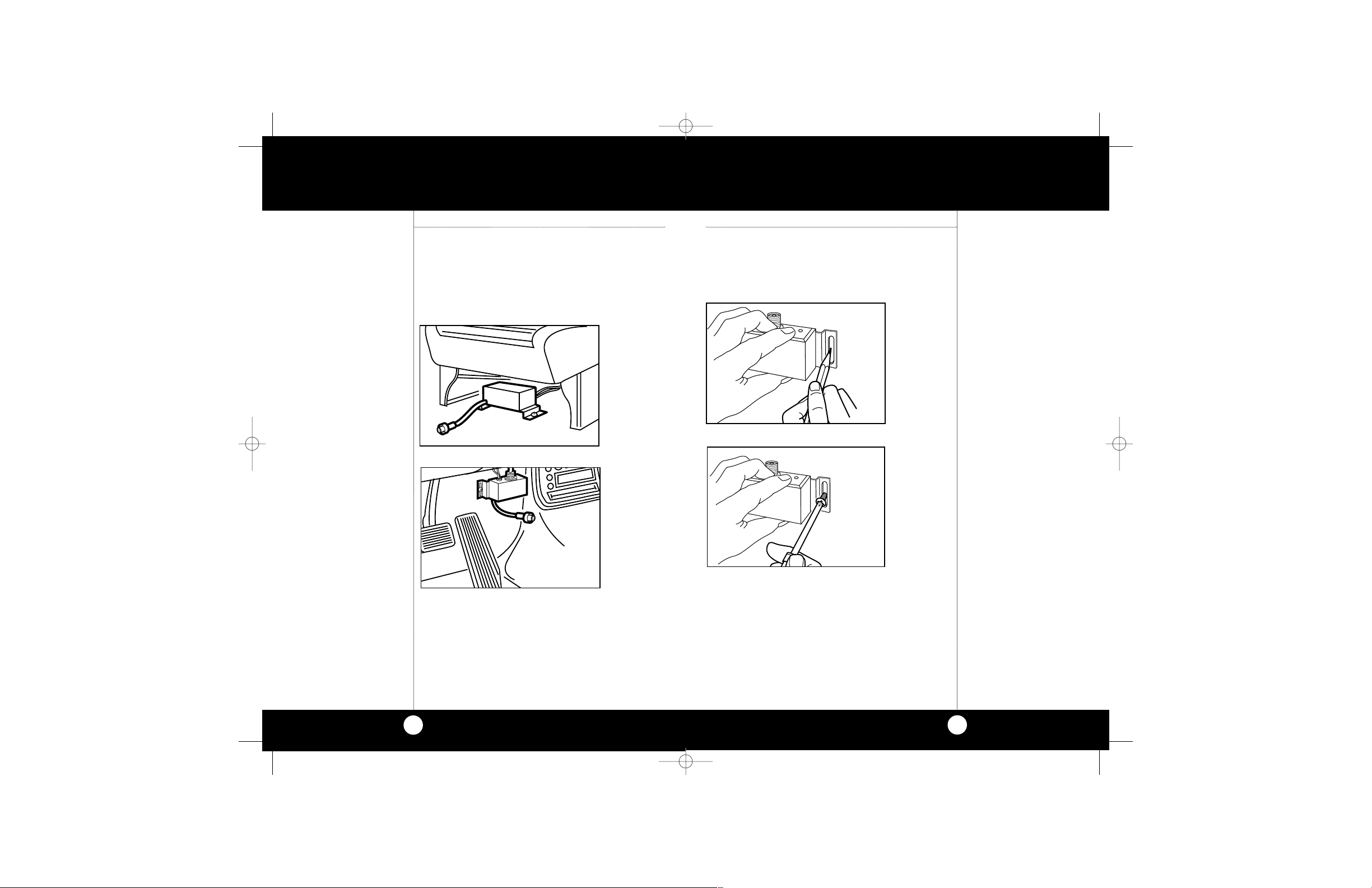
3
Installation
Mounting Connect Box
Hold Cobra 76 XTR Connector Box in exact location
desired for mounting.
Using it as a template, mark the location for the
mounting screws (included.)
Mount Connector Box as shown.
Mounting
Connector Box
Note
Make certain that nothing will
interfere with the installation of
mounting screws, before drilling
holes.
Installation
Location
Mount your Cobra 76 XTR Connector Box in a convenient
location, away from moisture and direct sunlight, in a
location that will not interfere with driving.
Cobra suggests mounting it either under the front seat or
on the fire wall.
Under the Front Seat Installation
On the Fire Wall Installation
Location
2
Under the
Front Seat
Installation
Note
Do not mount under the hood,
near heat ducts or in direct line
of the car’s heater.
76 XTR MANUAL.qxd 4/17/03 4:58 PM Page 2
Page 5
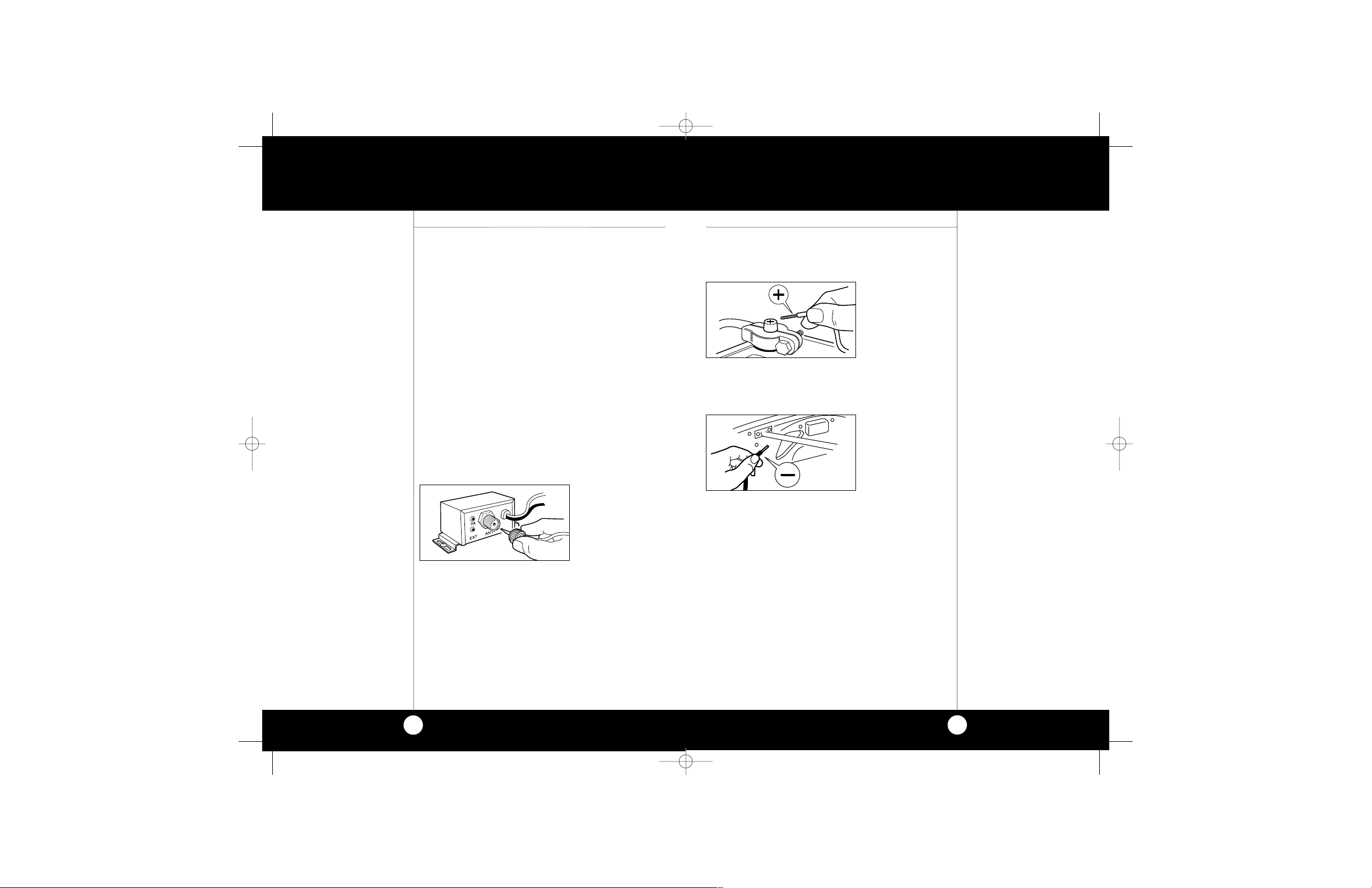
5
Installation
For constant 12 volt source power,connect the red wire
marked “BATT(+)” directly to the positive side of the
battery or to a connection on the fuse block that is
always on.
Connect the black wire marked “Ground” to the negative
side of the car,usually the chassis.Any other location
with good electrical contact (paint removed) will also
work.
Mounting and
Connections
Caution
Leaving the 76 XTR on after your
car is turned off can drain your
car battery when connected to a
constant 12 volt source.When
connected to an accessory 12
volt source the unit will turn off
when vehicle is turned off.
Installation
Mounting and Connections
The Junction Box is held by two screws,permitting
mounting in the manner most convenient for your
installation.
Mounting hardware is supplied for mounting the Junction
Box.The mounting must be mechanically strong and also
provide a good electrical connection to the chassis of the
vehicle. Proceed as follows to mount junction box:
After you have determined the most convenient
location in your vehicle,hold the Cobra 76 XTR Junction
Box in the exact location desired. If nothing will
interfere with mounting it in the desired position, use
the Junction Box as a template to mark the location
for the mounting screws. Before drilling the holes,
make sure nothing will interfere with the installation
of the mounting screws.
Connect the antenna cable connector to the antenna
receptacle on the unit. Most CB antennas are
terminated with a type PL-259 plug and mate with the
receptacle.
Mounting and
Connections
4
76 XTR MANUAL.qxd 4/17/03 4:58 PM Page 4
Page 6

7
Installation
Installing Microphone Hanger
Hold microphone hanger in location desired for
mounting. Make certain that nothing will interfere
with the hanger’s installation.
Mark the location for the two mounting screws
(screws included).
Drill and mount microphone hanger.
Installing
Microphone
Hanger
Installation
In-Dash Quick Disconnect Installation
Remove rubber grommet from metal mounting
plate (1).
Carefully drill hole in dash or flat area same size as
hole on plate. Be sure there is adequate clearance
behind the panel before drilling.
Install the metal mounting plate on any flat surface
with the two screws provided.
Insert junction box mic connector through the hole in
the metal plate (2).
Slip rubber grommet over the black connector cable,
then press the grommet into the metal mounting
plate hole (2&3).
Slide mic connector into rubber grommet.
In-Dash Quick
Disconnect
Installation
6
76 XTR MANUAL.qxd 4/17/03 4:58 PM Page 6
Page 7

Installation
CB Antenna
Do not remove foil covering from bottom
of magnetic base.The foil protects the car finish.
Installation Instructions
This magnetic mount antenna has
been tested to withstand normal high
speed driving.The magnet will hold
securely under the following
conditions. Always make sure the antenna base is on a
clean, flat, painted or unpainted surface.The magnetic
base will not hold on non-metallic or aluminum
surfaces. Periodically clean all parts of antenna to
maintain maximum performance.
Clean dust and dirt away from area where antenna will
be placed.
Place antenna on vehicle, roof,trunk lid,or any flat
surface. For best results centrally locate.
Run coax cable thru to inside of vehicle routed in a
manner where it will not interfere with the driver or
controls and connect to the antenna connector of the
radio.
CB Antenna
Installation
Note
Mobile installations (cars,trucks,
boats, etc) should be made only
with a non-directional antenna
system.
A standard antenna connector
(Type SO-239) is provided on the
Connector Box for easy
connection to a standard PL259 cable termination.
8
9
Installation
External Speaker Installation
Mount external speaker in desired location.
Plug jack into the back of the Connector Box
labeled EXT.
*The external speaker should have 4-8 ohms
impedance and be able to handle at least 4 watts.
External
Speaker
Installation
Note
Internal speaker is muted when
external speaker is connected.
76 XTR MANUAL.qxd 4/17/03 4:58 PM Page 8
Page 8

Installation
PA Speaker Installation
Mount PA speaker in desired location.
Plug jack into the back of the Connector Box
labeled PA.
*The PA speaker should have 4-8 ohms impedance
and be able to handle at least 4 watts.
Public Address: An external PA speaker may be
connected to the PA speaker jack when used as a public
address system.The speaker should be directed away
from the microphone to prevent acoustic feed-back.
Physical separation or isolation of the microphone and
speaker must be employed when operating the PA at high
output levels.
Ignition Noise Interference
The alternator and ignition system in your vehicle may
limit your ability to receive low signal levels.Other noise
interference can be the result of several different
installation variables. Consult your Cobra dealer or a 2-way
radio technician to help locate and correct the source of
severe noise interference.
PA Speaker
Installation
10
11
Operation
Turning On
Rotate the power ON-OFF
Volume Control clockwise.
When using the radio in CB mode:
Set the CB/PA Switch to CB.
Turn the Squelch Control counterclockwise until
noise is heard.
Adjust volume to a
comfortable level.
When using the radio in PA mode:
Set the CB/PA Switch to CB.
Adjust volume to a comfortable level.
Turning Your
CB On
Ignition Noise
Interference
76 XTR MANUAL.qxd 4/17/03 4:58 PM Page 10
Page 9

Operation
Selecting a Channel
Be sure the CB/PA Switch is
set to CB.
Change channels by
pressing either the
channel ▲ up or
channel ▼ down key .
To quick-advance channels,
press and hold either key.
Setting Squelch
Turn CB on by turning the volume control clockwise.
Adjust the volume to a comfortable level.
Before setting the squelch control on your radio,you must
select a channel that is not in use.
Setting the
Squelch
12
13
Operation
To set the “squelch gate” to the DSS-Desired Squelch
Setting, turn the squelch control counterclockwise
until you hear noise.Then turn the squelch control
back clockwise just until the noise stops. Now only
strong signals get through.
Think of your Squelch Control as a gate for incoming
signals. If you turn the Squelch Control fully clockwise, it
raises the “squelch gate” so high that no signals get
through.
If you turn the squelch control fully counter-clockwise, it
lowers the “squelch gate” so low that everything gets
through - noise, weak signals and strong signals.
The Desired Squelch Setting, (DSS) only allows actual
transmissions to come through.This effectively blocks out
unwanted noise.
NOISE
WEAK SIGNALS
MEDIUM SIGNALS
STRONG SIGNALS
GATE
Gate set to Desired
Squelch Setting (DSS)
NOISE
WEAK SIGNALS
MEDIUM SIGNALS
STRONG SIGNALS
GATE CLOSED
GATE
OPEN
NOISE
WEAK SIGNALS
MEDIUM SIGNALS
STRONG SIGNALS
Gate open
Gate closed
Selecting a
Channel
Note
Sound clarity is measured by the
ratio of the signal level to the
noise level.The higher the
signal-to-noise ratio,the better
the sound.
76 XTR MANUAL.qxd 4/17/03 4:58 PM Page 12
PRESS &
RELEASE
PRESS &
HOLD
PRESS &
RELEASE
Page 10

15
Operation
To Transmit
In CB Mode:
Be sure that the CB/PA Switch is set to CB.
Press the Press-To-Talk (PTT) key.
The TX icon will appear.
Hold the microphone about 2 inches (5 cm) from your
mouth and speak in a normal voice.
Release the PTT button and you will automatically be
in the receive mode again.
To Transmit
Caution!
Be sure the antenna
is properly connected
to the radio before
transmitting. Prolonged
transmitting without an
antenna, or a poorly matched
antenna, could cause damage
to the transmitter.
Be sure to read the F.C.C. Rules
and Regulations included with
this unit before transmitting.
Operation
LCD Display
Your Cobra 76 XTR CB is designed with a liquid crystal
display that indicates channel number, or frequency and
the operating mode.
2 digit channel display
= Dual Watch Indicator
= Amplitude Modulation
= Receive Indicator
= Transmit Indicator
Signal Strength Meter
Channel Saver Feature
Automatically retains the last channel used when CB is
turned off and returns you to that channel when CB is
turned back on.This feature works only when connected
to a constant 12 volt source. See page 5 for details.
TX
RX
AM
DW
LCD Display
Note
To avoid damaging the LCD
display,do not subject your CB
radio to extreme temperatures
(below -5°F or above 140°F) for
extended periods of time.
14
Channel Saver
Feature
76 XTR MANUAL.qxd 4/17/03 4:58 PM Page 14
PRESS &
HOLD
40
AM
RELEASE
1
TX
0.5 1 2 3 4 PWR
+30 SIG
9
5
3
Page 11

Dual Watch
In PA Mode:
Be sure that the CB/PA Switch is set to PA
Press the Press-To-Talk (PTT) key.
Hold the microphone about 2 inches (5 cm) from your
mouth and speak in a normal voice.
Release the PTT button and you will automatically be
in the receive mode again.
To Receive
Your 76 XTR is automatically in the receive mode and
is illuminated.
RX
16
17
Dual Watch
Dual Watch
Allows you to simultaneously monitor any two
preselected channels at one time.
Adjust squelch (SQL) setting to the DSS level
(see page 18).
Set CB to one of the stations you wish to monitor.
PRESS and Hold the DW key until a beep is heard.
Dual Watch
To Receive
76 XTR MANUAL.qxd 4/17/03 4:58 PM Page 16
PRESS &
HOLD
RELEASE
40
AM
RX
3
1
0.5 1 2 3 4 PWR
+30 SIG
9
5
40
AM RX
PRESS &
HOLD
+30 SIG
9
5
3
1
0.5 1 2 3 4 PWR
Page 12

Dual Watch
Select new channel.
Press and hold DW key until a beep is heard.
The icon appears and monitoring begins.
Press any key to stop monitoring function.
DW
Note
The 76 XTR will alternate
between both channels
until it receives an incoming
transmission. Five seconds after
the transmission stops,it will
again alternate between both
channels.
18
19
How Your CB Can Serve You
•Warn of traffic problems
•Provide weather and road data
•Provide help in event of an emergency
•Provide direct contact with home or office
•Assist police by reporting erratic drivers
•Get “local information” to find destination
•Communicate with family and friends
• Suggest spots to eat and sleep
• Keep you alert while traveling
A Few Rules You Should Know
A. Conversations cannot last more than 5 minutes with
another station. A one minute break is required to let
others use the channel.
B. You cannot blast others off the air by use of illegally
amplified transmitters or illegally high antennas.
C. You cannot use CB to promote illegal activities.
D. Profanity is not allowed.
E. You may not transmit music with a CB.
F. S elling of merchandise and/or services is prohibited.
Set to channel 9 for emergencies
Be sure antenna is properly connected.
CB Distress Data
When transmitting an emergency,you should request
a “REACT BASE” and provide the CB distress data
(called CLIP):
C all Sign Identify yourself.
L ocation Be exact.
I njuries Number.Type.Trapped?
P roblem Give details and help needed.
Transmit CLIP repeatedly so any monitor can assist.
76 XTR MANUAL.qxd 4/17/03 4:58 PM Page 18
PRESS &
RELEASE
PRESS &
HOLD
23
40
PRESS
ANY KEY
DW
+30 SIG
9
5
3
1
0.5 1 2 3 4 PWR
Page 13

How Your CB Can Serve You
The FCC gives these examples of permitted and
prohibited messages for channel 9. These are only
guidelines and not all-inclusive:
Permitted Example Message
Yes“Tornado sighted six miles north
of town.”
No “Post number 10. No tornado sighted.”
Yes“Out of gas on I-95 at mile marker 211.”
No “Out of gas in my driveway.”
Yes“Four car accident on I-94 at Exit 11.
Send police and ambulance.”
No “Traffic moving smoothly on I-94.”
Yes“Weather Bureau has issued
thunderstorm warning. Bring sailboat
into port.”
No “Attention motorists. Weather Bureau
advises snow tomorrow will accumulate
4 to 6 inches.”
Yes“Fire in building at 539 Main, Evanston.”
No “Halloween patrol number 3. All quiet.”
20
21
How Your CB Can Serve You
CB 10-Codes
Citizen Bands have adopted the “10-CODES” for standard
questions and answers. These codes provide quick and
easy communication, especially in noisy areas. Following
are some of the more common codes and meanings:
Code Meaning
10-1 Receiving poorly
10-2 Receiving well
10-3 Stop transmitting
10-4 OK, message received
10-5 Relay message
10-6 Busy,stand by
10-7 Out of service, leaving
10-8 In service, subject to call
10-9 Repeat message
10-10 Transmission completed standing by
10-11 Talking too rapidly
10-12 Visitors present
10-13 Advise weather/roads
10-16 Make pick up at
10-17 Urgent business
10-18 Anything for us?
10-19 Return to base
10-20 My location is
10-21 Call by phone
10-22 Report in person to
10-23 Stand by
10-24 Completed last assignment
10-25 Can you contact
10-26 Disregard last info
10-27 Moving to channel
10-28 Identify your station
10-29 Time is up for contact
CB 10-Codes
76 XTR MANUAL.qxd 4/17/03 4:58 PM Page 20
Page 14

How Your CB Can Serve You
Code Meaning
10-30 Does not conform to FCC rules
10-33 Emergency traffic
10-34 Trouble at this station
10-35 Confidential information
10-36 Correct time is
10-37 Wrecker needed at
10-38 Ambulance needed
10-39 Message delivered
10-41 Turn to channel
10-42 Traffic accident at
10-43 Traffic tie up at
10-44 Have a message for
10-45 All units within range please report
10-50 Break channel
10-60 What is next message number?
10-62 Unable to copy.Use phone
10-63 Net directed to
10-64 Net clear
10-65 Awaiting your next message/assignment
10-67 All units comply
10-70 Fire at
10-71 Proceed, transmission in sequence
10-77 Negative contact
10-81 Reserve hotel room for
10-82 Reserve room for
10-85 My address is
10-91 Talk closer to mic
10-93 Check my frequency on this channel
10-94 Give me a long count
10-99 Mission completed, all units secure
10-200 Police needed at
CB 10-Codes
continued
22
23
Frequency Ranges
Frequency Ranges
The Cobra 76 XTR transceiver represents one of the most
advanced AM two-way radios used as a Class D station in
the Citizens Radio Service. This unit features advanced
Phase Lock Loop (PLL) circuitry providing complete
coverage of all 40 CB channels.
Channel Channel
CB Frequency CB Frequency
Channel In MHz Channel In MHz
1 26.965 21 27.215
2 26.975 22 27.225
3 26.985 23 27.255
4 27.005 24 27.235
5 27.015 25 27.245
6 27.025 26 27.265
7 27.035 27 27.275
8 27.055 28 27.285
9 27.065 29 27.295
10 27.075 30 27.305
11 27.085 31 27.315
12 27.105 32 27.325
13 27.115 33 27.335
14 27.125 34 27.345
15 27.135 35 27.355
16 27.155 36 27.365
17 27.165 37 27.375
18 27.175 38 27.385
19 27.185 39 27.395
20 27.205 40 27.405
Frequency
Ranges
76 XTR MANUAL.qxd 4/17/03 4:58 PM Page 22
Page 15

Specifications
Specifications
GENERAL
Channels . . . . . . . . . . . . . . . . . . . . . . . . . .CB – 40 CH
Frequency Range . . . . . . . . . . . . . . . . . .CB – 26.965 TO 27.405
Frequency Tolerance . . . . . . . . . . . . . . .0.005 %
Frequency Control . . . . . . . . . . . . . . . . .PLL (Phase Lock Loop)
Synthesizer
Operating Temperature Range . . . . .-30° C TO + 50° C
Microphone . . . . . . . . . . . . . . . . . . . . . . .Electret,Push-To-Talk
Input Voltage . . . . . . . . . . . . . . . . . . . . . .13.8VDC External
Antenna Connector . . . . . . . . . . . . . . . .SO-239
Size . . . . . . . . . . . . . . . . . . . . . . . . . . . . . . . .L 2 3/4”X W 1/78” X H 4 1/4”
Weight . . . . . . . . . . . . . . . . . . . . . . . . . . . .1 lb.
Meter . . . . . . . . . . . . . . . . . . . . . . . . . . . . . .LCD Display,Icons
TRANSMITTER
Power Output . . . . . . . . . . . . . . . . . . . . . .4.0 W at 13.8 VDC
Modulation . . . . . . . . . . . . . . . . . . . . . . . .AM
Frequency Response . . . . . . . . . . . . . . .300 to 3000 Hz
Output Impedance . . . . . . . . . . . . . . . . .50 Ohms, Unbalanced
RECEIVER
CB Sensitivity . . . . . . . . . . . . . . . . . . . . . .Less than 1 µV for 10dB S /N
If Frequency . . . . . . . . . . . . . . . . . . . . . . .Dual Conversion
1st: 10.690 MHz,
2nd: 455 KHz
Audio Output . . . . . . . . . . . . . . . . . . . . . .500 mW Maximum
at 10% THD
Frequency Response . . . . . . . . . . . . . . .300-3000 HZ at -6 DB
2ND If Image Rejection . . . . . . . . . . . . .Greater Than 60 DB
Adjacent CH Rejection . . . . . . . . . . . . .50 DB MIN
Automatic Noise Limiter . . . . . . . . . . . .Built In
Frequency Control . . . . . . . . . . . . . . . . .PPL (Phase Lock Loop)
Specifications
24
25
Limited One Year Warranty
Limited One Year Warranty
COBRA ELECTRONICS CORPORATION warrants that its COBRA
CB Transceiver,and the component parts thereof,will be free of
defects in material and workmanship for a period of one (1) year
from the date of consumer purchase.This warranty may be
enforced by the first consumer purchaser, provided that the
product is utilized within the U.S.A.
COBRA will, without charge, repair or replace,at its option,a
defective CB Transceiver upon delivery to the COBRA factory
Service Department, accompanied by proof of the date of first
consumer purchase, such a duplicated sales receipt.
You must pay initial shipping charges required to ship the
product for warranty service, but the return charges will be at
COBRA’S expense, if the product is repaired or replaced under
warranty.
This warranty gives you specific legal rights, and you may also
have other rights which vary from state to state.
Exclusions: This limited warranty does not apply;
1) to any product damaged by accident;
2) in the event of misuse or abuse of the product or as a result of
unauthorized alterations or repairs;
3) if the serial number has been altered, defaced or removed;4) if
the owner of the product resides outside the U.S.A.
All implied warranties,including warranties of merchantability
and fitness for a particular purpose are limited in duration to
the length of this warranty.
COBRA shall not be liable for any incidental,consequential or
other damages; including,without limitation, damages
resulting from loss of use or cost of installation.
Some states do not allow limitations on how long an implied
warranty lasts and/or do not allow the exclusion or limitation of
incidental or consequential damages,so the above limitations
may not apply to you.
Cobra Electronics
Corporation
6500 West Cortland Street
Chicago,Illinois 60707 USA
1
Y
e
a
r
W
a
r
r
a
n
t
y
76 XTR MANUAL.qxd 4/17/03 4:58 PM Page 24
Page 16

Product Service
Product Service
If you think you need service call 773.889.3087
If your product should require factory service please call
Cobra first before sending in your unit.This will ensure the
fastest turn-around time on your repair.
You may be asked to send your unit to the Cobra factory.
It will be necessary to furnish the following in order to
have the product serviced and returned.
For Warranty Repair include some form of
proof-of-purchase, such as a mechanical reproduction
or carbon of a sales receipt. If you send the original
receipt it cannot be returned.
Send the entire product.
Enclose a description of what is happening with the
unit. Include a typed or clearly print name and address
of where the unit is to be returned.
Pack unit securely to prevent damage in transit.If
possible, use the original packing material.
Ship prepaid and insured by way of a traceable carrier
such as United Parcel Service (UPS) or First Class Mail
to avoid loss in transit to: Cobra Factory Service, Cobra
Electronics Corporation, 6500 West Cortland Street,
Chicago, IL 60707 USA.
If the unit is in warranty, upon receipt of your unit it
will either be repaired or exchanged depending on the
model. Please allow approximately 3 to 4 weeks before
contacting us for status. If the unit is out of warranty a
letter will automatically be sent informing you of the
repair charge or replacement charge.If you have any
questions, please call 773.889.3087 for assistance.
Product
Service
For technical assistance,
please call our Automated Help
Desk at (773) 889-3087 24 hours
a day,7 days a week.This can
assist you by answering the
most frequently asked questions
about Cobra products.
A Consumer Service
Representative can be reached
at (773) 889-3087
8:00 am - 6:00 pm,
Monday through Friday,CT.
Technical assistance is also
available on-line in the
Frequently Asked Questions
(FAQ) section at
www.cobra.com
or by e-mail to
productinfo@cobra.com
26
27
Notes
76 XTR MANUAL.qxd 4/17/03 4:58 PM Page 26
Page 17

Notes
28
76 XTR MANUAL.qxd 4/17/03 4:58 PM Page 28
