Page 1

Consumer Response Group
6500 W. Cortland Street * Chicago, IL 60707 * Phone: 773-889-8870 * FAX: 773-622-2269
-------------------------------------------------------------------------------------------------------------------
September 8, 2011 Page 1 of 5
TECHNICAL SERVICE BULLETIN
10076
MODEL(S): 29 LX and variants
DESCRIPTION: Display troubleshooting
ACTION: Does the backlight light up?
If the backlight lights up but the display is otherwise blank, then the ribbon cable
for the display may have become dislodged. Please refer to pages 2-3.
Is the display active, but dark?
If the display is dark even when power is turned on, then it may be a problem
with the backlight. Carefully inspect the display while power is turned on. Try
changing the channels. It might be that the display is actually working but the
backlight is out. If this is the case then the display will be dark but you should
see all the various details (numbers, icons, etc.). If you find this to be true, then
please refer to pages 4-5.
Is the display totally dead?
If the display is totally blank (no backlight, no details) then double-check
whether the radio has experience reverse polarity. If the reverse polarity diode is
blown (D23) then replace the diode and repair any associated damage.
If the problem persists
If you have gone through all the above troubleshooting tips and there is still a
problem, then try replacing the CPU/WX board, Cobra p/n 300-009.
ADJUSTMENTS: None
NOTES: None
Page 2
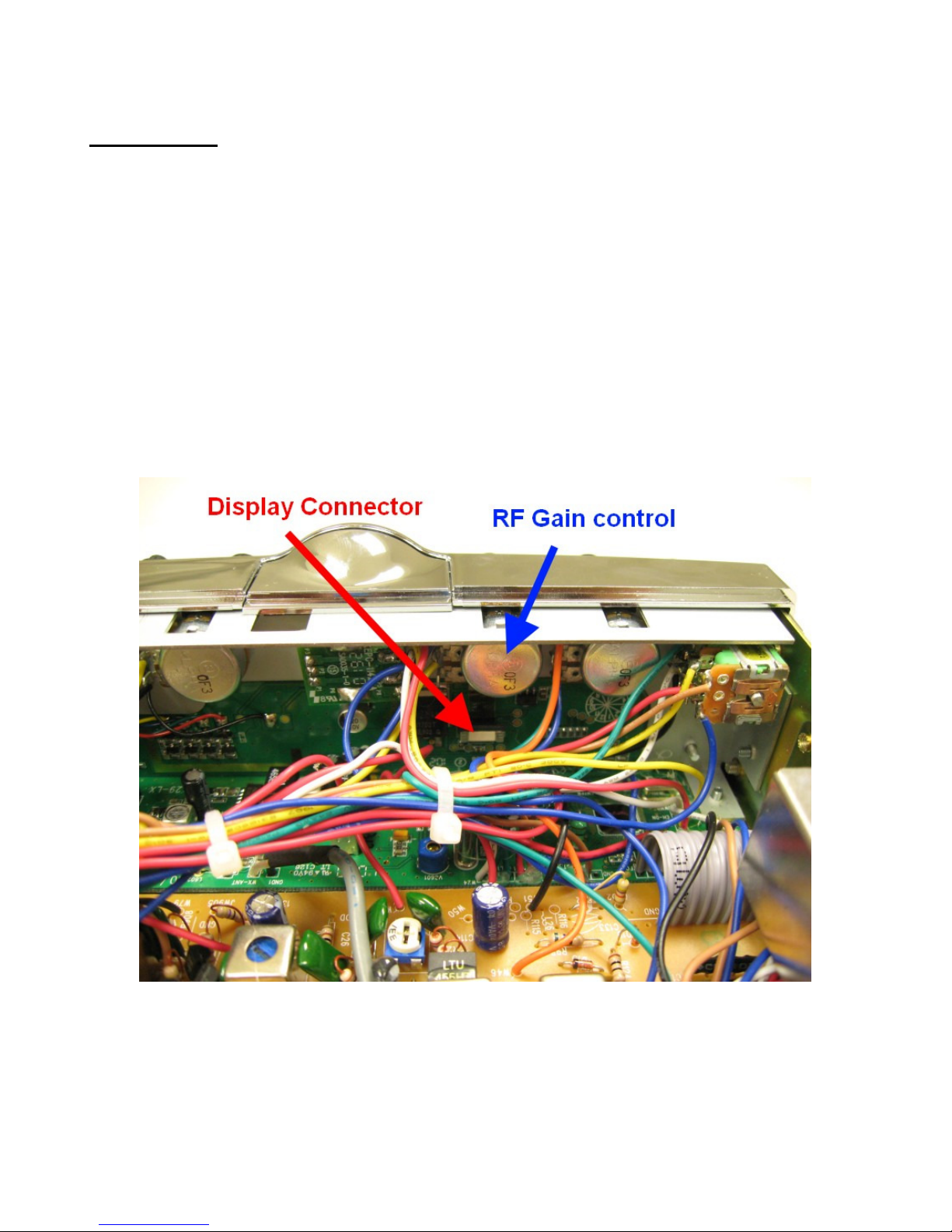
Technical Service Bulletin 10076 Page 2 of 5
Ribbon Cable
There is a ribbon cable which runs from the display to the display PCB. If this cable becomes loose
then you may loose the display. Or the display may become intermittent. The backlight will still
illuminate, but the display will not show any information.
The following pages shows the location of the ribbon cable. Make sure that the cable is fully seated
into the connector. Please note that the connector has a locking mechanism. Lift up on the top piece to
release the lock, and push back down to engage the lock.
1. Lift up on the top piece to release the lock (see page 3).
2. Use the eraser end of a pencil to push the ribbon cable all the way down.
3. Push down on the top piece to engage the lock.
Page 3

Technical Service Bulletin 10076 Page 3 of 5
Page 4

Technical Service Bulletin 10076 Page 4 of 5
Backlight
If the backlight is out, then the display will appear dark but you will still see all the proper lettering, icons,
etc. Here is an example:
If this is the case, then measure the backlight voltages as shown on the following page.
Page 5

Technical Service Bulletin 10076 Page 5 of 5
The backlight voltage should read between 5-18VDC depending on the DIM setting. If the voltages
are not present then replace the backlight power supply, Cobra p/n 306-004. The backlight power
supply is a metal can mounted to the side of the chassis:
If the voltage measure correctly but the backlight is still dark, then replace the backlight module,
Cobra p/n 306-003.
