Page 1
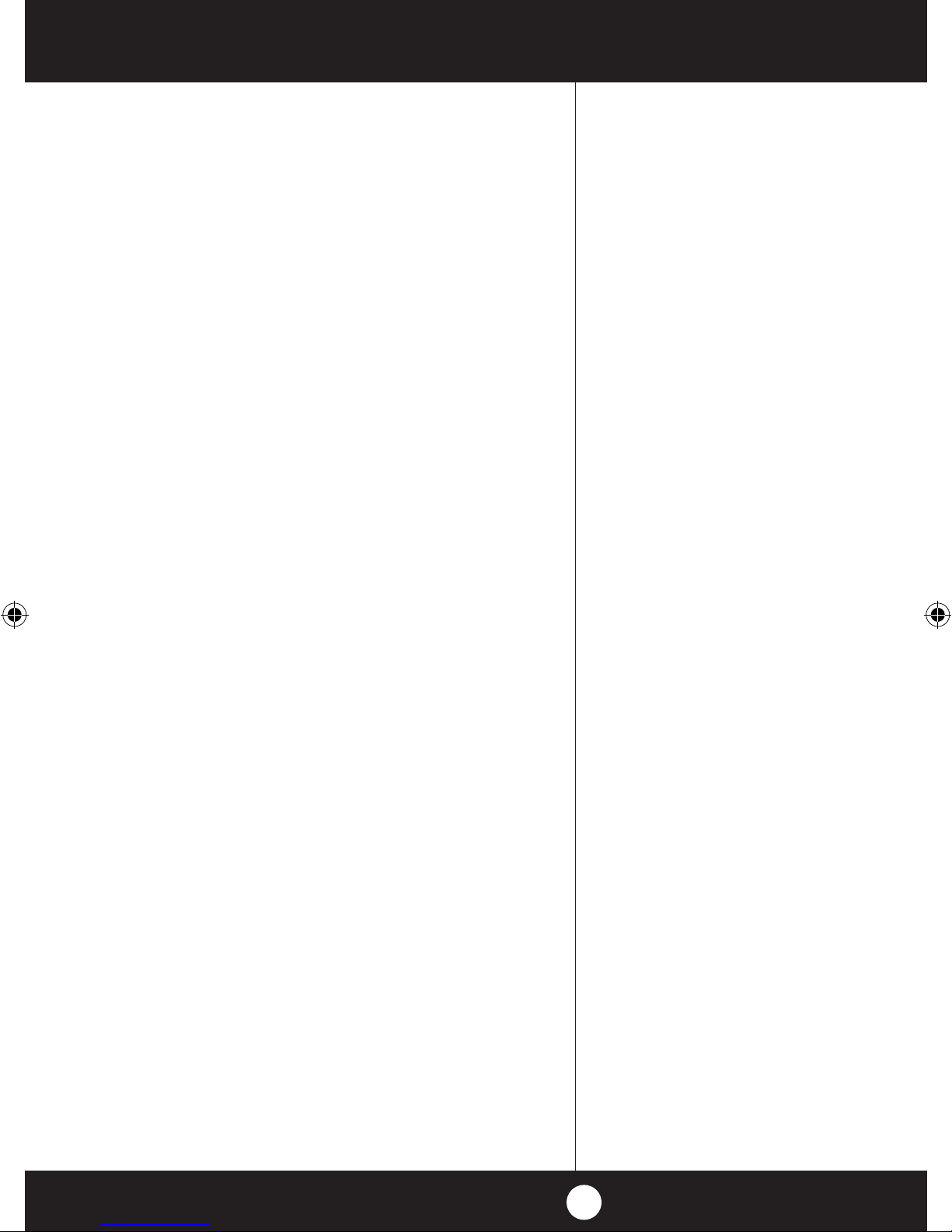
How to Use Your Cobra 29 LX BT
Contents
Features ..................................................................................................................1
The CB Story ..........................................................................................................A1
FCC Regulations, FCC Warnings & Included Accessories
Controls & Indicators .........................................................................................A2
Our Thanks to You ..............................................................................................A3
Customer Support
Installation
Location & Mounting/Connection ...........................................................2
Antennas
CB Antenna & Marine Installation ............................................................6
Ignition Noise Interference.............................................................................7
Operating Your 29 LX BT
Turning On Your CB ......................................................................................8
Setting Channel Selector.............................................................................9
Calibrate For SWR (Standing Wave Ratio).............................................10
To Receive .........................................................................................................12
Selecting a Channel ......................................................................................13
S-Meter ...............................................................................................................13
To Transmit.......................................................................................................14
Setting Dynamike® ..............................................................................................15
Menu Mode ......................................................................................................16
Setting the Clock ............................................................................................17
Setting the Alarm .................................................................................................17
Setting the Count Down Timer .................................................................18
Key Tones Mode ...................................................................................................18
Radio Check Mode ...............................................................................................19
Setting Display Color Mode .......................................................................20
Setting Brightness Mode .............................................................................21
Setting Contrast Mode .......................................................................................21
Turn NightWatch Illumination On/Off ..........................................................21
Bluetooth Pairing .................................................................................................22
Turn Bluetooth Off .........................................................................................24
Weather Information ..........................................................................................25
Weather Channels .........................................................................................25
Weather Alert Mode ......................................................................................26
Setting Weather Alert Scan ........................................................................26
Setting Weather Auto Scan ........................................................................26
Software version/Factory Settings ..........................................................27
NB-ANL/Off (Noise Blanker/Automatic Noise Limiter Switch) ......28
Setting Delta Tune .........................................................................................28
RF Gain Control ...............................................................................................28 .
Program Memory Channels .............................................................................29
Scan/Memory Scan ........................................................................................30
Scan Memory Channels ...............................................................................30
Scan CB Channels ..........................................................................................30
Dimmer Control ..............................................................................................30
Setting Squelch...............................................................................................31
S/RF Meter ........................................................................................................32
External Speaker .............................................................................................33
External Push-to-Talk Jack ..........................................................................33
External Mic Jack ............................................................................................33 .
Home And Office Set-Up ...................................................................................34
Temporary Mobile Set-Up ..........................................................................35
How Your CB Can Serve You ..........................................................................36
A Few Rules You Should Know .................................................................36
Channel 9 Emergency Messages ..............................................................36
CB 10 Codes .....................................................................................................38
Frequency Ranges ..............................................................................................40
29 LX BT Specifications ....................................................................................41
Warranty Information .......................................................................................42
Optional Accessories .........................................................................................43
If You Need Service/Trademark Info ........................................Back Cover
Features of This Product
• Selectable 4-Color LCD Display
• Advanced Bluetooth® Connectivity
• NightWatch® Illumination
• 10 Weather Channels
• Weather Scan
• Emergency Weather Alert
• 40 CB Radio Channels
• 40 Channel Scan
• Memory Channels
• Channel Frequency Read-Out
• Radio Check Diagnostic
• Clock/Timer/Alarm
• Heavy-Duty Dynamic
Microphone with Phone Function
• Full 4 Watts AM RF Power Output
• SWR Calibration Meter
• Instant Channel 19 and 9
• Front Panel 6-Pin Microphone
Connector
• Switchable Automatic Noise
Limiter & Noise Blanker
• Adjustable Dynamike Boost
• Tactile Controls
• 9 Ft Mic Cord
• Programmable Dimmer Control
• RF Gain
• USB Output
• External Push-To-Talk Jack
• External Microphone Jack
Bluetooth® Features
• Dual Point Bluetooth®
• Caller I.D.
• A2DP Audio Streaming
• Auto Phone Book Download
1
Page 2
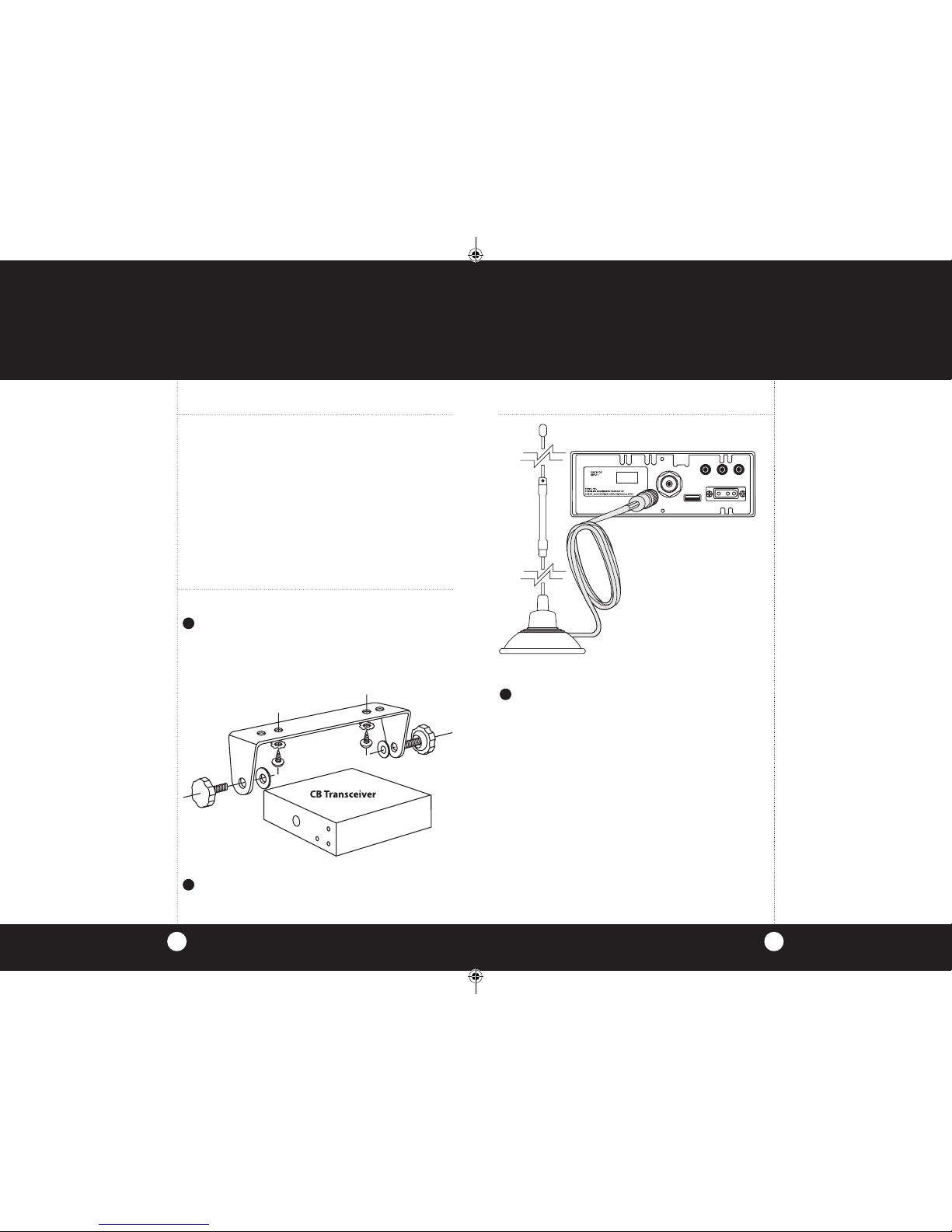
Installation
Installation
Location
32
Mounting and
Connection
Mounting and Connection
Hold the radio with the mounting bracket in
the exact desired location. If there is no interference, remove the bracket and use it as a
template to mark the location for the mounting screws.
Location
Plan location of transceiver and microphone
bracket before starting the installation.
Select a location that is convenient for operation,
yet does not interfere with the driver or passenger.
The transceiver is usually mounted to the underside of the dash with the microphone bracket
beside it.
Note
The transceiver is held in the
universal mounting bracket by
two thumbscrews which allow
for adjustment at a convenient
angle.
The bracket includes two selftapping screws and star washers. The mounting must be
mechanically strong, conveniently located.
continued
Drill the holes and secure the bracket.
2
1
Connect the antenna cable plug to the recep-
tacle marked “ANT” on the back of the unit.
3
ANT
FCC ID:BBO3K229LTD
COBRA
MADE IN CHINA
EXT MIC EXT. PTT EXT.SP.
+POWER–
USB
29LXBT_MANL.indd 2-3 6/8/12 10:20 AM
Page 3
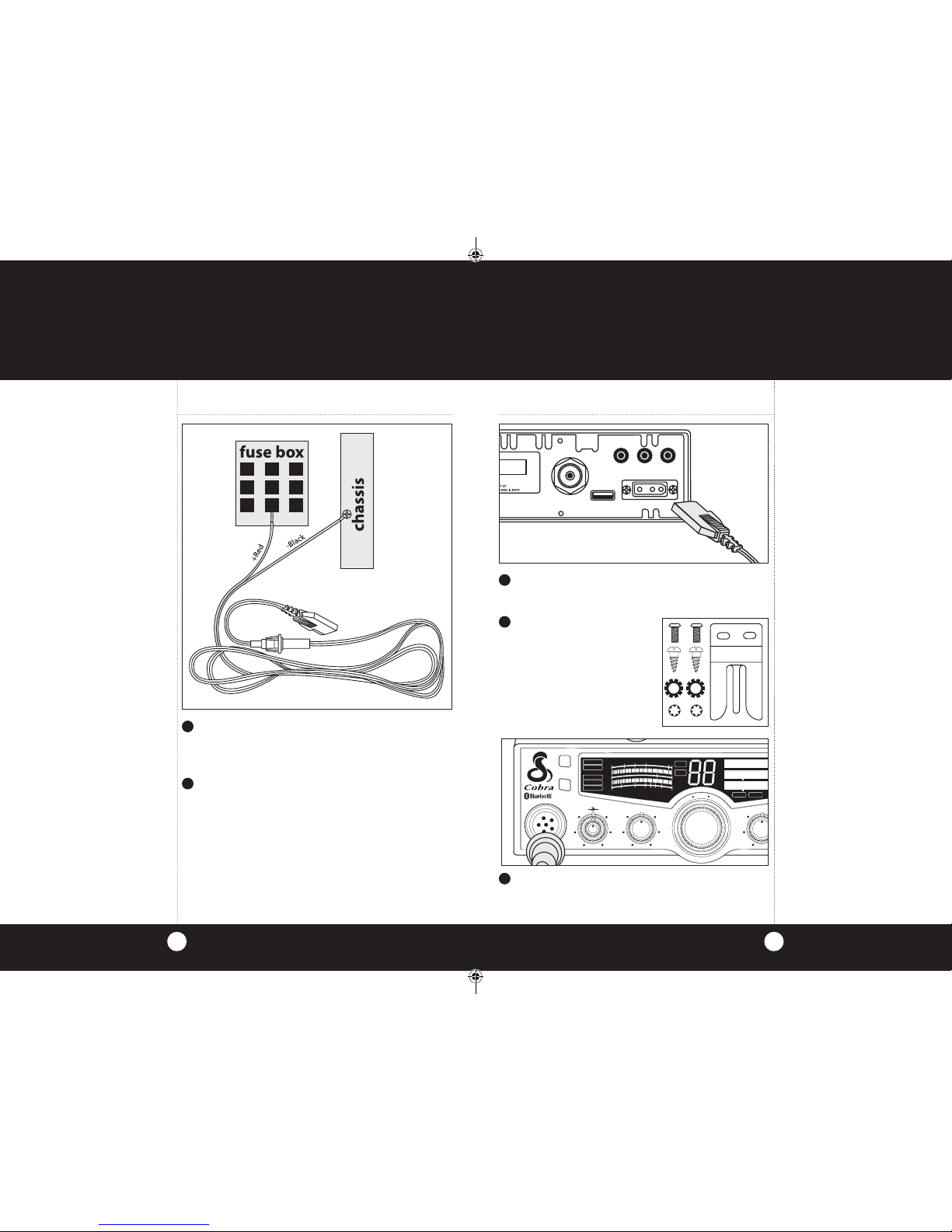
Installation
54
Note
Before installing the CB radio,
visually check the vehicle’s
battery connection to determine which terminal, positive
or negative, is grounded (positive is the larger of the two)
to the engine block (or chassis). A negatively grounded
vehicle has its negative lead
grounded to the chassis.
Note
Connecting to an accessory fuse
prevents the unit from being left
on accidentally, and also permits operating the unit without
running the engine.
Note
In positive ground vehicles the
red wire goes to the chassis and
the black wire is connected to
the ignition switch.
Note
When connected to an accessory fuse, unit will self test
the emergency weather alert
automatically when ignition
is turned on. Turns itself on & off.
In a negative grounded vehicle, connect the
red lead of the DC power cord to an accessory
12 volt fuse.
Connect the black lead to the negative side
of the vehicle. This is usually the chassis. Any
convenient location with a good electrical
contact (remove paint) may be used.
4
5
Plug power cable into back of unit marked
“Power”. Be sure to observe polarity markings.
Mount the microphone
bracket on either side
of the unit (driver’s left)
using two screws supplied. Bracket should be
placed under the dash
so microphone is readily
accessible.
6
7
Attach the microphone cable to receptacle on
front of unit and install unit in bracket securely.
8
ANT
FCC ID:BBO3K229L
TD
COBRA
MADE IN CHINA
EXT MIC EXT. PTT EXT.SP.
+POWER–
USB
SWR/CAL
NB/ANL
VOL SQ DYNAMIK
ERF GAIN DELTA TUNE
T BACK
SWR
CAL
OFF MIN
MI
NOFFMAX
ESC
MEM SCAN
S/RF
M
E
N
U
P
U
S
H
E
N
T
E
R
SIG
RF
+30dB
1
1.5
2
3
CAL
3
5
7
9
SWR
TX
RX
NB/ANL
MEMWX !
ANL
S/RF
SWR
CAL
R
CH 9/
19
CB/WX
DIM
SCAN
Installation
Note
If microphone is not
connected, audio will not
be heard at speaker.
29LXBT_MANL.indd 4-5 6/8/12 10:20 AM
Page 4
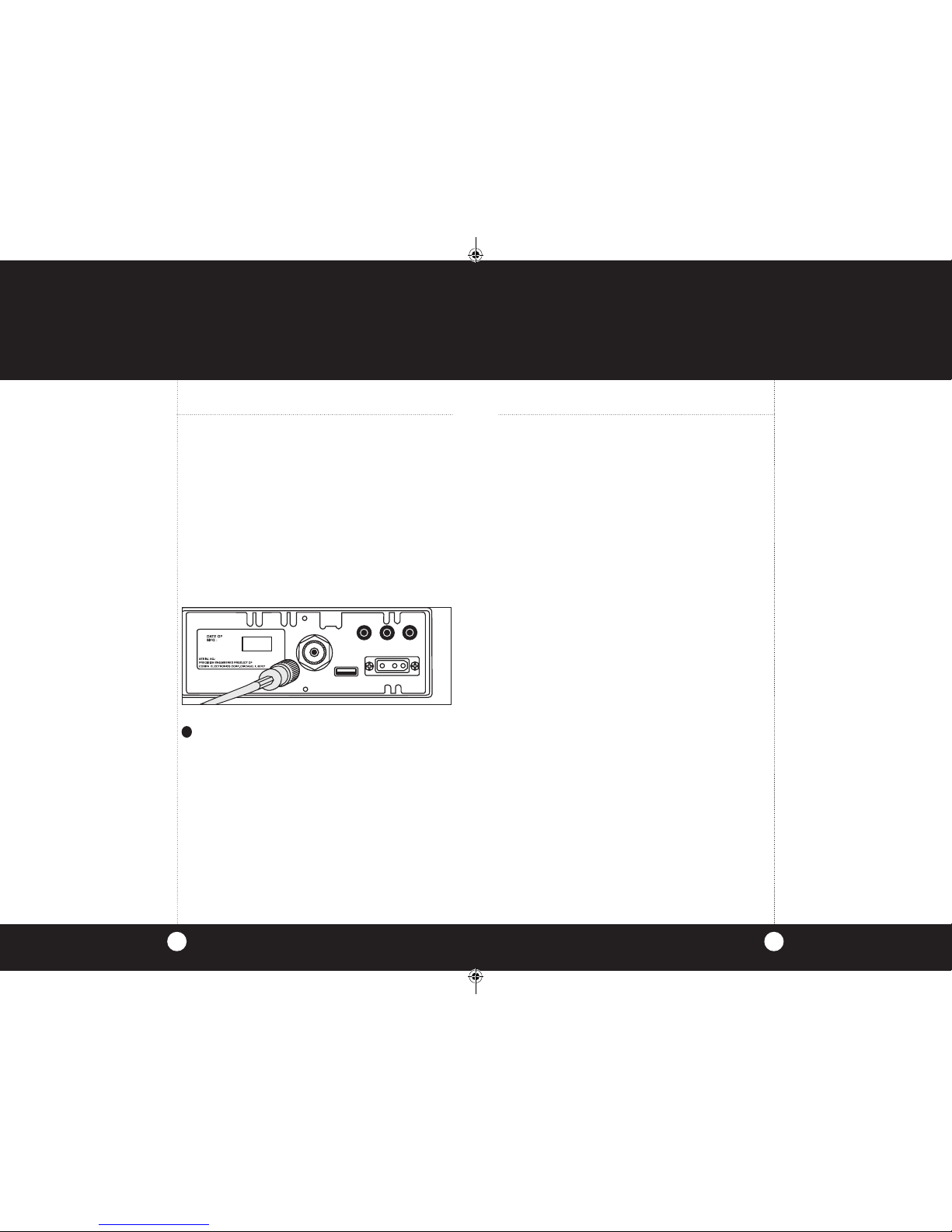
ANT
FCC ID:BBO3K229LTD
COBRA
MADE IN CHINA
EXT MIC EXT. PTT EXT.SP.
+POWER–
USB
Ignition Noise Interference
Antennas
Use of a mobile receiver at low signal levels is
normally limited by the presence of electrical
noise. The primary source of noise in automobiles is from the alternator and ignition system.
Typically, when signal level is adequate, the background noise does not present a serious problem.
Also, when extremely low level signals are being
received, the transceiver may be operated with
the vehicle’s engine turned off. The unit requires
very little current and therefore will not significantly discharge the vehicle’s battery.
Even though the Cobra 29 LX BT has an automatic noise limiter, in some installations ignition
interference may be high enough to make good
communications impossible. Many possibilities
exist and variations between vehicles require
different solutions. Consult your Cobra dealer or
a 2-way radio technician for help in locating the
source of a severe noise.
CB Antenna
Since the maximum allowable power output of
the transmitter is limited by the FCC, the antenna
is critical in affecting transmission distance. Only a
properly matched antenna system will allow maximum power output. Cobra loaded type antenna
models are highly recommended for most installations. For models with Weather Feature (WX),
a Dual Band (Center Load/Base Load) antenna
is recommended. Consult your Cobra dealer for
further details, or call 773.889.3087 and speak to a
Cobra representative.
Marine Installation
The transceiver will not operate at maximum
efficiency in a boat without a ground plate,
(unless it has a steel hull). Before attempting
installation , consult your dealer for information
regarding an adequate grounding system and
prevention of electrolysis between fittings in the
hull and water.
CB Antenna
7
Note
For optimum performance in
passenger cars the ideal antenna location is on the center of
the roof. Second choice is on the
center of the trunk.
Note
Because many newer trucks
feature fiberglass door skins,
the outside mirror must be
grounded to the chassis via a
ground strap, if the antenna is
mounted on the mirror bracket.
Note
3-way Combination Antennas
are also available which allow
operation of all three bands
(AM-FM & CB), using a single
antenna. However, this type
of antenna usually results in
less than normal transmit and
receive range when compared
to a standard-type “Single
Band” CB antenna. Call 773889-3087 for further information.
6
1
A standard antenna connector is provided
on the transceiver for easy connection.
29LXBT_MANL.indd 6-7 6/8/12 10:20 AM
Page 5
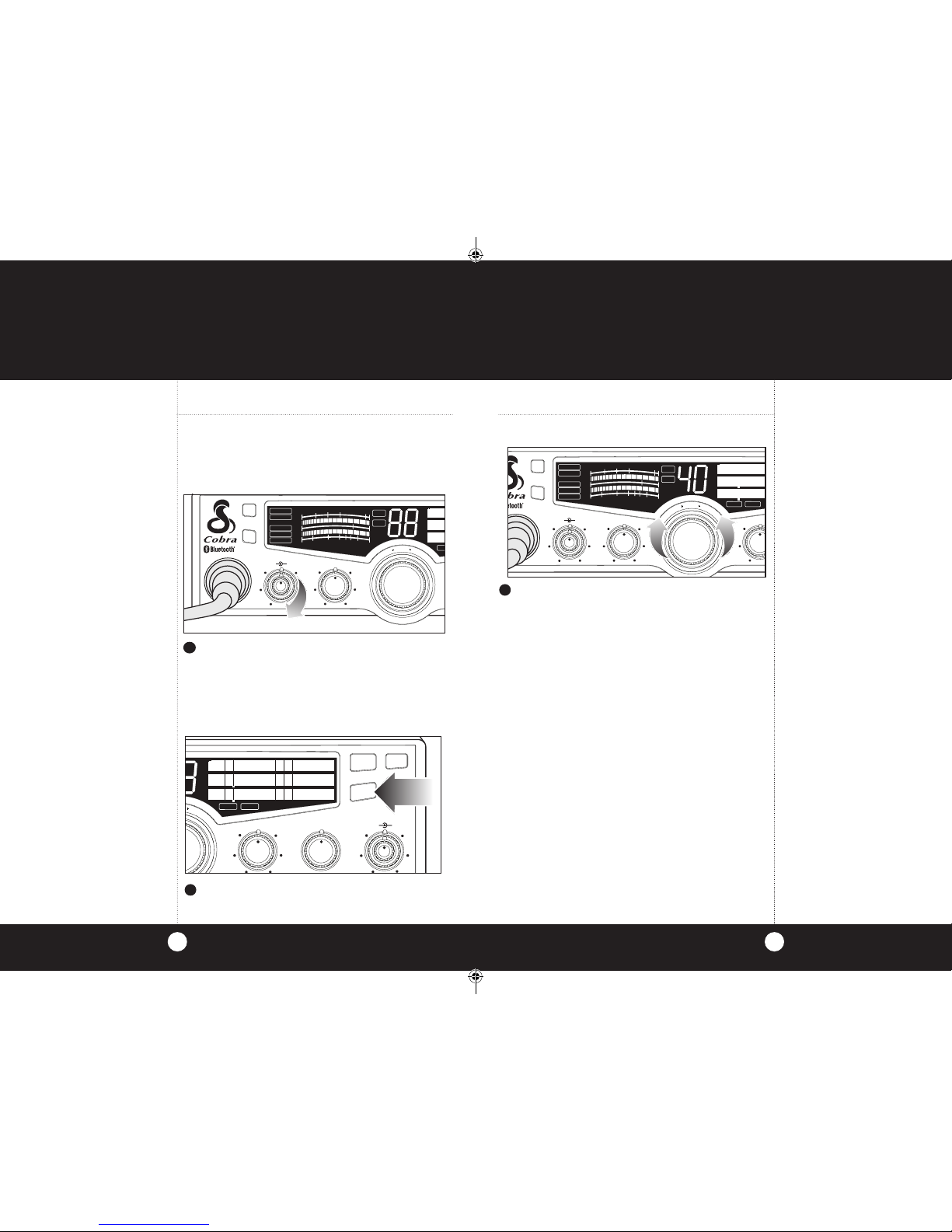
Press the CB/WX button to change modes.
Operation
9
Operation
Turning On
Setting Channel
Selector
8
Turning On
Make sure the power cord, antenna and microphone are connected to their proper connectors
before starting.
Setting Channel Selector
1
F GAIN DELTA TUNE
T BACK
SWR
CAL
ESC
MEM SCAN
E
N
T
E
R
MEMWX !
CH 9/
19
CB/ WX
DIM
SCAN
2
Rotate the On/Off Volume knob clockwise to
turn unit on and adjust to a normal listening
level.
Select one of forty channels and adjust
volume. The selected channel (1 through
40) will be indicated by the readout directly
above the channel selector knob
3
SWR/CAL
NB/ANL
VOL SQ DYNAMIK
ER
F G
A
OFF MIN
MIN
S/RF
M
E
N
U
P
U
S
H
E
N
T
E
R
SIG
RF
+30dB
1
1.5
2
3
CAL
3
5
7
9
SWR
TX
RX
NB/ANL
MEMWX !
ANL
S/RF
SWR
CAL
R
Note
Press CB/WX to select CB or
weather channel modes.
SWR/CAL
NB/ANL
VOL SQ DYNAMIKE
OFF MIN
S/RF
M
E
N
U
P
U
S
H
E
N
T
E
R
SIG
RF
+30dB
1
1.5
2
3
CAL
3
5
7
9
SWR
TX
RX
NB/ANL
M
E
ANL
S/RF
SWR
CAL
R
29LXBT_MANL.indd 8-9 6/8/12 10:20 AM
Page 6
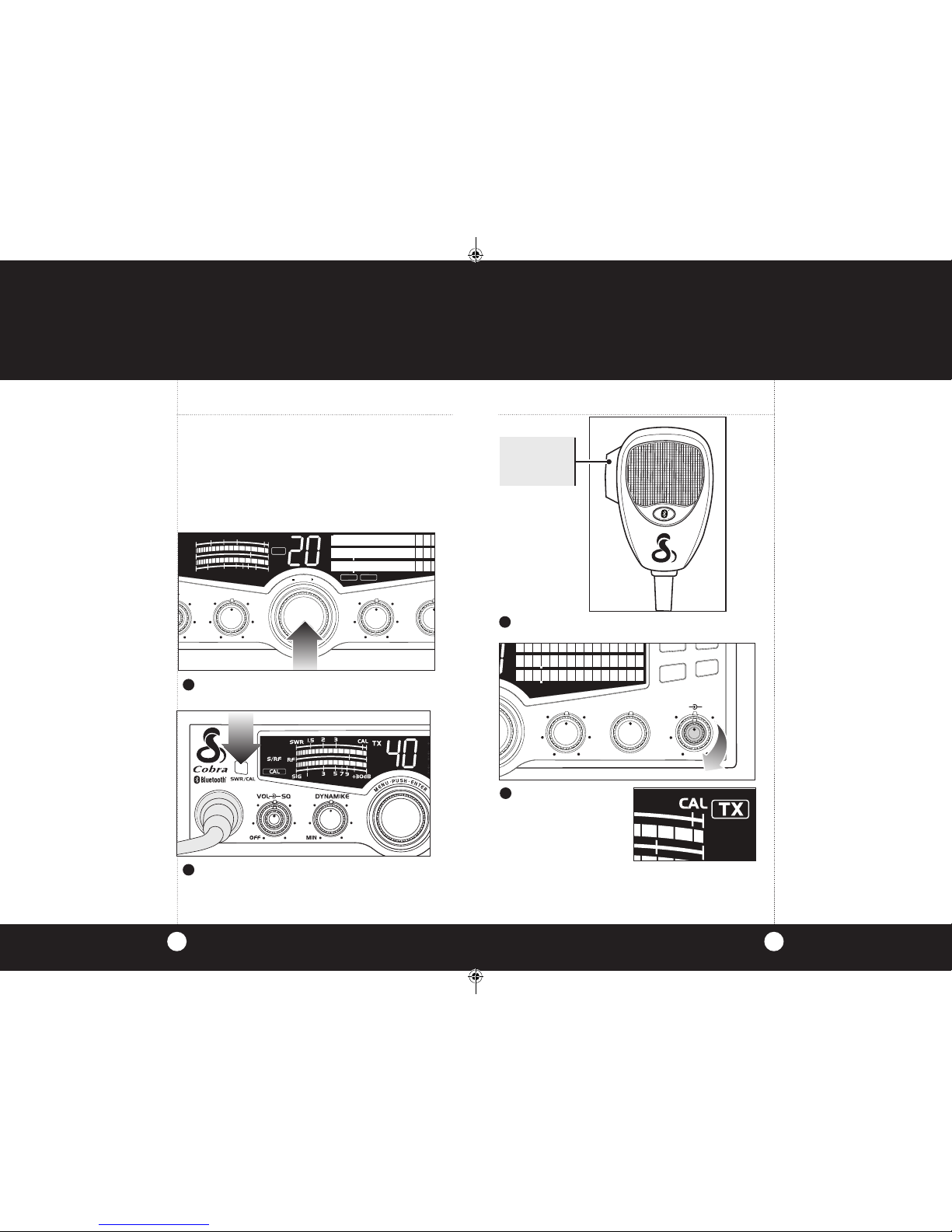
While holding mic
button adjust the
SWR CAL knob so
the meter swings
to the CAL mark on
the meter (located
on the right).
Operation
Operation
Calibrate For
SWR (Standing
Wave Ratio)
1110
continued
Note
Calibration must be made in an
open area (never in a garage).
Vehicle doors must be closed.
No one should be standing near
the antenna. (See your antenna
directions for more complete
information).
Note
The reading will be slightly
higher on Channels 1 and 40
compared to Channel 20.
Push and hold mic button.
Press SWR/CAL button to select CAL.
2
1
3
Calibrate for SWR (Standing Wave Ratio)
SWR calibration is done to properly adjust the
length of the antenna and to monitor the quality
of the coaxial cable and all RF connections.
This calibration is critical in order to achieve optimum performance.
PUSH &
HOLD
Select channel 20.
4
SQ DYNAMIK
ER
F GAIN
DELTA TUNE
T BACK
SWR
CAL
MIN
MI
NOFF
MAX
ESC
MEM SCAN
M
E
N
U
P
U
S
H
E
N
T
E
R
SIG
RF
+30dB
1
1.5
2
3
CAL
3
5
7
9
SWR
RX
MEMWX !
CH 9/
19
CB/WX /
DIM
SCAN
PA
F GAIN DELTA TUNE
T BACK
SWR
CAL
MI
NO
FFMAX
ESC
MEM SCAN
N
T
E
R
CH 9/
19
CB/ WX
DIM
SCAN
R
29LXBT_MANL.indd 10-11 6/8/12 10:20 AM
Page 7

Rotate the On/Off Volume knob clockwise.
The RX icon will be displayed.
Repeat the same steps two through five on
Channel 1 and 40. This will check SWR for all
channels.
The S/RF-SWR-CAL switch must be in the S/RF
setting to read the meter.
6
Release the PTT button, press and release the
S/RF-SWR CAL button to the SWR position.
Then press the PTT button to read the SWR
reading.
5
Operation
13
Operation
12
1
Note
When switched to SWR
mode the meter reading
should ideally be as far to the
left as possible. Anything over
3 is not acceptable. A slight
antenna height adjustment
(higher or lower) may be
required. Repeat recalibration
steps.
S-Meter
S-Meter
Swings proportionately to strength of incoming
signal when receiving.
Unit should be in CB mode. Rotate channel
selector clockwise or counter-clockwise to select
desired channel.
1
Selecting A
Channel
Selecting A Channel
To Receive
1
To Receive
R
Calibrate for
SWR continued
R
DYNAMIK
ER
F GAIN DE
L
MIN
MI
NM
AX
M
E
N
U
P
U
S
H
E
N
T
E
R
IG
+30dB
1
3
5
7
9
RX
MEM
OL SQ DYNAMIKE
M
E
N
U
P
U
S
H
E
N
SIG
RF
+30dB
1
1.5
2
3
CAL
3
5
7
9
SWR
RX
S/RF
29LXBT_MANL.indd 12-13 6/8/12 10:20 AM
Page 8
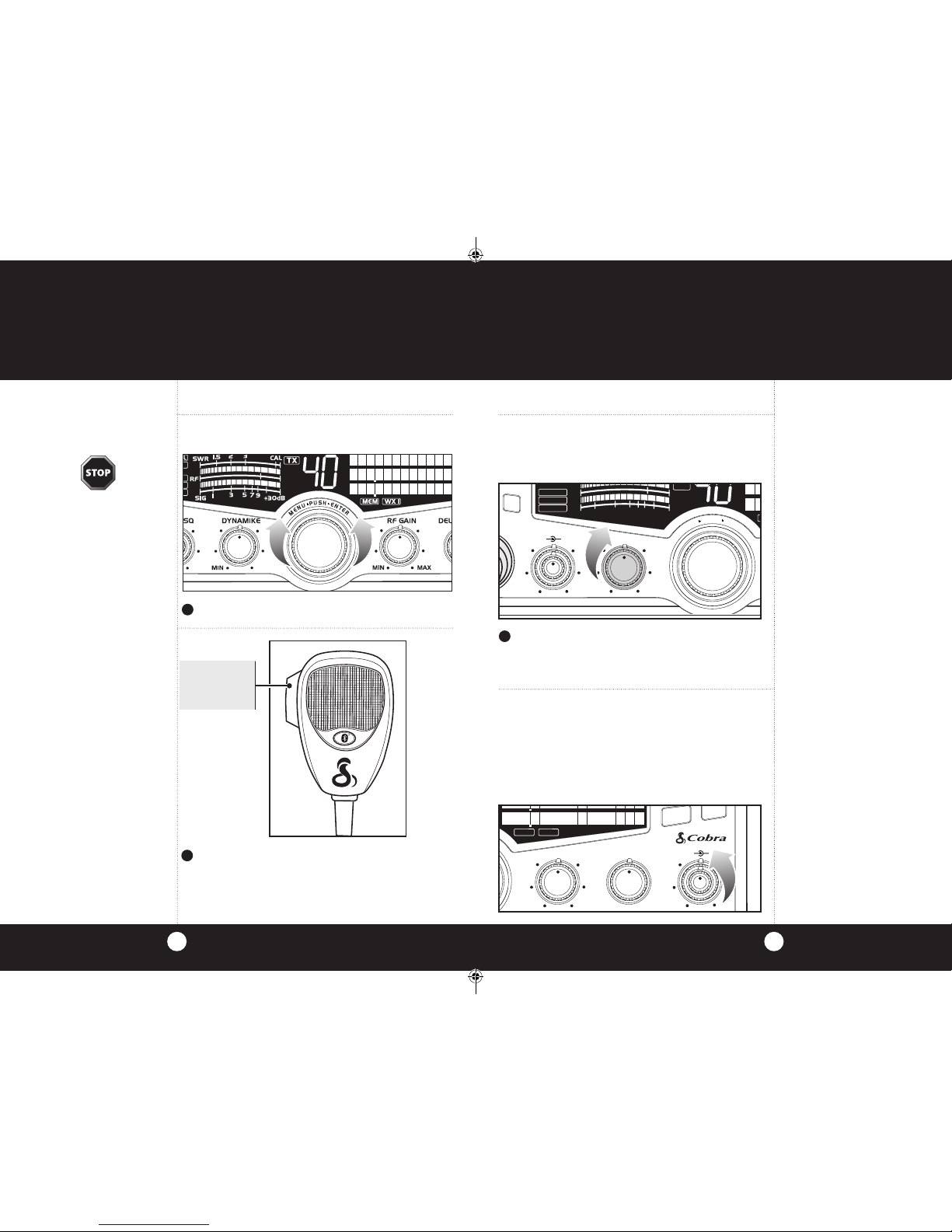
PUSH &
HOLD
Setting Dynamike®
This controls the microphone sensitivity
(outgoing audio level).
To Transmit
15
To Transmit
14
Setting
Dynamike
®
Caution!
Be sure the antenna is properly
connected to the radio before
transmitting. Prolonged transmitting without an antenna,
or a poorly matched antenna,
could cause damage to the
transmitter.
Be sure to read the F.C.C. Rules
and Regulations included with
this unit before transmitting.
Operation
Operation
3
Select desired channel.
1
Initially, set fully clockwise so that maximum
voice volume is available. Dynamike may
have to be reduced in some conditions.
2
Transmit
Push and hold mic button to transmit.
Transmitter is now activated. When transmitting, hold the microphone two inches from
your mouth and speak in a clear, normal voice.
Release to receive.
SWR/CAL
NB/ANL
VOL SQ DYNAMIKE
OFF MIN
S/RF
M
E
N
U
P
U
S
H
E
N
T
E
R
SIG
RF
+30dB
1
1.5
2
3
CAL
3
5
7
9
SWR
TX
RX
NB/ANL
M
ANL
S/RF
SWR
CAL
Setting
TalkBack
Setting TalkBack
This control is used to adjust the desired amount
of modulation talk back is present at the speaker
during transmit.
At fully counter-clockwise position the TalkBack
is Off.
RF GAINDELTA TUNE
T BACK
SWR
CAL
MI
NO
FFMAX
ESC
MEM SCAN
MEM WX !
CH 9/
19
CB/ WX
DIM
SCAN
29LXBT_MANL.indd 14-15 6/8/12 10:20 AM
Page 9

Operation
Operation
17
16
Menu Mode
Menu Mode
Used to program special features. Menu/Enter
knob is used to move cursor to desired feature
to program.
Rotate Menu/Enter knob clockwise to navigate
menu levels.
Press Menu/Enter knob to select feature to be
programmed.
Note
Use Dim/Escape button to exit
from any routine back to CB
standby mode.
Setting the
Clock
Setting the Clock
Using the clock, alarm and countdown functions.
To set the clock, press Menu/Enter knob and
select Set Clock.
12:00 PM will appear in the display and the hours
will flash. Rotate Menu/Enter knob clockwise to
select desired hour and press to set.
The minutes will then flash. Rotate Menu/Enter knob
again to select desired minutes and press to set.
Once the minutes are set, AM or PM will then
flash. Rotate Menu/Enter knob again to select AM
or PM and press to set or scroll down to EXIT and
press to return to main menu.
ESC
MEM SCAN
CH 9/
19
CB/WX
DIM
SCAN
SETTING
BLUETOOTH
EXIT
ESC
MEM SCAN
CH 9/
19
CB/WX /
DIM
SCAN
PA
SET CLOCK
ALARM CLOCK
SET COUNT DOWN
ESC
MEM SCAN
CH 9/
19
CB/WX /
DIM
SCAN
PA
KEY TONES
WX ALERT
WX ALERT SCAN
Level 1: Level 2:
ESC
MEM SCAN
CH 9/
19
CB/WX /
DIM
SCAN
PA
WX AUTO SCAN
DISPLAY COLOR
BRIGHTNESS
ESC
MEM SCAN
CH 9/
19
CB/WX
DIM
SCAN
NW LIGHTING
CONTRAST
RADIO CHECK
Level 3: Level 4:
Level 5:
Note
Normal display will appear if
clock has not yet been set.
ESC
MEM SCAN
CH 9/
19
CB/ WX
DIM
SCAN
SET CLOCK
ALARM CLOCK
SET COUNT DOWN
ESC
MEM SCAN
CH 9/
19
CB/ WX
DIM
SCAN
SET AM-PM
11:30 PM
EXIT
Note
Use Dim/Escape button to exit
from any routine back to CB
standby mode.
Setting the
Alarm
Setting the Alarm
Your 29 LX can be utilized as an alarm clock.
To set the alarm, press Menu/Enter knob and
select Set Alarm.
Rotate Menu/Enter knob clockwise to select Set
Alarm Time. Follow instructions above for setting
the alarm time and AM or PM.
ESC
MEM SCAN
CH 9/
19
CB/ WX
DIM
SCAN
SET CLOCK
ALARM CLOCK
SET COUNT DOWN
Note
The radio should be connected
to a constant 12V source to
maintain the time when the
radio is turned off.
29LXBT_MANL.indd 16-17 6/8/12 10:20 AM
Page 10

Setting the Count Down Timer
To set the count down timer, press Menu/Enter
knob and select Set Count Down.
Follow instructions in Setting the Clock section
(page 17) to set count down hour and
minutes. Once desired count down time is
selected, press Menu/Enter knob again to set
and return to the standby menu.
Radio Check
Mode
Radio Check Mode
Allows testing of important radio functions.
Test 1- Battery Level: Confirms that battery
voltage level is between 10.8 V to 15.8 V. If in that
range, it is “PASS”. Outside of that range, either
FAIL LOW” or “FAIL HIGH” will be displayed. Press
Menu/Enter knob to advance to next test.
Note
Press Dim/Escape button to
return to CB standby mode.
If 10 seconds pass or if Enter
button pressed, unit goes to
2nd test.
Test 2- RF Power Output: Confirms 3.3 to 4 Watt
output level. Once Push-to-Talk button is pressed,
Pass or Fail will be displayed if level is outside limits.
Note
Press Dim/Escape button to
return to CB standby mode. If
10 seconds pass or if Enter button
pressed, go to 3rd test.
Note
Press Push-To-Talk within 10
seconds or unit will go to the
next test.
MEM SCAN
CH 9/
19
CB/WX /
DIM
SCAN
RF POWER OUTPUT
PASS
MEM SCAN
CH 9/
19
CB/WX /
DIM
SCAN
RF POWER OUTPUT
FAIL
Note
Press Dim/Escape button to
return to CB standby mode.
If 10 seconds pass or if Enter
button pressed, testing is
complete. Unit will return to
CB Standby mode.
Test 3- Antenna Mismatch Warning: Press
Push-to-Talk button to check antenna/radio for
proper matching.
MEM SCAN
CH 9/
19
CB/WX /
DIM
SCAN
ANTENNA
PASS
MEM SCAN
CH 9/
19
CB/WX /
DIM
SCAN
ANTENNA
FAIL
1
2
3
1
2
3
1
2
3
Operation
19
18
Operation
Key Tones
Mode
Key Tones Mode On and Off
Press Menu/Enter knob and rotate clockwise
to Set Key Tones. Press Menu/Enter to set Key
Tones On/Off.
Press Menu/Enter knob to select On/Off and
exit to main menu.
ESC
MEM SCAN
TX
RX
CH 9/
19
CB/ WX
D
IM
SCAN
SET KEY TONES
ON
OFF
Note
Press Dim/Escape
button to return to CB mode.
Setting the
Alarm continued
Once alarm settings are complete, rotate Menu/Enter
knob clockwise to Set Snooze and press to select.
Enter desired snooze time (from 1 to 60 minutes).
Select Enter to exit, return to Set Snooze or Alarm
Length. Select Alarm Length to set alarm duration
(from 10 to 300 seconds). Pressing Menu/Enter
knob returns unit to exit, Set Snooze or Alarm
Length.
ESC
MEM SCAN
CH 9/
19
CB/ WX
DIM
SCAN
EXIT
SET SNOOZE
ALARM LENGTH
Note
Default snooze time length
is 10 minutes.
Note
Press Dim/Escape button to
return to CB standby mode.
Note
Default alarm length
is 60 seconds and is set in
10 second increments.
Setting the
Count Down
Timer
ESC
MEM SCAN
CH 9/
19
CB/ WX
DIM
SCAN
SET CLOCK
SET ALARM
SET COUNT DOWN
Note
Press Dim/Escape button to
return to CB standby mode.
29LXBT_MANL.indd 18-19 6/8/12 10:20 AM
Page 11

Operation
Operation
21
20
Setting
Brightness
Mode
Setting Brightness Mode
Press Menu/Enter knob to select Set Brightness
Rotate Menu/Enter knob clockwise to Select
Brightness. Press Menu/Enter knob to select DayBright. Turn Menu/Enter clockwise to increase bright-
ness and turn counter-clockwise to decrease brightness.
To set the day bright level, turn the Menu/Enter
knob clockwise to a desired setting and then press
Menu/Enter. To set the Night-Dim level, repeat
instructions above then select Night-Dim.
Press Menu/Enter knob again to exit routine.
Note
If an attempt is made to
exceed the highest or lowest
brightness levels, 1 error beep
will be heard.
TURN CH KNOB TO
SET LEVEL
Note
Exit will return to menu mode.
ESC will exit and return to CB
Standby.
Setting Display
Color Mode
Note
Select EXIT to return to
main menu. Press Dim/Escape
button to return to CB mode.
Setting Display Color Mode
Press Menu/Enter knob and scroll down to select
Display Color.
Press and release Menu/Enter to set the color.
Rotating Menu/Enter knob clockwise changes the
display color from green to blue to amber to red
then back to green.
Press Menu/Enter knob or escape button again
to exit routine.
ESC
MEM SCAN
TX
RX
MEMWX !
CH 9/
19
CB/ WX
D
IM
SCAN
WX AUTO SCAN
DISPLAY COLOR
BRIGHTNESS
ESC
MEM SCAN
U
S
H
TX
RX
MEMWX !
CH 9/
19
CB/ WX
DIM
SCAN
SET COLOR
EXIT
TURN CH KNOB TO
1
2
3
4
Note
To select day or night levels,
press and release Dim/Escape
button once levels are set.
Turn
NightWatch
Illumination
On/Off
Turn NightWatch Illumination On-Off-Hi-Lo
Press Menu/Enter knob and scroll down to select
NW Lighting.
Press Menu/Enter knob again to exit routine.
NW IS SET HI
HI-LO-OFF
ESC
MEM SCAN
TX
RX
CH 9/
19
CB/ WX
D
IM
SCAN
NW LIGHTING
CONTRAST
RADIO CHECK
Note
To select HI-LO-OFF, turn
menu knob to select and press
and release Enter knob.
29LXBT_MANL.indd 20-21 6/8/12 10:21 AM
Page 12

Bluetooth
®
Note
When cell phone calls are in
progress using the Bluetooth
features, the CB functions of the
unit are disabled.
Note
Dual Point Bluetooth:
Two cell phones can be paired
and and used for team drivers.
Bluetooth®
Calls on a Bluetooth enabled cell phone can be
routed through the 29 LX BT speaker or external
speaker accessory.
2322
Operation
Operation
To Pair with a Cell Phone
With 29 LX BT power On, press and hold the BT
Button for six seconds to enter Standby mode. A
tone will sound to confirm entry to Standby.
A. First time pairing with a cell phone:
I. A tone will sound to confirm Pairing mode.
II.
Follow the cell phone manufacturer’s
instruction to enable its Bluetooth
function and enter the PIN (Personal
Identification Number) 0000.
BT Button
To Answer Calls
Press and release the BT Button when the cell
phone ring is heard through the 29 LX BT speaker.
Speak into the 29 LX BT microphone. The CB
function of the unit and PTT Button will be
disabled while a call is in progress.
Press and release of the BT Button to end the
call. A tone will sound.
To Initiate Calls
Dial a number according to the cell phone manufacturer’s instructions. The key press and other
tones will be heard through the 29 LX BT speaker.
Press Send on the cell phone send key a few
seconds, you will hear the ring tone for the
number you dialed on the CB speaker.
Once connected, speak into the microphone.
Press and release of the BT Button to end the
call. A tone will sound.
Press and hold the BT Button for two seconds to
redial a number. A tone will sound; and after a
few seconds, you will hear the ring tone for the
number you dialed.
1
2
3
1
2
3
4
5
To Enable or Disable Voice Dialing
If the paired cell phone supports voice dialing,
press and release the BT Button twice to toggle
between enabling and disabling this feature.
Note
The ext ernal microphone (see
accessories on page 35) can be
plugged into the rear of the
unit and clipped to a pocket or
lapel for hands-free speech during calls.
When the microphone is
plugged in, the main microphone will not pick up speech
during calls but will be fully
functional for CB operation.
Note
If no further pairing steps are
taken, the unit will time-out
and return to Standby after
five minutes. During the pairing process, press and
release the BT Button to cancel the pairing process.
Note
For Text-to-Speech conversion,
an app should be downloaded
to your cell phone.
Note
When cell phone calls are in
progress using the Bluetooth
features, the CB functions of
the unit are disabled until the
phone call is put on hold (see
page 24).
ESC
MEM SCA
N
CH 9/
19
CB/ WX
DIM
SCAN
READY FOR
PAIRING
PW 0000
Setting
Contrast Mode
Setting Contrast Mode
Press Menu/Enter knob and rotate clockwise to
select Set Contrast. Press Menu/Enter knob
again and rotate clockwise to increase contrast,
counter-clockwise to decrease contrast.
Press Menu/Enter knob to set contrast.
Press Menu/Enter knob again to exit routine.
Note
If an attempt is made to
exceed the highest or lowest
contrast levels, 1 error beep
will be heard.
TURN CH KNOB TO
SET CONTRAST
III. Successful pairing will be indicated by
a tone to confirm entry to Connected
mode. A pair record will also be established
for subsequent connections.
B. Subsequent pairings with a cell phone:
I. Follow any cell phone manufacturer
instructions if needed, to enable the
Bluetooth function.
II.
Successful pairing will be indicated by a
tone to confirm entry to Connected mode.
29LXBT_MANL.indd 22-23 6/8/12 10:21 AM
Page 13

Weather
Information
Note
If you wish to receive a
listing of NOAA ‘Weather Radio
Transmitter locations, contact
your nearest National Weather
Service Office or write to:
National Weather Service
(Attn: W/OM11) NOAA
Silver Springs, MD 20910.
For ideal weather reception use
a dual band antenna (center
load/baseload).
Weather Alert
What You Should Know About Weather
If threatening weather is nearby, the National
Weather Service may broadcast a 10 second alert
tone. This tone will be heard through the CB,
even if the CB/WX Control is in the CB mode or
the unit is turned off.
This enables you to monitor CB frequencies and
still be warned by the National Weather Service
Emergency Alert. When you hear the alert, press
the CB/WX button in the WX mode. You will then
be able to hear the Weather Warning Broadcast.
Your 29 LX BT has a special auto squelch circuit
for weather transmission which disables your
squelch control.
Weather
Channels
Weather Alert Scan
The unit will continually scan all 10 WX channels for
1050 Hz tone. If the tone is detected the unit will
activate WX mode on the channel with the tone.
Default state is Off. Go to Menu mode to choose
On/Off (see page 22):
What is Weather Radio?
NOAA Weather Radio (NWR) is a
service of the National Oceanic
and Atmospheric Administration
(NOAA), of the U.S. Department
of Commerce. 380 NWR stations are in operation by the
U.S. Government in addition to
several NWR stations that are
maintained by private interest
groups. The capability is to supplement warnings by sirens and
by commercial radio and television.
The 10 National Weather
Channels provide full coverage to keep you informed of
weather conditions, 24 hours a
day, 7 days a week.
Weather Auto Scan
If active while in CB mode, will determine if the
present WX channel is active. If the present WX
channel is not active, will search for the strongest
WX
channel and auto change to that channel.
Default is off. Go to Menu mode to choose on/off
(see page 22).
ESC
MEM SCAN
U
P
U
S
H
E
N
T
WX !
CH 9/
19
CB/ WX
DIM
SCAN
163.275
2524
Operation
Operation
Bluetooth
®
continued
To Place a call on Hold
The display will show:
Press Enter knob. This puts the call on hold
allowing CB communication.
To Return to Phone Call
The display will show:
Press Menu Enter knob again.
ESC
MEM SCAN
U
S
H
TX
RX
MEMWX !
CH 9/
19
CB/ WX
DIM
SCAN
GO TO CB
PRESS ENTER TO
ESC
MEM SCAN
U
S
H
TX
RX
MEMWX !
CH 9/
19
CB/ WX
DIM
SCAN
RETURN TO CALL
PRESS ENTER TO
Note
If, while on hold the call is
dropped, you will hear a sound
beep and the CB radio will
return to standby.
Allows for voice Caller ID,
e-mails and text messages to
be read through the CB radio.
Note
A third party app download is
required in order for this feature
to be functional.
To Turn Bluetooth Off on the Radio:
Press Menu/Enter and select Bluetooth:
Press Menu/Enter again and select Bluetooth:
Press and select Off.
ESC
MEM SCAN
U
S
H
TX
RX
MEMWX !
CH 9/
19
CB/ WX
DIM
SCAN
EXIT
BLUETOOTH
ESC
MEM SCAN
U
S
H
TX
RX
MEMWX !
CH 9/
19
CB/ WX
DIM
SCAN
OFF
BLUETOOTH ON
EXIT
A2DP Audio
Streaming
29LXBT_MANL.indd 24-25 6/8/12 10:21 AM
Page 14

Operation
Operation
2726
Setting Weather Auto Scan
Press Menu/Enter knob and rotate clockwise to WX
Auto Scan. Press Menu/Enter knob to select On/Off.
Press Menu/Enter knob to select On/Off and exit
to main menu.
ESC
MEM SCAN
P
U
S
H
E
N
TX
RX
MEM
CH 9/
19
CB/ WX
D
IM
SCAN
ON
OFF
AUTO SCN IS OFF
Setting Weather
Auto Scan
Setting Weather Alert Scan
Press Menu/Enter knob and rotate clockwise to
WX Alert Scan. Press Menu/Enter knob to select
On/Off.
Press Menu/Enter knob to select On/Off and exit
to main menu.
ESC
MEM SCAN
P
U
S
H
E
N
TX
RX
MEM
CH 9/
19
CB/ WX
D
IM
SCAN
WX SCN IS OFF
ON
OFF
Weather Alert
Mode
Setting Weather Alert Mode
Turns WX Alert On/Off. Default is Off.
Press Menu/Enter knob to select Set WX Alert.
If Weather is On, WX Alert Icon will be displayed.
Press Menu/Enter knob to select On/Off and exit
to main menu.
ESC
MEM SCAN
P
U
S
H
E
N
TX
RX
MEM
CH 9/
19
CB/ WX
D
IM
SCAN
WX ALERT IS OFF
ON
OFF
WX !
Setting
Weather Alert
Scan
Note
Press Dim/Escape
button to return to CB mode.
Software
Version/Factory
Settings
Software Version/Factory Settings
Displays current software version and returns
unit to original factory settings. To view software
version, rotate Menu/Enter knob clockwise to
select Settings then Software Version.
To restore default settings, Press Menu/Enter
knob again. Rotate Menu/Enter knob clockwise
to select Settings then Go To Default.
Press Menu/Enter knob to restore default
settings. Choose NO to maintain present
setting with no change.
ESC
MEM SCAN
TX
RX
CH 9/
19
CB/ WX
D
IM
SCAN
CONTRAST
RADIO CHECK
SETTINGS
MEM SCAN
TX
RX
CH 9/
19
CB/ WX
D
IM
SCAN
SOFTWARE VER
GO TO DEFAULT
ESC
MEM SCAN
TX
RX
CH 9/
19
CB/ WX
D
IM
SCAN
RESTORE DEFAULT
YES
NO
Note
If an alert is detected the unit
will activate WX mode on the
channel with the alert. Use
Menu/Enter knob to select
On/Off and press to set.
MEM SCAN
TX
RX
CH 9/
19
D
IM
SCAN
SOFTWARE VER
GO TO DEFAULT
Note
Default display color is green.
Note
Press Dim/Escape
button to return to CB mode.
Note
Press Dim/Escape
button to return to CB mode.
29LXBT_MANL.indd 26-27 6/8/12 10:21 AM
Page 15

2928
Operation
Operation
When switched to ANL the Automatic Noise
Limiter is activated. This helps reduce noise
created by the vehicle’s electronics.
When switched to NB/ANL mode the RF Noise
Blanker is also activated, providing increased
noise filtration.
When switched to OFF mode all noise filtration
will be turned off.
NB-ANL/OFF
(Noise Blanker /
Automatic Noise
Limiter) Button
RF Gain Control
RF Gain Control
The RF Gain is used to optimize reception in
strong or weak signal areas.
Note
The RF Gain is used to optimize
reception in weak signal areas.
Note
The RF noise blanker is very effective in reducing repetitive noises
such as ignition interference.
Rotate the RF Gain knob counterclockwise to
reduce gain in strong signal areas. In weak
signal areas turn clockwise to increase gain.
NB-ANL/OFF (Noise Blanker/Automatic
Noise Limiter) Button
NB/ANL
MEM SCAN
S/RF
RF
1.5
2
3
CAL
SWR
TX
RX
NB/ANL
ANL
S/RF
CH 9/
19
DIM
SCAN
Pressing the Scan/Memory Scan button
toggles from Off to Scan All Channels to
Memory Channel Only Scan and back to Off.
Press Dim/Escape button to end Scan and
return to CB mode.
1
F GAIN DELTA TUNE
T BACK
SWR
CAL
ESC
MEM SCAN
E
N
U
P
U
S
H
E
N
T
E
R
MEMWX !
CH 9/
19
CB/WX
DIM
SCAN
Note
If more than 10 channels are
attempted to be programmed,
3 error beeps will be heard and
“Memory Full” will be displayed
for 10 seconds or until any
button is pushed.
Note
If in WX mode the unit will
scan Weather channels.
2
F GAIN DELTA TUNE
T BACK
SWR
CAL
ESC
MEM SCAN
H
E
N
T
E
R
MEMWX !
CH 9/
19
CB/WX
DIM
SCAN
Note
The radio should be
squelched before scan
features are activated.
Note
Keying the microphone will
stop the scan feature.
Set first channel. Press and hold Scan/MemScan
button. Memory icon will appear. Select second
channel, press and hold Scan/MemScan button
again until Memory icon appears. Repeat above
steps to enter up to 10 channels in memory.
Program Memory Channels
Program Memory
Channels
F GAIN DELTA TUNE
T BACK
SWR
CAL
ESC
MEM SCAN
M
E
N
U
P
U
S
H
E
N
T
E
R
TX
RX
MEM
CH 9/
19
CB/WX
DIM
SCAN
Note
To remove a channel from
memory, go to the unwanted
memory channel then press
and hold the scan button until
the MEM icon turns off.
Setting Delta Tune
Rotate Delta Tune knob to the center position for
optimum tuning.
Setting
Delta Tune
29LXBT_MANL.indd 28-29 6/8/12 10:21 AM
Page 16

Operation
Operation
31
30
Full clockwise rotation closes the gate
allowing only very strong signals to enter.
Full counterclockwise rotation opens the “gate”
allowing all signals in.
Dimmer Control
Setting Squelch
Squelch is the “control gate” for incoming signals.
Dimmer Control
1
2
1
Press Dim/Esc button to toggle between day
and night settings.
See setting instructions on page 21.
NOISE
WEAK SIGNALS
MEDIUM SIGNALS
STRONG SIGNALS
NOISE
WEAK SIGNALS
MEDIUM SIGNALS
STRONG SIGNALS
GATE
OPEN
NOISE
WEAK SIGNALS
MEDIUM SIGNALS
STRONG SIGNALS
Gate open
NOISE
WEAK SIGNALS
MEDIUM SIGNALS
STRONG SIGNALS
GATE CLOSED
Gate closed
Setting Squelch
ESC
MEM SCAN
H
E
N
T
E
R
MEMWX !
CH 9/
19
CB/WX
DIM
SCAN
Scan CB Channels
Scan CB
Channels
To scan all 40 CB channels, the unit must be
squelched. Press and release Scan/Mem Scan
button once.
ESC
MEM SCAN
CH 9/
19
CB/ WX
DIM
SCAN
CB SCAN
27.405
Scan Memory Channels
To scan memory channels, press and release
Scan/Mem Scan button twice.
Scan Memory
Channels
ESC
MEM SCAN
S
MEM
CH 9/
19
CB/ WX
DIM
SCAN
CB MEM SCAN
27.405
SWR/CAL
NB/ANL
VOL SQ DYNAMIKE
OFF MIN
S/RF
M
E
N
U
P
U
S
H
E
N
T
E
R
SIG
RF
+30dB
1
1.5
2
3
CAL
3
5
7
9
SWR
TX
RX
NB/ANL
M
E
ANL
S/RF
SWR
CAL
R
R
29LXBT_MANL.indd 30-31 6/8/12 10:21 AM
Page 17

Operation
Operation
33
S/RF Meter
External Speaker
S/RF Meter
This meter swings proportionately to the RF
output (outgoing signal) while transmitting.
External Speaker
The external speaker jack is used for remote
receiver monitoring.
The S/RF-SWR-CAL button must be in the
S/RF mode.
1
Note
The external speaker should
have 8-ohm impedance and
be rated to handle at least
4.0 watts. When the external
speaker is plugged in, the internal speaker is automatically
disconnected.
Note
Cobra external speakers are
rated at 10 watts.
Note
USB Output:
This jack is used to charge or
power most 5 Volt USB devices.
Connect an external speaker to the external
speaker jack on the rear panel.
32
To achieve the Desired Squelch Setting (DSS),
turn the Squelch control counterclockwise
until you hear noise. Now turn the control
clockwise just until the noise stops. This is the
DSS setting.
3
NOISE
WEAK SIGNALS
MEDIUM SIGNALS
STRONG SIGNALS
GATE
Gate set to Desired
Squelch Setting (DSS)
Setting Squelch
Continued
ANT
B
O3K229LTD
BRA
IN CHINA
EXT MIC EXT. PTT EXT.SP.
+POWER–
R
R
ANT
B
O3K229LTD
BRA
IN CHINA
EXT MIC EXT. PTT EXT.SP.
+POWER–
External Push-to-Talk Jack
The external push-to-talk jack is used for remote
transmit function with optional PTT (see accessory
page 44) and when the external microphone is
connected.
Connect an external push-to-talk to the external
push-to-talk jack on the rear panel.
ANT
BO3K229LTD
BRA
IN CHINA
EXT MIC EXT. PTT EXT.SP.
+POWER–
External Microphone Jack
The external microphone jack is used to connect
the supplied external microphone for phone use
only. When the external PTT (above) is connected,
the external microphone can be used for both CB
and phone voice transmissions.`
Connect the external microphone (included) to
the external microphone jack on the rear panel.
EXT MIC EXT. PTT EXT.SP.
+POWER–
USB
29LXBT_MANL.indd 32-33 6/8/12 10:21 AM
Page 18

Temporary Mobile Set-Up
Home And Office Set-Up
3534
Base Station
Operation
(From 120V AC
House Current)
Temporary
Mobile Set-Up
Temporary Mobile Operation
For temporary mobile operation you may want
to purchase an optional cigarette lighter adapter
from your COBRA dealer. This adapter and a
magnetic mount antenna allow you to quickly
“install” your transceiver for temporary use.
ANT
FCC ID:BBO3K229LTD
COBRA
MADE IN CHINA
EXT MIC EXT. PTT EXT.SP.
+POWER–
USB
Base Station Operation
(From 120V AC House Current)
To operate your transceiver from home or office
you will need a 13.2 volt DC Power Pack rated at
a minimum of 2 amps, and a properly installed
base station antenna.
Warning!
Do not attempt to operate this
transceiver by connecting it
directly to 120V AC.
Note
For further information call
Cobra Customer Service
1.773.889.3087.
1
Connect properly installed and matched base
station antenna.
Simply connect the red (+) and black (-)
leads of the transceiver to the corresponding
terminals of the power pack.
Plug power cable into back of unit marked
“Power”. Be sure to observe polarity markings.
2
3
ANT
FCC ID:BBO3K229LTD
COBRA
MADE IN CHINA
EXT MIC EXT. PTT EXT.SP.
+POWER–
USB
+—
29LXBT_MANL.indd 34-35 6/8/12 10:21 AM
Page 19

How Your CB Can Serve You
3736
How Your CB Can Serve You
The FCC gives these examples of permitted and
prohibited messages for channel 9. These are
only guidelines and not all-inclusive:
Permitted Example Message
Yes “Tornado sighted six miles north
of town.”
No “Post number 10.
No tornado sighted.”
Yes “Out of gas on I-95 at mile
marker 211.”
No “Out of gas in my driveway.”
Yes “Four car accident on I-94 at
Exit 11. Send police and
ambulance.”
No “Traffic moving smoothly on I-94.”
Yes “Weather Bureau has issued
thunderstorm warning.
Bring sailboat into port.”
No “Attention motorists.
Weather Bureau advises snow
tomorrow will accumulate
4 to 6 inches.”
Yes “Fire in building at 539 Main,
Evanston.”
No “Halloween patrol number 3.
All quiet.”
1. Set to channel 9 for emergencies
Be sure antenna is properly connected.
2. CB Distress Data
When transmitting an emergency, you should
request a “REACT BASE” and provide the CB
distress data (called CLIP):
C all Sign Identify yourself.
L ocation Be exact.
I njuries Number. Type. Trapped?
P roblem Give details and help needed.
Transmit CLIP repeatedly so any monitor can assist.
Channel 9
Emergency
Messages
Note
If no response on channel 9,
try channels 19 or 14.
• Warnoftrafficproblems
• Provideweatherandroaddata
• Providehelpineventofanemergency
• Providedirectcontactwithhomeoroffice
• Assistpolicebyreportingerraticdrivers
• Get“localinformation”tofinddestination
• Communicatewithfamilyandfriends
• Suggestspotstoeatandsleep
• Keepyoualertwhiletraveling
A Few Rules You Should Know
A. Conversations cannot last more than 5 minutes
with another station. A one minute break is
required to let others use the channel.
B. You cannot blast others off the air by use of
illegally amplified transmitters or illegally
high antennas.
C. You cannot use CB to promote illegal activities.
D. Profanity is not allowed.
E. You may not transmit music with a CB.
F. Selling of merchandise and/or services is
prohibited.
A Few Rules
You Should
Know
29LXBT_MANL.indd 36-37 6/8/12 10:21 AM
Page 20

How Your CB Can Serve You
3938
Code Meaning
10-29 Time is up for contact
10-30 Does not conform to FCC rules
10-33 Emergency traffic
10-34 Trouble at this station
10-35 Confidential information
10-36 Correct time is
10-37 Wrecker needed at
10-38 Ambulance needed
10-39 Message delivered
10-41 Turn to channel
10-42 Traffic accident at
10-43 Traffic tie up at
10-44 Have a message for
10-45 All units within range please report
10-50 Break channel
10-60 What is next message number?
10-62 Unable to copy. Use phone
10-63 Net directed to
10-64 Net clear
10-65 Awaiting your next message/assignment
10-67 All units comply
10-70 Fire at
10-71 Proceed, transmission in sequence
10-77 Negative contact
10-81 Reserve hotel room for
10-82 Reserve room for
10-85 My address is
10-91 Talk closer to mic
10-93 Check my frequency on this channel
10-94 Give me a long count
10-99 Mission completed, all units secure
10-200 Police needed at
CB 10-Codes
Citizen Bands have adopted the “10-CODES” for
standard questions and answers. These codes
provide quick and easy communication, especially
in noisy areas. Following are some of the more
common codes and meanings:
Code Meaning
10-1 Receiving poorly
10-2 Receiving well
10-3 Stop transmitting
10-4 OK, message received
10-5 Relay message
10-6 Busy, stand by
10-7 Out of service, leaving
10-8 In service, subject to call
10-9 Repeat message
10-10 Transmission completed standing by
10-11 Talking too rapidly
10-12 Visitors present
10-13 Advise weather/roads
10-16 Make pick up at
10-17 Urgent business
10-18 Anything for us?
10-19 Return to base
10-20 My location is
10-21 Call by phone
10-22 Report in person to
10-23 Stand by
10-24 Completed last assignment
10-25 Can you contact
10-26 Disregard last info
10-27 Moving to channel
10-28 Identify your station
29LXBT_MANL.indd 38-39 6/8/12 10:21 AM
Page 21

29 LX BT Specifications
4140
Frequency Ranges
GENERAL
CHANNELS CB - 40 CH
FREQUENCY RANGE CB - 26.965 TO 27.405 MHZ
WX - 162.400 TO 162.775 MHZ
FREQUENCY TOLERANCE 0.005 %
FREQUENCY CONTROL PLL (PHASE LOCK LOOP) SYNTHESIZER
OPERATING TEMPERATURE
RANGE -30° C TO + 50° C
MICROPHONE Plug-in dynamic
INPUT VOLTAGE 13.2VDC nom. (positive or negative ground)
Current Drain Transmit: AM full mod., 1.5A (maximum)
Receive: Squelched, 0.3A;
full audio output, 1.2A (nominal)
Size ..............................................................8-5/8” D x 7-9/32” W x 2-13/63” H
Weight ..........................................................4 lbs.
Antenna Connector .................................UHF; SO-239
Meter .............................................................Indicates relative
power output received
signal strength, and vswr
TRANSMITTER
Power Output ............................................4 watts
Modulation .................................................AM (Amplitude Modulation)
Frequency Response ...............................300 to 3000 Hz
Output Impedance ..................................50 ohms, unbalanced
RECEIVER
Sensitivity ....................................................Less than 1 µV for 10 dB (S+N) /N
Selectivity ....................................................6 dB @ 7 KHz, 60 dB @ 10KHz
Image Rejection ........................................80 dB, typical
Adjacent-Channel Rejection ................60 dB, typical
IF Frequencies ...........................................Double Conversion: 1st: 10.695 MHz
2nd: 455 KHz
Automatic Gain Control (AGC) ............Less than 10 dB change in audio
output for inputs from 10 to 50,000
microvolts
RF Gain range ............................................40 db
Noise Blanker .............................................RF type
Squelch ........................................................Adjustable; threshold less than 1µV
Audio Output Power ...............................4 watts
Frequency Response ...............................300 to 3000 Hz
Distortion ....................................................Less than 7% @3 watts @ 1000 Hz
Built-in Speaker .........................................8 ohms, 5w
External Speaker (Not supplied)............8 ohms; disables internal speaker
when connected
PA SYSTEM
Power Output ............................................4 watts into external speaker
External Speaker for PA..........................8 ohms 4 Watts min.
(Not Supplied) ...........................................the PA speaker also monitors the
receiver; separate jack provided
(SPECIFICATIONS SUBJECT TO CHANGE WITHOUT NOTICE)
The Cobra 29 LX BT transceiver represents one of the
most ad vanced AM two-way radios used as a Class
D station in the Citizens Radio Service. This unit features advanced Phase Lock Loop (PLL) circuitry providing complete cov er age of all 40 CB chan nels.
1 26.965 21 27.215 1 162.550
2 26.975 22 27.225 2 162.400
3 26.985 23 27.255 3 162.475
4 27.005 24 27.235 4 162.425
5 27.015 25 27.245 5 162.450
6 162.500
6 27.025 26 27.265 7 162.525
7 27.035 27 27.275 8 161.650
8 27.055 28 27.285 9 161.775
9 27.065 29 27.295 10 163.275
10 27.075 30 27.305
11 27.085 31 27.315
12 27.105 32 27.325
13 27.115 33 27.335
14 27.125 34 27.345
15 27.135 35 27.355
16 27.155 36 27.365
17 27.165 37 27.375
18 27.175 38 27.385
19 27.185 39 27.395
20 27.205 40 27.405
Channel Channel
CB Freq. CB Freq. WX Freq.
Channel In MHz Channel In MHz Channel In MHz
29LXBT_MANL.indd 40-41 6/8/12 10:21 AM
Page 22

4342
Optional Accessories
COBRA ELECTRONICS CORPORATION warrants that its
Cobra CB Radios, and the com po nent parts thereof, will be
free of defects in workmanship and materials for period
of two (2) years from the date of first consumer purchase.
This war ran ty may be enforced by the first consumer
pur chas er, pro vid ed that the product is utilized within
the U.S.A.
Cobra will, without charge, repair or replace, at its option,
de fec tive CB radios, products or com po nent parts upon
de liv ery to the Cobra factory Service Department, ac compa nied by proof of the date of first consumer pur chase,
such as a du pli cat ed copy of a sales receipt.
You must pay any initial shipping charges required to ship
the product for warranty service, but the return charges
will be at Cobra’s expense, if the product is repaired or
replaced under warranty.
Exclusions: This limited warranty does not apply; 1) to any
product dam aged by accident; 2) in the event of misuse or
abuse of the product or as a result of un au tho rized alterations or repairs; 3) if the serial number has been altered,
defaced or re moved; 4) if the owner of the product resides
outside the U.S.A.
All implied warranties, including war ran ties of
mer chant abil i ty and fitness for a par tic u lar purpose
are limited in duration to the length of this warranty.
Cobra shall not be liable for any incidental, con se quential or oth er dam ag es; including, without lim i ta tion,
damages re sult ing from loss of use or cost of in stal la tion.
Some states do not allow limitations on how long an
implied warranty lasts and/or do not allow the ex clu sion
or limitation of incidental or con se quen tial dam ag es, so
the above lim i ta tions may not apply to you.
Cobra Electronics
Corporation
6500 West Cortland Street
Chicago, Illinois 60707
www.cobra.com
Limited Two Year Warranty
Replacement DC Power Cord
For in vehicle use
426-002-N-001
Replacement Mounting
Bracket
For in vehicle use
251-353-9-001
Replacement Thumb Screws
For in vehicle use
634-081-9-001
Replacement Microphone
Bracket
For in vehicle use
741-080-9-001
21” Base Loaded Magnet
Mount Antenna
HG A1000
38” Base Loaded Magnet
Mount Antenna
HG A1500
Dynamic External
Speaker
HG S100
Noise Canceling
With Talk Back
External Speaker
HG S500
Noise Canceling
External Speaker
HG S300
You can find quality Cobra products and accessories at your local Cobra dealer, or in the
U.S.A., you can order directly from Cobra. See ordering info on page 44.
29LXBT_MANL.indd 42-43 6/8/12 10:21 AM
Page 23

cb tranceiver
SWR/CAL
NB/ANL
VOL SQ DYNAMIKERF GAIN DELTA TUNE
T BACK
SWR
CAL
OFF MIN
MI
NO
FFMAX
ESC
MEM SCAN
S/RF
M
E
N
U
P
U
S
H
E
N
T
E
R
SIG
RF
+30dB
1
1.5
2
3
CAL
3
5
7
9
SWR
TX
RX
NB/ANL
MEMWX !
ANL
S/RF
SWR
CAL
R
CH 9/
19
CB/WX
DIM
SCAN
The Citizens Band lies between the shortwave
broadcast and 10-meter Amateur radio bands,
and was established by law in 1949. The Class D
two-way communications service was opened in
1959. (CB also includes a Class A citizens band
and Class C remote control frequencies.)
FCC Regulations
FCC regulations permit only “transmissions”
(one party to another) rather than “broadcasts”
(to a wide audience). Thus, advertising is not
allowed on CB Channels because that is “broadcasting.”
FCC Warnings
All transmitter adjustments other than those
supplied by the manufacturer as front panel
operating controls, must be made by, or under
the supervision of, the holder of an FCC-issued
General Radio-Telephone Operator’s License.
Replacement or substitution of transistors, regular diodes or other parts of a unique nature, with
parts other than those recommended by Cobra,
may cause violation of the technical regulations
of Part 95 of the FCC Rules, or violation of Type
Acceptance requirements of Part 2 of the Rules.
You should read and understand Part 95 (included
with this unit) of the FCC Rules and Regulations,
before operating your Cobra radio, even though
the FCC no longer requires you to obtain an operator’s license.
What’s Included with Your 29 LX BT
1. CB transceiver 5. External Microphone
2. Microphone 6. Operating Manual
3 Transceiver bracket 7. DC power cord
4. Microphone bracket 8. FCC rules (not shown)
29 LX BT
©2012 Cobra Electronics Corporation
Printed in China
Part No. 480-759-P Version F
Nothing Comes Close to a Cobra®
Operating Instructions for your
Cobra 29 LX BT CB Radio
with Wireless Technology
The CB Story
A1
For technical assistance, please call our Automated Help Desk which can assist
you by answering the most frequently asked questions about Cobra products.
(773) 889-3087
24 hours a day, 7 days a week.
A Consumer Service Representative can be reached through this same number
8:00 am - 5:30 pm, Monday through Friday, Central Time.
Technical assistance is also available on-line in the Frequently Asked Questions (FAQ) section at
www.cobra.com or by e-mail to productinfo@cobra.com
If you think you need service call 1.773.889.3087
“If your product should require factory service please call Cobra first before sending your unit in.
This will ensure the fastest turn-around time on your repair.”
You may be asked to send your unit to the Cobra factory. It will be necessary to furnish the following in order to have the product serviced and returned.
1. For Warranty Repair include some form of proof-of-purchase, such as a mechanical reproduction
or carbon or a sales receipt. If you send the original receipt it cannot be returned.
2. Send the entire product.
3. Enclose a description of what is happening with the unit. Include a typed or clearly print name
and address of where the unit is to be returned.
4. Pack unit securely to prevent damage in transit. If possible, use the original packing material.
5. Ship prepaid and insured by way of a traceable carrier such as United Parcel Service (UPS) or First
Class Mail: to avoid loss in transit to: Cobra Factory Service, Cobra Electronics Corporation, 6500
W. Cortland St., Chicago, IL 60707.
6. If the unit is in warranty, upon receipt of your unit it will either be repaired or exchanged
depending on the model. Please allow approximately 3 to 4 weeks before contacting us for
status. If the unit is out of warranty a letter will automatically be sent informing you of the
repair charge or replacement charge. If you have any questions, please call 1.773.889.3087 for
assistance.
Trademark Info
Cobra®, Dynamike®, Nothing Comes Close to a Cobra® and the snake design are registered
trademarks of Cobra Electronics Corporation, USA.
Cobra Electronics Corporation™ is a trademark of Cobra Electronics Corporation, USA.
The Bluetooth® word mark and logo are registered trademarks owned by Bluetooth SIG, Inc.
If You Think You Need Service
3
2
5
6
1
29 LX BT
©2012 Cobra Electronics Corporation
Printed in China
Part No. 480-759-P Version A
Nothing Comes Close to a Cobra®
Operating Instructions for your
Cobra 29 LX BT CB Radio
with Wireless Technology
U.S. Patent No. 8078120, 625279, 630202, 630625
R
4
U.S. Patent No. 8078120, D625279, D630202, D630625
R
7
29LXBT_MANL.indd 44-46 6/8/12 10:21 AM
Page 24

Thank you for purchasing the Cobra 29 LX BT
CB Radio with Bluetooth® Wireless Technology.
Properly used, this Cobra product will give you
many years of reliable service.
Customer Support
Should you encounter any problems with the
product or not understand its many features,
please refer to this owner’s manual. If , after
referring to the manual, you still need help,
call Cobra Customer Service at 773.889.3087.
Controls and Indicators
Cobra Customer Service
Live operators are available
M-F 8:00 am - 5:30 pm Central
Time at: 773-889-3087
Automated Technical
Assistance available 24 hours a
day, seven days a week. E-mail
questions to: productinfo@
cobra.com
Cobra on the World Wide Web:
Frequently Asked Questions
(FAQ) can be found on-line at:
www.cobra.com
Our Thanks to You
A3
A2
1. 6-Pin Microphone
Connector
2. Power On/Off, Volume
3. Squelch
4. Dynamike
5. Menu/Enter/Channel
Selector
6. RF Gain
7. Delta Tune
8. Talk Back Control
9. SWR Calibration
10. Dim/Escape Button
11. Channel 9/Channel 19
Button
12. Scan/Memory Scan
13. CB/WX Weather Button
14. LCD Display
15. RX (Receive)/TX (Transmit),
Indicators
16. Signal Strength Meter
17. NB/ANL Button
18. S/RF SWR CAL Button
19. 1Microphone
Back Side
20. External Push-To-Talk Jack
21. External Speaker Jack
22 Antenna Connector
23. Power Jack
24. External Microphone Jack
25. USB Connector
2
3
SWR/CAL
NB/ANL
VOL SQ DYNAMIKERF GAIN DELTA TUNE
T BACK
SWR
CAL
OFF MIN
MINOFF
MAX
ESC
MEM SCAN
S/RF
M
E
N
U
P
U
S
H
E
N
T
E
R
SIG
RF
+30dB
1
1.5
2
3
CAL
3
5
7
9
SWR
TX
RX
NB/ANL
MEMWX !
ANL
S/RF
SWR
CAL
R
CH 9/
19
CB/WX
DIM
SCAN
6
7
8
10
12
14
15
16
19
Assistance
Warranty
Customer
Assistance
NOTE
This device complies with part 15 of the FCC Rules. Operation
is subject to the following two (2) conditions:
1. This device may not cause harmful interference, and
2. This device must accept any interference received,
including interference that may cause undesired operation.
The manufacturer is not responsible for any radio or tv interference caused by unauthorized modifications to this equipment. Such modifications could void the user’s authority to
operate the equipment.
ANT
FCC ID:BBO3K229LTD
COBRA
MADE IN CHINA
EXT MIC EXT. PTT EXT.SP.
+POWER–
USB
4
5
1
11
13
17
20
21
23
22
9
18
44
Optional Accessories
Ordering From U.S.A.
Call 773-889-3087 for pricing or visit www.cobra.com.
For Credit Card Orders
Call 773-889-3087 [Press one from the main menu] 8:00 a.m.
to 5:30 p.m. Central Time, Monday through Friday.
Make Check or Money Order Payable To
Cobra Electronics, Attn: Accessories Dept.,
6500 West Cortland Street, Chicago, IL 60707 U.S.A.
To Order Online
Please visit our website: www.cobra.com
Front Side
24
25
External Push-to-Talk Assembly
For in vehicle use
CA MS4 PTT
29LXBT_MANL.indd 47-49 6/8/12 10:21 AM
