Page 1
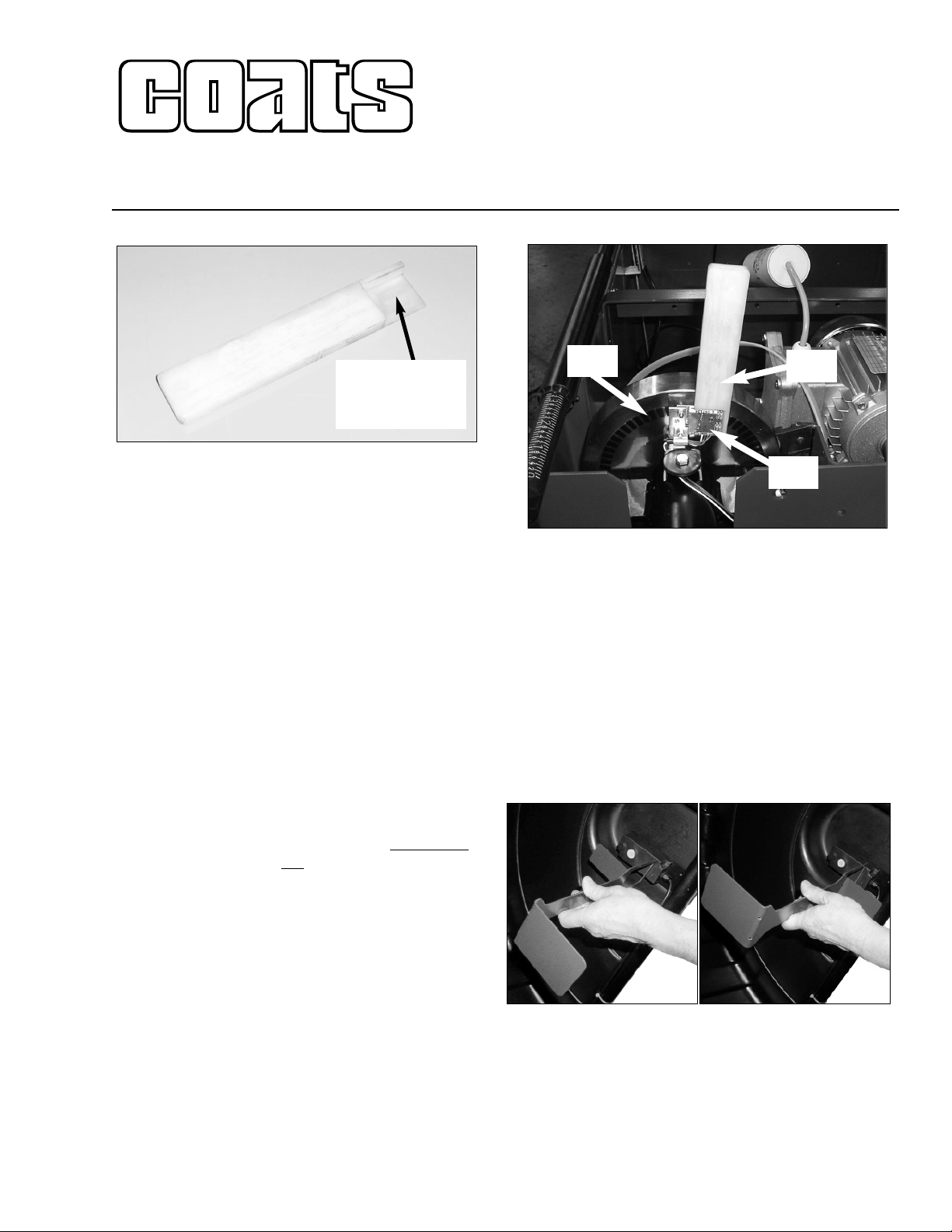
8114281 00 05/05 Page 1 of 2 © COPYRIGHT 2005 ALL RIGHTS RESERVED PRINTED IN U.S.A.
Encoder Gapping Tool
Encoder/Sonar Adjustment
Note: Errors 55, 57, or 59 occur when the value read
by the sonar is insufficent to obtain a correct runout
measurement.
1. Make sure the Radial Runout and Lateral Runout
Sonars are aligned correctly.
2. Set Encoder to pulley gap at 0.040".
To make adjustments to the encoder simply remove
the weight tray. Use the Encoder Gapping Tool and
see if it will fit between the encoder PCB and the
encoder wheel. If not remove the bolt holding the
bracket, place a drop of loctite on the threads.
Reposition the encoder assembly and snug down the
bolt with the Encoder Gapping Tool between the PCB
and wheel (0.040").
Note: 1) Do not use a material that could scratch the
encoder decal. 2) To achive a correct adjustment, position the Tool behind the encoder PCB; to the right
of
the holding bracket and not between the bolt heads.
Check your readings again.
3. Go to Self-Test Screen (Green Screen) and verify
that the Encoder is operating correctly and the Sonar
is reading correctly. Use the Sonar check tool (p/n
8114161) or a tape measure and flat card for a target.
XR 1800/1850 Models
Closest Target (Sonar) Readings: 4-inches = 2450 to 2470
Farthest Target (Sonar) Readings: 14-inches = 8100 to 8300
XR 1750 Model
Closest Target (Sonar) Readings: 4-inches = 3840 to 3880
Farthest Target (Sonar) Readings: 14-inches = 12800 to 13200
Note: If the correct readings cannot be obtained then
replace the sonar.
Notched area for
placement between
the encoder PCB and
the encoder wheel.
Encoder
Decal
Encoder
PCB
Gapping
Tool
Closest Target (Sonar) Reading
Farthest Target (Sonar) Reading
Encoder Gapping Tool
Kit #81142331
for XR Series Wheel Balancers
COATS, Inc. • Hennessy Industries • 1601 J.P. Hennessy Drive, LaVergne, TN 37086-3565
(800) 688-6359 • (615) 641-7533 • (615) 641-5104 FAX • www.ammcoats.com
Page 2

4. For XR 1800/1850 software (version 1.06 and
higher) and XR 1750 software (all versions):
From the Green Screen press button 2 for 2 seconds
and then the Encoder Test Screen will appear.
5. With hood down Press START to run the Encoder
Test. It will work with or without a wheel on the
machine. At the end of the Test Run lines of text will
appear below the graphs:
Line 1: > No. ck encoder: ENCA=64 ENCB=64
Both of these values should be 64, if not, an IN or OUT
encoder adjustment (from the 0.040" gap) is indicated.
Line 2:
XR 1800/1850 Models
> Timing signal: ENCA=2000-3500 ENCB=3500-5000
XR 1750 Model
> Timing signal: ENCA=1500-3000 ENCB=2500-4000
(These numbers will vary within the range and some
even outside of the range. The important thing is to get
rid of Line 3: Error reset.)
If the encoder is not set correctly, a third line of text
will appear:
Line 3: > Error reset ENCA or Error reset ENCB
(If one of the above messages appear: Slightly loosen
the small nuts holding the encoder PCB to the bracket.
For ENCA rotate the PCB slightly upward and for ENCB
rotate the PCB slightly downward. Then re-tighten the
small nuts and rerun the Encoder Test.
Rotate the PCB until the Error reset messages are
eliminated.
6. Now, if any Error 55, 57, or 59 appears then the
problem is most likely a very rough tread pattern or
alignment of the sonar. Move the sonar to a different
spot near the center of the tread.
8114281 00 05/05 Page 2 of 2
© COPYRIGHT 2005 ALL RIGHTS RESERVED PRINTED IN U.S.A.
