Page 1
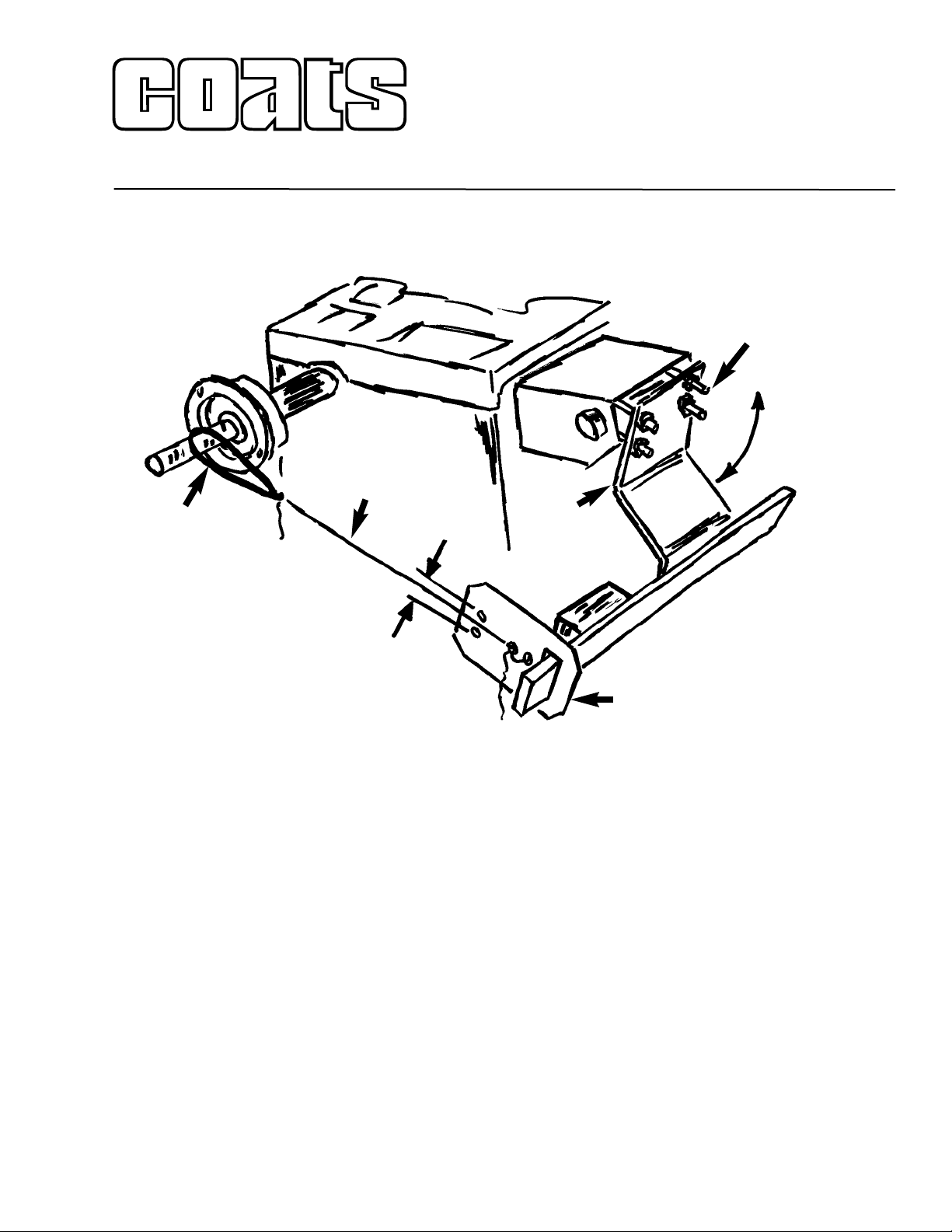
Radial Runout Sensor
Adjustment Kit #8113645
COATS, Inc. • Hennessy Industries • 1601 J.P. Hennessy Drive, LaVergne, TN 37086-3565
(800) 688-6359 • (615) 641-7533 • (615) 641-5104 FAX • www.ammcoats.com
1. Retrieve the centering tool, o-ring bungee, and
string from the literature package.
2. Slightly loosen the u-bolt fasteners.
3. Position the centering tool on the radial runout
sensor’s adjustable slide.
4. Attach the string and o-ring bungee as shown.
5. Rotate pivoting bracket to position the string
between the two alignment holes.
6. Tighten the u-bolt fasteners. Be sure to maintain
the correct sensor adjustment positioning as indicated
by the centering tool alignment holes.
8113644 00 01/03 page 1 of 2
O-ring
Bungee
String
Alignment
Holes
U-bolt
Fasteners
Pivoting
Bracket
Centering Tool
Page 2
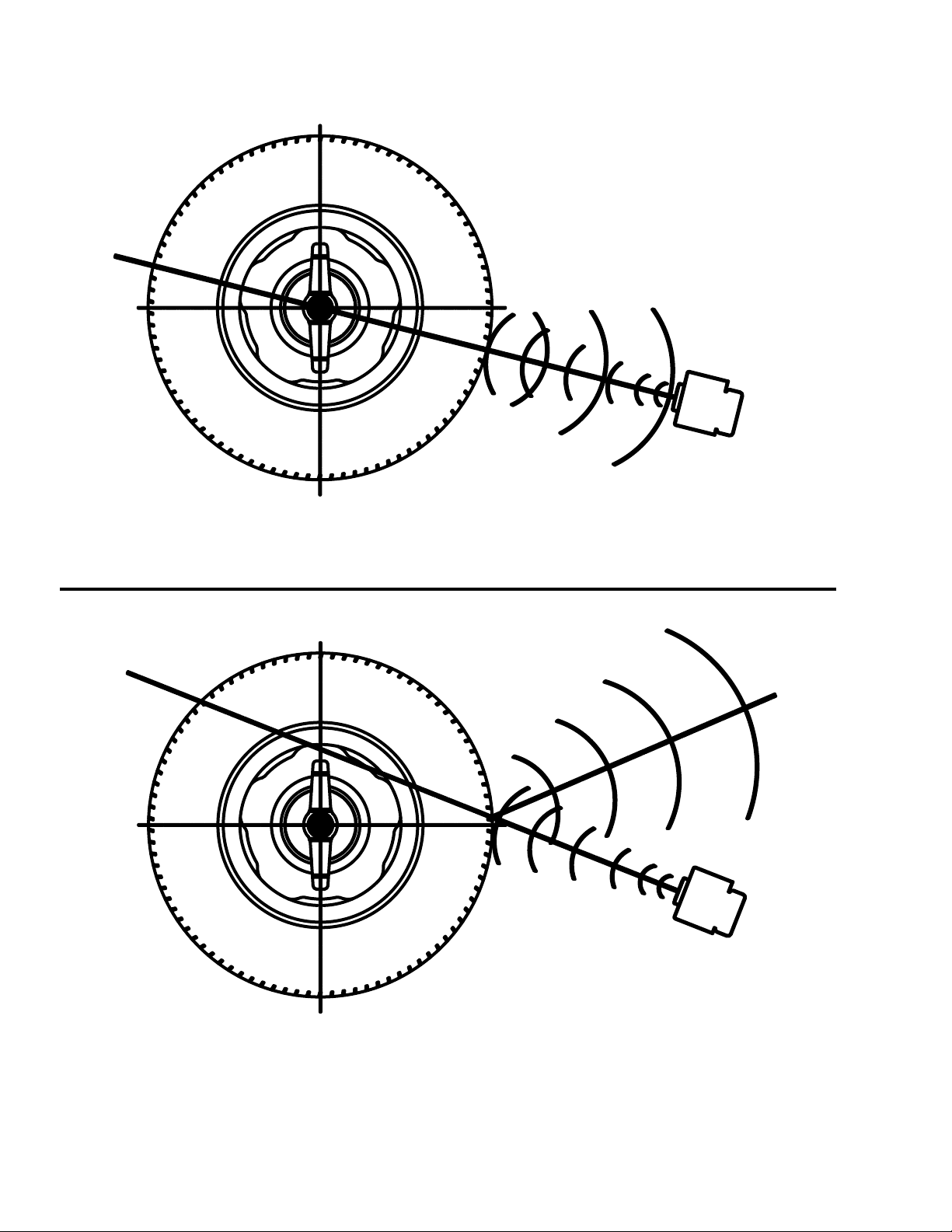
8113644 00 01/03 page 2 of 2 © COPYRIGHT 2003 HENNESSY INDUSTRIES AND COATS ALL RIGHTS RESERVED PRINTED IN U.S.A.
Radial Runout Sensor Diagnostic Adjustment
Note: If the sensor is not adjusted correctly, the balancer will not brake correctly.
If Radial Runout Sensor
is not Adjusted
Correctly the Output
Signals are not
Received by the Sensor.
The Sensor is the
Transmitter and
the Receiver
Adjusted Correctly
(Perpendicular to Tire Tread)
Out of Adjustment
(Signals Do Not Bounce Back to Sensor)
