Page 1
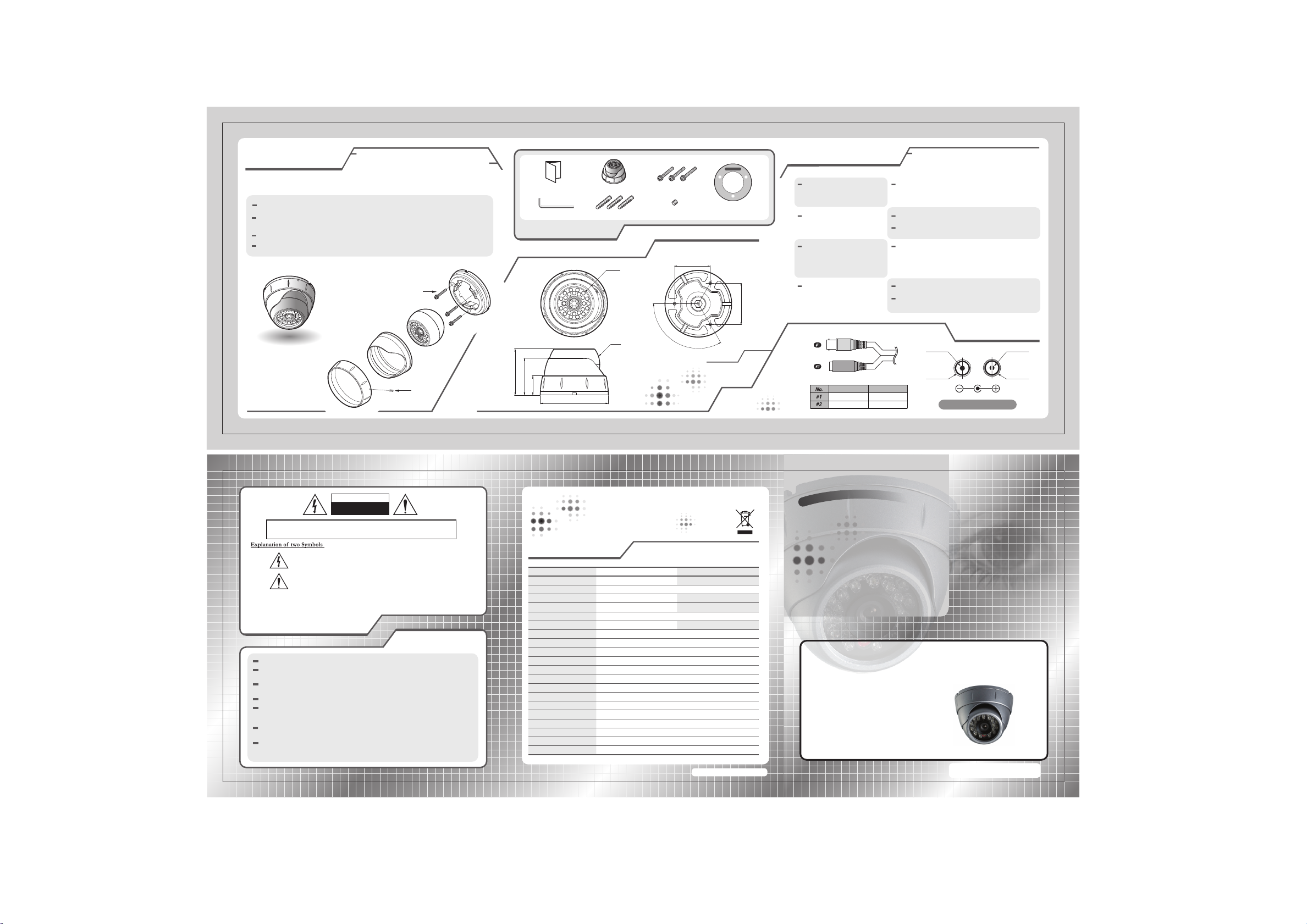
This manual explains the installation and operating method
INSTALLATIONINSTALLATION
for the color dome camera. Before installation, make sure
you are familiar with this product's special features and
proper operating technique.
Fix the base housing to the desired place with screws supplied.
Adjust desired scene by turning and moving the eyeball camera and fix
it with stopping ring.
Put the dome cover over the base housing and turn it clockwise by hand.
To fix dome cover tight, use the fixing screw.
BASE HOUSING
MOUNTING
SCREW
EYEBALL
CAMERA
OWNER'S MANUAL DOME CAMERA MOUNTING SCREW
L-WRENCH
PLASTIC ANKER
FIXING SCREW
COMPOSITIONCOMPOSITION
DIMENSIONS(mm)DIMENSIONS(mm)
Ø45.8
50.2
Guide Pattern
GUIDE PATTERN
58
TROUBLE SHOOTINGTROUBLE SHOOTING
The image does not appear
on the screen.
The image on the
screen is dim.
The camera does not work
properly, the surface of the
camera case is hot, and
a black line appears on
the screen.
The screen blinks a lot.
If you have troble operati ng your camera, refer to
the following. If the guidelines do not enable you to solve
the problem, contact an authorized technician.
Check the power source for the monitor and camera
and assure that the voltage and polarity are properly
connected and being supplied correctly.
Check if the lens is stained.
If dirty, clean the lens with a soft, clean cloth.
Adjust the Back Focus of the lens again.
Check if you have connected the camera to a proper
power source and if there is no problem with the power,
turn t he uni t off immedi ately and se ek ass istanc e
from our After Service department.
Check if the c amera is pointed toward the sun or a
fluorescent la mp.
Adjust the angle or location of the camera if too much
light is comming into the screen.
STOPPING RING
DOME COVER
FIXING
SCREW
CAUTIONCAUTION
RISK OF ELECTRIC SHOCK
DO NOT OPEN
TO REDUCE THE RISK OF ELECTRIC SHOCK, DO NOT REMOVE
CAUTION!
COVER (OR BACK). NO USER-SERVICEABLE PARTS INSIDE.
REFER SERVICING TO QUALIFIED SERVICE PERSONNEL.
The lightning flash with arrowhead symbol, within an equilateral traingle,
is intended to alert the user to the presence of un-insulated"dangerous voltage"
within the product's enclosure that may be of sufficient magnitude to
constitute a risk of electric shock to persons.
The exclamation point within an equilateral traingle, is intended to alert the
user to the presence of important operating and maintenance-(servicing)
THE GRAPHIC SYMBOLS WITH SUPPLEMENTAL MARKING ON THE BOTTOM OF THE SYSTEM.
"WARNING-TO PREVENT FIRE OR SHOCK HAZARD, DO NOT EXPOSE THE UNIT TO RAIN
OR MOISTURE"
instructions in the literature acompanying the appliance.
USER INFORMATIONUSER INFORMATION
PRECAUTIONPRECAUTION
All the warnings and instructions of this manual should be followed.
Remove the plug from the outlet before cleaning. Do not use liquid
aerosol detergents. Use water damped cloth for cleaning.
To reduce the risk of fire or electric shock, do not expose this appliance
to rain or moisture.
Do not place anything on top of the unit that might spill or fall into it.
Do not attempt to service this unit yourself as opening or removing
covers may you to dangerous voltage or other hazards. Please refer
all servicing to qualified service personnel.
Keep enough space around the unit for ventilation.
Slots and openings on the monitor should not be blocked.
During flashes of lightning or cracks of thunder, or when the system
is not used for a long time, unplug the system power supply to protact
the unit from lightening or power surges.
Ø70
63.7
51.1
26.6
Ø
94
SPECIFICATIONSSPECIFICATIONS
Model NTSC
Signal System
Scanning System
Scanning Frequency(H)
Scanning Frequency(V)
Image Sensor
Total/Effective Pixels No.
Resolution
Min. Illumination
S/N Ratio
Video Output Levels
Sync. System
White Balancce
Gain Control
Lens
IR LED & Sensor
Input/Output Connector
Supplied Voltage
Power Consumption
Dome Size (
Weight
)
Ø
NTSC : 525 Lines
15.734kHz
59.94Hz
410K/380K [Nomal:270K/250K]
530 TV Lines /480 TV Lines / 380 TV Lines
0.3 Lux (High) / 0.1 Lux (Normal) / 0 Lux (IR LED On)
Fixed Lens : f=4.3mm, 6mm(Option)
Power (Red Jack), Video (Yellow Jack)
10V DC ~ 15V DC (Recommendation 12V DC±0.5V DC)
120°
Dome
EYEBALL
EYEBALL
VANDAL
VANDAL
DOME
CAMERA
CAMERA
2 : 1 Interlace
1/3 inch SONY Super HAD CCD
More than 48dB (AGC off)
1.0 Vp-p (75 Ohms, composite)
Auto (AWB)
Auto (AGC)
IR LED (24EA), Sensor (1EA)
350mA (Max. 4.2W)
Approx. 434g
PAL : 625 Lines
15.625kHz
470K/440K [Nomal:320K/290K]
Internal
70mm
P/N: 3810-0126B
DOME
PAL
50Hz
Ø70
(ver.0804E)
Y
Y
E
E
VideoVideo/Yellow
PowerPower/Red
Function Terminal Color
Video Output
Power Input
A
B
A
L
B
E
E
L
EyeballEyeball
VandalVandal
ResistantResistant
Yellow
Red
L
L
EyeBall Vandal
CONNECTIONCONNECTION
Video Output
GND
12V12V DCDC PowerPower TypeType
Full Eyeball Camera Angle Adjustment
OO WNER'SWNER'S
MANUALMANUAL
Dome Camera
Design and specifications are
subject to change without notice.
Power(+)
GND
