Page 1

Version 1.0
Page 2

www.cme-pro.com
CME and Xcorpio are the registered trademarks of Central Music Co. All the other
trademarks belong to their respective owners.
FCC INFORMATION (U.S.A)
IMPORTANT NOTICE: DO NOT MODIFY THIS UNIT!
This product, when installed as indicated in the instructions contained in this manual,
meets FCC requirements. Modi cations not expressly approved by CME may void
your authority, granted by the FCC, to use the product.
2.
IMPORTANT: When connecting this product to accessories and/or another product
use only high quality shielded cables. Cable(s) supplied with this product MUST be
used. Follow all installation instructions. Failure to follow instructions could void
your FCC authorization to use this product in the USA.
3.
NOTE: This product has been tested and found to comply with the limits for a Class
B Digital device, pursuant to Part 15 of the FCC Rules. These limits are designed
to provid e reasonable protection agai nst harmf ul interf erence in a residentia l
env iro nment. Thi s equipment generates, uses an d can radia te radi o frequency
energy and, if not installed and used according to the instructions found in the users
manual, may cause interference harmful to the operation of other electronic devices.
Compliance with FCC regulations does not guarantee that interference will not occur
in all installations. If this product is found to be the source of interference, which
can be determined by turning the unit “OFF” and “ON”, please try to eliminate the
problems by using one of the following measures:
Relocate either this product or the device that is being affected by the interference.
Utilize power outlets that are on different branch (circuit breaker or fuse) circuits or install
AC line lter(s).
In the case of radio or TV interference, relocate/reorient the antenna. If the antenna lead-in
is 300 ohm ribbon lead, change the lead-in to co-axial type cable.
If these corrective measures do not produce satisfactory results, please contact the local
retailer authorized to distribute this type of product. If you cannot locate the appropriate
retailer, please contact CME.
The above statements apply ONLY to those products distributed in the USA.
Page 3

Welcome!......................................................................4
About the special accessories of Xcorpio........................5
Installing the Driver..........................................................................................7
Uninstalling the Driver...................................................................................10
Installing contral panel....................................................................................11
Removing contral panel..................................................................................13
Introduction of control panel..........................................................................13
Input Gain and Output Volume.......................................................................14
Hardware Monitoring.....................................................................................15
About .............................................................................................................15
Minimize and Close........................................................................................16
ASIO control panel.......................................................17
Page 4

Xcorpio User's Manual
4
We’re pleased that you choose a CME audio interface product and would like
to congratulate you on your decision. With the Xcorpio Audio System, you’
ve purchased a sophisticated product representing the state of the art in studio
technology—and we’re convinced that this innovative development will prove
to be extremely useful to you in the coming years and, above all, provide you
with a great deal of entertainment.
We will explain this product and related technical issues based on practical
examples in the studio environment. We hope you nd this manual both
informative and entertaining to read, and hope you nd lots of enjoyment in the
Xcorpio system.
Xcorpio audio uses USB 2.0 as the interface to connect to your computer.
The High data transfer band width allows recording at high sampling rates via
USB. Ultra-high quality AD / DA converters captures all of the sound precisely.
The use of balanced signals pathes eliminates noise and cuts down on external
interference.
In the control panel of Xcorpio, users can select a suitable signal type for each
channel independently. It is very convenient for users to connect different
devices to each connector at the same time and select the right xed gain. For
more accurate monitoring, Xcorpio features not only line outputs but also a
headphone output with a hardware volume control. Moreover, the hardware
monitoring function makes monitoring easy and complete.
There are signal LEDs and clip LEDs on both input and output channels
to indicate the status of signals coming in and going out. The ASIO driver
is designed for use with USB and helps Xcorpio to work ef ciently. High
Page 5

Xcorpio User's Manual
Before installing Xcorpio, please make sure you found all the items in the
Xcorpio package as show below.
you chose)
About the special accessories of Xcorpio
There are two special accessories in the Xcorpio package. One is the protective
pouch and the other one is the metal clasp. With the pouch, you can take the
Xcropio out and protect it from damage. In mobile condition, the metal clasp is
more helpful for usesr to hang Xcorpio on the belt or guitar strap.
If you want to use the clasp, please follow the steps below to assemble it.
package. Please note that you have to use the screws in the package. It
may damage the electrical circuit of Xcorpio if you use other screw, and
this kind of damage is not covered under warranty.
2. Lock the screw into the small hole slightly on the back of Xcorpio rst.
Then unlock the screw.
3. Put the metal clasp on the indent on the back of Xcorpio and lock it with
Page 6

Xcorpio User's Manual
You can lock the metal clasp in different directions. (see above)
The design of Xcorpio is simple and clear, users can get familiar with it in a
very short time. Below is the detail of Xcorpio’s connectors. (Below the Xcorpio
A is used as the example)
2. Line output, left channel (un-balanced, RCA, black)
3. Line output, right channel (un-balanced, RCA, red)
4. Headphone volume control knob
LED.
6. Left input channel LEDs, green one is for signal LED, red one is for clip
LED.
7. Right input channel LEDs, green one is for signal LED, red one is for clip
LED.
Page 7

Xcorpio User's Manual
7
Analog input jack, left channel (balanced, XLR, black)
9.
Analog input jack, right channel (balanced, XLR, red)
Note: Please do not connect Xcorpio to USB port of your computer before the
Please insert the driver CD of Xcorpio into the CD-ROM drive of your
computer. The auto-run program will start up automatically. Click “Driver
Installation or Un-installation” to begin the installation procedure.
Note: The current installation program only supports
English, so just click OK to start installation.
Click the icon on the left of Install the driver to install driver.
Page 8

Xcorpio User's Manual
Select I accept the agreement then click Install.
already been installed. If it nds a previous driver, the setup
program will un-install it rst. It will take a moment, so
please wait.
to the computer. Please use a standard USB cable to
connect Xcorpio and computer now. You do not need to
click any button.
Page 9

Xcorpio User's Manual
Once connected the Setup program will initialize Xcorpio,
Please unplug Xcorpio from USB port of computer.
Please plug Xcorpio again.
Page 10

Xcorpio User's Manual
10
Click Exit to complete the driver installation.
Once the driver installation is complete, the Xcorpio should appear as
“Xcorpio WDM Audio” in the “Sound, Video and game controllers” in the
Device Manager.
Note: Before un-installing the driver, you have to un-plug the Xcorpio from
the computer.
It is the same procedure as driver installation, please run the setup program.
English, click OK to start the procedure.
Page 11

Xcorpio User's Manual
Click the icon on the left of Uninstall the driver to
remove the driver.
Please wait during un-installation in progress.
system after removing the driver. Please click Reboot
now to re-start your Windows system or Reboot
later to go back to Windows.
With the device driver properly installed, you can control and setup Xcorpio
through its control panel, including selecting the signal type, adjusting the input
gain, controlling the output volume, muting channels and monitoring hardware.
Please select “Control Panel installation” in auto-run program to start control
panel installation. You just need to follow the instructions of installer to nish
the installation. Double click the Xcorpio icon on the desk top to launch
control panel.
Page 12
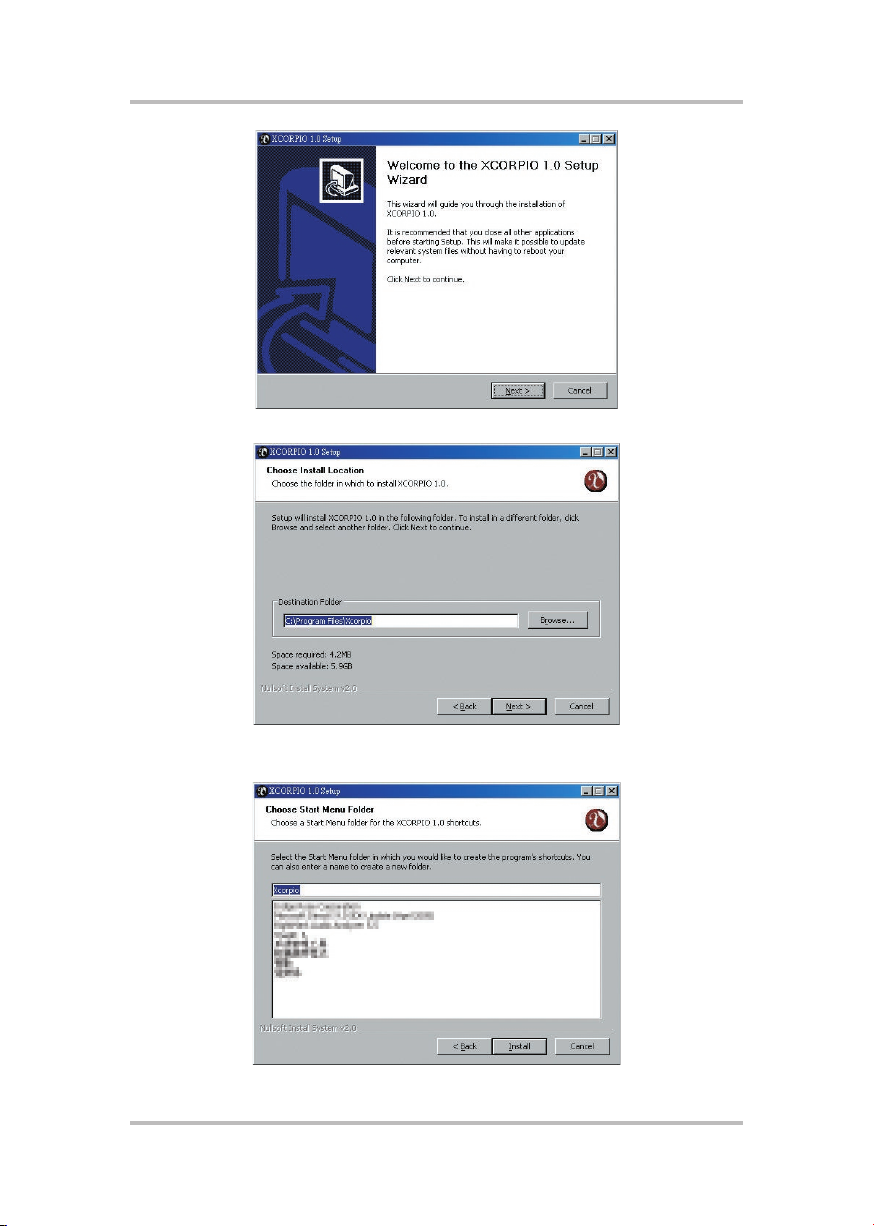
Xcorpio User's Manual
Click Next to continue.
install. Click Next to continue.
Click Install to start installation.
Page 13

Xcorpio User's Manual
13
Click Finish to complete the installation.
If you intend to remove control panel of Xcorpio, please go to the folder
which control panel was installed and run “uninst.exe” to remove it.
Now we will introduce the functions of the Xcorpio control panel one by one.
Xcorpio can accept different types of signals. Besides the Line level signal,
Page 14

Xcorpio User's Manual
14
Xcorpio. The signal type can be set individually for each channel to meet
your needs.
In the Input Gain section , you can adjust the gain or attenuation of the input
The functions are similar for both Input and output sections. Below there is
more detail about the control functions.
Input Gain section
1. Clip LED
The Clip LED will turn red when the input signal level is about to
distortion.
2. Gain value
Displays the gain value of each channel. The gain is up to +18dB.
3. Channel Indicators
Indicates the different channels. There are 2 different icon pointed I
different directions to represent left and right channels.
4. Slider bars
Pull the slider bars to adjust the input signal gain.
5. Signal level meter
Indicates the input signal level.
Click the mute icon to mute or un-mute the corresponding channels.
The icon is red when muted.
You can adj us t th e ga in a nd mut e (un -mute) for both chann el s
the channels can be adjusted individually. (broken arc)
Page 15

Xcorpio User's Manual
15
All functions in this section are the same as “Input Gain”. The only
difference is these functions control the output signals.
The Xcorpio will send a copy of the input signals direct to the output
channels when Hardware Monitoring is enabled. This is very useful for
recording software which only supports the WDM driver to achieve bi-
direction monitoring. (input and playback monitoring at the same time) The
monitor volume of input signal won’t be controlled by control panel when
you enable Direct Monitor. But all other recording functions will work as
usual, including input gain control.
Note: Please disable this function if you are
using the ASIO driver for recording.
There is a small icon on the bottom of the control panel. You can change the
control panel to other skin by clicking this icon. It will pop-up a menu which
includes all the different skins you can change to. The default skin is “Antiquit
ENGLISH”.
Page 16

Xcorpio User's Manual
16
About
Xcorpio’s control panel will show you information about your OS system,
driver and application versions, etc, if you click the small circle on the top
right of ”Xcorpio”.
In “About” window, it includes hyper-link of CME. Click it and link to CME’
window.
At the top right corner are the Xcorpio’s control panel setup buttons to minimize
and close window (the same position as the regular window in the Windows
Page 17

Xcorpio User's Manual
17
ASIO control panel
The ASIO control panel is installed on your system when you installed the
Xcorpio driver. In those applications that support ASIO drivers (such as Cuabse
control panel of Xcorpio directly.
The Latency setting of Xcorpio is related to the performance and capability of
your system. Therefore, please keep trying to nd out the most suitable buffer
Set up sampling rate and device in the USB page.
Latency setting in the ASIO page.
Page 18

Xcorpio User's Manual
18
ASIO driver setting in Cubase SX.
ASIO driver setting in Samplitude.
ASIO driver setting in WaveLab
Page 19

Xcorpio User's Manual
Specifications
USB 2.0 interface with bus power.
Ultra-high quality AD / DA converters with 24-bit / 96KHz support.
2 balanced XLR (Xcorpio A) or TRS (Xcorpio I) analog inputs.
Fixed gain for electrical guitar and microphone on input channels. (switchable
by software)
Adjustable gain for input channels up to +18dB, 0.5dB per step.
Different signal types selectable for each input channel. (Line In, Mic In,
Guitar In)
A stereo headphone output jack. (3.5mm TRS)
Headphone output volume control knob.
2 mono line output jacks. (un-balanced, RCA)
Line output volume control, adjustable by software.
Input and output channels signal LEDs.
Input and output channels clip LEDs.
Hardware monitoring function.
Full duplex in 24-bit / 96KHz mode.
Lowest possible latency 0.5ms. (in nely tuned and con gured system
Frequency Response: 20Hz to 20KHz.
Dynamic Range: ADC 100dB, DAC 110dB, A-weighted. (depends on the
converter)
Operating system required: Windows XP with Service Pack 2.
Page 20

