Page 1

!
CLAB!DATA-LOGGER!003!"
USER’S!GUIDE"
"
"
"
!
!
"
!
!
CENTRE FOR MICROCOMPUTER APPLICATIONS
http://www.cma-science.nl
!
!
Page 2

2"|"CLAB!User’s!Guide!!
!
"
!
!
!
!
!
!
!
!
!
!
!
!
!
!
!
!
!
!
!
!
!
!
!
CLAB User’s Guide ver. 2.1, April 2018
Author: Ewa Kedzierska
© CMA, Amsterdam, 2015
CMA,
A.J. Ernststraat 169,
1083 GT Amsterdam,
Netherlands!
info@cma-science.nl
www.cma-science.nl
CASIO and ClassPad are trademarks or registered trademarks of Casio Computer Co.,
Ltd.
Page 3

CLAB!User’s!Guide!|"3!
!
!
TABLE"OF"CONTENTS"
!
I."INTRODUCTION" 5!
1.##About#CLAB# 5!
2.#Items#included#with#CLAB# 5!
3.#How#to#use#this#guidebook# 6!
II."GETTING"STARTED" 7!
1.#CLAB#overview# 7!
2.#Power#Button# 8!
3.#Status#LEDs#and#Speaker# 9!
3.1.!Power!LED! 9!
3.2.!Measurement!LED! 10!
3.3.!Speaker! 10!
4.#Powering#CLAB# 10!
5.#Memory# 13!
6.#Sensor#inputs# 14!
6.1.!BT!analog!sensor!plug! 14!
6.2.!Automatic!sensor!detection! 14!
6.3.!Sampling!rate! 15!
7.#Built-in#Accelerometer# 15!
8.#The#ways#of#using#CLAB# 15!
8.2.!CLAB!with!a!CASIO!Graphic!Calculator! 16!
8.1.!CLAB!with!a!PC!computer! 16!
8.3.!CLAB!standalone! 16!
III."USING"CLAB"WITH"A"CASIO"GRAPHIC"CALCULATOR"AND"E-CON" 17!
1.#CLAB#and#CASIO#Graphic#Calculators# 17!
2.#E-CON#software# 17!
IV."USING"CLAB"WITH"A"COMPUTER"AND"COACH" 18!
1.#Coach#programs# 18!
1.1!Coach! 18!
1.2!Coach!Lite! 18!
2.#Installing#the#CLAB#driver# 19!
3.#Typical#measurement#procedure#in#Coach# 19!
Page 4

4"|"CLAB!User’s!Guide!!
!
V."USING"CLAB"STANDALONE" 20!
3.#Typical#measurement#procedure#with#CLAB#standalone# 20!
VI."INCLUDED"SENSORS" 21!
1.#BT01#Temperature#sensor# 22!
1.!Practical!information! 22!
2.!Suggested!experiments! 23!
3.!Technical!data! 23!
2.#BT02#Voltage#sensor# 23!
1.!Practical!information! 24!
2.!Suggested!experiments! 24!
3.!Technical!data! 24!
VII."TECHNICAL"SPECIFICATIONS" 25!
1.#Key#features# 25!
2.#Working#conditions#and#maintenance# 25!
3.#Software#for#CLAB# 26!
4.#Warranty# 26!
5.#Battery#precautions# 26!
6.#Safety#Information# 26!
"
Page 5
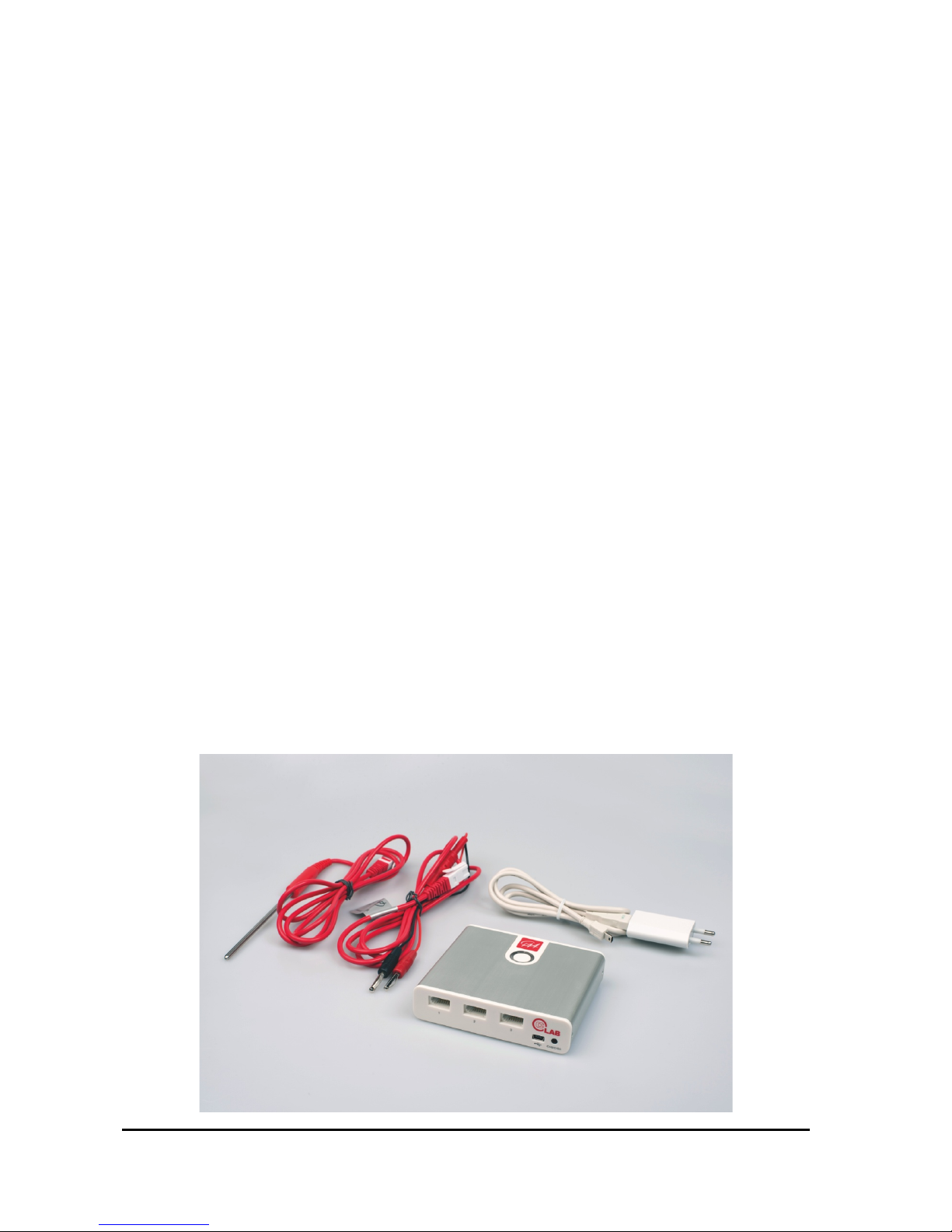
CLAB!User’s!Guide!|"5!
!
I."INTRODUCTION""
1.""About"CLAB""
CLAB! is! an! easy-to-use! portable! data-logger! for! Mathematics,! Science! and!
Technology!Education!that! ca n!be!used!with!a!CASIO!Graphic!Calculator!equipp ed!
with!the!E-CON!program,!with!a! PC!computer!and!standalone,!in!the! field ! and!in!
the!classroom.!!
CLAB!is!equipped!with!its!own!processor!and!memory,!enabling!measurements!at!
high! sampling! rates! up! to! 100!000! Hz!with! accurate!independent! timing.!It! has!
FLASH! memory! to! allow! easy! upgrade! of! the! internal! system! software! and! to!
store!measured!data.!
For! connecting! sensors! CLAB! has! three! BT! (right-handed)! sensor! inputs,! which!
support! CMA! sensors.! CMA! offers! a! wide! range! of! sensors,! which! can! be!
connected! to! these! sensor! inputs.! Additionally! CLAB! has! a! built-in! 3-axis!
accelerometer.!!
2."Items"included"with"CLAB"""
The!following!items!are!included!with!CLAB:!!
• USB!Power!Adapter!(100-240!V!AC,!DC!5V/1A)!fo r!powering!CLAB!and!charging!
its!battery!
• USB!cable!for!connecting!CLAB!to!the!computer!or!to!the!delivered!USB! pow er!
adapter!
• BT01!Temperature!sensor!(-40!..!140!°C)!
• BT02!Voltage!sensor!!(-10!..!10!V)!
• User’s!Quick!Start!Guide.!
!
!
Page 6

6"|"CLAB!User’s!Guide!!
!
3."How"to"use"this"guidebook"" "
This!guidebook!is!intended!to!provide!instructions! for!the!basic!operations!of!the!
CLAB!data-logger.!The!chapters!in!this!guidebook!include:!!
!
II."Getting"started!–!provides!start-up!information!for!the!learning!of!data-logger,!
and!offers!and!overview!of!basic!operations!of!CLAB.!!
!
III."Using"CLAB"with"a"CASIO"Graphic"Calculator"and"E-CON"software"–!explains!
how!to!use!CLAB!with!a!CASIO!Graphic!Calculator.!
!
IV."Using"CLAB"with"a"computer"and"Coach"software"–"explains!how!to!use!CLAB!
with!a!PC!computer!and!Coach!software.!!
!
V."Using"CLAB"standalone"-!explains!how!to!use!CLAB!standalone.!
!
VI."Included"sensors"–"provides!technical!specifications!of!included!in!the!CLAB!
package!sensors.!!
!
VII."Technical"specifications"–"provides!technical!specifications,!working!
conditions!and!maintenance.!!
!
This!User’s!Guide!and!more!on!CLAB!is!also!available! on-lin e!as!a!free!download!at!
CMA!website!www.cma-science.nl.!!!
"
Page 7

CLAB!User’s!Guide!|"7!
!
II."GETTING"STARTED"
1."CLAB"overview""
!
!
!
!
!
!
!
!
!
!
!
CLAB!has!built-in!a!3-axis!Accelerometer!and!Speaker.!!
Power"Button!!
surrounded!by!two!semicircle!status!LEDs"
Analog"(right-handed)"BT"Sensors"Inputs"1,"2,"3,""
for!connecting!sensors!
Mini"USB"Port"
for!connecting!a!USB!cable!for!charging!!
or!for!communication!with!computer!
Calculator"3-pin"Port""
for!communication!with!!
CASIO!Graphic!Calculators!
Page 8
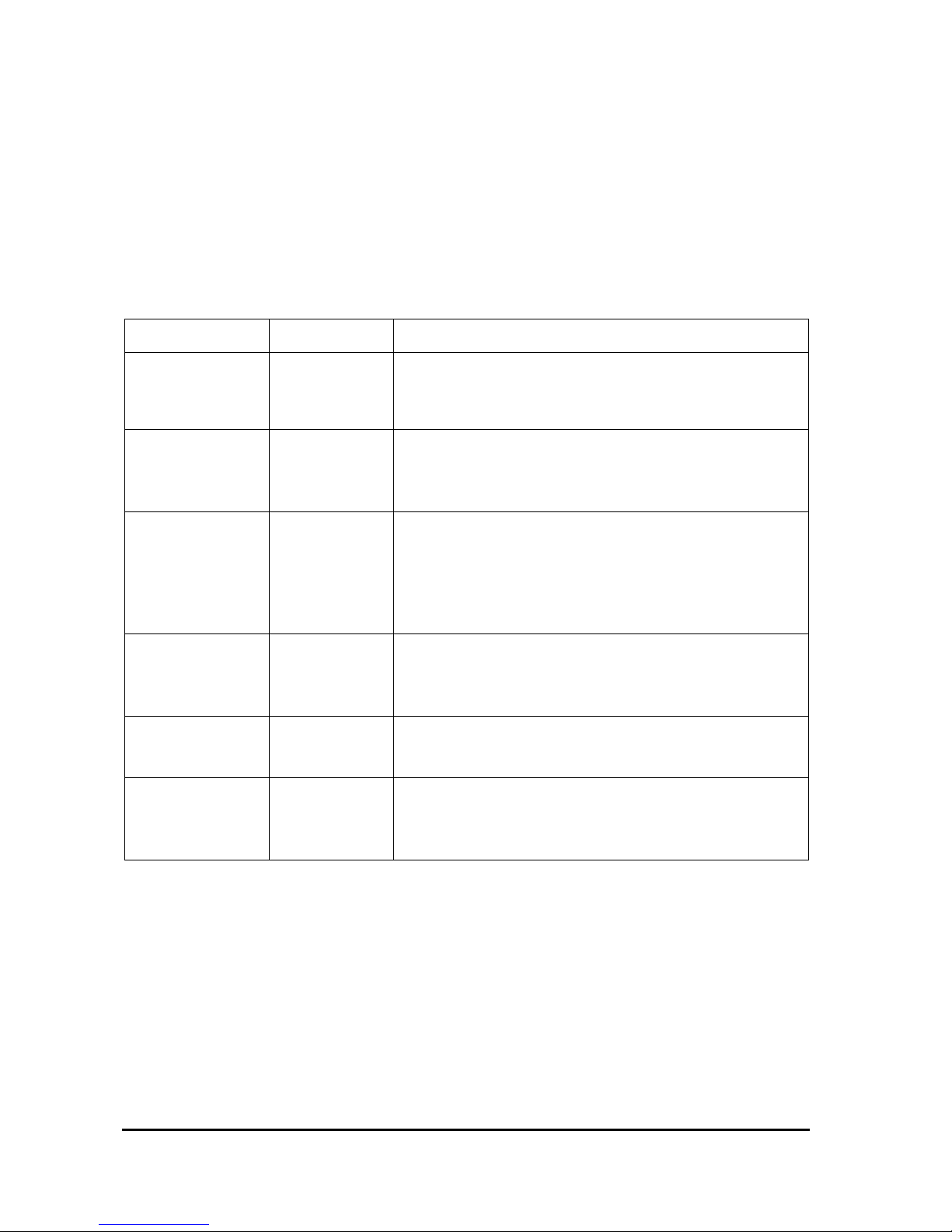
8"|"CLAB!User’s!Guide!!
!
2."Power"Button""
The!Power!Button!of!CLAB!is!used!to:!!
• Turning!the!device!on!and!off.!!
• Rebooting! the! device.! Use! this! feature! when! CLAB! “locks! up”! and! does! not!
respond!to!commands.!Data!and!measurement!settings!may!be!lost.!!
• Handling!data!collection!process.!!!
!
The!detailed!operations!of!the!Power!Button:!!
!
CLAB"Status"
POWER"BUTTON"
ACTION"
OFF!
Press!
Turns!CLAB!on!!
The!left!LED!blinks!red!and!turns!green!!
when!the!device!is!ready!!
ON!
Press!and!hold!!
for!2!sec!!
and!release!
Turns!CLAB!off!
Press!until!the!left!LED!becomes!red!then!release,!!
the!device!turns!off.!
ON!
Press!and!hold!
for!6!sec!!
and!release!
Resets!CLAB!!
(use!only!when!the!device!does!not!respon d )!
Press!and!hold,!after!2!sec!the!left!LED!becomes!red,!
after!6!sec!the!LED!starts!to!blink,!then!release,!!
the!rebooting!starts.!
ON!
CLAB!waiting!!
for!triggering!
Press!
Manually!triggers!the!data!collection!
Press!the!button!when!the!right!LED!is!blinking!blue.!
ON!
CLAB!is!sampling!
Press!
Stops!data!collection!
Press!the!button!when!the!right!LED!is!blinking!green.!
ON!
CLAB!ready!for!
data!collection!
Press!
Starts!data!collection!or!Collects!a!single!measurement!!
(Only!available!when!the!device!works!stan da lon e)!
Press!the!button!when!the!right!LED!is!blue.!!
!
!
!
Page 9
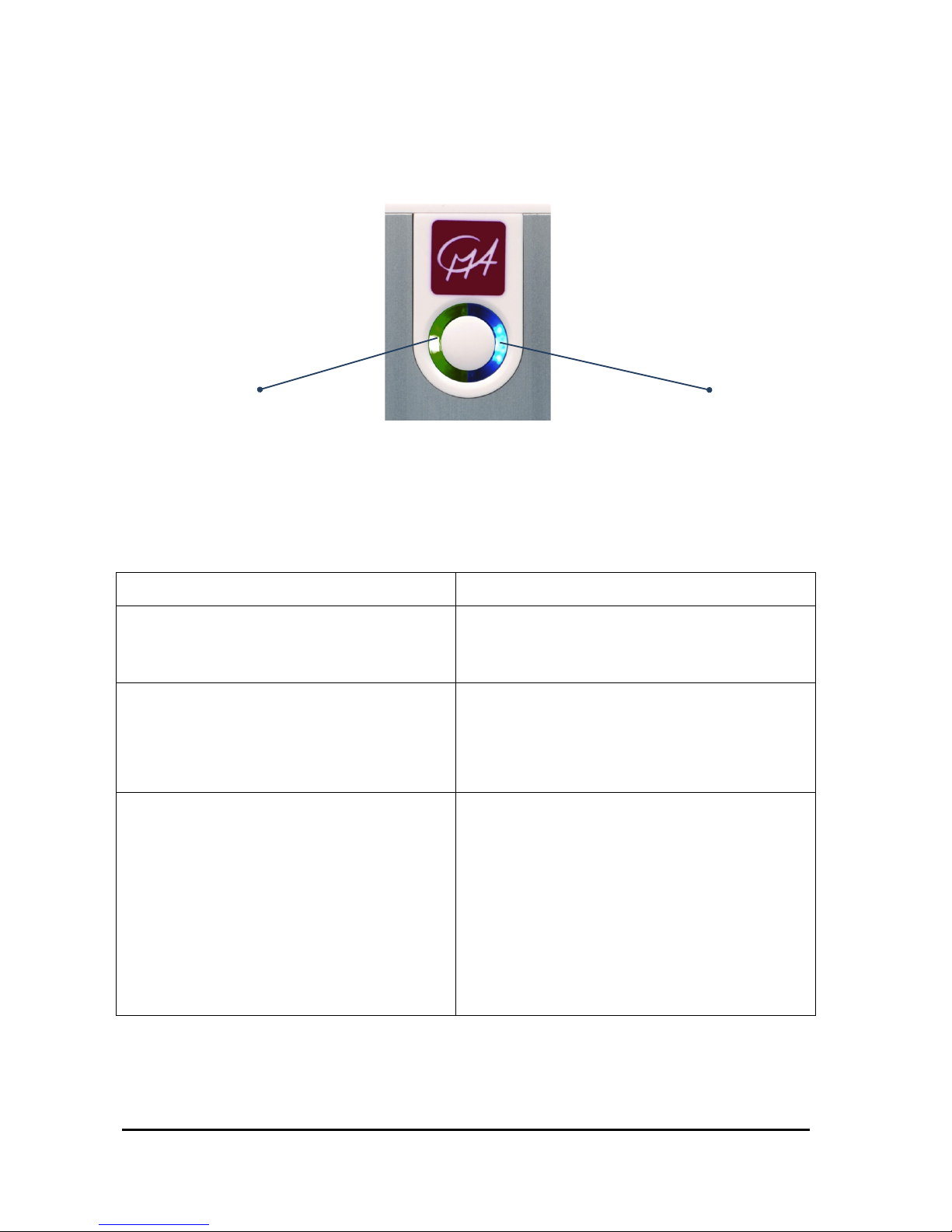
CLAB!User’s!Guide!|"9!
!
3."Status"LEDs"and"Speaker"
The! two! semicircles! multicolored! LEDs! surrounding! the! Power! Button! together!
with!built-in!speaker!provide!information!about!the!operating!status!of!the!CLAB.!!
!
! !
!
!
3.1."Power"LED""
The!left!Power!LED!indicates!power!and!battery!status.!!
!
" " POWER"LED"
CLAB"STATE"
OFF!
"
CLAB!is!turned!Off!and!not!being!charged,!!
or!CLAB!is!in!Power!Save!Mode!
ON,!together!with!right!LED!
The!LEDs!color!depend!on!the!battery!level!
Orange:!battery!is!being!charged!!
Green:!battery!fully!charged!
CLAB!is!Off!!
and!being!charged!!
(connected!to!USB!or!to!its!power!adapter)!
ON!
The!LED!color!depends!on!the!battery!level!
Green:!battery!full!!
(battery!level!is!between!80%!and!100%)!
Blue:!battery!good!!
(battery!level!is!between!20%!and!80%)!
Red:!battery!low!!
(battery!level!is!less!than!20!%!!
and!needs!to!be!charged)!
CLAB!is!turned!On!
!and!not!being!charged!!
(not!connected!to!USB!or!to!its!power!adapter)!
Note:!powering!CLAB!in!this!situation!!
may!cause!faulty!battery!level!indication!
Left"Power"LED""
for!displaying!power!and!battery!status!
Right"Measurement"LED""
for!displaying!data!collection!status!!
Page 10

10"|"CLAB!User’s!Guide!!
!
3.2."Measurement"LED"
The!right!Measurement!LED!indicates!the!data-collection!status.!
!
MEASUREMENT"LED"
CLAB"STATE"
OFF!
No!data!collection!
ON!
Blue!
Ready!for!data!collection!
ON!!
Blinking!Blue!
Waiting!for!trigger!conditions!
Data!collection!starts!automatically!after!the!trigger!conditions!are!met.!
To!start!the!data!collection!manually,!press!the!Power!Button.!
ON!!
Blinking!Green!
Sampling!data!
ON!!
Green!
Measurement!data!present!in!CLAB’s!memory!
ON!!
Red!
Error!
3.3."Speaker"
Speaker!generates!different!sounds!and!indicates!events.!
!
SPEAKER!
CLAB"STATE!
Sound!1!
Power!On!
Sound!2!
Data!collection!starts!
Sound!3!
Data!collection!ends!
Sound!4!
Count!down!-!sound!n!times!(=!number!of!countdown)!
4."Powering"CLAB"
An!internal!rechargeable!battery!(Lithium-Ion!battery,!3.7!V,!1200!mAh)!located!in!
the! internal! compartment,! powers! CLAB.! C LAB ! is! delivered! with! its! battery!
partially!charged.!The!device!will!work!as!long!as!the!battery!provides!power!or!it!
is! powered! via! the! power! adapter.! The! Power! LED! indicates! the! actual! battery!
level!when!CLAB!is!turned!on!(see!!“3.!Status!LEDs!and!Speaker”).!!
!
Note:&
• In!case!CLAB!is!connected!to!USB!or!to!the!USB!Power!Adapter!the!Power!LED!will!show!
nearly!always!Green.!!
!
!
Page 11

CLAB!User’s!Guide!|"11!
!
Before!the!battery!becomes!too!low!for!operating!the!device!the!Power!LED!turns!
red! to! warn! that! the! battery! level! is! critical! (lowe r! than! 20! %).! If! you! continue!
working!without! charging,!the!device! will! shut!down.! A!fully! discharged!battery!
requires!up! to!4!hours!of!charge!time!to!become!fully!charged.!But!within!3!hours!
the!battery!will!be!charged!at!least!up!to!90!%.!
!
!
!
Battery! life! will! depend! on! the! sensors! and! features! used! bu t! typically! you! can!
expect!to!use!CLAB!between!at!least!4!hours!(in!case!of!3!sensors!connected)!up!
to!8!hours! without! recharging! it.! To! save!power!turn!off!CLAB! when! you! do! not!
need! it.! To! prolong! battery!life,! automatic!power! down!turns! off! CLAB! after! 10!
minutes!of!inactivity.!The!next!time!you!turn!it!on,!it!is!exactly!as!you!left!it.!!
In! the! case! that! CLAB! is! used! standalone! (see! also! 8.3)! and! the! measurement!
settings!are:!
• measurement!time!longer!than!2!hours,!and!
• sampling!frequency!less!than!one!sample!per!2!minutes,!
CLAB!is!set!into!a!Power-save!Mode!and!will!turn!itself!off!between!collecting!data!
samples.!It!awakes!2 ! seconds! before!a!new!sample! has! to!be!collected.!Data!are!
saved! in! CLAB! memory! in! between.! In! Power-save! Mode! the! Motion! detector!
BT55i!cannot!be!used.!
The!life!of!the!battery!is!more!than!300!full!(0!to!100%)!charging!cycles.!If!ch arg ing !
cycle! is! not! full! e.g.! 30%! to! 60%! it! will! last! more! charging! cycles.! Exposure! to!
temperature!over!35oC!will!significantly!reduce!battery!life.!A!replacement!battery!
can!be!ordered!separately.!!
!
Notes:&
• CLAB!can!be!used!while!the!battery!is!being!charged.!
• CLAB!typically!consumes!about!150!mA.!If!you!connect!many!sensors!then!power!
consumption!can!be!higher.!!
• When!the!USB!port!does!not!provide!enough!power,!CLAB!will!not!be!charged!or!charging!
will!be!significantly!slower.!!
CLAB!backside!with!
rechargeable!the!battery!
placed!in!the!battery!
compartment!
Page 12

12"|"CLAB!User’s!Guide!!
!
To&charge&battery&&
Use!only!the!USB!cable!and!USB!power!adapter!delivered!with!your!CLAB.!!
• Connect!the!USB!cable!to!the!mini!USB!port!of!CLAB.!!
• Connect!the!other!end!of!the!USB!cable!to!a!USB!power!adapter.!!
• Plug!the!USB!power!adapter!into!a!standard!power!outlet.!!
-!or!-!!!
• Connect!the!USB!cable!to!the!mini!USB!port!of!CLAB.!!
• Connect!the!other!end!of!the!USB!cable!into!a!free!USB!p ort!of!your!computer.!
Notice,!that!the! efficiency!of!charging!via!a! USB!port,!is!limited!by!th e!maximal!
current! provided! by! a! USB! socket! (500! mA! for! USB! 2.0! and! 800! mA! for! USB!
3.0).!!
To&replace&battery&&
Use!only!the! approved! rechargeable! batteries! provided! by! CMA.!To!simplify!the!
battery! replacement! CMA! provides! a! complete! backside! of! CLAB! (a s! shown! in!
photo)!in!which!a!new!battery!is!already!placed.!!
• Turn!CLAB!off.!!!
• Use! a! small! cross-slotted! (Philips!
head)! screwdriver! to! unscrew! the!
screws!located!on!the!sides!of!CLAB.!!!
• Very!carefully!move!the!back!side!of!
CLAB!out!of!its!housing.!The!battery!
is! connected! to! the! CLAB’s! PCB!
board! via! a! wire! and! the! board!
moves! together! with! the! plastic!
part.!!
• Very! carefully! disconnect! the!
battery! from! the! PCB! by! pressing!
the! battery! plug! and! moving! it! out!
of! the! battery! connector! on! the!
PCB.!!!
• Move! out! the! P ow er! button! from!
the! backside! of! CLAB.! Notice! that!
this! button! is! made! from! three!
plastic!parts,!which!can!fall!apart.!!
• Connect!the!new!battery!to!the!PCB!
board! by! inserting! the! battery! plug!
into! the! battery! connector! on! the!
board.!!
!
Page 13

CLAB!User’s!Guide!|"13!
!
• Insert! the! Power! button! into! the!
new! backside.! Take! care! that! the!
parts! of! the! Power! button! are!
placed!in!the!correct!position.!!
• Carefully!insert!the!PCB!board!to!the!
backside.!The!PCB!should!fit!firmly.!!
• Keep!the!backside!together!with!the!
board,!insert!the!board!into!small!rails!inside!the!CLAB!housing!and!move!the!
board!to!close!the!housing.!!
• Screw!the!screws.!
• Return! your! old! battery! for! responsible! recycling! and! do! not! throw ! it! in! the!
trash.!
5."Memory""
CLAB!is!equipped!with!2!MB!of!Flash!(non-volatile)!memory,!and!128!KB!of!FRAM!
memory.!!
Flash!memory!contains!the!CLAB!internal!operating!system!(firm wa re)!and!can!be!
rewritten! to! update! the! firmware.! As! new! functionality! becomes! available,! you!
can!downloa d!the! firm w are !from!the!CMA!website!to!your!com p u ter!and!update!
your!CLAB.!Firmware!updates!are!also!included!with!the!Coach!software.!"
FRAM!memory!of!CLAB!contains:!
• the!local!sensor!library,!!
• current!CLAB!experiment!settings!and!sensor!definitions,!!
• measured!data!file!-!which!can!consist! of!up!to!a!total!of!60,000!data!points.!In!
the!Coach!so ftw are!it!is!possible!to!use!the!buffer!in!a!cyclic!way,!resulting!in!a!
measurement!up!to!500,000!points.!
!
If!CLAB!is!switched!off,!all!memory! contents! -! Flash! and! FRAM! -! are! m aintained.!
FRAM! is! maintained! as! long! as! the! battery! is! not! completely! depleted;!Flash! is!
always!maintained.! However,! the!Flash!memory! can! be!rewritten!to! update! the!
local!sensor!library!and!the!firmware.!!
To&update&firmware&&
To!make!use!of!new!features!for!CLAB!it!is!necessary!to!update!its!firmware
.!CMA!
provides! a! special! utility! program!
Firmware" Update.! This! program! can! be!
downloaded!from!the!CMA!website!or!is!provided!with!the!Coach!software.!
!
The!Coach!program!recognizes!automatically!when!a!connected!to!the!computer!
CLAB!needs!to!be!updated!and!offers!direct!update.!!
!
Page 14

14"|"CLAB!User’s!Guide!!
!
6."Sensor"inputs""
For!connecting!sensors!CLAB!has!three!BT!(right-handed)!sensor!inputs!1,!2,!and!3!
with!inpu t!voltage!ranges!0!..!5!V!and!-10!..!10! V.!These!inputs!support!all!analog!
CMA!sensors!and! automatically!identify!these!sensors.!Especially!for!CLAB!a! new!
CMA! Ultrasonic! Motion! Detector! BT55i,! which! can! be! connected! to! analog! BT!
inputs!of!CLAB,!is!available.!!
CMA!offers!a!wide!range!of!sensors,! for!a!complete!list!of!available!CMA!sensors!
consult!the!CMA!website.!CLAB!also!supports!Vernier!sensors.!
6.1."BT"analog"sensor"plug""
Sensors!with!BT!(right-handed)!plug!can!be!connected!to!input!channels! of!CLAB.!
The!BT!plug!has!6!pins!with!the!following!connections:!!!
Pin"
Connections"
1!
Vin!
2!
Ground!
3!
Vres1/I2C3!data!
4!
Auto-ID2/I2C3!clock!
5!
5!V!DC!
6!
Vin-low!
1
V
res
- Output reference voltage (pull-up resistor 15 kΩ) for resistance measurements.
2
Auto ID (pull-up resistor 10 kΩ) - Auto ID sensor detection input. The BT inputs have the
possibility for automatic sensor recognition.
3
For (I2C) communication between CLAB and intelligent sensors.
!
!
Vin"
Vin-low"
Inputs!
1,!2,!3!
1,!2,!3!
Input!range!!
-10!..!10!V!
0!..!5!V!
Resolution!(12!bit)!
4.9!mV!
1.2!mV!
Input!impedance!!
100!kΩ!
100!kΩ!
In! the! Coach! softw are ! all! CLAB! inputs! can! be! (simultaneously)! used! as! counter!
inputs.! Sensors! such! as! the! CMA! Photogate! or! CMA! Radiation! sensor! are! by!
default!defined!as! counters.! Other!analog!sensors!can! be! used! as!counters!(e.g.!
using! a! Heart-rate! sensor! as! a! counter)! after! defining! the! counter! conversion!
settings.!!
6.2."Automatic"sensor"detection""
CLAB!automatically!detects!sensors! wh en!they!are!connected!to!the!sensor!inputs!
and! tries! to! identify! the! connected! sensors.! Most! CMA! sensors! will! be!
automatically! identified.! Some! o lder! CMA! sensors!or! sensors! connected! via! the!
1"
6"
Page 15

CLAB!User’s!Guide!|"15!
!
sensor! adapter! (e.g.! CMA! 4-mm! to! BT! adapter!0519)! will!be! not! identified! and!
need! to! be! manually! selected! from! the! Sensor! Lib rary! (on! a! CASIO! Graphic!
Calculator!in!the!E-CON!software,!on!a! PC! computer! in!the!Coach!software)!or!a!
custom! probe! should! be! d efined! (on! a! CASIO! Graphic! Calculator! in! the! E-CON!
software).!!
6.3."Sampling"rate""
CLAB!can!sample!up!to!3!sensors!simultaneously.! The! sampling! ra te! depends!on!
the!number!of!channels!used!during!the!data!collection.!For!measurement!via!one!
channel! maximum! sampling! frequency! is! 100! kHz,! for! measurement! via! two!
channels!simultaneously!60!kHz!and!via!three!channels!40!kHz.!!
7."Built-in"Accelerometer"
CLAB! has! a! built-in! 3-axis!
Accelerometer,! which! measures!
acceleration! in! 3! ranges:! ±20! m/s2,!!!!!!
±40!m/s2!and!±80!m/s2!in!the!x,! y!and!z!
directions.! This! sensor! can! be! used! in!
combination! with! other! external!
sensors.!!
For! the! directions! of! x,! y! and! z! axes! of!
the!accelerometer!see!the!image.!
Holding!the!CLAB!in! the! shown!position!
should! give! the! following! values! of! the!
component!accelerations:!!
x-component!≈!0!m/s2!!
y-component!≈!0!m/s2!!
z-component!≈!-9.81!m/s2.!
!
The!exemplary!activity!for!measurements!with!built-in !accelerometer!is!delivered!
in!Coach!software!(project!‘Measurement!with !C MA!CLAB’!>!1.Tutorials)*.!!
!!!!!!!!!!!!!!!!!!!!!!!!!!!!!!!!!!!!!!!!!!!!!!!!
*
!Starting!from!Coach!version!6.7.!Check!the!CMA!website!www.cma-science.nl!for!the!latest!
updates.!
Earth!
Gravity!
x!
y!
z!
Page 16

16"|"CLAB!User’s!Guide!!
!
8."The"ways"of"using"CLAB"
CLAB!can!be!used:!
- as! an! interface! connected! to! a! CASIO! Graphic! Calculator! with! display! ! of!
measured!data!on!the!calculator!screen,!
- as!an!interface! connected!to!a!PC!computer!with!display!of!measured!data!on!
the!computer!screen,!
- as!a!stand-alone!data-logger.!!
8.2."CLAB"with"a"CASIO"Graphic"Calculator""
CLAB!can!be!used!with!CASIO!Graphic!Calculators!on!which!the!E-CON!software!is!
installed,!such! as!CASIO!fx-CG! Series,! fx-9860GII!Series!or!ClassPad! II! (fx-CP400).!
When!connected!to!a!calculator!CLAB!is!controlled!by!the!E-CON!software!running!
on! the! calculator.! The! collected! data! are! transferred! to! the! calculator! and! the!
measurement!can!be!followed!and!analyzed!on!the!calculator.!To!connect!CLAB!to!
a! CASIO!Graphic!Calculator!you!need!a!data!communication!cable!with!3-pin!jack!
connectors!(SB-62).!This!cable!is!provided!with!your!CASIO!Graphic!Calculator.!!
8.1."CLAB"with"a"PC"computer""
Via! the! provided! USB! cable! CLAB! can! be! connected! to! a! USB! port! of! a! PC!
computer! and! work!as! a! lab! interface.! The!Coach! 6! program!running! on! the!PC!
controls! CLAB.! The! collected! data! are! transferred! to! the! computer! and! the!
measurement! can! be! followed! and! analyzed! on! the! computer! screen.! The! USB!
cable!is!provided!with!your!CLAB!data-logger.!!
8.3."CLAB"standalone""
When! using! CLAB! as! a! standalone! device,! CLAB! con trols! the! data! collection!
process;! it! colle cts! and! stores! the! measurement! data.! This! is! very! useful! for!
remote! data! collection! e.g.! outside! the! school.! The! experimental! setup! is!
prepared!using!the!E-CON!application!on!a!CASIO!Graphic!Calculator!or!the!Coach!
software! o n!a!computer!and!uploaded!to!CLAB.!The!measured!data!are!stored!in!
the!CLAB!memory!and! can!be!downloaded!into!a!calculator!or!a!computer! after!
the!measurement!is!finished.!!
!
Page 17

CLAB!User’s!Guide!|"17!
!
III."USING"CLAB"WITH"A"CASIO"GRAPHIC"CALCULATOR"AND"E-CON""
When! using! CLAB! with! a!CASIO! Graphic! Calculator! CLAB! is! controlled! by! the! ECON!program!running!on!the!calculator.!The!collected!data!are!transferred!to!the!
calculator!and!depending!on!the!selected!measurement!mode!measurement!data!
appear!during! the! data!collection!(real-time! mode )! or!after! the! measurement!is!
finished.!!!
1."CLAB"and"CASIO"Graphic"Calculators""
The!CASIO!Graphic!Calculators!that!have!E-CON!software!installed!can!be!used!for!
data!collection!with!CLAB.!!
To&connect&CLAB&to&a&CASIO&Graphic&Calculator&&
Use! the! data! communication! cable! with! 3-pin!jack! connectors! (SB-62)! provided!
with!your!CASIO!Calculator.!!
• Connect!one!end!of!the!data!communication!cable!to!your!calculator.!!
• Connect!the!other!end!of!the!cable!to!the!CASIO!Calculator!port!on!your!CLAB.!!
• Turn!on!CLAB!and!your!CASIO!Graphic!Calculator.!
• If!you!experience!problems! w ith !communication!make!sure!that!both!plugs!are!
fully!inserted!in!the!communication!ports.!!
!
!
2."E-CON"software""
E-CON! is! a! menu-driven! calculator! application! developed! by! CASIO.! It! allows!
configuring! experiments! with! CLAB,! collectin g! the! data ! via! connected! sensors,!
graphing!and!processing!the!collected!data.!!
For! more! information! on! CASIO! E-CON! visit! the! following! website!!
http://edu.casio.com/support/.!
Page 18

18"|"CLAB!User’s!Guide!!
!
IV."USING"CLAB"WITH"A"COMPUTER"AND"COACH""
When! using! CLAB! as! a! lab! interface! connected! to! a! PC! computer! CLAB! stays!
connected!to!the!PC!via!a!USB!port!(on-line!mode)!and!is!controlled!by!the!Coach!
program!running!on!the!PC.!The!collected!data!are!transferred!in!real-time !to!the!
computer! and! the! course! of! the! measurement! can! be! followed! directly! in! the!
program.! The! recorded! data! are! not! stored! in! CLAB’s! memory! and! should! be!
saved!on!the!PC!in!the!Coach!6!program.!!
1."Coach"programs""
The! Coach! and! Coach! Lite! programs! (version! 6.6! or! newer)! support!
measurements! with! CLAB.! Before! you! start! to! use! CLAB! with! the! computer! we!
recommend!to!first! ins tall!the!Coach!or!Coach!Lite!program!(version!6.6!or!newer)!
on!your!PC.!!
1.1"Coach1""
Coach!is!a!multimedia!learning!and!authoring!software!environment!for!Science,!
Technology!and!Mathematics!Education!that!offers!tools!to:!!
• collect!data!via!interfaces!and!sensors!!
• control!systems!!
• measure!on!digital!videos!and!images!!
• model!dynamical!systems!and!processes!!
• process!and!analyze!data.!!
As! an! authoring! system! Coach! allows! to! create! multimedia! activities! for! CLAB.!
Exemplary!Coach!Activities!for!CLAB,!prepared! for! use!by!students,!are!available!
in!the!Coach!program.!!
Detailed!information!about!the!use!and!features!of!Coach!6!are!described!in! the!
Guide&to&Coach&6!which!can!be!found!on!the!CMA!website!(www.cma-science.nl).!!
1.2"Coach"Lite2""
Coach!Lite!is!a!limited!version!of!Coach,!which!supports!measurement!and! control!
with! CMA's! interfaces,! among! others! also! CLAB.! The! data! collected! in!
measurements! can! be! further! processed;! the! program! offers! a! number! of! data!
processing!and!data!analysis!tools.!Exemplary!Activities!for!CLAB,!prepared!for!use!
by!students,!are!available!in!Coach!Lite.!These!Activities!cannot!be!modified;!the!
result!of!student!work!can!be!saved!in!Result!files.!!
Detailed! information!about!the!use!and!features!of!Coach!6!Lite!are!described!in!
the!Guide&to&Coach&6&Lite,!which!can!be!found!on!the!CMA!website.!
!!!!!!!!!!!!!!!!!!!!!!!!!!!!!!!!!!!!!!!!!!!!!!!!
1
Has!to!be!purchased!separate!(license!code!needed!for!installation).
2
Free,!has!to!be!downloaded!from!the!CMA!website!www.cma-science.nl.
Page 19

CLAB!User’s!Guide!|"19!
!
2."Installing"the"CLAB"driver""
CLAB! is! equipped! with! HID3!USB! for! which! a! standard! driver! is! available! in!
Windows.!The!driver!installation!is!automatically!executed! the! first! time! CLAB! is!
connected!to!the!computer4.!
3."Typical"on-line"measurement"procedure"in"Coach"""
To&collect&data&with&CLAB&connected&to&the&computer&5:&&
• Connect!CLAB!to!the!computer!via!the!provided!USB!cable.!!
• Turn!on!CLAB.!!
• Start!Coach!6!Lite!or!Coach!6!and!open!an!Activity!for!CLAB.!!
• Connect!sensor(s)!to!the!sensor!input(s)!on!CLAB.!!!
• CLAB! automatically! detects! the! connected! sensor(s)! and! displays! the! sensor!
icons! of! the!identified! sensors! on!the! CLAB!screen! panel.! Sensors,!which! are!
not! automatically! identified,! have! to! be! selected! manually! from! the! Coach!
Sensor!Library.!
• The!measurement! in! Coach!is!executed! acc ord in g! to!the! given! measurement!
settings.! Click! Measurement" Settings! to! check! these! settings:! measurement!
type,! measuring! time,! samplin g! frequency! an d! number! of!collected! s am p les .!
Adjust!these!settings!if!needed.!!
• Follow! the! instructions! given! in! the! Coach! Activity! or! directly! start! the!
measurement!by!clicking!the!green!Start!button.!!!
• In!most!cases,!Coach!automatically!starts!the!measu rement.!!
o If! trigg erin g ! is! enabled! then! th e! measurement! is! start ed ! automatically!
when!the!trigger!conditions!are!met.!
o When!the!type!of!measurement! is!set!to!Manual!then ! the!green!Manual"
Start! button!appears! in! the! Toolbar.! Click! this! button! to! collect!a! single!
measurement.!When! keyboard!input(s)!is!specified!then!the!value!of!one!
or!more!quantities!have!to!be!typed!in.!
• The! measurement! is! stopped! when! the! specified! measurement! time! (time-
based)! or! specified! number! of! samples! (manual)! has! been! reached.!!
If!you!want!t o ! interrupt!the!measurements!process,!click!the!red!Stop!button!
or!press!<Esc>.!!
• Save!your!result!to!file!via!the!File!menu!options!Save!or!Save"As….!!
!
!!!!!!!!!!!!!!!!!!!!!!!!!!!!!!!!!!!!!!!!!!!!!!!!
3
!Human!Interface!Device.!
4
!No!administrator!rights!are!needed!to!install!this!driver!under!all!Windows!versions.!
5
!This!procedure!does!not!describe!the!Event-based!type!of!measurement.!!
!
Page 20

20"|"CLAB!User’s!Guide!!
!
V."USING"CLAB"STANDALONE"
When! using! CLAB! as! a! standalon e! device,! CLAB! controls! the! data! collection!
process! -! it! collects! and! stores! the! measureme nt! data.! This! is! very! useful! for!
remote!data!collection!e.g.!outside!the!school.!!
The! experimental! setup! is! prepared! using! the! E-CON! application! on! a! CASIO!
Graphic!Calculator!or!the!Coach!software!on!a!computer!and!uploaded!to!CLAB.!
CLAB!can!be!then!disconnected!from!the!calculator!or!computer.!!
The!Power!button!of! CLAB! is!used!to!start! and! stop ! the!pre-defined!experiment!
and!LEDs!and!a!speaker!give!feedback!about!the!status!of!the!data!collection.!The!
measured! data! are! stored! in! the! CLAB! memory!and! can! be! downloaded! into! a!
calculator! or! a! computer! after! the! measurement! is! finished.! Using! E-CON! or!
Coach!the!collected!data!can!be!further!analyzed!and!processed.!
1."Typical"measurement"procedure "w ith"C LAB"standalone""
• Prepare!the!experiment!setting!by!using!a!CASIO!Graphical!Calculator!with!the!
E-CON!program!or!a!computer!with!the!Coach!program.!!
• Send! the! experiment! settings! to! CLAB.! The! right! Measurement! LED! of! CLAB!
becomes!blue!when!CLAB!is!ready.!
• Now!you!can!disconnect!CLAB! from! your! calculator! or!computer.!!If!you!wish!
(long! time! between! preparation! of! the! measurement! and! the! start! of! the!
measurement)! you! can! now! turn! your! CLAB! off.! Settings! are! stored! in!
permanent!memory.!After!you!turn!CLAB!on!again!the!right!measurement!LED!
will!show!CLAB!is!ready!for!measurement.!!!
• Start!the!measurement!by!pressing!the!Power!Button.!
o If! Triggering! is!enabled! (the! right!Measurement! LED! is!blinking!blue)! then!
the!measurement!is! started! automatically! when!the!trigger!conditions!are!
met.!To!force!triggering!manually,!press!the!Power!Button.!!
o When! the! type! of! measurement! is! set! to! Manual! then! press! the! Power!
Button!to!collect!a!single!measurement.!!
• The!right!Measurement!LED!blinks!green!when!CLAB!is!collecting!data.!If!you!
want!to!stop!the!measurement,!click!the!Power!Button.!
• For!long-time!measurements:!!
o with!time!measurements!longer!than!2!hours,!and!!
o with!sampling!frequency!of!one!sample!per!2!minutes!(or!lower),!and!
o without!use!of!Motion!detectors!BT55i,!!
CLAB!is!set!into!a!Power-save!Mode!and!will!turn!itself!off!between!collecting!
single! data! samples.! It! awakes! 2! seconds! before! a! new! sample! has! to! be!
collected.! Data! are! saved! in! CLAB! memory! in! between.! During! the!
measurement!a!short!press!of!the!Power!Button!will!wake!CLAB!up.!It!will!stay!
awake!until!the!next!sample!is!taken!and!then!go!back!to!sleep!again.! !!
Page 21

CLAB!User’s!Guide!|"21!
!
• The! data! collection! stops! after! the! specified! measurement! time! (time-based!
mode)!or!specified!number!of!samples!(manual!mode)!has!been!reached.!!
• The!Measurement!LED!remains!green!to!show!that!measured!data!are!stored!
in! the! CLAB’s! permanent! memory.! These! data! will! stay! in! this! memory! also!
when!you!turn!CLAB!off.!Only! new! measurem e nt! settings!will!cause!the!data!
to!disappear.!
• Turn!the!CLAB!off,!re-connect!it!to!your! Graphical!Calculator!or!computer,!turn!
it!on!again!and!retrieve!the!collected!data!into!the!ECON!or!Coach!software.!!
• In! a! very! rare!situation! it! can! happen! that!after! the! off-line! measurement! is!
performed!CLAB!does!not!start!anymore.!This!can!be!caused!by!a!problem!with!
reading! the! stored! data! from! the! CLAB’s! memory.! To! force! CLAB! to! start!
without! reading! the! stored! data! press! and! hold! the! Power! Button! (3-4! sec)!
until!the!left!Power!LED!becomes!green!then!release!the!button.!!
2."Using"Coach"with"CLAB"for"the"standalone"mode"
A!Coach!Activity!suitable!for!the!CLAB!standalone!mode!(off-line!measurement)6!
has!in!its!toolbar,!next!to!the!green!Start!button,!two!additional!buttons,!th e! Send"
Settings! and! Get" Data! buttons.! Such! activity! can! be! used! as! well! as! for! on - lin e!
measurements!(CLAB! connected! to!the! computer!during! the!measurement,! see!
Chapter! IV)! as! for! off-line! measurements! to! set! up! CLAB! for! remote! data!
collection!and!to!retrieve!the!collected!data!from!its!memory.!!
• By!clicking!the!green!Start!button!the!on-line!measurement!is!started.!!
• By! clicking! the! Send" Settings! button! the! Experiment! settings! (measurement!
settings! and! sensor! information)! are! uploaded! to! CLAB.! Then! CLAB! can! be!
disconnected! from! the! computer! and! remote! measurements! can! be!
performed.! After! the! measurement! is! finis he d,! CLAB! is! reconnected ! to! the!
computer.!!
• By!clicking!the!Get" Data! button!the!measurement!results!are!downloaded!to!
Coach.! Before! re-connecting! CLAB! to! the! computer! always! first! turn! it! off.!
Then!connect!to! the! computer,!turn!it! on! again!and!open! the! saved!Activity.!
Please!notice!that!you!need!to!be!in!the!same!Coach!Activity.!!In!the!case!there!
is! no! communication! between! Coach! and! CLAB! right! click! the! CLAB! screen!
image!and!select!Reset"Hardware.!!
!
Note:&&
• Disconnecting!and!reconnecting&CLAB!while!using!it!in!the!opened!Coach!Activity!will!give!
unpredictable!results!and!can!cause!problems.!First!connect!the!device!and!then!open!the!
Activity!or!first!(save!and)!close!the!Activity!and!then!disconnect!the!device.!!
!!!!!!!!!!!!!!!!!!!!!!!!!!!!!!!!!!!!!!!!!!!!!!!!
6
For!off-line!measurements!CLAB!does!not!have!to!be!connected!to!the!computer!during!the!
measurement.!The!collected!data!are!stored!in!the!CLAB’s!memory!and!have!to!be!transferred!
to!Coach!afterwards.
Page 22

22"|"CLAB!User’s!Guide!!
!
VI."INCLUDED"SENSORS""
Two!additional!sensors,!Temperature!and!Voltage!sensors!are!included!with!CLAB.!
Below!you!find!technical!specifications!of!both!sensors.!!!
1."BT01"Temperature"sensor""
The! CMA! BT01! Temperature! sensor! is! a!
general-purpose! temperature! sensor! that!
can! be! used! to! measure! temperature! in!
liquids! (water,! mild! acid ic! solutions)! and!
air.! The! sensor!can! record! temperature!in!
the! ran ge ! of! -40°C!to! 140°C.! ! The! sensing!
element! of! the! sensor! is! a! 20! kΩ! NTC!
thermistor,! which! is! positioned! in! a!
stainless!steel!tube.!!
The!Temperature!sensor!is!supplied!calibrated!in!degrees!Celsius!°C.!The!Coach!6!
program! allows! selecting! the! measuring! range! of! the! sensor! and! shifting! the!
sensor!calibration!if!needed.!!
The!sensor!has!a!built-in!resistor!for!automatic!sensor!identification.!
1."Practical"information""
The!Temperature!sensor!can!be!used!in!a!similar!way!as!a!thermometer.!Here!are!
some!general!guidelines!for!usage:!
• Do!not!use!the!sensor!to!measure!temperatures!higher!than!150°C,!this!may!
damage!the!sensor.!
• Keep!the!sensor!cable!away!from!the!heat!source.!!
• Do!not!put!any!part!of!the!sensor!in!a!flame!or!on!a!hot!plate.!
• Avoid!submerging!the!sensor!probe!beyond!the!stainless!steel!part.!The!handle!
is!not!waterproof.!
• Always!clean!the!sensor!thoroughly!after!use.!
• The!sensor!tube!is!constructed!from!stainless!steel,!which!has!a!high!resistance!
to!corrosion!from!weak!acids!and!alkalis.!Some!environments!e.g.!salt!water!
may!cause!some!discoloration!of!the!stainless!steel!tube!but!this!will!not!affect!
the!sensor’s!performance.!!
• Do!not!use!this!sensor!in!a!strong!acid!or!strong!base.!A!chemical!reaction!may!
cause!permanent!damage.!!
• The!sensor!can!be!left!in!an!alkaline!solution,!such!as!NaOH,!for!up!to!48!hours,!
with!only!minor!discoloration.!We!do!not!recommend!using!the!sensor!in!basic!
solutions!which!concentration!is!greater!than!3!M.!
• The!maximum!length!of!time!recommended!for!exposure!to!an!acid!is!
dependent!on!the!acid’s!concentration.!In!general!we!do!not!recommend!
Page 23

CLAB!User’s!Guide!|"23!
!
sensors!be!left!to!soak!in!acids!of!between!1!-!3!M!concentration!for!longer!
than!48!hours.!The!exceptions!to!this!are!Hydrochloric!acid!HCL!and!Sulph u ric!
acid!H2SO4.!The!maximum!exposure!time!for!these!acids!are:!!
!
Acid
Maximum
Exposure Time
1 M HCL
2 M HCL
3 M HCL
20 minutes
10 minutes
5 minutes
1 M H2SO
4
2 M H2SO4
3 M H2SO4
48 hours
20 minutes
10 minutes
!
2."Suggested"experiments""
The!Temperature!sensor!can!be!used!in!many!experiments!like:!!
• Monitoring!indoor!and!outdoor!temperatures.!!
• Monitoring!freezing!and!boiling!water.!
• Monitoring!endothermic!and!exothermic!reactions.!
• Specific!heat!experiments.!
• Insulation!investigations.!!
• Solar!energy!studies.!!
3."Technical"data"
!
Temperature!range!
-40!°C!!..!!140!°C!
Measuring!element!
20!kΩ!NTC!Thermistor;!non-linear!
Calibration!!
(Steinhart-Hart!equation)!
!
Coefficients!
T!=![K0!+!K1*ln(R)!+!K2*!(ln(R))3]-1!
Where!T!the!temperature!in!°C,!and!!
R!the!measured!resistance!in!Ω!
K0!=!1.02119E-03;!K1!=!2.22468E-04;!K2!=!1.33342E-07!
Maximum!temperature!that!sensor!
can!tolerate!without!damage!!
!
150!°C!
Accuracy!
±!2°C!at!-40!°C!
±!0.6!at!30!°C!
±!1.8°C!at!140!°C!
Response!time!!
(time!for!90%!change!in!reading)!
10!seconds!(in!water!with!stirring)!!
270!seconds!(in!still!air)!
80!seconds!(in!moving!air)!!
"
Page 24

24"|"CLAB!User’s!Guide!!
!
2."BT02"Voltage"sensor"" "
The!CMA!BT02!Voltage!sensor!is!a!generic!
probe!that!can!be! used!to!measure!voltage!
between!-10!..!10!Volts.!It!has!two!banana!
(4-mm)!plugs!for!easy!connection.!
Note! that! this! sensor! has! a! direct!
connection! to! the! inputs! of! CLAB.! The!
sensor! does! not! have! differential! inputs,!
and! will! not! behave! like! a! traditional!
voltmeter.!
To! measure! a! potential! difference! between! two! points! in! a! circuit,!connect! the!
red!and!black!plugs!to!the!two!points .!A!positive!reading!m e an s!the!red!plug!is!at!
a!higher!potential!than!the!black!plug.!
The!sensor!has!a!built-in!resistor!for!automatic!sensor!identification.!
1."Practical"information""
The!black! lead! is!connected! to! the!common! ground! of!the! interface.! Therefore,!
when!two!or!more!voltage!sensors!are!used!at!same!time,!the!black!leads!have!to!
be!connected!to!the!same!point!in!the!circuit.!
2."Suggested"experiments""
The!Voltage!sensor!can!be!used!in!variety!experiments!such!as:!!
• Discharging!of!a!capacitor!!
• Investigating!battery!life!
• Electromagnetic!induction,!and!many!more.!
3."Technical"data"
Voltage!range!!
-10!..!10!V!
Direct!connection!to!CLAB!via!Pin!1!(-10!..!10!V)!and!!
Pin!2!(ground)!of!sensor!inputs.!!
Calibration!
None!Vin!(V)!=!V
out
!(V)!!
Resolution!using!12!bit!!
5!V!A/D!converter!
!
4.9!mV!
Chemical!tolerance!!
None!(air!only)!
!
!
Page 25

CLAB!User’s!Guide!|"25!
!
VII."TECHNICAL"SPECIFICATIONS""
1."Key"features""
PROCESSORS"
PIC32MZ!(512!kB!SRAM)!
MEMORY"
2!MB!Flash!
POWER""
Rechargeable!battery!Li-ion!3.7!V,!1200!mAh!!
USB!Power!Adapter!(100-240!V!AC,!DC!5V/1A)!
STATUS"INFORMATION""
Two!color!LEDs!(left!Power!and!right!Measurement!status)!
One!speaker!
ADC"RESOLUTION"
12!bits!!
SAMPLING"FREQUENCY""
Max!100!000!Hz,!via!one!channel!!
Max!60!000!Hz,!via!two!channels!simultaneously!
Max!40!000!Hz,!via!three!channels!simultaneously!
SENSOR"INPUTS""
Three!sensor!inputs,!analog!BT!(right-handed)!inputs!
BUILT-IN"SENSOR"
3-axis!Accelerometer!(±20!m/s2,!±40!m/s2!and!±80!m/s2),!!
max.!frequency!400!Hz!
CALCULATOR"CONNECTION""
3-pin!port!for!communication!to!CASIO!Graphic!Calculators!
COMPUTER"CONNECTION""
Mini!USB!port!also!used!for!powering!
CALCULATOR"SOFTWARE"
CASIO!E-CON!software!!
COMPUTER"SOFTWARE""
Coach!6!Lite!(free)!or!Coach!6!(license!required)!!
SENSORS"INCLUDED""
Temperature!sensor!and!Voltage!sensor!
2."Working"conditions"and"maintenance""
For!your!safety!and!that!of!your!equipment,!fo llow !these!rules!for!handling,!for!cleaning!
CLAB,!and!for!working!more!comfortably.!!
• Your!C LAB!is!designed !to!be!operated!on!a!desk!or!hand-held.!!
• Your!CLAB!is!not!waterproof.!Precautions!must!be!taken!to!ensure!that!liquid!cannot!
enter!the!unit.!!
• Do! not! expose! C LAB! to! extreme! heat! or! cold! sources! and! to! direct! sunlight! for!
extended!periods!of!time.!!
• Operating!CLAB!outside!the!following!ranges!may!affect!performance:!
o Temperature:!5°!to!40°!C.!!
o Relative!humidity:!0!%!to!90!%!(noncondensing)!!
• Never! force!a! connector!into!a!port.!When!connecting!a!sensor,!make!sure!that!the!
sensor!cable!connector!matches!the!sensor!input,!and!that!you!have! p ositioned!the!
connector!correctly.!!
• When! cleaning! CLAB,! first! turn! it! off! and! unplug! the! connected! sensors! and! USB!
cable.!Then!clean!with!a!soft,!lint-free!cloth.!Avoid!getting!moisture!in!any!openings.!
Do!not!spray!liquid!directly!on!CLAB.!!
• When!charging!the!battery!always!use!the!provided!USB!power!adapter.!!
Page 26

26"|"CLAB!User’s!Guide!!
!
• When!replacing!the! battery,! only! use!a!CLAB!replacement!battery!pack!supplied!by!
CMA.!!Make!sure!to!handle!it!gently.!Rough!handlin g!may!cause!the!battery!damage.!
Do!not!pull!on!wires.!Pull!only!from!the!connectors!at!the!ends!of!the!wires.!Dispose!
your!old!battery!appropriately.!!
3."Software"for"CLAB"
• CASIO"E-CON"–!Data!collection!software!installed!on!CASIO!Graphic!Calculators.!!
• CM A"Coach"Lite*"for"PC!–!PC!program!to!control!CLAB!with!computer!(free).!
• CMA"Coach
*
"for" PC! –! PC!program!to!control!CLAB!with! computer! (license! needed),!
Author! version! which! allows! to! create! Activities! for! CLAB! and! additionally! offers!
Data-Video,!Modeling!and!Animations!tools.!!
4."Warranty""
The! CLAB! data-logger! is! warranted! to! be! free! from! defects! in! materials! and!
workmanship!for!a!period!of!24!months!from! the!date!of!purchase!provided!that!it!has!
been!used!under!normal!laboratory!conditions.!This!warranty!does!not! apply! if!CLAB!has!
been!damaged!by!accident!or!misuse.!!
The!CLAB!battery!is! a!consumable!and!is!warranted!to!be!free!from!defects!in!materials!
and!workmanship!for!a!period!of!12!months!from!the!date!of!purchase.!
5."Battery"precautions""
• Do! not! place! the! battery! in! or! near! fire,! on! stoves! or! other! high! temperature!
locations!such!as!direct!sunlight.!Doing!so!may!cause!the!battery!to! generate! heat,!
explode!or!ignite,!or!generate!a!toxic!gas!if!placed!in!contact!with!fire.!
• In ! the!event!the!battery!leaks! and!the!fluid!gets!into! one's!eye,!do!not!rub! the!eye.!
Rinse! well! with! water! and! immediately! seek! medical! care.! If! left! untreated,! the!
battery!fluid!could!cause!damage!to!the!eye.!
• Discard!batteries!according!to!local!regulations.!
6."Safety"Information"
CLAB"is!developed!and!produced!in!conformity!with!CE!and!FCC!regulations.!
Any!changes!made!by!the!purchaser!or!user!without!first!contacting!the!manufacturer!
will!be!subject!to!penalty!under!FCC!regulations.!
This! product! shall! be!handed! over! to!your! local! community! waste!collection! point! for!
recycle!of!the!products.!!
!
!
!!!!! ! ! ! ! ! ! !!!!!!! !! !!!! !!!!! !
!!!!!!!!!!!!!!!!!!!!!!!!!!!!!!!!!!!!!!!!!!!!!!!!
*
!Version!6.6!or!newer!
Page 27

CLAB!User’s!Guide!|"27!
!
Page 28

28"|"CLAB!User’s!Guide!!
!
!
!
!
!
!
!
!
!
!
!
!
!
!
!
!
!
!
!
!
!
!
!
!
!
!
!
!
!
!
!
!
!
!
!
!
!
!
!
!
!
This!product!is!to!be!used!for!educational!purposes!only.!
It!is!not!appropriate!for!industrial,!medical,!research,!or!commercial!applications.!
!
