Cloud Drive CDC6 Instruction Manual

CDC6 Specification
Cloud drive intelligent technology Co.,Ltd

Cloud drive intelligent technology Co.,Ltd
Page 1 of 23
Contents
1. About the user manual............................................................................................................... 3
2. Material and external dimensions..............................................................................................3
Real product.................................................................................................................................. 3
Dimension figure: (unit: mm)........................................................................................................4
3. Function summary.....................................................................................................................5
4. Button definition........................................................................................................................7
5. Installation instructions............................................................................................................. 7
6. Normal operation.......................................................................................................................8
(1) Display on/off.......................................................................................................................... 8
(2) Turn on/off of front lights........................................................................................................ 9
(3) Opening/closing of USB charging function.............................................................................9
(4) PAS level selection and 6Km/h implementation mode......................................................... 10
(5) Display interface.................................................................................................................... 10
(6) Battery power indication........................................................................................................12
(7) Error code definition..............................................................................................................12
(8) Motor power indication......................................................................................................... 13
7. General setting.........................................................................................................................13
(1) Password setting.................................................................................................................... 13
(2) Wheel diameter selection.......................................................................................................16
(3) Speed unit setting...................................................................................................................18
(4) Speed limit setting................................................................................................................. 18
(5) Version information indication.............................................................................................. 19
8. Cable outlet define...................................................................................................................21
9. Q&A........................................................................................................................................ 21
Jim@clouddrive.tech Jim:(+86)18221324155

Cloud drive intelligent technology Co.,Ltd
Page 2 of 23
10. Quality assurance and warranty scope.................................................................................. 21
Warranty...................................................................................................................................... 21
Other items.................................................................................................................................. 21
Error code definition table...........................................................................................................22
Jim@clouddrive.tech Jim:(+86)18221324155
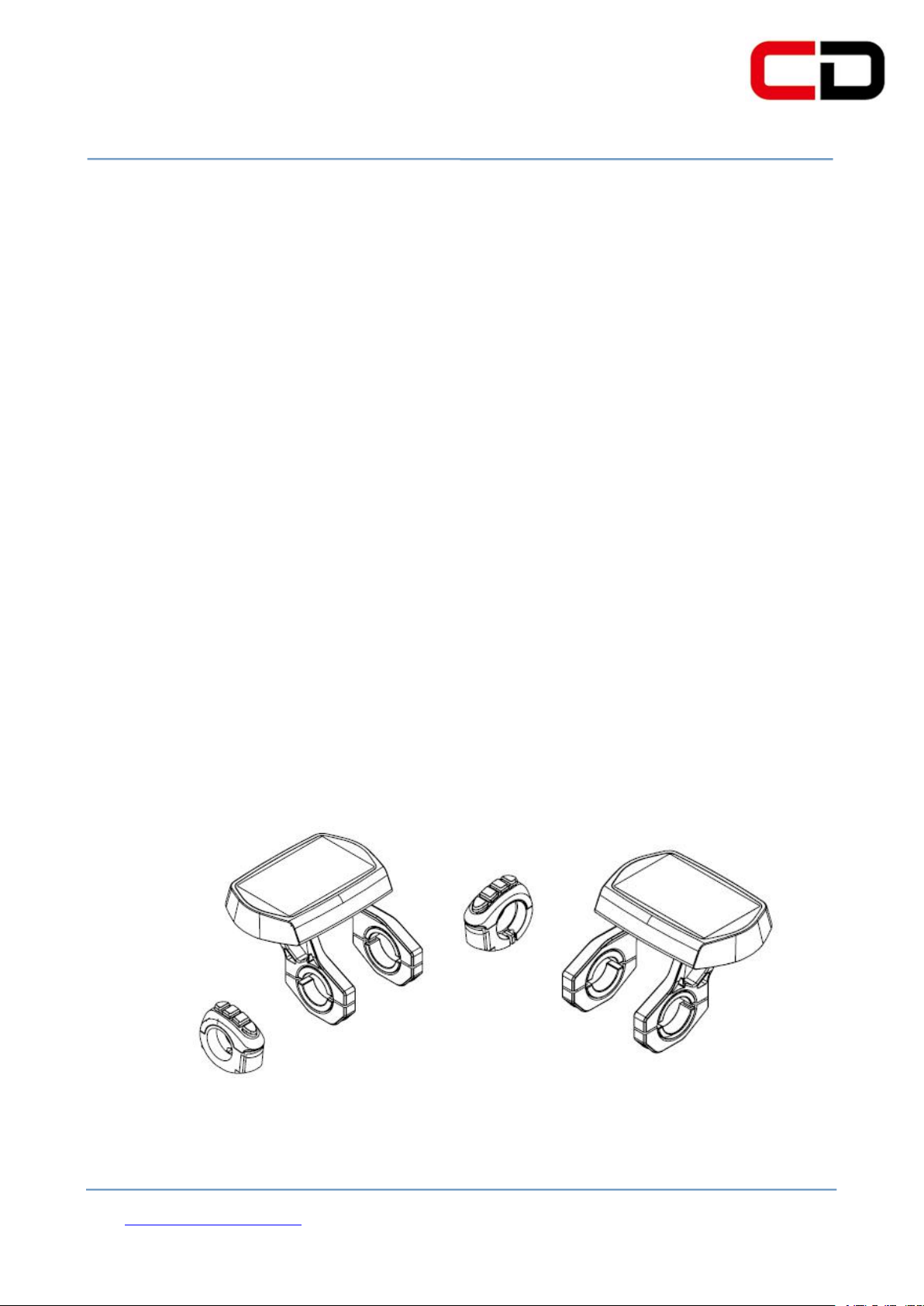
Cloud drive intelligent technology Co.,Ltd
Page 3 of 23
1. About the user manual
Dear users:
To ensure better performance of your ebike, please read through the CDC6
instruction carefully before using it. We will inform you of all the details, including
the installation and function setting of the display with the most concise words.
Meanwhile, the specification will also help you to solve possible malfunction.
2.Material and external dimensions
The CDC6 products use the 3.5-inch LCD screen with a light and beautiful
button, double side printed board, nylon buckle and ABS material shell. Under the
temperature ranging from -20℃ to 60℃, the shell material can ensure the good
mechanical performance of the products.
Real product
Jim@clouddrive.tech Jim:(+86)18221324155
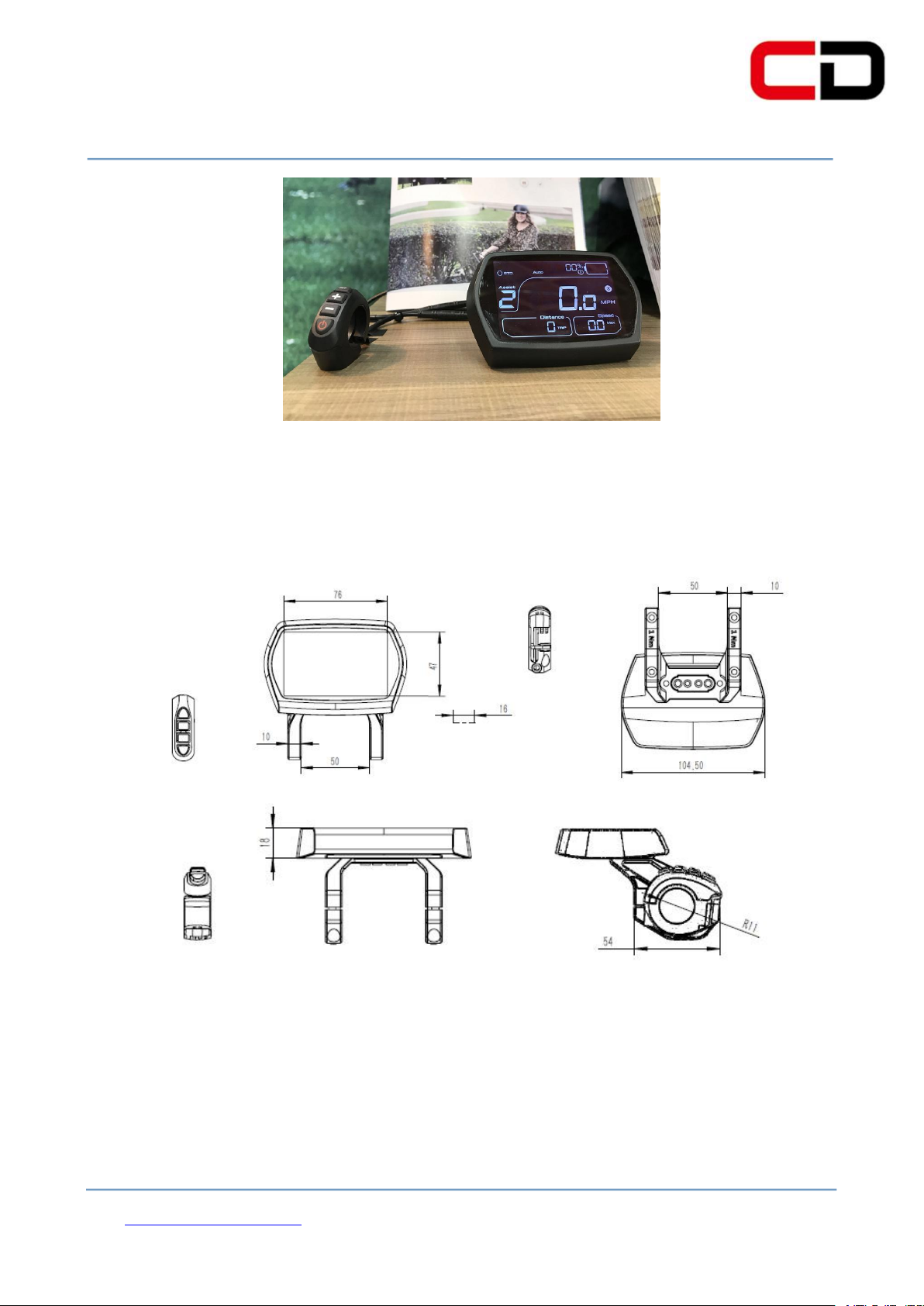
Cloud drive intelligent technology Co.,Ltd
Page 4 of 23
Dimension figure :( unit: mm)
Figure 2-1
Jim@clouddrive.tech Jim:(+86)18221324155
Figure 2-2

Cloud drive intelligent technology Co.,Ltd
Page 5 of 23
◆ Total distance indicator
◆ Riding distance indicator
◆ Current speed indicator
◆ Car lamp display
◆ PAS level selection
◆ Battery residual capacity indicator
◆ Error code definition
◆ Kilometers or miles
◆ Wheel diameter selection
◆ USB charging function
◆ 6Km/implementation function
3.Function summary
CDC6 is a Multifunctional display that integrated with 3.5 inch LCD. The same
display can match 24V, 36V, 48V battery. At the same time integrated with 24V, 36V
and 48V front lights. With another product CDBL_C of our company will greatly
simplify the handlebar cable. The default sleep time of the display is 10min. CDC6
functions summary (figure 3-1)
Jim@clouddrive.tech Jim:(+86)18221324155
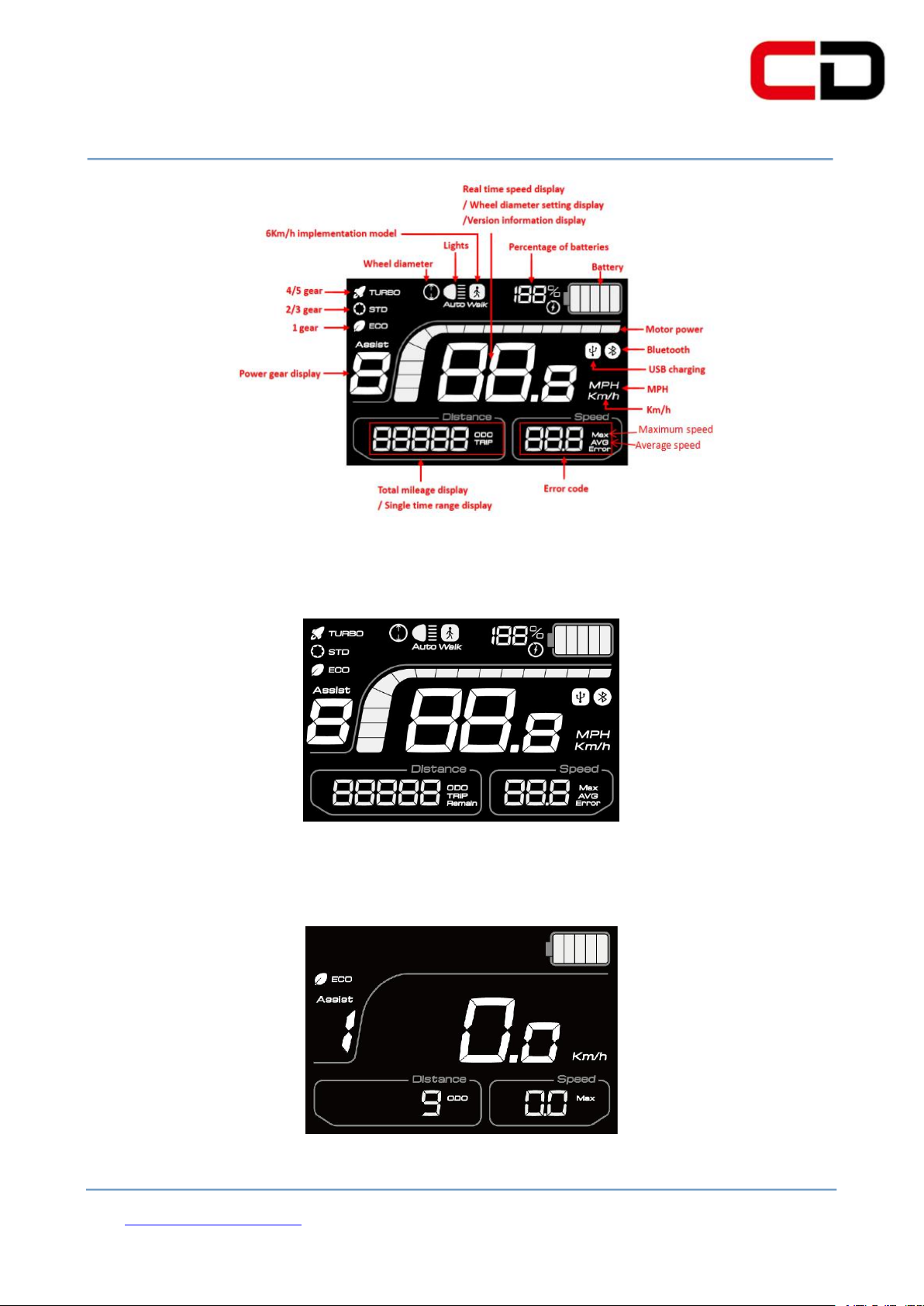
Cloud drive intelligent technology Co.,Ltd
Page 6 of 23
Display all(figure 3-2)
Display during use(The backlight is always bright)(figure 3-3)
Figure 3-1
Jim@clouddrive.tech Jim:(+86)18221324155
Figure 3-2
Figure 3-3

Cloud drive intelligent technology Co.,Ltd
Page 7 of 23
4.Button definition
CDC6 has four buttons including SET , UP, DOWN and ON/OFF.
Figure 4
5.Installation instructions
The display will be fixed on the handlebar, and you can adjust it to the best
degree for view. Tighten the screws to finish the installation.
Jim@clouddrive.tech Jim:(+86)18221324155
Insert the clasp into the vehicle tube
