Page 1

User manual
WWW.CLIPSONIC.COM
Reference : TES162
Version : 1.3
Language : English
Compatible Bluetooth®
boombox speaker
Page 2
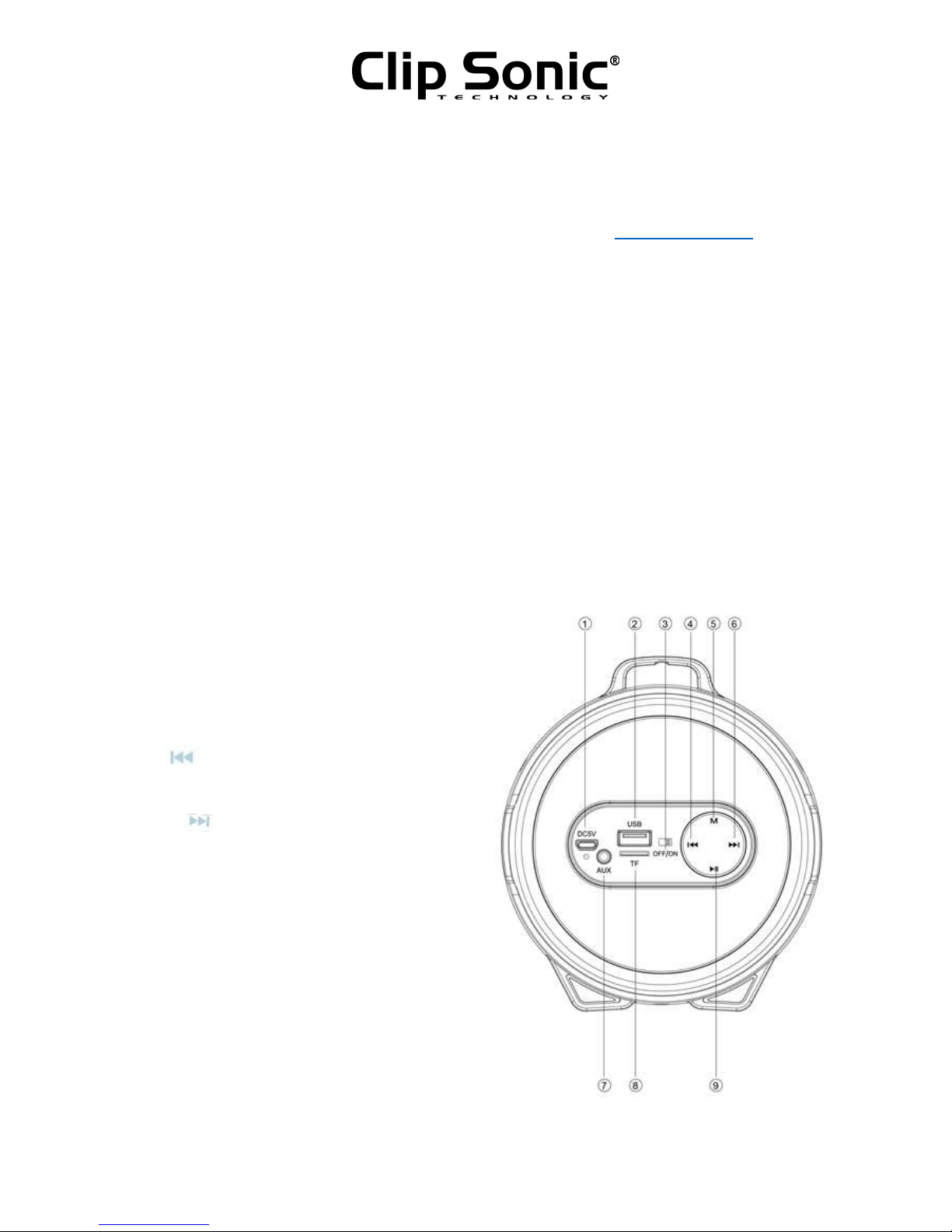
User manual
1
Thank you to have purchased a product brand Clipsonic Technology. We take great care in design,
ergonomics and simple use of our products. We hope that this product will give you complete
satisfaction.
This instruction manual is also available on our website www.clipsonic.com
SPECIFICATION
Bluetooth® version 2.1
Support A2DP and AVRCP profile
Bluetooth® range up to 10 meters
Horn output: 12W, 4 Ω
Connections: USB/TF (reader) card supporting: Maximum: 32GB
Aux-in 3.5mm jack connection
Power supply: Built-in rechargeable lithium battery 1500mAh (2 hours playtime with max volume)
Recharge power: DC 5V 1A (USB-to-micro USB charging cable included)
DESCRIPTION
1. Charging jack
2. USB port
3. On/off button
4. /— button
5. Mode button (Switch Bluetooth®,USB disk,
TF, FM and AUX-IN state)
6. +/ button
7. Aux-in jack
8. TF slot
9. Play/Pause
Page 3

User manual
2
Caution:
The Speaker has a fever phenomenon when normally operated or charging, it’s normal
Do not drop or trample the speaker
Do not use alcohol, benzene and other chemicals to clean the speaker
Do not put it close to the extreme cold or hot objects
Please use the accessories provided original
Do not dismantle the speaker without authorization
The service time of the Speaker’s battery depends on the output volume of the matched mobile
phone. Please turn down the volume of your cell phone to about 70% of the maximum volume,
which can prolong the service time.
USE
Battery Charging:
1. Turn off the unit, put the provided charge cable into the charge slot of unit, connect the other end to
PC or other charger with DC5V output, the red charging indicator keep lighting.
2. Charge time should be 3-5 hours. When charging full, the indicator light will switch off.
3. In order to protect the battery life, please do not charge more than 8 hours.
Note: The amount of battery life depends on how hard the unit is working.
Bluetooth® connecting for mobile phone (notebook, iPhone or iPad):
1. Turn the power button to “ON” (3), the LED light turn blue, twinkle quickly and beep twice.
2. Activate Bluetooth® of mobile phone and search for appliance name “TES162” then connect it. The
blue LED light twinkle slowly and beep third times once connected successful.
3. Play the music from your mobile phone and enjoy.
4. Press /— button or +/ button of appliance (4-6) or on mobile phone to select songs you like
or to adjust volume up and down by pressing longer.
Note: you can also use the Bluetooth® mode to adjust volume up and down.
5. Press Play/Pause button (9) on appliance or on mobile phones to play/stop the music.
Playing music from USB disk & TF card:
1. Turn the power button (3) to “ON”.
2. Insert TF card or USB flash disk into slot, the music stored will be played automatically and blue LED
light always keep lighting.
3. Under playing mode, short press /— or +/ button to select songs you like or to adjust
volume up and down by pressing longer.
4.
PLAY/PAUSE to play or stop the music.
Page 4

User manual
3
5. Please turn the power button to “OFF” while without use.
Note: Under Bluetooth® playing mode, insert TF card or USB will disconnect the Bluetooth® and
switch the playing from USB or TF card. You can press the mode button (5) to switch to Bluetooth
mode again.
How to Use FM Radio:
1. Under FM radio state, the audio cable provided treat as antennal. Please insert the audio cable (7) to
get the best FM signal before using.
2. Turn the power button to “ON”, press the “MODE” button (5) to switch to FM radio state.
3. Under playing mode, short press “Play/pause” button to auto search the FM channel and store it
automatically.
4. Press /— or +/ button to change the stored FM channel.
AUX-IN:
For other compatible music appliances (PC, MID, TV and other radio appliance or your MP3/MP4
players), use the supplied audio line cable to connect from the appliance’s “Line Out” to the “Aux In” of
these appliances. Then press the “MODE” button to switch to AUX-IN state. Enjoy…
Note: When using an external appliance, all functions will be controlled by the external appliance
except the “Play/pause” button.
CLEANING AND MAINTENANCE
Clean the unit using a soft dry cloth.
Do not use detergent, it may damage the unit.
Page 5

User manual
4
Correct disposal of the unit
(Electrical and Electronic Equipment)
(Applicable in the European Union and the rest of Europe that have adopted separate collection systems countries)
The European Directive 2012/19/EU on Waste Electrical and Electronic Equipment (WEEE), requires that old household
electrical appliances must not be disposed of in the normal household waste stream. Old appliances must be collected
separately in order to optimize the recovery and recycling of the materials they contain and reduce the impact on human
health and the environment. The symbol of the crossed out dustbin is marked on all products to remind the obligations of
separate collection. Consumers should contact their local authority or retailer for information concerning the correct disposal
of their product.
• Non contractual illustration
• Product information is subject to change without prior notice.
CLIP SONIC
BP 61071
67452 Mundolsheim
