Page 1

User manual
WWW.CLIPSONIC.COM
Reference : TES160
Version : 1.3
Language : English
LED lamp Bluetooth®®
compatible speaker
Page 2
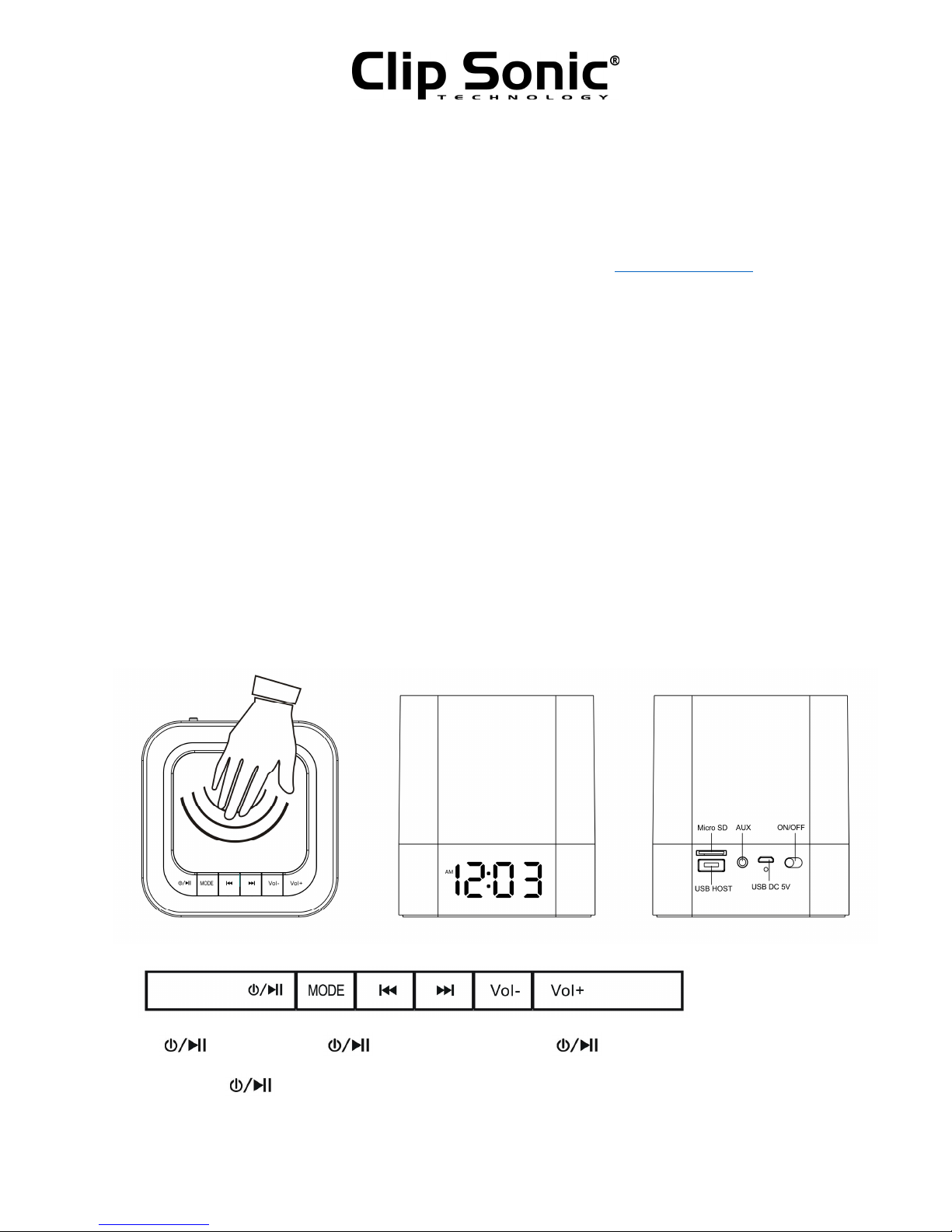
User manual
1
Thank you to have purchased a product brand Clipsonic Technology. We take great care in design,
ergonomics and simple use of our products. We hope that this product will give you complete
satisfaction.
This instruction manual is also available on our website www.clipsonic.com
PRECAUTION
The Speaker has a fever phenomenon when normally operated or charging, it’s normal
If you need to clean the speaker, please turn off the speaker and disconnect it with an external
devices before cleaning.
Do not drop or trample the speaker
Do not use alcohol, benzene and other chemicals to clean the speaker
Do not put it close to the extreme cold or hot objects
Please use the accessories provided original
Do not dismantle the speaker without authorization
The service time of the Speaker’s battery depends on the output volume of the matched mobile
phone. Please turn down the volume of your cell phone to about 70% of the maximum volume,
which can prolong the service time.
PRODUCT APPEARANCE
Key definition
1. Press and hold “ ”to turn off speaker. Press“ ” to turn on speaker.
Press“ ” to play or pause music when it’s in music playing mode.
Page 3
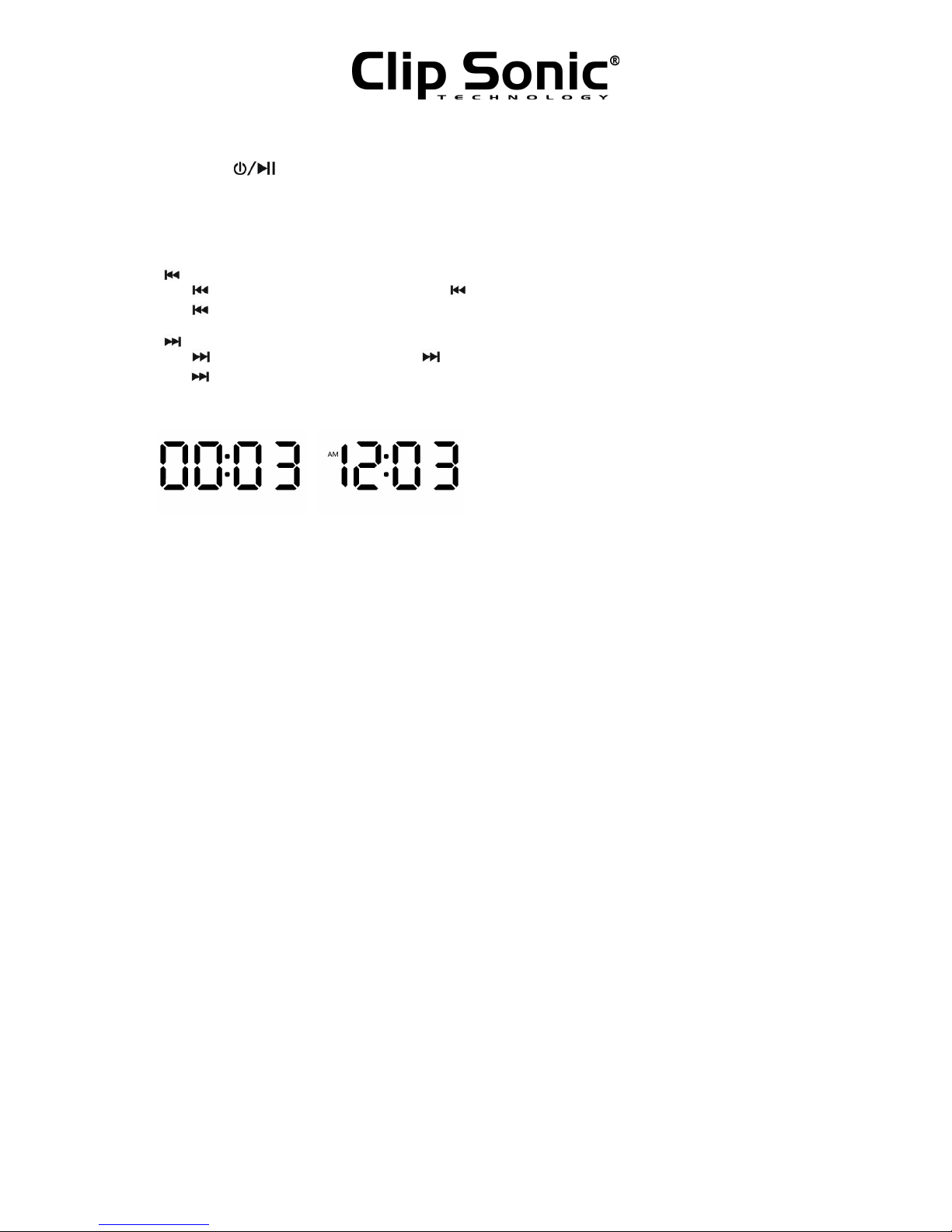
User manual
2
Press “ ”to answer or end a call when it’s in hands-free mode
2. MODE
Press “MODE” to select mode.
Press and hold “MODE” to set time in clock or to set alarm time in alarm mode
3.
Press “ ” to previous music. Press and hold “ ”to fast backward.
Press “ ”to adjust 12 hour/24 hour in clock
4.
Press “ ” to next music. Press and hold “ ” to fast forward.
Press “ ” to adjust 12hour/24hour in clock
5. Vol-
Press “Vol-” to decrease the volume
6. Vol+
Press “Vol+” to increase the volume
7.Speaker Mesh
Touch it to show time. Touch one time when alarm ring to switch on the alarm snooze. Touch twice when
alarm ring, to turn off the alarm. Press to adjust light brightness.
8. On/OFF
Push On/Off button to left to power on, push it to right to power off
Device power supply
1.(DC 5V)power supply
2. Build-in lithium battery
Lithium Rechargeable Battery Note
1.Charging: Insert the USB cable then the red LED indicator will light up which indicates that the device is
charging. Lithium Rechargeable Battery is full after charging about 8-10 hours
2. To prevent Lithium Rechargeable Battery from getting damage or electric leakage, please charge Lithium
Rechargeable Battery within two or three months.
Page 4

User manual
3
OPERATION
On/Off button When push the on/off button to left, it will power on and the LED display will show “HI”
Touch speaker mesh to adjust four levels (no light / low brightness/middle brightness/high brightness)
Function Sequence: Time-> Calendar-> Alarm-> FM Radio ->Bluetooth®->Music Player(MP3) -> Line in->FM -
>Sleep-> Time
The default mode is Time, when you power on the device.
Time Mode
Press “MODE” to enter time mode.
Press and hold enter the setting time mode,
Press “ ” or “ ” to adjust the digits Year/Month/Date/Hour/Minute
Press “MODE” key again to confirm the setting.
Alarm Mode
When Alarm mode, press and hold “MODE” key to enter the setting alarm mode.
Press “ ” or “ ”to adjust the digits of hour and minute.
Press “MODE” key to set the Alarm On/Off. Press“ ” or “ ”to adjust Alarm On or off
Page 5

User manual
4
Press “MODE” key to set the alarm sound source.
Press “ ” or “ ”to select FM radio, built in sound (Bird voice)
Press “MODE” key to confirm the setting
The default alarm sound is bird voice. Other alarm sound can be defined by users
(1. Make directory name as Alarm in TF card or U-disk, store one song file (*.Mp3) in Alarm directory
2. Insert TF card or U-disk in speaker, then set alarm sound)
FM Radio Mode (Built in internal antenna )
Press “MODE” key to enter FM Mode from Line in Mode
Press” ” key to search station manually forward
Press “ ” key to search station manually backward
Press and hold “MODE” key to search and store the FM station automatically
Press “ ” key to select the stored programmed FM station
Adjust the position of the device or Insert the 3.5mm Line in cable in AUX socket to get best quality receiving
Bluetooth® Mode
Press “MODE” key to select the Bluetooth® mode.
When in the Bluetooth® mode, LED Display is showed “BLUE” and that means the Bluetooth® device is ready to
be searched and paired.
Activate Bluetooth® connectivity on your device such as mobile phone or tablet, set it to search for Bluetooth®
device “TES160”. You will hear a sound when it succeed. (Just in case if your Bluetooth® version use a higher
version, it might ask for a pass code, then you just enter “0000”)
-Multimedia speaker
When playing music.
Press “ ” key to select previous music .Press “ ” key to select next music.
Page 6

User manual
5
Press “ ”key to play / pause the Music.
Press “Vol+” key to increase the volume. Press “Vol-” key to decrease the volume.
The User use Mobile phone to control the multimedia speaker
-Handset and Hands-free MODE
Press “ ” to answer or end your calling.
When return Bluetooth® mode, Bluetooth® device and Mobile phone will paired automatically
.
MP3 Mode
Insert USB-disk or Micro SD card to speaker, it turns to MP3 mode and play music directly. Press button to select
previous or next song and adjust volume.
AUX(LINE-IN) Mode
Press “MODE” key to select Audio Input (Line / AUX) Mode.
LINE-IN cable is inserted in the AUX socket to connect external player device or computer audio out.
Press” Vol+” key to increase the volume.
Press “Vol-” key to decrease the volume
Page 7

User manual
6
Sleep Mode(Automatically Sleep setting )
Press “MODE” to enter sleep mode.
Press “ ” to adjust the time (turn off/ 15 /30/60/120miutes, this setting works for once.
Next time user use this function to set again.
FAQ:
No power
Check Lithium Rechargeable Battery which has power or not
Check DC5V Plug which is plugged properly
No sound or Sound
distortion
Check the level of volume which is not on zero status
Check music file which is damaged or not .The damaged music file produce
sound distortion and cannot played .Please keep the good music files.
Check Lithium Rechargeable Battery which is not enough power
Device hang up
Switch OFF the power then Switch ON the power again or After Charging,
Switch ON the power once again
Specification
DISPLAY
LED
Built in Lithium
Rechargeable
Battery
Play time :Max 6~ 8 Hours
*According to the level of Volume
LINE-IN
Audio in (AUX)
Max. input
(L)300mV+(R)300mV
Output power
5W
Page 8

User manual
7
MP3
MP3 Bit Rate 8K bps – 320K bps
Signal noise
Ratio(SNR)
85dB
Signal Distortion
<0.55%
Music Format MP3
Operation
temperature
-5 to 40 Celsius Degree
CLEANING AND MAINTENANCE
Clean the unit using a soft dry cloth.
Do not use detergent may damage the unit.
Page 9

User manual
8
Correct disposal of the unit
(Electrical and Electronic Equipment)
(Applicable in the European Union and the rest of Europe that have adopted separate collection systems countries)
The European Directive 2012/19/UE on Waste Electrical and Electronic Equipment (WEEE), requires that old household
electrical appliances must not be disposed of in the normal household waste stream. Old appliances must be collected
separately in order to optimize the recovery and recycling of the materials they contain and reduce the impact on human
health and the environment. The symbol of the crossed out dustbin is marked on all products to remind the obligations of
separate collection. Consumers should contact their local authority or retailer for information concerning the correct disposal
of their product.
• Non contractual illustration
• Product information is subject to change without prior notice.
CLIP SONIC
BP 61071
67452 Mundolsheim
