Page 1
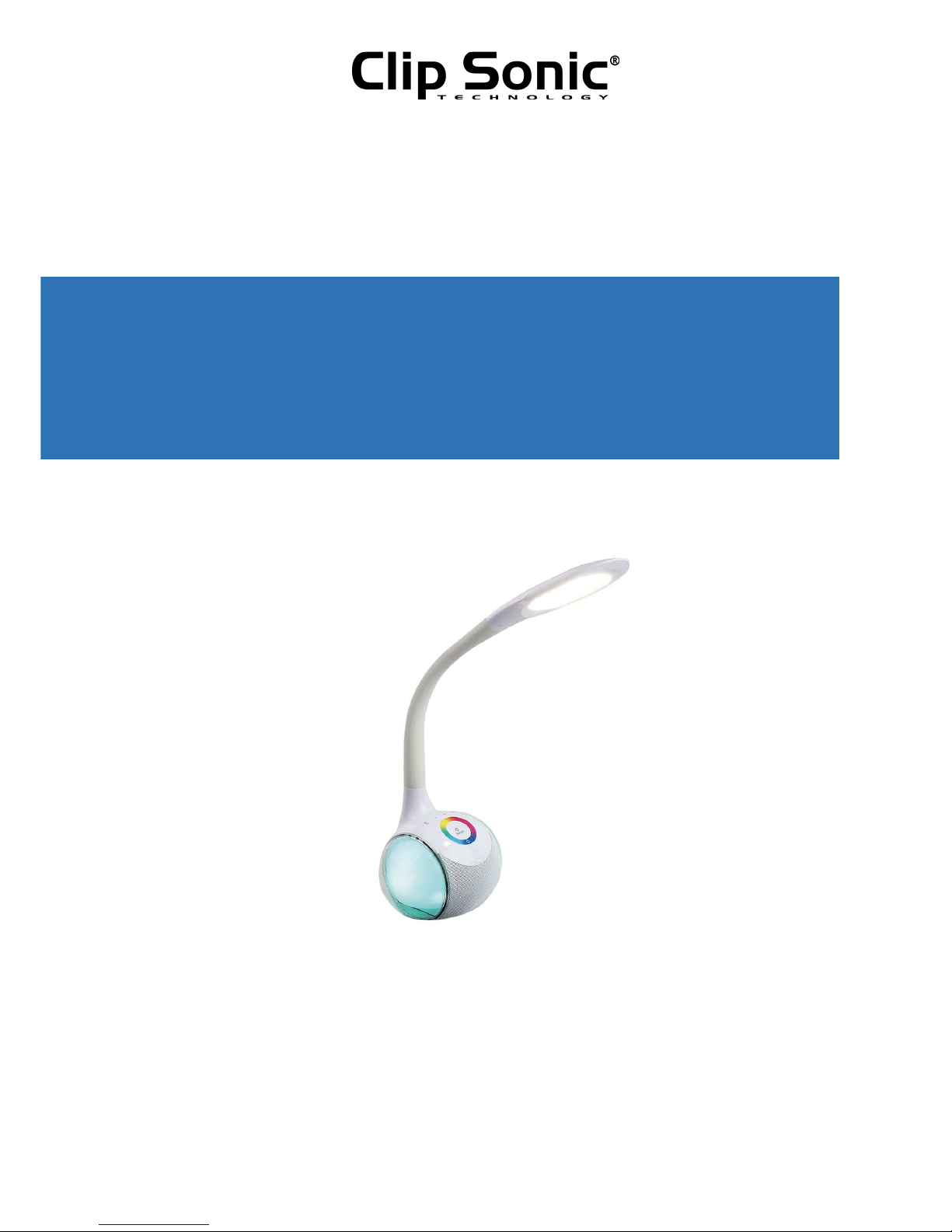
User manual
WWW.CLIPSONIC.COM
Reference : TES159
Version : 1.3
Language : English
LED lamp Bluetooth®
compatible speaker
Page 2

User manual
1
Thank you to have purchased a product brand Clipsonic Technology. We take great care in design,
ergonomics and simple use of our products. We hope that this product will give you complete
satisfaction.
This instruction manual is also available on our website www.clipsonic.com
PRECAUTION
• The Speaker has a fever phenomenon when normally operated or charging, it’s normal
• If you need to clean the speaker, please turn off the speaker and disconnect it with an external
devices before cleaning.
• Do not drop or trample the speaker
• Do not use alcohol, benzene and other chemicals to clean the speaker
• Do not put it close to the extreme cold or hot objects
• Please use the accessories provided original
• Do not dismantle the speaker without authorization
• The service time of the Speaker’s battery depends on the output volume of the matched mobile
phone. Please turn down the volume of your cell phone to about 70% of the maximum volume,
which can prolong the service time.
ACCESSORIES
• Speaker
• Power adapter
• Manual
Page 3

User manual
1
PRODUCT DESCRIPTION
CONNECTION MODE
1. On/Off: Press power key for 2 seconds, then the speaker mode is on.
2. Connect with mobile device: Turn on the mobile device and TES159 speaker’s mode, then
connect TES159 via Bluetooth® on the mobile device.
OPERATION INSTRUCTION
1. Speaker player
Connect your Smartphone with the speaker, then you can control
the speaker by your Smartphone.
Functions on speaker:
- Pressing – shortly : Previous
- Long pressing - : Volume down
- Pressing + shortly : Next
- Long pressing + : Volume up
2. Speakerphone
TES59 speaker has a voice prompt and the music will pause if there is a
phone call coming while your phone is connected with the speaker.
Then, you can press Pause/Call button to answer the call.
Power
Mode
Pause/Call
Next/V+
Previous/V
-
Support USB drive
Play songs /
1A~2A Output port
Charging port
LED Switch
Colorful atmosphere night light
Swith setting
Page 4

User manual
2
3. Table lamp
Touch LED switch to turn the LED light.
There have 3 levels of brightness:
Level 1: Low light
Level 2: Medium Light
Level 3: Strong Light
4. Colorful atmosphere night light
Touch atmosphere light switch to turn on the night light, touch different
colors on the color wheel to change color.
FUNCTIONAL PARAMATER
Model TES159
Loudspeaker 52mm Φ
Loudspeaker output
5W THD=10%
Signal to noise ≥ 90dB
Responsing frequency 90Hz~20KHz
Power supply DC5V 500mA
Net weight 510g
FEATURES
1. Fashionable design.
2. Easy operation and great sound quality.
3. It connects wirelessly to your Smartphone, tablet or other wireless device.
4. Its built-in speakerphone supports hands free calls.
5. Table lamp Bluetooth® speaker supports mobile/tablet pc charge, and with changeable
colorful night light.
CLEANING AND MAINTENANCE
Clean the unit using a soft dry cloth.
Do not use detergent may damage the unit.
Page 5

User manual
3
Correct disposal of the unit
(Electrical and Electronic Equipment)
(Applicable in the European Union and the rest of Europe that have adopted separate collection systems countries)
The European Directive 2012/19/UE on Waste Electrical and Electronic Equipment (WEEE), requires that old household
electrical appliances must not be disposed of in the normal household waste stream. Old appliances must be collected
separately in order to optimize the recovery and recycling of the materials they contain and reduce the impact on human
health and the environment. The symbol of the crossed out dustbin is marked on all products to remind the obligations of
separate collection. Consumers should contact their local authority or retailer for information concerning the correct disposal
of their product.
• Non contractual illustration
• Product information is subject to change without prior notice.
CLIP SONIC
BP 61071
67452 Mundolsheim
