Page 1

User manual
WWW.CLIPSONIC.COM
Référence : TES157
Version : 1.3
Language : English
Bluetooth® compatible
speaker
Page 2
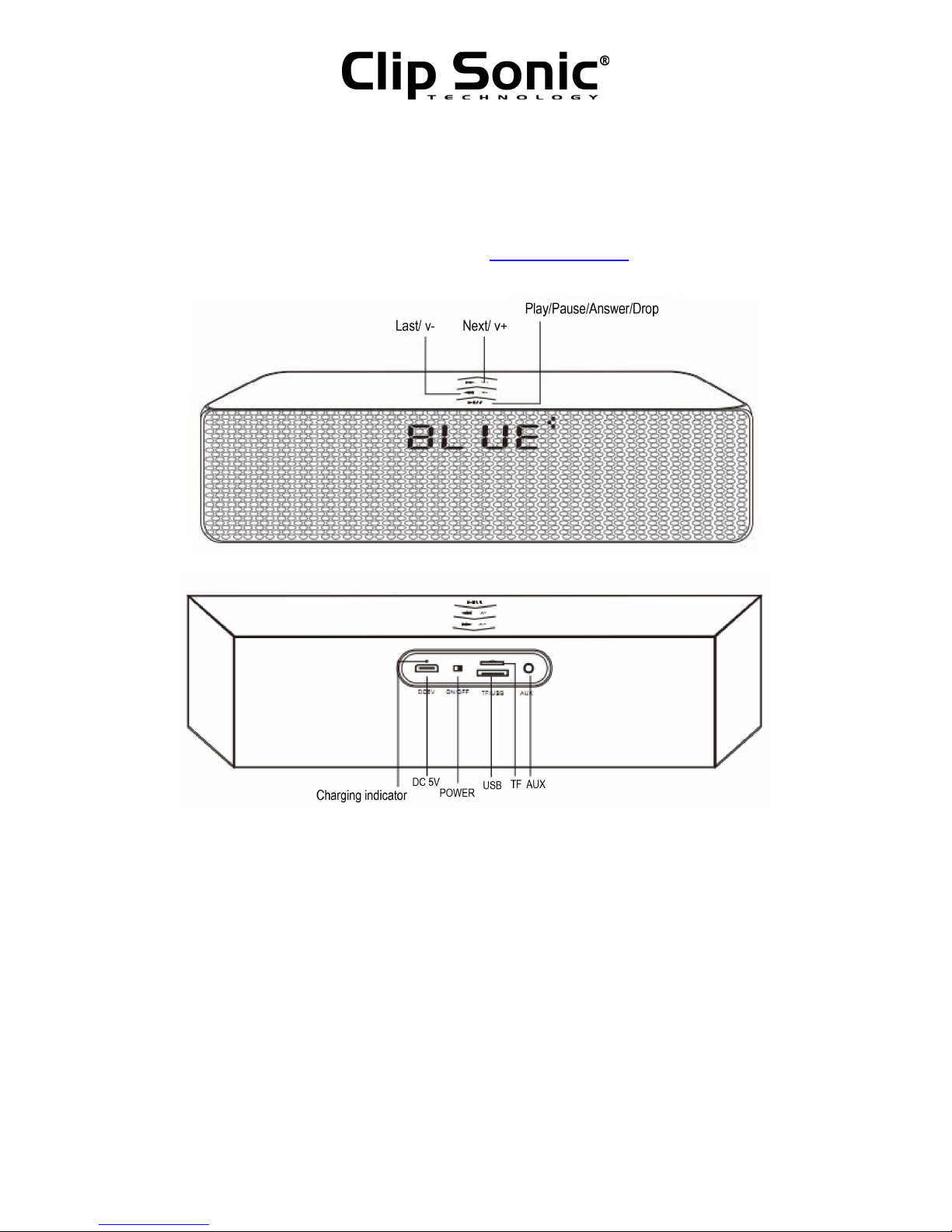
User manual
2
Thank you for buying our CLIP SONIC product.
We take great care in design, ergonomics and ease of use of our products. We hope that this product will
give you complete satisfaction.
This instruction manual is also available on our website www.clipsonic.com
Charging The Battery
Before using, fully charge the battery using the supplied USB cable. Plug in to any USB port supplying power
(Laptop, Computer, AC Charger, Car Charger, etc.).
A audible tone indicates Low Battery.
A solid red LED indicates that the speaker is charging, when fully charged it will turn off.
Power on/off
Move the power switch to the “on” or “off” side to power on /off the device.
Bluetooth® Pairing
With the Speaker turned on, it comes to pairing model. Open the Bluetooth settings of your phone, tablet
or other Bluetooth enabled audio device and select BLUETOOTH SPEAKER.
Page 3

User manual
3
Playing Music
Select a song, artist, genre, or play list on your phone, tablet or other Bluetooth enabled audio device.
Press the play button to start or pause the music.
Short press the last button or next button to go to next or last song.
Long press the last button or next button to adjust volume.
FM radio function
With the speaker turned on, long press play button into radio model.
Press play button to search for available station automatically.
Press Last and Next button to choose specific station you want.
AUX./USB Flash/TF playing
Play music directly when insert in TF card and USB flash.
Long press play button to switch between Bluetooth/Radio/AUX/TF card/USB Flash
Hands-free For Calling
Answer or Drop a call by short pressing the answer button.
Reject a call by long pressing the answer button for 3s.
Note: After making or dropping a call the speaker will re-start your music.
LED Indicator Status of the speaker
Red LED light on Battery is charging
Red LED light off while charging Battery is full
Specifications
Bluetooth Version V3.0
Bluetooth profiles HSP, HFP, A2DP
Range Up to 10 meters
Number of paired devices in memory Up to 8
Music playing time Up to 6 hours
Charging time About 3 hours
Dimensions 280*60*68mm
Weight 552g
Package Contents:
USB-charge cable
3.5mm Audio cable
This Owners manual
Page 4

User manual
4
Correct disposal of the unit
(Electrical and Electronic Equipment)
(Applicable in the European Union and the rest of Europe that have adopted separate collection systems countries)
The European Directive 2012/19/UE on Waste Electrical and Electronic Equipment (WEEE), requires that old household electrical
appliances must not be disposed of in the normal household waste stream. Old appliances must be collected separately in order
to optimize the recovery and recycling of the materials they contain and reduce the impact on human health and the environment.
The symbol of the crossed out dustbin is marked on all products to remind the obligations of separate collection. Consumers should
contact their local authority or retailer for information concerning the correct disposal of their product.
• Non contractual illustration
• Product information is subject to change without prior notice.
CLIP SONIC
BP 61071
67452 Mundolsheim
