Page 1

Instruction Manual
Smart watch
Reference : TEC583
Version : 1.3
Language : English
WWW.CLIPSONIC.COM
Page 2
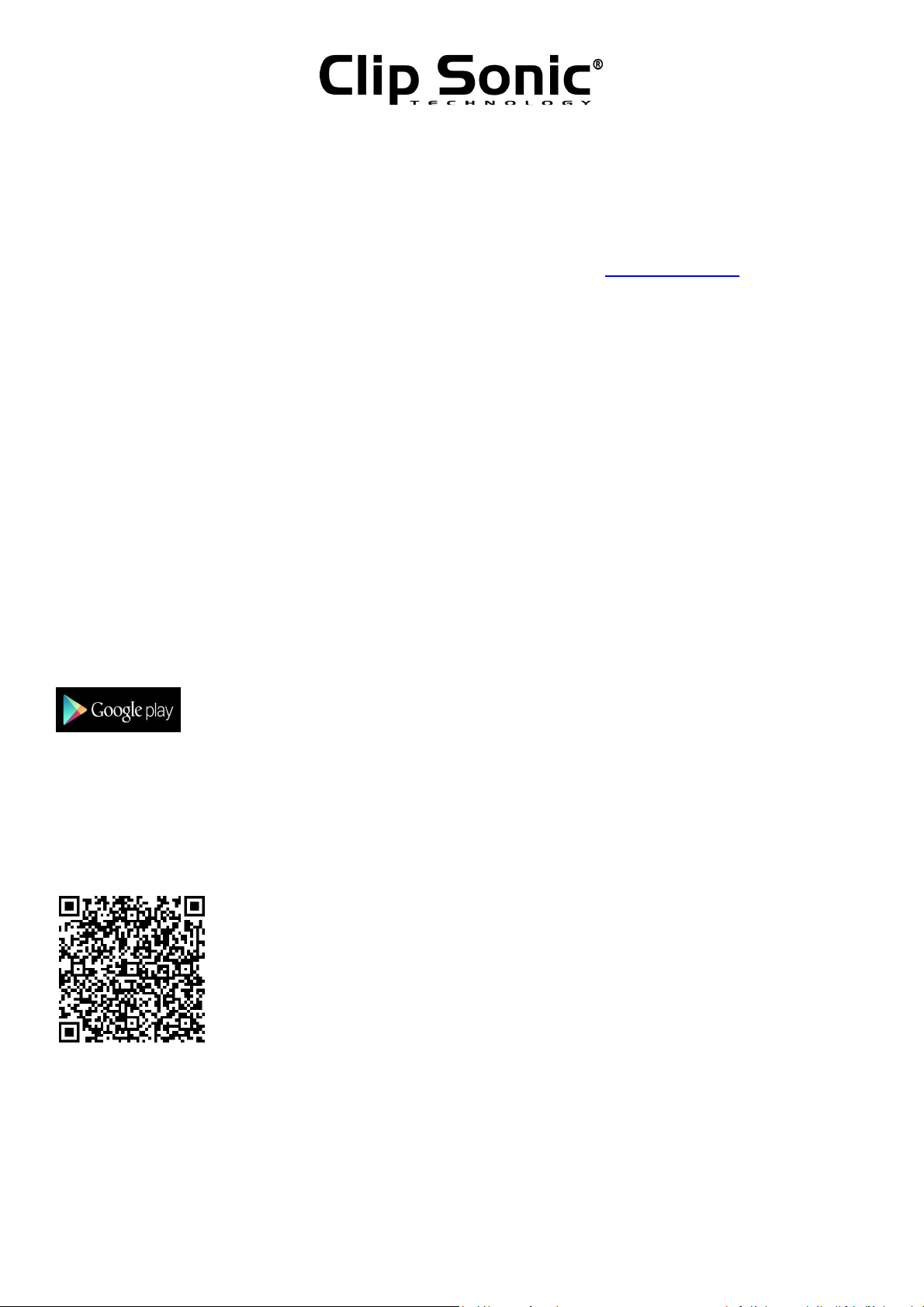
Instruction Manual
Thank you for buying our CLIPSONIC Technology product.
We take great care in design, ergonomics and ease of use of our products. We hope that this
product will give you complete satisfaction.
This instruction manual is also available on our website
Thank you for choose this Bluetooth® smart watch for sport & health. You will understand the use of the
watch, and enjoy its perfect functionality and simple method of operation.
This watch is designed to pair with smart phones. It can sync phonebook with smart phone and supply
many useful functions, so you can use your smart phone easily when working or relaxing. Functions as below:
Bluetooth® phone function, Bluetooth® message push (short message, WeChat, QQ, etc, should install APK
on your Android smart mobile), Bluetooth® Music Player, step counter, Calories, long-distance capture, sleep
monitor, anti-theft, etc.
www.clipsonic.com
For Android 2.3.3 to 4.4, pls install "Smile Notification" application.
For Android 5.0 above, pls install "Mediatek SmartDevice" application.
"Smile Notification" and "Mediatek SmartDevice" can be downloaded in Google PlayStore.
Use the "BT Notification" need to turn on the Bluetooth® notification service in "Accessibility settings"
of the smart phone. Then in the options of "Bluetooth® notification ", you should choose applications which
you want to push.
"Smile Notification" application can be downloaded by scan following code:
1
Page 3

Instruction Manual
"Mediatek SmartDevice" can be download by scan following code:
WEARING AND OPERATION
Please wear this Bluetooth® Smart watch in the correct direction,When wearing the watch, ON/OFF
key should be at right, and 3 touch keys should be at bellow.
• Power key: long press for ON/OFF and short press for EXIT from menu to clock. And short press
at clock display to light on or off the display.
• Left touch key, menu/confirm key. Enter the menu from clock, or “confirm” in menu operation.
• Middle touch key, dial enter/page up key. Enter dial interface from clock, or page up in menu
operation, or volume up/down in music and telephone.
• Right touch key,return/hang up key. No use in clock, and return in menu operation.
• Otherwise, slide on the touch panel can do:
- Slide left or right: menu page up/down
Tap on the screen: Enter the menu
-
- Slide downward: Exit the menu
2
Page 4

Instruction Manual
BLUETOOTH® CONNECT,DISCONNECT OR RECONNECT
Connect way1: Watch initiate a Bluetooth® connection pairing information.
Connect way2: Smart phone initiate a Bluetooth® connection pairing information.
After connected, the watch will send a request to your device for reading your phonebook and call history
(Involving personal privacy, some smart phones do not open this feature), please agree it, otherwise the
function of synchronizing the phone book and call history will not work normally.
When the distance between the watch and the smart phone is farther than 10M (nothing obstruct such
as a wall, etc.), they will disconnect automatically. If near enough again in 5mins, connected automatically.
Otherwise, manual reconnection is necessary.
The Bluetooth® Smart watch will ring when connect or disconnect.
FUNCTIONS
Some functions are only available on Android system, through the application "Smile Notification" or "Mediatek
SmartDevice”.
* Don’t cover the hole of MIC or Speaker when calling.
The audio player on should be run at first for some smart phones. Tap middle touch key or logos “+” or
”-”of volume will enter the volume control interface, and this interface will auto-return after no operation,
manual return is no need.
• Bluetooth® search devices, connect/disconnect.
• Dial number in dial interface or choose number from call history.
• Short message sync short messages from smart phone (Only with App).
• Phone book sync phone numbers from smart phone.
• Call history sync call history from smart phone, include “missed calls”, “dialed calls”, “received
calls”, “all calls”, each 30 items.
• BT Notification can read QQ, WeChat messages. (Only with App)
• BT music play music on smart phone by BT.
• Tools calendar, alarm, calculator, stop watch.
• Long-distance capture control smart phone to take photos by Bluetooth® (Only with App). Smart
phone should enter camera mode at first, and display is not off. Some smart phones are not
support.
• Step Counter(Pedometer)
Step Counter is designed specifically for those concerned about the health. Throw your chest and rise
your head, and arms should swing when walk, a more accurate record will be get.
3
Page 5

Instruction Manual
The window on up-left displays step number, up-right displays distance, and the rectangle “key” for
tapping is “ON/OFF”. Below it is calories counter and time counter. There is “options” of step counter on
the up-right corner, parameters and records can be set or checked by tapping in. The step counter runs
background as the default.
The first several steps of the user will not show immediately on the windows to avoid false account.
Display will start after steps are stable. But those first several steps will also be counted.
The step number displayed auto-return to “0” each day. Stop and restart the counter, step number
increase. Clear to “0” by “reset” Through the Options menu selection.
• Sleep monitor record time of deep sleep and light sleep to know your quality of sleep.
• Anti-theft watch will alarm when it is taken away certain distance from smart phone.
• Power save mode
• Setting clock, tone mode, volume, language, display, check the battery level, and Bluetooth®
settings or restore the factory settings.
The watch can be charged by a standard USB interface plug through computer or charger.
4
Page 6

Instruction Manual
Correct disposal of the unit
(Electrical and Electronic Equipment)
(Applicable in the European Union and the rest of Europe that have adopted separate collection systems
countries)
The European Directive 2012/19/UE on Waste Electrical and Electronic Equipment (WEEE), requires that old
household electrical appliances must not be disposed of in the normal household waste stream. Old
appliances must be collected separately in order to optimize the recovery and recycling of the materials
they contain and reduce the impact on human health and the environment. The symbol of the crossed out
dustbin is marked on all products to remind the obligations of separate collection. Consumers should
contact their local authority or retailer for information concerning the correct disposal of their product.
CLIP SONIC
BP 61071
67452 Mundolsheim
• Non contractual illustration
• Product information is subject to change without prior notice.
5
