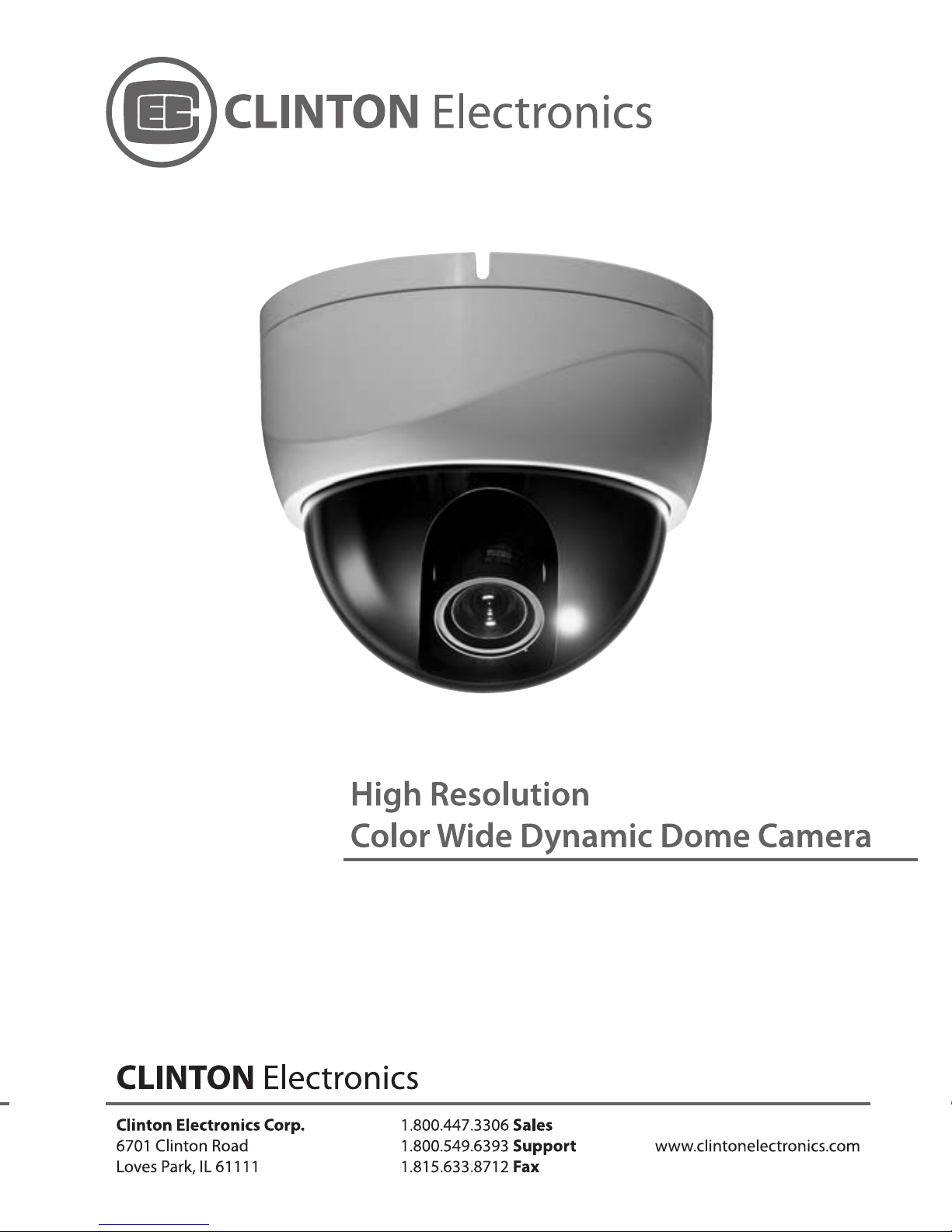
CE-D958
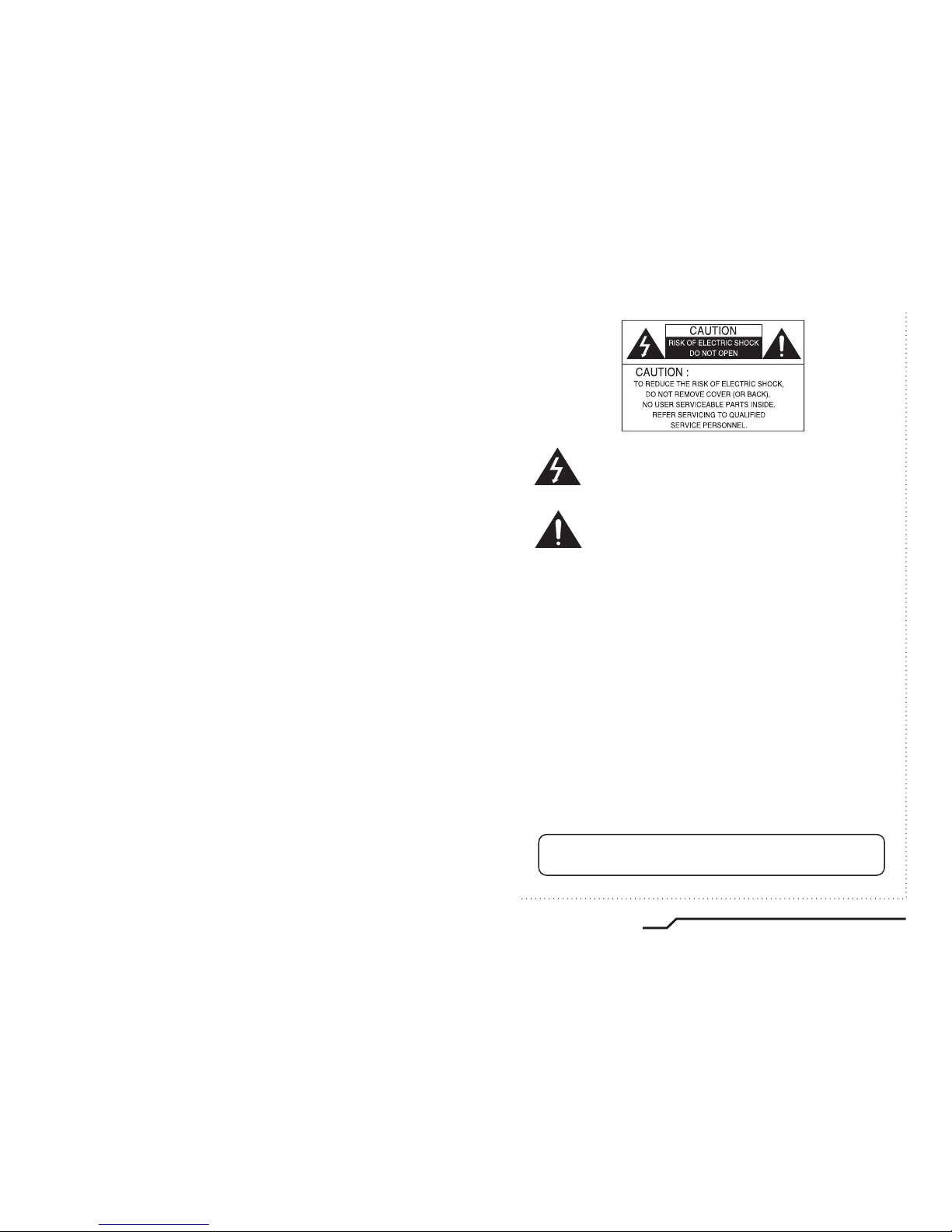
INFORMATION - This equipment has been tested and found to comply with
limits for a Class A digital device, pursuant to part 15 of the FCC Rules & CE Rules.
These limits are designed to provide reasonable protection against harmful
interference when the equipment is operated in a commercial environment.
This equipment generates, uses, and can radiate radio frequency energy and, if
not installed and used in accordance with the instruction manual, may cause
harmful interference to radio communications.
Operation of this equipment in a residential area is likely to cause harmful
interference in which case the user will be required to correct the interference at
his own expense.
◆
Do NOT use power sources other than those specified.
◆
Do NOT expose this appliance to rain or moisture.
This installation should be made by a qualified service person and
should conform to all local codes.
The lightning flash with an arrowhead symbol, within an equilateral
triangle is intended to alert the user to the presence of uninsulated
dangerous voltage within the product's enclosure that may be of
sufficient magnitude to constitute a risk of electric shock to persons.
The exclamation point within an equilateral triangle is intended to alert
the user to the presence of important operating and maintenance
(servicing) instructions in the literature accompanying the appliance.
WARNING - Changes or modifications not expressly approved by the
manufacturer could void the user's authority to operate the equipment.
CAUTION : To prevent electric shock and risk of fire hazards:
1
High Resolution Color Wide Dynamic Dome Camera

Cable Connection
13
Installation (Adaptor Plate)
14
2
High Resolution Color Wide Dynamic Dome Camera
3
High Resolution Color Wide Dynamic Dome Camera
Features
Warnings and Precautions
Names and Functions of Parts
4
5
9
Installation
12
Dimensions
12
■ LENS
10
■ OSD
10
■ VBS-EXTRA
11
■ SMPS
11
■ REMOTE CONTROLLER
11
■ 3 AXIS BRACKET
11
Components
8
How to Use the Camera
15
■ Menu
15
■ Settings
16
ㆍ WDR CONTROL
17
ㆍ EXPOSURE
18
ㆍ WHITE BALANCE
19
ㆍ FLUORESCENT
21
ㆍ D/N CONTROL
21
ㆍ SHARPNESS
22
ㆍ SATURATION
23
ㆍ SPECIAL
24
- ALARM
- SETUP ALARM ZONE
- SYNC
- FLIP
- LENS SELECT
ㆍ MENU EXIT OPTIONS
26
24
25
25
26
26
Troubleshooting
27
Specifications
28
■
Contents
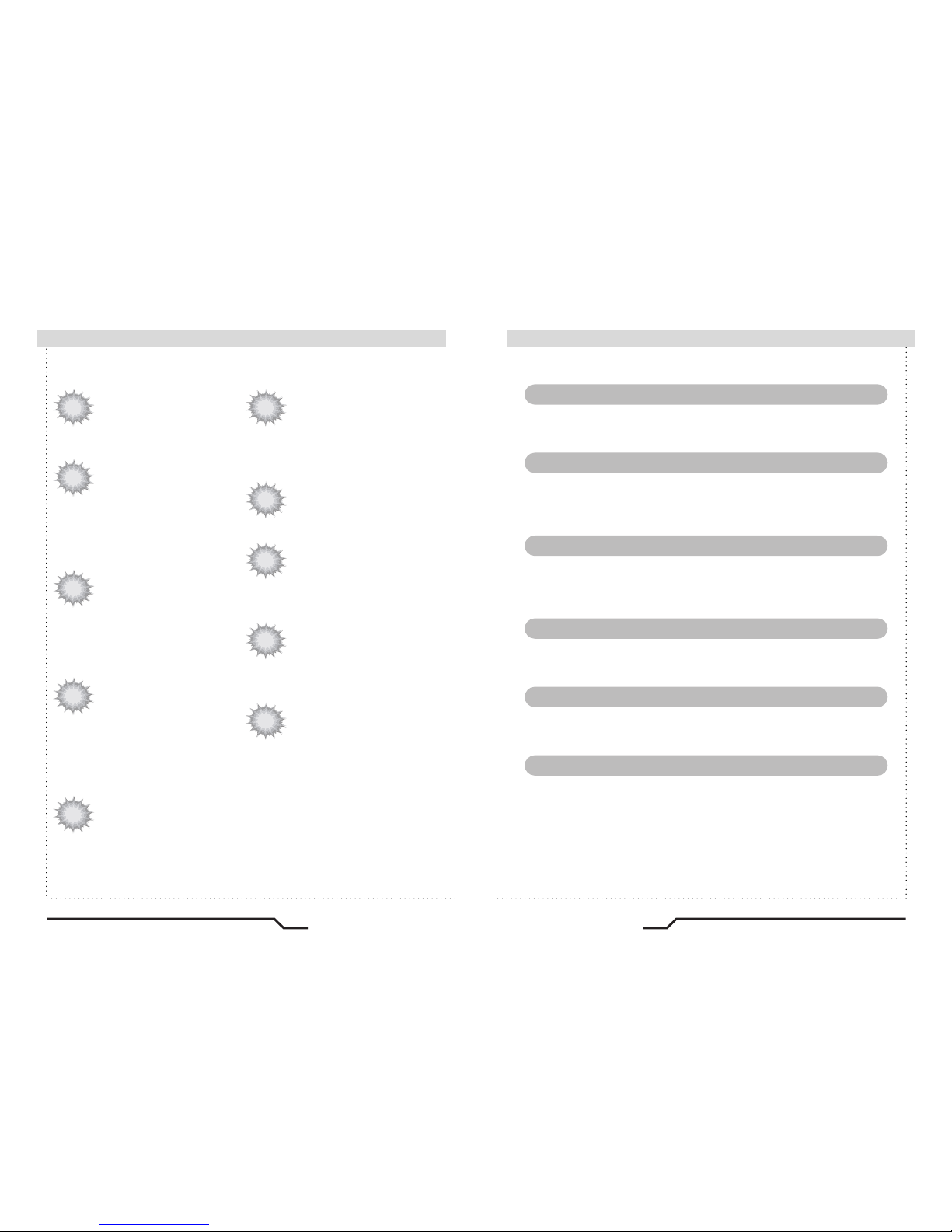
4
High Resolution Color Wide Dynamic Dome Camera
5
High Resolution Color Wide Dynamic Dome Camera
Additional Functions
SYNC (INT/LL), SENS-UP, FLIP(H/V-REV)
and SHARPNESS functions are provided.
Controlled by OSD Menu
The camera can be controlled by selecting
text displayed on the monitor screen.
Wide Dynamic Range (WDR)
The camera delivers clear high quality
pictures, even when backlit, by increasing
exposure in dark areas while decreasing it in
bright areas; a corrected image with clear
details results.
ㆍ120dB maximum dynamic range
Motion Detection
Since the camera detects motion without
any additional external sensor, you can
monitor activity more efficient.
3 Axis built-in 100mm Dome Housing
High Resolution Color for Crisp,
Clear Video
ㆍProgressive image capture
ㆍ690TVL Effective
Day & Night
The camera identifies whether it is day or night
and automatically switches to the appropriate
mode, depending on its environment. By day,
the camera switches to color mode in order
to maintain optimal color. At night, it switches
to B/W mode so as to obtain better picture
definition.
High Sensitivity for low-light
images
The built-in high sensitivity
PIXIM SEAWOLF Sensor enables
a clear image even at 0.1Lux
DNR (Digital Noise Reduction)
The amount of low illuminance noise has
been significantly reduced, and the signal
to noise ratio (S/N ratio) as well as horizontal
resolution, have been improved resulting in
a clear and sharp image image even in
low light.
OSD Control by coaxial cable via
pelco coaxitron
■
Features
Warning
■
The camera requires periodic inspection.
Contact an authorised technician to carry out the inspection.
Stop using your camera when you find it malfunctioning.
If the camera emits smoke or is unusually hot for a long period,
a fire may be caused.
Do not Install the camera on a surface that can not support it.
If the camera is installed on an inappropriate surface, it may fall
and cause injury.
Do not hold plug with wet hands.
It could cause an electric shock.
Do not dis-assemble the camera.
It may result in an electric shock or other hazards.
Do not use the camera close to a gas or oil leak.
It may result in a fire or other hazards.
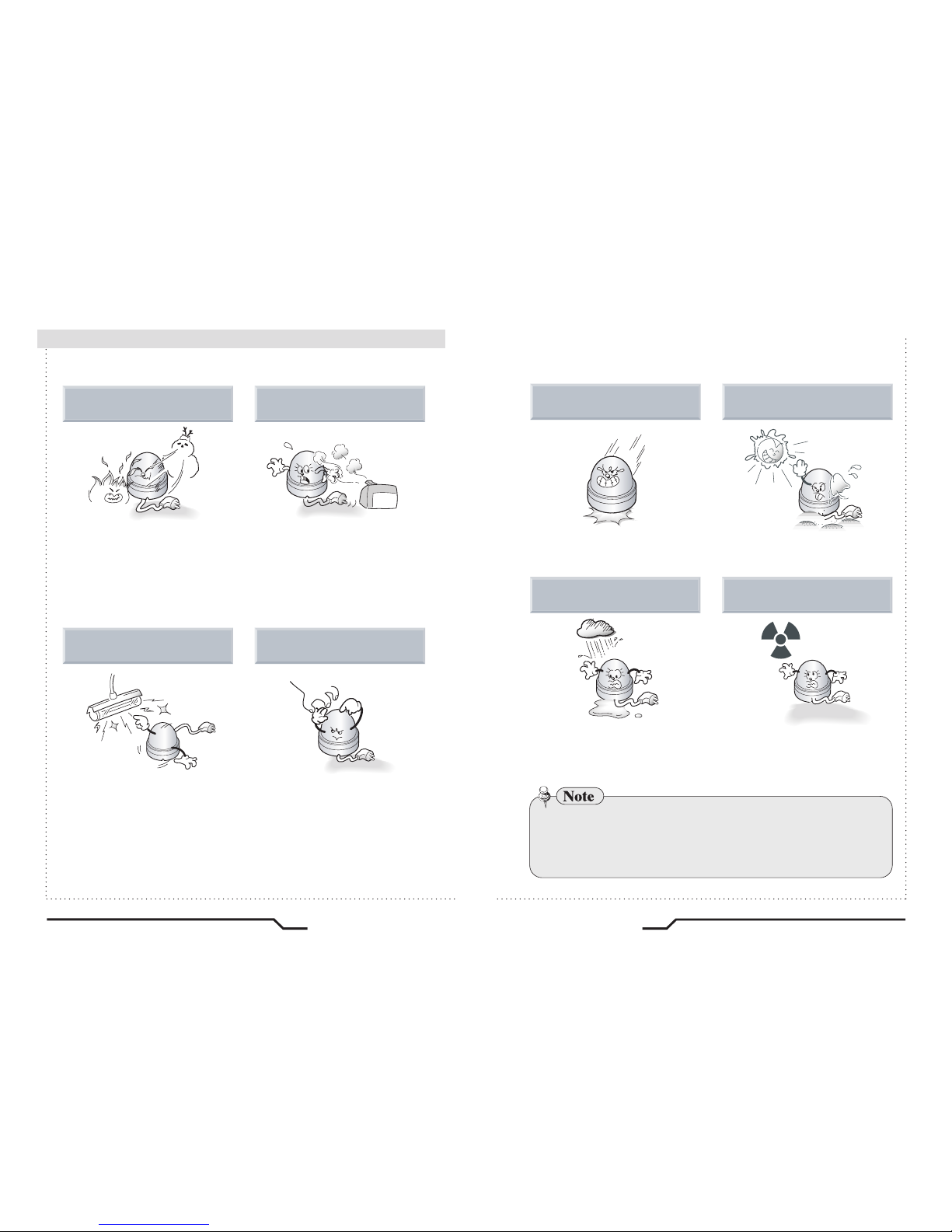
6
High Resolution Color Wide Dynamic Dome Camera
7
High Resolution Color Wide Dynamic Dome Camera
■Precautions
Do not install the camera in
extreme temperature conditions.
Do not install the camera under
unstable lighting conditions.
Do not touch the front lens of the
camera.
Only use the camera under conditions
where temperatures are between
-10˚C and +50˚C. Be especially
careful to provide ventilation when
operating under high temperatures.
It can cause the image quality to be
poor.
Severe lighting change or flicker can
cause the camera to work improperly.
This is one of the most important parts
of the camera. Be careful not to leave
fingerprints on the lens cover.
Do not install or use the camera in an
environment where the humidity is high.
It can cause malfunctions to occur.
If it gets wet, wipe it dry immediately.
Liquids can contain minerals that
corrode the electronic components.
If exposed to radioactivity the CCD
will fail.
It can damage the CCD.
Do not drop the camera or protect
it from physical shocks.
Do not expose the camera to rain
or spill beverage on it.
Do not expose the camera to
radioactivity.
Never keep the camera pointed
directly at strong light.
ㆍIf the camera is exposed to spotlight or an object reflecting strong light,
smear or blooming may occur.
ㆍPlease check the power supply satisfies the normal specification before
connecting the camera.
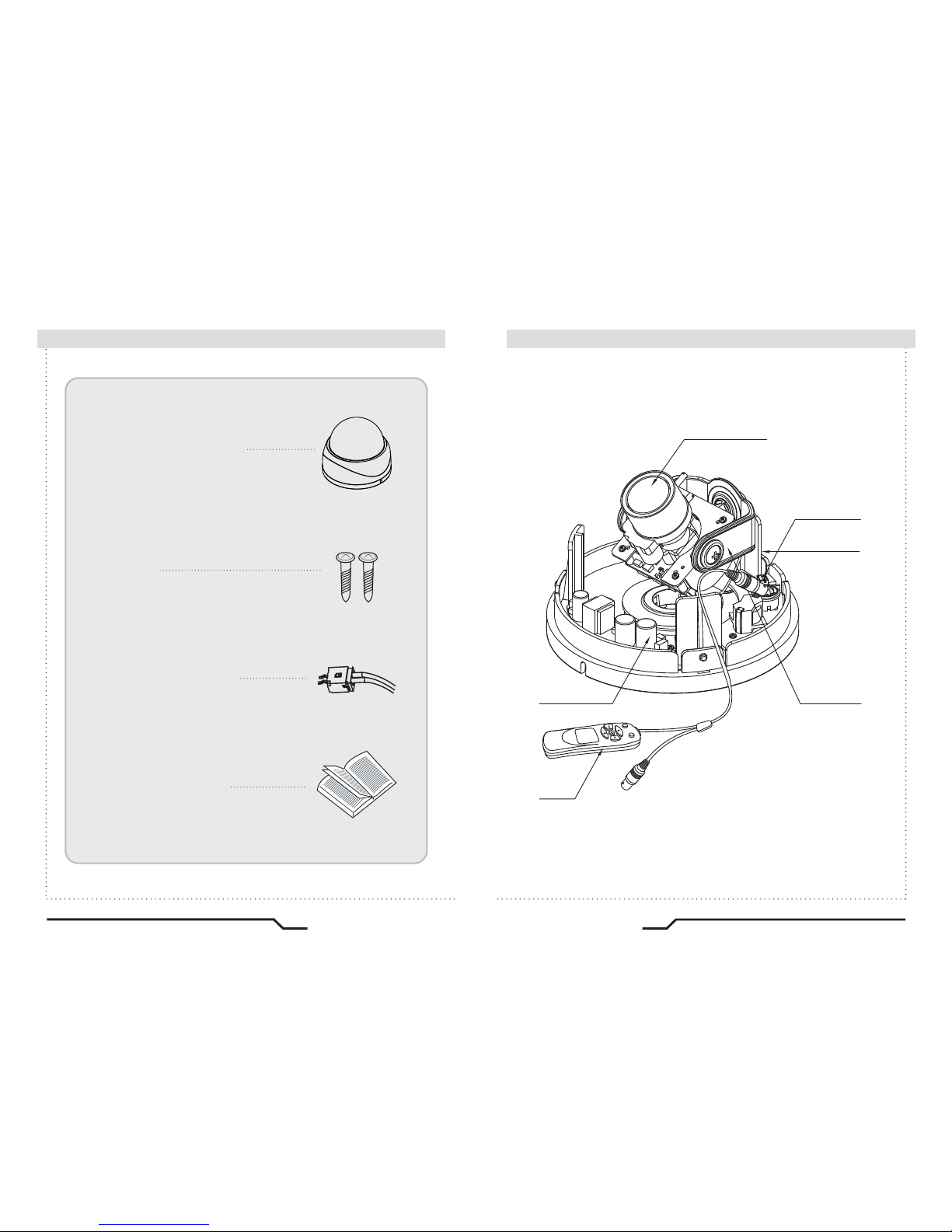
8
High Resolution Color Wide Dynamic Dome Camera
9
High Resolution Color Wide Dynamic Dome Camera
■Components
Names and Functions of Parts
■
③
⑤
⑥
④
②
1. COLOR DOME CAMERA
2. SCREWS
3. WIRE FOR VBS-EXTRA
4. INSTRUCTION GUIDE
①

③
VBS-EXTRA FOR CONNECTING TO LCD
Please use the supplied wire when connecting to LCD
VBS-EXTRA
④
3 AXIS BRACKET
Please loosen screws and fix tilted and panned position.
⑤
SMPS PCB FOR DUAL POWER - IF APPLICABLE
⑥
REMOTE CONTROLLER
●
SET
: Used to access menu mode and for configuration.
: Moves cursor up the menu screen.
: Moves cursor down the menu screen.
: Moves cursor left in the menu screen.
Parameter change
: Moves cursor right in the menu screen.
Parameter change
( Optional Item )
SET
②
OSD PCB
①
LENS : Vari-Focal DC Auto Iris Lens
●
Jog Shuttle Switch
-
Push button : Used for the menu display. This button can be used to
confirm settings after changing the value of the selected
function or current conditions.
-
& : Used when changing item values, by moving the cursor to
the left or right on the menu screen.
-
& : Used for selecting items by moving the cursor up or down
on the menu screen
DOWN
RIGHTLEFT
UP
BA101
DIN1
CN4
10
High Resolution Color Wide Dynamic Dome Camera
11
High Resolution Color Wide Dynamic Dome Camera
■
Names and Functions of Parts
Names and Functions of Parts
■

12
High Resolution Color Wide Dynamic Dome Camera
13
High Resolution Color Wide Dynamic Dome Camera
■
Installation
Cable Connections
■
■
Dimensions
(unit : mm)
100
φ
73.0
φ
125.79
φ
105.5
55.0
DOME COVER
DECORATION RING
GIMBAL A'SSY
BASE HOUSING
DC only
AC24V
DC12V
AC IN
DC IN
AC IN
DC IN
VIDEO
POWER
1. Dome Base Mounting
- Open the dome by unscrewing the ring from the base-remove it by
unscrewing the ring and dome anti-clockwise.
- Mount the camera base to a sturdy surface using the supplied screws
and the premade holes on the base of the dome.
2. Power Connect & Monitor Impedance
- DC12V/300mA regulated power supply (DC12V only)
AC24V Class 2 power supply (AC24V/DC12V)
- To avoid fire or shock hazard, must use a UL listed power supply.
- Set the monitor impedance switch to 75Ω. Check the impedance
switch when the screen turns blurred.
3. Camera Module Adjustment
- Loosen screws for 3-axis camera bracket and adjust the direction and
angle of camera.
- Make sure to retighten the screws for camera bracket.
- Set any function you wish to activate by using the OSD buttons.
4. Dome Cover Mounting
- Replace the ring and dome by locating it on the base and turning it
clockwise.

14
High Resolution Color Wide Dynamic Dome Camera
15
High Resolution Color Wide Dynamic Dome Camera
■
Menu
ㆍMANUALㆍAWBㆍATW
ㆍSENS-UPㆍAGCㆍBLC
ㆍCRR2ㆍCRRㆍOFF
ㆍCANCELㆍDEFAULTㆍSAVE&EXIT
CLINTON menu
WDR CONTROL
EXPOSURE
WHITE BALANCE
FLUORESCENT
D/N CONTROL
SHARPNESS
MENU EXIT OPTIONS
SPECIAL
ㆍMEDIUM
ㆍNORMAL
ㆍAUTO
SATURATION
ㆍHIGH ㆍLOW
ㆍFLIP
ㆍALARM
ㆍSYNC
ㆍLENS SELECT
ㆍSETUP ALARM ZONE
ㆍEXTERNAL ㆍOFF
How to Use the Camera ■
■
How to Use the Camera
■
Installation (Adaptor Plate)
* When installing on an adapter plate bracket.
①Place the adapter plate bracket on a flat installation surface and fix it with
the screws provided.
②When placing the camera body onto the plate, insert the plate pin into the
corresponding holes on the camera body as shown in figure-1. Lock the
camera in place by turning the camera body clockwise.
③
When placing the camera body on the plate, make sure that the power and
video cables are passed through.
④
After installation and adjustment of the camera is complete, secure the dome
cover by turning it clockwise.
Unlocking
direction
Locking
direction
Dome Cover
Unlocking
direction
Locking
direction
Camera Body
3.5x25 tapping
screw (provided)
Adapter Plate

16
High Resolution Color Wide Dynamic Dome Camera
17
High Resolution Color Wide Dynamic Dome Camera
■How to Use the Camera
2. Select a menu item using the Up and Down buttons.
ㆍPlace the cursor over a desired item.
1. Press the SET button
ㆍThe Setup menu is displayed on the monitor screen.
CLINTON
WDR CONTROL
EXPOSURE..
WHITE BALANCE
FLUORESCENT
D/N CONTROL
SHARPNESS..
SATURATION..
SPECIAL..
MENU EXIT OPTIONS..
MEDIUM
ATW..
OFF
AUTO
■
Settings
Settings can be made using the 5 buttons on the rear of the camera.
CLINTON
WDR CONTROL
EXPOSURE..
WHITE BALANCE
FLUORESCENT
D/N CONTROL
SHARPNESS..
SATURATION..
SPECIAL..
MENU EXIT OPTIONS..
MEDIUM
ATW..
OFF
AUTO
3. Set up a selected item by using the Left and Right buttons.
4. To finish and save the settings, select 'EXIT' and press the SET button.
Select the functionusing
the UP or DOWN button.
Change the status using
the LEFT or RIGHT button.
WDR CONTROL
Note
•
An item with the .. icon also has sub-menus. To select a sub-menu,
press the SET button.
● WDR CONTROL : When the image has simultaneous bright and
dark areas, the Wide Dynamic Range makes both areas distinct.
- MEDIUM / HIGH / LOW / NORMAL selectable
CLINTON
WDR CONTROL
EXPOSURE..
WHITE BALANCE
FLUORESCENT
D/N CONTROL
SHARPNESS..
SATURATION..
SPECIAL..
MENU EXIT OPTIONS..
MEDIUM
ATW..
OFF
AUTO
DOWN
RIGHTLEFT
UP
BA101
DIN1
CN4

EXPOSURE
When the SETUP menu screen is displayed, select‘EXPOSURE’by
using the Up and Down buttons so that the arrow indicates‘EXPOSURE’.
CLINTON
WDR CONTROL
EXPOSURE..
WHITE BALANCE
FLUORESCENT
D/N CONTROL
SHARPNESS..
SATURATION..
SPECIAL..
MENU EXIT OPTIONS..
MEDIUM
ATW..
OFF
AUTO
EXPOSURE
BLC
AGC
SENS-UP
PREV. SAVE. CANCEL.
OFF
NORMAL
4X
●BLC : To optimize the scene when there is a strong backlight behind
the object.
- ON / OFF selectable
ADVANCED BLC SETUP
PERCENTILE
PREV. SAVE. CANCEL.
10
5035
WHITE BALANCE
●AGC (AUTO GAIN CONTROL) : In the dark situation, the higher the
gain level, the brighter the screen but the higher the noise.
- NORMAL / HIGH / LOW selectable
●SENS-UP : When it is night or dark, the camera automatically detects
the light level and maintains a clear picture if this mode is activated.
- 2X, 4X, 8X, 16X, 32X, 64X
- OFF : Deactivates the SENS-UP function.
Use the White Balance function to adjust the screen colors.
1. Position the cursor to point to WHITE BAL on the SETUP menu screen,
select using the Up and Down buttons.
2. Select the desired mode using the Left and Right buttons.
CLINTON
WDR CONTROL
EXPOSURE..
WHITE BALANCE
FLUORESCENT
D/N CONTROL
MEDIUM
ATW..
OFF
AUTO
WHITE BALANCE LIMITS
LOWLIMIT
HIGHLIMIT
PREV. SAVE. CANCEL.
2K
5.5K2800
5.5K
11K8100
●ATW : The ATW mode continuously monitors.
※Select one of the following 3 modes, as appropriate.
18
High Resolution Color Wide Dynamic Dome Camera
19
High Resolution Color Wide Dynamic Dome Camera
■How to Use the Camera

PUSH AWB CONFIRM
*** WARNING ***
All User properties will
be written to Flash
Save AWB & All Chngs.
CANCEL.
●AWB : To obtain the optimum state under the current luminance levels,
direct the camera to point toward a sheet of white paper and press
the SET button. If the environment changes, including the light source,
the white balance will require re-adjustment.
●MANUAL : Select to "fine-tune" the White Balance manually. Set
White Balance first using the ATW or AWB mode. Afterwards switch
to MANUAL mode, fine-tune the White Balance and then press the
SET button.
MANUAL WHITE BALANCE
ADJ MODE
PREV. SAVE. CANCEL.
KELVIN..
R/B..
KELVIN ADJUST
KELVIN
PREV. SAVE. CANCEL.
2K
11K2900
R/B ADJUST
RED
BLUE
PREV. SAVE. CANCEL.
-20
20
-18
-20
20
13
FLUORESCENT
●FLUORESCENT : To control a detector that finds color fluorescent
roll.
- OFF / CRR / CRR2 selectable
CLINTON
WDR CONTROL
EXPOSURE..
WHITE BALANCE
FLUORESCENT
D/N CONTROL
SHARPNESS..
SATURATION..
SPECIAL..
MENU EXIT OPTIONS..
MEDIUM
ATW..
OFF
AUTO
D/N CONTROL
CLINTON
WDR CONTROL
EXPOSURE..
WHITE BALANCE
FLUORESCENT
D/N CONTROL
SHARPNESS..
SATURATION..
SPECIAL..
MENU EXIT OPTIONS..
MEDIUM
ATW..
OFF
AUTO
20
High Resolution Color Wide Dynamic Dome Camera
21
High Resolution Color Wide Dynamic Dome Camera
■How to Use the Camera

SHARPNESS
●AUTO : This camera has a function which automatically changes
to the appropriate mode according to lighting levels. To set up the
switching time and switching speed for the AUTO mode press the
SET button.
●EXTERNAL : This mode allows the application of a filter to external
signals.
●OFF : The picture is displayed in color.
CLINTON
WDR CONTROL
EXPOSURE..
WHITE BALANCE
FLUORESCENT
D/N CONTROL
SHARPNESS..
SATURATION..
MEDIUM
ATW..
OFF
AUTO
● SHARPNESS : The outline of the video image becomes cleaner and
more distinctive as the level of SHARPNESS increases. If the level
gose up excessively, however, it may affect the video image and
generate noise.
- The available range of level is -8 ~ 8
SHARPNESS
SHARPNESS
PREV. SAVE. CANCEL.
-8
80
SATURATION
●SATURATION : To control the color level in the video.
- The available range of level is -8 ~ 8
CLINTON
WDR CONTROL
EXPOSURE..
WHITE BALANCE
FLUORESCENT
D/N CONTROL
SHARPNESS..
SATURATION..
SPECIAL..
MENU EXIT OPTIONS..
MEDIUM
ATW..
OFF
AUTO
SATURATION
SATURATION
PREV. SAVE. CANCEL.
-8
80
22
High Resolution Color Wide Dynamic Dome Camera
23
High Resolution Color Wide Dynamic Dome Camera
■How to Use the Camera

SPECIAL
CLINTON
WDR CONTROL
EXPOSURE..
WHITE BALANCE
FLUORESCENT
D/N CONTROL
SHARPNESS..
SATURATION..
SPECIAL..
MENU EXIT OPTIONS..
MEDIUM
ATW..
OFF
AUTO
SPECIAL
ALARM
SETUP ALARM ZONE
SYNC
FLIP
LENS SELECT
PREV. SAVE. CANCEL.
OFF
1ZONES..
INTERNAL
OFF
DC
When the SETUP menu screen is displayed, select 'SPECIAL' by using
the Up and Down buttons so that the arrow indicates 'SPECIAL'.
● SYNC : Two synchronization modes are available, INTERNAL and
EXTERNAL LINELOCK. In LINE-LOCK mode, it synchronizes the
video signal between cameras without a synchronous generator.
The line-lock synchronization is only used in areas of 60Hz (NTSC)
/ 50Hz (PAL).
- INTERNAL : Internal synchronization
- LINELOCK : External line-lock synchronization
ㆍIf 'LINELOCK' is selected, it can be adjusted to the desired phase.
Press the SET button.
● SETUP ALARM ZONE
MOTION DETECTION
ACTIVITY THR.
PREV. SAVE. CANCEL.
0
10050
ㆍWhite : MOTION ZONE Position movement
Green : MOTION ZONE Size enlargement
Red : MOTION ZONE Size reduction
ㆍFor MOTION ZONE Confirm, long press SET button
ALARM ZONE1 SETUP
24
High Resolution Color Wide Dynamic Dome Camera
25
High Resolution Color Wide Dynamic Dome Camera
■How to Use the Camera
● ALARM : This product has a
feature that allows you to observe
movements of objects in on the
screen, hence a single individual
can conduct supervision efficiently.
The camera detects an object's
movement by sensing disparity
of outline, and level of brightness and color.
- OFF / ON selectable
LINELOCK
LL LIMIT
V-PHASE
PREV. SAVE. CANCEL.
0
360355
5.00%
ㆍAdjust to the desired phase from 0 to 360.

BOTHVERTICALHORIZONTAL
OFF
● FLIP : OFF / HORIZONTAL / VERTICAL / BOTH selectable.
● LENS SELECT : Using this function, you can control the screen brightness.
ㆍDC / MANUAL : Select Lens Type
MENU EXIT OPTIONS
CLINTON
WDR CONTROL
EXPOSURE..
WHITE BALANCE
FLUORESCENT
D/N CONTROL
SHARPNESS..
SATURATION..
SPECIAL..
MENU EXIT OPTIONS..
MEDIUM
ATW..
OFF
AUTO
MENU EXIT OPTION
SAVE&EXIT.
DEFAULT.
CANCEL.
● SAVE&EXIT : Saves all the setting menus and then exits.
● DEFAULT : Resets the camera settings to the factory defaults.
● CANCEL : Cancel to the camera settings.
26
High Resolution Color Wide Dynamic Dome Camera
27
High Resolution Color Wide Dynamic Dome Camera
■How to Use the Camera
Troubleshooting
■
If you have trouble operating your camera, refer to the following table.
If the guidelines do not enable you to solve the problem, contact an
authorised technician.
Problem
Nothing appears on
the screen.
The image on the
screen is not clear.
• Check the power connections.
• Check the VIDEO signal line connection.
• Make sure the lens is clean. Clean the lens with a
soft clean lint free cloth.
• Adjust the monitor contrast & brightness controls.
• Re-position the camera if necessary.
The image on the
screen is dark.
• Adjust the contrast control of the monitor.
• If you have an intermediate device, set the 75Ω
/ Hi-z properly.
The camera is not working
properly, and the surface
of the camera is hot.
• Check that an appropriate power source is
connected to the camera.
The DAY/NIGHT menu
does not work.
• Check that AGC in the EXPOSURE menu is set
to 'OFF'.
The SENS-UP function
does not work.
• Check that AGC in the EXPOSURE menu is not
set to 'OFF'.
• Check that SHUTTER in the EXPOSURE menu
is not set to 'A.FLK' or 'MANUAL'.
Solution
The Motion Detection
function does not
work.
Color is not correct.
• Check that ALARM in the SPECIAL is not set to
'OFF'.
•
Check the WHITE BAL settings in the CLINTON menu.
The screen flickers
continually.
• Check that the camera isn't facing toward a bright
light source, such as the sun.

28
High Resolution Color Wide Dynamic Dome Camera
■
Specifications
ITEM
Image Sensor
Effective Pixels
Dynamic Range
Horizontal Resolution
Min. Illumination
Day & Night
White Balance
WB Range
Shutter Speed
Sens-up
AGC
Image Flip
S/N Ratio
Video Output
OSD
Sync. System
Operating Humidity
Operating Temp.
Weight
PIXIM 1/3" High Sensitivity Digital Sensor
758(H) x 540(V)
120dB(Max), 102dB(Typical)
690TVL Effective
0.1Lux
AUTO / EXTERNAL / OFF
ATW / AWB / MANUAL
2000˚K~11,000˚K
up to 1/30, 720 sec
AUTO / OFF (Selectable x2 ~ x64)
NORMAL / HIGH / LOW
OFF / HORIZONTAL / VERTICAL / BOTH
More than 50dB
Composite video output 75 ohm terminated
Built-in
INTERNAL / LINELOCK
30% ~ 90% RH
-10˚C to 50˚
Appro. 350g
Specifications
Power Consumption
AC24V / DC12V (Max. 170mA / 250mA)
DC12V Only (Max. 160mA)

