Page 1
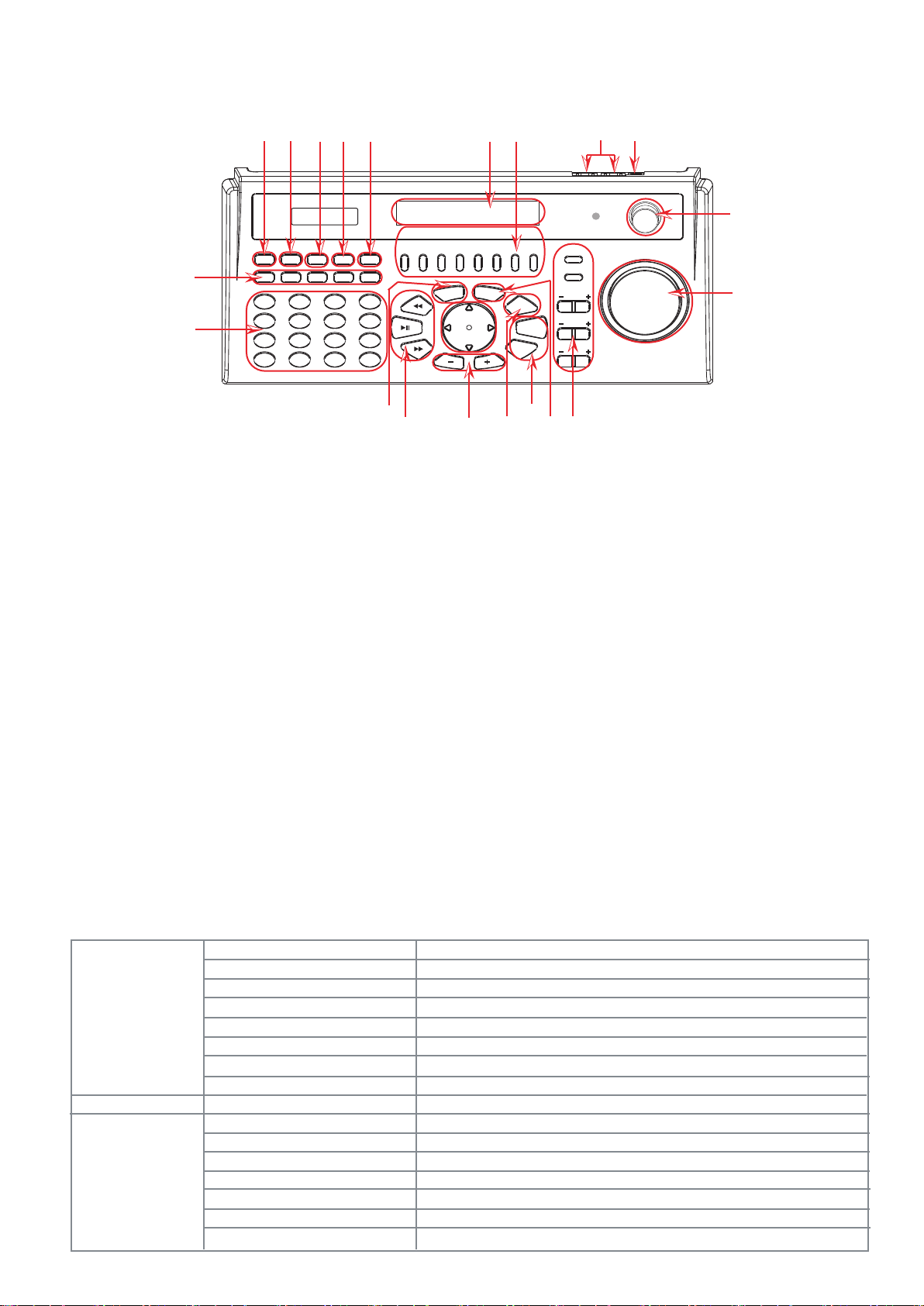
Joystick Multi-keyboard Quick Reference Guide
Joystick Multi-keyboard Over View
SET LIST
FREEZE
10
11
F1 F2
1 2 3 4
5
9
13 14 15 16
Keypads Functions
PROG
F3
F4
6 7 8
10/0
11 12
LOCK
56789
ID:000
X:120 Y:128
3
DISPLAY
5 6
4
SE
1 2
F5
8
7
SETPRESET
GOTOPRESET
Q
M
E
E
SC
ZOOM
U
N
IRIS
TE
E
N
R
FOCUS
1234
20
POWER
19
12
13
14 151617 18
1. Power Adapter
2. RS-485 Ports
3. DVRs Selection Keys
4. LCD Display
5. Press and hold for 3 seconds to lock
keypad
6. Press and hold 3 seconds to switch DVR
control mode
7. Press to pop up DVR EVENT LIST
8. DVR SET function key
9. Press to freeze the screen image
10.DVR function hotkeys
Specification
Function
Connector
Specication
Power Indicator
Encoder Knob
Key Buttons
DVR ID Display
Control DVRs
Multi-keyboard Function
PTZ Camera Control
Joystick
RS-485
Voltage Range
Operating Temperature
Operating Relative Humidity
Weight
Power Cord Maximum Length
RS485 Signal
Dimension
11. DVR channel keys
12. DVR Display Mode function key
13. DVR Playback function keys
14. Values adjusting keys
15. DVR MAIN MENU key
16. Enter and ESC selection keys
17. Sequence mode display function keys
18. Camera adjusting keys
19. Encorder for adjsuting values or
items selections
20. DVR connected PTZ cameras control
joystick
Yes
Yes
56
LCD: 20X2
8 DVRs
Yes
Pan•Tilt•Zoom•Focus•IRIS•Set preset•Goto preset
Yes
X2
DC 12 V
5 ~ 40 ºC
10 ~ 75 %
700g
100M
1000M
279(L)x133(W)x58(H)mm
Page 2
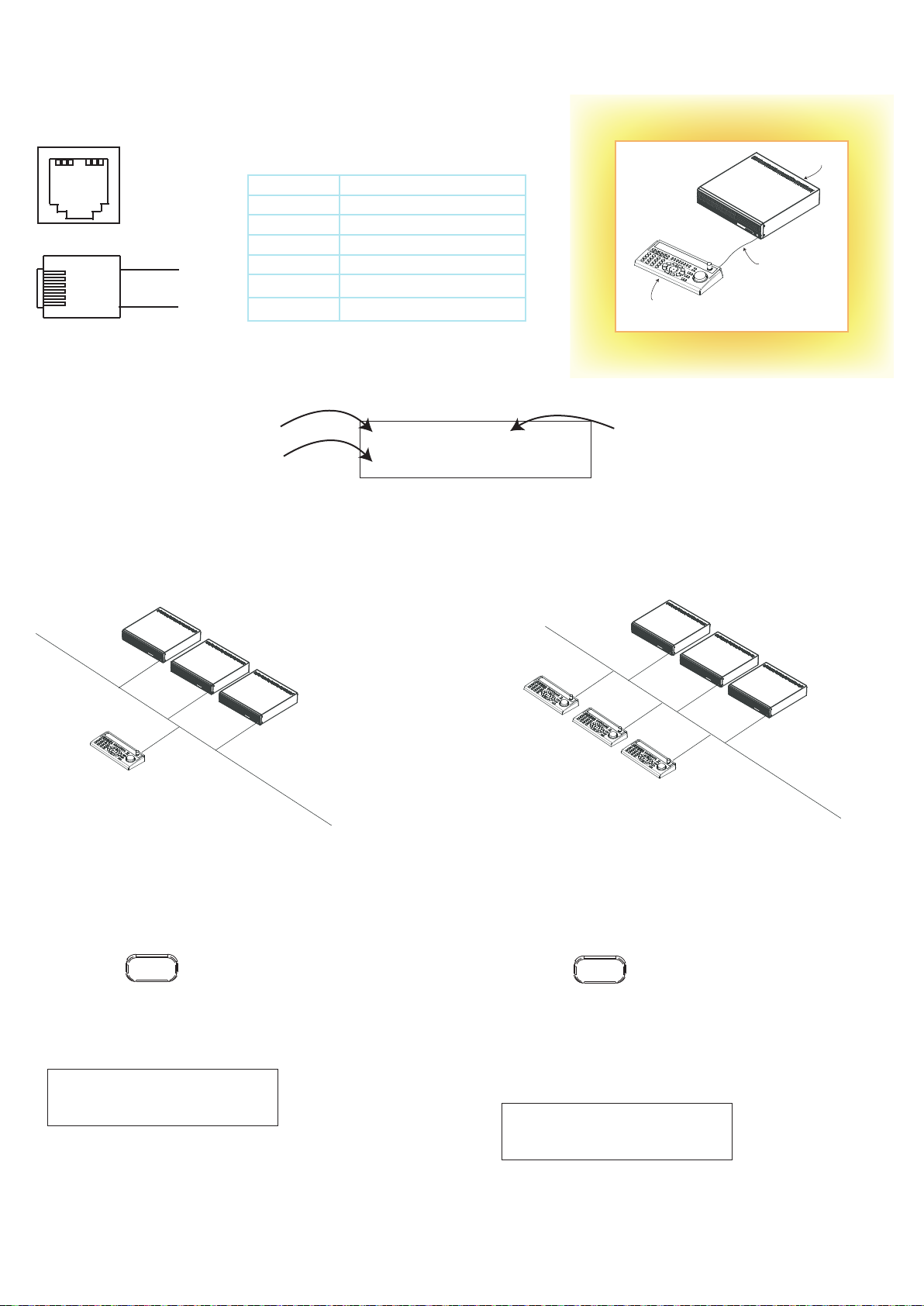
Introduction
Multi-keyboard can simply use RS-485 cable bus to control multiple DVRs at the same time.
User can see the ID number in LCD to know which DVR has been controlled.
Hardware Installation
123
456
1
6
Pin Num
Pin Denition
1
2
3
4
5
6
No Connection
DC +12V
GND
DATA A (+)
DATA B (-)
No Connection
Baud Rate: 38400 bps
LCD Display
ID:000 CHANNEL 02
X:128 Y:128
DVR ID Number
Joystick X axis and
Y axis posistion
Key Function
DVR and Multi-keyboard Connection Modes
RS-485 cable
Joystick Multi-keybaord
DVR
1 ~ N Connection:
DVR:1 DVR:2 DVR :3 . . . DVR:N
. . .
Keyboard:1 Keyboard:2 Keyboard :3 . . . Keyboard:N
. . .
DVR:1 DVR:2 DVR :3 . . . DVR:N
. . .
Keyboard
N ~ N Connection:
PROG
ID:000
X:128 Y:128
To use single Multi-keyboard control all
connected DVRs:
1. Press
key for 3 seconds
2. LCD display ID: 000
For example:
ID:001
X:128 Y:128
To use single Multi-keyboard control specic
connected DVRs :
1. Press
PROG
key for 3 seconds
2. LCD display ID: 001, 002, 003, ..., or 255
For example:
To control connected DVRs which their DVR IDs
are 1, Keyboard LCD displays as below.
DVR ID Setup
3. Press and hold one of the DVRs Selection keys
for 3 seconods.
4. Input 3 digits by channel keys for ID number.
(If DVR ID is 1 in MAIN MENU--> Iinstaller
Setup --> RS485, imput 001.)
1 ~ N Mode Setup: N ~ N Mode Setup:
