Page 1
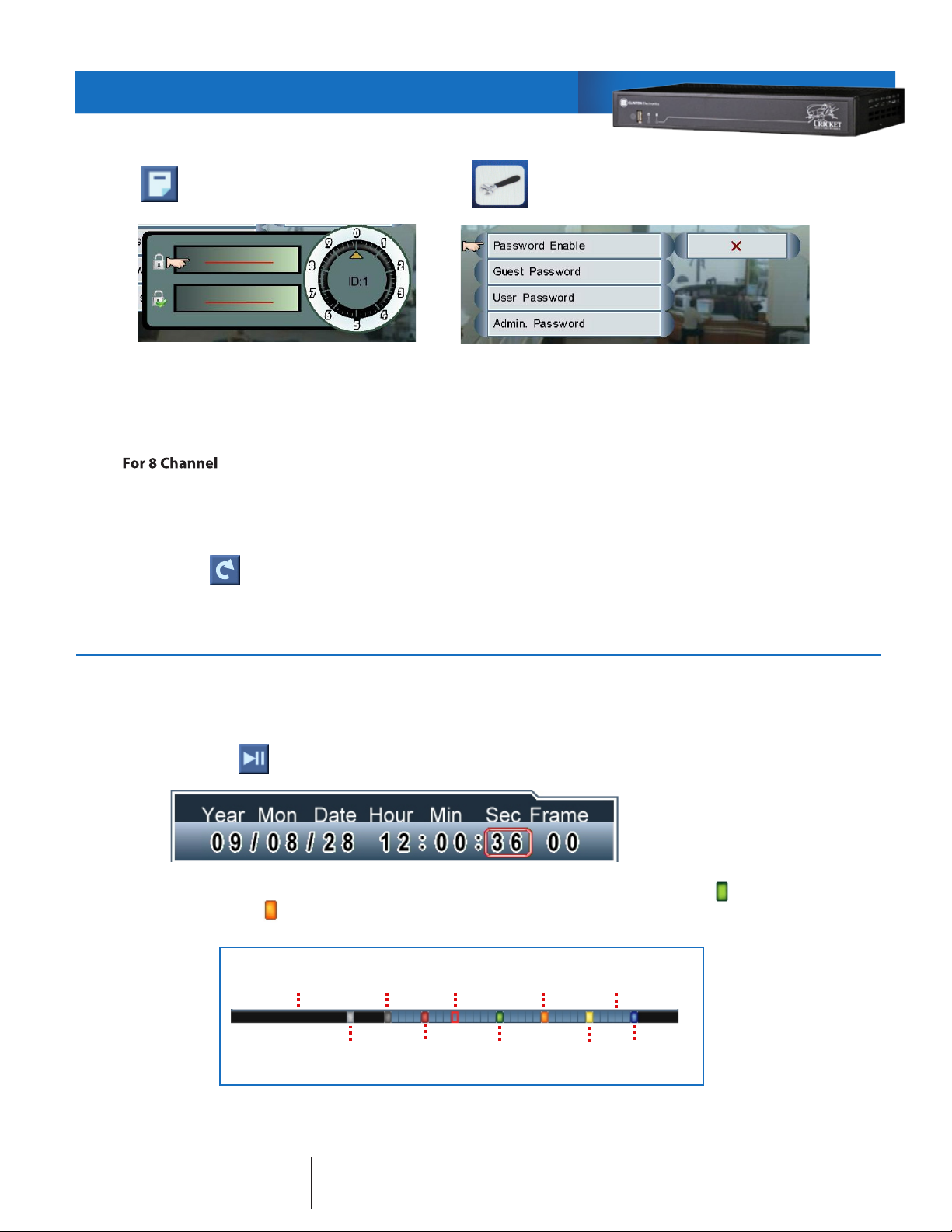
CRICKET DVR - QUICKGUIDE
PASSWORD
Click to enter the Main Menu. Select the Settings icon . Select “DVR Password” to enter selection.
Enter your login ID and password to login.
NOTE: If password function is enabled, the DVR will require a password to access: Main Menu, Playback Mode, and Event List.
Those without a password are limited to live view only.
GUEST ( ID: 1 )
USER ( ID: 2 )
To Logout, click on the lower menu bar, or right-click on the mouse in live view.
NOTE: If a password is changed from its default, and later forgotten, the DVR must be sent back to Clinton Electronics for retrieval.
A Guest can enter playback mode and event list. (Default password: 1111)
A User can enter main menu, playback mode and event list. (Default password: 2222)
Select password enabled (O) or disabled (X).
PLAYBACK: Time Search
NOTE: If the password function is enabled, the DVR will require a guest login (ID:1) or greater to enter playback mode.
Click the Play Button at the bottom of the screen to enter Playback Mode.
Click on a time segment and scroll the
mouse wheel to change the date or time.
Click the play button to begin playback.
On the bottom of the screen you will see a segmented search bar. A motion event will show as a green bar . You can left-click on the
area to set an orange marker for later review. These markers can not be deleted once set. Other colored icons are dened as follows:
Playback
Image
Marker
1.800.447.3306 Sales
1.800.549.6393 Support
1.815.633.8712 Fax
Recorded
Content
USB
Video
Loss
www.clintonelectronics.com
No Content
CLINTON Electronics
v.06.05.12
Power On
Clinton Electronics
6701 Clinton Road
Loves Park, IL 61111
HDD On
Alarm
Current
Selection
Motion
