Page 1
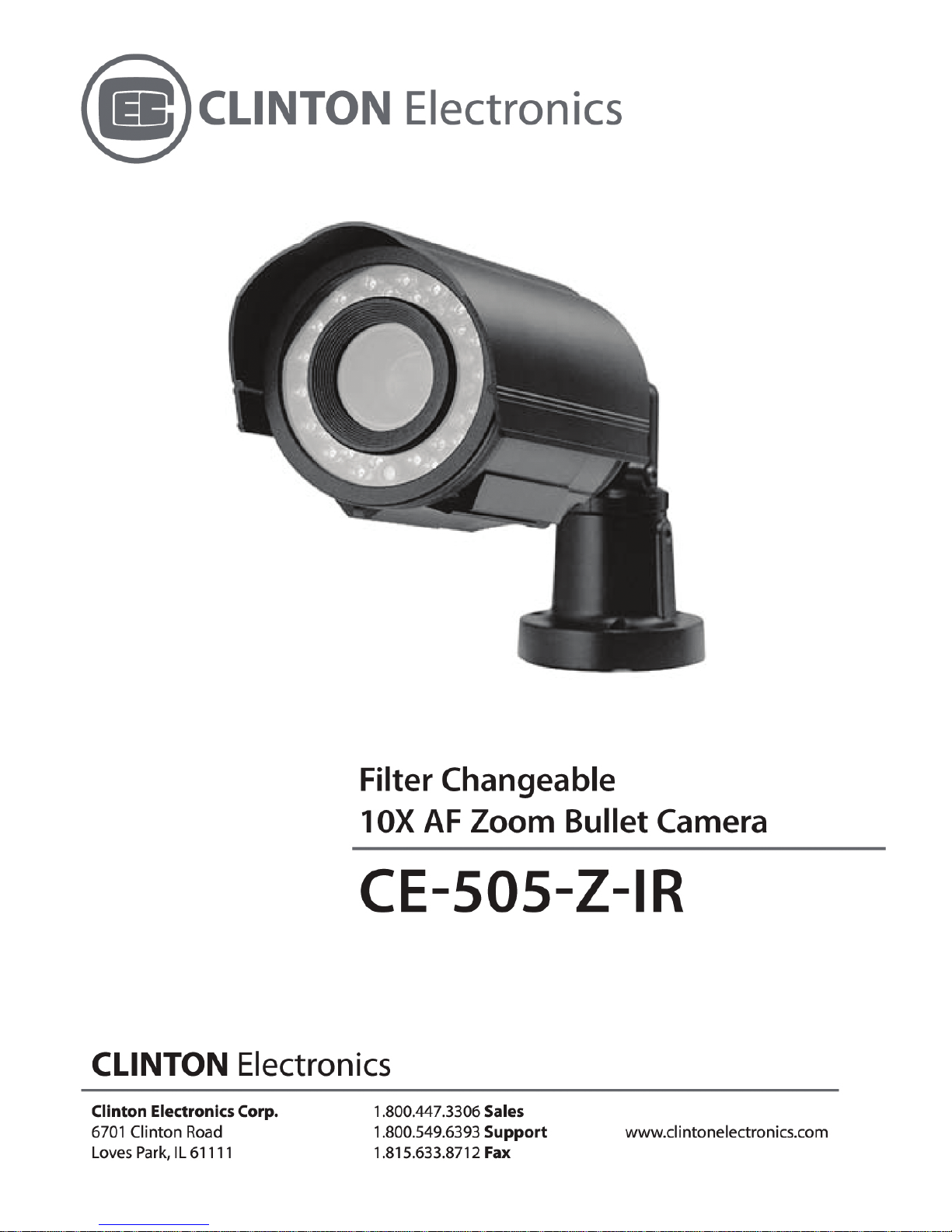
Page 2
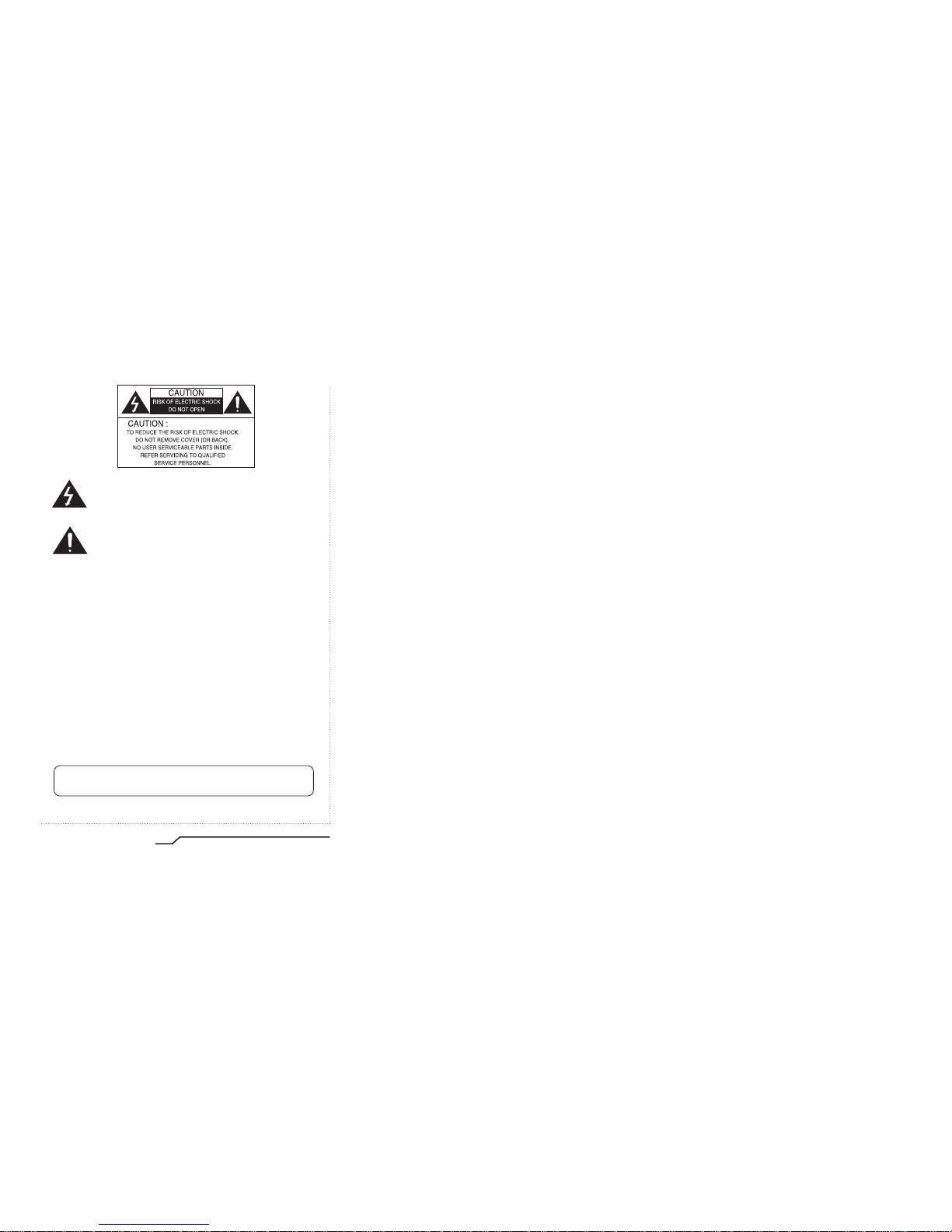
1
Filter Changeable 10X AF Zoom Bullet Camera
INFORMATION - This equipment has been tested and found to comply with
limits for a Class A digital device, pursuant to part 15 of the FCC Rules & CE Rules.
These limits are designed to provide reasonable protection against harmful
interference when the equipment is operated in a commercial environment.
This equipment generates, uses, and can radiate radio frequency energy and, if
not installed and used in accordance with the instruction manual, may cause
harmful interference to radio communications.
Operation of this equipment in a residential area is likely to cause harmful
interference in which case the user will be required to correct the interference at
his own expense.
WARNING - Changes or modifications not expressly approved by the
manufacturer could void the user’s authority to operate the equipment.
CAUTION : To prevent electric shock and risk of fire hazards:
◆ Do NOT use power sources other than those specified.
◆ Do NOT expose this appliance to rain or moisture.
This installation should be made by a qualified service person and
should conform to all local codes.
The lightning flash with an arrowhead symbol, within an equilateral
triangle is intended to alert the user to the presence of uninsulated
dangerous voltage within the product's enclosure that may be of
sufficient magnitude to constitute a risk of electric shock to persons.
The exclamation point within an equilateral triangle is intended to alert
the user to the presence of important operating and maintenance
(servicing) instructions in the literature accompanying the appliance.
Page 3

Filter Changeable 10X AF Zoom Bullet Camera
2
Features
A/F 10x Optical Zoom
The built-in optical zoom lens is a
highly durable component. It features auto
focus, auto iris, and zoom functions.
DNR (Digital Noise Reduction)
The amount of low illuminance noise
has been significantly reduced, and the
signal-to-noise ratio(S/N) as well as
horizontal resolution have been improved,
resulting in a clear and sharp image
display even in the dark.
Photo Sensor & IR LED (33pcs)
IR LEDs are auto switching according to
the control of photo sensor.
High Resolution
Featuring 500TV line horizontal resolution in
color mode and 570TV line horizontal resolution
in BW mode, the camera features Sony's
410,000 pixel CCD and captures clean,
noiseless, high-quality images.
1 Alarm input, 1 Alarm output
Alarm input : Normal Closed
Alarm output : Normal Open
Day & Night
This camera has a function that automatically selects the mode that is
appropriate for daytime or night-time
conditions. COLOR mode is used in
daytime conditions to provide optimum
colors, and BW mode is used in night-time
conditions to enhance the definition
of the image.
RS-485 Function
The camera, using a RS-485 communication
can remote control relate to ZOOM/FOCUS
functions.
Protocol : PELCO-D
Miscellaneous Functions
Other miscellaneous functions of the camera
include privacy zone masking, digital zoom,
line lock synchronization (INT/LL), freeze,
horizontal inversion, and user-configured
presets.
Weather Proof (IP66)
3
Filter Changeable 10X AF Zoom Bullet Camera
Warning
The camera requires periodic inspection.
Contact an authorised technician to carry out the inspection.
Stop using your camera when you find it malfunctioning.
If the camera emits smoke or is unusually hot for a long period,
a fire may be caused.
Do not Install the camera on a surface that can not support it.
If the camera is installed on an inappropriate surface, it may fall
and cause injury.
Do not hold plug with wet hands.
It could cause an electric shock.
Do not dis-assemble the camera.
It may result in an electric shock or other hazards.
Do not use the camera close to a gas or oil leak.
It may result in a fire or other hazards.
Page 4

Page 5
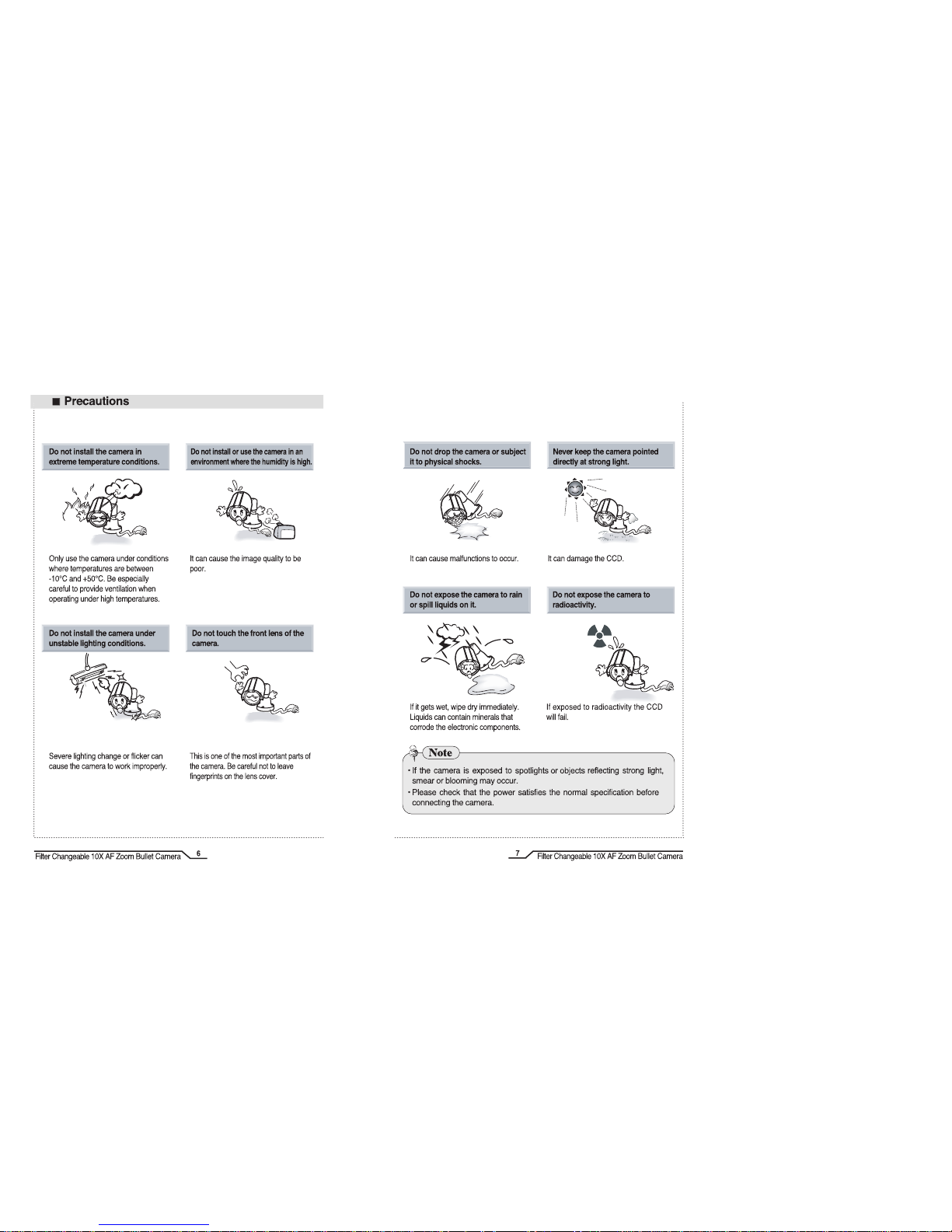
Page 6
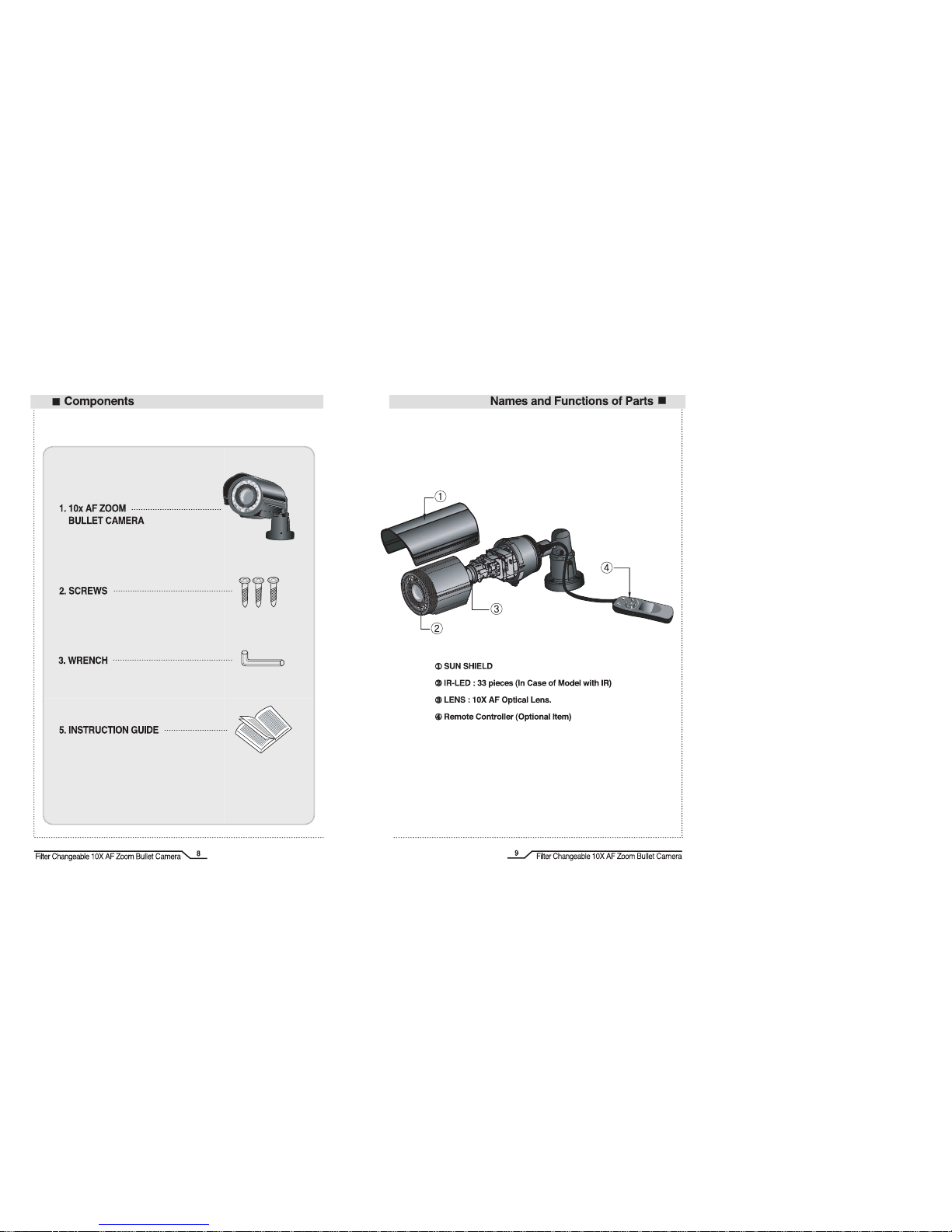
Page 7
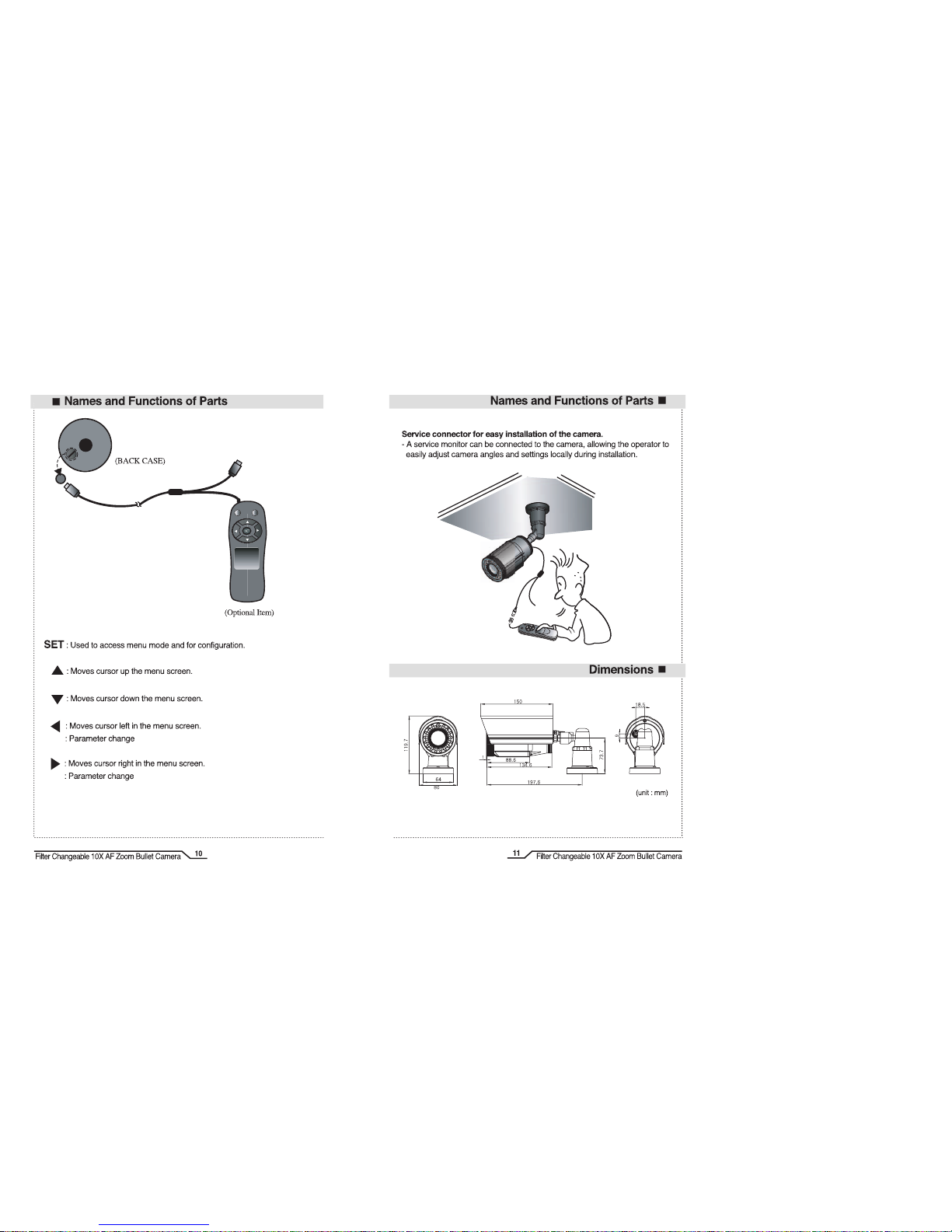
Page 8

Page 9

Page 10

Page 11
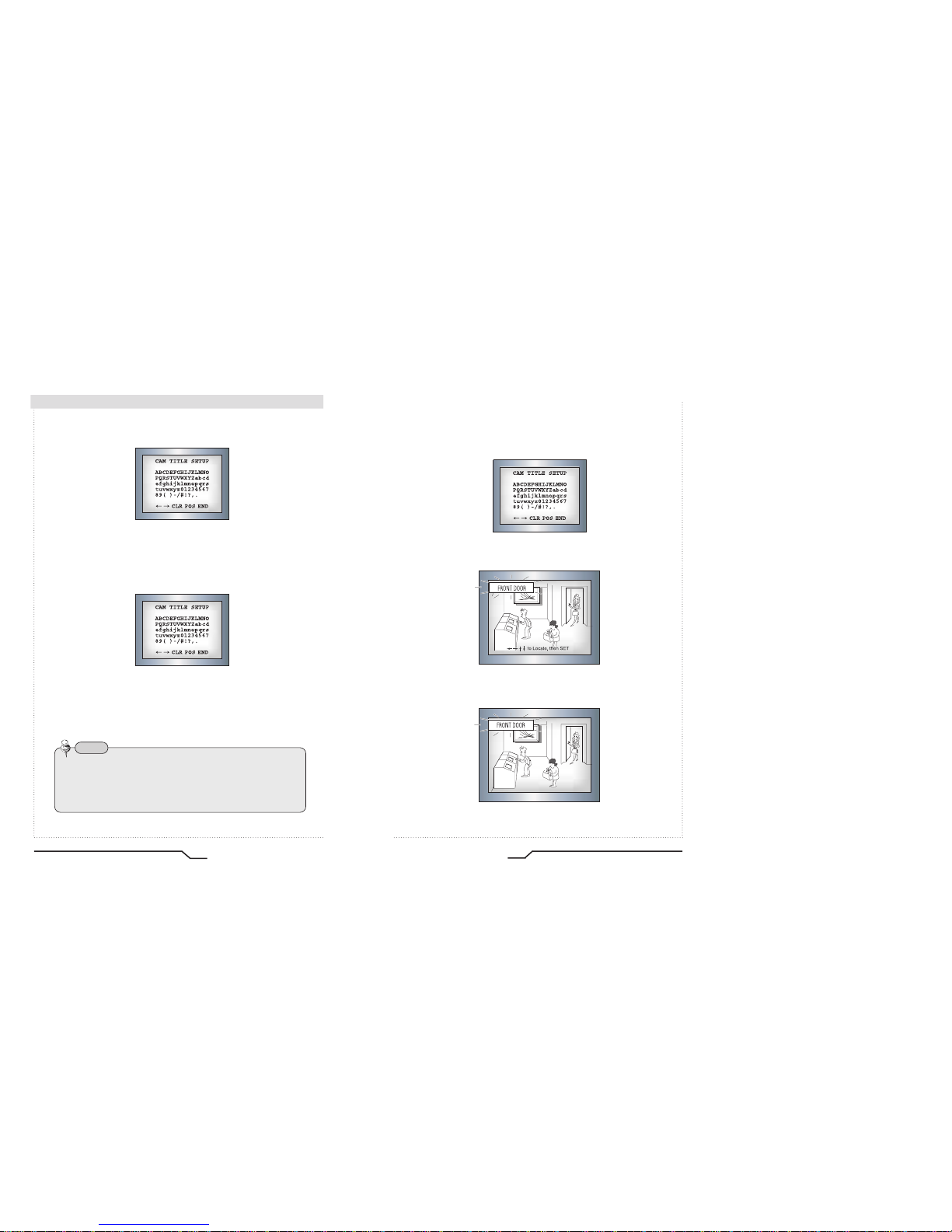
18
Camera Operation
Filter Changeable 10X AF Zoom Bullet Camera
3. Press SET button.
4. You can enter up to 15 characters.
Move the cursor to the character entry field using the LEFT or RIGHT
button.
Use UP, DOWN, LEFT and RIGHT buttons to select a desired character.
Press the SET button to confirm selection of the blinking character. The
character is then saved, and the cursor in the entry field moves to the
next position.
Repeat steps through until the desired name has been entered.
Note
• Correcting Mistakes
Move the cursor to ‘CLR’ and press SET button to clear the entire entry.
To modify one character, use or to position the cursor above the character
to be modified and click the SET button after selecting the character to enter.
19
Filter Changeable 10X AF Zoom Bullet Camera
5. Select on Screen position of the CAM TITLE.
Move the cursor to ‘POS’ and press SET buttor.
The CAM TITLE is displayed on the top-left of the monitor screen.
(Default position)
Select the position by using the 4-directional buttons, then press the SET
button to confirm the position.
6. When completed, move the cursor to ‘END’ and press SET button.
Page 12
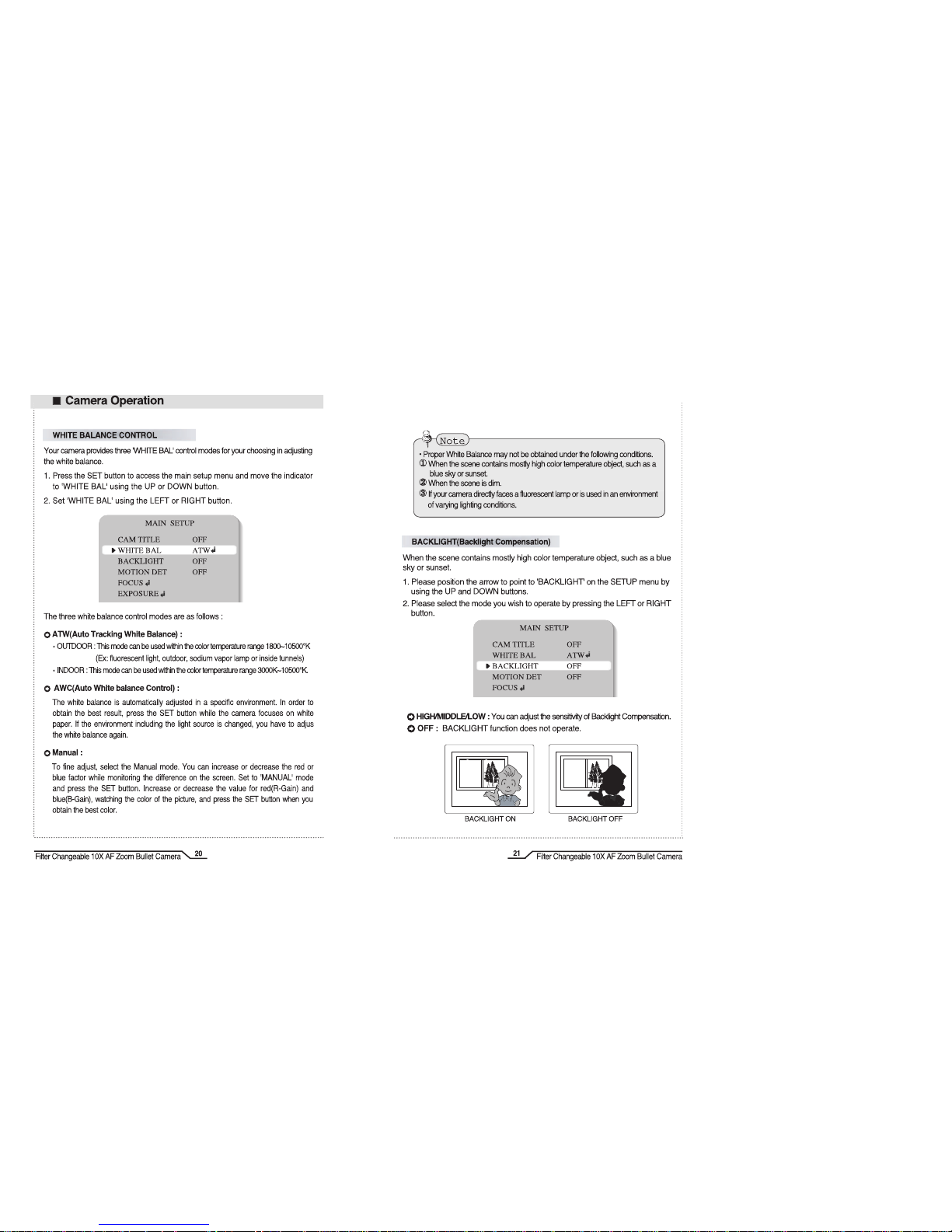
Page 13

Page 14

24
Camera Operation
Filter Changeable 10X AF Zoom Bullet Camera
•ONE PUSH : Focus is automatically adjusted just once,
after zoom position is changed. Select '
ONE PUSH' and press the SET button to
confirm. Increase or decrease optical
zoom (ZOOM) or digital zoom (D-ZOOM)
positions using the directional buttons
while verifying the changes on screen. Press the SET button once
desired image quality is obtained.
•MANUAL : Select 'MANUAL' and press the SET button
to confirm. Increase or decrease optical zoom
(ZOOM) or digital zoom (D-ZOOM) positions
using the directional buttons while verifying
the changes on screen. Press the SET button
once desired image quality is obtained. Focus
can be manually adjusted, independent of moving zoom.
ZOOM TRK : You can select to use ‘ZOOM TRK’. Move the arrow indicator
to ‘ZOOM TRK’ using UP or DOWN button. Set ‘ZOOM TRK’ to on using
LEFT or RIGHT button.
ZOOM SPEED : Configure zoom tracing speed using this feature. Position
the indicator over 'ZOOM SPEED' using the UP or DOWN button and then
set to desired mode using the LEFT or RIGHT button.
25
Filter Changeable 10X AF Zoom Bullet Camera
•
•
FAST : To move zoom fast.
•
•
SLOW : To move zoom slowly.
D-ZOOM : Configure magnification limit from x2~x10 using this feature.
Position theindicator over 'D-ZOOM' using the UP or DOWN
button. Set 'D-ZOOM' to 'ON' and press the SET button
to confirm.
• Set 'ZOOM LIMIT' to the desired level using
the LEFT or RIGHT button.
DISP ZOOM MAG : Use this feature to display the current zoom magnification
level on screen. Position the indicator over 'DISP ZOOM
MAG' using the UP or DOWN button. Then set to ON
using the LEFT or RIGHT button.
• The 'ZOOM SPEED' mode cannot be used if 'MODE' is set to 'AUTO' and 'ZOOM
TRK' is 'ON'.
Note
Page 15

Page 16

IRIS :
Set 'IRIS' to 'AUTO' or 'MANUAL'. Position the indicator over 'IRIS' using
the UP or DOWN button and then select the desired iris mode using the
LEFT or RIGHT button.
•
•
AUTO : The iris is automatically activated upon illumination.
•
•
MANUAL : Manual iris configuration. Set 'IRIS' to 'MANUAL' using the LEFT or
RIGHT button and then press the SET button. Increase or decrease
iris level using the LEFT or RIGHT button while verifying the changes
on screen.
SHUTTER :
Control image brightness by adjusting shutter speed.
1. Position the indicator over 'SHUTTER' using the UP or DOWN button. Then select
the desired shutter mode (A.FLK, ESC, MANUAL) using the LEFT or RIGHT button.
28
Camera Operation
Filter Changeable 10X AF Zoom Bullet Camera
29
Filter Changeable 10X AF Zoom Bullet Camera
•
•
A. FLK (NTSC: 1/100, PAL: 1/120) :
Flicker-free mode
•
•
ESC :
Automatic shutter speed setting (optimal)
•
•
MANUAL:
Manual shutter speed setting
2. If you choose ‘MANUAL’ , select the optimal shutter speed.
•
In MANUAL mode, the optimal shutter speed needs to be designated. Select from
1/60 to 1/120,000 (NTSC) or from 1/50 to 1/120,000 (PAL).
* 'Sens-Up' mode can be configured manually (2x to 128x).
•
Verify changes made to the shutter speed by referencing to changes in on screen
brightness.
3. Press the SET button to complete.
• Image may become unstable if the camera is set to 'ESC' mode and faces a strong
fluorescent light.
• Under 'ESC' mode, the brightness can be adjusted using the LEFT or RIGHT button.
• The WDR feature is not available under MANUAL mode.
• Sens-up is disabled under 'MANUAL' or 'A.FLK' mode.
Note
Page 17

AGC (Auto Gain Control) : For brighter image
1. Position the indicator over 'AGC' using the UP or DOWN button.
2. Set 'AGC' to the desired mode using the LEFT or RIGHT button.
•
HIGH : Wide range gain value adjustment
•
NORMAL : Normal range fain value adjustment.
•
OFF : Disabled
SSNR(Samsung Super Noise Reduction) : On screen noise reduction.
1. Position the indicator over 'SSNR' using the UP or DOWN button.
2. Set 'SSNR' to the desired mode using the LEFT or RIGHT button.
•
LOW : Low noise reduction
•
MIDDLE : Medium noise reduction
•
HIGH : High noise reduction
•
OFF : Disabled
30
Camera Operation
Filter Changeable 10X AF Zoom Bullet Camera
31
Filter Changeable 10X AF Zoom Bullet Camera
• Changing 'AGC' setting from NORMAL to HIGH results in greater sensitivity, as well
as on screen noise.
• Setting 'AGC' to OFF locks 'SSNR' configuration.
Note
SENS-UP : This feature ensures clear images at night or under low lightin g
conditions.
1. Position the indicator over 'SENS-UP' using the UP or DOWN button.
2. Set 'SENS-UP' to the desired mode using the LEFT or RIGHT button.
•
AUTO : Select this mode for use in night time or under low lighting conditions.
•
OFF : Disabled
• Once 'AUTO' mode is set, the user can configure Sens-Up limit by increasing
/decreasing the shutter speed (e.g.: x2,...,x32, x64,..., x128).
• Enabling Sens-Up increases camera sensitivity and may result in additional noise
and/or other phenomenons. This is normal.
Note
Page 18

Page 19

•
•
PRESET CLEAR : Clear configured preset.
•
•
END : Revert to the SPECIAL SETUP menu.
PRIVACY : Mask privacy area using this feature. The mask area expand
/contract upon the zoom position.
34
Camera Operation
Filter Changeable 10X AF Zoom Bullet Camera
35
Filter Changeable 10X AF Zoom Bullet Camera
•
•
GROUP SEL : Choose up to eight groups. Each group can consist of four
mask areas.
•
•
AREA SEL : Configure eight mask areas.
•
•
AREA MODE : Mask area display.
•
•
MASK TONE : Adjust desired mask color level.
•
•
TOP:To move the mask area up.
•
•
BOTTOM:To move the mask area down.
•
•
LEFT : To move the mask area left.
•
•
RIGHT : To move the mask area right.
DAY/NIGHT : Select from COLOR, BW or AUTO modes.
•
•
COLOR : Color mode.
•
•
B/W : BW mode.
•
•
AUTO1, 2 : The camera automatically detects lighting conditions and
selects the mode accordingly. Auto 1 mode is switched to
IR Cut Filter more lightning conditions than Auto 2.
• When selecting AUTO2 mode, the AGC is fixed at HIGH mode.
Note
Page 20

Page 21

38
Troubleshooting
Filter Changeable 10X AF Zoom Bullet Camera
If there are problems in operation, please refer to the items below. If the
problem persists, please contact the agent you purchased this product from.
Problems
Nothing appears on the
screen.
The video image is not
clear.
The screen is dark.
The camera surface is
too hot and black stripes
appear on the screen.
• Check the power connection.
• Check the video signal line connection.
• Make sure that the lens is clean.
Clean the lens with a clean lint free cloth or
brush.
• Adjust the contrast control on the monitor.
• Make sure that the screen is not exposed
directly to a bright light.
Re-position the camera if necessary.
• Adjust the contrast control of the monitor.
• If there is an intermediate device, set the75ohm
Hi-z correctly, and also check the connections.
• If necessary, adjust the brightness level.
• Check if an appropriate power source to the
camera complies with the manufacturer's
standard requirement, or if the voltage is
fluctuating. Check for ground loops.
Troubleshooting
39
Filter Changeable 10X AF Zoom Bullet Camera
Problems
The MOTION
DETECTION function is
not working.
Colors are not quite
right.
The screen is
flickering.
L/L mode isn't able to
be selected.
L/L mode is not
available
.
SENS-UP function is not
working.
• Check if 'MOTION DETECTION' mode is
turned on.
• Check the setting of the MD AREA.
• Check the 'WHITE BAL' setting.
(Please refer to page 19)
• Check if the camera is facing directly into
sunlight or fluorescent light.
• Is the camera connected to a DC power
source? Connect it to an AC power source.
• Check the mains frequency of power supply
(60Hz for NTSC, 50Hz for PAL).
• Check if the AGC menu is set to the OFF
position.
• Check if the SHUTTER menu is set to
MANUAL mode.
Troubleshooting
Page 22

40
Specifications
Filter Changeable 10X AF Zoom Bullet Camera
ITEM
Power Supply
Power Consumption
Effective Pixels
Image Sensor
Scanning System
Synchronization
Frequency
Resolution
Video Output
S/N Ratio(Y signal)
Min. Illumination
Gain Control
White Balance
Optics
Digital Zoom
Angle Field of View
Focus
Iris Control
Camera Title
Back Light Compensation
Shutter Speed
O.S.D
Motion Detection/Privacy Function
DNR
Mirror
Camera ID
Zoom Movement Speed
C
C
D
S
Y
N
C
E
L
E
C
T
R
I
C
A
L
DC12V / AC24V Dual Power
330mA MAX. (DC12V) / 420mA Max. at Filter Change (DC 12V)
768(H) x 494(V) 752(H) x 582(V)
1/ 4 inch interline transfer CCD
2:1 Interlace
INT/LL Selectable
15.734KHz(H), 59.94Hz(V) 15.625KHz(H), 50Hz(V)
500 TV Lines(Min.) : Coluor (Wide)
570 TV Lines(Min.) : B / W (Wide)
CVBS : 1.0Vp-p(75 Ohm Load)
50dB (AGC OFF)
0.7Lux/F1.8(50 IRE) : Color, 0 Lux with IR LED(33pcs) : B/W
OFF, Low, Middle, High
ATW / AWC / Manual (1,800°K~10,500°K)
10X, f=3.8 to 38.0mm(F2.8)
OFF / ON (X2 ~ X10)
H : Appr. 51.2°(Wide) to 5.58°(Tele)
V : Appr. 39.3°(Wide) to 4.27°(Tele)
Auto
Auto / Manual
OFF / ON(Displayed 15 characters)
Off, Low, Middle, High selectable
AUTO(X128~1/60~1/20000) AUTO(X128~1/ 50sec~1/20000)
Sens-up and Sens-up Limit is Sens-up and Sens-up Limit is
Selectable, Flickerless Selectable, Flickerless
Built-in
OFF / ON(4 Programmable Zone per Screen)
OFF, Low, Middle, High
OFF, Horizontal, Vertical, Vertical-Horizontal
255 ID selectable
1.67 sec : Wide to Tele 1.75 sec : Wide to Tele
RS-485
-10°C ~ +50°C / 95% RH max.
1,130g
NTSC PAL
Communication
Operating Temperature/Humidity
Weight
Page 23

