Page 1
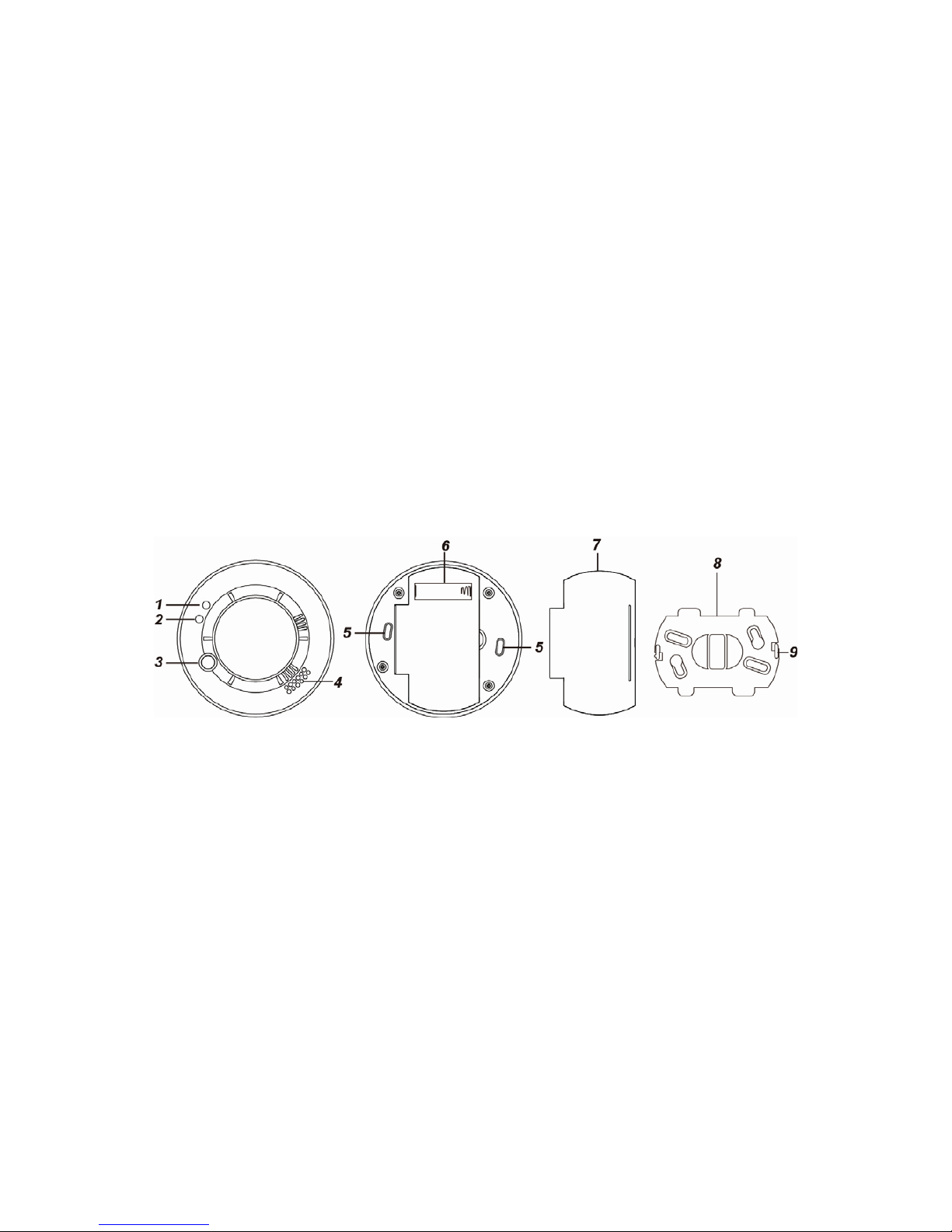
SSmmookkee DDeetteeccttoorr ((SSDD--1166UULL))
z
z
GGeenneerraall IInnffoorrmmaattiioonn
Before installation of the Smoke Detector, please read through this instruction manual thoroughly to understand
the Smoke Detector functions, responses and the guidelines to installing the Smoke Detector.
Please leave this manual with the user of the Smoke Detector.
z
z
GGeenneerraall DDeessccrriippttiioonn
The SD-16 Smoke Detector is a wirelessly operated photo-electronic smoke detector designed to operate with the
VST-2700 series, the M Series and the HPGW Series Climax wireless Control Panels. The Smoke Detector’s
alarm situations, battery condition, operating conditions, supervisory data and general fault information are sent to
the Control Panel wirelessly.
The Smoke Detector calibrates for the air contents after warming up to determine a standard condition for the
environment. It can be manually instructed to calibrate for air content. It is also pre-programmed to automatically
calibrate once a month.
When the Smoke Detector is triggered, a Smoke Alarm Signal is transmitted to the Wireless Control Panel. The
built-in buzzer will start a local alarm siren of 85dB (in compliance with the UL Standard 217) and the Red LED will
flash quickly for 10 seconds as a local warning. The Smoke Detector will continuously check the smoke
concentration and turn the local warning on every 10 seconds if smoke concentration does not drop below the set
value. The alarm signal is transmitted every 2 minutes until the smoke condition is cleared to reset the Smoke
Detector. The local alarm siren will also continue to siren if the alarm signal is continuously being sent every 2
minutes. The test button of the Smoke Detector can be pressed to silence the alarm for 10 minutes. When the
smoke condition is reset, a smoke alarm restore signal is sent to the Control Panel.
The condition of the Smoke Detector will be sent to the Control Panel every 30 to 50 minutes as a supervisory
signal.
Mounting the Smoke Detector is simplified with the mounting bracket, where the mounting bracket is fixed to the
surface using screws and dowels. The Smoke Detector is then fixed to the mounting bracket by hooking itself onto
the mounting bracket.
z
z
IIddeennttiiffyyiinngg tthhee PPaarrttss
1. Red LED
When the battery voltage is low, the Red LED will flash every 45 sec.
While the Smoke Detector is transmitting a signal, the Red LED will turn on.
After the battery is inserted and the Smoke Detector is in warming and calibration process, the Red LED will flash
once every 2 seconds for 2-7 min.
2. Yellow LED
When auto calibration (1 calibration per month) fails, the yellow LED will flash once every 5 seconds.
3. Test Button
Pressing the Test Button to:
z Transmit a radio signal for learning-in the Smoke Detector.
z Transmit a radio signal for testing the radio communication range.
z Test if the Smoke Detector is functioning normally.
z Silence the Smoke Detector’s alarm
4. Buzzer
When the Smoke Detector is triggered, the buzzer will start a local alarm of 85dB (in compliance with the UL
Standard). One local alarm cycle is of the pattern:
0.5 second beep, 0.5 second silence, 0.5 second beep, 0.5 second silence, 0.5 second beep, 1.5 second silence.
The cycle is repeated continuously.
Page 2

5. Mounting Hole
The Hook of the Mounting Bracket can hook into this Mounting Hole
6. Battery compartment
To fit in a 3V CR123A Lithium Battery
7. Battery Compartment Cover
8. Mounting Bracket
9. Hook
z
z
BBaatttteerryy
z A 3V CR123A Lithium Battery is used to supply power to the Smoke Detector.
z When the Smoke Detector is low on battery, a low battery signal will be transmitted along with regular signal
transmissions. If the battery voltage is low, the Red LED will flash with accompanying low-volume beep once
every 45 seconds and inform the Control Panel regularly. Low Battery warning typically starts 1 month before
complete exhaustion.
<<NNOOTTEE>
>
) When changing batteries, after removing the old batteries, press the Test button twice to fully discharge
before inserting new batteries.
z
z
IInnssttaallllaattiioonn PPrroocceedduurreess
Step 1. Insert the 3V CR123A Lithium Battery into the battery compartment orient the battery according to the
battery compartment polarity indication.
Step 2. After the battery is inserted, the Smoke Detector will sound 2 short beeps, Red LED will start to flash and
initiates a 1-minute warm-up period.
Step 3. During the 1-minute warming period, you can learn the Smoke Detector into the Panel.
To Learn the Smoke Detector:
a). Put the Control Panel into “Add Devi ce” Mode (or “learning” mode) to learn the ID code of the S moke
Detector. (Please refer to operation manual of the panel.)
b). Press the Test Button on the Smoke Detector, the Red LED will be on for 2 sec and the buzzer will
sound a 2-tone beep to indicate it is functioning normally and is transmitting radio signals successfully.
c). If the Control Panel successfully receives the signal, the panel will respond accordingly to indicate the
completion of the learning-in process. Please refer to the manual of the panel.
Step.4 When the 1-minute warming period is over, one short beep will sound to indicate that the Smoke Detector
is starting calibration process. The process will be repeated every 40 seconds and notified by a short
beep respectively. The completion of calibration process will be notified by a 2-tone beep and the Red
LED will turn off.
Normally it takes about 2-7 minutes to do the calibration (a maximum of 8 calibration attempts). However,
after 7 minutes, if the Smoke Detector gives out continuous beeps instead, it indicates that the Smoke
Detector has failed the calibration. Remove the battery to silence the beeps. Start from step 1 to try again
after a pause of at least 30 seconds.
<<NNOOTTEE>
>
) During the calibration period, pressing the Test Button is prohibited. If you are not able to do the learning
process (Step 3) during the 1-minute warming period, please do the learning process after the calibration
period (Step 4).
) A strong transmission path between the Control Panel and the
Smoke Detector is mandatory at the desired mounting location.
Step 5. After the warming-up and calibration process, if the Smoke
Detector is not learnt into the Control Panel, please refer to “To
learn the Smoke Detector” section of Step 3 to learn the
Smoke Detector into the system.
Step 6. To check if there is a strong transmission path between the
Control Panel and the Smoke Detector after learning in, put the
Control Panel into “Walk Test” mode. Decide upon a suitable
mounting location and press the Test button to confirm the
transmission strength (Please refer to the Control Panel user
manual on how to determine the transmission strength).
Step 7. Using the bracket as a template, drill two holes in the exact
location, the device is to be mounted and insert the dowels.
Step 8. Screw the bracket on by screwing the screws into the dowels.
The two hooks will need to be facing away from the surface.
Page 3

Step 9. Locate the single line mark on the detector and line it up with one of the hook of the bracket. After both
hooks fits in the two mounting holes on the detector, rotate the detector as shown in the picture on the
right to lock it in onto the bracket. The installation is now complete.
z
z
TTeessttiinngg tthhee SSmmookkee DDeetteeccttoorr
By pressing the Test button on the Smoke Detector, you can test if the Smoke Detector is functioning normally.
z If the Smoke Detector functions normally, the Red LED will be on for 2 seconds followed by a 2-tone beep.
z If the buzzer sounds 2-tone beeps 3 times, the “Optical Chamber” on the Smoke Detector is either dirty or
out-of-order.
z If the Red LED doesn’t light and no beep is sounded, it means the Smoke Detector is out-of-order.
z
z
SSuuppeerrvviissoorryy SSiiggnnaall
z After installation, the Smoke Detector will automatically transmit Supervisory Signals every 30 to 50 minutes.
z If the Control Panel has not received the signal from the Smoke Detector for a preset period of time, the
Control Panel will indicate that the Smoke Detector is out-of-signal range or is out of order.
z
z
DDeetteeccttiinngg tthhee SSmmookke
e
z Once the concentration of the smoke exceeds the set threshold value, the Smoke Detector lights up its Red
LED to indicate it is sending the Smoke Alarm signal to the Control Panel. After the transmission is
completed, the Smoke Detector then activates its buzzer with the Red LED flashing rapidly for 10 seconds
for local warning.
z After this 10-second local warning period, the Smoke Detector proceeds to perform a follow-up smoke check.
If the smoke concentration is found to be alarming still, the Smoke Detector will repeat another 10 seconds
of local warning with buzzer and rapid flashing Red LED.
z The Smoke Detector will repeatedly perform follow-up checks until the smoke concentration is lower than the
set value, then the alarm will be stopped automatically or the alarm can be stopped manually by using the
“Alarm Silence” function.
z Once a Smoke Alarm Signal has been transmitted, the Smoke Detector will continue to send alarm signals
every 2 minutes when the smoke concentration continues to be higher than allowed. This 2-minute cycle will
be repeated until the smoke concentration is lower than the set value, then the alarm will be stopped
automatically or the alarm can be stopped manually by using the “Alarm Silence” function.
z
z
AAllaarrmm SSiilleennccee
z Once the alarm is sounding, pressing the Test button will put the Smoke Detector into Alarm Silence mode
for 10 min. and the alarm will be stopped.
z During this 10-min. Alarm Silence period, the Red LED will flash once per second.
z After this 10-min. period is over, the Smoke Detector will sound a 2-tone beep and then returns to normal
operation mode. If the Smoke concentration is still over the set threshold value, the Smoke Detector will
sound the alarm again.
z
z
RReeccaalliibbrraattiioonn
As the operation condition of the smoke detector may vary after being installed for some time, you may wish to
recalibrate the smoke detector to take a new smoke detection threshold value and ensure optimal performance of
the smoke detector. To do this,
z Press 10 seconds on the TEST button and hold until the Red LED starts to flash. The Smoke Detector will
sound 2 short beeps then follow the process described in calibration process to take the new reference
value.
z Every time the battery is removed and reinserted, the Smoke Detector will also take the new threshold value
following the warming and calibration process.
z
z
AAuuttoo--CCaalliibbrraattiioonn
z After first installation, Smoke Detector will perform auto-calibration after 4 hours. Afterwards it will perform
auto-calibration once every month. During the auto-calibration process, Smoke Detector will not emit any
sound. Each calibration sampling process takes 40 seconds. If the process fails, it will retry. The Smoke
Detector will sample for a maximum of 5 times (including the initial auto-calibration). If the last retry fails, the
Yellow LED will start to flash once every 5 seconds and the Smoke Detector will send calibration failure code
to the control panel. The Yello w LED flashing can be cancelled by removing and reloading the battery, or by
manually starting the calibration process. However if the manual calibration fails again, Smoke Detector will
emit continuous beeps and the Red LED will also flash continuously. In this case you need to remove and
reload the battery to stop the beeping sound (please wait for 30 seconds after removing batteries before
reloading them.)
Page 4

<<NNOOTTEE>>
) When Smoke Detector auto calibration fails, the smoke alarm function will still work normally using the
threshold value taken from last successful calibration
z
z
IInnssttaallllaattiioonn NNoottee
z It is recommended that the installation site be in the center area of the ceiling.
z Do not locate the detector in the following locations:
¾ The Kitchen – Smoke from cooking might cause an unwanted alarm.
¾ Near a ventilating fan, florescent lamp or air-conditioning equipment – air drafts
from them may affect the sensitivity of the detector.
¾ Near ceiling beams or over a cabinet – stagnant air in these areas may affect the
sensitivity of the detector.
¾ In the peak of an “A” frame type of ceiling.
