Page 1
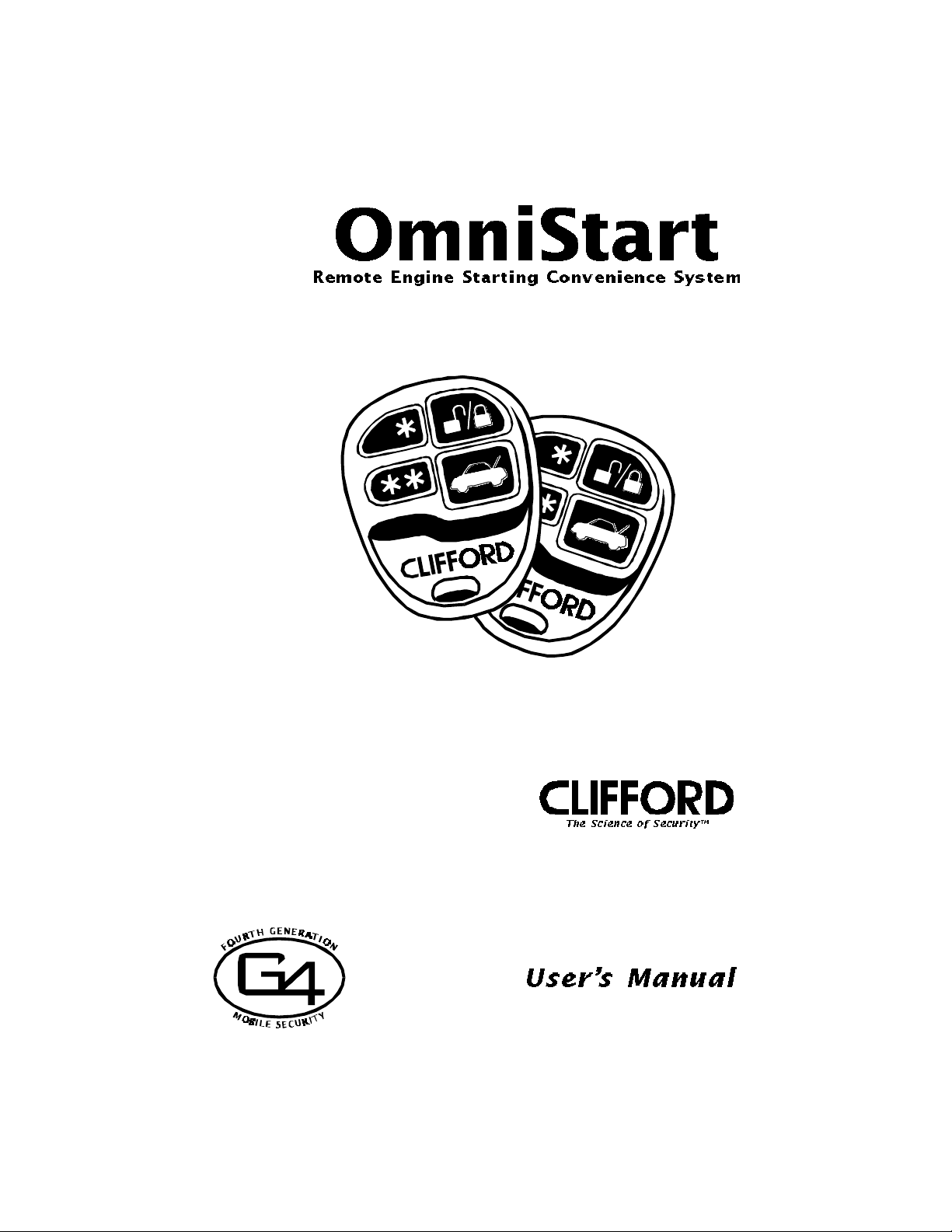
Page 2

Page 3
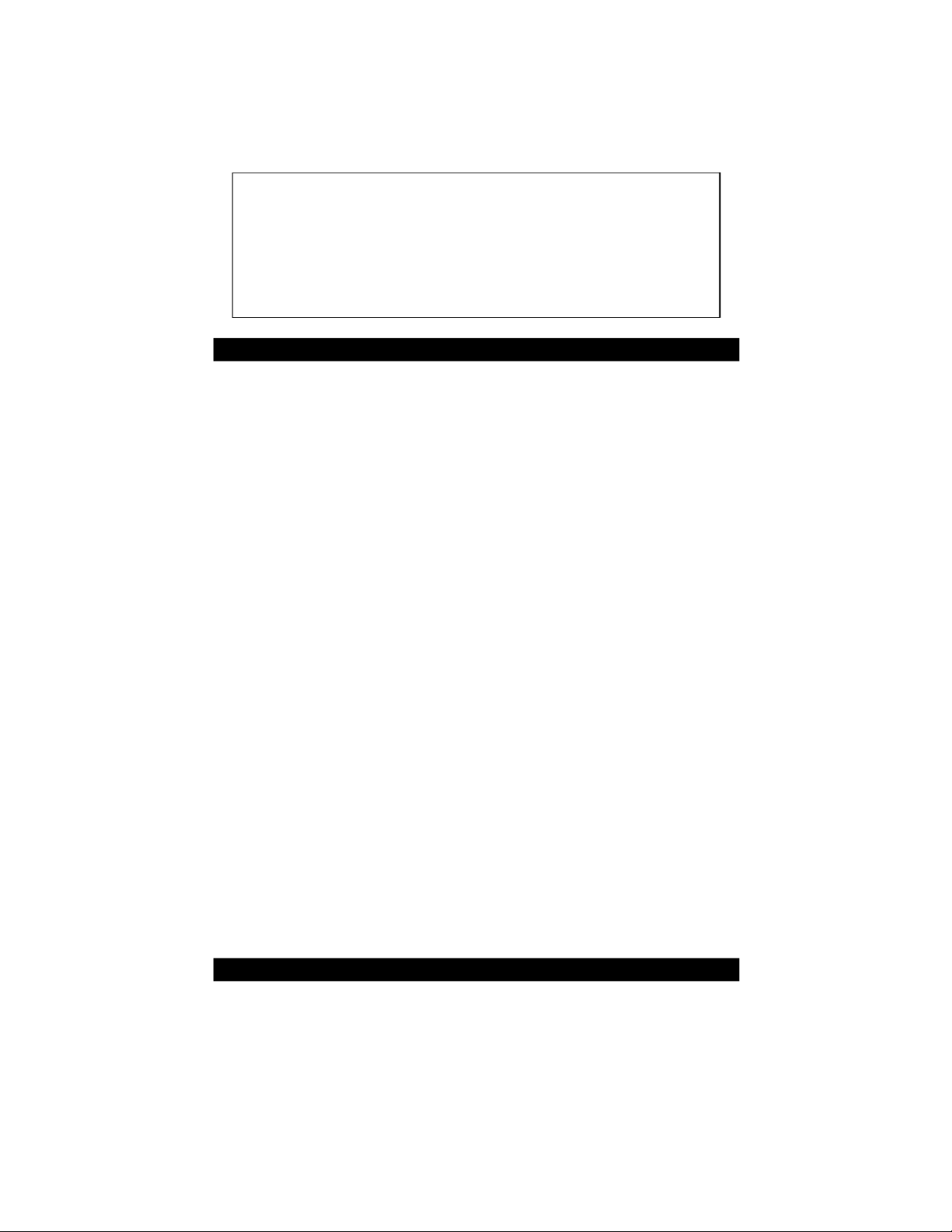
Al ways ex er cise good judg ment and com mon sense when us ing the re mote
starter:
• NEVER re motely start the engine if parked in an en closed area lacking
suf fi cient ven ti la tion.
• NEVER al low chil dren ac cess to the re mote con trols.
• NEVER en gage the Short Stop or Auto Start feature if parked in an en closed
area lacking suf fi cient ven ti la tion.
• NEVER re motely start or use Short Stop with a per son or pet in the vehicle.
• NEVER start with someone be hind or in front of the ve hi cle.
Stan dard Fea tures
The fol low ing are stan dard fea tures of this sys tem. Some ve hi cles may re quire op tional par ts/wir ing and a few are
incompatible with some fea tures.
þ Lifetime limited warranty for as long as you own the vehicle (see terms & conditions)
þ Two waterproof 4-button companion remote controls
n ACG 2™ anti-codegrabbing protection
n Low remote control battery warning
þ Remote engine starting with auto safety pre-start checks
þ Auto engine shutdown upon theft attempt
þ Cold weather extended cranking (CliffNet Wizard adjustable)
þ AutoShutDown after 30 minutes if unattended (CliffNet Wizard adjustable 5 – 60 minutes)
þ Prevents accidental starter motor “grinding”
þ ShortStop: arm and lock with engine running for brief errands
þ Manual and automatic transmission compatibility
þ Gasoline & diesel compatibility (some vehicles require optional module)
þ LowBattery/LowTemp AutoStart recharging/warmup (CliffNet Wizard adjustable)
þ G4 DataPort for CliffNet Wizard Windows diagnostics and feature control
þ Starter immobilization for basic security
þ Power door lock control (some vehicles require optional relays)
n Selectable ignition or RPM controlled AutoLock/Unlock
þ Selectable passive AutoLock if you forget to lock the doors with the remote control
þ Dedicated remote control button for optional trunk release
þ Multi-vehicle command from same remote
þ Car horn output (requires optional relay) for audible remote lock/unlock confirmation
þ Accepts optional siren and sensors for security enhancement
þ Built-in parking light flasher
þ Courtesy light(s) turn on upon remote unlocking
þ Remote control code learning with clear all if a remote if ever lost or stolen
Main te nance
Your Clifford system requires no maintenance except for periodic replacement of the remote
control batteries. This product, like any electrical device in your vehicle, requires your car
battery be in proper working order and fully charged. To ensure proper operation, periodically
have your vehicle battery “load-checked” at any local garage/mechanic. Also make sure the
battery cables and connections are tight and free from corrosion.
3
Page 4
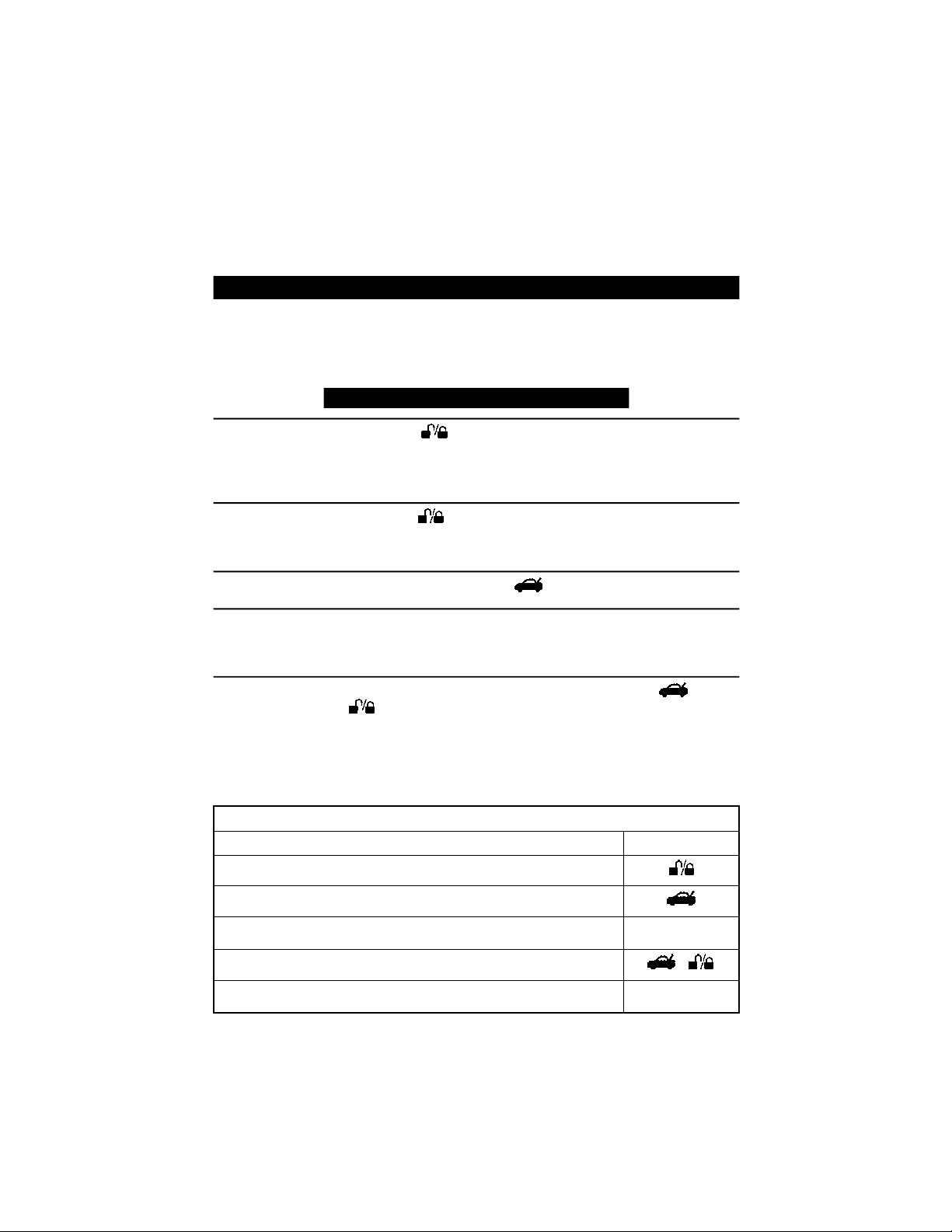
ongratulations on the purchase of your Clifford Electronics mobile convenience system.
Clifford Electronics has long been recognized as the leading manufacturer of high-
C
technology vehicle security and convenience systems. Our commitment to technological
innovation, quality and reliability is clearly evident in your Clifford system. Yet despite its
sophistication, your system is easy to use, never more difficult than a press of a button.
Your re mote con trols
The 4-button remote controls are sophisticated miniature radio transmitters each powered by
a tiny lithium battery. A weak remote control battery will reduce range. Electrical/radio
frequency interference, obstructions, weather conditions and even sunspots can interrupt the
signal from your remote to the system.
Re motely con trol ling your Clif ford system
TO LOCK:
TO UN LOCK:
TO OPEN THE TRUNK:
TO RE MOTELY
START THE EN GINE:
TO RE MOTELY OPEN
OR VENT WIN DOWS:
Press button . Upon locking: two horn beeps (or chirps with the
optional siren) and two parking light flashes. Upon remote locking,
the system’s built-in starter immobilization circuit engages to help
guard against theft.
Press button . Upon unlocking: one horn beep (chirp with
optional siren), one parking light flash, the interior lights turn on and
the starter immobilization circuit disengages.
If you have this option, press to activate the trunk release.
Press button ✱ to remotely start the engine (or shut it down if idling
under the system’s control). See Remote Engine Starting DOs and
DON’Ts for important information on this topic.
If you have the SmartWindows 4 option, press buttons and
right after remotely unlocking to fully open the windows
controlled by SmartWindows 4. On hot days, press this button
combination right after remotely locking to vent the windows slightly.
Press again within 10 seconds of remotely locking to vent them an
additional increment (venting gap is CliffNet Wizard adjustable).
QUICK REF ER ENCE: RE MOTE CON TROL FUNC TIONS
Func tion
Lock or un lock the doors (with beep/chirp confirmation)
Remote Button(s)
Optional wired ac ces sory (usu ally optional trunk re lease)*
Remotely start the engine
Unassigned or SmartWin dows 4 ac ces sory full open or vent*
LowTemp/Battery AutoStart or manual transmission SafeStart
* These but tons/chan nels can be as signed to con trol Clif ford sys tems and ac ces so ries on yo ur other ve hi cles.
4
✱
+
✱✱
Page 5

ACG 2 (Anti- CodeGrabbing 2™)
ACG 2 protects you and your automobile from code-grabbing devices. Code-grabbers literally
record, from hundreds of feet away, the code sent by your car alarm remote control
(code-grabbers are very similar to, but simpler than, cellphone “cloning” devices). The thief
then plays back the code when you’re gone, instantly disarming the alarm and unlocking the
doors. It’s like leaving your keys and remote in the door. Many non-Clifford alarms can be
defeated that easily, and some of the latest “smart” code-grabbers can even decipher the code
hopping/jumping sequence used by other car alarm manufacturers. In contrast, your
OmniStart uses complex digital signal processing and unbreachable code encryption to
randomly change the digital code every time you use the remote control. Your remotes will
never transmit the same code twice, and the control unit will never accept the same code
twice. Thus the code played back by the code-grabber — even the latest generation smart
code-grabbers — will never be accepted by your OmniStart system.
Auto matic re mote con trol low- battery warn ing
If your remote control battery is low, you’ll hear a rapid 5-beep sequence when you disarm instead
of the usual one beep. Replacement batteries are available from any Authorized Clifford Dealer.
NOTE: If the remote battery is dead, or if you lose the remotes, turn
your ignition key on and off 5 times. The parking lights will stop
blinking and you may then drive the vehicle.
Re mote con trol bat tery re place ment
Replacement of a remote control battery is fairly easy, but any Authorized Clifford Dealer will
be happy to do it for you without cost provided that you buy the replacement battery at their
shop (it’s also a good idea to keep a spare of each battery in your glove box just in case).
1. Insert a small, thin screwdriver blade in the slot near the keyring opening (you may leave
the keyring in place) and turn it to separate the two halves.
2. Remove the old battery noting the + and – indications and replace it with the new one.
3. Put the enclosure back together by first aligning the top of the remote, then snapping the
case back together at the bottom.
Eras ing a lost or sto len re mote con trol
If one of your remotes is ever lost or stolen, you or your installing Authorized Clifford Dealer ca n
use the CliffNet Wizard software to remove it from the system memory. This ensures that the
missing remote can never again be used to control your system.
Add ing new re mote con trols
For other drivers, or to control Clifford G4 systems on your other cars with the same remote,
you can buy additional remote controls from any Clifford Dealer (or direct from the Customer
Service Department of your nearest Clifford Headquarters listed on the front cover) and add
them yourself. Your system will respond to as many as four remote controls.
NOTE: Clifford G4 systems will re spond only to G4-type ACG 2
re mote con trols. Older Clif ford ACG and non- ACG re mote con trols
are not com pati ble with G4 systems.
To add a new remote control, insert your car key and turn the ignition switch on/off 5 times
(there will be a 3-beep/3-parking-light-flash confirmation) then immediately press button
of the new remote control. You will hear a beep when you do so. Press the button
again, you will hear 2 beeps to confirm that the new remote has been added. Or use the
CliffNet Wizard software to individually assign buttons.
5
Page 6

Starter Im mo bi li za tion
When you remotely lock the doors, your system immobilizes the starter to prevent a thief
from starting the engine. The engine will remain immobilized even if a thief were to cut power
to the system or find and remove the system control unit.
NOTE: If the remote battery is dead, or if you lose the remotes, turn
your ignition key on and off 5 times. The parking lights will stop
blinking and you may then drive the vehicle.
Please note that starter immobilization does not engage if you lock
the doors with the factory switch or via the car key. Starter
immobilization will only occur when you use the OmniStart remote
control to lock the doors and when the system AutoArms itself (see
AutoArming section below).
User- Selectable AutoArming and AutoArm & Lock
For security, you or your installing Authorized Clifford Dealer can set the system to
automatically engage the starter immobilization if you forget to remotely lock the doors (this
feature is factory set to off). If this AutoArming feature is turned on (via the CliffNet Wizard
software) and you forget to remotely lock after exiting the vehicle, the system automatically
engages the starter immobilization 30 seconds after the doors are closed. For your
convenience, if you re-open any door(s) within the 30-second countdown, the countdown
restarts from the beginning after all doors are closed. Your Clifford system has these additional
features:
n Visual acknowledgment: Five seconds after you exit, close all the doors and the
interior light has turned off, the indicator lights flash twice to confirm the countdown
is progressing. Then, 25 seconds later, the system will automatically immobilize the
starter.
n AutoArm & Lock: To ensure you can’t accidentally lock your keys inside the car, the
system is factory-set not to lock the doors even if you have the AutoArming feature
turned on. This can be changed via the CliffNet Wizard software (both the
AutoArming feature and the AutoArm & Lock feature must be turned on).
n Instant AutoArming Bypass: Prevents AutoArming when fueling the vehicle and
at other times when you wish to temporarily bypass AutoArming. To activate Instant
AutoArming Bypass, rapidly turn the ignition switch to “ON” then “OFF.” You will
hear a beep to confirm that the system will not AutoArm. The system automatically
reverts to normal operation when you next start the engine.
User- Selectable AutoLock and Aut oUn Lock™
NOTE: Some vehicles are incompatible with the AutoLock and
AutoUnLock features.
For your safety and that of your passengers, the doors automatically lock the when the engine
RPMs reach about twice the idle speed. (Or, if you prefer, you or your installing dealer, via
CliffNet Wizard, can set the doors to lock the instant you turn on the ignition). When you
turn the ignition off, AutoUnLock automatically unlocks the doors. If you wish, these features
can turned off altogether via the CliffNet Wizard.
6
Page 7

Op tional Se cu rity Enhancements
Your system has built-in security elements to offer protection against theft. One of these
elements is the built-in starter immobilizer circuit that inhibits starting of the vehicle if it wa s
locked with the Clifford remote. A second security element ensures that, if the vehicle is
idling under the control of your system, if someone were to open the hood or enter the
vehicle and attempt to drive it without the key, the system would shut down the engine.
However, you can add additional elements to further protect your vehicle, such as:
Sen sors
Your system will accept any or all of these optional sensors that detect tampering and theft
attempts. Triggering of a sensor while “armed” (i.e., after the doors have been locked with the
remote or have been locked by the AutoArm & Lock feature) will immediately sound the car
horn or optional siren for 30 seconds.
n Piezo Sensor: Detects theft-related impacts and vibrations and will sound the car
horn or optional siren for 30 seconds.
n Glass Tampering Sensor: Today’s thieves shatter vehicle windows with a small
metal punch device that does not create any vibrations for an impact sensor to detect.
The Glass Tampering Sensor detects the sound of glass breaking, and glass tampering
attempts, and will trigger the 30-second horn/siren response.
n Digital Dual-Zone Proximity Sensor 4: Detects movement inside the passenger
compartment and very near the vehicle. If a thief were to lean into the passenger
compartment, the primary zone of this sensor would trigger the 30-second horn/siren
response. However, if a thief was lingering very close to your windows, a one-second
honk of the horn will sound to let him know to back off. Since it can “see” through
glass and canvas, this sensor is particularly well suited for use in convertibles and other
open or soft-sided vehicles (targa, T-top and Jeep-like vehicles).
n Digital Tilt/Motion Sensor: Detects less than one degree of lifting or any minute
motion of the vehicle while completely ignoring all other conditions that falsely set off all
other sensors. Even if you park on a hill, the Digital Tilt/Motion Sensor will accurately
respond to the first hint of tampering to reliably protect your wheels and entire vehicle.
To prevent “falsing,” any optional sensors are bypassed when the engine is remotely started.
Op tional Si ren
For a much greater attention-getting sound, you may want to considering having your Clifford
dealer install the optional alarm siren. This also replaces the horn beep confirmations with
siren “chirps,” which make your system sound like a genuine alarm to passersby.
Op tional Cliff Net Wiz ard™ & Da ta Port In ter face Con nec tor
If you opted to have the Clifford DataPort Replicator cable installed with your system, you
can use our CliffNet Wizard software to access your system through your Windows PC.
CliffNet Wizard will show you, right on your PC screen, a variety of user-programmable
feature settings. You can change settings simply by mouse-clicking the graphical button for
each feature. You can customize features, add or delete remote controls, change remote
control button assignments, turn on the AutoStart feature, set LowTemp and LowBattery
activation thresholds, and much more. It’s actually fun! To learn more and download this free
software, go to www.clifford.com/wizard.
7
Page 8

RE MOTE EN GINE START ING
Im por tant Re mote Start ing DOs and DON’Ts
DOs
• Park in an open, well-ventilated area.
• Always engage the handbrake.
• Make sure you put the transmission in PARK (automatic) or NEUTRAL
(manual) before shutting down the engine.
• Set your vehicle’s air conditioner, heater and other accessories to the
desired levels.
• Turn on your vehicle’s ventilation “recirculate” feature to warm/cool the
interior more efficiently.
• If your vehicle has a manual transmission, you must use the manual
transmission SafeStart procedure.
• Before engaging AutoStart, make sure the fuel tank is full.
DON’Ts
• NEVER re motely start your vehicle’s engine if parked in an enclosed area
that lacks suf fi cient ven ti la tion.
• NEVER al low chil dren ac cess to the re mote con trols.
• NEVER en gage the Short Stop or Auto Start feature if parked in an
en closed area that lacks suf fi cient ven ti la tion.
• NEVER re motely start or use Short Stop with a per son or pet in the
vehicle.
• NEVER start with someone be hind or in front of the ve hi cle.
Die sel com pati bil ity
The system will activate the engine’s glowplugs for the necessary duration (programmable by
your installing Authorized Clifford Dealer via the installer-only version of CliffNet Wizard
PRO) before attempting to start the engine.
How to re motely start/shut down the en gine
Press button ✱ on the remote:
• Two parking light flashes confirm startup initiation.
• The engine and preset accessories (air conditioner, heater, etc.) will start and run.
• While idling, the parking lights stay on for ongoing confirmation visual confirmation.
When idling under the control of your OmniStart, you may shut down the engine by again
pressing button ✱ .
To drive the ve hi cle af ter re mote starting
1. Unlock the doors with the remote, en ter, but don’t touch the brake or transmission.
2. In sert your key and turn the ig ni tion switch all the way on.
3. Press the brake. Your ve hi cle will now op er ate nor mally.
8
Page 9

Short Stop
When you stop for a brief errand, rather than shut down and then restart the engine moments
later, you may remove your car keys, exit and remotely lock without shutting down the engine:
1. Park, place the trans mis sion in park or neu tral and engage the hand brake.
2. Without touching the brake, press button ✱. Two parking light flashes will confirm this
action.
3. Turn the ignition off and remove your keys. The engine will continue to idle.
4. Exit and lock with the remote control. The engine will continue to idle under the control
of your system for up to 30 minutes (CliffNet Wizard adjustable from 5 - 60 minutes).
5. When you return, use the To drive the vehicle after remote starting procedure noted above.
Low Temp/Low Bat tery Auto Start
Your system can be set to automatically start the engine if:
•The temperature drops below a certain level and/or
• The vehicle battery voltage drops below a certain level
AutoStart requires CliffNet Wizard programming by yourself or your installing dealer. If the
LowTemp AutoStart feature has been programmed on via the CliffNet Wizard, when you
press the ✱✱ button anytime after locking the doors with the button, the system will
automatically start and idle the engine when the interior temperature drops to -15°C or lower.
If the LowBattery AutoStart feature has been programmed on and remotely activated by
pressing the ✱✱ button, the system will automatically start and idle the engine if the voltage
drops below 12.2 volts to recharge the battery. With the optional Clif fNet Wiz ard, you may
set the temperature and/or voltage thresholds you prefer.
Man ual trans mis sion Saf eS tart
PLEASE NOTE: This section is only for vehicles with a manual
transmission. If your vehicle has an automatic transmission, skip
this section.
For safety reasons, the transmission must be left in neutral if the engine will be remotely
started. To assure safe remote starting, you must perform these steps before exiting:
1. Park and, while the engine is running, place the trans mis sion in neu tral and set the
hand brake.
2. Without touch ing the brake, press button ✱✱ . Two parking light flashes will con firm this
ac tion.
3. Turn the ig ni tion off and re move your keys. The en gine will con tinue to idle.
4. Exit and lock the doors with the remote control. The en gine will shut down. This prepares
the system to later accept your remote starting command.
NOTE: For safety reasons, the system ignores the remote start
command if the hood, trunk or doors were opened, if unlocked with
the remote control, or if an optional sensor was triggered while you
were away.
9
Page 10

Life time lim ited fac tory war ranty terms & con di tions
Clif ford ve hi cle se cu rity and remote engine starter sys tems and ac ces so ries re quire pro f es sional
in stal la tion by an Authorized Clif ford Dealer. Un less the sys tem is sold and in stalled by an
Authorized Clif ford Dealer, all prod uct war ran ties and guar an tees are void. As the manu fac t urer,
Clif ford Elec tron ics war rants to the origi nal con sumer pur chaser, the sys tem con trol unit and
re mote con trols to be free from de fects in ma te rial and work man ship for as long as you own t he
ve hi cle in which the sys tem was origi nally in stalled. All other parts of the sys tem and ac ce s so ries
to the sys tem are war ranted to be free from de fects in ma te rial and work man ship for one (1) year
from the date of pur chase. Clif ford Elec tron ics will re pair or re place, at its op tion and fr ee of
charge dur ing the war ranty pe riod, any sys tem com po nent that proves de fec tive in ma te rial or
work man ship un der nor mal in stal la tion, use, and serv ice, pro vided the prod uct is re turned to our
fac tory by an Authorized Clifford Dealer, trans por ta tion charges pre paid. Prod ucts re turned to our
fac tory must be ac com pa nied by a pho to copy of the pur chase re ceipt. In the ab sence of such
pur chase re ceipt, the war ranty pe riod shall be one (1) year from the date of manu fac ture. Any
dam age to the prod uct(s) as a re sult of mis use, abuse, ne glect, ac ci dent, in cor rect wir in g,
im proper in stal la tion, de struc tion or al tera tion of the se rial number, re pair or al tera tion out side
our fac tory, or any use vio la tive of in struc tions fur nished by us will void the war ranty. Th is
war ranty is lim ited to de fec tive parts and spe cifi cally ex cludes any in ci den tal or con se quen tial
dam ages con nected there with. This warranty is not transferable. Clif ford Elec tron ics makes no
war ranty against theft. This war ranty is not to be con strued as an in sur ance pol icy against l oss.
War ranty on in stal la tion la bor, re moval and re in stal la tion charges are not the re spon si bil ity of
Clif ford Elec tron ics, Inc.
10
Page 11

Page 12

