Page 1
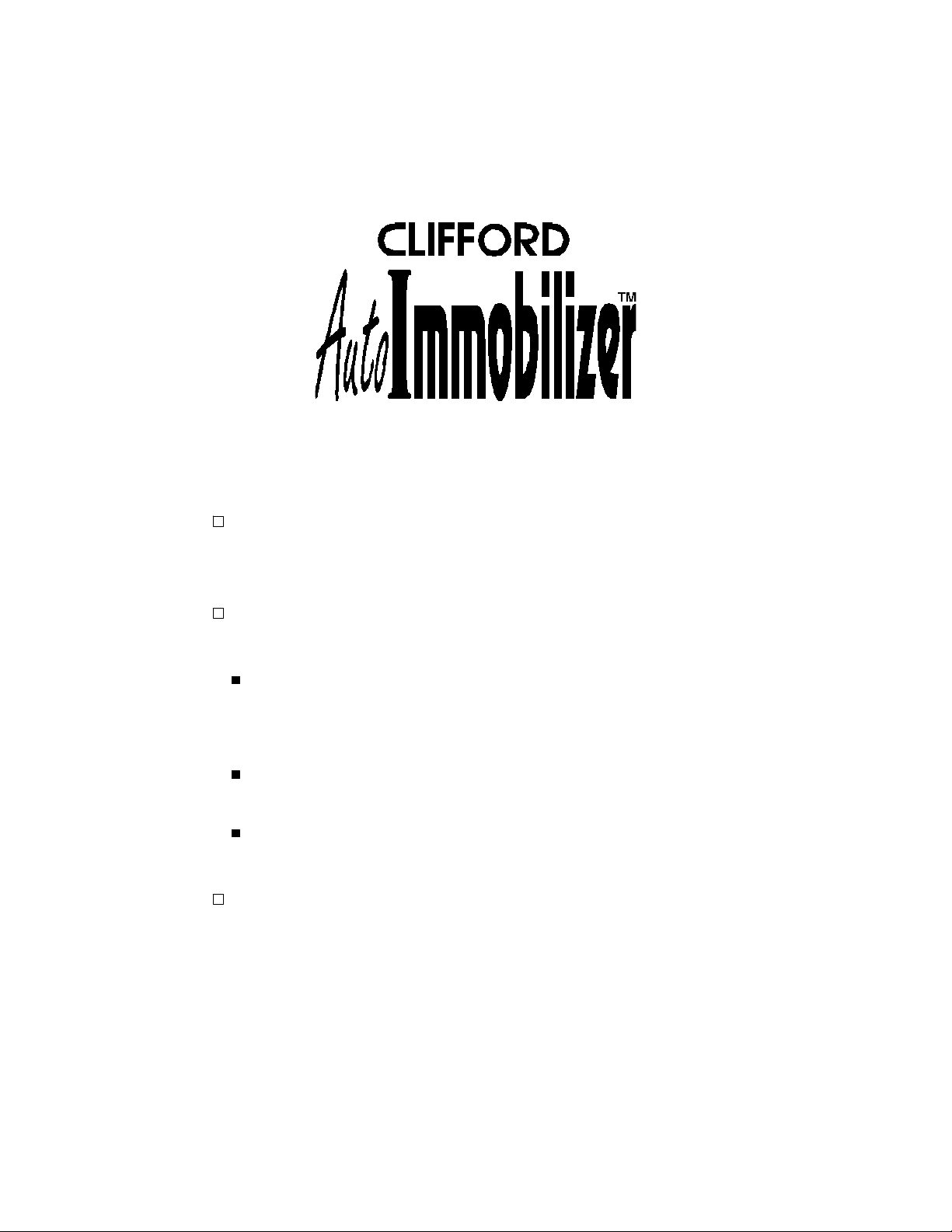
Owner’s Manual
Standard Features
Lifetime Warranty
✔
Clifford systems are renowned for their reliability. For as long as you own
the vehicle, Clifford Electronics will repair or replace the control unit free
of charge.
✔ A Pair of Tamper-Proof ComputerKeys™ — These electronic keys are
the world’s most secure and user-friendly. They are the only keys that
can’t be picked at all, whether mechanically or electronically.
280 Trillion Digital Codes — Each ComputerKey utilizes a unique digital code
selected from a code universe of more than 280 trillion digital codes. Even if a
thief tries to crack the code by electronically stepping through all the possible
digital codes, it would take millions of years of constant work to crack the code!
That’s security you can count on.
Convenient Size, Shape and Usage — For convenient and easy insertion
even in total darkness. Any way you insert the key, it will fit. Just insert the key
when you want to start the engine, and take it with you when you park.
Incredibly Rugged — Clifford’s ComputerKeys are made to last. There’s no
battery to run down nor any mechanical parts to wear out. ComputerKeys are
weather-proof, water-proof and practically indestructible.
✔ Instant Code Learning — Unlike mechanical keys that require exact
duplication of the key by a locksmith, you yourself may add new,
off-the-shelf ComputerKeys any time or place with just a touch of a
button. It’s that simple, yet it’s so secure that no thief will the able to
breach it even if he has an unlimited supply of these keys.
— This is one feature you may never use since
AutoImmobilizer owner’s manual
Page 2
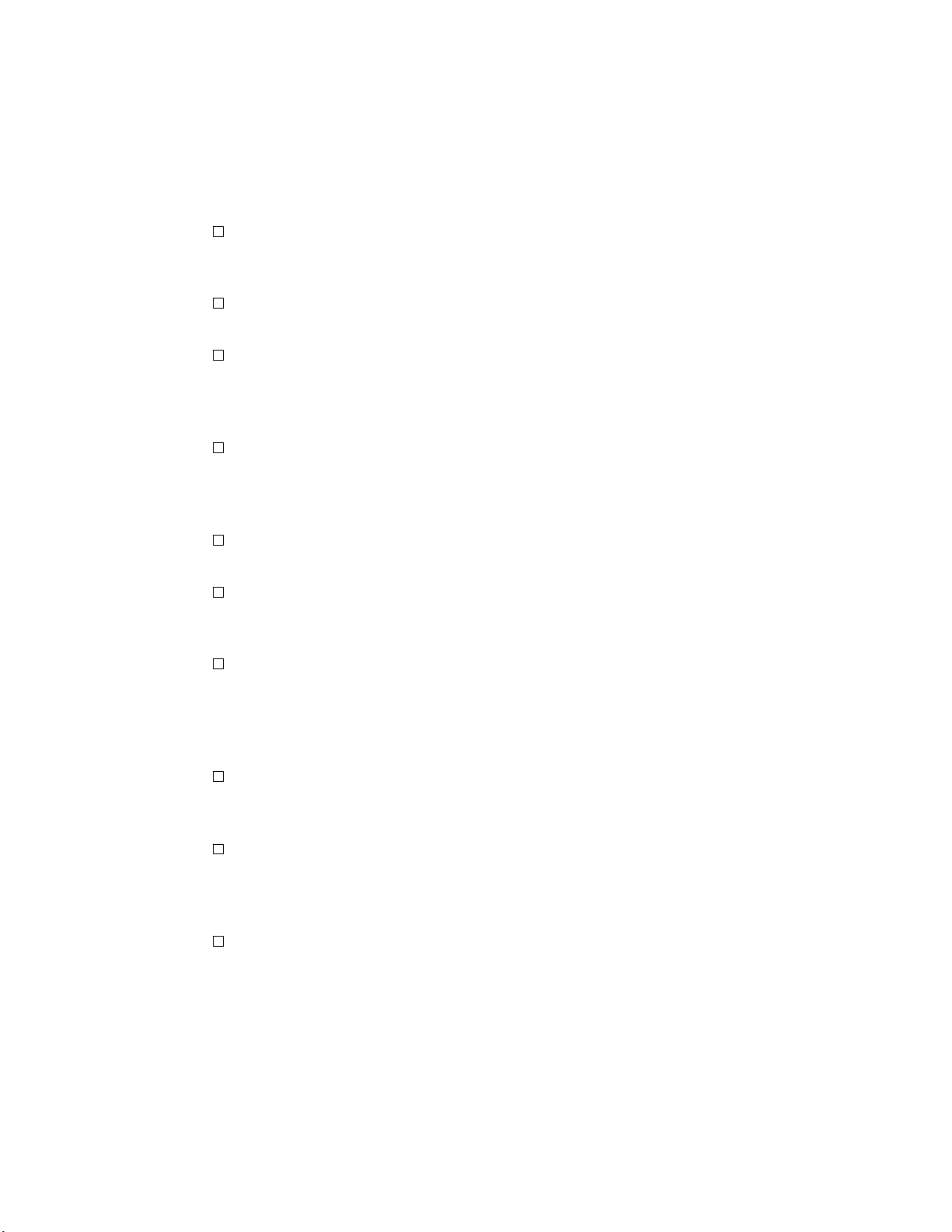
✔ MultiKey Recognition — Need more than two ComputerKeys? No
problem. Within seconds, you can program up to four off-the-shelf
ComputerKeys.
✔ MultiCar Protection — If you have more than one car, you can use any
of your ComputerKeys on any or all of your other vehicles.
✔ Instant Code Deletion — What if one of your ComputerKeys is lost or
stolen? No problem. Within seconds, you can erase the code of the
missing key from the system’s non-volatile memory. Then even if a thief
tries to use the stolen key, your AutoImmobilizer will not respond to it.
✔ MultiPoint™ Immobilization — The system protects your vehicle by
electronically disabling the starter motor, ignition system and, on the
3-Point model, the fuel pump or other electical device. “Hot-wiring”
simply won’t work.
Non-Volatile Memory
✔
— AutoImmobilizer remembers your codes even
if power is disconnected.
✔ Fault-Proof Driving Safety — Unlike other product brands, Clifford’s
unique electronic circuitry assures that AutoImmobilizer cannot
inadvertently shut down your car’s engine while you are driving.
✔ Sabotage-Proof Electronics — Since no thief can outsmart the
AutoImmobilizer, what about brute force? That won’t do it either. Even if
the thief found the system control unit installed in the vehicle and ripped
it out of the car, the engine still won’t start! It may be hard to believe, but
it’s true.
✔ Automatic (passive) Arming—AutoImmobilizer will never forget to
arm itself. Thirty seconds after you turn off the ignition and remove the
ComputerKey, the system will automatically arm.
Super-Secure Valet Mode
✔
— When you hand over your car for attended
parking or service, you can put your AutoImmobilizer in a valet mode
that permits the other person to drive your vehicle without relinquishing
your ComputerKey.
✔ High-Luminescence LED Status Indicator — Bright red LED indicates
system status and provides visual deterrence.
AutoImmobilizer owner’s manual
Page 3

To Drive Your Vehicle
When you first enter your vehicle, you will note that the LED is flashing to
indicate your vehicle’s ignition, starter and, on the 3-Point model, fuel pump
are electronically immobilized. When you are ready to start the engine:
1. Simply insert your ComputerKey into the receptacle next to the LED.
2. The system will instantly read and compare the ComputerKey’s digital
code to those it holds in its non-volatile memory. The verification takes a
fraction of a second, and the LED will turn off to confirm that the system
has disengaged its immobilization points.
3. Remove the ComputerKey. You may now start the engine and drive.
NOTE: For convenience, you may keep your ComputerKey on your keychain.
For enhanced security, consider carrying it in your pocket separately. That way,
if a thief steals your car keys, he still won’t be able to steal your car.
Arming Your AutoImmobilizer
AutoImmobilizer will automatically disable the starter motor, ignition and,
on the 3-Point model, fuel pump 30 seconds after you park your car and turn
off the ignition. Vehicle immobilization is indicated by the flashing LED.
Valet Mode
Whenever the system is put in valet mode, the AutoImmobilizer is switched
off. At various times, you will need to switch the system off. For instance,
when having your car serviced, washed or parked by a valet. Remember:
When your car will be driven by someone else (such as a mechanic) don’t
give him your ComputerKey, just place the AutoImmobilizer in valet mode,
and the AutoImmobilizer will be bypassed.
To enable valet mode
1. Insert your ComputerKey, wait for a blink of the LED, then remove it.
Repeat this step two additional times (for a total of 3 times).
2. On the third insertion, the system’s LED will light and remain lit,
indicating that the system is in valet mode and will not automatically
immobilize your vehicle.
3. Remove your ComputerKey and take it with you.
To exit valet mode
1. Insert your ComputerKey. The system LED will turn off to indicate that
valet mode has been exited. Remove the ComputerKey.
AutoImmobilizer owner’s manual
Page 4

Fault-Proof Driving Safety
AutoImmobilizer was intelligently designed to ensure that it can
never
immobilize your vehicle while the engine is running. Even in the unlikely
event of a malfunction or even if the system fuse blows, AutoImmobilizer
will never shut down the engine while you are driving.
How to Add New ComputerKeys
Your AutoImmobilizer comes with two ComputerKeys, and can recognize up
to four different ComputerKeys. Additional ComputerKeys can be purchased
from any Clifford Electronics dealer. To add one or more new
ComputerKey(s), use the following procedure:
1. Insert your car key and turn the ignition switch to the “ON” position.
2. Use a pen to press the recessed button on the underside of the
ComputerKey receptacle, then insert your original ComputerKey. The
LED will blink once.
3. Continue to hold in the button, then remove your ComputerKey. The
LED will turn on.
4. Release the button. The LED will stay on.
5. You now have 30 seconds to insert and remove the new ComputerKey(s).
You’ll notice that when you do, the LED will blink off for an instant to
confirm that the digital code of the new ComputerKey as been
memorized in the system’s non-volatile memory.
6. Turn the ignition off. The LED will turn off.
How to Delete the Code(s) of Lost or Stolen ComputerKey(s)
You can erase the code of a lost or stolen ComputerKey so that it can never
again disarm your AutoImmobilizer. Since the system can store four
different ComputerKey codes, simply repeat the above procedure four times
(if using two ComputerKeys, insert and remove each twice, if using three
ComputerKeys, program any two keys once and the other key twice).
© Copyright Clifford Electronics, Inc., 1997 31-135E/AIOM/597
AutoImmobilizer owner’s manual
