Page 1
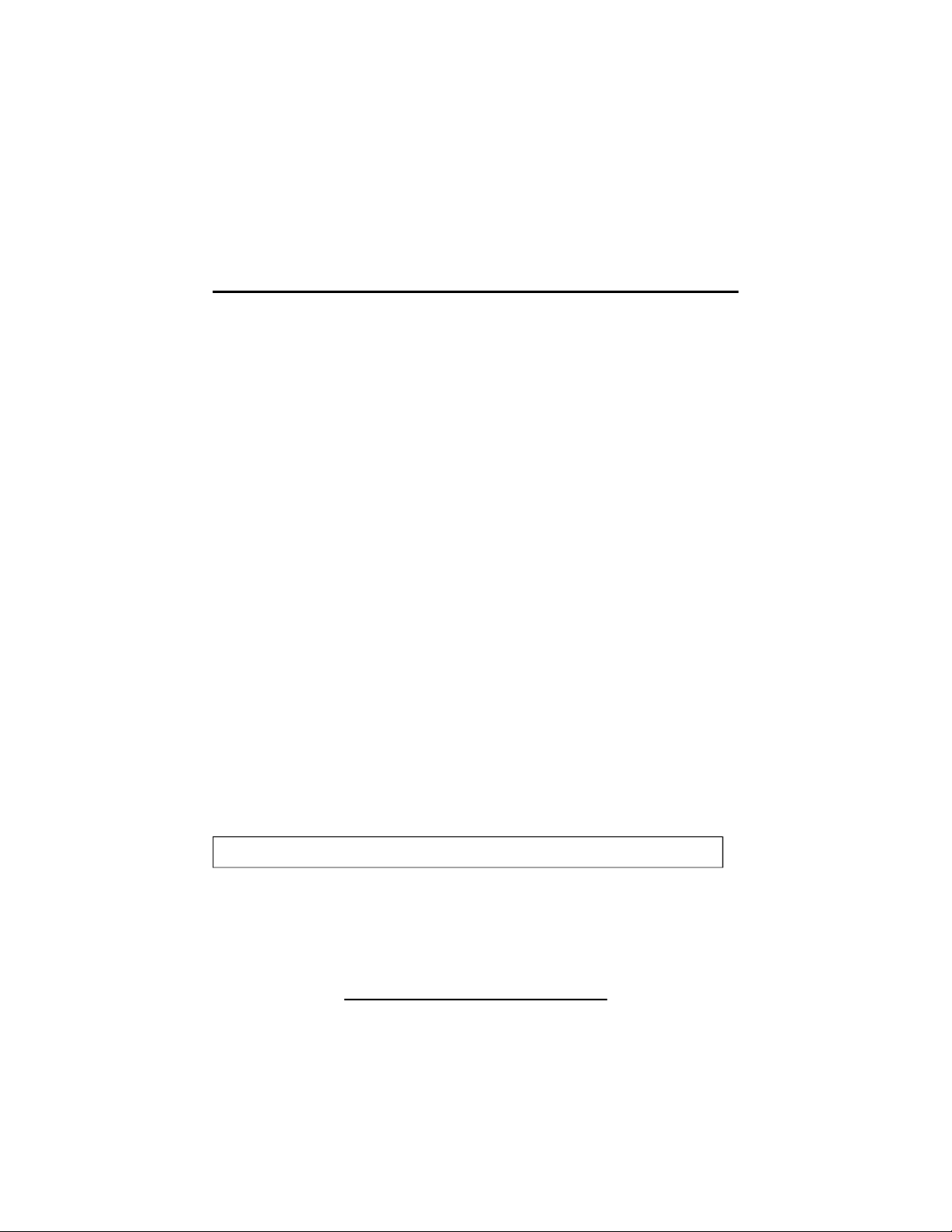
AMX18 Immobilizer Owners Manual
Your AMX18 Immobilizer includes two coded keys. Keep only one coded key
on your key chain at a time. The second coded key can be used as a spare, or
for a second driver with their own set of keys.
Up to four Prime keys can be added to your AMX18 Immobilizer. Additional
keys can be purchased from any authorized Prime dealer, or by calling Prime
Security toll-free at 1-800-253-0334 (within the U.S.) or 1-847-215-2233.
Operating Your AMX18 Immobilizer
Activation
1. Turn the ignition key to the “OFF” position. The LED status indicator in
the under dash receptacle will flash in a slow, steady pulse to indicate the
system is arming.
2. After 30 seconds, the LED will flash in a short, steady pulse to indicate the
system is armed and the engine cannot be started.
Deactivation
1. Before attempting to start the engine, insert and remove the coded key into
the under dash receptacle. The LED will begin to flash in a slow, steady
pulse to indicate the system is deactivated.
2. Within 30 seconds, you can start the engine.
Valet Switch
The valet switch is a small, hidden toggle switch that allows you to place your
Immobilizer into Valet Mode to prevent automatic arming and immobilization
of the engine. You should put the Immobilizer into Valet Mode when your car
is being serviced by mechanics, car wash personnel or driven by valet
attendants. In the event of a lost or stolen coded key, you can also use the
Valet Mode to override the system to allow you to start the engine. While in
Valet Mode, the engine immobilization circuits will be bypassed.
NOTE: Be sure to ask your dealer to show you where the valet switch is located.
1
Page 2
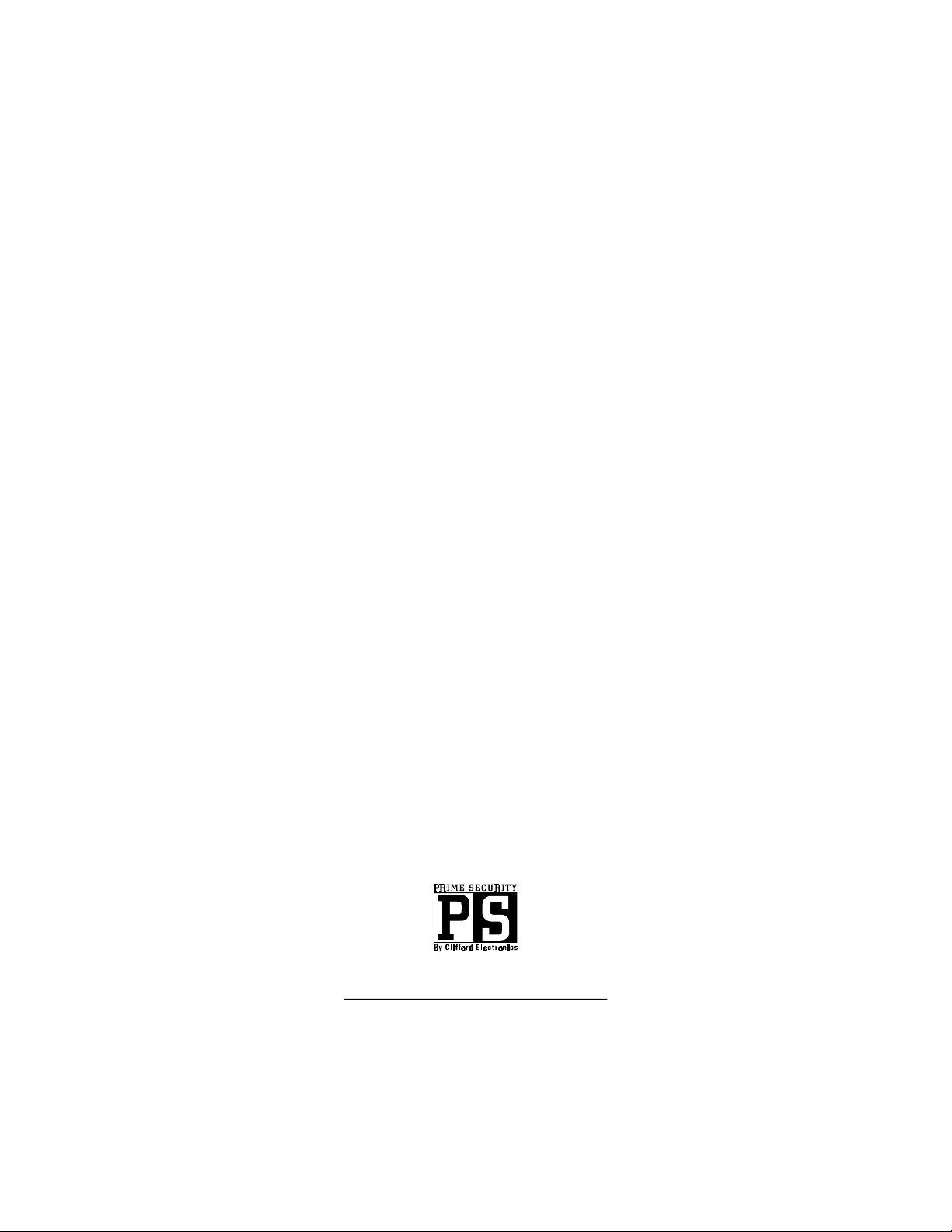
To Activate Valet Mode.
1. Turn the ignition key to the “ON” position.
2. Flick the valet switch to the “ON” position.
3. Turn the ignition key “OFF.” The LED will turn on solid red to indicate the
system is in Valet Mode.
To Deactivate Valet Mode
1. Turn the ignition key to the “ON” position.
2. Flick the valet switch to the “OFF” position.
3. Turn the ignition key “OFF.” The LED will turn off and then begin to flash
in a slow, steady pulse to indicate the system is arming.
Optional Horn Honk Output
While the system is activated (armed), if someone attempts to start the engine
without deactivating the Immobilizer first, the vehicle horn will pulse on and
off to attract attention to the vehicle. (This feature may require additional parts
and labor.)
Adding/Deleting Coded Keys
1. Turn the ignition key to the “ON” position.
2. Flick the valet switch to the “ON” position.
3. Turn the ignition key to the “OFF” position.
4. Within 15 seconds, turn the ignition key ON, then OFF 5 times. The LED
will flash rapidly to indicate the system is now in the programming mode.
5. Within 10 seconds, insert and remove the new coded key into the
under-dash receptacle.
6. Within 10 seconds, insert and remove any additional key you wish to
operate the Immobilizer. (You can add up to 4 coded keys to your
Immobilizer.)
7.To exit programming, turn the ignition key to the “ON” position or wait 10
seconds and the Immobilizer will automatically exit programming.
8. In the event of a lost or stolen coded key, repeat steps 5 & 6 four times.
This will automatically erase the missing coded key from memory.
© 1999 Prime Security Part Number: 31-3315
2
