Page 1

Cleveland Range
36CSM16
REPAIR
MANUAL
Model No. 36CEM1648
36CGM16300
36CDM16
Cleveland Range, Inc.
UNITED STATES
1333 East 179th St.
Cleveland, Ohio 44110
Phone: (216) 481-4900 • Telex: 98-0546 • FAX: (216) 481-3782
CANADA
Garland Commercial Ranges • 1177 Kamato Rd.
Mississauga, Ontario CN L4W 1X4
Phone: (416) 624-0260 • FAX: (416) 624-0623
FSC-04
Page 2
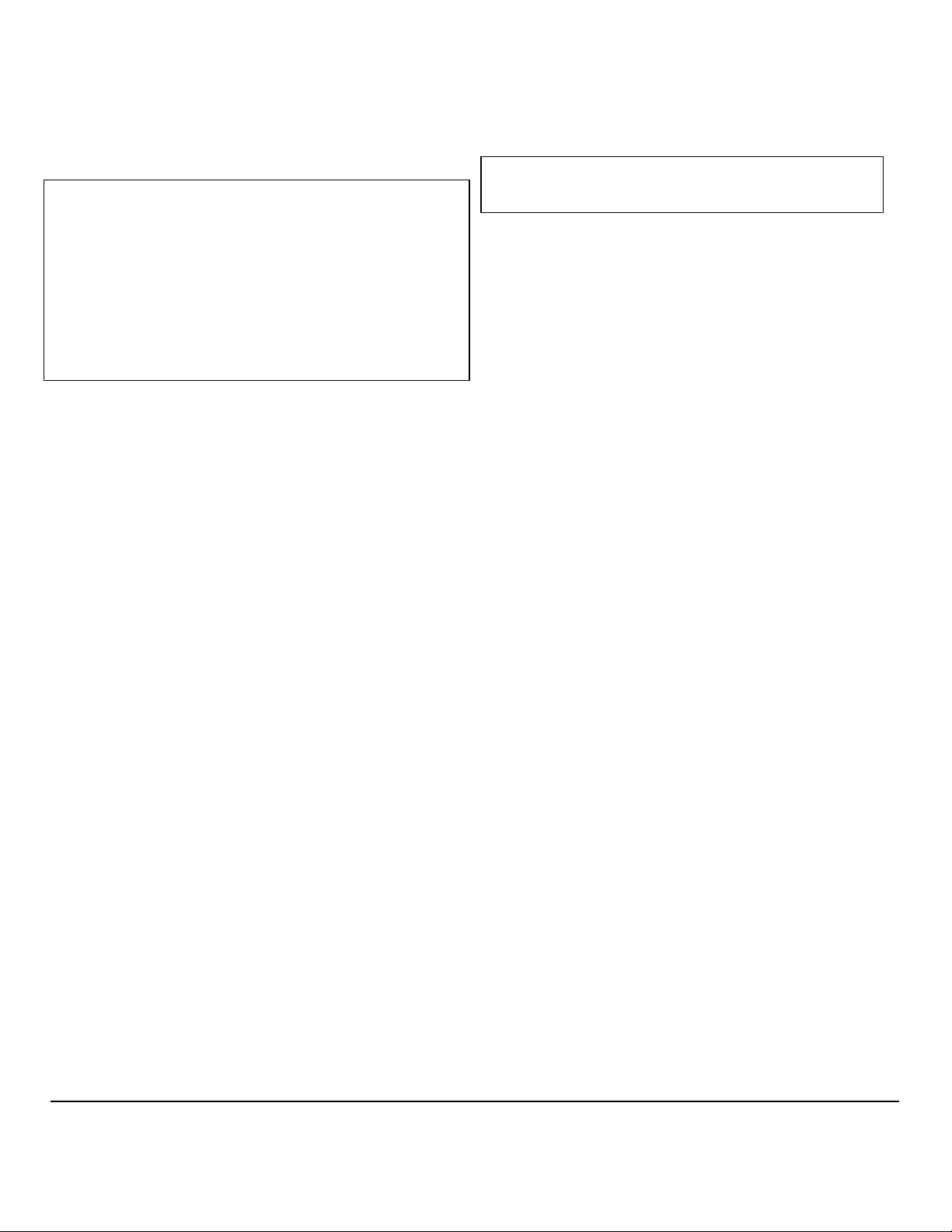
Installation, Use and Care Instructions
INSTALLATION
Convection Pro XVI
INSTALLATION SAFETY
WARNING
Installation of this equipment must be accomplished by
qualified installation personnel, working to all applicable local
and national codes. Improper installation of this product could
cause injury or damage.
DO NOT store or use gasoline or other flammable vapors and
liquids in the vicinity of this or any other appliance.
The flooring that will be directly under the boiler must also be
made of a noncombustible material.
Cleveland Range equipment is designed and built to comply
with applicable standards for manufacturers. Included among
those certification agencies which have approved the safely of
the equipment design and construction are: UL, A.G.A., NSF,
ASME, CSA, CGA, and others.
Cleveland Range equipment is designed and certified for safe
operation only when permanently installed in accordance with
local and/or national codes. Many local codes exist and it is the
responsibility of the owner and installer to comply with these
codes.
In no event shall Cleveland Range assume any liability for
consequential damage or injury resulting from installations
which are not in strict compliance with our installation instructions. Specifically, Cleveland Range will not assume any
liability for damage or injury resulting from improper instal lation of equipment, including, but not limited to, temporary or
mobile installations.
INSTALLATION INSTRUCTIONS
1. These instructions must be retained by the owner/user for
future reference. Gas-fired boilers are only to be installed in
noncombustible areas that have provisions for adequate air
supply. The term "boiler" will be used synonymously with
"steam generator".
2. Position: For proper operation and drainage, the equipment
must be level. It should be placed next to an open floor drain.
DO NOT POSITION THE UNIT DIRECTLY ABOVE THE
FLOOR DRAIN. Observe all clear ance requirements to
provide air supply for proper operation, as well as sufficient
clearance for servicing. The surrounding area must be free
and clear of combustibles. Dimensions and clearance
specifications are shown on the specification sheet.
3. Install in accordance with local codes and/or the National
Electric Code ANSI/NFPA No. 70-1987. Installation in
Canada must be in accordance with the Canadian Electrical
Code CSA Standard C22.1. Equipment that is con-
nected to electricity must be grounded by the installer. A wiring
diagram is provided inside the base cabinet.
WARNING
INJURY TO PERSONNEL AND EQUIPMENT DAMAGE may
result from an improper drain connection.
4. The drain line outlet discharges exhaust steam and hot
condensate. Connect 1-1/2-inch IPS piping (or larger) 10
extend the drain line to a nearby open floor drain. Up 10 two
elbows and six feet of 1-172-inch IPS (or larger) extension
pipe should be connected to the drain termination. Drain
piping extended six to twelve feet, or using three elbows,
should be increased to 2-inch IPS No more than two pieces of
Cleveland Range equipment should be connected to one
common drain line. The maximum length of extension from
the drain termination should not exceed six feet and use no
more than TWO elbows - The extension piping must have a
gravity flow and vent freely to the air. This drain outlet must be
free-vented to avoid the creation of back pressure in the
steamer cooking compartments. To ensure a vented drain
line, DO NOT, UNDER ANY CIRCUMSTANCES, CONNECT
THE DRAIN OUT LET DIRECTLY TO THE FLOOR DRAIN
OR SEWER LINE. Do not run the drain line discharge into
PVC drain piping or any other drain piping material not
capable of sustaining 180°F operation-
NOTE: Direct-steam connected pressure steamers do not require
a cold water connection, and therefore steps 5 and 6 do
not apply. Refer directly to step 7. A kettle fill faucet, if
so equipped, requires a hot and/or cold water
connection The data contained in step 5 for
cold water also applies to hot water.
5. Connect COLD water supply plumbing to the line strainer.
(Never connect hot water to the boiler water fill line strainer.)
Constant flow pressure must be maintained between 35 and
60 psi, and not experience a pressure drop below 35 psi when
other appliances are used. If the water pressure exceeds 60
psi, a pressure reducing valve must be installed in the water
supply plumbing to reduce the water pressure to less than 60
psi- Locations and pressure data are shown on the
specification sheet. 1/4 -inch IPS plumbing is sufficient for
water supply lines up to 20 feet in length, but water supply
lines longer than 20 feet should beat least 3/8 -inch IPS. Flush
water supply lines thoroughly before connecting them to the
unit. Use water which is low in total dissolved solids content
and low in gas content to prevent internal scaling, pitting and
corrosion of the steam generator, and carry-over of minerals
into the steam. Water which is fit to drink can still contain
highly detrimental impurities.
NOTE: If equipped with a kettle and kettle water fill swing
spout, 3/8 -inch (10mm) hot and/or cold water connections) will be required at the swing spout valve.
6. Turn on the cold water supply to the unit. Ensure that the
manual water valve, inside the base cabinet, is open.
Printed 6/90 Cleveland Range, Inc.
Page 3
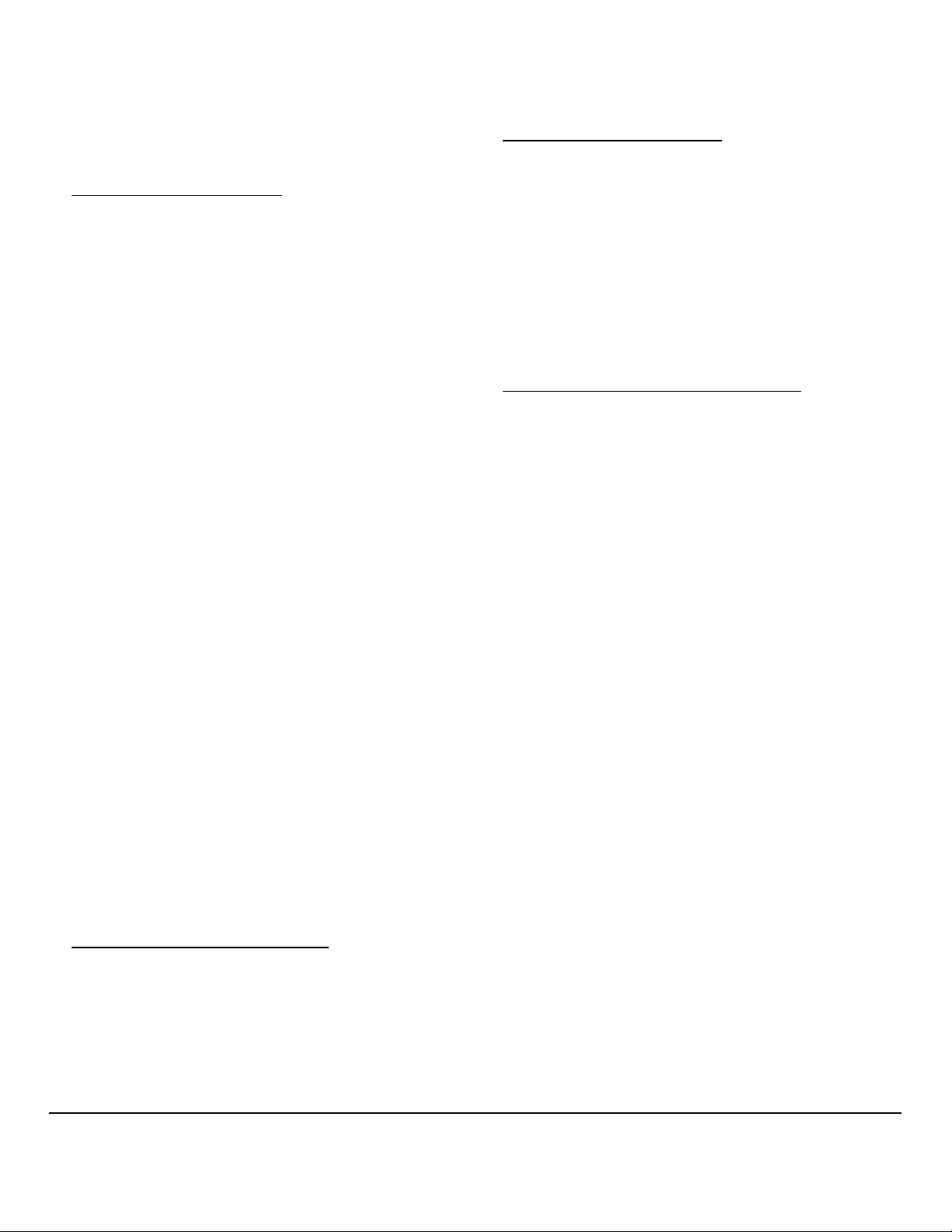
Installation, Use and Care Instructions
Convection Pro XVI
Connect the primary fuel supply in accordance with the
following instructions. Location and other data are shown on
the specification sheet.
For Gas-Fired Steam Generators: Post in a prominent
location, instructions to be followed in the event the user
smells gas. This information shall be obtained by consulting
the local gas supplier. Install a sediment trap (drip leg) in the
gas supply line, then connect gas supply piping to the boiler
gas val ve piping. GAS-FIRED EQUIPMENT IS
DESIGNED FOR INSTALLATION ONLY IN NONCOMBUSTIBLE LOCATIONS. THIS INCLUDES THE
FLOORING THAT WILL BE DIRECTLY UNDER THE
EQUIPMENT. Location, plumbing size, and pressure data
are shown on the specification sheet. Boilers rated at less that
225,000 BTU require 3/4 -inch IPS gas supply piping, and
boilers rated at 225,000 BTU or more require 1-inch IPS gas
supply piping. Natural gas pressure must be between 4" -14"
water column, and L.P. gas supply pressure must be between
12" - 14" water column. NEVER EXCEED 14" WATER
COLUMN (1/2 psi) GAS PRESSURE. If the gas supply
pressure exceeds 14" water column, a pressure regulating
valve must be installed in the gas supply plumbing to reduce
the gas pressure 10 less that 14" water column. Installation
must be in accordance with local codes, or in the absence of
local codes, with the National Fuel Gas Code, ANSI 7.773.1-
1984. Installation in Canada must be in accordance with
Installation codes for Gas Burning Appliances and Equipment B149.1 and B149.2 Use a gas pipe joint compound
which is resistant to LP gas. Turn the gas valve control knob
to ON (the word "on" on the knob will be opposite the index
on the valve's body). Test all pipe joints for leaks with soap
and water solution. Never obstruct the flow of combustion
and ventilation air. Observe all clearance requirements to
provide adequate air openings into the combustion chamber.
The appliance and its individual shut-off valve must be
disconnected from the gas supply piping system during any
pressure testing of that system at test pressures in excess of
14" water column (1/2 psi or 3.45 kPa). The appliance must
be isolated from the gas supply piping system at test
pressures equal to or less than 14" water column (1/2 psi or
3.45 kPa). A permanent 115 volt electrical connection is
required at the junction box. The junction box location is
shown on the specification sheet. The unit must be
electrically grounded by the installer.
For Electric-Powered Steam Generators: Connect electric
power: location and data are shown on the specification
sheet. Provide connection as required by the unit; either
directly to the single contactor, or to the terminal block
(when equipped with multiple contactors). Electric supply
must match power requirements specified on the data plate
inside the base cabinet. The copper wiring must be adequate
to carry the required current at the rated voltage. A separate
fused disconnect switch must be supplied and installed. The
unit must be electrically grounded by the installer.
For Steam Coil Steam Generators: Conned steam supply
piping to the input side of the steam coil Location and pressure
data are shown on the specification sheet. Incoming steam
pressure must be regulated between 35 and 45 psi. A 3/4 -inch
strainer, equipped with a 20 mesh stainless steel screen, must
be supplied and installed at the incoming steam connection
point. Flush the steam line thoroughly before connecting it to
the boiler. To ensure an adequate volume of steam, the branch
steam supply line must be 3/4 -inch IPS minimum. Connect the
inverted bucket trap to the outlet end of the steam coil. Fill the
trap with water before installing it. A permanent 115 volt
electrical connection is required at the junction box. The
junction box location is shown on the specification sheet. The
unit must be electrically grounded by the installer.
For Direct -Steam Connected Steamers/Kettles: Connect
steam supply piping to the input side of the line strainer.
Location and pressure data are shown on the specification
sheet. Flush the steam line thoroughly before connecting it to
the steamer. To ensure an adequate volume of steam, the
branch steam supply line must be 3/4 -inch IPS minimum.
(Direct-steam-connected kettles require 1/2 -inch IPS pipe if
the kettle total capacity is 20 gallons or less, and 3/4 -inch IPS
pipe if the total capacity exceeds 20 gallons.) A permanent
115 volt electrical connection is required at the junction box.
The junction box location is shown on the specification sheet.
The unit must be electrically grounded by the installer.
Installation Checks
Proper operation of the Cleveland Convection Pro XVI steamer is
dependent upon proper installation. After the steamer has been
installed, a few quick checks could save unnecessary service
calls.
1. The unit must be level
2. The Convection Pro XVI steamer requires a cold water
connection for proper, efficient operation. DO NOT USE HOT
WATER. The cold water must be connected to the line strainer,
located at the front lower -right of the steamer base.
3. Check that the manual water supply valve is open.
4. Check all water supply lines and valves for leaks.
5. Check that the water supply pressure and water quality
meet the requirements of installation paragraph 5.
6. On electric units, verify that the supply voltage meets the
voltage requirements on the rating plate inside the base
cabinet, and the voltage shown on the packing slip. Verify
that the unit is protected with a separate fused disconnect, and
is properly grounded in accordance with the National Electric
Code.
7. On gas, steam coil, and direct-steam-connected units, verify
that there is a 115 Volt connection at the handi -box located on
the left side of the base at the bottom front.
Cleveland Range, Inc. Printed 6/90
Page 4
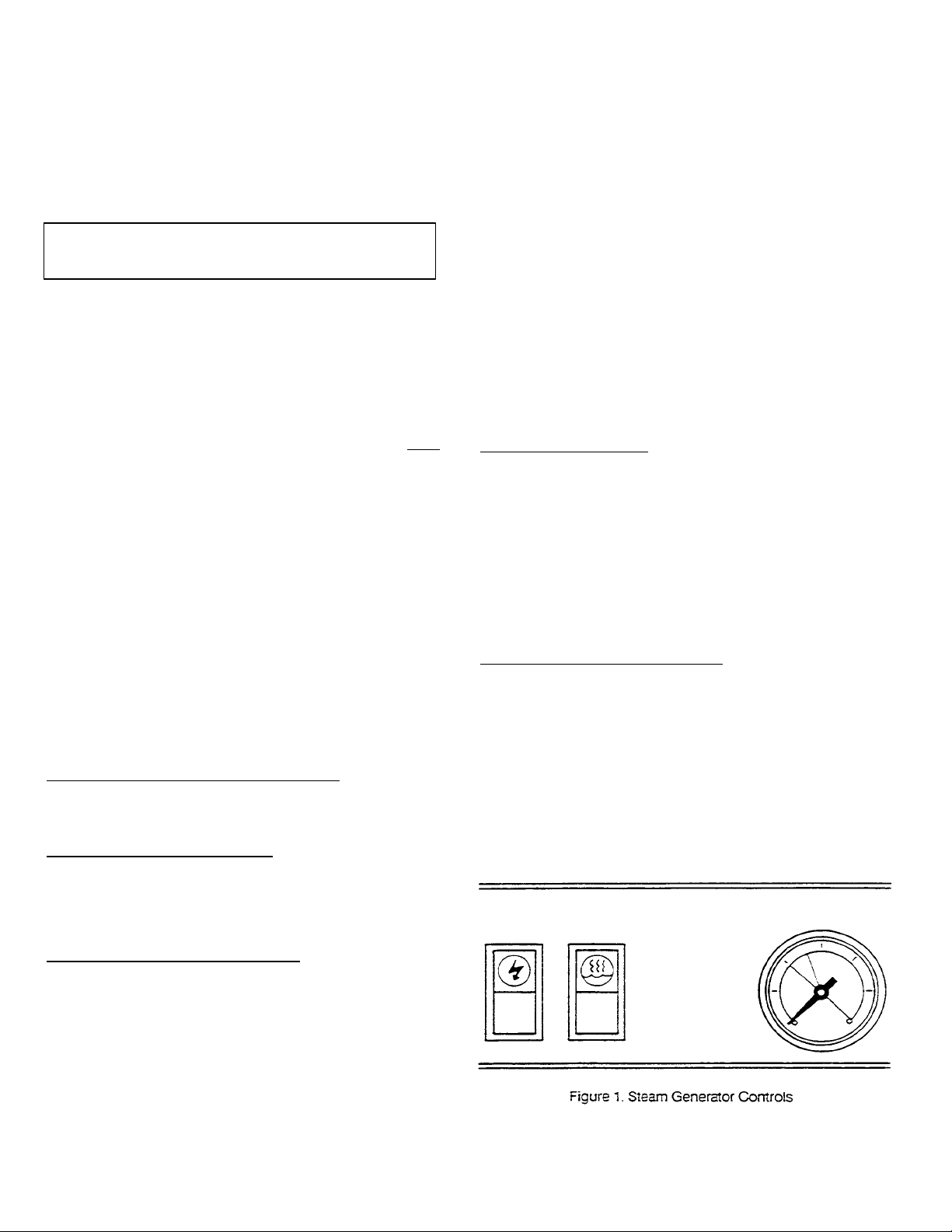
Installation, Use and Care Instructions
Convection Pro XVI
8. On steam coil units, the incoming steam pressure must be 35 to 50 psi
Less than 35 psi will not effectively operate the unit. Pressure in
excess of 50 psi must be reduced (with a pressure reducing valve) to
35 to 50 psi
WARNING
INJURY TO PERSONNEL AND EQUIPMENT DAMAGE may
result from an improper drain connection.
9. Check that the drain lines meet the installation requirements
specified in installation paragraph 4.
lO. After completing checks 1 through 9, and correcting any
deficiencies, refer to the Start-up and Preheat instructions in
the Operation section. Verify that the unit operates property,
and make checks 11 and 12.
11. Check to ensure that the water in the boiler sight gage glass
automatically stays about 1/3 full when the boiler is started
up and operated.
12. Check 10 ensure that the steam pressure gage registers 10
psi.
The steam pressure is factory-adjusted 10 provide the proper
pressure. In some cases, however, the factory setting may
shift due to shaking in transit, and resetting will be required
after installation. Proper adjustments and maintenance
procedures are detailed on separate data sheet entitled
"Steam Pressure Adjustments." Adjust ments should be made
only by qualified service personnel. The factory pressure
settings shown in the accompanying chart should never be
exceeded.
Gage Pressure Reading with No Steam Flow*
(Static Pressure)
Self-Contained Steam Generator, Gas or Electric
Operating Pressure Switch 10 psi
High Limi t Safety Pressure Switch 15
psi
Setf-Contained Steam Coil Generator
Operating Pressure Switch 10 psi
High Limit Safety Pressure Switch 15 psi
Steam Supply Pressure Range 35-45
psi
OPERATION
Operation of the Cleveland Range Convection Pro XVI steamer is very
easy. Each operator should read and understand the following
procedures to effectively start, operate, and shut down the steamer each
day. The owner(s) and operator(s) of this equipment should be aware
that live steam can cause serious injuries, and pay particular attention to
the WARNINGS in this text. These instructions are to be retained by
the owner(s) and operator(s) for future reference.
Controls and Control Panels
There are two steam generator control arrangements and two
steamer compartment control panels available for Cleveland
Range Convection Pro XVI steamers. The steam generator
controls are illustrated in Figure 1. The steamer compartment
control panels are illustrated in Figures 2 and 3. Compare these
figures with the equipment supplied, and identify which control
and panel combinations apply.
Steam Generator Controls
The steam generator controls are located on the front face of the
steamer base unit. The switches are to the left of the pressure
gage, as illustrated in Figure 1. Most Cleveland Range
Convection Pro XVI steamers have a steam generator built into
the base unit which supplies steam to the cooking compartments.
However, an external steam supply may also be used. Units with
a built-in boiler have both the POWER rocker switch and the
STEAM momentary switch next 10 the pressure gage. Units with
an external steam supply have the POWER rocker switch only.
They do not have the STEAM momentary switch.
Steamer Compartment Control Panels
Figure 2 illustrates the standard electronic controls: the Key Pad
Control Panel. This panel has a rocker switch, a key pad, and a
digital timer. Figure 3 illustrates the optional electromechanical
controls: the Dial Timer Control Panel. This panel has a rocker
switch and dial timer. Steamer functions are the same for both
the standard and optional panel configurations. Operating details
are slightly different especially when setting the automatic
operating time. For clarity, two sets of instructions are provided
for cooking operations.
Direct-Connect (to House Steam Supply)
Steamer Pressure Reducing Valve 10 psi
Steam Supply Pressure Range 15-45 psi
*with or without kettle
Printed 6/90
Cleveland Range, Inc.
Page 5
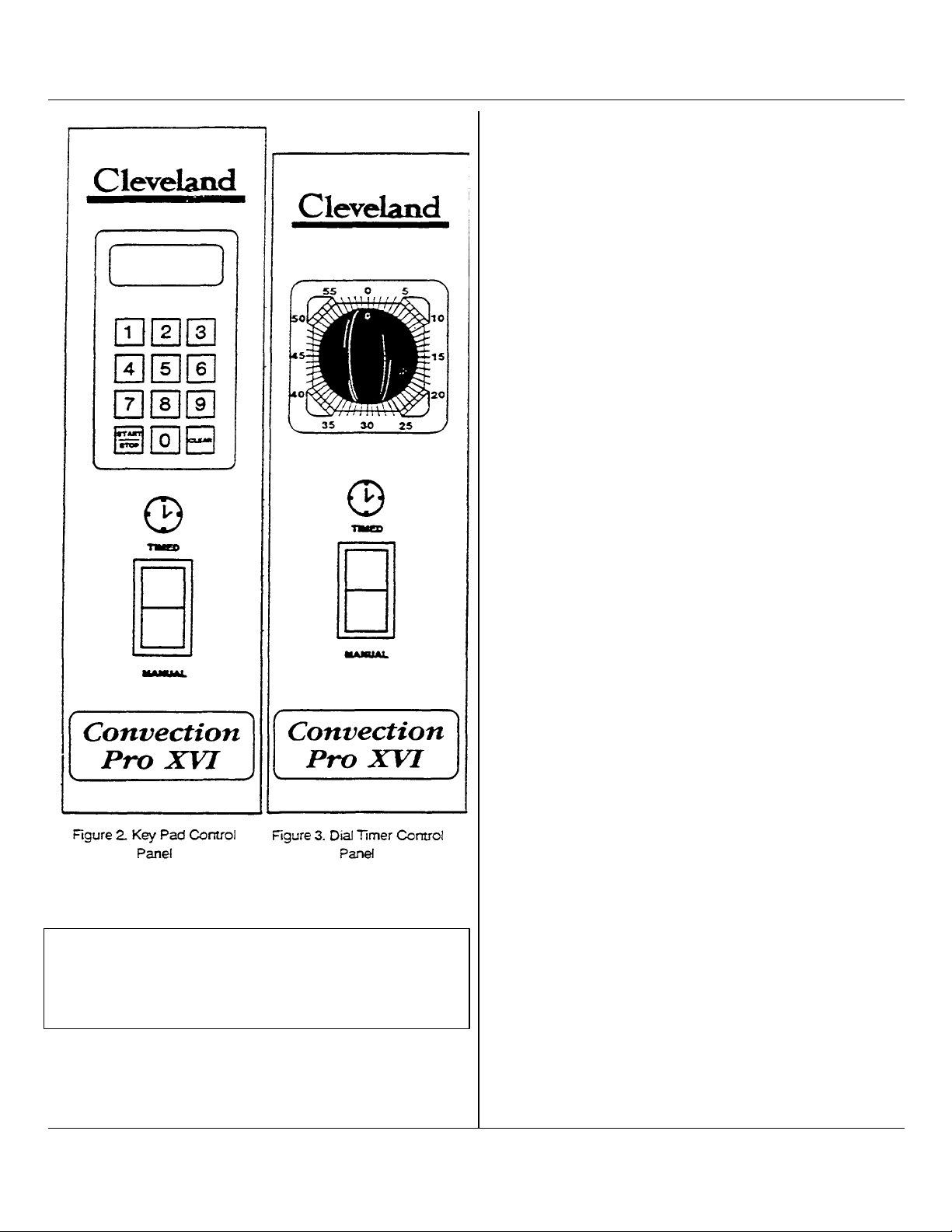
Installation, Use and Care Instructions
Convection Pro XVI
2. Start the steam supply. The steam supply is either an integral
steam generator (boiler) built into the base unit, an external
steam supply.
• For units without a built -in boiler, refer to the start-up
procedures for the external steam supply and be sure it is
running properly - As soon as the pressure gage on the
Convection Pro XVI Steamer registers 10 psi, steamer
preheating may begin. Skip the remainder of step 2, and
begin step 3, preheat instructions.
• For units with a built -in boiler, fill the boiler with water and
start the steam generator as described in steps a.through
d. below.
a. Press the ON end of the POWER on-off rocker switch
located next to the steam pressure gage (Figure 1). The
red indicator light in the POWER rocker switch turns on
and the steam generator begins to fill with water. This
takes about 5 minutes.
b. When the water level in the steam generator reaches a safe
operating level, the amber light in the STEAM momentary
switch turns on. Whenever the amber light is on, the
heaters, steam supply, or burners are off, and no steam is
being generated. The energy source (electric, gas, etc.)
cannot be activated until the boiler contains sufficient
water, indicated by the amber light.
c. Press the STEAM momentary switch to produce steam in
the boiler. This activates the energy source (electric
heaters, gas burners, or steam solenoid valve) and the
amber light turns off.
The STEAM switch must be pressed to re-start the steamer
after it is shut off for any reason (including a brief power
interruption.). No attempt should be made 10 operate the
equipment during a power failure.
Start-up and Preheat
WARNING
Do not attempt to start or operate the Convection Pro
XVI steamer during a power failure. Critical safety circuits are not energized, and serious injury to pers onnel
or damage to equipment may result.
1. Inspect the steamer. Check the cooking compartments 10
ensure that the steam tubes and drain screens are in place and
secure. Check inside the steamer base cabinet to ensure that
the manual drain valve is closed and the manual water supply
valve is open.
NOTE: For steamers with built -in gas-fired boilers:
3. Preheat the Convection Pro XVI steamer cooking com-
a. Close the compartment door by gently swinging it shut.
If the burners fail to ignite in four seconds, a safety
circuit de-energizes the system. In this event, toggle the
POWER rocker switch to the OFF position and back to
the ON position. The amber light in the STEAM
momentary switch lights. Wait five minutes, then press
the STEAM momentary switch to start the burner ignition
cycle once again.
d. About 20 minutes after starting the boiler in step c, the
steam pressure gage on the unit base should register 10
PSI.
partments. For accurate, efficient cooking times, the cooking
compartments should be preheated during startup.
b. Refer to timer setting instructions under Automatic Operation
for the appropriate control panel. Set the timer for each
compartment 10 one minute, and start the cooking cycles.
Steaming begins in each compartment.
Cleveland Range, Inc. Printed 6/90
Page 6
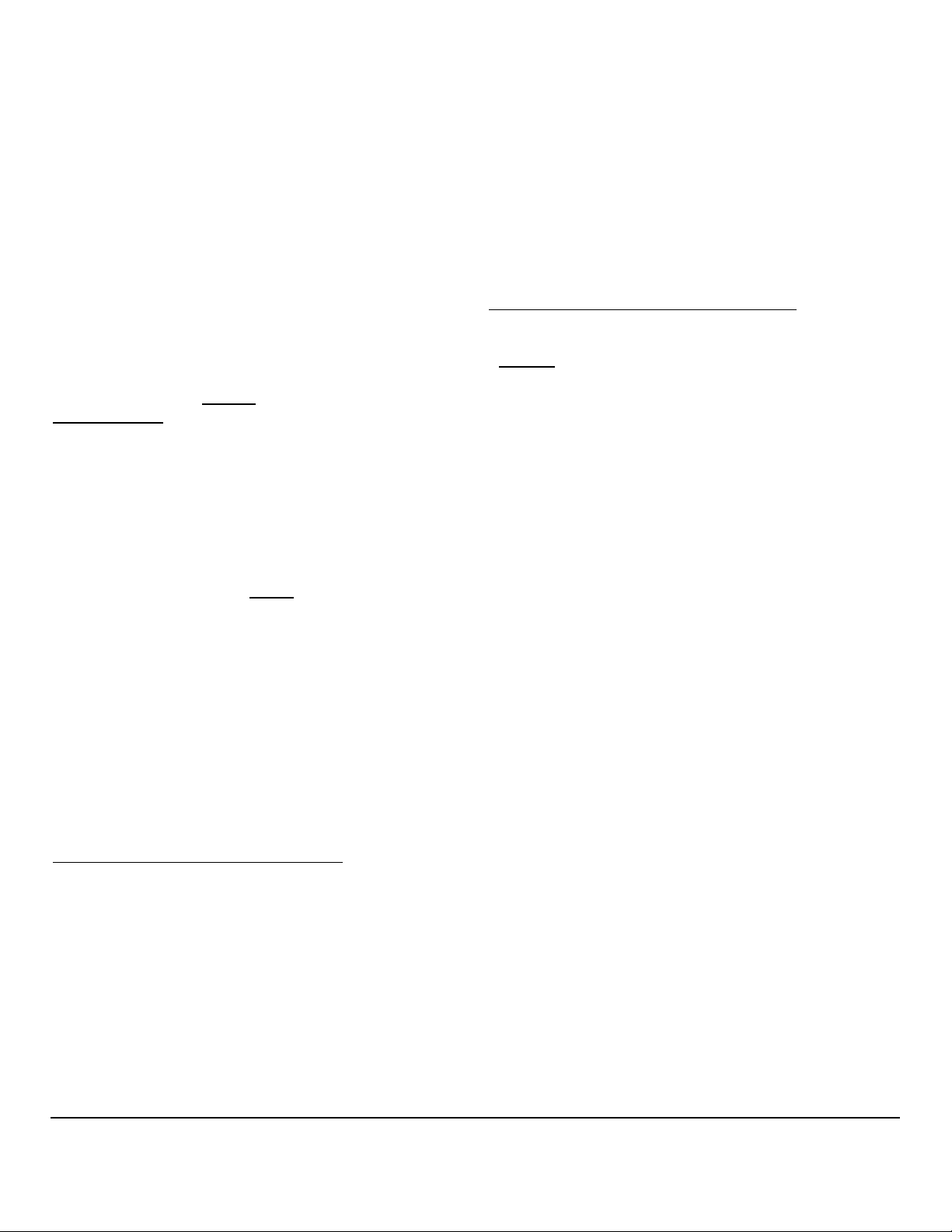
Installation, Use and Care Instructions
Convection Pro XVI
NOTE: On Convection Pro XVI steamers equipped with the electronic
key pad control panels, the timer does not begin counting
down until the cooking compartment reaches operating
temperature. This may take 2 or 3 minutes if the steamer has
not been operating-
c. Steaming continues for the set one minute. When the preheating
is completed, the steam automatically shuts off and a 3-second
alarm sounds. The Convection Pro XVI steamer is ready for
cooking operations.
COOKING OPERATIONS
The control panels mounted on the cooking compartments
regulate cooking operations. Although cooking operations are
similar for all Convection Pro Steamers, regardless of control
panel configuration, separate instructions are provided for each
control panel type.
Cooking Operations for The Key
Pad Control Panel
The electronic key pad control panel is illustrated in Figure
2.
The Cleveland Range Convection Pro XVI steamer has two
cooking modes: Manual and Automatic. The Manual Mode
provides continuous steaming and is turned on and off by the
MANUAL/TIMED rocker switch- The Automatic Mode
monitors cooking time and compartment temperature to provide
accurate, efficient, uniform steam cooking.
NOTE: Whether using timed or manual cooking modes,
optimum steam heat transfer, and therefore a higher
quality food product, is achieved when shallow, per forated, uncovered pans are used.
WARNING
LIVE STEAM may cause severe bums. Use extreme caution
when opening the steamer door. Turn face away from the
steamer when first opening the door. Do not look into the
cooking compartment until steam has cleared. KEEP HANDS
OUT OF THE COOKING COMPARTMENT TO PREVENT
BURNS.
Manual Cooking Operation - Key Pad Controls
Use manual mode for a continuous supply of steam for long
periods, or if the required cooking time is unknown and
frequent inspection is required.
1. Place the pan(s) of food into the cooking companment-
2. To START the flow of steam, press the MANUAL end of the
MANUAL/TIMED rocker switch, located below the timer.
Steam immediately starts flowing into the cooking
compartment
3. If food inspection is required during steaming, refer to the
LIVE STEAM WARNING above. Use extreme caution
when opening the steamer door during steaming operations.
4. Although the timer can not rum the steam off in manual
mode, it can be used as a conventional cooking timer. Refer
to the timer setting instructions under Automatic Operation
and set the timer. The timer will count down the set period
and sound the buzzer, but IT WILL NOT TURN OFF THE
STEAM AFTER THE ALARM SOUNDS.
5. To STOP the flow of steam, press the TIMED end of the
MANUAL/TIMED rocker switch. Steam stops flowing into
the cooking compartment.
Automatic Cooking Operation - Key Pad Controls
Each Convection Pro XVI steamer cooking compartment is
equipped with an independent electronic digital timer, which has
a maximum setting of 99 minutes and 99 seconds. Each timer is
connected to a temperature sensing device in the cooking
compartment. THE SENSOR CIRCUIT ALLOWS THE TIMER
TO COUNT DOWN ONLY WHEN THE COOKING
COMPARTMENT IS AT THE PROPER COOKING
TEMPERATURE. This assures uniformity in the cooking times
as the timer automatically compensates for food product
defrosting and/or heat-up time.
1. Place the pan(s) of food into the cooking compartment
2. Clear and reset the timer. The timer can be set only when the
COOKING TIME display is clear. Press the CLEAR key on
the number pad to zero the timer.
3. Set the desired cooking time. The cooking time display
contains four digits. The left two digits are minutes, and the
right two digits are seconds. The display 1134 is set for 12
minutes and 34 seconds.
a. To set the cooking time, change the required cooking time
to minutes and seconds, press the number keys for the
minutes, and then press the number keys for the seconds.
If the cooking time is 99 seconds or less, only press the
number keys for seconds.
b. Example 1. To set the timer for 1 hour and 15 minutes:
Change 1 hour (60 min) and 15 minutes to 75 minutes.
Press the following number keys in sequence: 7500-The
display will read 75:00 when properly set for 1 hour and
15 minutes.
c. Example 2 To clear the time numbers set in example 1,
press the CLEAR key on the number pad The display
returns to 00:00.
d. Example 3. To set the timer for 1.5 minutes: Change the
time to 1 minute and 30 second Press the following
number keys in sequence: 130. The display will read
01:30, when set for 1.5 minutes.
All seconds method: Change the 1.5 minutes to 90
seconds and press 90. The display will read 00:90, when
set for 1.5 minutes.
4. Press the START/STOP key to start the timer. When the
START/STOP key is pressed. Steam enters the cooking
compartment
Printed 6/90 Cleveland Range, Inc.
Page 7
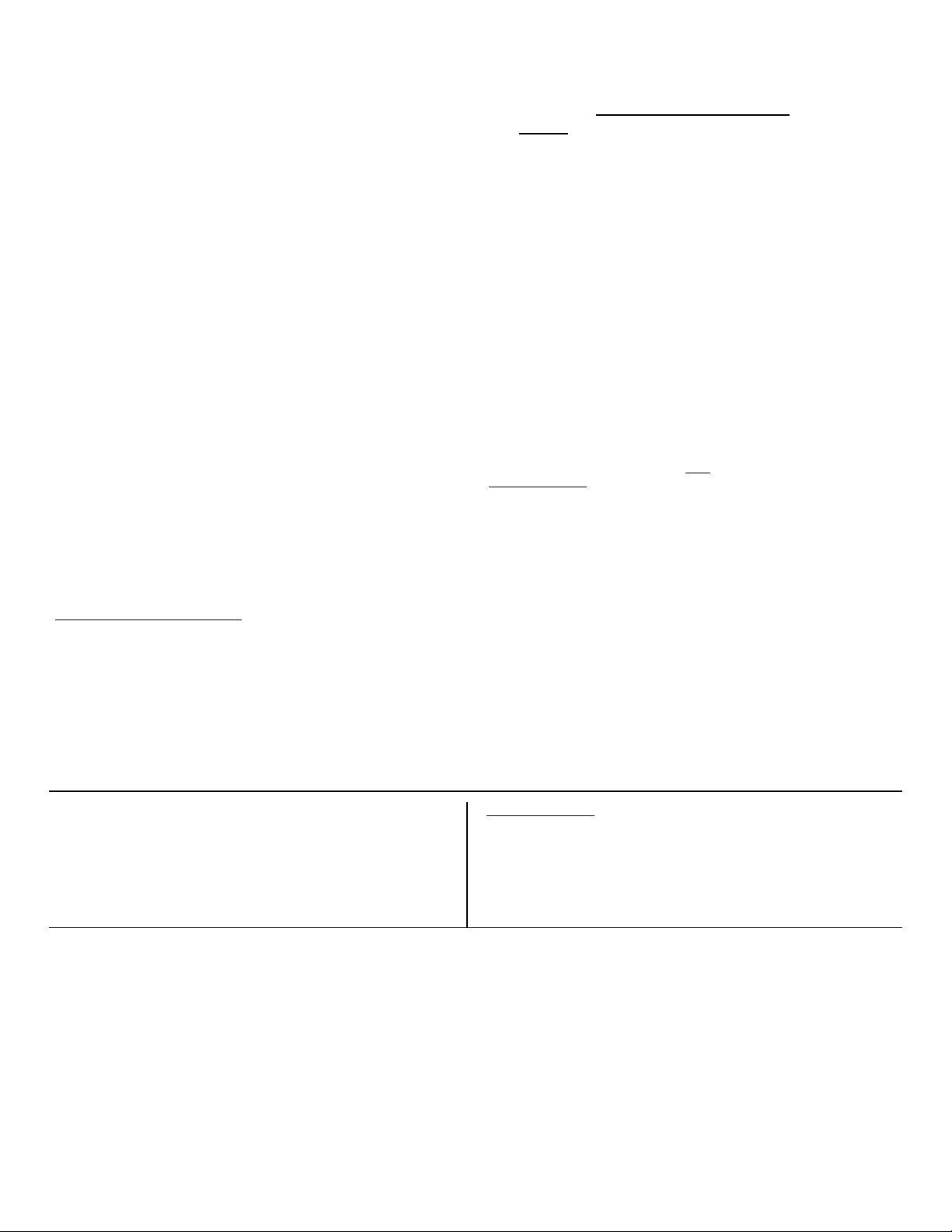
Installation, Use and Care Instructions
Convection Pro XVI
a. THE TIMER WILL BEGIN TO COUNT DOWN ONLY
AFTER THE COOKING COMPARTMENT
REACHES PROPER COOKING TEMPERATURE.
The timer automatically delays to compensate for
defrosting and/or food product heat-up time.
b. For example, a timer setting of 10 minutes may in fact
take 11 or 12 minutes for the timer to count down and
the alarm to sound. This is normal. Heating the compartment and food to cooking temperature uses the
additional time.
c. To stop or reset the timer, press and hold the
START/STOP key. The cooking time display returns to
the last time setting.
• To restart the same time, press the START/STOP key.
• To set a new time press the CLEAR key, and set the
new time.
5. When the timer counts down to zero, an alarm sounds
continuously. Press the START/STOP key to silence the
alarm. The cooking time display returns to the last time
setting. Either run this same setting again or clear and reset
the timer.
6. Example 4. To cook two 14 minutes cycles: Press the
CLEAR key to clear the timer. Press the following number
keys in sequence: 1400. The display shows 14:00. Press
the START/STOP key to start the timer. When the display
counts down to zero, the alarm sounds. Press the
START/STOP key, and the display returns to 14:00. Press
the START/STOP key to start the second 14 minute cycle.
Cooking Operations for
The Dial Timer Control Panel
The dial timer control panel is illustrated in Figure 3.
The Cleveland Convection Pro XVI steamer has two cooking
modes: Manual and Automatic. The Manual Mode provides
continuous steaming and is turned on and off by the
MANUAL/TIMED rocker switch. The Automatic Mode monitors
cooking time to provide accurate, efficient, steam cooking.
NOTE: Whether using timed or manual cooking modes,
optimum steam heat transfer, and therefore a higher
quality food product, is achieved when shallow, perforated, uncovered pans are used.
WARNING
LIVE STEAM may cause severe bums. Use extreme
caution when opening the steamer door. Turn face
away from the steamer when first opening the door. Do
not look into the cooking compartment until steam has
cleared. KEEP HANDS OUT OF THE COOKING COMPARTMENT TO PREVENT BURNS.
Manual Cooking Operation - Dial Timer Controls
Use manual mode for a continuous supply of steam for Iong
periods, or if the required cooking time is unknown and frequent
inspection is required
1. Place the pan(s) of food into the cooking compartment
2. To START the flow of steam, press the MANUAL end of the
MANUAL/TIMED rocker switch, located below the timer.
Steam immediately starts flowing into the cooking
compartment
3. If food inspection is required during steaming, refer 10 the LIVE
STEAM WARNING above. Use extreme caution when
opening the steamer door during steaming opera-tions.
4. Although the timer cannot turn the steam off in manual mode, it
can be used as a conventional cooking timer. Refer 10 the
timer setting instructions under Automatic Operation and set
the timer. The timer will count down the set period and sound
the buzzer, but IT WILL NOT TURN OFF THE STEAM
AFTER THE ALARM SOUNDS.
5. To STOP the flow of steam, press the TIMED end of the
MANUAL/TIMED rocker switch. Steam stops flowing into the
cooking compartment.
Automatic Cooking Operation Dial
Timer Controls
Each Convection Pro XVI steamer cooking compartment is
equipped with an independent dial timer. This timer controls the
cooking compartment steaming cycle. Use automatic mode when
an exact cooking time is required. Steam cooking begins when
the timer is set, and automatically stops when the timer counts
down to zero.
1. Check that the MANUAL/TIMED rocker switch is in the
TIMED position. If it is not, press the TIMED end of the
MANUAL/TIMED rocker switch
2. Place the pan(s) of food into the cooking compartment
3. Set the desired cooking time. Turn the dial until it points to the
desired cooking time. When the dial timer is set, steam enters
the cooking compartment
4. When the timer counts down to zero, an alarm sounds for three
seconds, and steam flow into the cooking compartment stops.
Boiler Shutdown
The red-lighted power switch must be shut off for 3 minutes a
minimum of once every 8 hours 10 automatically drain highly
mineralized water from the boiler, which reduces the forma tion of
scale. See step 1 in CARE A ND CLEANING instructions, which
follow.
Cleveland Range. Inc. Printed 6/90
Page 8
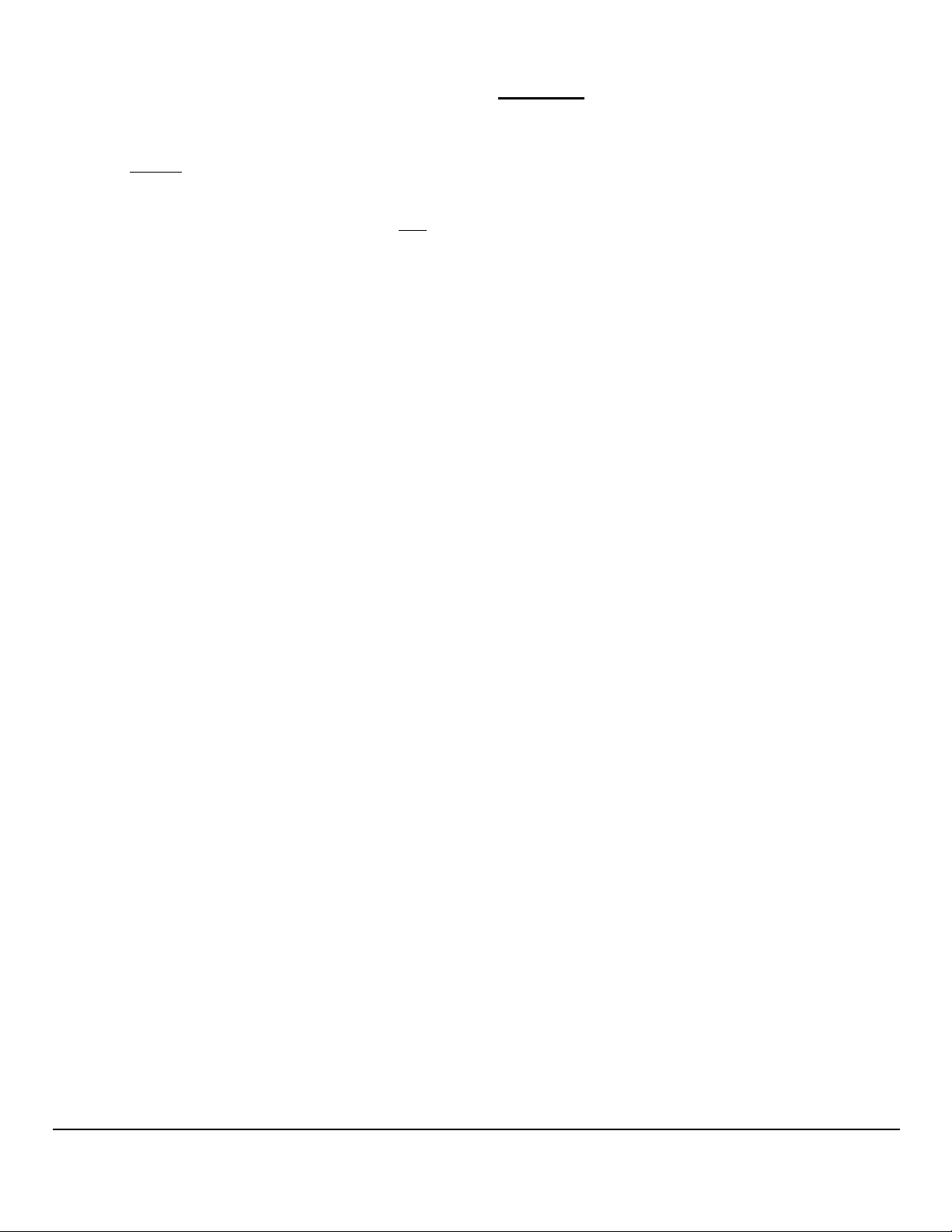
Installation, Use and Care Instructions
Convection Pro XVI
CARE AND CLEANING
The Cleveland Convection Pro XVI steamer must be cleaned
regularly to maintain its fast, efficient cooking performance,
and to ensure its continued safe, reliable operation.
1- The boiler must be drained (blowdown) after a maximum of
8 hours of use. If the boiler feedwater contains more than 60
pans per million of total dissolved solids, the boiler must
have a blowdown more often, the frequency depending upon
the mineral content of the feedwater. Blowdown means the
boiler must be drained under pressure.
THE BOILER BLOWDOWN IS PERFORMED BY
SIMPLY SHUTTING OFF THE STEAMER'S REDLIGHTED POWER SWITCH WHILE THE BOILER IS AT
NORMAL 10 PSI OPERATING PRESSURE-WHEN THE
BOTTOM OF THE POWER ROCKER SWITCH IS
PRESSED, ITS RED LIGHT GOES OUT, AND THE
DRAIN VALVE AUTOMATICALLY OPENS,
DRAINING THE BOILER. AN AUTOMAT ICALLYTIMED DRAIN WATER CONDENSER WILL FLUSH
THE DRAIN FOR 3 MINUTES, THEN SHUT OFF.
AFTER 3 MINUTES THE STEAMER IS READY TO BE
RESTARTED.
When steam is produced, the water in the boiler is being
distilled. Daring this process, the minerals that come into the
boiler with the water, remain in the boiler as the water boils
away as steam. When allowed to accumulate, the water
becomes hi ghly mineralized, which results in erratic
operation, lime build-up, corrosion, and premature electric
heater failures. In some cases, complete boiler replacement
becomes necessary, which is extremely expensive. By
draining the boiler under pressure, most sediment present will
be flushed down the drain.
2. The steamer is equipped with a drain in the back of the
cooking compartment. No compartment should be operated
without the drain screen in place. This screen prevents large
food panicles from entering and possibly plugging the drain
line. Any restriction of the drain line may cause a slight
build-up of back pressure in the compartment, resulting in
steam leaks around the door gasket. It also may adversely
affect the convection action of the steam in the
compartment, which is critical to optimum performance.
Pouring USDA approved drain cleaner through the
compartment drains once a week will help to ensure an open
drain- A manual (hand crank) drain auger, or "snake", may
be safely used to clear obstructions in the compartment
drains. Do not use a power auger, as damage to the plastic
drain system will result. With the steamer off, open the
cooking compartment doors and allow the steamer to cool
before cleaning the cooking compartments and their
components
3. At the end of each day's operation, wash the pan slides, steam
tubes, door gaskets, and compartment interiors with mild
detergent and warm water, either by hand or in a
dishwasher. Rinse thoroughly with clear water. Rinse water
should drain freely through the compartment drain
openings. If it does not, the dram must be cleaned before
using the steamer.
4. Once a week, remove the steam tubes and clean the orifices.
First, remove the pan slides by lifting upward and toward the
center of the compartment. Pressing backward on the steam
tube will allow its front eyelet to clear the compartment stud.
The tube is then angled toward the center of the compartment
just enough to clear the stud and be pulled forward, out of its
socket- The orifices can be cleaned easily with a paper clip.
Then, thoroughly wash and rinse all steam tubes- This can be
done in a dishwasher. Lubricate each rube's tapered end with
cooking oil before replacing in the steamers compartments.
Be sure all four steam tubes are securely in place before
activating the compartment. The tubes are interchangeable
and may be placed in any spot in either compartment.
5. To prolong door gasket life, always leave compartment door
ajar when not in use.
6. Exterior Care: Allow steamer to cool before washing. Use the
same cleaners and cleaning procedures as for other kitchen
surfaces of stainless steel and aluminum Mild soapy water,
with a clear water rinse, is recommended- Do not allow water
to run into electrical controls. Always turn off equipment
power before using water 10 wash equipment. Do not hose
down the steamer.
WARNING
Do not store or use gasoline or other flammable vapors and
liquids in the vicinity of this or any other appliance.
MAINTENANCE
Periodically, a qualified serviceman should be summoned for
routine preventive maintenance.
1. The blowdown procedure will not completely remove the
mineral deposits that adhere to the top of the boiler - A
chemical descaling should be done by a boiler treatment
specialist. This should be done once a year in average water
conditions, but in poor water areas it may be needed two or
three times a year.
2. Periodic boiler inspection should be made by a qualified
serviceman.
3- Once every three months, the cold water line strainer should
be cleaned.
Cleveland Range supports a comprehensive network of Maintenance and Repair Centers (regional pans and service distributors) throughout the United States and Canada. Please
contact your nearest distributor for the name of an authorized
service agency in your area, or for replacement pans and
information regarding the proper maintenance and repair of
Cleveland Range equipment. In order to maintain the various
agency safety certifications, only factory-supplied replacement
pans should be used. The use of other than factory-sup-plied
replacement pans will void the warranty.
Primed 6/90 Cleveland Range, Inc.
Page 9
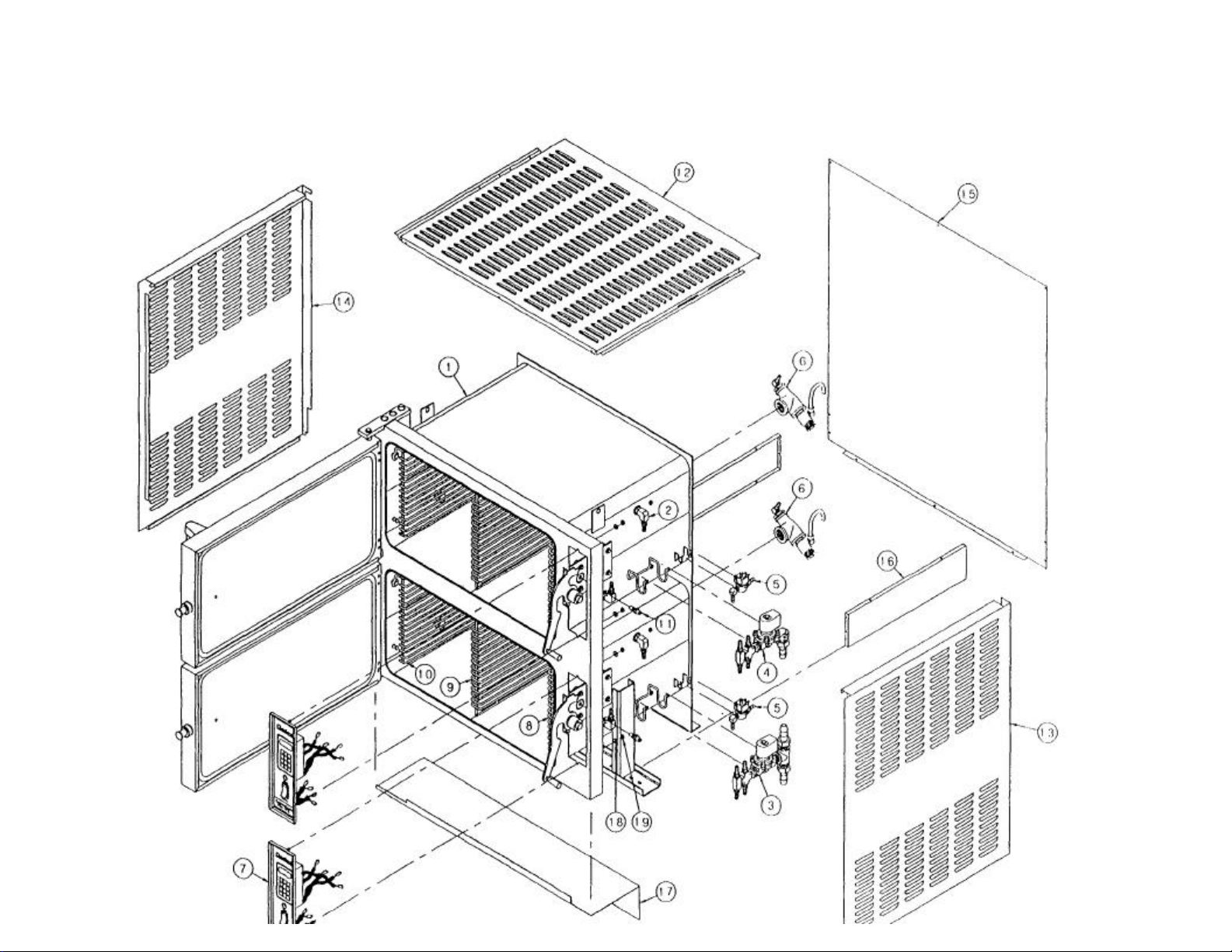
Page 10
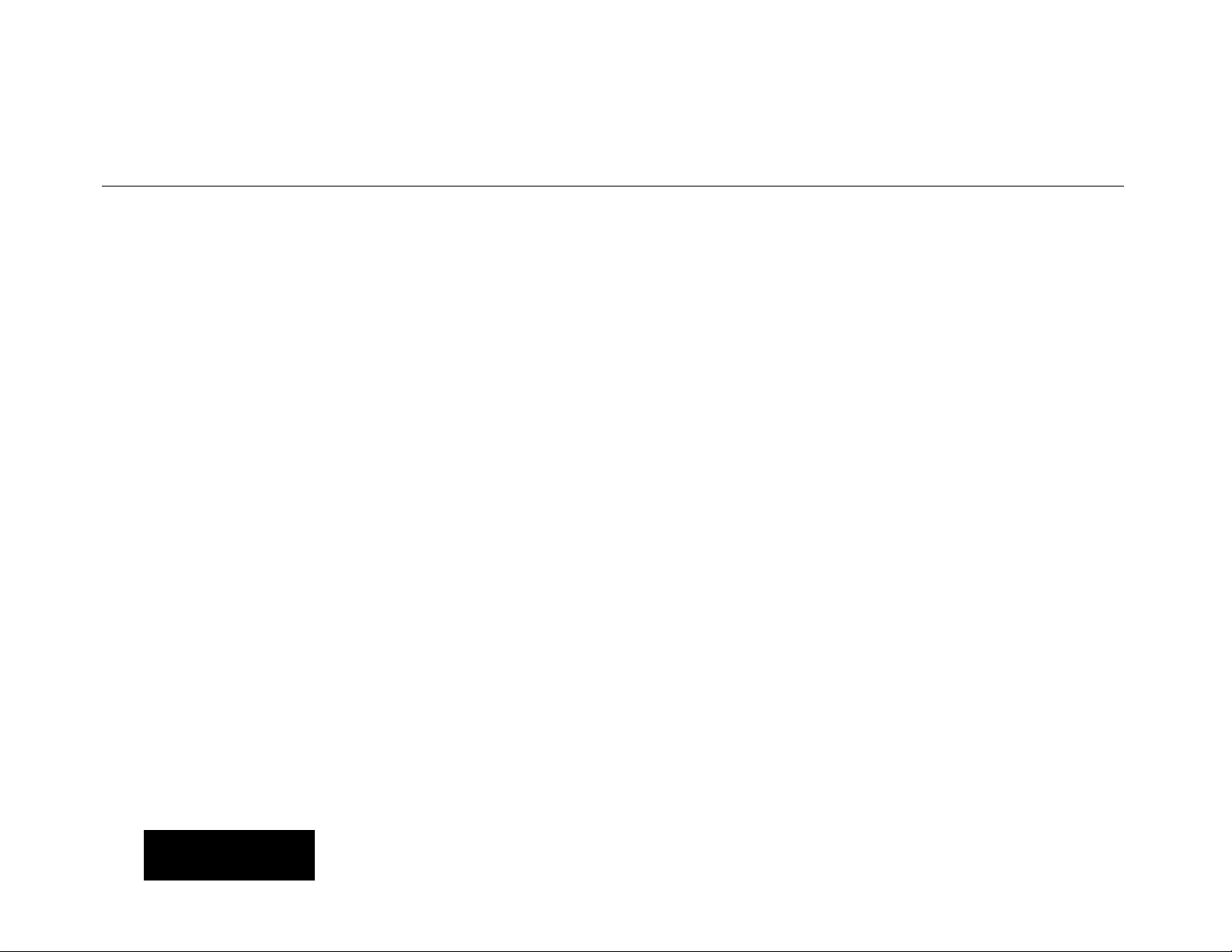
Cleveland Convection Pro
Item
Part Number
Description
11 19972
Thermal Switch
15 66721
Panel, Rear Cover, PCL
19 14665
Nut, Hex, Elastic Lock,
1/4-20
Cleveland
92/03/28
Parts List Below Is For Drawing On Previous Page
1 See Sheet 2 Upper Assembly, Intermediate, Convection Pro
2 106203 Spray Nozzle Assembly
3 See Sheet 7 Steam Inlet Assembly, Lower Compartment
4 See Sheet 7 Steam Inlet Assembly, Upper Compartment
5 104381 Fitting, Hose, 1/4 MPT x 1/4 H, Straight
22241 Valve, Solenoid, 1/4
105786 Fitting. Hose, 1/4 MPT x 1/4 H, 90°
6 See Sheet 8 Drain Assembly, Compartment, Back
7 See Sheet 5 Panel Assembly , Electronic
See Sheet 6 Panel Assembly, Mechanical
8 102420 Rack, Assembly, Right Side, PCL
9 102003 Rack, Assembly, Center Wire, PCL
10 102421 Rack, Assembly, Left Side, PCL
12 100697 Panel. Top, Weldment, PCL
13 100132 Panel, Right Side, Sheeting, PCL
14 100131 Panel, Left Side, Sheeting, PCL
16 101737 Panel, Pedestal, Side, Weldment
17 1044741 Pedestal Weldment
18 23116 Washer, Flat, 1/4 x 5/8 x .065
Steam Cooking Specialists
Cleveland Range, Inc.
1333 East 179th St.
Cleveland, OH 44110
Ph: (216) 481-4900 Fax: (216) 481-3782
Page 11
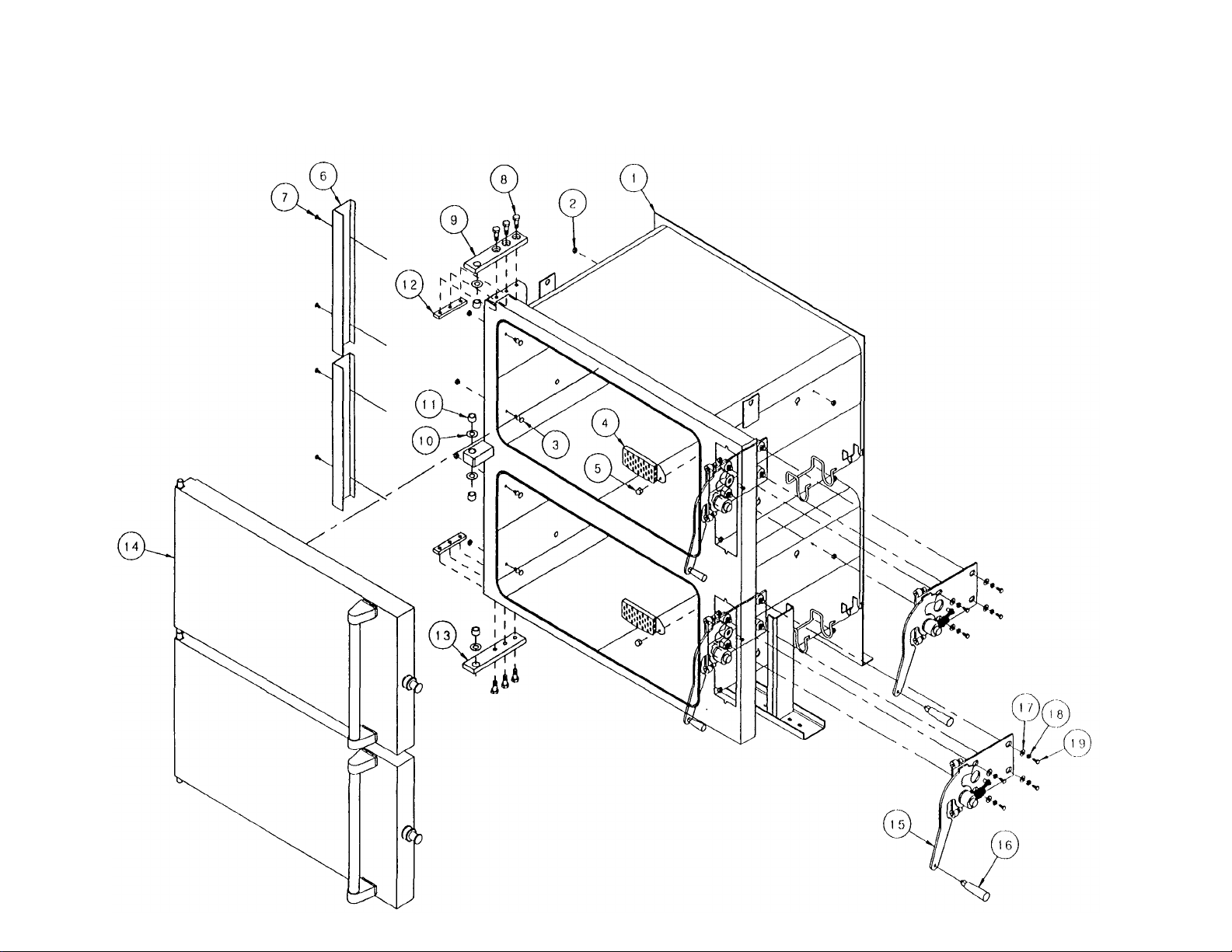
Page 12
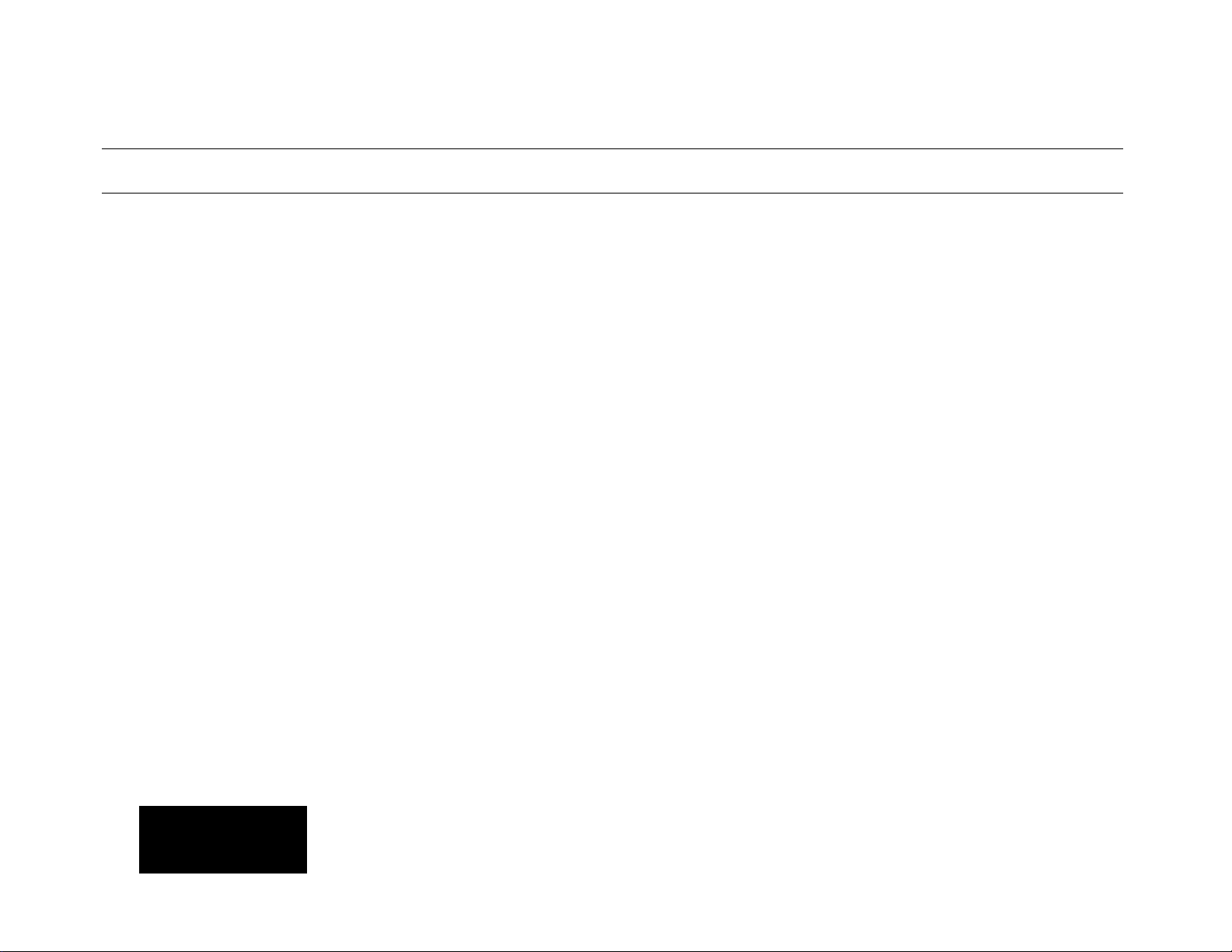
Cleveland Convection Pro
Description
12 100004
Bar, Nut, Three 3/8
-
16 Holes
17 23120
Washer, Flat. 3/8x7/8x1/16
92/03/28
Item Part Number Parts List Below Is For Drawing On Previous Page
1 105836 Cavity, Weld Assembly, Convection Pro
2 14618 Nut, Hex, 1/4-20, S/S
3 101305 Pin, Rack
4 69298 Screen, Compartment Drain
5 146771 Nut, Acor n, 1/4-20
6 53124 Channel, Door End
7 101231 Screw, Truss Head, 10-24 x 1/2, S/S
8 191241 Screw, Hex Head, 3/8-16 x 1.00
9 101936 Bar, Hinge Top
10 100539 Washer, Door Hinge
11 02093 Bearing, .568 ID x .753 OD
13 101935 Bar, Hinge Bottom
14
15
See Sheet 3
See Sheet 4
Door Assembly, Convection Pro
Door Assembly, Convection Pro
16 106236 Handle Assembly, PCL/PCS Steamer
18 23108 Washer, Lock, Medium Pattern, 5/16, S/S
19 13129 Screw, Hex, 3/8-16 x 7/8, Alloy Steel
Cleveland
Steam Cooking
Specialists
Cleveland Range, Inc.
1333 East 179th St.
Cleveland, OH 44110
Ph: (216) 481-4900 Fax: (216) 481-3782
Page 13
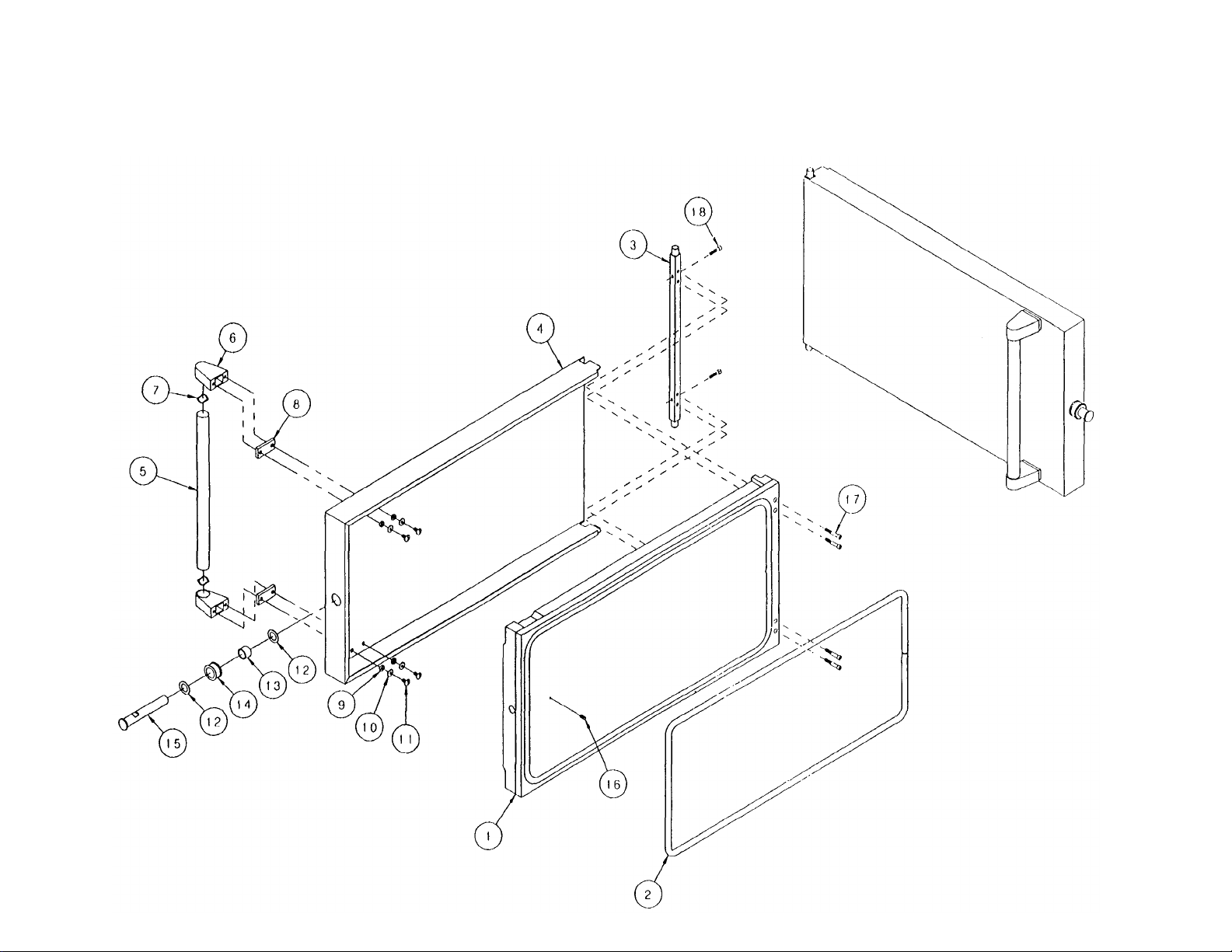
Page 14
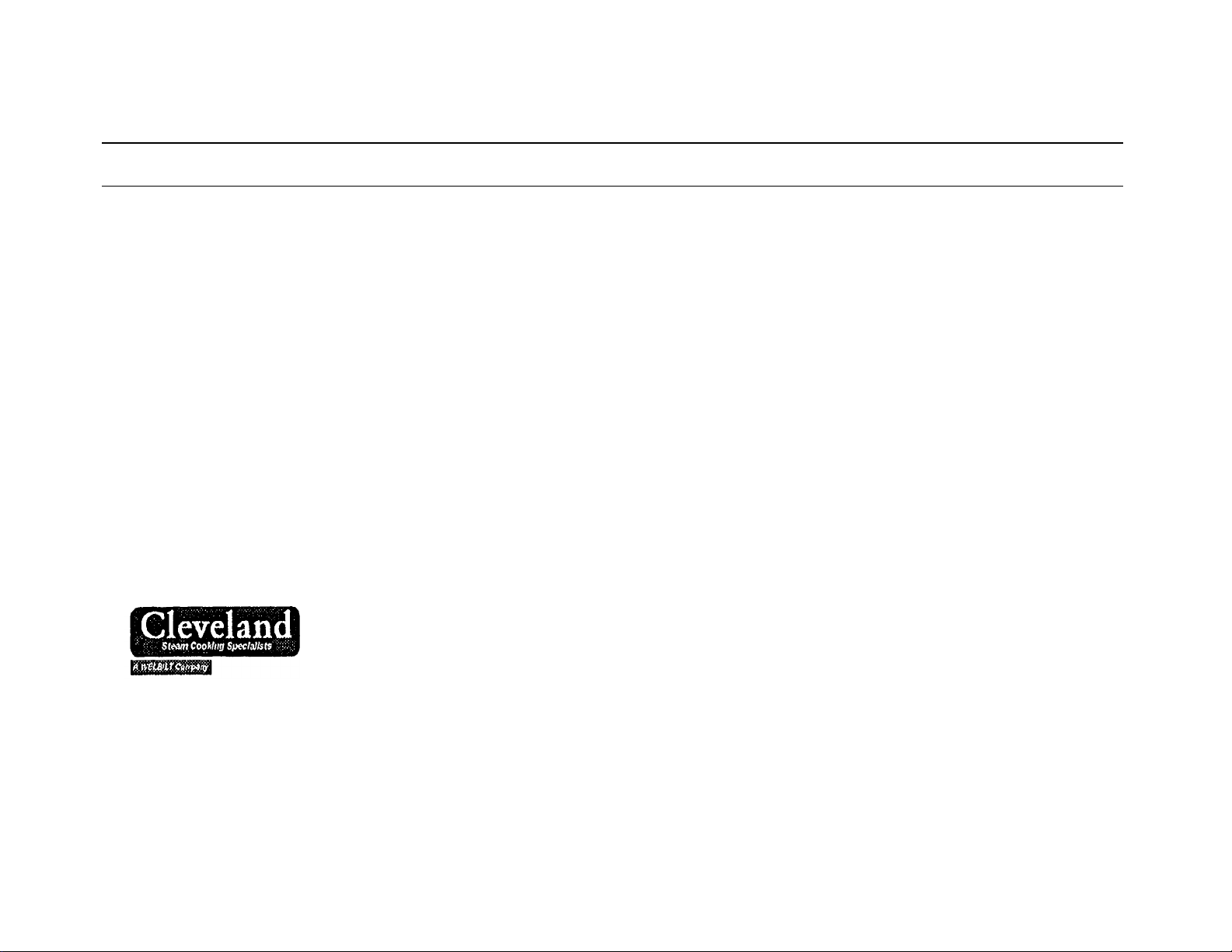
Cleveland Convection Pro
Description
4 54230
Cover, Door, Convection Pro
9 23105
Washer, Lock, 1/4, Katlink, S/S
14 68084
Roller, Door Latch
18 100557
Screw, Socket
Head, 1/4
-
28 x I". S/S
92/03/28
Item Part Number Parts List Below Is For Drawing On Previous Page
1 105825 Door, Weldment, Convection Pro
2 104292 Gasket, Door, Convection Pro
3 52061 Bar, Hinge, Pivot
5 100759 Bar, Door, Handle
6 1010441 Bracket, Door Handle
7 100990 Spring, Wave
8 101048 Pad, Insulator, Plastic
10 23116 Washer, Flat, 1/4 x 5/8 x .065, S/S
11 19176 Screw, Truss Head, Slotted, 1/4-20 x 1/2
12 23098 Washer, Flat, 3/4 x 1.187 x .05, S/S
13 02096 Bearing, .753 ID, Porous Bronze
15 52531 Pin, Roller
16 19136 Screw, Set, Cup Point, 1/4-20 x 1/2, S/S
17 19123 Screw, Socket Head, 1/4-28 x l 1/2, S/S
Cleveland Range, Inc.
1333 East 179th St.
Cleveland, OH 44110
Ph: (216) 481-4900 Fax: (216) 481-3782
Page 15
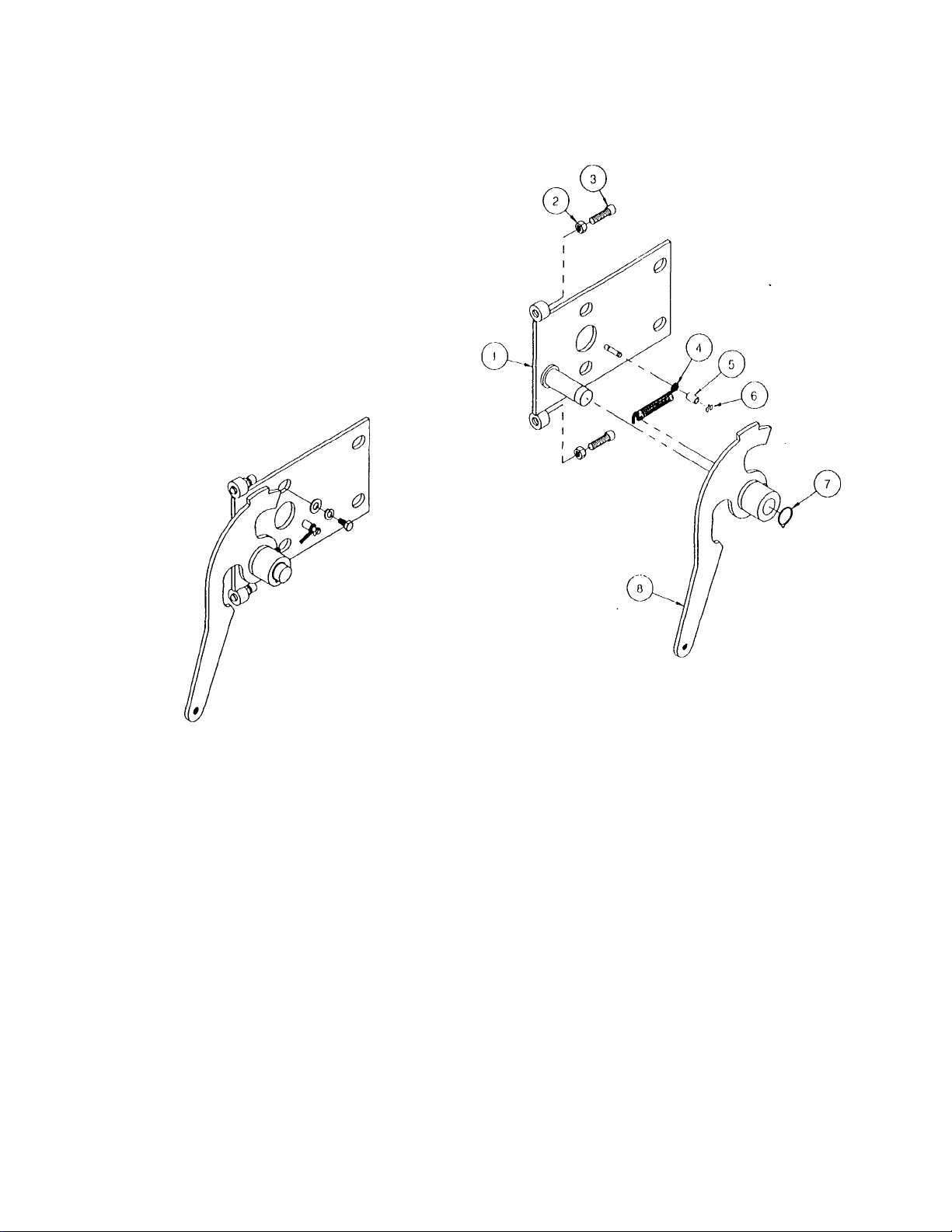
Page 16
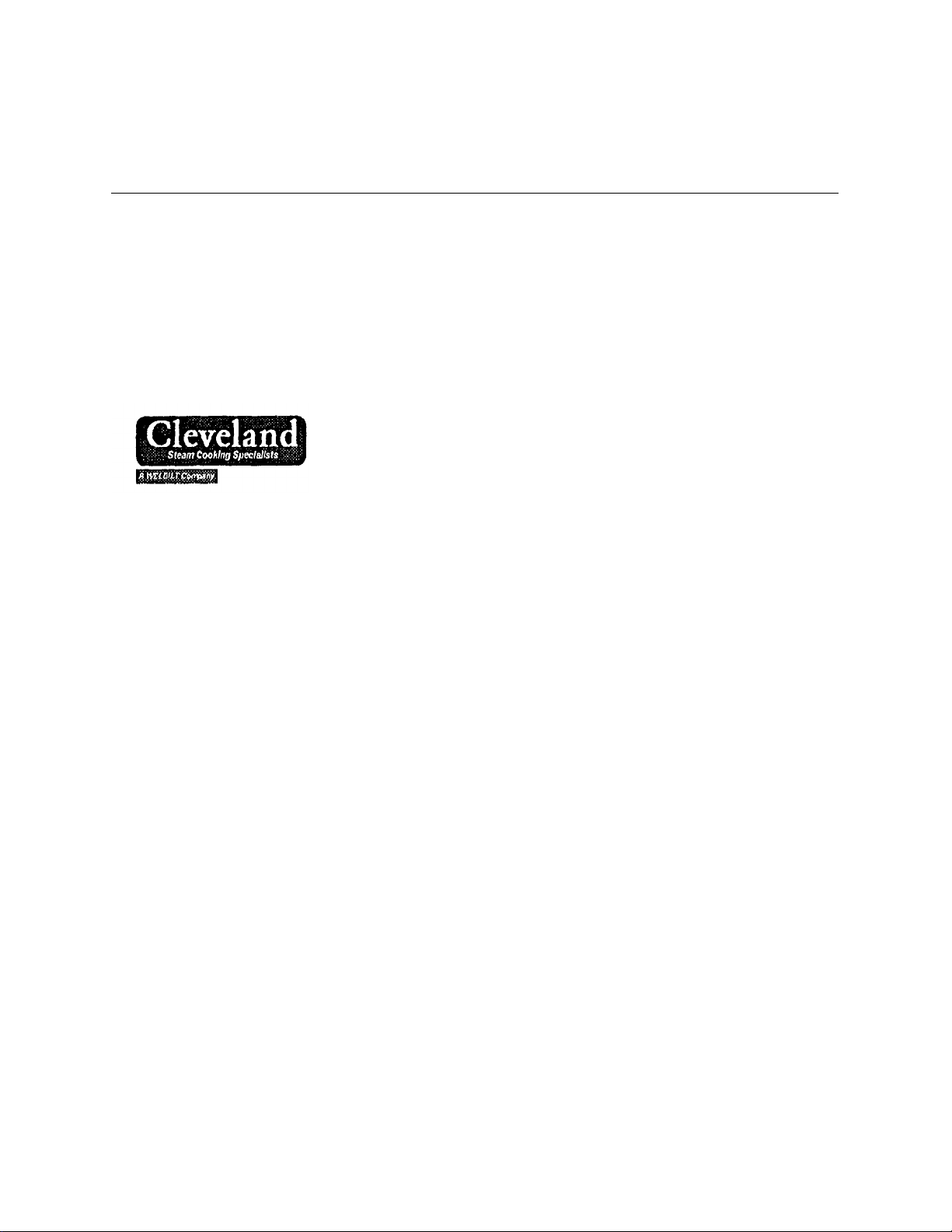
Cleveland Convection Pro
Description
6 18307
Pin, Retainer
Item Part Number Parts List Below Is For Drawing On Previous Page
1 105917 Plate, Latch Mount, Weldment
2 14675 Nut, 3/8-16, S/S
3 100605 Screw, Socket Head, Cap, 3/8-16 x 1 1/4
4 100710 Spring, Latch
5 101408 Tubi ng, Latch Bumper
7 1044871 Handle Assembly
8 18306 Ring, Retaining
Cleveland Range, Inc.
1333 East 179th St.
Cleveland, OH 44110
Ph: (216) 481-4900 Fax: (216) 481-3782
Page 17
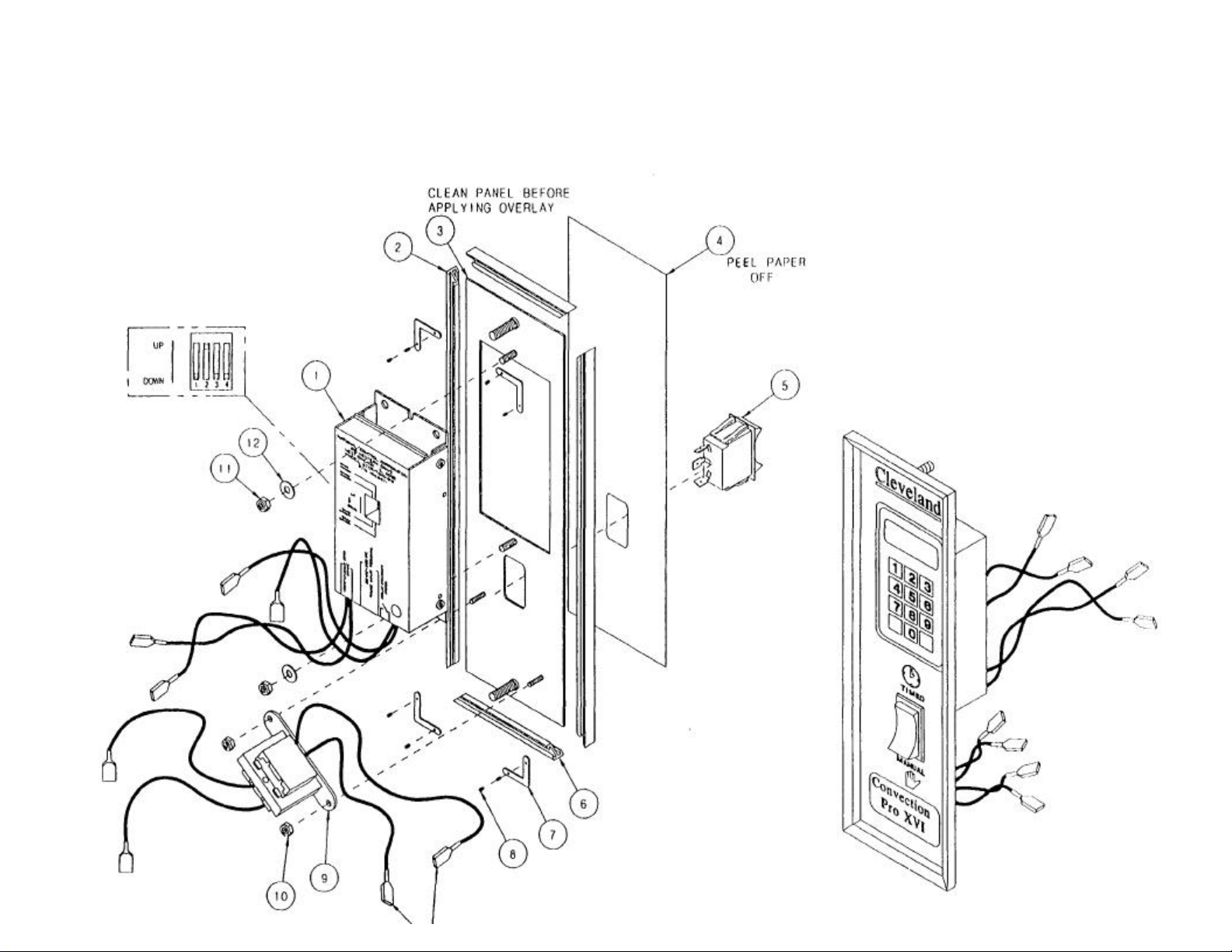
Page 18
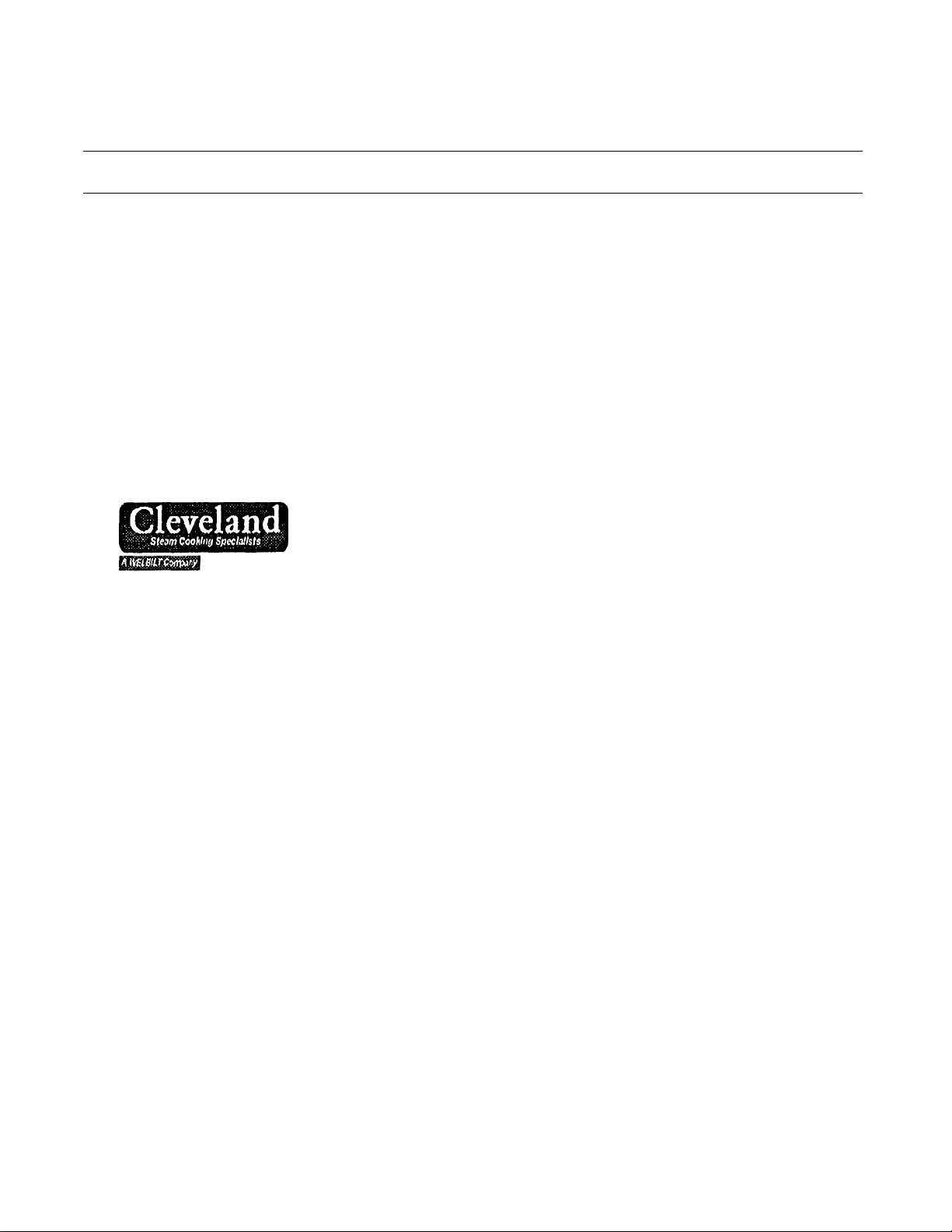
Cleveland Convection Pro
Description
5 104224
Switch, Rocker, SPDT, Matte Finish
12 101655
Washer, Flat, #10, S/S
Item Part Number Parts List Below Is For Drawing On Previous Page
1 104389 Timer, Assembly - NCC
2 56237 Bar, Instrument Panel Frame, Side
3 103981 Panel, Weldment, Convection Pro, Electronic
4 106599 Label, Control Panel, Convection Pro
6 56235 Bar, Instrument Panel Frame, Top/Bottom
7 53264 Clip, Instrument Panel Frame, PCL
8 19151 Screw, Set, Cup Point, 3-48 x .125, S/S
9 104390 Transformer Assembly
10 104223 Nut, Hex, 6-32, Elastic Lock
11 14692 Nut, Hex, 10-24, Elastic Lock
Cleveland Range, Inc.
1333 East 179th St.
Cleveland, OH 44110
Ph: (216) 481-4900 Fax: (216) 481-3782
Page 19
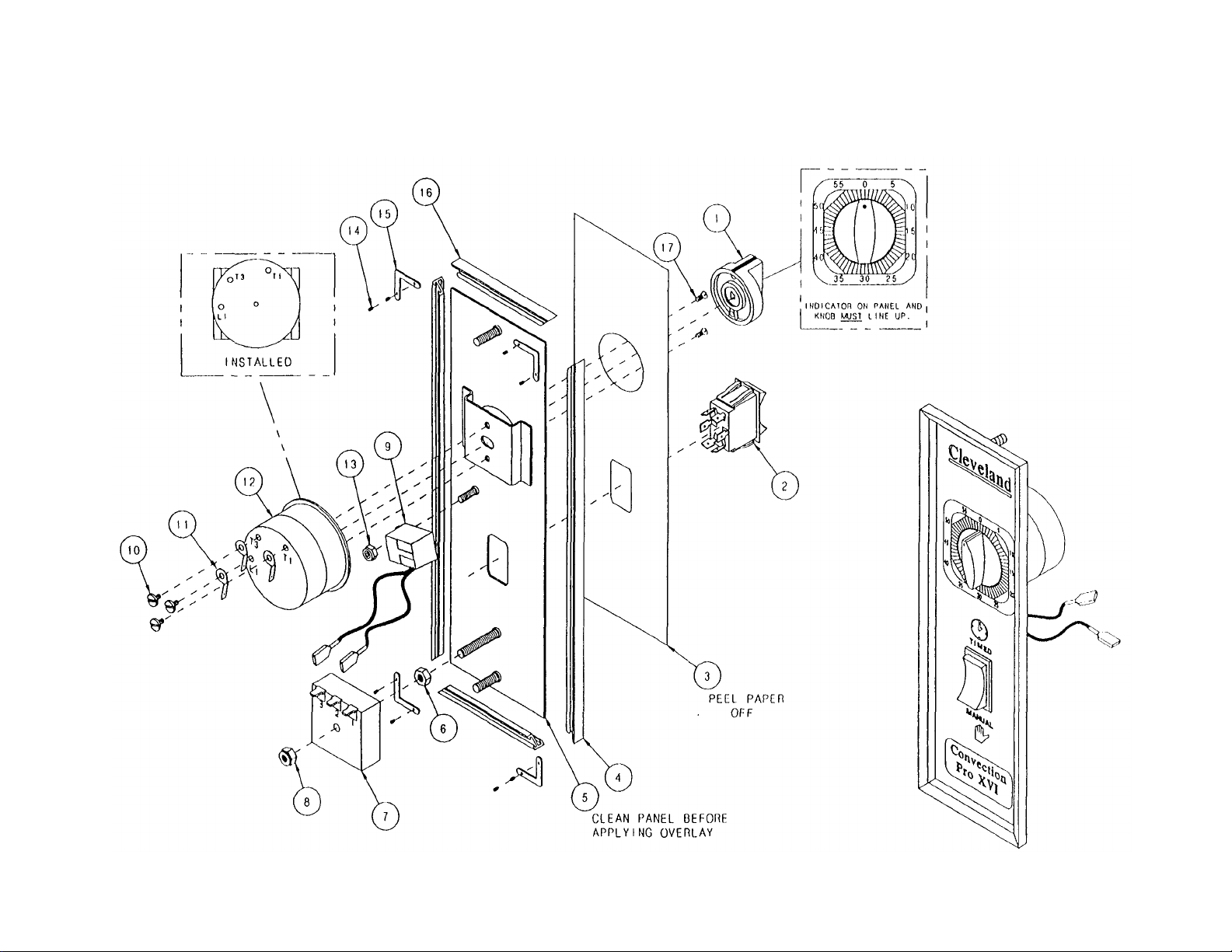
Page 20
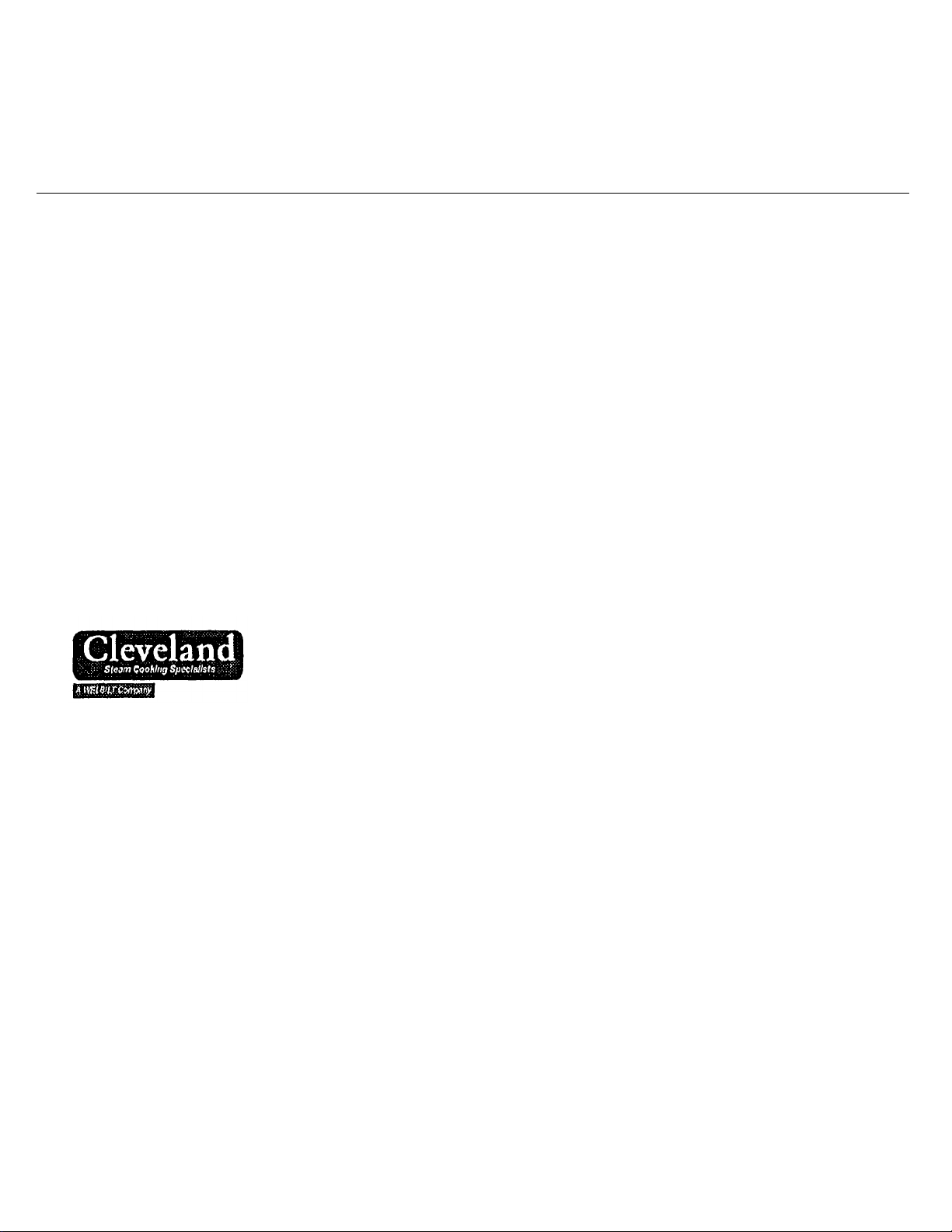
Cleveland Convection Pro
Description
10
Included With Item 10
17 19201
Screw, Pan Head, Slotted, 5
-
40 x .250, S/S
Item Part Number Parts List Below Is For Drawing On Previous Page
1 11307 Knob, Timer
2 19992 Switch, Rocker, Compartment Bypass
3 105822 Label, Control Panel, Convection Pro
4 56237 Bar, Instrument Panel Frame, Sid e
5 103974 Panel, Weldment, Convection Pro, Mechanical
6 14618 Nut, Hex, 1/4-20, S/S
7 20477 Timer, Solid State, 3 Second Delay
8 101873 Nut, 1/4-20, Elastic Lock
9 41350 Buzzer Assembly with Terminals
11 20323 Terminal, #10 Ring. .25 Male Tab
12 20476 Timer, 60 Minute, Mechanical Switching
13 14692 Nut, 10-24, Elastic Lock, Steel Plated
14 19151 Screw, Set, Cup Point, 3-48 x .125, S/S
15 53264 Clip, Instrument Panel Frame, PCL
16 56235 Bar, Instrument Panel Frame, Top/Bottom
Cleveland Range, Inc.
1333 East 179th St.
Cleveland, OH 44110
Ph: (216) 481-4900 Fax: (216) 481-3782
Page 21
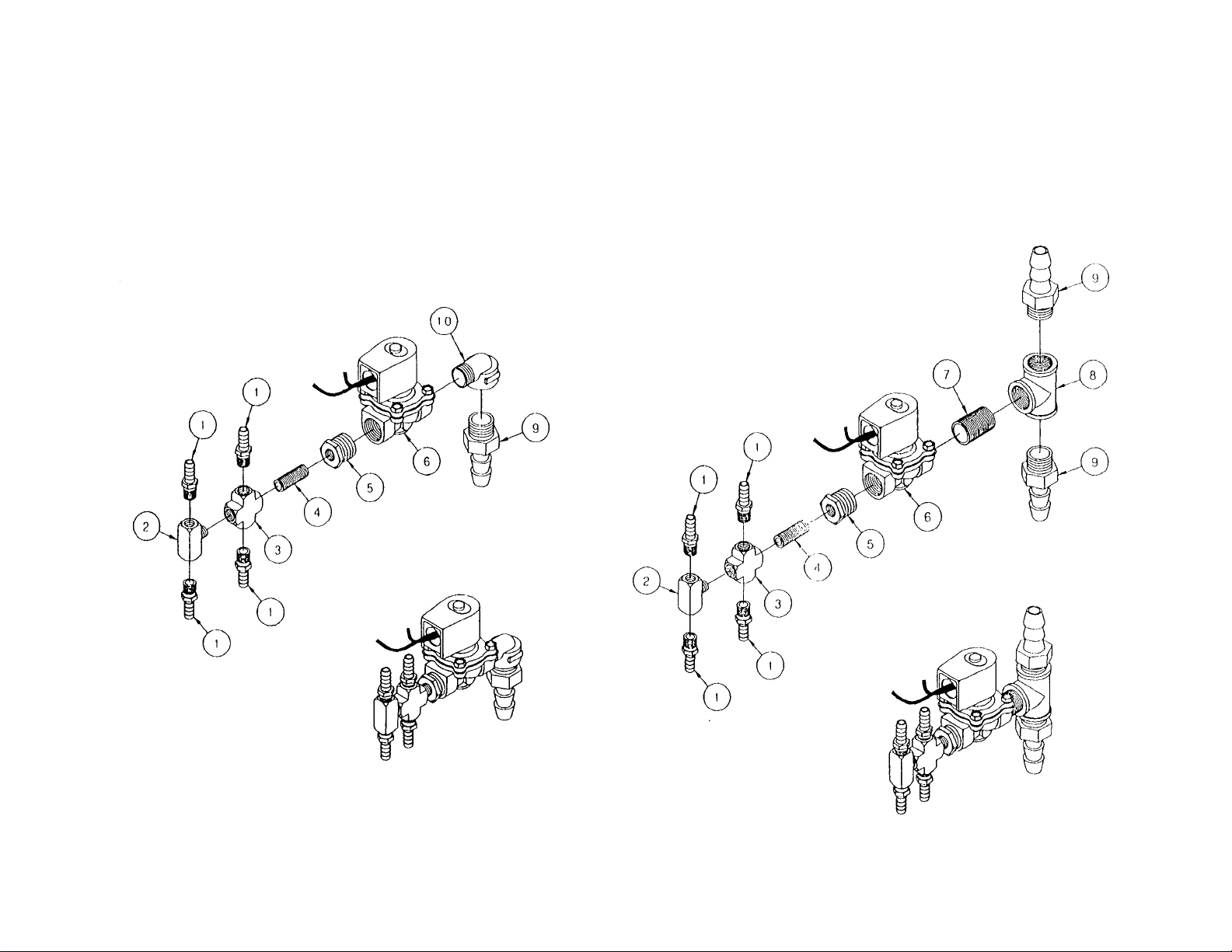
Page 22
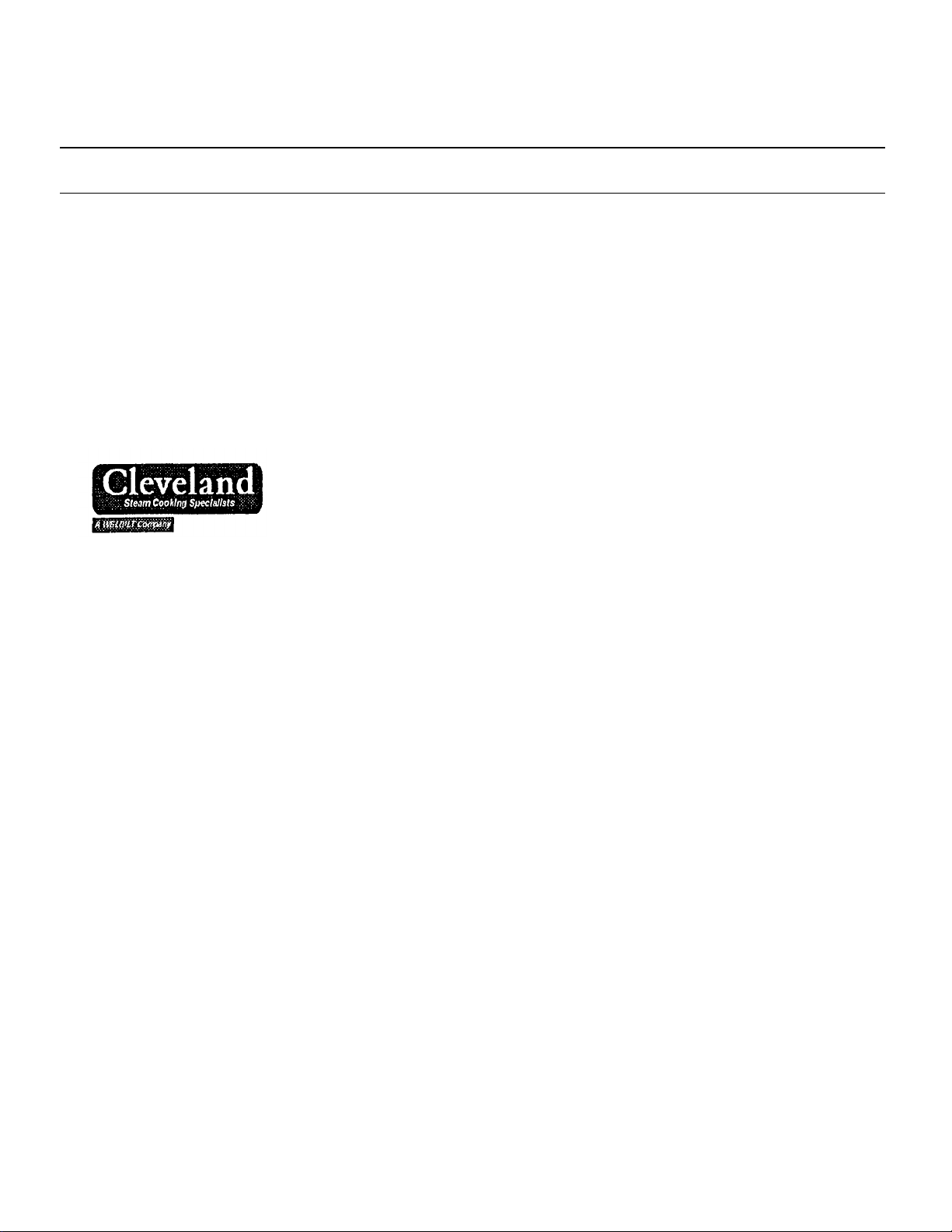
Cleveland Convection Pro
Description
2 20245
Tee, Male Branch, 1/4, Brass
6 22193
Valve, Solenoid, 3/4 x 3/4, 120V, 60Hz
10 05231
Elbow, Street, 3/4 x 90°, Brass
Item Part Number Parts List Below Is For Drawing On Previous Page
1 105277 Fitting, Hose Barb, 3/8 H x 1/4 NPT
3 03729 Cross, 4-Way, 1/4, Brass
4 14304 Nipple, 1/4 x Close, Brass
5 02563 Bushing, Hex, 3/4 x 1/4, Brass
7 14342 Nipple, 3/4 x Close, Brass
8 20206 Tee. 3/4 x 3/4 x 3/4, Brass
9 06240 Fitting, Hose Barb. 3/4 H x 3/4 MPT
Cleveland Range, Inc.
1333 East 179th St.
Cleveland, OH 44110
Ph: (216) 481-4900 Fax: (216) 481-3782
Page 23

Page 24

Cleveland Convection Pro
Description
6 105783
Tee, 1" x 1" x 1 1/4, Black
Item Part Number Parts List Below Is For Drawing On Previous Page
1 105786 Fitting, Hose. 1/4 H x 1/4 MPT x 90°
2 06230 Fitting, Compartment Drain
3 14297 Nipple, 1/8 x 1 1/2, S/S
4 14555 Nozzle, Spray, 1/8, Full Jet
5 104838 Coupling, Full, 1/8, Brass
7 565191 Fitting, Hose, 1" with 1/8 Hole
8 06233 Fitting, Comp, 3/8 T x 1/8 MPT, 90°
9 70732 Tube, Air Vent, 3/8, Copper
Cleveland Range, Inc.
1333 East 179th St.
Cleveland, OH 44110
Ph: (216) 481-4900 Fax: (216) 481-3782
Page 25

Page 26

Cleveland Convection Pro
5 52192
Baffle, Rear. 250/300 KBTU
24 23137
Washer, Lock, 1/4, Internal T
ooth, S/S
25 19288
Screw, Hex Head, 1/4
-
20 x 3/4, S/S
30 14659
Nut, Hex, 10
-
24,
S/SPS
44 19206
Screw, Round Head, 6
-
32 x I", Zinc Plated
55 19218
Screw, Hex Head
, 1/4-20 x .375, S/S
56 52499
Bracket, Pressure Switch Retainer
Item Part Number Parts List Below Is For Drawing On Previous Page
Description
1 41120 Base, Weldment, 900mm, S/S
2
3 1009811 Collector Assembly, Top Flue, Large Gas
4 1011301 Flue Riser Assembly, Internal
6
7
8 105243 Connector, Greenfield, 3/8, Straight
9 52305 Box, Probe Cover, 2 Probes, A.C.S.
10 05259 Elbow. Street, 3/4, 90°, Black
11 22131 Valve, Safety, 3/4, 15 PSI, Bronze
12 14487 Nipple, T.O.E., 3/4 x 9, Black
13 44096 Box, Igniter Assembly
14 19287 Screw. Pan Head, 10-24 x .5, S/S
15 40842 Baffle, Front, 300 KBTU R/B
16 44169 Cable, Ignition Assembly
17
18
19 40922 Manifold Assembly, Reverse Bend, 300 KBTU
20 52602 Bracket, Alignment Manifold
21 15453 Orifice, Natural Gas, #29 Drill
22 14618 Nut, Hex, 1/4-20, S/S
23 23105 Washer, Lock, 1/4, Katlink Style
411201 Base, Weldment, 900mm, A.C.S.
See Sheet 10
See Sheet 11
See Sheet 12
See Sheet 13
See Sheet 14
See Sheet 14
Gas Generator Assembly, with Reference Parts
Steam Outlet Assembly
Blowdown Assembly, PCL, Gas
Box, Electric, Assembly for 2 Probe Gas
Valve Assembly, Natural Gas, 250/300 KBTU
Valve Assembly, Liquid Propane, Large Gas
15450 Orifice, Liquid Propane, #45 Drill
26 23116 Washer, Flat, 1/4 x 5/8 x .065
27 19148 Screw, Hex Washer Head, 10 x .5
28 19294 Screw, Round Head, 10-24 x .75 Long
29 23113 Washer, Split Lock ,10, Zinc Plated
31 02497 Burner Assembly, Gas
32 44157 Bracket, Support, Rear. 300, KBTU
33 63184 Bracket, Manifold, 900mm Base, S/S
1009351 Bracket, Manifold, 900mm Base, Aluminized Steel
34 14668 Nut, Hex, Jam, 3/4-10, Zinc Plated
35
See Sheet 15
Drain Assembly
36 06156 Leg, Bullet, 6"
37 1020663 Hinge, Lower Right
38
See Sheet 16
Water Feed Assembly, Reverse Bend Generator
39 412192 Bracket Assembly, Top Hinge, R.S.
40 53274 Clip, Magnetic Catch, S/S
41 14674 Nut, Hex, 6-32, Zinc Plated
42 18358 Rivet, 1/8 Diameter, Flush Break, S/S
43 03100 Catch, Magnetic
45 1020662 Hinge, Lower Left
46
See Sheet 17
Console Assembly, 900mm, 2 Switch
47 19329 Plug, Snap-In, 1/2" for 7/8" Hole
48 105246 Connector, Greenfield, 1/2, Straight
49 195552 Spacer
50 19555 Spacer
51 412182 Bracket Assembly, Top Hinge, S/S
52 14665 Nut, Hex. Lock, 1/4-20, S/S
53 19947 Switch Pressure Control
54 02599 Bushing, Insulating, 3/8 x 1/2, Heyco
57 526241 Bracket, Pressure Switch, Gas/Electric
58 105247 Connector, 1/2 x 90°, Snaptite
59 14688 Nut, Hex, Jam, 1/4-20, S/S
60 100883 Fitting, Comp Tee, 3/8 x 1/4 NPT x 3/8
61 06196 Fi tting, Comp, 3/8 x 1/4 MPT, 90°
Also Required For Liquid Propane
52615 Baffle, Side
52614 Baffle, Front Burner, Gas, Liquid Propane Only
Page 27

Page 28

Cleveland Convection Pro
Description
3 14263
Fastener, Pushnut, 1/4 Stud Diameter
10 14618
Nut, Hex, 1/4
-
20, S/S
12 23116
Washer, Flat, 1/4, S/S
15 07128
Gasket,
Heater
18 62453
Extension, Water Probe, 1/2 x 4.625
Item Part Number Parts List Below Is For Drawing On Previous Page
1 407431 Generator Assembly, Gas - Weldment
2 100980 Panel, Insulation Assembly, Rt/Lt. Natural Gas
4 105539 Disk, Hole Cover, Side Insulation Panel
5 19148 Screw. Hex Washer Head, 10x1/2
6 69967 Support, Generator Mounting Channel, 900/1050mm
7 07176 Gauge, Fittings, Water, 1/2
8 07302 Gauge, Water, 5/8 x 6, Glass
9 43895 Anode Assembly, Corrosion Prevention
11 23105 Washer. Split Lock, 1/4, S/S
13 16602 Plug, Square, 1/2 Pipe, Black
14 41943 Plate, Mounting
16 40421 Hand Hole Plate and Bar Assembly
17 06671 Probe, Warrik. 4.313 Long
19 62452 Extension, Water Probe, 1/2 x 3.125
20 23151 Washer, Internal Tooth Lock, 1/4
21 19218 Screw, Hex Head, 1/4-20 x 3/8, S/S
22 19288 Screw, Hex Head, 1/4-20 x 3/4, S/S
23 19995 Switch, Low Water Cutoff, California Code
24 02623 Bushing, Hex, 1/4 x 1/4, Brass (California Code Only)
25 05253 Elbow, Street, 1/2, 90°, Brass (California Code Only)
1009802 Panel, Insulation Assembly, Rt/Lt, Liquid Propane
Cleveland Range, Inc.
1333 East 179th St.
Cleveland. OH 44110
Ph: (216) 481-4900 Fax: (216) 481-3782
Page 29

Page 30

Cleveland Convection Pro
Description
Item Part Number Parts List Below Is For Drawing On Previous Page
1 100883 Fitting, Comp, Tee, 3/8 T x 3/8 MPT x 3/8 T
2 02563 Bushing, Reducing, 3/4 x 1/4, Brass
3 20206 Tee, 3/4, Brass
4 16607 Plug, Square Head, 3/4, Brass
5 14342 Nipple, 3/4 x Close, Brass
6 14431 Nipple, 3/4 x 2, Brass
7 06240 Fitting, Hose Barb, 3/4 H x 3/4 MPT, Brass
8 101207 Trap, Thermostatic, 1/4 x 1/4
9 14661 Nut, Compression, 1/4 T, Brass
Cleveland Range, Inc.
1333 East 179th St.
Cleveland, OH 44110
Ph: (216) 481-4900 Fax: (216) 481-3782
Page 31

Page 32

Cleveland Convection Pro
Description
Item Part Number Parts List Below Is For Drawing On Previous Page
1 06240 Fitting, Hose Barb, 3/4 H x 3/4 MPT
2 22244 Valve, Solenoid, 1/2. 15 PSI
3 105787 Fitting. Hose Barb, 1/4 H x 1/8 NPT, 90°
4 104381 Fitting, Hose Barb, 1/4 H x 1/4 NPT
5 05263 Elbow, Radiator, 3/4 x 90°
6 14431 Nipple, 3/4 x 2, Brass
7 05260 Elbow, 3/4 x 3/4, 90°
8 14495 Nipple, 3/4 NPT x 3, S/S
Cleveland Range, Inc.
1333 East 179th St.
Cleveland, OH 44110
Ph: (216) 481-4900 Fax: (216) 481-3782
Page 33

Page 34

Cleveland Convection Pro
Description
22 14614
Nut, Lock, 1/2, Elec
trical
Item Part Number Parts List Below Is For Drawing On Previous Page
1 44139 Box, Weldment, Electric for Gas, 2 Probe
2 03546 Control Module, Direct Spark Ignition
3 20258 Transformer - Spark Ignition Supply
4 20478 Ti mer, Solid State Interval, 3 Minute
5 44164 Terminal Block Assembly - 4 Pole, Gas Units
6 03525 Socket, Relay
7 03524 Relay, 120 V. 50/60 Hz, AC, DPDT
8 23198 Control, Water Level
9 19163 Screw, Round Head, Slotted, 6-32 x .75
10 19149 Screw, Round Head, Slotted, 6-32 x 1.75
11 19150 Screw, Round Head, Slotted, 6-32 x 1.25
12 19265 Screw, Round Head, 1/4-20 x 1.5. S/S
13 23116 Washer, Flat, 1/4 ID x .065 Thick
14 23111 Washer, Internal Tooth Lock, #6
15 101337 Washer. Internal Tooth Lock, #8
16 23105 Washer, Split Lock, 1/4, S/S
17 14674 Nut, Hex, 6-32, Zinc Plated
18 14598 Nut, Hex, 8-32, Zinc Plated
19 14618 Nut, Hex, 1/4-20, S/S, Full Finish
20 02361 Box, Handi-Box, Electrical
21 14334 Nipple, 1/2 x 4, Black
23 02368 Cover, Handi-Box
24 19329 Plug, Snap-In. 1/2" for 7/8" Hole
25 105243 Connector, Greenfield, 3/8, Snaptite
26 105246 Connector. Greenfield, 1/2, Snaptite
Cleveland Range, Inc.
1333 East 179th St.
Cleveland, OH 44110
Ph: (216) 481-4900 Fax: (216) 481-3782
Page 35

Page 36

Cleveland Convection Pro
Description
7 21305
Union, 3/4, Black
Item Part Number Parts List Below Is For Drawing On Previous Page
1 14347 Nipple, 3/4 x 3, Black
2 22230 Valve, Gas Control, Natural Gas
3 05259 Elbow, Street, 3/4, 90°, Black
4 14343 Nipple, 3/4 x Close, Black
5 05258 Elbow, 3/4, 90°, Black
6 14362 Nipple, 3/4 x 7.5, Black
22231 Valve, Gas Control, Liquid Propane
Cleveland Range, Inc.
1333 East 179th St.
Cleveland, OH 44110
Ph: (216) 481-4900 Fax: (216) 481-3782
Page 37

Page 38

Cleveland Convection Pro
Description
Item Part Number Parts List Below Is For Drawing On Previous Page
1 05238 Elbow, l 1/2 NPT x 90°, Black
2 05292 Elbow, Street, 1 1/2 NPT x 90°, Black
3 13252 Manifold, Drain, 1 1/2 NPT, Black
4 19917 Stud, Weld. 1/4-20 x .875, S/S
5 03616 Coupling, Reducing, 1 1/2 x 3/4, Black
6 06240 Fitting, Hose Barb, 3/4 H x 3/4 MPT
7 05259 Elbow, Street, 3/4 x 90°, Black
8 06192 Fitting, Comp, 1/4 T x 1/8 MPT, 90°
9 565191 Fitting, Hose Barb, Drain Manifold with 1/8 Hole
10 14481 Fitting, Hose Barb, 1" H x 1" MPT
Cleveland Range, Inc.
1333 East 179th St.
Cleveland, OH 44110
Ph: (216) 481-4900 Fax: (216) 481-3782
Page 39

Page 40

Cleveland Convection Pro
Description
6 22223
Valve, Solenoid,
1/4
NPT (GP200)
Item Part Number Parts List Below Is For Drawing On Previous Page
1 104381 Fitting, Hose, 1/4 H x 1/4 NPT
2 03276 Valve Ball, 1/4 NPT
3 05235 Elbow, Street, 1/4. 90°, Brass
4 22102 Valve, Check, 1/4 NPT
5 14304 Nipple, 1/4 x Close, Brass
7 20199 Tee, 1/4, Brass
8 106588 Tee, Hose Barb, 1/4, Brass
9 05236 Elbow, 1/4, 90°, Brass
10 100064 Clamp, Mounting
11 19870 Strainer, "V", 1/4, Brass
Cleveland Range, Inc.
1333 East 179th St.
Cleveland, OH 44110
Ph: (216) 481-4900 Fax: (216) 481-3782
Page 41

Page 42

Cleveland Convection Pro
Description
11 14692
Nut, Hex, Elastic Lock, 10
-
24, Zinc Plated
Item Part Number Parts List Below Is For Drawing On Previous Page
1 1041544 Console, Stud Assembly, 900mm, 2 Switch
2 07168 Gauge, Pressure, Back Mount, 10 PSI
3 19994 Switch, Rocker, SPST, 15 Amp
4 15019 Label, Pow er, Console Switch
5 19993 Switch, Rocker, DPDT, On-Off, 6 Amp
6 15018 Label, Power, Console Switch
7 105516 Box, Switch Protection
8 23116 Washer, Flat. 1/4 ID x 5/8 OD x .065
9 14665 Nut, Hex, Elastic Lock, 1/4-20. S/S
10 102535 Bracket, Magnet Mount
Cleveland Range, Inc.
1333 East 179th St.
Cleveland, OH 44110
Ph: (216) 481-4900 Fax: (216) 481-3782
Page 43

Page 44

Part Number Parts List Below Is For Drawing On Previous Page
Description
195552
Spacer
14674
Nut, Hex, 6
-
32, Zinc Plated
14688
Nut, Hex, Jam, 1/4
-
20, S/S
19947
Switch, Pressure Control
101692 Base, Weldment, 900mm, S/S
1016921 Base. Weldment, 900mm, A.C.S.
22131 Valve, Safety, 3/4, 15 PSI, Bronze
105245 Connector, Greenfield, 3/8, 90°
101112 Box, Probe Cover, Large Steam Coil
16602 Plug, Square Head, Cored, 1/2 NPT, Black
050073 Fitting, Comp, Tee, 3/8, Brass
101893 Bracket, Generator, Mounting, Large Steam Coil
105244 Connector, Greenfield, 3/8,45°
02361 Box, Handi-Box, Electrical
02368 Cover, Handi-Box
06156 Leg, Bullet, 6"
14618 Nut, Hex, 1/4-20, S/S
23105 Washer, Lock, 1/4, Katlink Style
23116 Washer, Flat, 1/4 x 5/8 x .065
19288 Screw, Hex Head, 1/4-20 x 3/4
19292 Screw, Round Head, Slotted, 1/4-20 x 1"
105243 Connector, Greenfield, 3/8, Straight
1020663 Hinge, Lower Right
See Sheet 19
See Sheet 20
See Sheet 21
See Sheet 22
See Sheet 23
See Sheet 24
See Sheet 25
See Sheet 26
Generator Assembly, Large Steam Coil With Reference Parts
Piping Assembly, Steam Outlet, PCL
Inlet, Steam Assembly, PCL Steam Coil
Piping, Steam Outlet, PCL Steam Coil
Blowdown Assembly, Auto, PCL Steam Coil
Box, Electric, Steam Coil with Components
Drain Manifold Assembly
Water Feed Assembly, Reverse Bend Generator, 3/8
528621 Hinge, Upper Right
1020662 Hinge, Lower Left
14668 Nut, Hex. Jam, 3/4-10, Zinc Plated
528611 Hinge, Upper Left
19555 Spacer
19206 Screw, Round Head, 6-32 x I", Zinc Plated
03100 Catch, Latch
53274 Clip, Magnet Catch, S/S
18358 Rivet, 1/8 DIA, Flush Break, S/S
19329 Plug, Snap-In, 1/2" for 7/8" Hole
105246 Connector, Greenfield, 1/2, Straight
23137 Washer, Lock, Internal Tooth, 1/4, S/S
100883 Fitting, Comp, Tee, 3/8 x 1/4 Npt x 3/8
06196 Fitting, Comp, 3/8 x 1/4 Mpt, 90°
02599 Bushing, Insulating, 3/8 x 1/2, Heyco
19218 Screw, Hex Head. 1/4-20 x .375, S/S
52499 Bracket, Pressure, Switch Retainer
19148 Screw, Hex Washer Head, Slotted
526241 Bracket, Pressure Switch, Gas/Electric
105247 Connector, 1/2, 90°, Snaptite
See Sheet 17
Console Assembly, 900mm, 2 Catch
Page 45

Page 46

Cleveland Convection Pro
Description
5 101912
Extension, Probe, Low Water, PCL
Item Part Number Parts List Below Is For Drawing On Previous Page
1 101927 Generator Assembly, 2 Probe, Large Steam Coil
2 07176 Gauge Fittings, Water, 1/2
3 101900 Gauge, Water, 5/8 x 4.625, Glass
4 16601 Plug, Square Head, 3/8 NPT, Black
6 101913 Extension, Probe, High Water, PCL
7 16671 Probe, Warrick, 4.313 Long
Cleveland Range, Inc.
1333 East 179th St.
Cleveland, OH 44110
Ph: (216) 481-4900 Fax: (216) 481-3782
Page 47

Page 48

Cleveland Convection Pro
Description
Item Part Number Parts List Below Is For Drawing On Previous Page
1 101708 Elbow, Street, I", 90°, Brass
2 14494 Nipple, l" x 4, Brass
3 70413 Tee, I", Brass - Modified (PCL Steam Coil)
4 101207 Trap, Thermostatic, 1/4 NPT
5 02570 Bushing, Hex, 1" x 3/4, Brass
6 05231 Elbow, Street, 3/4, 90°, Brass
7 06240 Fitting, Hose Barb, 3/4 H x 3/4 NPT
Cleveland Range, Inc.
1333 East 179th St.
Cleveland, OH 44110
Ph: (216) 481-4900 Fax: (216) 481-3782
Page 49

Page 50

Cleveland Convection Pro
Description
4 03277
Valve, Ball, 3/4, Br
ass
11 100075
Valve, Boiler Safety, 50 PSI
14 20209
Tee, 3/4 x 3/4 x 1/2, Black
Item Part Number Parts List Below Is For Drawing On Previous Page
1 05270 Elbow, Street, 1 1/4 x 3/4, 90°, Black
2 05259 Elbow, Street, 3/4, 90°, Black
3 14343 Nipple, 3/4 x Close, Black
5 101699 Valve, Steam Solenoid, 1" NPT
6 20205 Tee, 3/4, Black
7 02557 Bushing, 1/2 x 1/4, Black
8 16820 Pipe, Pigtail, 1/4
9 03665 Coupling, Full, 1/4, S/S
10 07169 Gauge, 0-100 PSI, 1/4 NPT
12 02598 Bushing, Hex, 1" x 3/4, Black
13 14344 Nipple, 3/4 x 2, Black
15 21305 Union, Pipe, 3/4, Black, No Warwicks
Cleveland Range, Inc.
1333 East 179th St.
Cleveland, 011 44110
Ph: (216) 481-4900 Fax: (216) 481-3782
Page 51

Page 52

Cleveland Convection Pro
Description
5 19872
Strainer.
"Y",
3/4
Item Part Number Parts List Below Is For Drawing On Previous Page
1 05270 Elbow, 1 1/4 x 3/4, 90°, Black
2 14343 Nipple, 3/4 x Close, Black
3 21305 Union, 3/4, Black
4 14347 Nipple, 3/4 x 3, Black
6 16602 Plug, Square Head, 1/2, Cored
7 05259 Elbow, Street, 3/4, 90°, Black
8 20555 Trap, Bucket. 60#, 3/4, 80#
Cleveland Range, Inc.
1333 East 179th St.
Cleveland, OH 44110
Ph: (216) 481-4900 Fax: (216) 481-3782
Page 53

Page 54

Cleveland Convection Pro
Description
6 22223
Valve, Solenoid, 1/4 NPT
9 05244
Elbow, 3/8, 90°, Brass
15 20199
Tee, 1/4, Brass
Item Part Number Parts List Below Is For Drawing On Previous Page
1 104381 Fitting, Hose Barb, 1/4 H x 1/4 NPT
2 03276 Valve, Ball, 1/4 NPT
3 05235 Elbow, Street, 1/4,90°
4 22102 Valve, Swing Check, 1/4 NPT
5 14304 Nipple, 1/4 x Close, Brass
7 100527 Tee, 3/8 x 1/4 x 3/8, Brass
8 02594 Bushing, 3/8 x 1/4, Brass
10 100339 Strainer, "V", 3/8 NPT
11 100303 Clamp, Mounting
12 14427 Nipple, 3/8 x Clos e, Brass
13 05280 Elbow, Street, 3/8. 90°, Brass
14 105786 Fitting, Hose, 1/4 H x 1/4 MPT. 90°, Brass
16 22239 Valve, Pressure Reducing, Water, 3/8
17 07169 Gauge, Bottom Mount, 0-100 PSI
18 106588 Tee, Hose Barb, 1/4
Cleveland Range, Inc.
1333 East 179th St.
Cleveland, OH 44110
Ph: (216) 481-4900 Fax: (216) 481-3782
Page 55

Page 56

Cleveland Convection Pro
Description
Item Part Number Parts List Below Is For Drawing On Previous Page
1 05238 Elbow, I 1/2 NPT, 90°, Black
2 05292 Elbow, Street, 11/2, 90°, Black
3 13252 Manifold, Drain, 1 1/2,, Black
4 19917 Stud, Weld, 1/4-20 x 7/8, S/S
5 03616 Coupling, Reducer, 11/2 x 3/4, Black
6 05259 Elbow, Street, 3/4, 90°, Black
7 06240 Fitting, Hose Barb, 3/4 H x 3/4 MPT
8 14343 Nipple, 3/4 x Close, Black
9 05271 Elbow. 3/4 x 1/2,90°, Black
10 14323 Nipple, 1/2 x Close. Black
11 22149 Valve, Swing Check, 1/2, Brass
12 05252 Elbow, Street, 1/2,90°, Black
13 06241 Fitting, Hose Barb, 3/4 H x 1/2 MPT
14 565191 Fitting, Hose Barb, Drain Manifold with 1/8 Hole
15 14481 Fitting, Hose Barb. 1" H x 1" MPT
16 06192 Fitting, Comp, 1/4 T x 1/8 MPT, 90°
Cleveland Range, Inc.
1333 East 179th St.
Cleveland, OH 44110
Ph: (216) 481-4900 Fax: (216) 481-3782
Page 57

Page 58

Cleveland Convection Pro
Description
9 14618
Nut, Hex. 1/4
-
20, S/S, Full Finish
Item Part Number Parts List Below Is For Drawing On Previous Page
1 40939 Box, Weldment, Electrical, Steam Coil Generator
2 14674 Nut, Hex, 6-32, Zinc Plated
3 23111 Washer, Lock, Internal Tooth, #6, Zinc Plated
4 44164 Terminal Block Assembly - 4 Pole
5 19163 Screw, Round Head, Slotted, 6-32 x .75, Zinc Plated
6 03525 Socket, Relay
7 03524 Relay, 120V, 50/60 Hz, AC, DPDT
8 105044 Clip, Wire, Relay
10 23105 Washer, Loc k, Medium Pattern, 1/4, Katlink Style, S/S
11 23116 Washer, Flat, 1/4 ID x 5/8 OD x .065
12 20478 Timer, Solid State Interval, 3 Minute
13 23432 Clip, Mounting, Wire/Cable. 1.25 x 1.50
14 19265 Screw, Round Head, 1/4-20 x 1 1/2, S/S
15 105243 Connector, Greenfield, 3/8, Straight
16 19329 Plug, Snap-In, 1/2" for 7/8" Hole
17 23198 Control, Water Level
18 12330 Lug, Solderless Ground for 10-14 Gauge Wire
19 105244 Connector, Greenfield, 3/8 x 45°
20 105247 Connector, Greenfield, 1/2 x 90°
21 105245 Connector, Greenfield, 3/8 x 90°
Cleveland Range, Inc.
1333 East 179th St.
Cleveland, OH 44110
Ph: (216) 481-4900 Fax: (216) 481-3782
Page 59

Page 60

Cleveland Convection Pro
Description
6 21304
Union, 3/4, Red Brass
Item Part Number Parts List Below Is For Drawing On Previous Page
1 06240 Pitting, Hose Barb, 3/4 H x 3/4 MPT
2 22244 Valve, Solenoid, 3/4
3 105787 Fitting, Hose Barb, 1/4 H x 1/8 MPT, 90°
4 104381 Fitting, Hose Barb, 1/4 H x 1/4 MPT
5 14431 Nipple, 3/4 x 2, Brass
7 14342 Nipple, 3/4 x Close, Red Brass
8 05260 Elbow, 3/4, 90°, Brass
9 14490 Nipple, 3/4 x Close, S/S
Cleveland Range, Inc.
1333 East 179th St.
Cleveland, OH 44110
Ph: (216) 481-4900 Fax: (216) 481-3782
Page 61

ELECTRIC STEAM GENERATOR (BOILER) ASSEMBLY - 2 PROBE TYPE 18 KW, 27 KW, 36
1 43894 Electric Boiler Shell only. with legs. hand hole
08216 Heater.
12 KW. 440/480
volt. 1 phase
KW, & 48 KW (2, 3, & 4 HEATER ELEMENTS)
REFERENCE
NUMBER
flanged heater elements 10 07128 Healer Gasket
44149 Electric Boiler Shell (43894) above, also includ- 11 16546 3" Block-Off Plate
cover box. 22130 8 psi Safety Valve
2 40421 Hand Hole Plate Assembly including bar. nut. 13 19947 Pressure Switch
2a 43748 Hand Hole Plate only 03506 Contactor. 75 amp
3 07106 Hand Hole Gasket. 4- x 6" oval 15 23196 Control Board, water level and LWCO
4. 40462 Probe 16 03524 Relay
5 101466 Probe Extension Set (set of two) 17 03525 Relay Socket
6 52305 Probe Cover Box 18 44168 Terminal Block. 2 pole
7 40445 Water Gauge Set with Glass 19 03202 Circuit Breaker, 1 amp
07108 Fibre Washer (2 required) 20 20478 Interval Timer. 3 minute
23132 Gauge Glass Washer (2 required) 21 20535 Transformer. 150 VA
8 07302 Gauge Glass Only. 6" long 22 22102 Check Valve. V. •
9 08235 Heater. 9 KW. 208 volt. 3 phase 23 03276 1/4 "" Ball Valve, water supply shut-off
08236 Healer. 9 KW. 220/240 volt. 3 phase 24 22223 Solenoid Valve, water feed
08234 Heater. 9 KW. 600 volt. 3 phase 26 03277 3/4" Ball Valve, manual drain
08241 Heater. 9 KW. 208 volt. 1 phase 27 22221 Solenoid Valve, boiler drain
08243 Heater. 9 KW. 440/480 volt. 1 phase 29 45006 Low Water Cut-Off Assembly (California only)
08244 Heater. 9 KW. 600 volt. 1 phase 30 41943 LWCO Mounting Plate (California only)
08166 Heater. 12 KW. 230/240 volt. 3 phase 32 02623 Reducing Bushing. 1/2" - 1/4" (California only)
08167 Heater. 12 KW. 440/480 volt. 3 phase 33 19995 Float Switch. LWCO (California only)
08214 Heater. 12 KW. 208/220 vott. 1 phase 35 19994 SPST Momentary contact reset switch
08215 Heater. 12 KW. 230/240 volt. 1 phase 36 07167 Pressure gauge. 0-30 psi. 1 1/2"
PART
NUMBER
08237 Heater. 9 KW. 440/480 volt. 3 phase 25 19870 Line Strainer. 1/4"
08242 Healer. 9 KW. 220/240 volt. 1 phase 28 13252 Drain Manifold
08165 Healer. 12 KW. 208/220 volt. 3 phase 31 05253 Brass Street Elbow (California only)
08163 Heater. 12 KW. 600 volt. 3 phase 34 19993 DPDT Power switch
DESCRIPTION REFERENCE
plate assembly, mounting studs tor 3" square-
ing sight gauge, two probes and extensions with 12 22131 15 psi Safety Valve
and gasket. 14 03509 Contactor. 50 amp
NUMBER
PART
NUMBER
08217 Healer. 12 KW. 600 volt. 1 phase
DESCRIPTION
Manufacturer reserves right of design improvement or modification, as warranted
Page 62

PRE-INSTRUCTIONS FOR THE LIQUID DESCALING OF
BOILER BASE UNITS
PART NUMBER 106174
Enclosed is our latest instructions for the newest liquid chemical descaler.
Please note: THIS CHEMICAL IS DESIGNED TO BE USED WITHOUT ANY HEAT APPLIED. This
chemical can now be used for the two and three probe boiler base units. Because
the chemical is used without heat, there are some changes in the instructions.
They are as follows:
1. The bottle of our latest liquid descaler has a flip up spout in it like
a shampoo or liquid soap bottle.
2. The design of the bottle and the fact we can not pour the liquid into
the generator through the hand hole plate means you need to build a
special tool. We recommend you use about 24 inches of 1/4" O.D.
flexible tubing attached to a funnel. Remove the needle valve in the
upper sight gauge valve and insert this tube into the generator about
2" inches. Pull the funnel and tubing out front of and above the top
of the generator. Pour the liquid into the funnel.
3. On the right side of the two probe generator is a steam trap. The
bottom connection must be removed and capped so the liquid does not
flow through it.
4. Depending on the style of drain valve and if the unit has a TDS timer,
there are different wiring procedures.
5. The lower compartment steam solenoid valve must be open during the
filling of the generator to allow any air in the top of the generator
to escape.
6. Upon completion of the descale, check the top of the generator to make
sure the chemical has cleaned it.
If there are any questions or problems concerning these procedures, please let
us know right away at 1-800-338-2204.
Page 63

DESCALE PROCEDURE FOR TWO & THREE PROBE GENERATOR BASE STEAMERS
STEP BY STEP PROCEDURE
IMPORTANT WARNING: BEFORE REMOVING THE HAND HOLE PLATE TO DESCALE ANY STEAM GENERATOR, MAKE SURE
THERE IS NO WATER OR PRESSURE BUILT UP IN THE GENERATOR. CHECK THE OUTER SURFACE OF THE GENERATOR TO
MAKE SURE IT IS COLD. TURN THE YELLOW HANDLE ON THE MANUAL FILL VALVE 90 DEGREES TO THE BODY TO
PREVENT ANY WATER FROM ENTERING THE UNIT. THIS LIQUID DESCALER IS DESIGNED TO BE USED WITH NO HEAT
APPLIED TO THE GENERATOR.
STEP #1
Before opening the hand hole plate in the generator make sure the red power switch is in
the off position. Open the electric circuit box in front of the generator and look for two
black square solid state timers mounted on the side. If there are two solid state timers
in the box, this unit has a TDS blowdown. The timer mounted on top is a one second timer.
1. IF THE UNIT HAS AN ASCO DRAIN SOLENOID VALVE, remove the white wire from the
terminal marked number 3 on the TDS timer to prevent the purge from coming on.
2. IF THE UNIT HAS A PARKER DRAIN SOLENOID VALVE, remove the red/white wire from
the terminal marked number 2 on the TDS timer and attach it to L2 on the
terminal block.
To open the hand hole plate, loosen and remove the nut and bar across the generator
opening. Place the end of a two by four on the hand hole plate. Rap the end of the wood
with a hammer in various places until the plate and gasket fall inside the generator.
Remove any scale build-up that can be taken out by hand or with a small vacuum cleaner. IF
THE GENERATOR HAS PREVIOUSLY BEEN REPLACED WITH A NICKEL PLATED ONE, DO NOT SCRAPE OR
SCRATCH THE SURFACE. Assess the scale build-up above the water level on the tubes and the
top to determine the number of descalings that will be needed.
Use 2 quarts of liquid cleaner regardless of the size of the boiler. If there is a heavy
build-up of scale (1/4" or more) on the upper tubes (above the water level) and across the
top of the generator, it will have to be descaled twice.
After removing the scale and determining the number of descalings needed, replace the hand
hole plate with the old gasket still on the plate.
Page 64

Because the chemical is designed to work with no heat applied, the
steam trap on the right side of the new two probe boiler must be closed. Remove the bottom fitting and cap
the outlet side.
STEP #2
Remove the needle valve from the top of the sight gauge located on the front of the generator. This will be the
port of entry for the liquid descaling agent. REMEMBER TO MOVE THE YELLOW HANDLE ON THE WATER
FILL VALVE TO ALIGN WITH THE VALVE BODY. Before applying the descaler, turn on the power switch to
close the drain valve. This will also energize the fill valve.
STEP #3
Using the special funnel and tubing you assembled, squeeze the liquid into the generator through the port the
needle valve was removed from
STEP #4
After the descaling agent has been introduced into the generator, replace the needle valve.
1. Place the lower compartment timer switch in the manual position. As the generator is filling with water,
this will allow any air in the top to escape.
2. To completely fill the generator with water, bypass the water level probe:
a. Remove the black wire at the terminal marked HI on the
water level control board that connects to the water
level probe. b. When the water begins to enter the lower cooking
compartment, CAREFULLY replace the black wire on the
water level control. This will turn the water off.
3. Turn the lower compartment switch back to the timed setting. STEP #5
DO NOT PRESS THE AMBER STEAM SWITCH. THIS CHEMICAL WORKS BEST WHEN HEAT IS NOT APPLIED.
STEP #6
Wait one hour to allow for descaling of the generator. Drain the generator by turning off the red POWER
switch. The drain and fresh water solenoid valves will open for three minutes allowing the generator to flush
out. After draining, fill the generator with fresh water and repeat the flush process by turning off the power
switch.
Page 65

STEP #7
After the generator has been rinsed out, remove the hand hole plate and gasket as explained in STEP #1
Observe the edges and surfaces of the hand hole and the plate for excessive wear and corrosion. Replace the
used hand hole plate gasket with a new one and install new corrosion resistors.
For the corrosion resistors to work properly, the hanger must be firmly connected to the support rod. Make
sure no scale or debris is between the support and the hanger. It must be a metal to metal connection. There
are some two probe generators with no support rods. Lay the corrosion resistors on the floor of the generator.
If the generator is an electric and there are no support rods do not leave the resistors in it. They may come to
rest against the elements and ground them out.
Do not use a gasket sealing material on the hand hole plate gasket. When tightening the nut on the bar, make
sure that at least 1/16" of gasket material is showing on the hand hole plate around the inside of the hand hole.
Reinstall the wire removed from the purge timer in the electric box.
STEP #8
Bring the steamer up to pressure by pressing the red power switch to fill the generator and then the amber
switch when the light comes on. After twenty (20) minutes the generator should have steam in it. Check for
steam leaks around the hand hole. If any leaks are found repeat the process for replacing the gasket.
4
Page 66

WATER LEVEL CONTROL SYSTEM
TROUBLESHOOTING AND REPAIR
General Description of Operation:
The Cleveland Range water level control, P/N 23198, is designed to maintain operating
water level in Cleveland Range steam generators and to ensure that the heat source is
only operated when the generator water level is above a specified minimum level. The
sensing technique for the control relies on the fact that tap water is conductive to
electricity; if two metal electrodes are immersed in a bath of water, electric current
can flow between the electrodes using the water as a conductor. Water is not a good
conductor, like copper, but is conductive enough to be measured using appropriate
electronic circuitry.
The Cleveland Range control is a two probe system having two metallic probes (LOW and
HI) for sensing water in the generator; a COM terminal is placed on the tank. The LOW
probe is placed so that it will come in contact with the water when the water level is
just above the desired water level, enough to protect the heat source. If the water
is of sufficient level and the LOW probe is in the water, a small electrical current
provided by the level control electronics will flow between the probe and COM; this
flow will be sensed by the electronics which in turn will activate the "HEAT" relay to
apply AC power to the HEAT terminal on the control circuit board.
Similarly, the HI probe is located at the desired water level fill (above the LOW
probe level) so that when the water level has reached the desired fill level
electrical current will flow between the HI probe and COM. The action of this probe
is reversed from the previous situation so that when water reaches the HI probe, the
WATER fill relay is deactivated so that AC power to the WF is turned off. When the
water level drops below the HI probe, the WF terminal will be reenergized after a five
second delay. The time delay is to prevent bubbling or turbulence in the generator
from chattering to WATER fill relay or the water valve solenoid.
The control runs on 120 vac and is transformer isolated so that the probes and the
electronics are run at low voltage and are not common to the AC power line.
Note that in many Cleveland Range generators both sensing probes are inserted from the
front top of the unit down into the generator. In this case, the LOW probe will be
the longest and the HI probe will be the shortest.
Page 67

A) SYMPTOMS OF WATER LEVEL CONTROL RELATED PROBLEMS:
STEP
TEST
RESULT
REMEDY
1) Boiler overfills or floods
2) Boiler dry fires (system underfills or doesn't fill)
3) Boiler doesn't fill at all
4) Water fill solenoid chatter
5) Heater contactor chatter
6) Fills but cuts out on LOW WATER before filling again
7) Overfills but does not heat
8) Fills but does not heat
B) POSSIBLE CAUSES:
1) Inoperative water level control circuit board (P/N 23198)
2) Incorrect or damaged wiring to probes
3) Incorrect or damaged wiring from water level board to loads
4) Damaged probes
5) Probes shorted together
6) Scale build-up on probes
C) FAULT ISOLATION PROCEDURE:
Equipment Required: Volt/Ohmmeter (VOM) or Multimeter
1. Is power applied to the control circuit
board? Measure
L1-L2 at the board to be 120 VAC + 15V. No Correct external supply problem
2. Remove two AC power wires from control
board and connect ohmmeter to control
3. Visually inspect probe wiring for damaged
board power terminals. Is resistance
between 100-1000 ohms?
or broken wires or loose or missing
terminals at either end. Is wiring visually
OK?
Yes Go to Step #2
Yes Reconnect power and go to Step #3
No Replace control board P/N 23198
(inoperative transformer)
Yes
No
Go to Step #4
Replace wiring as required
Page 68

STEP
TEST
RESULT
REMEDY
4. Go to Step #5 Are the following connections
made correctly?
5.
6.
7.
8.
A) COM input on board to
boiler ground
B) LO input on board to long
length "LO" probe
C) HI input on board to short
"HI" probe
Temporarily disconnect the
wire from the HTR terminal so
that the heat source will not
operate. Is the heat source
off?
With HTR still disconnected,
disconnect the LOW wire at
the LOW terminal of the con
trol board. Measure the AC
line voltage between the HTR
and L2 terminals on the con
trol board. Is the voltage
0 vac? NOTE: Digital meters
may read a few volts due to
their high input impedance;
this should be considered as
0 vac.
Short the LOW and COM termi
nals on the control board.
Does the AC line voltage
between -the HTR and L2 termi
nals now read 120 vac (line
voltage)?
Disconnect the wires from the
HI and COM terminals on the
control board and short the
HI & COM terminals together.
Measure the AC line voltage
between the WF and L2 termi
nals. Is the voltage 0 vac?
Yes
No
Yes
No
Yes
No
Yes
No
Yes
No
Correct probe wiring as
required (see Figure 1)
Go to Step #6
Check heat source and wir
ing in cooker
Go to Step #7
Replace water level con
trol P/N 23198
Reconnect HTR & LOW wires
and go to Step #8
Replace water level con
trol P/N 23198
Go to Step #9
Replace water level con
trol P/N 23198
Page 69

STEP
TEST
RESULT
REMEDY
9.
Remove the short from the HI
and COM terminals on the control board.
Does the AC line
Yes
Reconnect HI & COM wires
and go to Step #10
10.
11. Disconnect the LO wire at the water sensing
13. Connect an ohmmeter across the HI and COM
voltage between WF and L2 stay at 0 vac for
about five seconds, then jump to 120 vac?
Drain all water form the generator.
Disconnect the wires
from the LO, HI, & COM terminals at the
control board.
Connect an Ohmmeter across the LO and COM
wires leading to the generator. Does the
Ohmmeter read greater than 100,000 ohms?
probe on the generator. Does the Ohnmeter
connected in the previous step now read
greater than 100,000 ohms?
Reconnect the ohmmeter across each end of
the disconnected
LO wire. Does the ohmmeter read less than
10 ohms?
wires leading to the generator. Does the
ohmmeter read greater than 100,000 ohms?
No Replace water level control P/N 23198
Yes
No Go to Step #11
Yes
No
Yes Go to Step #13 12.
No Replace wire
Yes
No
Go to Step #12
Go to Step #12
Replace probe wiring
Go to Step #15
Go to Step #14
14. Disconnect the HI wire at the water sensing
probe on the generator. Does the ohmmeter
connected in the previous step now read
greater than 100,000 ohms?
15.
Reconnect the ohmmeter across each end of
the disconnected
HI wire. Does the ohmmeter
read less than 10 ohms?
Yes
No
Yes
No
Replace probe wiring
Go to Step #16
Go to Step #16
Replace probe wiring
Page 70

STEP
TEST
RESULT
REMEDY
16.
Reconnect one lead of the
ohmmeter to the COM wire at the control
board and connect the other ohmmeter lead
to generator ground. Does the ohmmeter
read less than 10 ohms?
Yes
No
Reconnect HI, LOW & COM wires at
control board only. Go to Step #17.
Replace probe wiring
17.
18.
19. Remove probe and check for scale buildup
Reconnect the ohmmeter across the LOW
terminal at the sensing probe & generator
ground. Does the ohmmeter read greater
than 100,000 ohms?
Reconnect the ohmmeter across the HI
terminal at the sensing probe & generator
ground. Does the ohmmeter read greater
than 100,000 ohms?
on or across probes. Replace probe assembly as required.
Yes
No
Yes
No
Go to Step #18
Replace probe assembly
Go to Step #19
Replace probe assembly
Page 71

FIGURE 1 TWO-PROBE &. COMMON WATER LEVEL CONTROL
