Page 1

Wood Plasma Cart Conferencing Furniture
INSTALLATION & OPERATION MANUAL
Page 2

ii
Furniture Service Department: 800.283.5936
TABLE OF CONTENTS
INTRODUCTION
. . . . . . . . . . . . . . . . . . . . . . . . . . . . . . . . . . . . . . . . . . . . . . . . . . . . . . . . . . . 1
Service and Support. . . . . . . . . . . . . . . . . . . . . . . . . . . . . . . . . . . . . . . . . . . . . . . . . . . . . . . . 1
Product Returns . . . . . . . . . . . . . . . . . . . . . . . . . . . . . . . . . . . . . . . . . . . . . . . . . . . . . . . . . . . 1
Unpacking . . . . . . . . . . . . . . . . . . . . . . . . . . . . . . . . . . . . . . . . . . . . . . . . . . . . . . . . . . . . . . . 1
Before You Begin . . . . . . . . . . . . . . . . . . . . . . . . . . . . . . . . . . . . . . . . . . . . . . . . . . . . . . . . . . 3
ASSEMBLY . . . . . . . . . . . . . . . . . . . . . . . . . . . . . . . . . . . . . . . . . . . . . . . . . . . . . . . . . . . . . . . 3
Wood Single Plasma Cart . . . . . . . . . . . . . . . . . . . . . . . . . . . . . . . . . . . . . . . . . . . . . . . . . . . 3
Wood Dual Plasma Cart . . . . . . . . . . . . . . . . . . . . . . . . . . . . . . . . . . . . . . . . . . . . . . . . . . . . . 6
Attaching a PTZ Camera . . . . . . . . . . . . . . . . . . . . . . . . . . . . . . . . . . . . . . . . . . . . . . . . . . . . 9
Attaching the Codec Shelf . . . . . . . . . . . . . . . . . . . . . . . . . . . . . . . . . . . . . . . . . . . . . . . . . . 10
APPENDIX. . . . . . . . . . . . . . . . . . . . . . . . . . . . . . . . . . . . . . . . . . . . . . . . . . . . . . . . . . . . . . . 11
Specifications . . . . . . . . . . . . . . . . . . . . . . . . . . . . . . . . . . . . . . . . . . . . . . . . . . . . . . . . . . . . 11
WOOD PLASMA CART INSTALLATION & OPERATION MANUAL
CLEARONE PART NO. 800-171-202 AUGUST 2007 (REV. 1.0)
© 2007 ClearOne Communications, Inc. All rights reserved. No part of this document may
be reproduced in any form or by any means without written permission from ClearOne
Communications. Printed in the United States of America. ClearOne reserves specific
privileges. Information in this document is subject to change without notice
Page 3

ClearOne’s Wood Plasma Carts provide superior strength, mobility and storage space.
They are a perfect blend of heavy duty construction and professional styling. Our durable
wood carts are an attractive, highly functional addition to any conferencing environment.
The ability to hold one plasma screen (single cart) or two plasma screens (dual cart)
makes ClearOne wood carts perfect for large conference rooms or distance learning
facilities. See the Specifications section on page 11 for maximum screen sizes.
SERVICE AND SUPPORT
If you need additional information on how to install, set up or operate your ClearOne Wood
Plasma Cart, please contact us. We welcome your comments so that we can continue to
improve our products and better meet your needs.
FURNITURE SUPPORT
Tel: 1.800.283.5936
1.801.974.3760
Fax: 1.801.974.3669
Email: tech.support@clearone.com
PRODUCT RETURNS
All product returns require a return materials authorization (RMA) number. Please contact
ClearOne Technical Support before attempting to return your product. Make sure you
return all the items that shipped with your product.
UNPACKING
Carefully remove all items that ship with your Wood Plasma Cart. Ensure you have
received all items shown on the following page. If you are missing any items, please
contact our Furniture Service Department at 1-800-283-5936.
» NOTE: ClearOne is not responsible for product damage incurred during shipment. You
must make claims directly with the carrier. Inspect your shipment carefully for
obvious signs of damage. If the shipment appears damaged, retain the
original boxes and packing material for inspection by the carrier. Contact your
carrier immediately.
INTRODUCTION
Introduction
1
Page 4
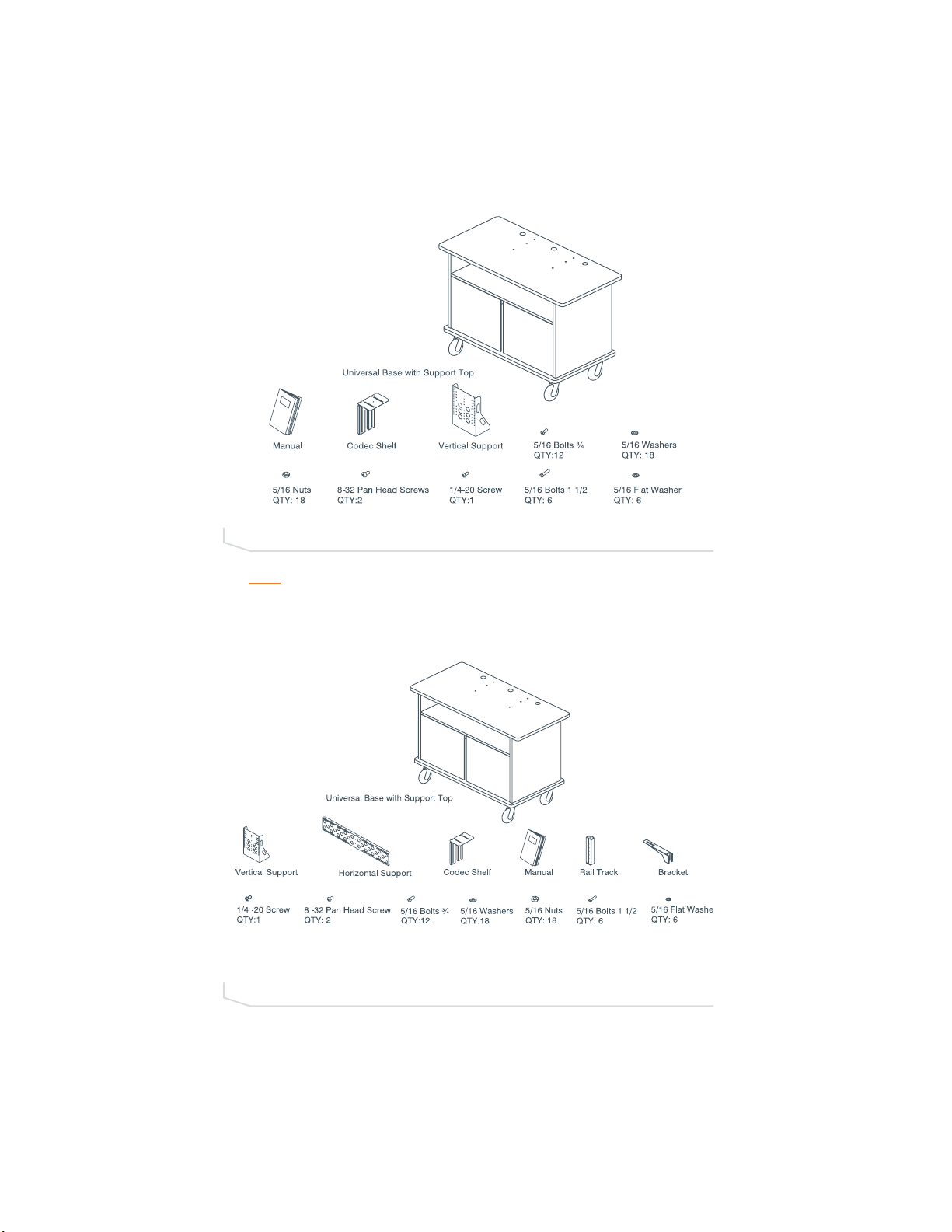
2
Furniture Service Department: 800.283.5936
WOOD SINGLE PLASMA CART
»
NOTE
: Not all hardware will be used when assembling the Wood Single Plasma Cart.
WOOD DUAL PLASMA CART
FIGURE 1.1 Unpacking the Wood Single Plasma Cart
FIGURE 1.2 Unpacking the Wood Dual Plasma Cart
Page 5
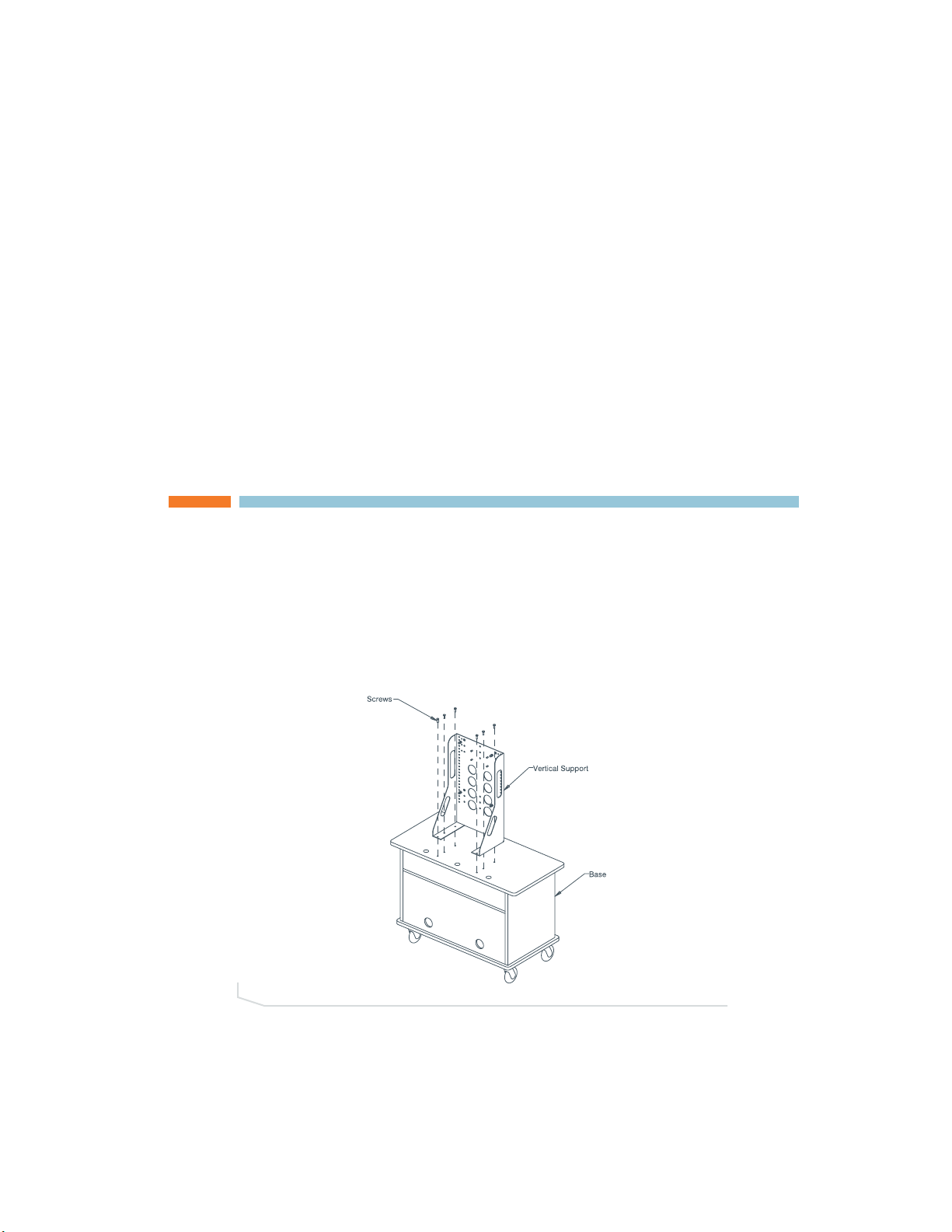
Assembly
3
BEFORE YOU BEGIN
Before you begin assembling your Wood Plasma Cart, be sure to have the following:
• Chief PST-XXXX plasma mount (two for the dual configuration)
• 5/16" wrench
• Socket wrench with 5/16" socket
• Phillips screw driver
The Wood Plasma Carts require one Chief PST-XXXX plasma mount for each plasma
monitor that is to be secured to the unit.The Chief PST-XXXX comes with a static plasma
mount that connects to the cart and a plasma mounting bracket that attaches to the back
of the plasma monitor. The model of the plasma mount you will need depends on the size
and brand of plasma screen you are using. The plasma mounts are not included with the
Wood Plasma Cart systems and are sold separately. Contact the Furniture Services
Department at 1-800-283-5936 for more information.
WOOD SINGLE PLASMA CART
ASSEMBLING THE HARDWARE
1. Align the Vertical Support over the pre-drilled holes in the Universal Base.
2. Secure the Vertical Support by inserting six 5/16 1 ½” Bolts through the top of
the Vertical Support and the top of the Universal Base. Secure the bolts using six
flat washers and six 5/16 nuts underneath the top of the Universal Base.
FIGURE 2.1 Vertical Support Installation
ASSEMBLY
Page 6

4
Furniture Service Department: 800.283.5936
3. Securely anchor the plasma Static Mount (not supplied) to the Vertical Support using
four 5/16 ¾” Bolts, four 5/16 Washers and four 5/16 Nuts.
»
NOTE
: The Static Mount can be attached higher or lower on the Vertical Support
depending on desired position and size of plasma screen.
4. Using hardware supplied with the Mounting Bracket, attach bracket to the back of the
plasma screen. (See Mounting Bracket instructions for more information.)
»
NOTE
: Wood Plasma Carts require one Chief PST-XXXX plasma mount (not supplied)
for each plasma screen being secured to the support.
FIGURE 2.2 Static Mount Installation
Page 7

Assembly
5
MOUNTING A PLASMA SCREEN
» NOTE: Before attempting to place a plasma screen on the mount, make sure the
Safety Flag on the Static Mount is lowered to the side.
1. With the aid of another person, lift the plasma screen up to the Static Mount and align
the mounting buttons on the plasma bracket with the teardrop slots in the Static
Mount.
2. Slide the plasma screen into place.
3. Raise the Safety Flag to secure the plasma screen.
»
NOTE
: For instructions on installing the Codec Shelf, see page 10.
FIGURE 2.4 Plasma Screen Installation
FIGURE 2.5 Completed Assembly
Page 8

6
Furniture Service Department: 800.283.5936
WOOD DUAL PLASMA CART
ASSEMBLING THE HARDWARE
1. Align the Vertical Support over the pre-drilled holes in the Universal Base.
2. Secure the Vertical Support by inserting six 5/16 1 ½” Bolts through the top of
the Vertical Support and the top of the Universal Base. Secure the bolts using six
flat washers and six 5/16 nuts underneath the top of the Universal Base.
3. Line up the Horizontal Support alignment pins with the guiding holes on the Vertical
Support at desired height and slide into place.
4. Hold the Horizontal Support in place while securing it to the Vertical Support using six
5/16 ¾” Bolts.
» NOTE: The Horizontal Support can be raised or lowered on the Vertical Support to
achieve the desired viewing position of the plasma screens.
FIGURE 2.6 Vertical Support Installation
FIGURE 2.7 Horizontal Support Installation
Page 9

Assembly
7
5. Attach the Rail Track to the Horizontal Support using two 8-32 Pan Head Screws.
6. Slide the Camera Bracket down over rail.
»
NOTE
: Attaching the Camera Bracket is optional. The bracket is normally used with
codecs that have a detachable camera or with a small PTZ camera. This
bracket allows the camera to be placed at eye-level between the monitors.
» NOTE: To adjust the Camera Shelf height, pull the Adjusting Pin out of the Rail Track,
slide the Camera Bracket to the desired height, and replace the Adjusting Pin.
7. Securely anchor the plasma Static Mounts (not supplied) to the Horizontal Support
using eight 5/16 ¾” Bolts, eight 5/16 Washers and eight 5/16 Nuts.
» NOTE: Adjust the position of the Static Mounts based on the size of the plasma
screens.
FIGURE 2.8 Camera Bracket to Rail Track Installation
FIGURE 2.9 Static Mount Installation
Page 10

8
Furniture Service Department: 800.283.5936
8. Using hardware supplied with the Mounting Bracket, attach bracket to the back of the
plasma screen. (See Mounting Bracket instructions for more information.)
»
NOTE
: Wood Plasma Carts require one Chief PST-XXXX plasma mount (not supplied)
for each plasma screen that is to be secured to the support.
MOUNTING PLASMA SCREENS
» NOTE: Before attempting to place the plasma screen on the mount, make sure the
Safety Flag on each Static Mount is lowered to the side.
1. With the aid of another person, lift the plasma screen up to the Static Mount and align
the mounting buttons on the plasma bracket with the teardrop slots in the Static
Mount.
FIGURE 2.11 Plasma Screen Installation
FIGURE 2.10 Mounting Bracket Assembly (not supplied)
Page 11

Assembly
9
2. Slide the plasma screen into place.
3. Raise the Safety Flag to secure the plasma screen.
»
NOTE
: For instructions on installing the Codec Shelf, please see page 10.
ATTACHING A PTZ CAMERA
1. Secure the camera to Camera Bracket using the 1/4-20 Screw.
» NOTE: Different camera models can be attached to the Camera Bracket using
individual mounting hardware supplied by the camera manufacturer.
FIGURE 2.12 Completed Assembly
FIGURE 2.13 Camera Installation
Page 12

10
Furniture Service Department: 800.283.5936
ATTACHING THE CODEC SHELF
» Note: The Codec Shelf supports a set-top codec or PTZ camera; using the shelf is
optional.
1. Align the Codec Shelf with the guiding holes on the Vertical Support.
2. Secure the Codec Shelf to Vertical Support using the attached bolts on Vertical
Support, four 5/16 Washers, and four 5/16 Nuts.
» NOTE: The Codec Shelf can be positioned on the Vertical Support to accommodate
various sizes and styles of plasma screens.
FIGURE 2.14 Codec Shelf Installation for Single and Dual Carts
Page 13

Appendix
11
SPECIFICATIONS
DIMENSIONS (W X H X D)
Width: 47.75"
Height: 3.5"
Depth: 23.25”
ASSEMBLED DIMENSIONS WITHOUT PLASMA SCREENS (W X H X D)
Single: 45" x 72" x 28"
Dual: 72" x 72" x 28"
INTEGRATED RACK
Height: 20 space, 17.5" (40 cm)
Depth: 18"
Rack rails: included
Rail recess: 2" clearance from door
CASTERS
Heavy duty (250 lb. rating each)
6 1/2" clearance with 5" diameter
CASTER COMPOSITION
Precision synthetic, plate-mounted, double ball bearing, with swivel head and
polypropylene tread
WEIGHT CAPACITY
600 lb (364 kg)
CONSTRUCTION
Wood
PLASMA SUPPORT
Single: One plasma screen (maximum size 39 1/2” H x 60 3/4” W)
Dual: Two plasma screens (maximum size 39 1/2” H x 60 3/4” W)
PART NUMBERS
911-171-002 Wood Single Plasma Cart
911-171-003 Wood Dual Plasma Cart
APPENDIX
Page 14

12
Furniture Service Department: 800.283.5936
