Page 1

smart power 24V
User manual
Bedienungsanleitung
© clearaudio electronic GmbH, 2019/04 Made in Germany
Page 2
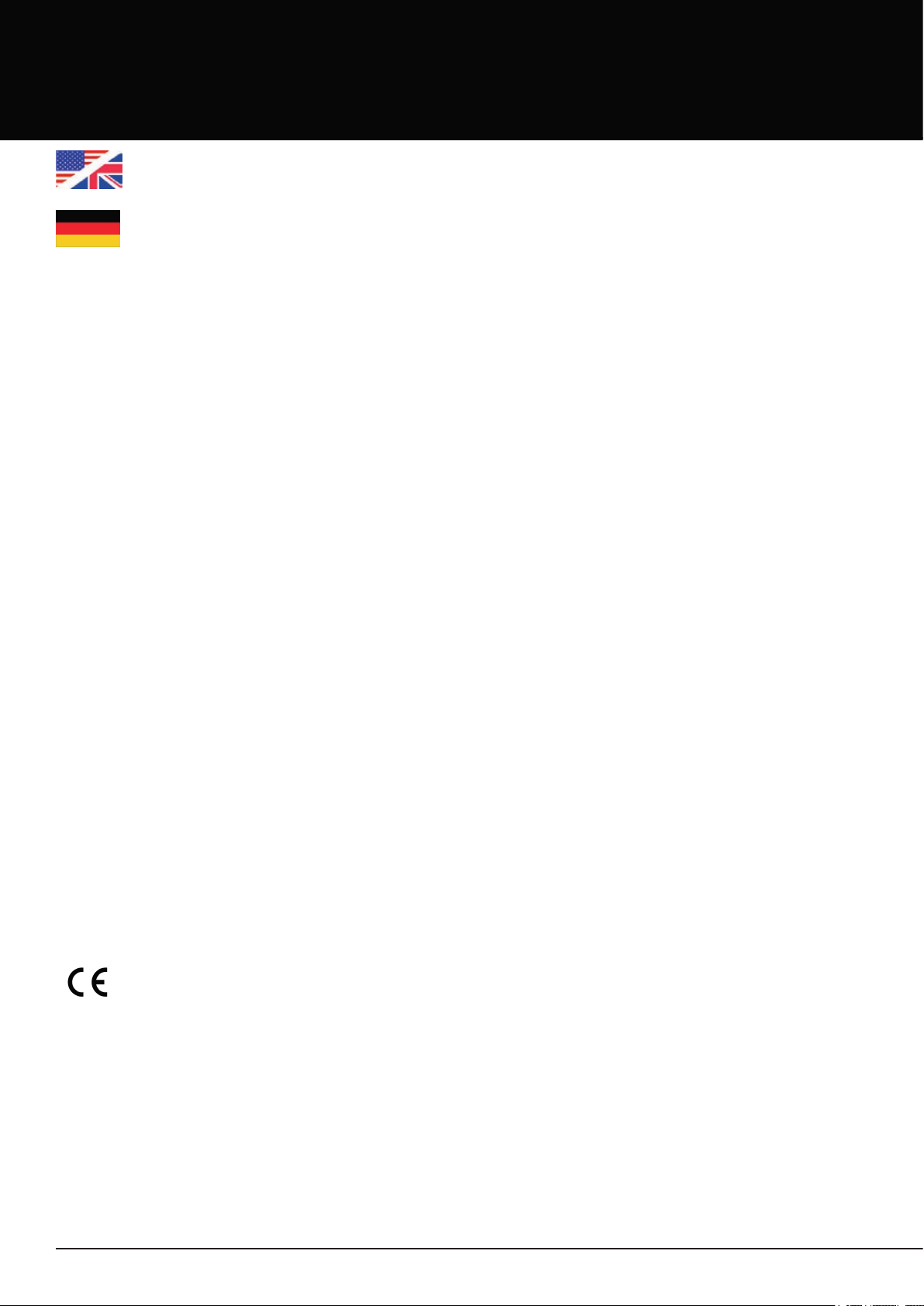
User manual / Bedienungsanleitung
User manual ..................................................2 - 8
Bedienungsanleitung ....................................9 - 16
Dear Clearaudio customer,
Congratulations!
Thank you for choosing the
Germany by Clearaudio.
The highest performers in the Clearaudio turntable range – the Ovation, the Innovation series and
the Statement – all feature sophisticated decoupled high-torque DC motors. Even in our top models,
which employ technological advantages such as Clearaudio’s optical speed control (OSC), the
drive system can be aected by a polluted mains power supply.
smart power 24V
a revolutionary turntable DC power supply made in
Enter the
mechanism to protect from short circuits, overloads, noise and voltage uctuations. The
power 24V’s
The result is pitch stability and a purity of sound beyond expectation.
We wish you much musical enjoyment with your new Clearaudio
Clearaudio electronic GmbH
CE-MARKING
smart power 24V
continuous charging system maintains the batteries in optimum condition.
, which pairs twin NiMh batteries with a complex electronic security
smart power 24V
Clearaudio
(EMC) and low-voltage appliances.
smart power 24V
meets the regulations concerning electromagnetic disturbance
.
smart
2 © clearaudio electronic GmbH, 2019-04
Page 3

User manual / Bedienungsanleitung
Contents
1. Contents .................................................................4
2. Getting started .......................................................4
3. Display screens .......................................................5
4. Modes of operation .................................................6 - 7
5. Operating information ............................................7
6. Technical data ........................................................8
Warranty .....................................................................17 - 18
Made in Germany 3
Page 4

User manual / Bedienungsanleitung
1. Contents
Please check all contents of your package:
1.
smart power 24V
2. IEC power cable
3. User manual
4. Warranty card / Quality card
2. Getting started
Pic. 1: Main socket
To switch the
The
smart power 24V
smart power 24V
The Clearaudio
packaging. Please keep this packaging to ensure safe transportation if
needed.
Unpack the unit and place it at its desired location.
Connect the
IEC power cable. Then connect your turntable to the
using the attached power cord, instead of the usual power supply.
on, use the switch on the rear side of the unit.
will start automatically and displays following:
smart power 24V
smart power 24V
to the mains power supply with the supplied
is delivered in custom-designed
smart power 24V
clearaudio
loving music
After completing the powering-up process, which takes approx. 20 seconds, the LCD display get
dimmed and the button will turn o. The unit is now in the output/o mode.
To activate the unit, press the button (approx. 5 seconds) till the button and the screen brighten up
and show the following screen:
|||| |||| ||||| ||||| ||||| ||||| ||||| ||||| ||||| ||||| |||| |||| |||| ||||
0% 89% 100%
Before using
bring them to the optimum operating condition (see page 6, point 4.3, “Charging mode”).
4 © clearaudio electronic GmbH, 2019-04
smart power 24V
it is important to fully charge the internal batteries to
Page 5
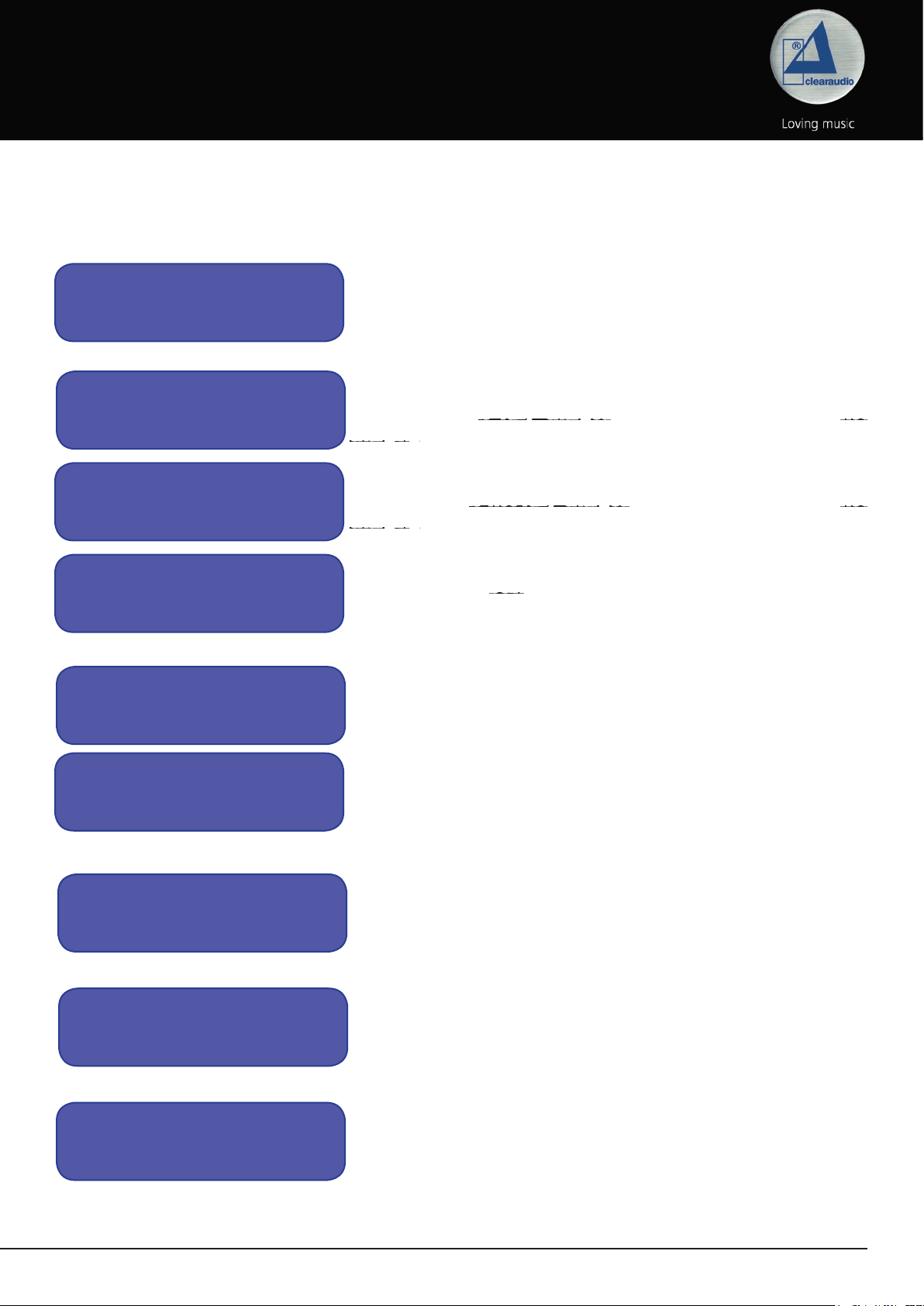
User manual / Bedienungsanleitung
3. Display screens
By pressing the front panel button shortly it will cycle through various display screens.
A long press will activate the particular function:
|||| |||| ||||| ||||| ||||| ||||| ||||| ||||| ||||| ||||| |||| |||| |||| ||||
0% 89% 100%
Top-Up Battery?
START Charging?
STOP Charging?
Output : BATTERY
Output I: -0mA
Status information*:
Shows the approximate battery charge level.
Top-Up Battery?:
If the battery is fully charged (+99%) and the unit is not
charging the display shows “Top-Up Battery?”.
START Charging?:
If the battery is not fully charged (<99%) and the unit is not
charging the display is showing “START Charging?”.
STOP Charging?:
If the battery is being charged then the display shows “STOP
Charging?”.
Output information*:
Advises whether the unit is in charging mode or battery mode,
and the battery output current.
Output : CHARGER
Output I: -0mA
Charging V: 26V
Charging I: 0mA
LCD Backlight
||||| ||||| ||||| ||||| ||||| |||||
LCD BCKLT DIMM
||||| ||||| |||||
*Note: All numbers shown in the display images above are examples.
Actual readings will vary depending on
Charging information*:
Shows the charging battery voltage and current.
Adjustment of the brightness while operating the unit:
With the display in this position a long press of the front panel
button will adjust the display brightness.
Adjustment of the brightness while the unit is in output/
o mode or 30 seconds after not operating the unit:
With the display in this position a long press of the front panel
button will adjust the display brightness.
smart power 24V’s
status and run time.
Made in Germany 5
Page 6
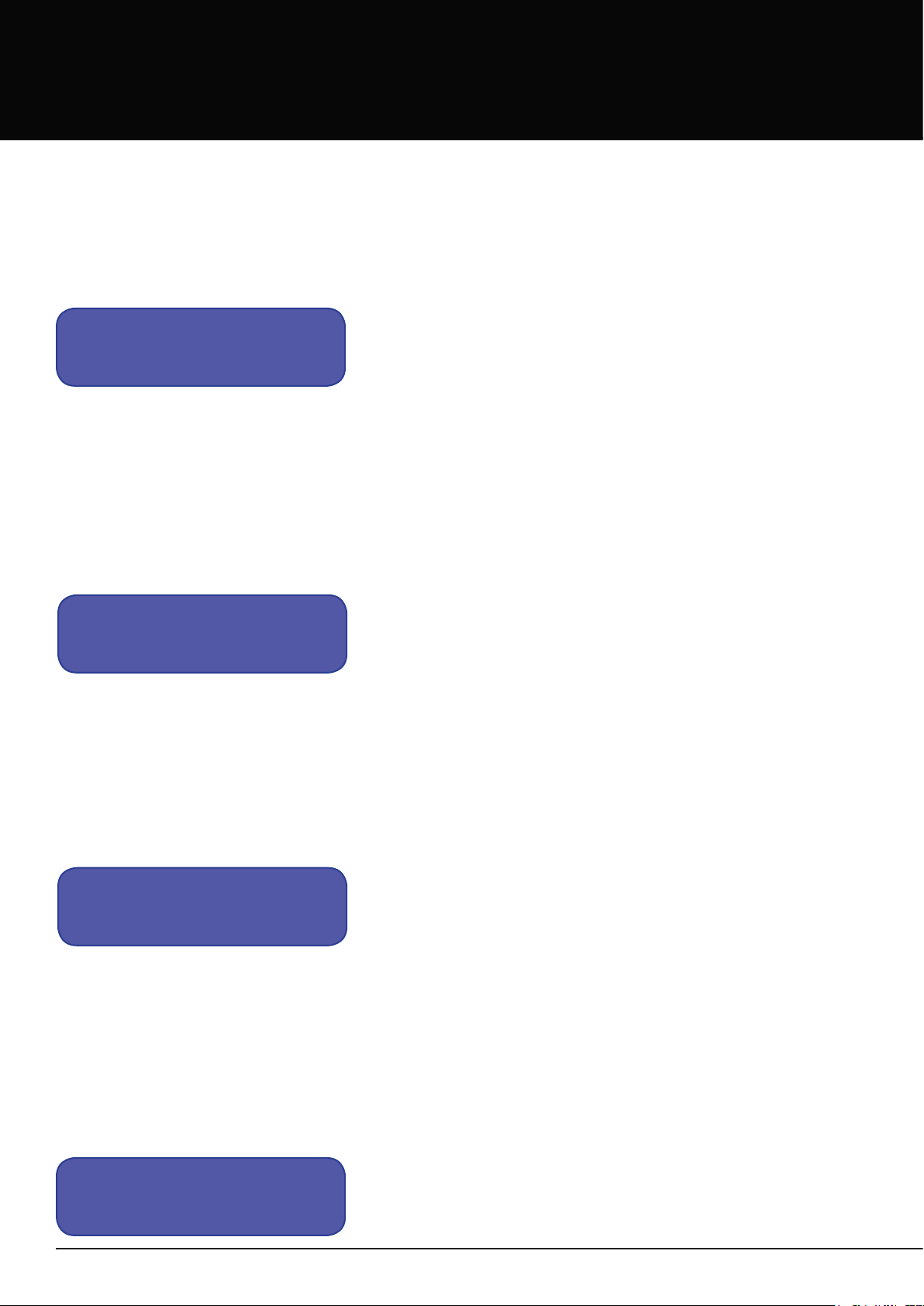
User manual / Bedienungsanleitung
4. Modes of operation
4.1 Output/o mode
The output/o mode is characterized by:
1. The output is deactivated.
2. The screen is dimmed and shows:
clearaudio
loving music
3. The LED ring of the button is o.
Note: In this mode, if the battery is discharged, the unit will start charging the battery automatically.
4.2 Battery output mode
The battery output mode is characterized by:
1. The output is activated.
2. The screen is dimmed (if the unit is not operated for more than 30 seconds) and shows:
|||| |||| ||||| ||||| ||||| ||||| ||||| ||||| ||||| ||||| |||| |||| |||| ||||
0% 89% 100%
3. The LED ring is constantly on (not ashing).
4.3 Charging mode
The charging mode is characterized by:
1. The output is activated.
2. The screen is dimmed (if the unit is not operated for 30 seconds) and shows:
|||| |||| ||||| ||||| ||||| ||||| ||||| ||||| ||||| ||||| |||| |||| |||| ||||
0% 89% 100%
3. The LED ring of the button is ashing.
If the unit becomes completely discharged,
mode.
To manually start the charging or top-up process, go to “START Charging?” or “Top-up battery”
screen and conrm with along press (5+ seconds). The display conrms the activated charging
mode and then changes back to the status information. Depending on the remaining charge of the
integrated NiMh batteries, the charging time may vary.
When the battery is fully charged, the charging mode will switch o automatically.
smart power 24V
will automatically switch to charging
Charging Active
6 © clearaudio electronic GmbH, 2019-04
Page 7

User manual / Bedienungsanleitung
To manually stop the charging process, go to “STOP Charging?” screen and conrm with a long
press. The display conrms the stopped charging process with following display.
Charging Stopped
Please note:
The unit will take up to 30 seconds to completely start or stop the charging process.
5. Operating information
• If the front button is not pressed for 30 seconds the display returns to “Status information”
(see page 5).
• As long as a load is connected to the
for operation of the connected device there will be no charging.
• A reduction of the output voltage of up to 4V between two charging cycles is normal.
Crucial for the correct speed of the turntable is a noise free current and not the absolute value.
This is ensured by battery-buering and a special, linear regulation in the turntable.
• Switching o the unit is done using the power switch on the rear side of the
smart power 24V
and the remaining charge level is sucient
smart power 24V
.
Please note:
To prevent overheating of electronic parts never cover or put anything on top of the
smart power 24V
Do not dispose the unit in the domestic waste.
Do not expose the
.
smart power 24V
to a temperature above 40° Celsius.
Clearaudio electronic GmbH
Spardorferstraße 150
91054 Erlangen
Germany
Phone: +49 9131 40300100
Fax: +49 9131 40300119
www.clearaudio.de
www.analogshop.de
info@clearaudio.de
Made in Germany 7
Page 8

User manual / Bedienungsanleitung
6. Technical Data
Battery: NiMh Battery with 5000mAh
Power supply: 100-240V AC, 50-60Hz, max. 1.4A
Output: 24V DC, max. 1.6A; fused (time delay fuse)
Power consumption in operation
6.5 - 33 watts (depending on the charge cycle)
mode:
Power consumption in o mode: 0 watts (turned o at rear panel)
Weight: Approx. 5.7 kg
Dimensions (w x d x h): 8.27 x 12.00 x 4.92 inches
210 x 305 x 125mm
Warranty: 3 years*
(except batteries)
* Provided that the warranty card is correctly completed and returned to Clearaudio, or your product is registered
online at https://clearaudio.de/en/service/registration.php, within 14 days of purchase.
Clearaudio electronic is not responsible for typographical errors in descriptions.
Technical specications subject to change or improvement without prior notice.
Product availability is as long as stock lasts.
Copies and reprints of this documents, including extracts, require written consent from
Clearaudio electronic GmbH; Germany
8 © clearaudio electronic GmbH, 2019-04
Page 9

User manual / Bedienungsanleitung
Sehr geehrte clearaudio Kundin, sehr geehrter clearaudio Kunde,
Sie haben sich für die
smart power 24V
als neue Spannungsversorgung für Ihren Plattenspieler
entschieden – ein hochwertiges, deutsches Qualitätsprodukt der Firma clearaudio – wir
beglückwünschen Sie dazu und danken Ihnen für das in uns gesetzte Vertrauen.
Die leistungsstärksten Plattenspieler der clearaudio-Serie – Ovation, Innovation Serie und Statement
– verfügen alle über hochentwickelte, entkoppelte Gleichstrommotoren mit hohem Drehmoment.
Auch bei unseren technisch aufwändig ausgestatteten Topmodellen, mit zum Beispiel optischer
Geschwindigkeitskontrolle (OSC), kann das Antriebssystem durch eine verunreinigte Netzversorgung
beeinträchtigt werden.
Entdecken Sie die
smart power 24V
, welche NiMh-Akkus und einen komplexen elektronischen
Sicherheitsmechanismus kombiniert. So wird Ihr System vor Kurzschlüssen, Überlastungen, Rauschen
und Spannungsschwankungen geschützt.
Das kontinuierlich arbeitende Ladesystem der
smart power 24V
überwacht Ströme und Spannungen
an Ein- und Ausgang ebenso exakt und permanent, wie er seine Restlaufzeit berechnet und anzeigt.
Wir wünschen Ihnen viel Vergnügen mit Ihrem
smart power 24V
und einer nun sorgenfreien
Spannungsversorgung!
Ihre clearaudio electronic GmbH
CE-MARKIERUNG
Die clearaudio
freiheit (EMC) und denen über Niederspannungsgeräte.
smart power 24V
entspricht den Bestimmungen über elektromagnetische Stör-
Made in Germany 9
Page 10

User manual / Bedienungsanleitung
Inhaltsverzeichnis
1. Packungsinhalt .......................................................11
2. Inbetriebnahme .....................................................11
3. Display Anzeigen ....................................................12 - 13
4. Betriebsarten ..........................................................13 - 14
5. Informationen zum Betrieb ....................................15
6. Technische Daten ...................................................16
Garantie ......................................................................17 - 18
10 © clearaudio electronic GmbH, 2019-04
Page 11

User manual / Bedienungsanleitung
1. Packungsinhalt
Bitte überprüfen Sie den Packungsinhalt:
1.
smart power 24V
2. Kaltgerätekabel
3. Bedienungsanleitung
4. Garantiekarte / Qualitätskarte
2. Inbetriebnahme
Die clearaudio
besonders sicheren und eigens für dieses Produkt konzipierten Verpackung.
Bewahren Sie diese Verpackung auf, um jederzeit einen sicheren Transport
Ihres Gerätes zu gewährleisten.
Entnehmen Sie das Gerät der Verpackung und stellen Sie es am
gewünschten Einsatzort auf.
Verbinden Sie das Gerät mit dem beigelegten Kaltgerätekabel mit dem
Stromnetz und anschließend Ihren Plattenspieler mit dem verbauten
Stromkabel der
Abb. 1: Netzanschluss
Um das Gerät einzuschalten, betätigen Sie den Schalter auf der Rückseite.
Die
smart power 24V
startet automatisch und zeigt folgendes Displaybild:
smart power 24V
smart power 24V
verlässt unsere Fertigung in einer
anstelle des Standardsteckernetzteils.
clearaudio
loving music
Nach dem abgeschlossenen Startvorgang, welcher ca. 20 Sekunden dauert, dimmt sich das LCD
Display und der LED-Ring hört auf zu leuchten. Das Gerät bendet sich nun im output/o Modus.
Um die
und das Display wieder beleuchtet sind und folgende Anzeige auf dem Display erscheint.
smart power 24V
|||| |||| ||||| ||||| ||||| ||||| ||||| ||||| ||||| ||||| |||| |||| |||| ||||
zu aktivieren, drücken Sie den Knopf (für ca. 5 Sekunden) bis der Knopf
0% 89% 100%
Bevor Sie die
vollständig durchgeladen werden, um diese aus dem Lagerungs- in den Betriebszustand
zu bringen (siehe Seite 14, Punkt 4.3; „Charging Modus“)
Made in Germany 11
smart power 24V
einsetzen, ist es wichtig, dass die internen Akkus einmal
Page 12

User manual / Bedienungsanleitung
3. Display Anzeigen
Durch einen kurzen Druck des vorderen Tasters lässt sich die Display-Anzeige durchschalten.
Um eine Funktion zu aktivieren muss der Knopf länger gedrückt werden.
Statusinformationen*:
|||| |||| ||||| ||||| ||||| ||||| ||||| ||||| ||||| ||||| |||| |||| |||| ||||
0% 89% 100%
Das Display der
Akkuladung an.
smart power 24V
zeigt hier die voraussichtliche
Top-Up Battery?
START Charging?
STOP Charging?
Output : BATTERY
Output I: -0mA
Output : CHARGER
Output I: -0mA
Top-Up Battery?:
Ist die Batterie vollständig geladen (+99%) und das Gerät
wird aktuell nicht geladen, zeigt das Display „Top-Up Battery?“.
START Charging?:
Ist die Batterie nicht vollständig geladen (<99%) und das
Gerät wird aktuell nicht geladen, zeigt das Display „START
Charging?“.
STOP Charging?:
Wird die Batterie gerade geladen, zeigt das Display „STOP
Charging?“.
Ausgangsinformation*:
Diese Anzeige informiert darüber, ob das Gerät sich im
Lademodus („CHARGER“) oder Batteriemodus („BATTERY“)
bendet und welcher Strom ießt.
Ladeinformationen*:
Charging V: 26V
Charging I: 0mA
LCD Backlight
||||| ||||| ||||| ||||| ||||| |||||
12 © clearaudio electronic GmbH, 2019-04
Hier wird angezeigt, welche Spannung an dem Akku anliegt
und mit welchem Strom geladen wird.
Helligkeitseinstellung des Displays während der
Bedienung:
Durch Halten des Tasters kann die Display-Helligkeit reguliert
werden. Bei jedem langen Druck wechselt der Modus zwischen
hoch- und herunterdimmen.
Page 13

User manual / Bedienungsanleitung
LCD BCKLT DIMM
||||| ||||| |||||
*Anmerkung: Alle Werte in den Display-Anzeigen sind nur Beispielhaft.
Je nach Gerätezustand und Laufzeit können diese variieren.
4. Betriebsarten
4.1 Output/o Modus
Der output/o Modus ist gekennzeichnet durch:
1. Der Ausgang ist deaktiviert.
2. Das Display ist gedimmt und zeigt:
Helligkeitseinstellung des Displays während sich das
Gerät im output/o Modus bendet oder wenn es
länger als 30 Sekunden nicht bedient wird:
Durch Halten des Tasters kann die Display-Helligkeit reguliert
werden. Bei jedem langen Druck wechselt der Modus zwischen
hoch- und herunterdimmen.
clearaudio
loving music
3. Der LED-Ring des Tasters ist aus.
Bitte beachten: Wenn die Batterie in diesem Modus entladen ist, startet der Ladevorgang automatisch.
4.2 Battery output mode
Der battery output Modus ist gekennzeichnet durch:
1. Der Ausgang ist aktiviert.
2. Das Display ist gedimmt (wenn das Geärt länger als 30 Sekunden nicht bedient wurde) und zeigt:
|||| |||| ||||| ||||| ||||| ||||| ||||| ||||| ||||| ||||| |||| |||| |||| ||||
0% 89% 100%
3. Der LED-Ring des Tasters leuchtet durchgehend.
Made in Germany 13
Page 14

User manual / Bedienungsanleitung
4.3 Charging Modus:
Der Charging Modus ist gekennzeichnet durch:
1. Der Ausgang ist aktiviert.
2. Das Display ist gedimmt (wenn das Geärt länger als 30 Sekunden nicht bedient wurde) und zeigt:
|||| |||| ||||| ||||| ||||| ||||| ||||| ||||| ||||| ||||| |||| |||| |||| ||||
0% 89% 100%
3. Der LED-Ring des Tasters blinkt.
Ist das Gerät vollständig entladen, wechselt die
Um den Ladevorgang manuell auszulösen, gehen Sie über das Menü zu „START Charging?“ oder
„Top-up battery?“ (von Ladezustand abhängig) und bestätigen durch langes Drücken (5+ Sekunden)
des Tasters die Auswahl.
Das Display bestätigt den aktivierten Lademodus und wechselt anschließend wieder auf die
Statusinformation. Je nach vorhandener Restladung der integrierten NiMh- Akkus kann die Ladedauer
variieren. Ist die Batterie vollständig geladen, erfolgt die Ladeabschaltung automatisch.
smart power 24V
automatisch in den Lademodus.
Charging Active
Möchten Sie den Ladevorgang manuell beenden, gehen Sie über das Menü zu „STOP Charging“ und
bestätigen die Auswahl durch langes Drücken des Tasters. Das Display bestätigt den beendeten
Ladevorgang.
Charging Stopped
Bitte beachten:
Der Wechsel zwischen Lademodus aktivieren und beenden kann bis zu 30 Sekunden
dauern.
14 © clearaudio electronic GmbH, 2019-04
Page 15

User manual / Bedienungsanleitung
5. Informationen zum Betrieb
• Wenn der vordere Taster länger als 30 Sekunden nicht betätigt wird, springt das Display zurück
zu „Statusinformationen“ (siehe Seite 11).
• Solange ein Verbraucher an der
Akkus ausreichend groß ist, wird das Nachladen vermieden.
• Eine Verminderung der Ausgangsspannung um bis zu 4V im Betrieb zwischen zwei Ladezyklen
ist normal. Entscheidend für die hochgenau geregelte Geschwindigkeit des Plattenspielers ist die
Rauschfreiheit der Spannung und nicht der absolute Wert. Dies wird durch die Akku-Puerung
sowie eine spezielle, lineare Nachregelung im Plattenspieler sichergestellt.
• Das Ausschalten erfolgt wieder durch Betätigen des Schalters auf der Geräterückseite.
smart power 24V
angeschlossen ist und die Restladung des
Bitte beachten
Um ein Überhitzen der Bauteile der
und legen oder stellen Sie Gegenstände auf dem Gerät ab.
Das Gerät darf nicht über den Hausmüll entsorgt werden!
Betreiben Sie das Gerät nicht über 40° C.
smart power 24V
clearaudio electronic GmbH
Spardorferstraße 150
91054 Erlangen
Germany
Tel.: +49 9131 40300100
Fax: +49 9131 40300119
www.clearaudio.de
www.analogshop.de
info@clearaudio.de
zu vermeiden, decken Sie das Gerät nicht ab
Made in Germany 15
Page 16

User manual / Bedienungsanleitung
6. Technische Daten
Batterie: NiMh-Akku mit 5000 mAh
Spannungsversorgung: 100-240 V AC, 50-60 Hz, max. 1,4 A
Ausgang: 24V DC, max. 1,6 A; elektronisch abgesichert (träge)
Leistungsaufnahme im Betrieb: 6,5 - 33 Watt
(abhängig vom Laufwerk und Betriebsmodus)
Leistungsaufnahme im
ausgeschalteten Zustand:
0 Watt
(Kippschalter auf der Geräterückseite auf „0“ stellen)
Gewicht: ca. 5,7 kg
Abmessungen ( B x T x H ): 210 x 305 x 125 mm
Garantie: 3 Jahre*
(Akkus ausgenommen)
* Nur bei korrekt ausgefüllter und eingesandter Garantiekarte an clearaudio oder online registrierter Garantie innerhalb
von 14 Tagen.
Änderungen bleiben vorbehalten. Lieferbar solange Vorrat reicht. Für Druckfehler keine Haftung.
Irrtümer vorbehalten- Kopien und Abdrucke – auch nur auszugsweise – bedürfen der schriftlichen
Genehmigung durch die clearaudio electronic GmbH.
16 © clearaudio electronic GmbH, 2019-04
Page 17

User manual / Bedienungsanleitung
The full, extended warranty period for the
smart power 24V
is 3 years. To receive this full Clearaudio
warranty, you must either complete and return the relevant section of the warranty registration card to
Clearaudio, or register your product online at https://clearaudio.de/en/service/registration.php, within 14
days of purchase. Otherwise only the legal warranty of 2 years can be considered.
The full 3 year warranty can only be honoured if the product is returned in its original packing.
Um die volle clearaudio Garantie (für
smart power 24V
3 Jahre) in Anspruch nehmen zu können, senden
Sie uns bitte die beigelegte Garantiekarte innerhalb von zwei Wochen korrekt und vollständig ausgefüllt zu
oder registrieren Sie die Garantie online unter https://clearaudio.de/de/service/registration.php, da sonst
nur die gesetzliche Gewährleistung von 2 Jahren berücksichtigt werden kann. Nur wenn das Produkt in der
Originalverpackung zurückgeschickt wurde kann clearaudio die Garantiezeit von 3 Jahren gewährleisten.
WARRANTY
For warranty information, contact your local Clearaudio distributor.
RETAIN YOUR PURCHASE RECEIPT
Your purchase receipt is your permanent record of a valuable purchase. It should be kept in a safe place to be referred
to as necessary for insurance purposes or when corresponding with Clearaudio.
IMPORTANT
When seeking warranty service, it is the responsibility of the consumer to establish proof and date of purchase.
Your purchase receipt or invoice is adequate for such proof.
FOR U.K. ONLY
This undertaking is in addition to a consumer‘s statutory rights and does not aect those rights in any way.
ENGLISH
FRANÇAIS
GARANTIE
Pour des informations sur la garantie, contacter le distributeur local Clearaudio.
CONSERVER L‘ATTESTATION D‘ACHAT
L‘attestation d‘achat est la preuve permanente d‘un achat de valeur. La conserver en lieu sur pour s‘y reporter aux ns
d‘obtention d‘une couverture d‘assurance ou dansle cadre de correspondances avec Clearaudio.
IMPORTANT
Pour l‘obtention d‘un service couvert par la garantie, il incombe au client d‘établir la preuv e de l‘achat et d‘en corroborer
la date. Le reçu ou la facture constituent des preuves susantes.
DEUTSCH
GARANTIE
Bei Garantiefragen wenden Sie sich bitte zunächst an Ihren Clearaudio Händler. Heben Sie Ihren Kaufbeleg gut auf.
WICHTIG!
Die Angaben auf Ihrer Quittung erlauben uns die Identizierung Ihres Gerätes und belegen mit dem Kaufdatum die
Dauer Ihrer Garantie-Ansprüche. Für Serviceleistungen benötigen wir stets die Gerätenummer. Diese nden Sie auf dem
Typenschild auf der Rückseite des Gerätes oder auch in der beigefügten Garantie-Registrierkarte.
NEDERLANDS
GARANTIE
Voor inlichtingen omtrent garantie dient u zich tot uw plaatselijke Clearaudio.
UW KWITANTIE, KASSABON E.D. BEWAREN
Uw kwitantie, kassabon e.d. vormen uw bewijs van aankoop van een waardevol artikel en dienen op een veilige plaats
bewaard te worden voor evt, verwijzing bijv, in verbend met verzekering of bij correspondentie met Clearaudio.
BELANGRIJK
Bij een evt, beroep op de garantie is het de verantwoordelijkheid v an de consument een gedateerd bewijs v an aankoop
te tonen. Uw kassabon of factuurzijn voldoende bewijs.
Made in Germany 17
Page 18

User manual / Bedienungsanleitung
ITALIANO
GARANZIA
L’apparecchio è coperto da una garanzia di buon funzionamento della durata di un anno, o del periodo previsto dalla
legge, a partire dalla data di acquisto comprovata da un documento attestante il nominativo del Rivenditor e e la data di
vendita. La garanzia sarà prestata con la sostituzione o la riparazione gratuita delle parti difettose.Non sono coperti da
garanzia difetti derivanti da uso improprio, errata installazione, manutenzione eettuata da personale non autorizzato
o, comunque, da circostanze che non possano riferirsi a difetti di funzionamento dell’apparecchio. Sono inoltre esclusi
dalla garanzia gli interventi inerenti l’installazione e l’allacciamento agli impianti di alimentazione.
Gli apparecchi verranno riparati presso i nostri Centri di Assistenza Autorizzati. Le spese ed i rischi di trasporto sono a
carico del cliente. La casa costruttrice declina ogni responsabilità per danni diretti o indiretti provocati dalla inosservanza
delle prescrizio-ni di installazione, uso e manutenzione dettagliate nel presente manuale o per guasti dovuti ad uso
continuato a ni professionali.
ESPAÑOL
GARANTIA
Para obtener información acerca de la garantia póngase en contacto con su distribuidor Clearaudio.
GUARDE SU RECIBO DE COMPRA
Su recibo de compra es su prueba permanente de haber adquirido un aparato de valor, Este recibo deberá guardarlo
en un lugar seguro y utilizarlo como referencia cuando tenga que hacer uso del seguro o se ponga en contacto con
Clearaudio.
IMPORTANTE
Cuando solicite el servicio otorgado por la garantia el usuario tiene la responsabilidad de demonstrar cuándo ef ectuó la
compra. En este caso, su recibo de compra será la prueba apropiada.
18 © clearaudio electronic GmbH, 2019-04
Page 19

User manual / Bedienungsanleitung
Made in Germany 19
Page 20

clearaudio electronic GmbH
Spardorfer Straße 150
91054 Erlangen
Germany
Phone/Tel.: +49 9131 40300 100
Fax: +49 9131 40300 119
www.clearaudio.de
www.analogshop.de
info@clearaudio.de
Handmade in Germany
(Änderungen und Irrtümer vorbehalten. Für Druckfehler keine Haftung.
Lieferbar solange Vorrat reicht. -
Technical specications are subject to change or improvement without prior notice.
Clearaudio accepts no liability for any misprints.
Product availability as long as stock lasts.)
2019
© clearaudio electronic GmbH, 2019-04 Made in Germany
