Clearaudio Master Innovation Series, Master Innovation Black, Master Innovation Wood User Manual
Page 1

Master Innovation
User manual
Master Innovation Black
Picture with:
Clearaudio tonearm „Universal“
and clearaudio cartridge
„Goldnger Statement“.
Master Innovation Wood
Picutre with:
Clearaudio tonearm „TT1 MI“
and Clearaudio cartridge
„Goldnge Statement“.
© clearaudio electronic GmbH, 2019-03 Made in Germany
Page 2
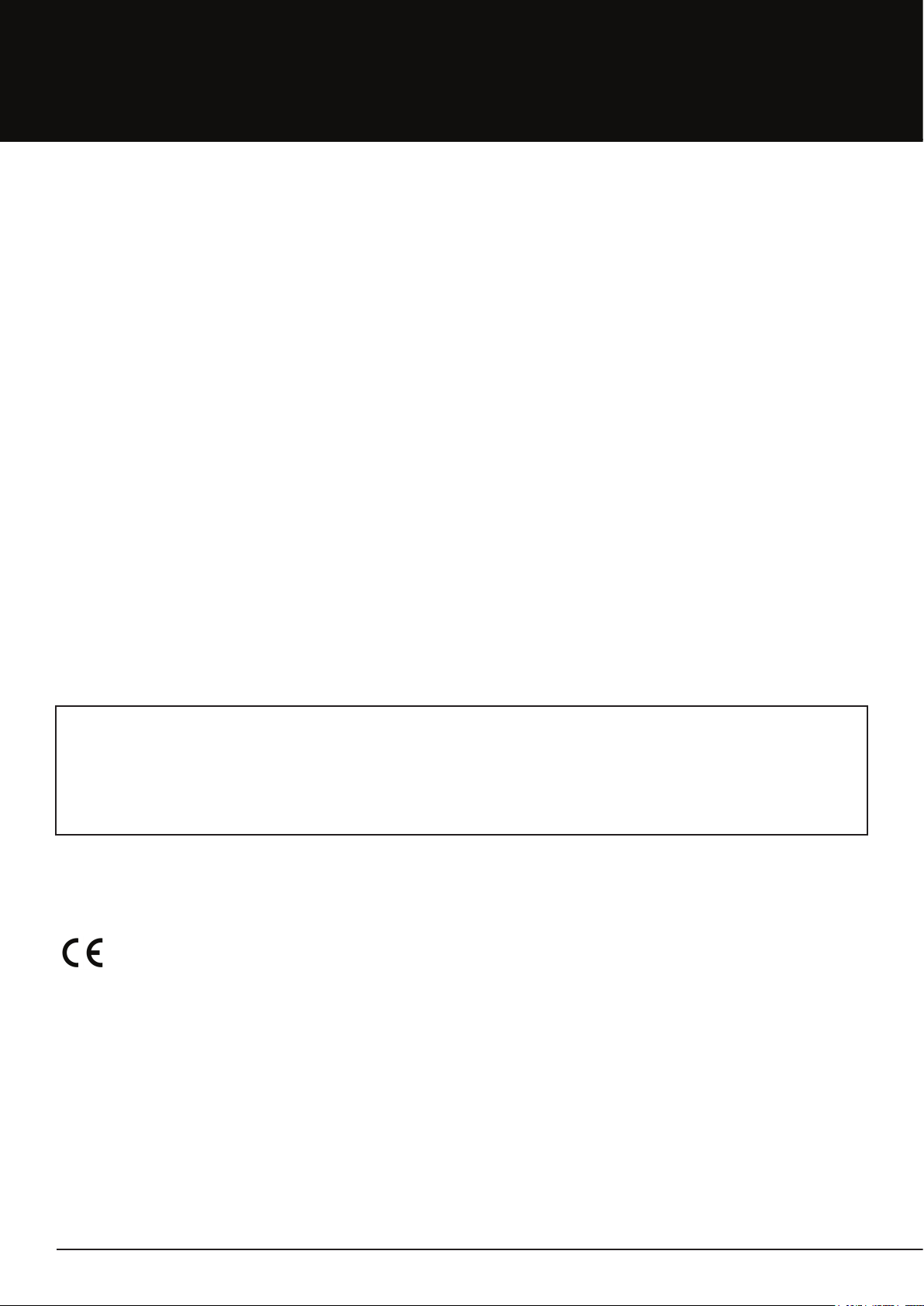
User manual
Dear Clearaudio customer,
Congratulations on your purchase of the
Master Innovation
turntable, a world class turntable
handmade in Germany by Clearaudio electronic GmbH.
The
Master Innovation’s
state-of-the-art combination of a no-contact magnetic drive, frictionless
Ceramic Magnetic Bearing and self-regulating, sensor-controlled Optical Speed Control guarantees
incredible pitch stability and freedom from noise leading to unbelievably realistic musical reproduction.
Its resonance minimizing chassis construction comprises four layers of a complex ‚sandwich‘ of
aluminium – Panzerholz bullet-proof wood – aluminium, and includes provision for up to three
tonearms, allowing for complete exibility of tonearm and cartridge.
Please note that this instruction manual contains a brief overview to enable quick and easy setup.
A fuller instruction manual will be sent out in due course.
We wish you a great deal of musical enjoyment with your new Clearaudio
Master Innovation
turntable.
Clearaudio Electronic GmbH
This section must be read before any connection is made to the mains supply.
WARNING
Do not expose your turntable to rain or humidity.
Do not handle mains leads with wet hands.
Do not place or insert anything into the equipment or through the ventilation holes.
No naked ame sources, such as lighted candles, should be placed on the equipment.
CE-MARKING
The Clearaudio
(EMC) and low-voltage appliances.
Master Innovation
meets the regulations concerning electromagnetic disturbance
EQUIPMENT MAINS POWER SETTING
Your Clearaudio product has been prepared to comply with the household power and safety requirements
that exist in your area. This product can be connected from 110V to 230V AC (50Hz and 60Hz).
2 © clearaudio electronic GmbH, 2019-03
Page 3

User manual
Contents
1. Packing overview ................................................ 4
2. List of components .............................................. 5
3. Installation and setup ......................................... 7
4. Fine adjustment of the motor ............................. 15
5. Special instructions ............................................. 16
6. Technical data ..................................................... 17
Warranty information ............................................. 18 - 19
Stroboscope test record user manual ..................... 20 - 21
Made in Germany 3
Page 4
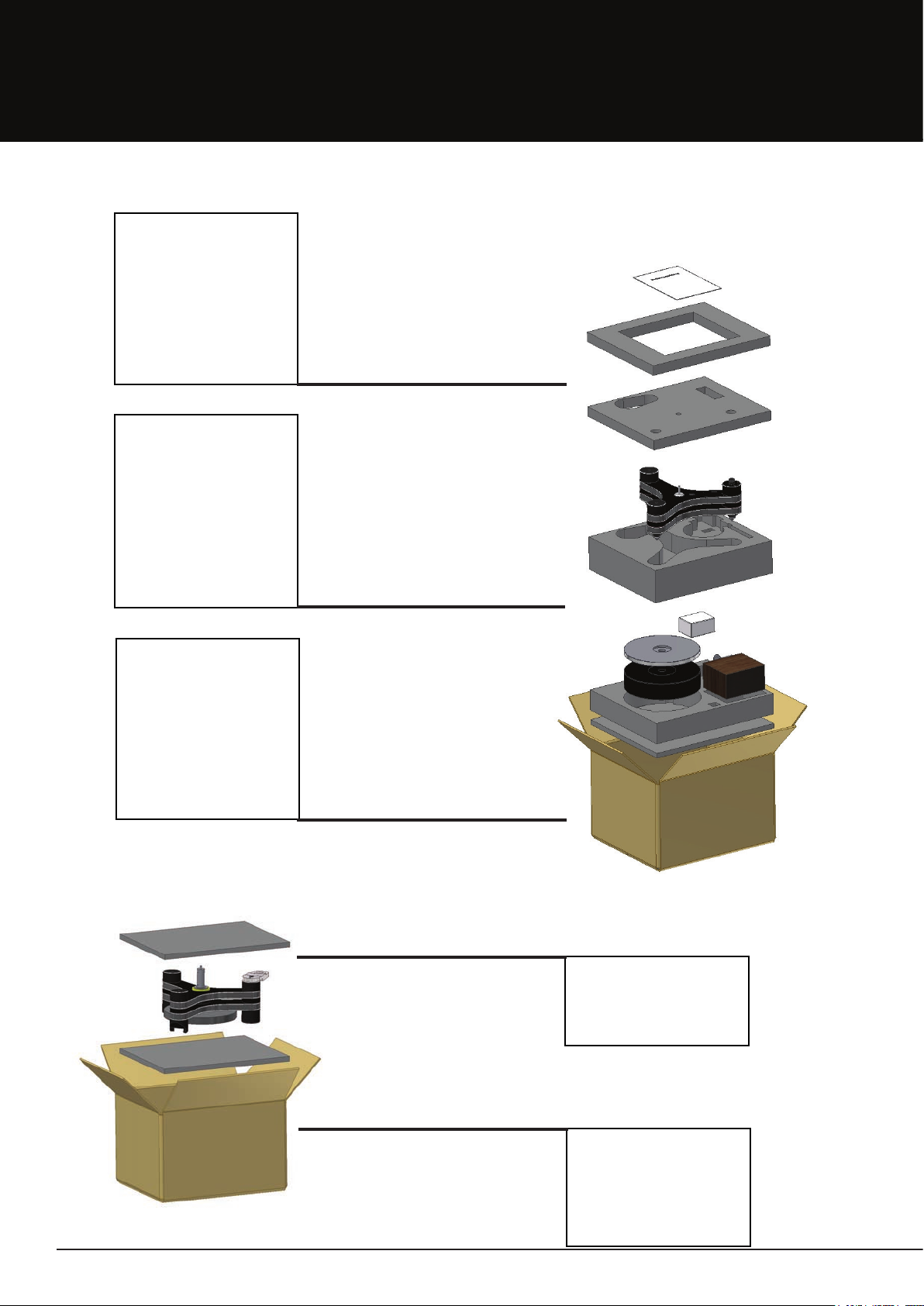
User manual
1. Packing overview
Accessories,
user manual,
warranty card,
Clearaudio quality
card, Stroboscope
Test Record
Master Innovation
turntable chassis
including mounted
lower bearing part
and integrated motor
unit;
optional tonearm
Stainless steel
subplatter with scale
ring, Delrin or acrylic
platter; optional
power supply;
cartridge; drive
bearing
Carton 2 of 3:
pre-mounted drive
unit
Carton 3 of 3
(not pictured):
stainless steel
sub-platter and
Pic. 1: Packing overview
4 © clearaudio electronic GmbH, 2019-03
platter
Page 5
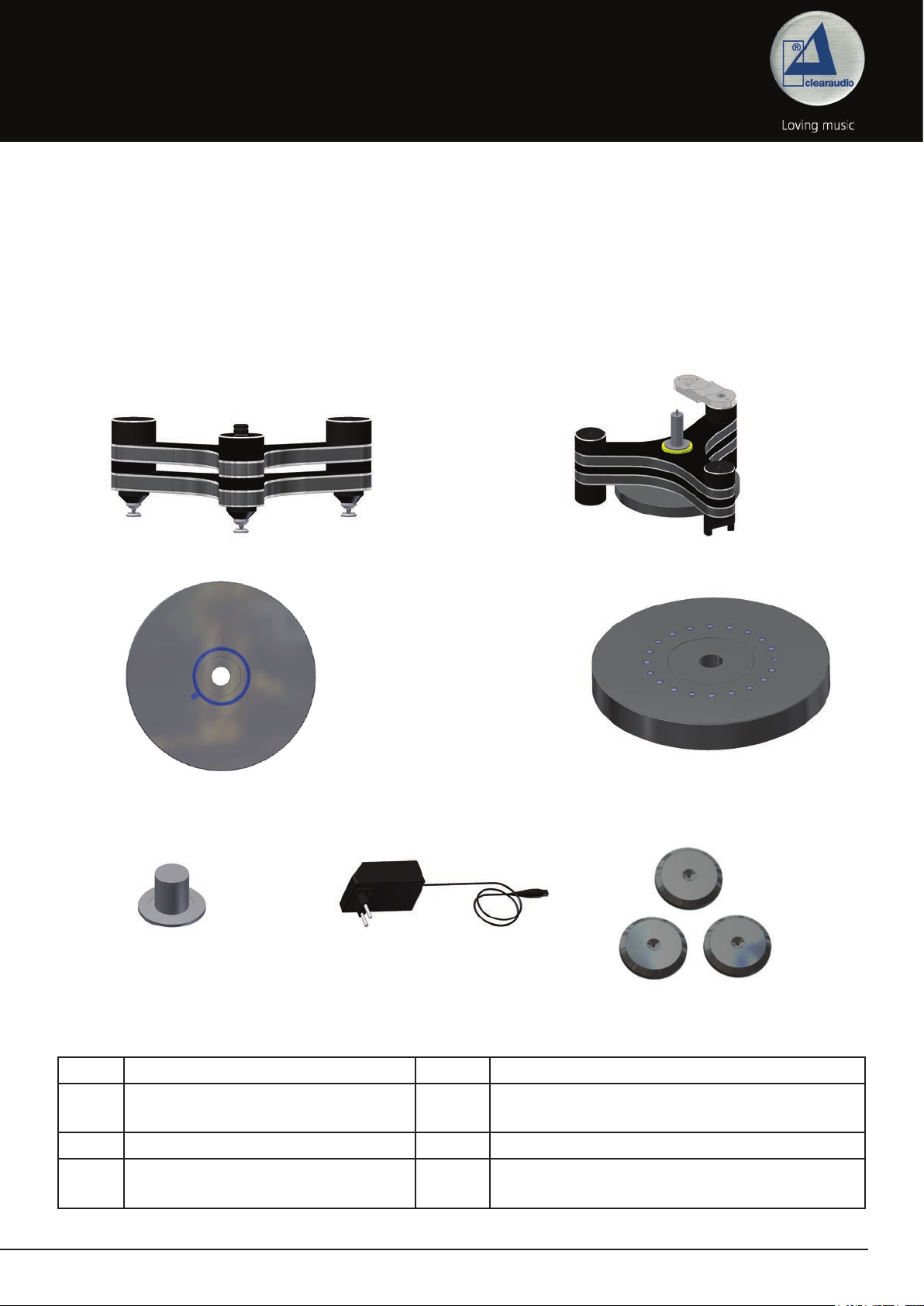
User manual
2. List of components
Clearaudio’s special secure packaging for your
transportation. Please keep this original packaging, in case you need to tr ansport or ship the turntable
at any point in the future.
Clearaudio
Master Innovation
components list:
1
Master Innovation
2
turntable ensures safe
3 4
5
Pic. 2: List of Components
1. Drive unit 5. Drive bearing with ceramic ball
2. Top unit with pre-mounted
tonearm base (carton 2 of 3)
3. Stainless steel sub-platter 7. 3 x at pads
4. 28mm Delrin or acrylic turntable
platter
6
7
6. Power supply
Made in Germany 5
Page 6
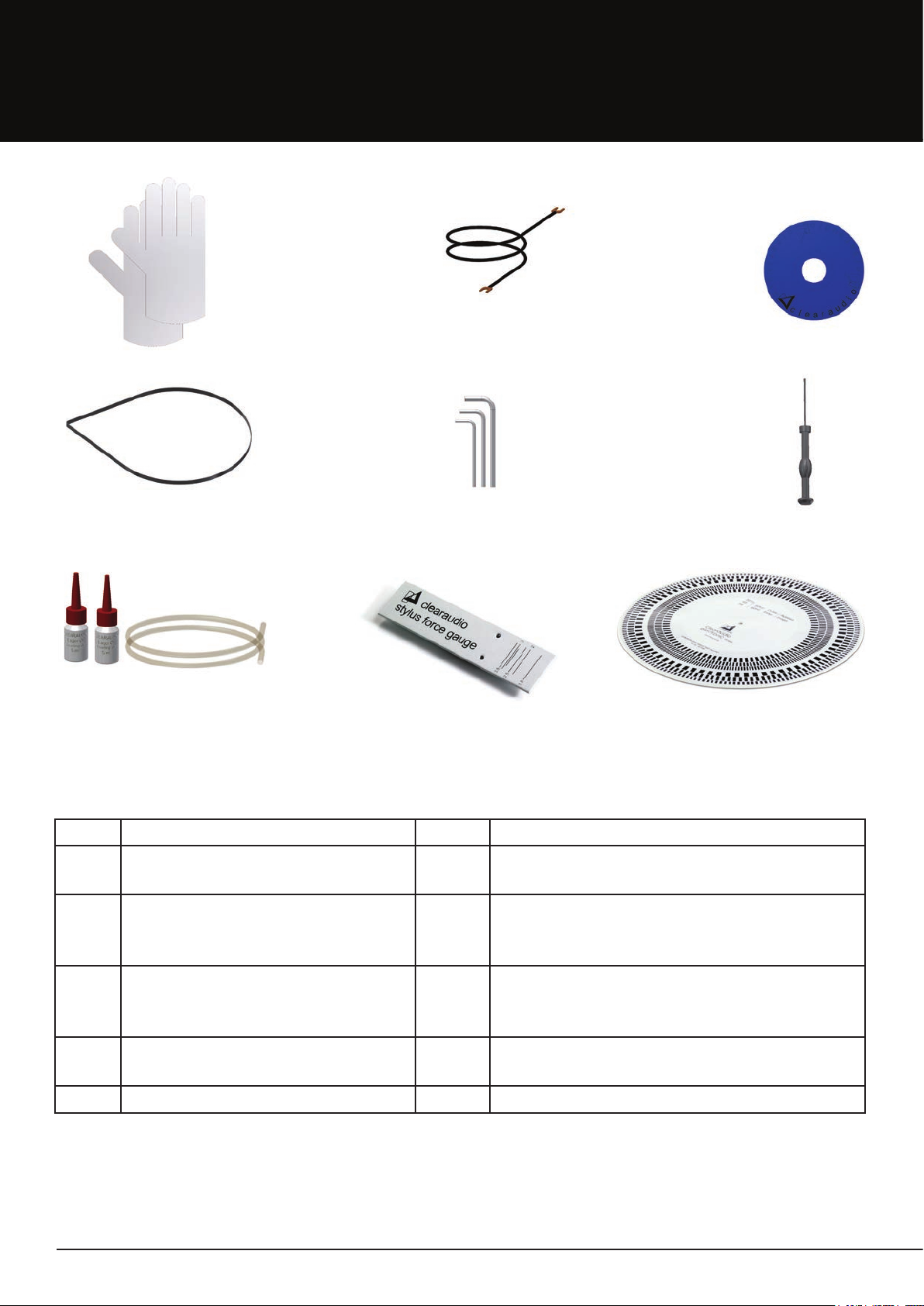
User manual
8 9
11
12 13
10
14 15 16
Pic. 2.1: List of components
8. 1 pair of white gloves 14. 2x Bearing oil for occasional use
9. Grounding wire (to connect to the
underside of the bearing part)
10. Level gauge for turntable alignment
11. 2 pcs. Flat belts 17. Not shown:
12. 4 hex keys; sizes: #2.5 / 3 / 7 / 8 18. Not shown: stainless steel sub-platter and
13. Screwdriver 19.
15. Clearaudio
16. Clearaudio
(Art. No. AC038) to adjust the exact speed
User manual, warranty card, Clearaudio
quality certicate card, sales return paper
platter (carton 3 of 3)
Smart Stylus Gauge
Stroboscope Test Record
IMPORTANT NOTICE: Please double check the tightness of all bolts, hardware and mounting
pods, as temperature uctuations during transit may have caused the hardware to become loose.
6 © clearaudio electronic GmbH, 2019-03
Page 7
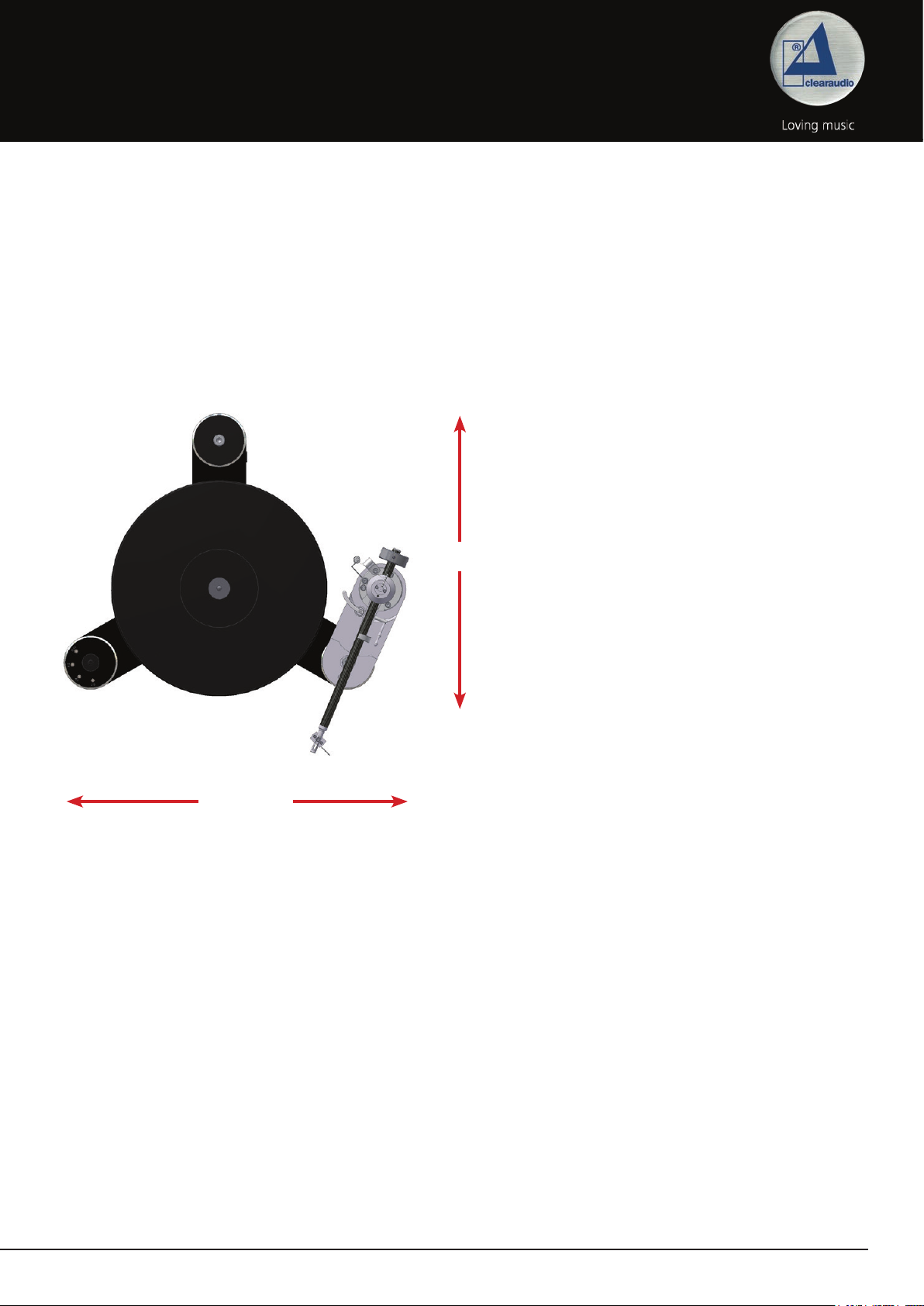
User manual
3. Installation and setup
The setup of the
Master Innovation
turntable is easy as the turntable chassis is pre-assembled and
has been tested at the factory.
Please use the white gloves enclosed in order to avoid scratches or unwanted ngerprints (platter).
The
Master Innovation
turntable requires a setup space of at least 18.90 x 19.29 inches.
19.29 inches / 490mm
18.90 inches
480mm
Pic. 3: Required setup space
Made in Germany 7
Page 8

User manual
Carton 1 of 3:
1.)
First, take out the three black at pads from the accessory bag. Place these at pads on your hi-
rack or another suitable base, where the nal position of your
2.)
Then take the
Master Innovation
turntable body (drive unit) from the next packaging layer and place
the turntable’s spikes onto the at pads.
Master Innovation
turntable will be.
Pic. 4:
Master Innovation
drive unit
3.)
To avoid humming noises it may be necessary to ground the bearing. To do so, plug the ground
cable provided into the hole in the bearing xing bolt on the underside of the turntable.
Pic. 5: Grounding the bearing
4.)
Remove the protective security tape from the bearing housing.
8 © clearaudio electronic GmbH, 2019-03
Page 9

User manual
5.)
Take the drive bearing out of the box. Please remove the bearing protection lm carefully and apply
2-3 drops of the bearing oil (provided, and also available at www.analogshop.de).
Carefully place the bearing onto the bearing axis.
Pic. 6: Setup of the bearing
Pic. 7: Setup of the bearing
6.)
Remove the protection lm from the sensor mounted on the turntable chassis.
Please do so extremely carefully to avoid introducing any dirt or scratches.
Carefully take the stainless steel platter out of the box, using both hands. Remove the protection
lm from the scale ring on the lower side of the turntable. The lower platter side with the scale ring
must be face down when placing it on the bearing.
Again, please remove the lamination extremely carefully to avoid introducing any dirt
or scratches.
Pic. 8: Montage of the sub-platter with the scale ring
Made in Germany 9
Page 10

User manual
7.)
Take the drive platter out of the box and remove the protective lm. Using both hands, place the
drive unit platter onto the bearing, so that the magnets are showing on the top. Please be very
careful.
Pic. 9: Placing the drive unit platter onto the bearing
8.)
Place one of the two drive belts provided (the second is a spare) around the platter and around the
motor pulley.
Pic. 10: Placement of the drive belt
10 © clearaudio electronic GmbH, 2019-03
Page 11

User manual
9.)
Carefully take the top unit from carton 2 of 3 and place it onto the drive unit. Make sure that the
protective lm of the top unit is still xed between the platter and the chassis to avoid damage.
Please note that the centring pins will easily slide into the threaded hole without jamming.
Centering pins for
sliding into the
threaded hole.
Pic. 11: Placement of the top unit
Centering pins for
sliding into the
threaded hole.
Pic. 12: Top unit in place
Made in Germany 11
Page 12

User manual
10.)
Take the stainless steel sub-platter from carton 3 and remove the protective packaging.
Place the platter with the small deepening showing down carefully onto the upper part of the
bearing. Make sure that the protective lm is still xed in place at this point.
Next, take the platter out of its box and set it carefully with the metal disc down onto the bearing.
Now you can carefully remove the protective lm.
For this purpose press the platter slightly downwards.
To avoid any damage to your bearing, the platter should be at room temperature before beginning
setup (approx. 20° Celsius).
Please avoid any sideways force to avoid any damage to the ceramic bearing.
Pic. 11a: Setting up the stainless steel platter
Pic. 11b: Setting up the platter
Pic. 12: Setup nished
You can nd various turntable adjustment accessories at www.clearaudio.de or
www.analogshop.de.
12 © clearaudio electronic GmbH, 2019-03
Page 13

User manual
11.)
To install the tonearm, please see the relevant manufacturer’s user manual for that tonearm.
12.)
To mount and adjust a cartridge, please follow the relevant manufacturer’s user manual for that
cartridge.
If you have purchased your Clearaudio
and cartridge, you will nd a
adjust the tracking force of the cartridge:
This position of the diamond
correlates to a tracking force of
20mN (2.0g).
Smart Level Gauge
✓
Master Innovation
in your accessories pack, which will help you to
turntable as a package with tonearm
tracking force too high!
tracking force too low!
Pic. 13: Using the Smart Stylus Gauge
Made in Germany 13
Page 14

User manual
13.)
The following nal adjustment is very important.
Please ensure that your turntable rack is in a level position.
Please use the level gauge provided to ensure that your
Master Innovation
turntable is in a level
position. Y ou can adjust each of the turntable’s feet to level the turntable. You will only get the best
results with your
Pic. 14a: Alignment of the turntable
Master Innovation
turntable if it is level.
Pic. 14b: Adjustment of the turntable feet
14.)
Please connect the mains plug to your power supply.
15).
By pushing the sensor switch, marked with “33 1/3” on
the motor, the turntable starts to spin until 33 1/3rpm is
reached.
After the initial setup, we recommend a running in period
to ensure the perfect performance.
To do this let the turntable spin at 33 1/3rpm for 15 to 30
minutes.
Pic. 15: Connection of power supply and motor
14 © clearaudio electronic GmbH, 2019-03
Page 15

User manual
4. Fine adjustment of the motor
1.)
The
Master Innovation’s
speed deviations can occur during transportation or due to dirt or dust on the sensor or the sensor
ring. Please check the speed before using the turntable for the rst time.
motor adjustment is already pre-set at the factory. However, some small
To correctly adjust the speed, put the recommended Clearaudio
platter and refer to the instructions provided in the
To check the speed with highest accuracy, you may wish to use the Clearaudio
(Art. No.: AC039, available at www.analogshop.de).
On the right front side of your turntable there are three ne speed adjusters (see Picture 16 below).
Pic. 16: Fine adjustment of the motor
T o adjust the turntable speed at 33 1/3 rpm, tak e the screwdriver provided and turn the left adjuster
until you have reached the right speed according to the
user manual).
Stroboscope Test Record
- Left adjuster = setting 33 1/3rpm
(near turntable motor)
- Middle adjuster = setting 45rpm
- Right adjuster = setting 78rpm
(near turntable bearing)
Stroboscope test record
Stroboscope Test Record
user manual.
Speed Light
(see the relevant
onto the
• Turning the adjuster counter clockwise reduces the turntable speed.
• Turning the adjuster clockwise increases the turntable speed.
You can also adjust the turntable speed for 45rpm and 78rpm in the same way.
Please note:
If the turntable does not reach the correct speed, the sensor or the scale ring could be dirty or
dusty. To clean the sensor, take o the two platters very carefully. Clean the sensor and the scale
ring with a little isopropyl alcohol and a cotton bud. Be very careful to avoid scratching the sensor
or the scale ring.
Should the motor still have speed variations, please contact Clearaudio directly or you’re nearest
authorized Clearaudio dealer.
Now you are ready to play your vinyl records.
We wish you a great deal of pleasure with your new
Master Innovation
turntable.
Made in Germany 15
Page 16

User manual
5. Special instructions
5.1 Maintenance
• If the
from the main power supply.
• Every two years you can lubricate the bearing of the turntable platter and drive unit with the
bearing oil provided; 1 or 2 drops will be enough. (To lubricate the bearing of the drive unit, the
top unit and the drive platter must be removed.)
• If any damage to the power cord should occur, please ensure that this is repaired only by
authorized personnel. Please note: A damaged power cord must be exchanged immediately.
Caution!
Please use only non-alcoholic uids specically intended for acrylic to clean the
Innovation
Otherwise damage to the material or the surface can occur. Avoid using dry cloths for cleaning due
to electrostatic charging. Suitable cleaning materials are available from Clearaudio
(www.analogshop.de) or from your local hi- dealer.
Master Innovation
turntable.
turntable is to be unused for some time, please disconnect the motor
Master
5.2 Transportation
• For any required transportation of the
turntable platter and the upper part of the bearing. Otherwise serious damage may occur. To
avoid any dust getting into the bearing, the bearing hole should be covered.
• Please ensure that you send the
packaging. Without the original packaging, Clearaudio’s warranty will not be valid.
When repackaging the turntable, please follow in reverse the steps indicated in this manual for
installation and setup (from section 1).
5.3 Service
Any required servicing of Clearaudio products should be carried out by authorized personnel only.
In the case of repairs, the
Clearaudio distributor or dealer, or directly to the Clearaudio factory:
Master Innovation
Clearaudio electronic GmbH
Tel.: +49 9131 40300 100
Fax: +49 9131 40300 119
Master Innovation
Master Innovation
turntable must be sent to your nearest authorized
Spardorfer Str. 150
91054 Erlangen
Germany
www.clearaudio.de
www.analogshop.de
info@clearaudio.de
turntable, please always remove the
turntable always and only in its original
16 © clearaudio electronic GmbH, 2019-03
Page 17

User manual
6. Technical data
Construction principle: • Resonance–optimised chassis shape
• Made of bullet proof wood and aluminium with precision
CNC machined surface.
• All turntable feet are ne adjustable
• Optical Speed Control (OSC)
• Playback with three tonearms possible
Available speeds: Electronic speed change, 33 1/3rpm, 45rpm, 78rpm
Drive unit: • High torque DC motor exclusively made for Clearaudio;
Optical Speed Control (OSC) in real time through infrared
sensor
• Decoupled DC motor in chassis; resonance damping
device; belt-driven
• Magnetic decoupling of turntable and additional drive
platter
Bearing: • Clearaudio patented ceramic magnetic bearing (CMB) in
main platter / upper drive platter assembly
• Inverted bearing in lower drive platter
Platter: 70mm (2.75 inches) main platter, made out of synthetic
material with high density and excellent dimension stability,
precision CNC machined surface, solid stainless steel subplatter, dynamically balanced 15mm (4/5 inches) precision
CNC machined dynamically balanced stainless steel sub–
platter
Speed variation less than: < ± 0.05%
Power consumption:
Max. consumption:
Consumption in operation:
O mode:
9.5 watts
4.1 watts
0.0 watts
Weight: approx. 60kg (without tonearm and packing)
Dimension (w x d x h): approx. 460 x 485 x 396mm
approx. 18.11 x 19.09 x 15.59 inches
Warranty: 5 years*
* Provided that the warranty card is correctly completed and returned to Clearaudio, or your product is registered
online at https://clearaudio.de/en/service/registration.php, within 14 days of purchase.
Clearaudio electronic is not responsible for typographical errors in descriptions.
Technical specications subject to change or improvement without prior notice.
Product availability is as long as stock lasts.
Copies and reprints of this documents, including extracts, require written consent from
Clearaudio electronic GmbH; Germany
Made in Germany 17
Page 18

User manual
The full, extended warranty period for the
Master Innovation
turntable is 5 years.
T o receive this full Clearaudio w arranty , you must either complete and return the relev ant section of
the warranty registr ation card to Clearaudio, or register your product online at https://clearaudio.
de/en/service/registration.php, within 14 days of purchase.
Otherwise only the legal warranty of 2 years can be considered.
The full 5 year warranty can only be honoured if the product is returned in its original packing.
ENGLISH
WARRANTY
For warranty information, contact your local Clearaudio distributor.
RETAIN YOUR PURCHASE RECEIPT
Your purchase r eceipt is your permanent record of a valuable purchase. It should be kept in a safe place to be ref err ed
to as necessary for insurance purposes or when corresponding with Clearaudio.
IMPORTANT
When seeking warranty service, it is the responsibility of the consumer to establish proof and date of purchase.
Your purchase receipt or invoice is adequate for such proof.
FOR U.K. ONLY
This undertaking is in addition to a consumer‘s statutory rights and does not aect those rights in any way.
FRANÇAIS
GARANTIE
Pour des informations sur la garantie, contacter le distributeur local Clearaudio.
CONSERVER L‘ATTESTATION D‘ACHAT
L‘attestation d‘achat est la preuve permanente d‘un achat de valeur. La conserver en lieu sur pour s‘y reporter aux ns
d‘obtention d‘une couverture d‘assurance ou dansle cadre de correspondances avec Clearaudio.
IMPORTANT
Pour l‘obtention d‘un service couvert par la garantie, il incombe au client d‘établir la preuv e de l‘achat et d‘en corroborer
la date. Le reçu ou la facture constituent des preuves susantes.
DEUTSCH
GARANTIE
Bei Garantiefragen wenden Sie sich bitte zunächst an Ihren Clearaudio Händler. Heben Sie Ihren Kaufbeleg gut auf.
WICHTIG!
Die Angaben auf Ihrer Quittung erlauben uns die Identizierung Ihres Gerätes und belegen mit dem Kaufdatum die
Dauer Ihrer Garantie-Ansprüche. Für Serviceleistungen benötigen wir stets die Gerätenummer. Diese nden Sie auf dem
Typenschild auf der Rückseite des Gerätes oder auch in der beigefügten Garantie-Registrierkarte.
NEDERLANDS
GARANTIE
Voor inlichtingen omtrent garantie dient u zich tot uw plaatselijke Clearaudio.
UW KWITANTIE, KASSABON E.D. BEWAREN
Uw kwitantie, kassabon e.d. vormen uw bewijs van aankoop van een waardevol artikel en dienen op een veilige plaats
bewaard te worden voor evt, verwijzing bijv, in verbend met verzekering of bij correspondentie met Clearaudio.
BELANGRIJK
Bij een evt, beroep op de garantie is het de verantwoordelijkheid v an de consument een gedateerd bewijs v an aankoop
te tonen. Uw kassabon of factuurzijn voldoende bewijs.
18 © clearaudio electronic GmbH, 2019-03
Page 19

User manual
ITALIANO
GARANZIA
L’apparecchio è coperto da una garanzia di buon funzionamento della durata di un anno, o del periodo previsto dalla
legge, a partire dalla data di acquisto comprovata da un documento attestante il nominativo del Rivenditor e e la data di
vendita. La garanzia sarà prestata con la sostituzione o la riparazione gratuita delle parti difettose.Non sono coperti da
garanzia difetti derivanti da uso improprio, errata installazione, manutenzione eettuata da personale non autorizzato
o, comunque, da circostanze che non possano riferirsi a difetti di funzionamento dell’apparecchio. Sono inoltre esclusi
dalla garanzia gli interventi inerenti l’installazione e l’allacciamento agli impianti di alimentazione.
Gli apparecchi verranno riparati presso i nostri Centri di Assistenza Autorizzati. Le spese ed i rischi di trasporto sono a
carico del cliente. La casa costruttrice declina ogni responsabilità per danni diretti o indiretti provocati dalla inosserv anza
delle prescrizio-ni di installazione, uso e manutenzione dettagliate nel presente manuale o per guasti dovuti ad uso
continuato a ni professionali.
ESPAÑOL
GARANTIA
Para obtener información acerca de la garantia póngase en contacto con su distribuidor Clearaudio.
GUARDE SU RECIBO DE COMPRA
Su recibo de compra es su prueba permanente de haber adquirido un aparato de valor, Este recibo deberá guardarlo
en un lugar seguro y utilizarlo como referencia cuando tenga que hacer uso del seguro o se ponga en contacto con
Clearaudio.
IMPORTANTE
Cuando solicite el servicio otorgado por la garantia el usuario tiene la responsabilidad de demonstrar cuándo ef ectuó la
compra. En este caso, su recibo de compra será la prueba apropiada.
Made in Germany 19
Page 20

User manual
Stroboscope Testrecord
The Clearaudio
for turntables.
Dramatic sound improvements can be reached only with exact calibrated speeds.
To adjust the exact speed, please choose the side for 50 / 60Hz, or the other side for the use with
78rpm (starting from the outer diameter).
Please place the stroboscope disc on your turntable platter and start the engine of your turntable.
The big advantage of the Clearaudio strobe disc is, that you can place your cartridge onto the
strobe record, while measuring the speed, as there are grooves provided on the disc. This means,
for the rst time a real time speed analysis is possible under realistic circumstances.
If you have the impression that the horizontal lines move on the scale, you should set or readjust
the speed of the motor again.
- If the lines move clockwise, the speed is too fast.
- If the lines move counter clockwise, the motor speed is too slow.
Please correct the speed on your motor or turntable until you have the impression that the lines
stopped moving. After that you have reached the exact speed, you can enjoy the full potential of
your vinyl collection again.
Stroboscope test record
- Optimal adjustment for turntables -
the speed light rst.
If you choose the side without the speed light source, you can use the
regular light source for the installation, either 50Hz (outer scales) or
60Hz.
The scales are graduated in three dierent reading options: 33.3, 45 and
satises the highest demands for an exact speed adjustment
20 © clearaudio electronic GmbH, 2019-03
Page 21

User manual
If you use the Speed Light (AC039) you can reach an even higher or more
accurate adjustment, completely independent of the power line or frequency of
your country.
As well, the 300 Hz calibrated light, used as an external light source is completely
in dependent from possible power line uctuations, which could inuence the
result by regular light. The 300Hz of the
quartz oscillator and permit a very exact adjustment.
Speed Light
are generated by a stabilized
Please put the
Here you also have the possibility to choose between three dierent speeds.
With the outside scale you can detect the speed of 33.3rpm, with the middle scale 45rpm and with
the inside scale you can detect the speed of 78rpm. Again, the big advantage of the Clearaudio
strobe disc is, that you can place your cartridge onto the strobe record, while measuring the speed,
as there are grooves provided on the disc. This means, for the rst time a real time speed analysis
is possible under realistic circumstances.
Press the button of the speed light source and place it parallel over to the scale and adjust the motor
or turntable speed until the horizontal lines do not move anymore.
As more accurate your turntable speed is adjusted, as better the overall sonic appearance of the
record playback will be!
It is mandatory to check the speed several times through out the year, to ensure that other inuences
are not minimizing the sound quality.
Please enjoy your vinyl records now even more !
Yours Clearaudio team
Loving music
Stroboscope Testrecord
with the ne lines upward on your turntable.
- Tip -
Technical Data:
Speed Light
Light source: blue LED / 300Hz precision light source (calibrated)
Battery: V 23GA – 12V – Alkaline
(Technical changes are subject without notication)
Date: 2019-03
Clearaudio electronic GmbH
Spardorfer Str. 150
91054 Erlangen
Germany
Tel: +49 9131 40300 100
Fax: +49 9131 40300 119
www.clearaudio.de
www.analogshop.de
info@clearaudio.de
Made in Germany 21
Page 22

User manual
22 © clearaudio electronic GmbH, 2019-03
Page 23

User manual
Made in Germany 23
Page 24

clearaudio electronic GmbH
Spardorfer Straße 150
91054 Erlangen
Germany
Phone/Tel.: +49 9131 40300 100
Fax: +49 9131 40300 119
www.clearaudio.de
www.analogshop.de
info@clearaudio.de
Handmade in Germany
(Technical specication are subject to change without prior notication)
2019
© clearaudio electronic GmbH, 2019-03 Made in Germany
